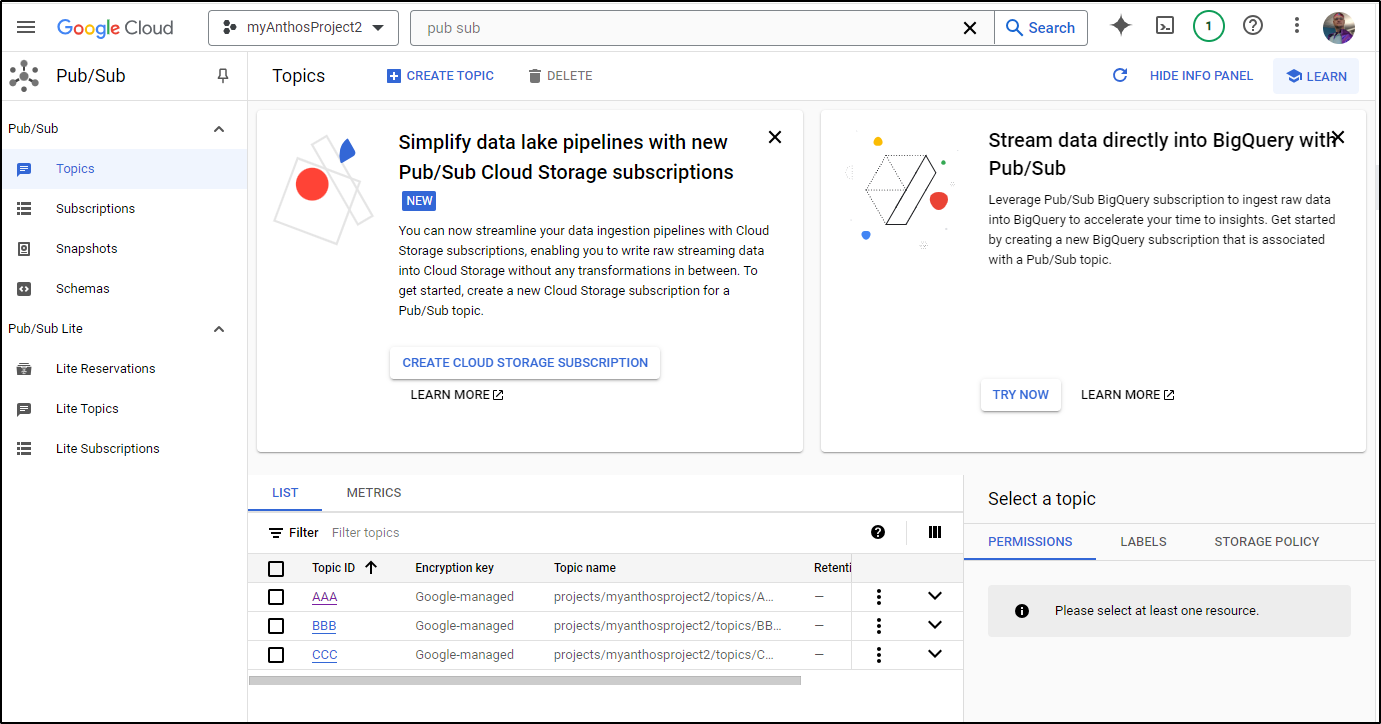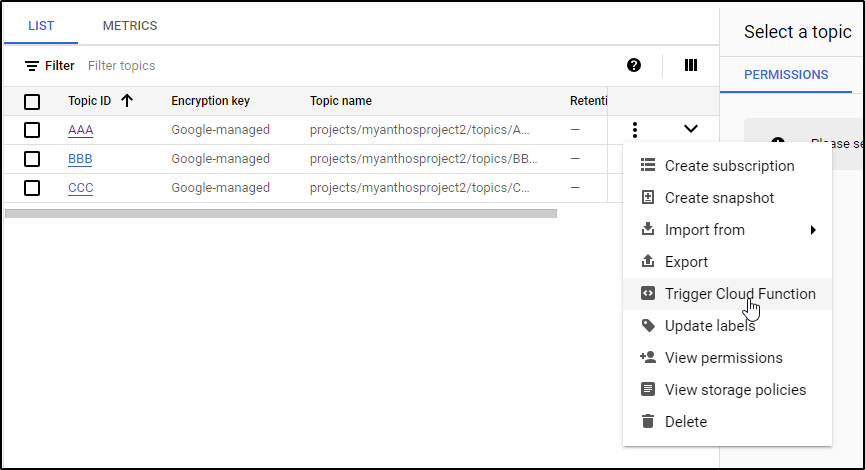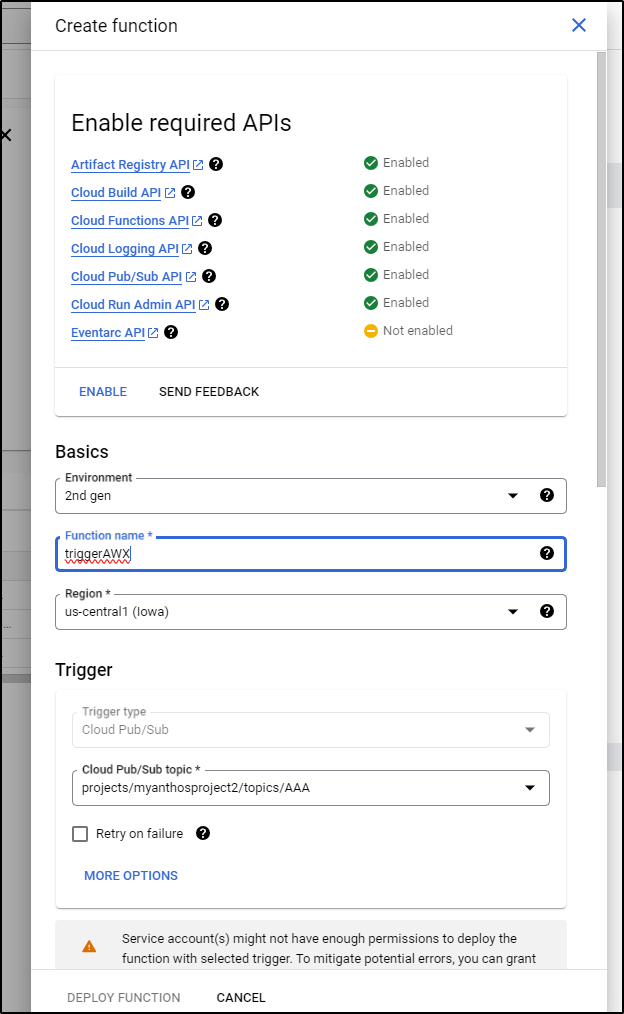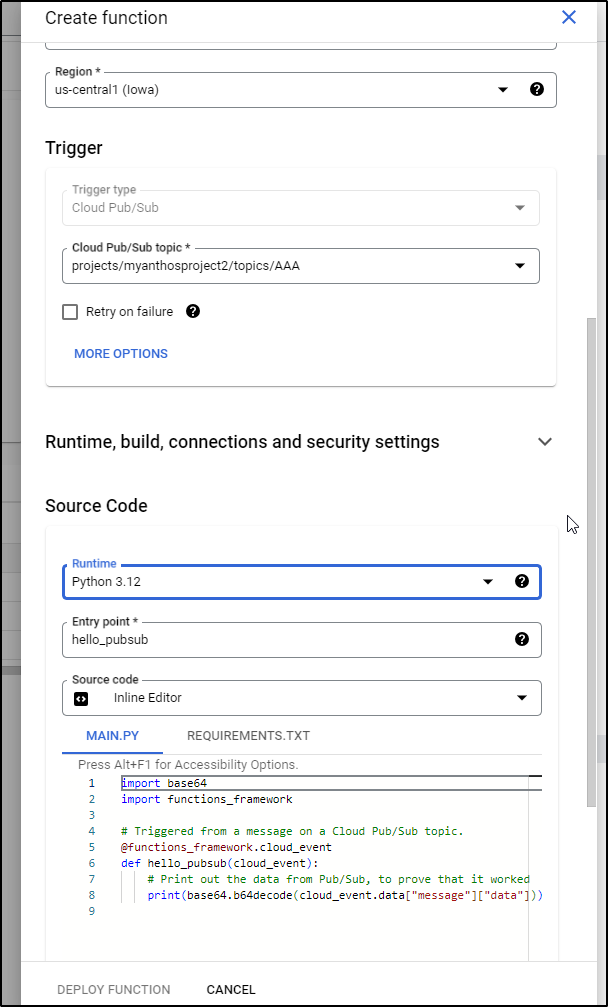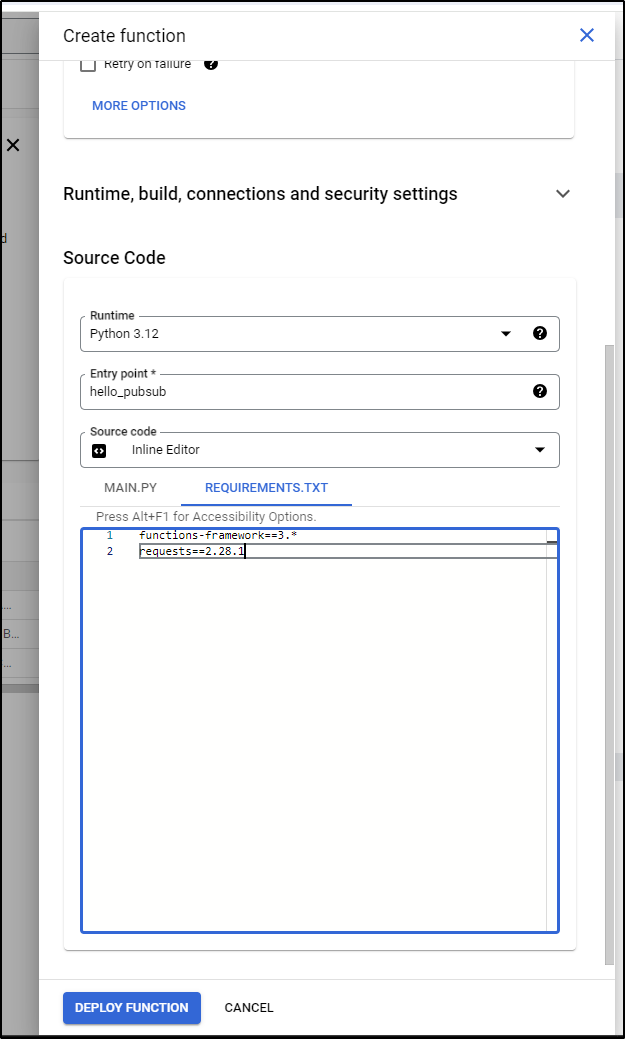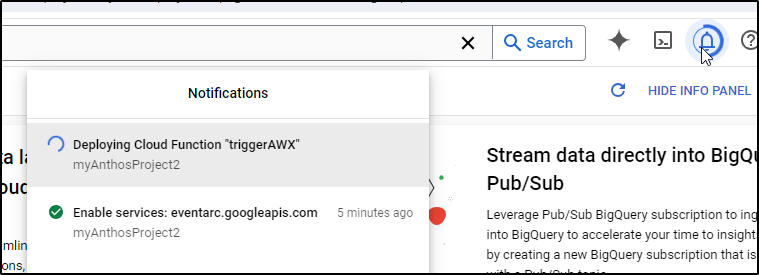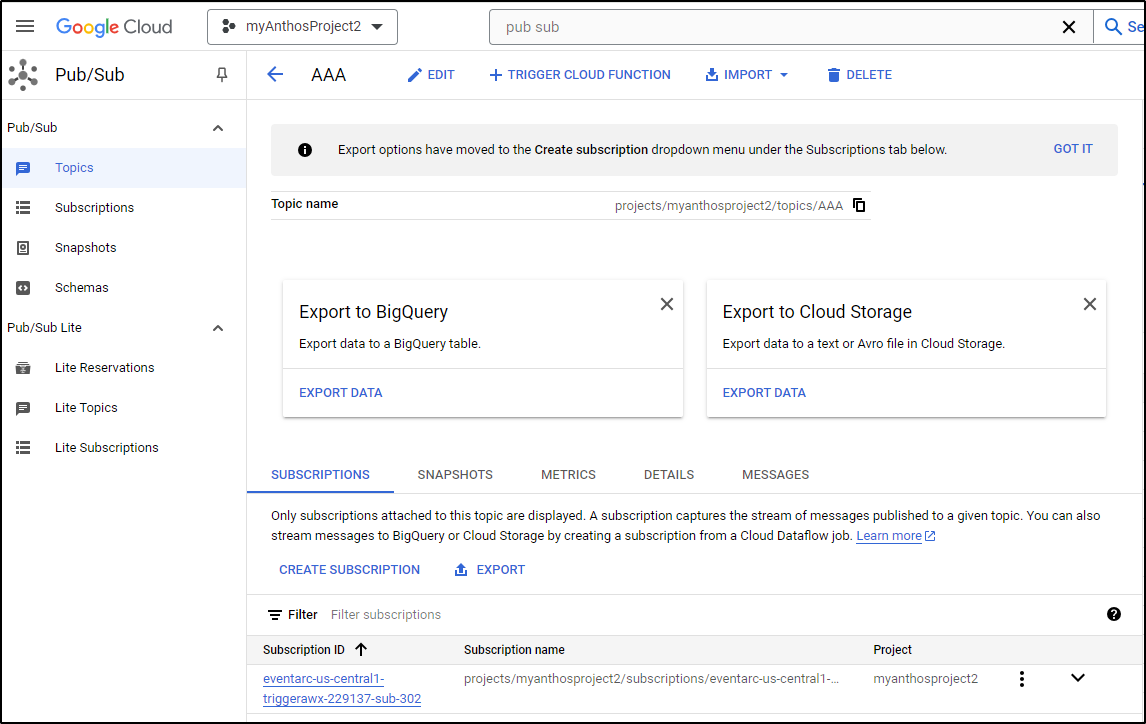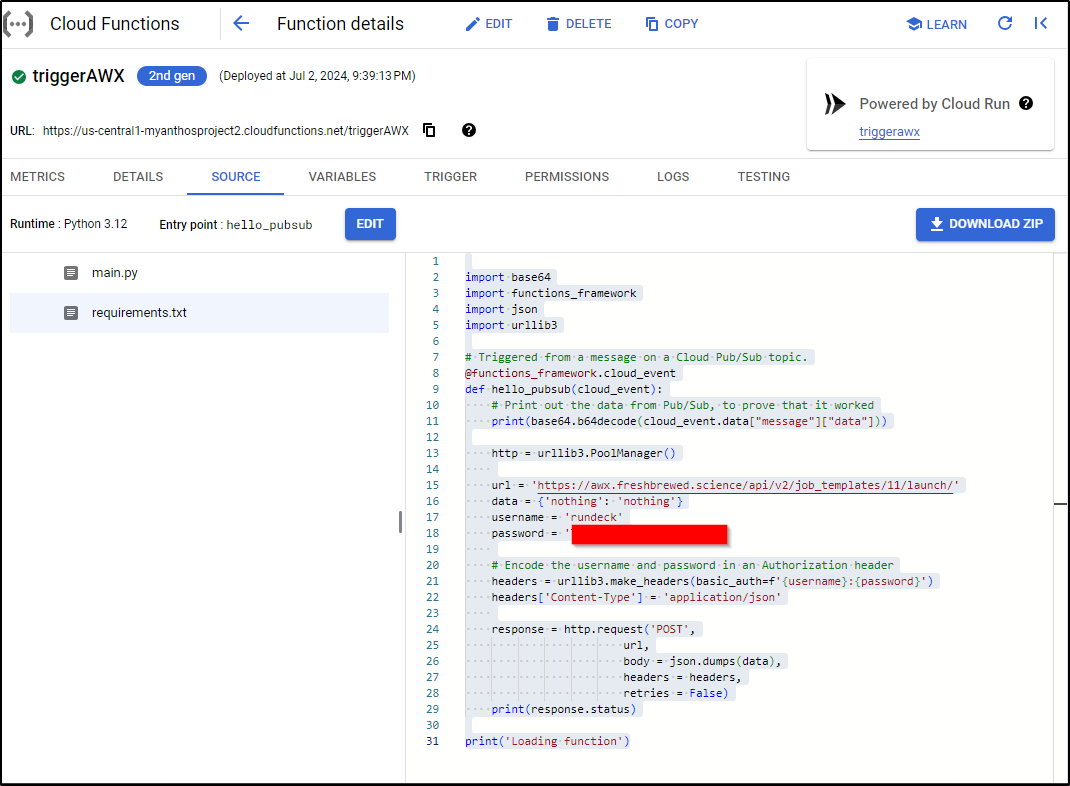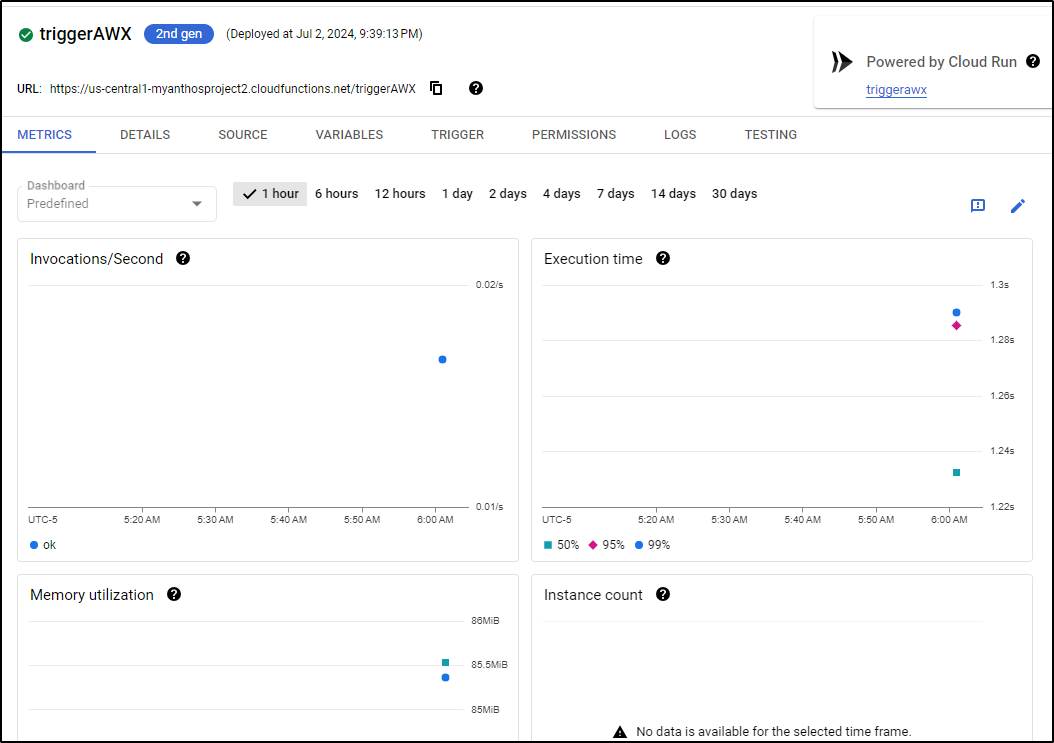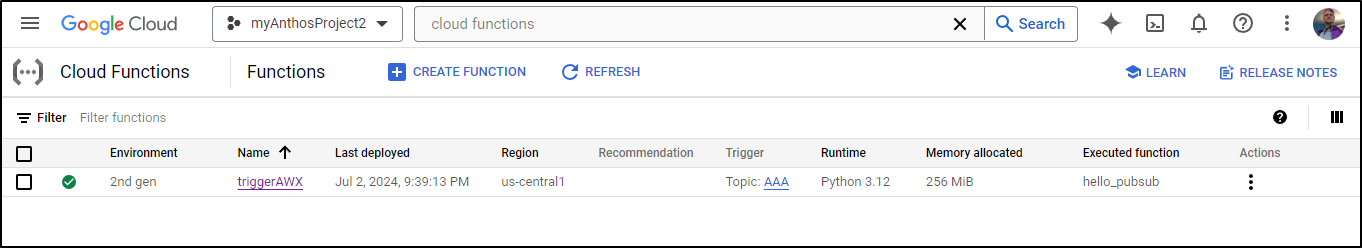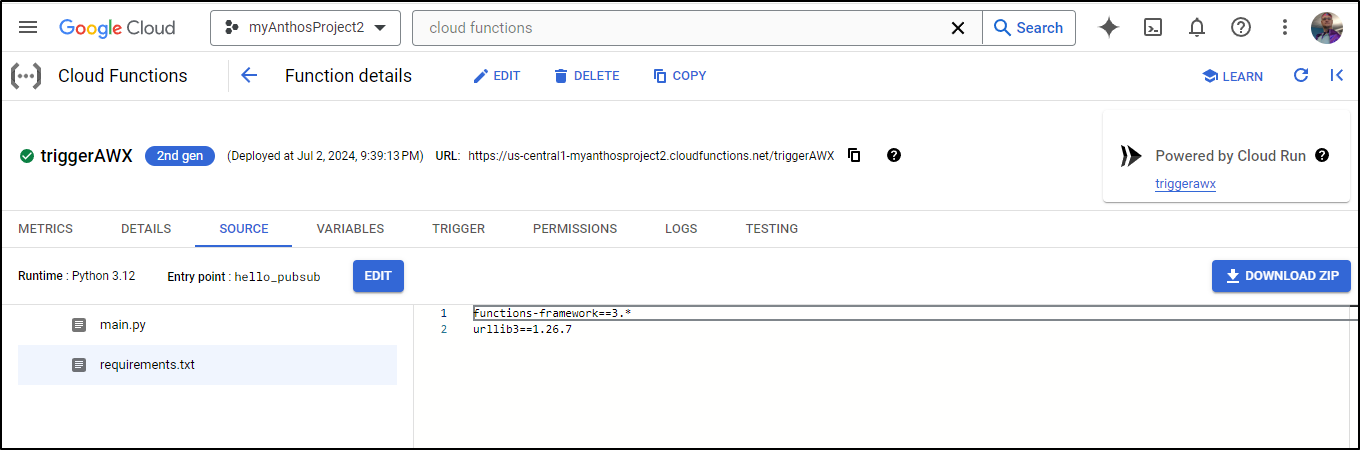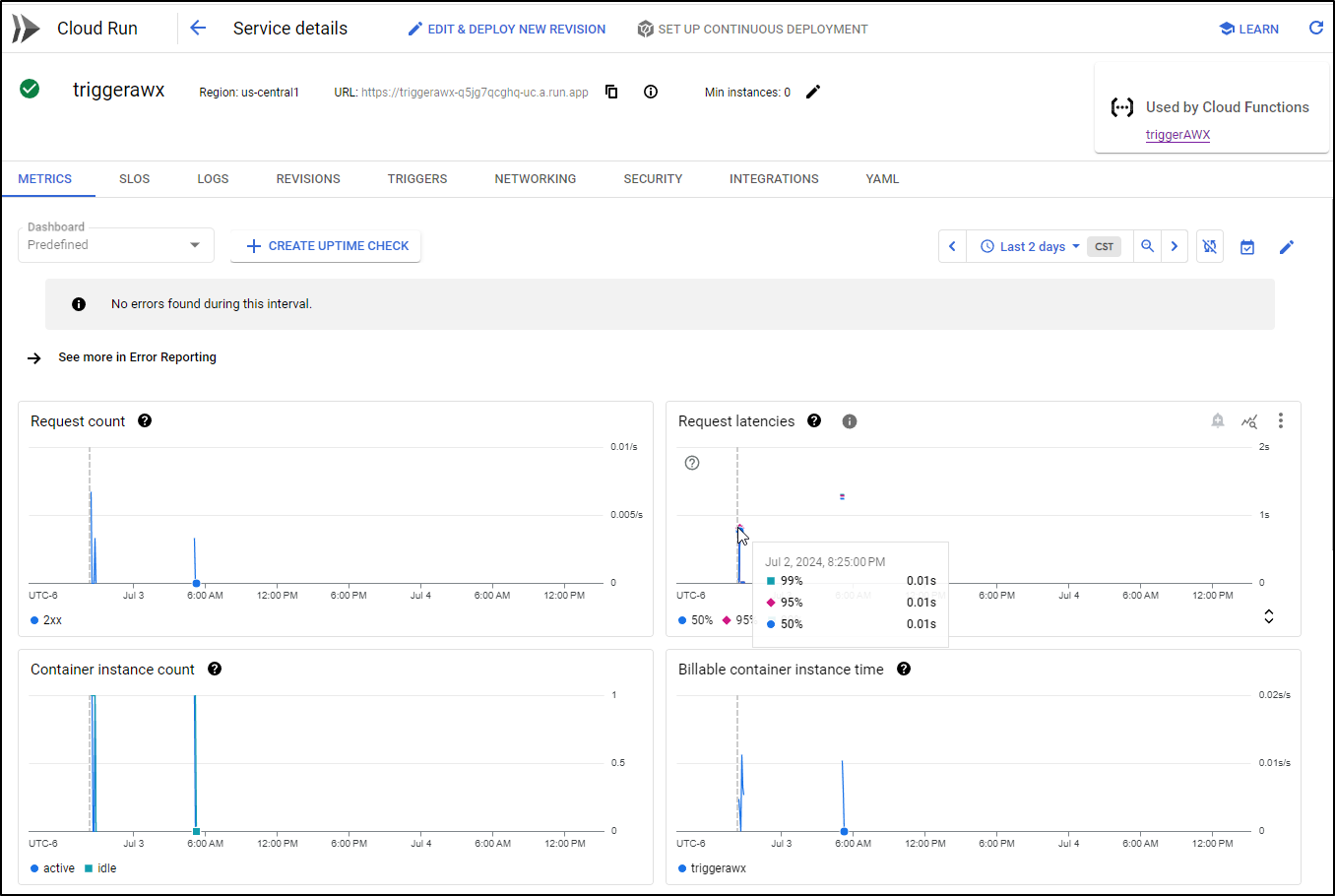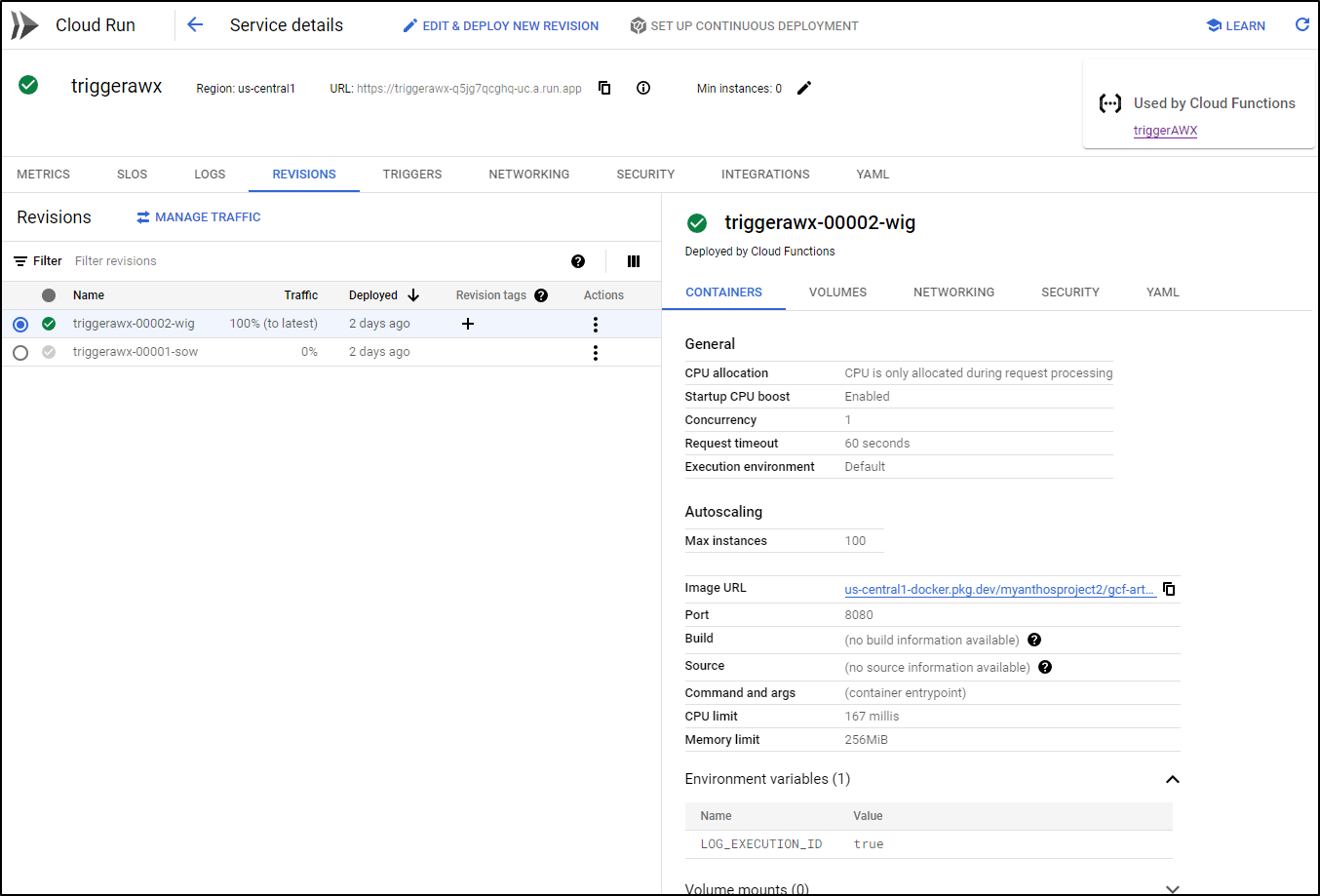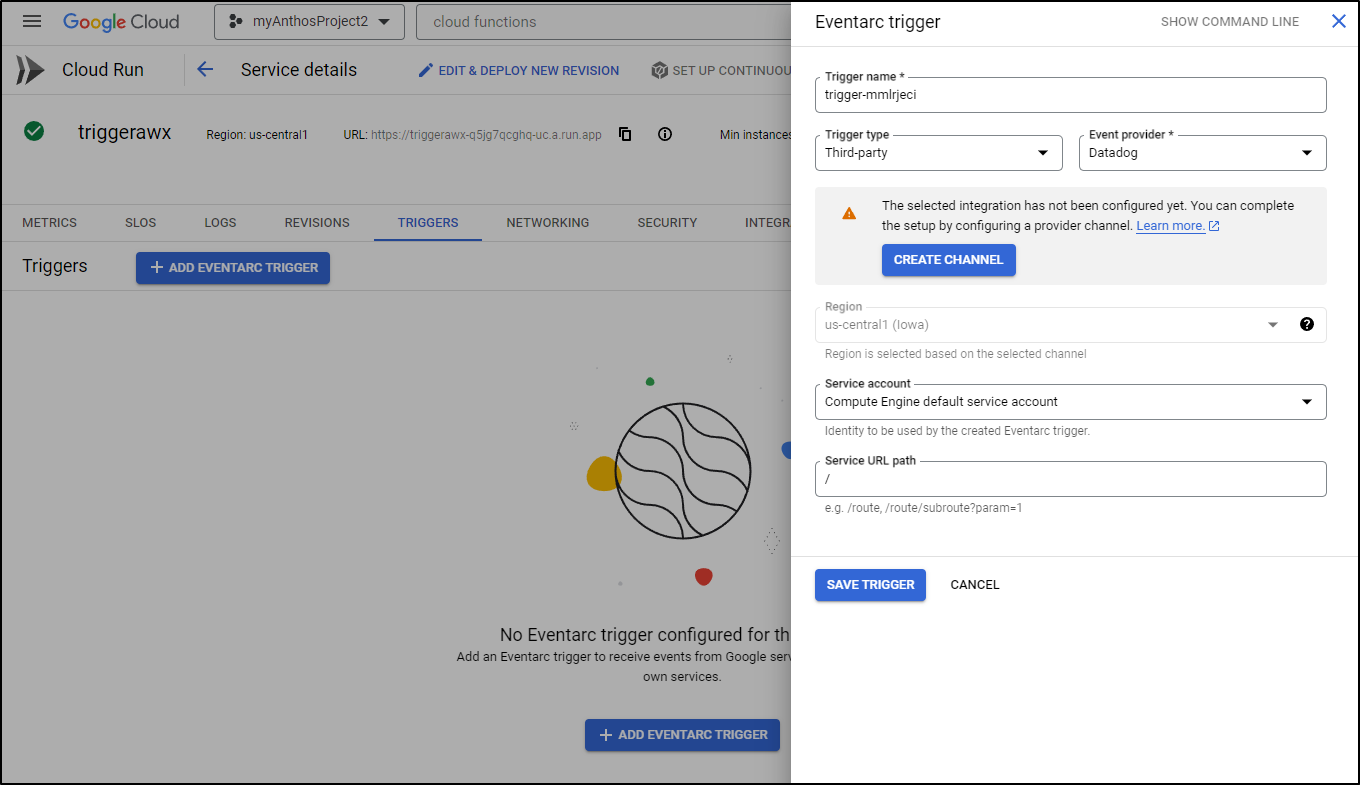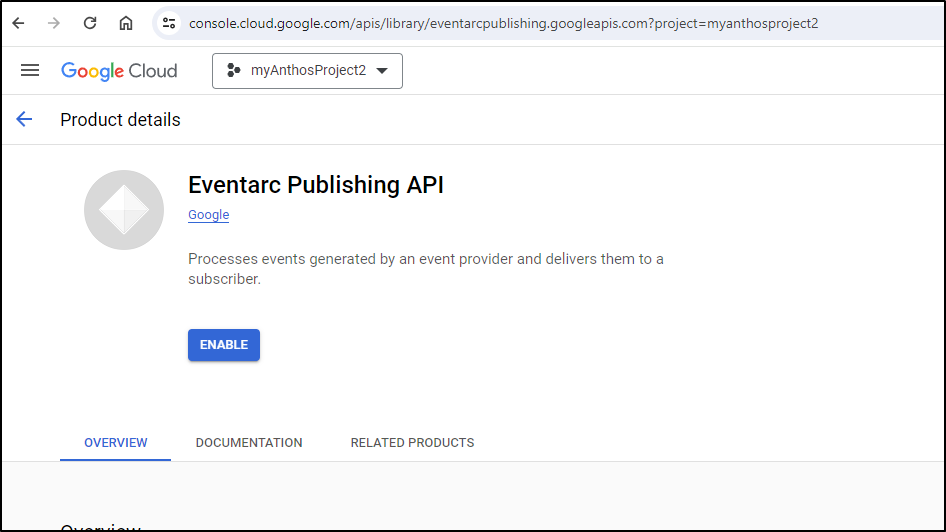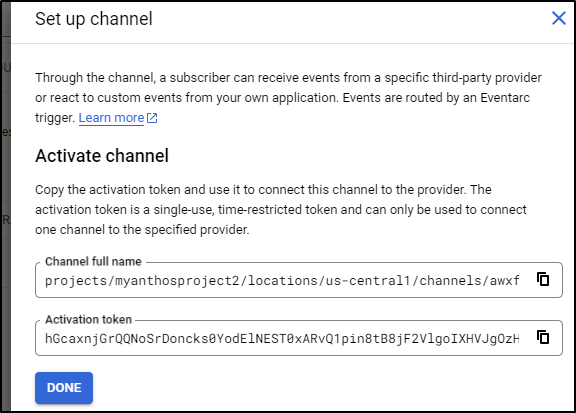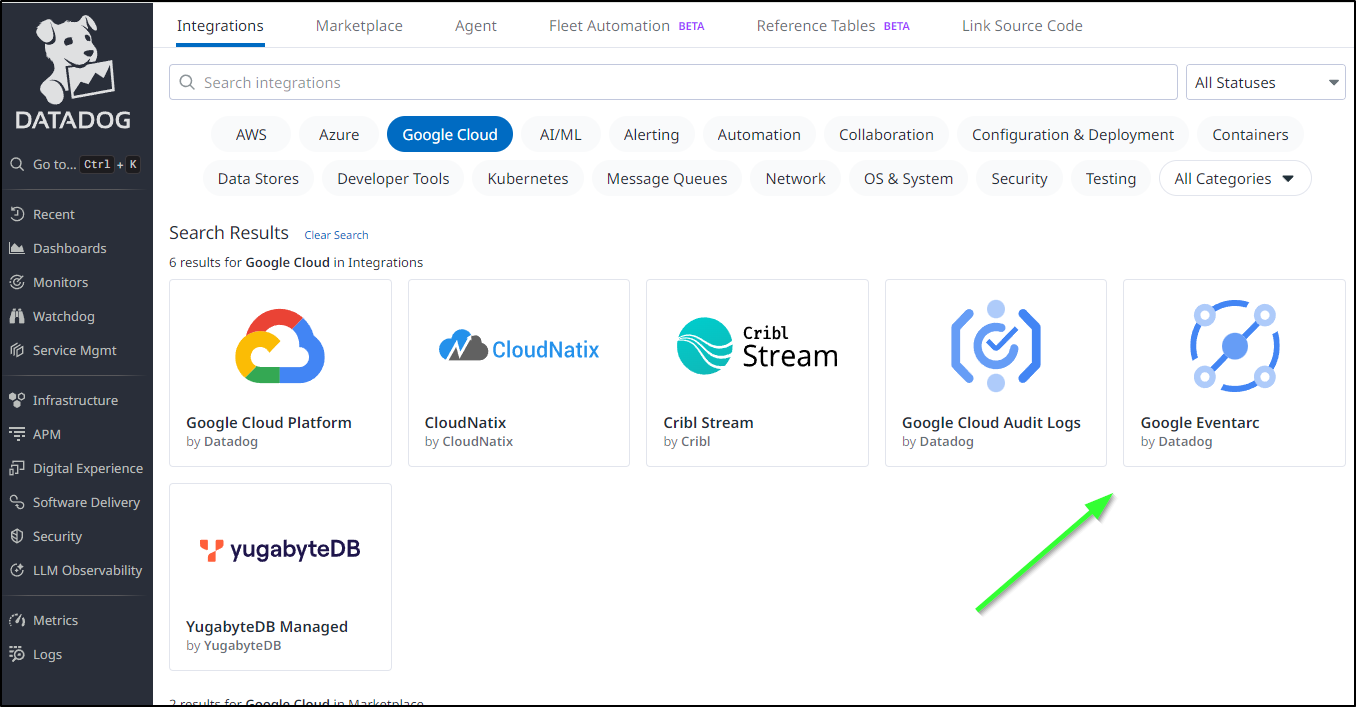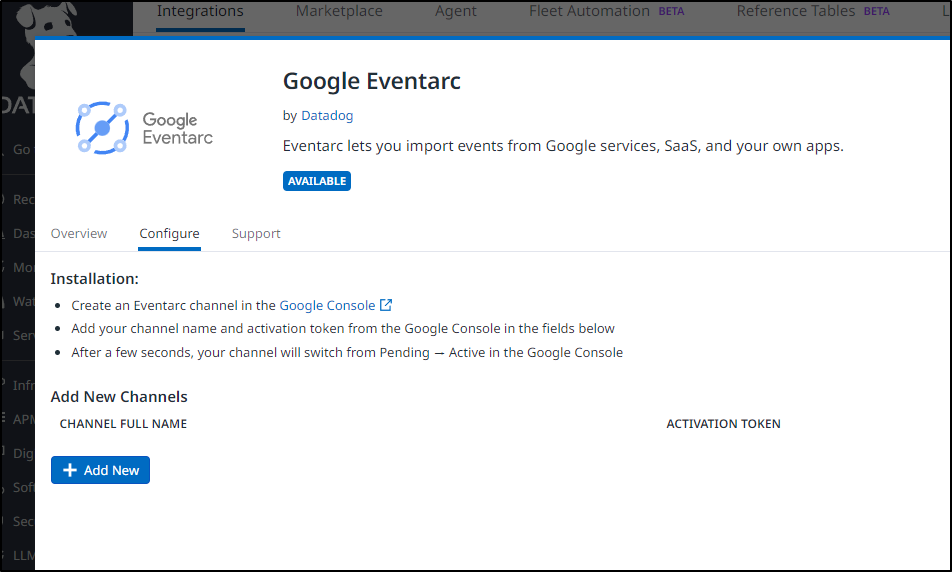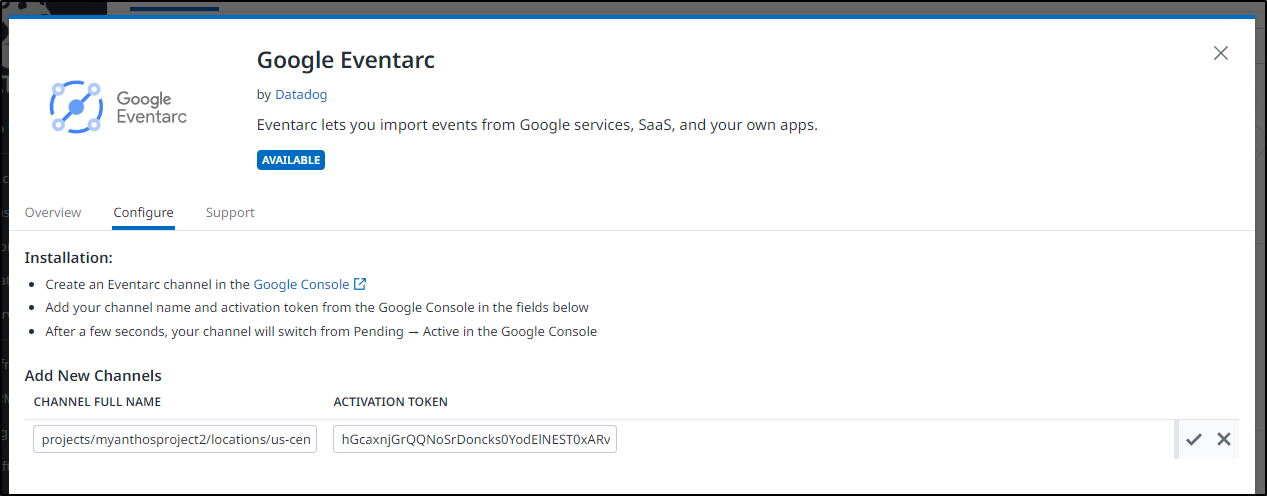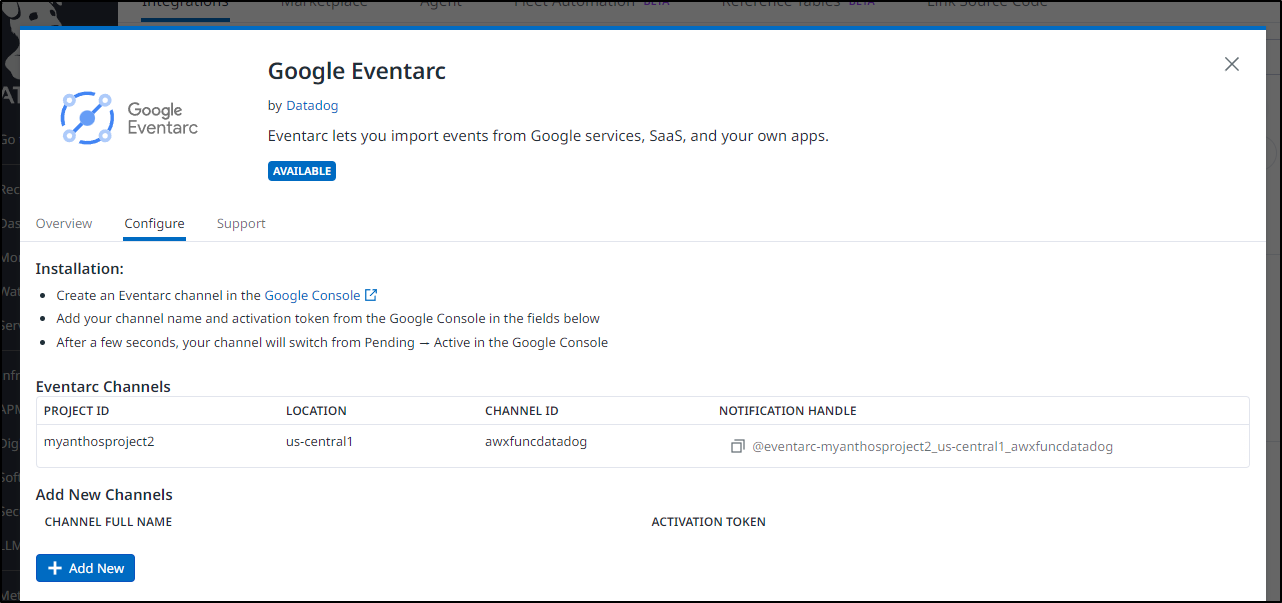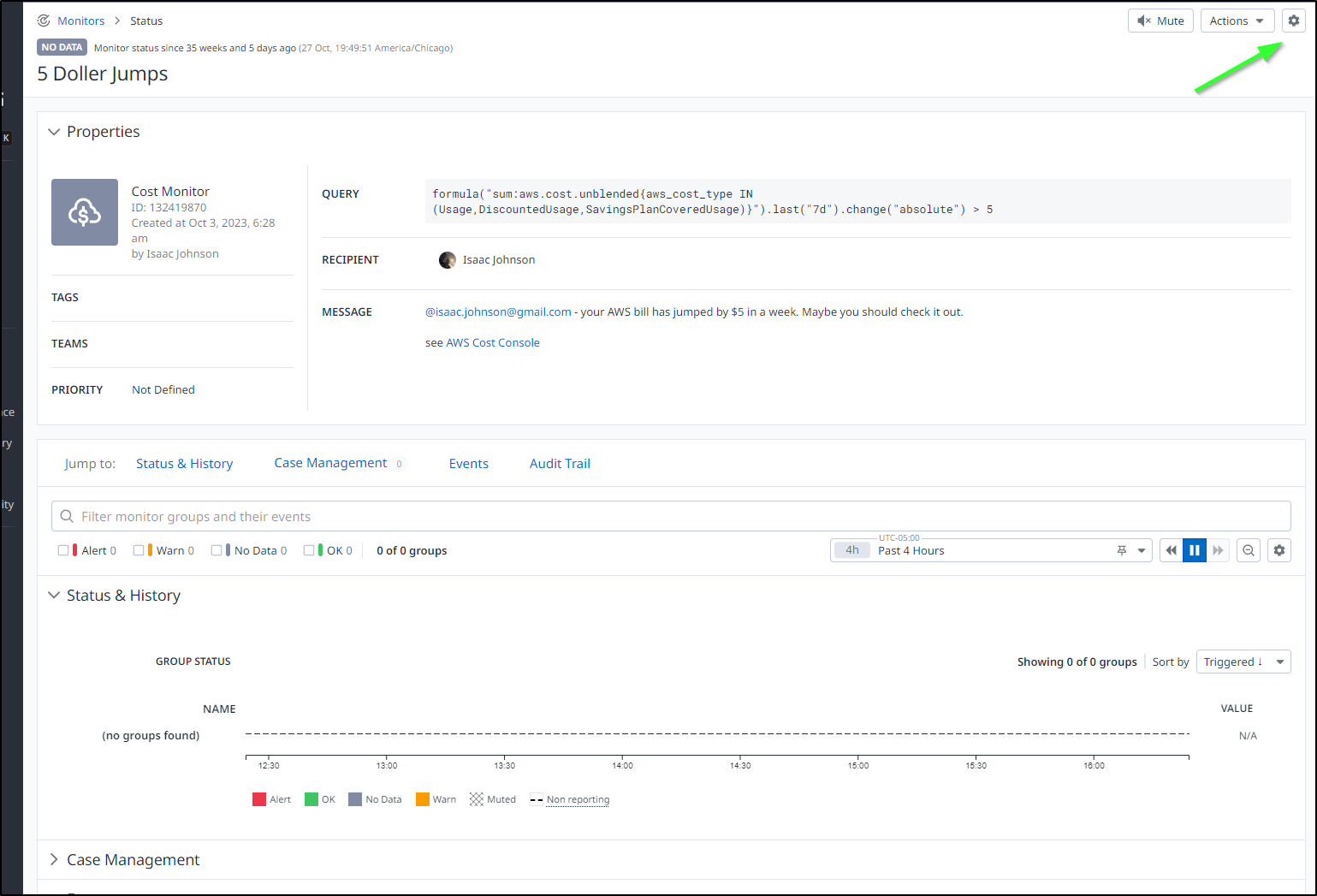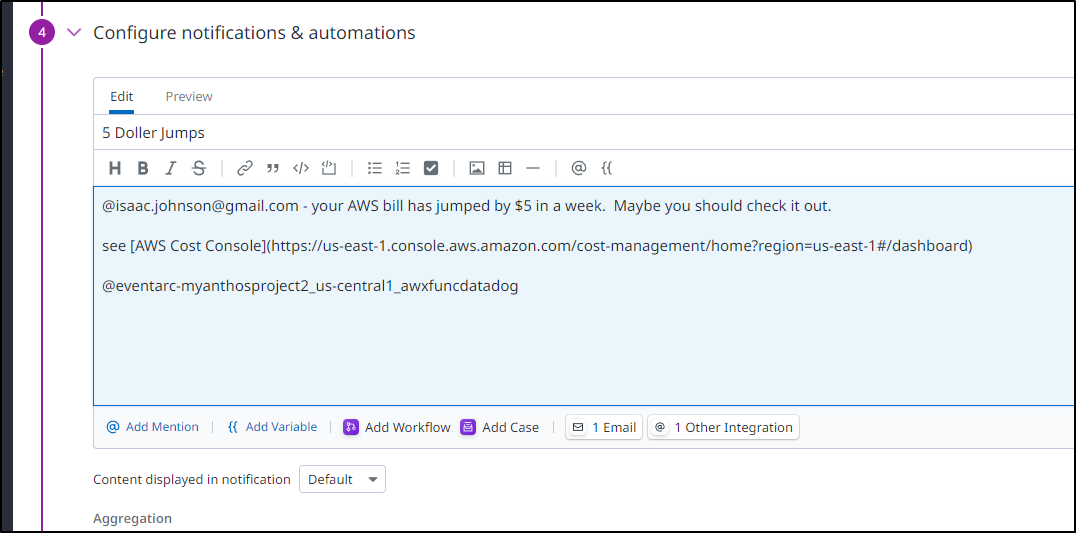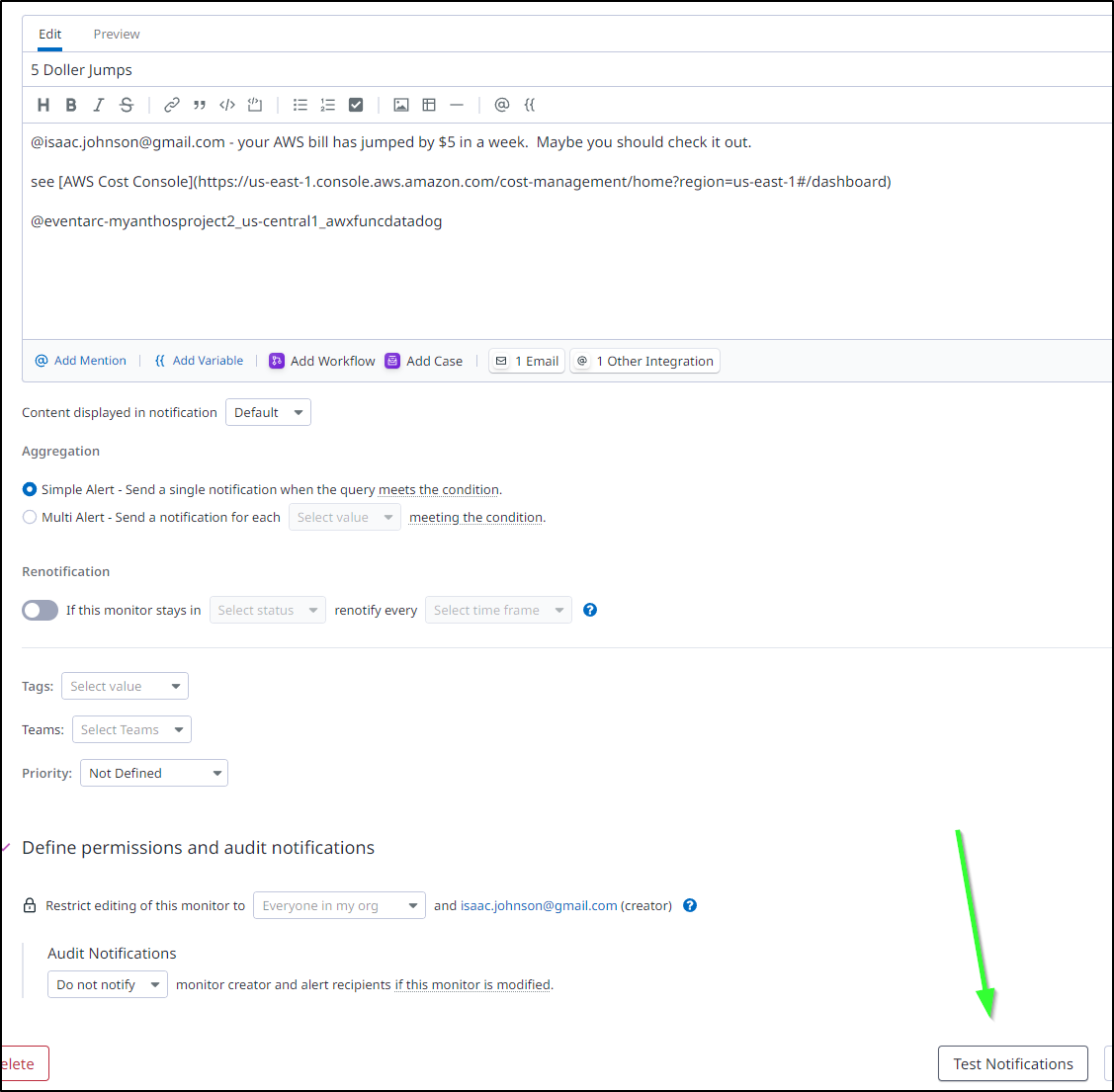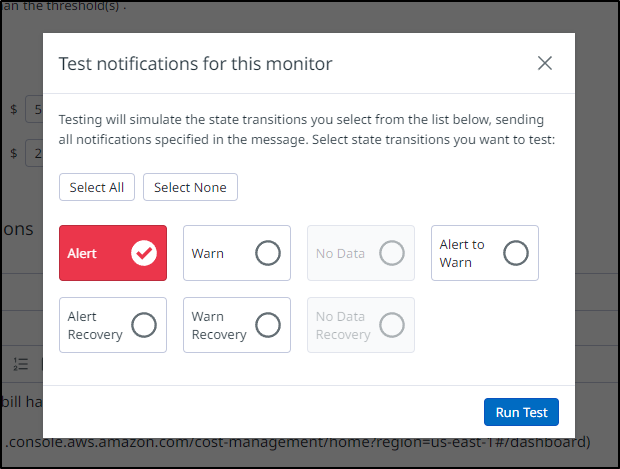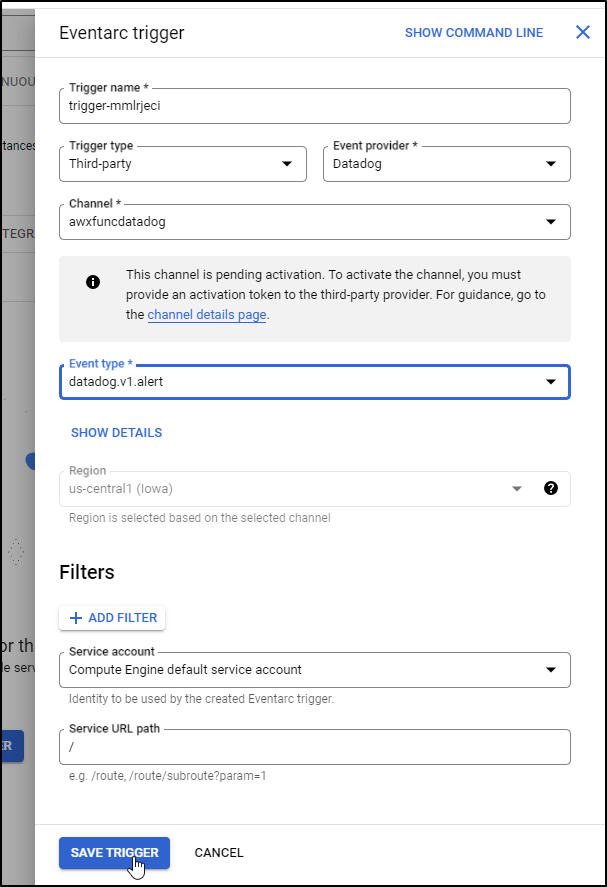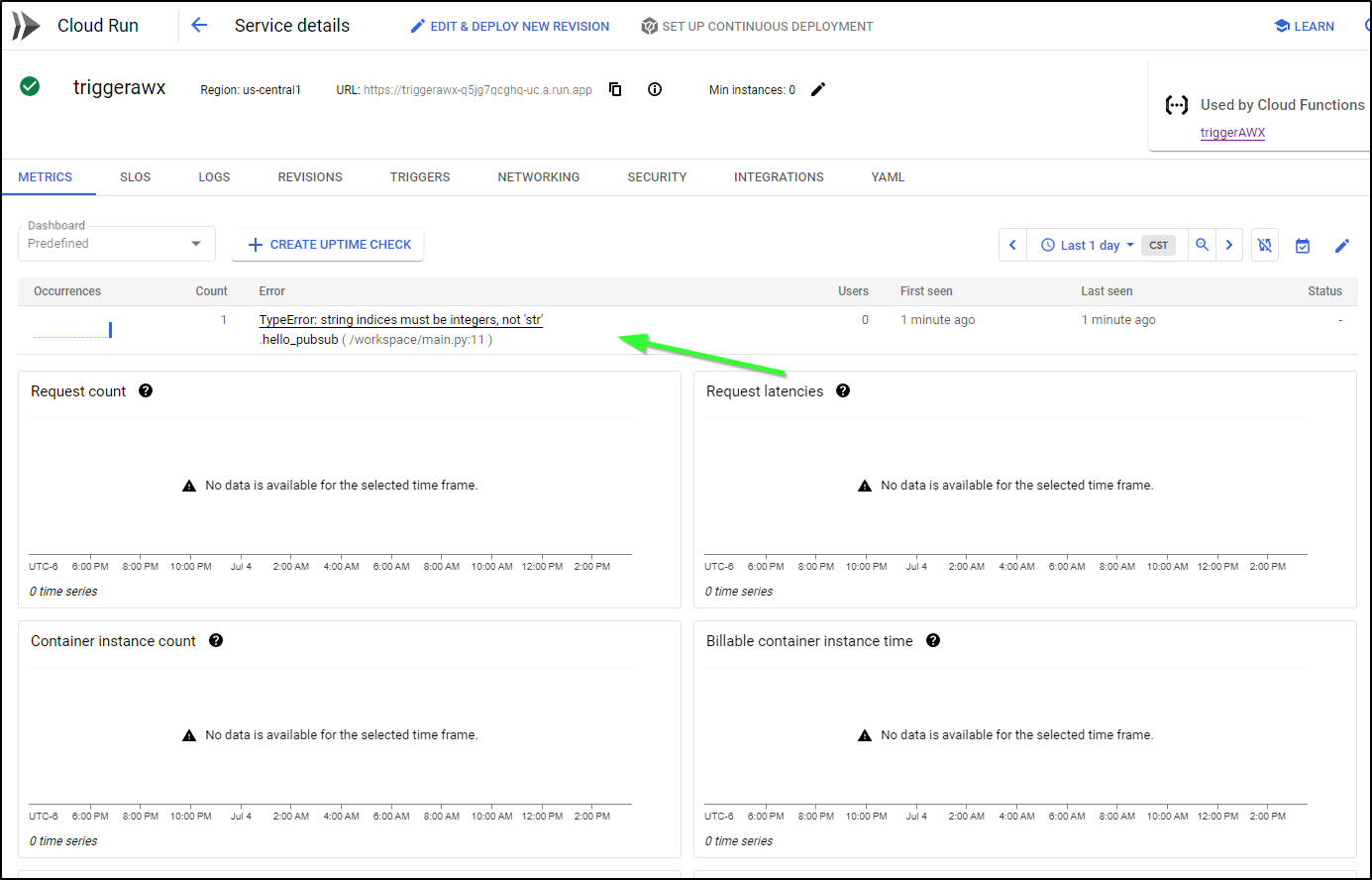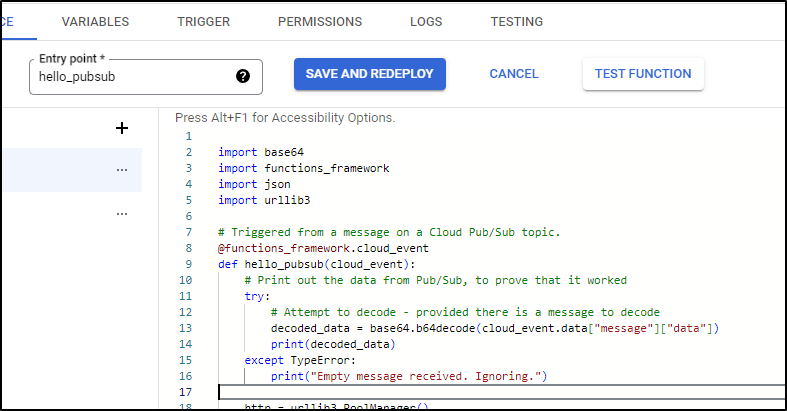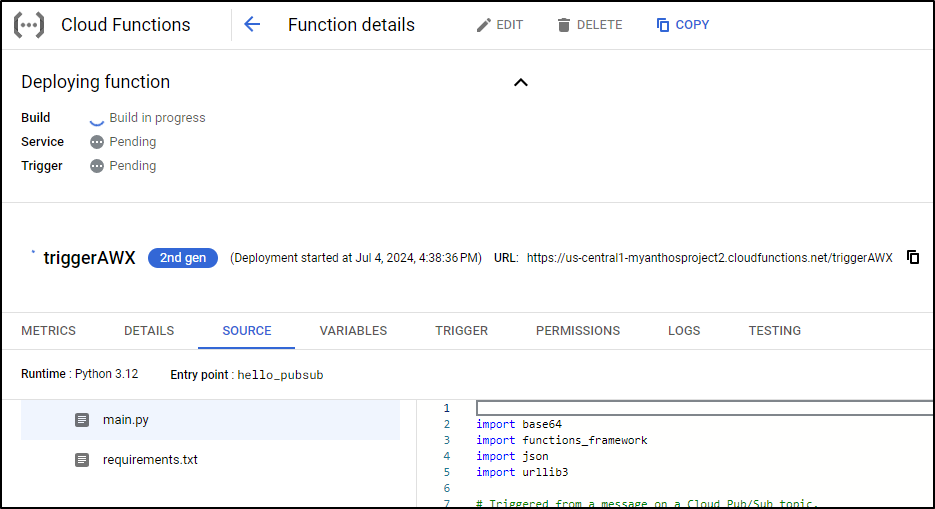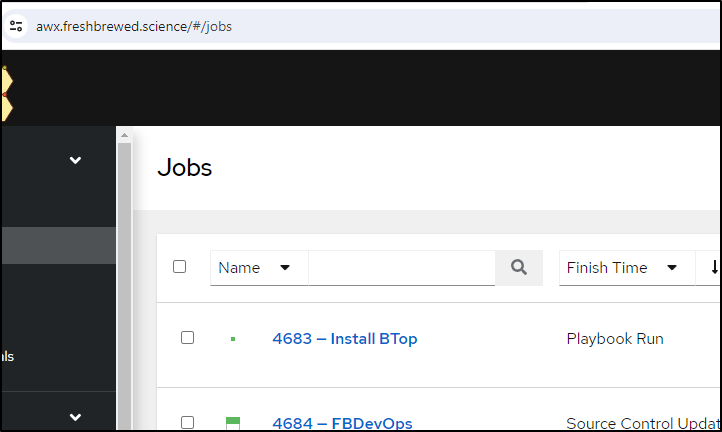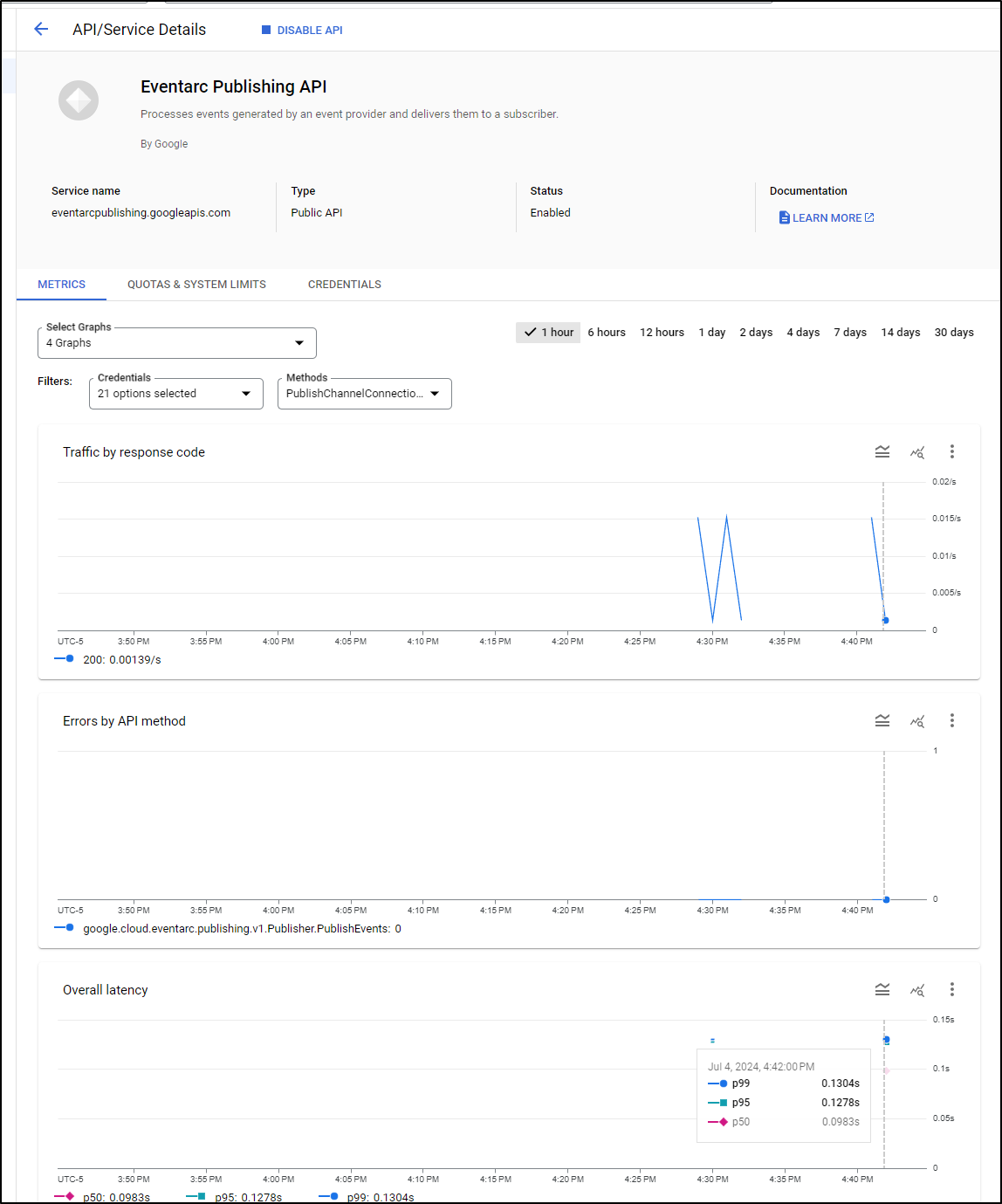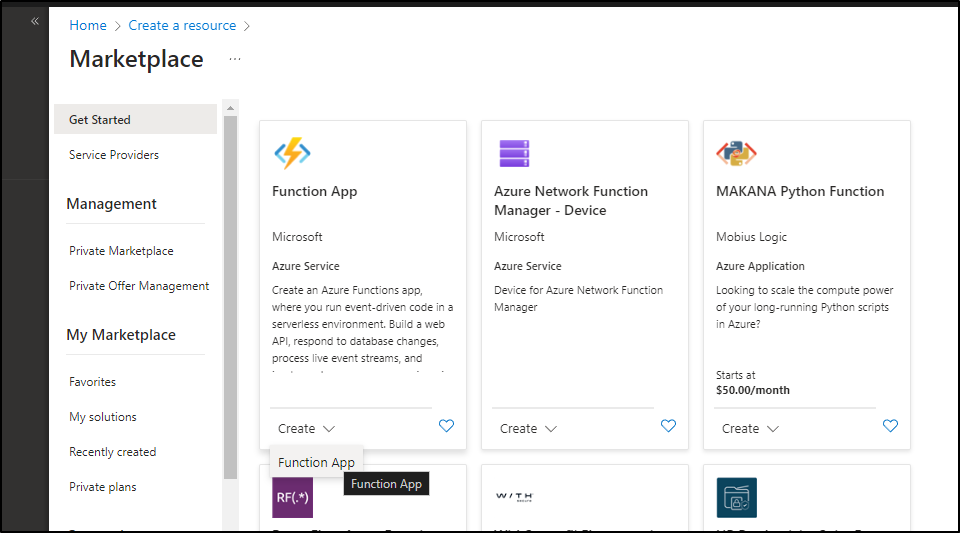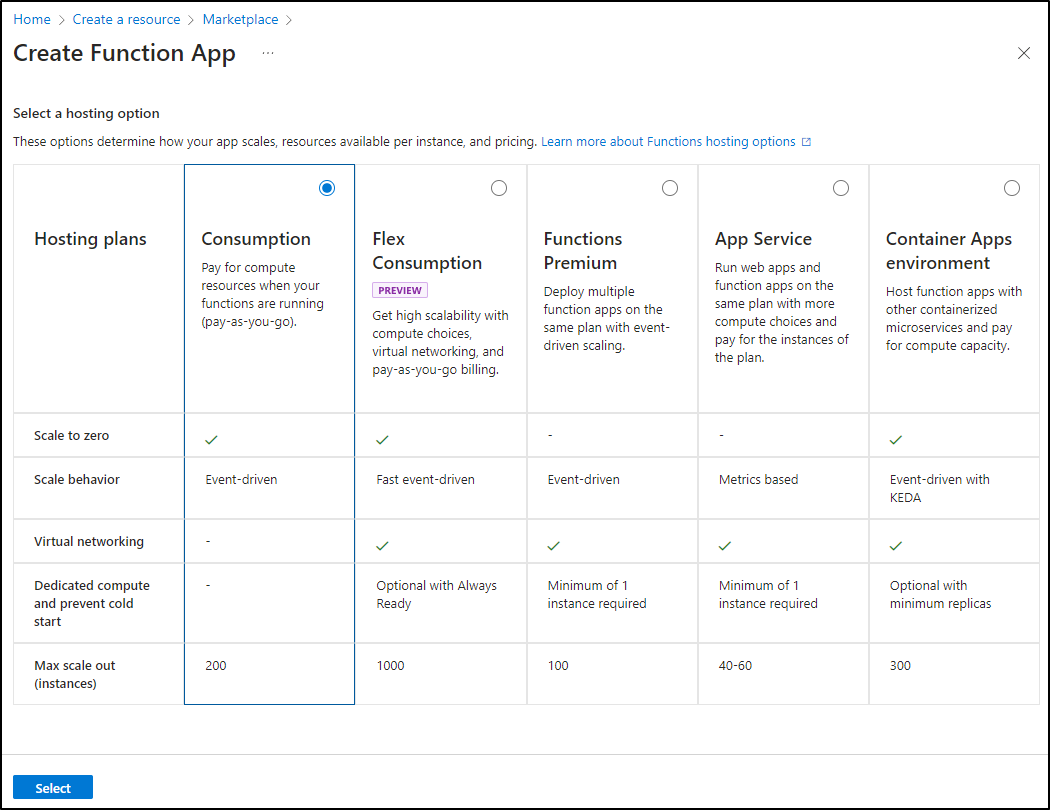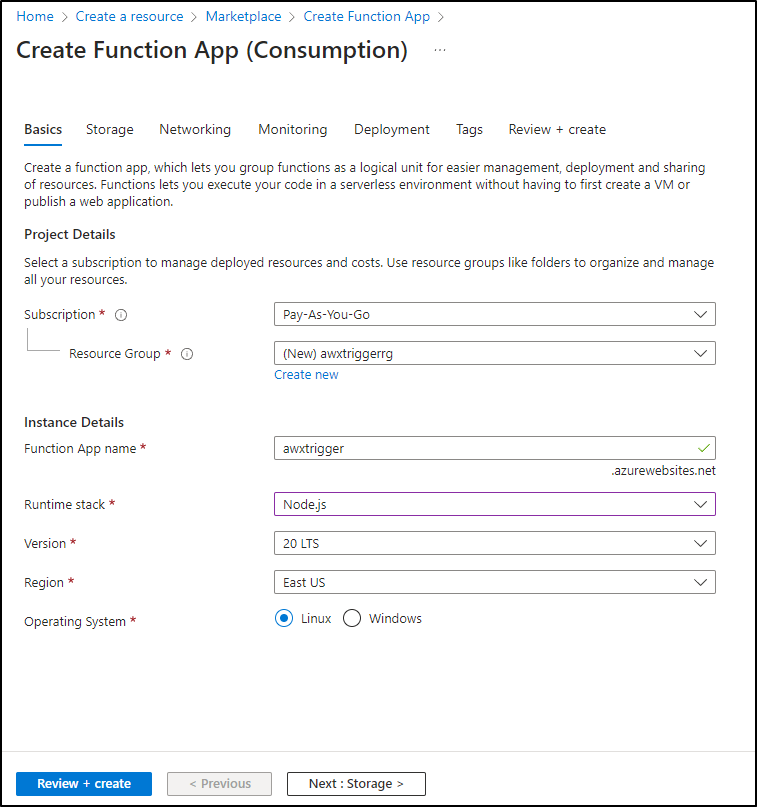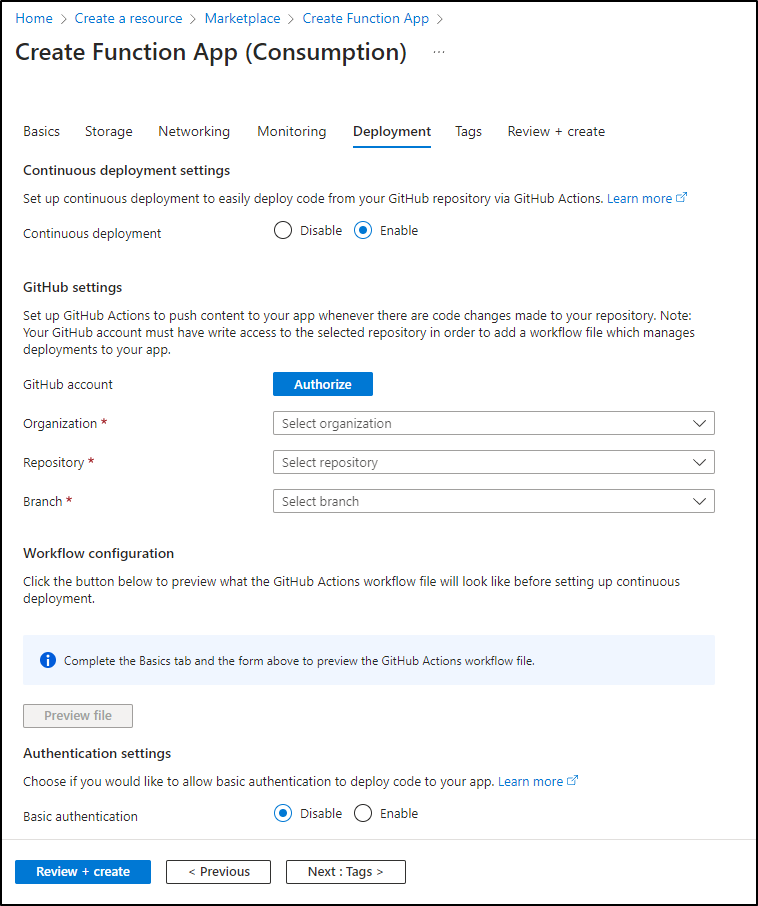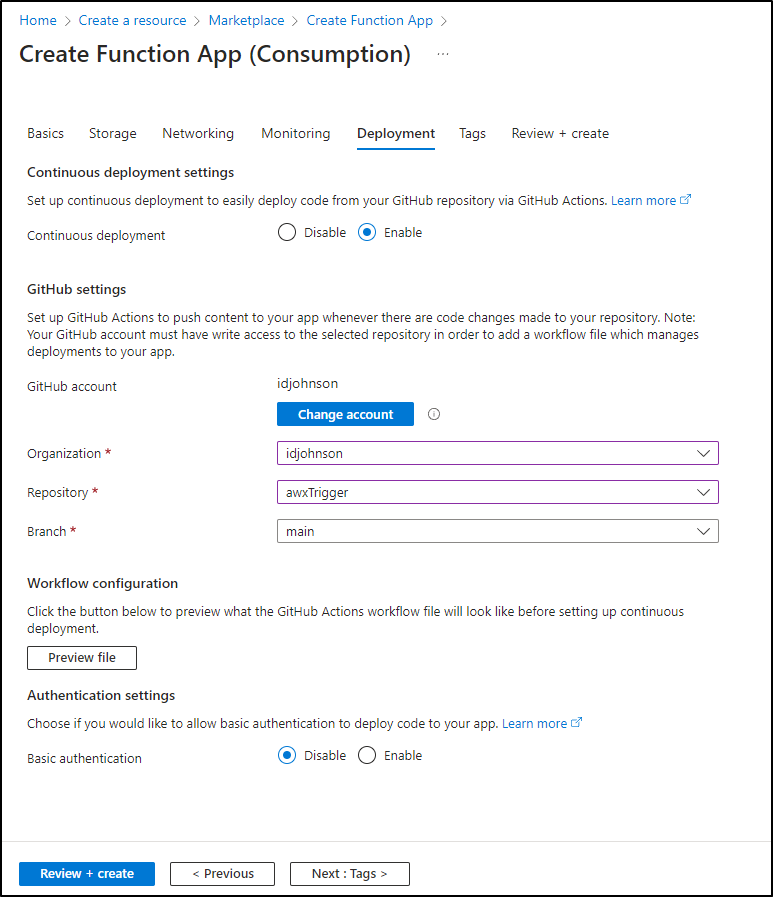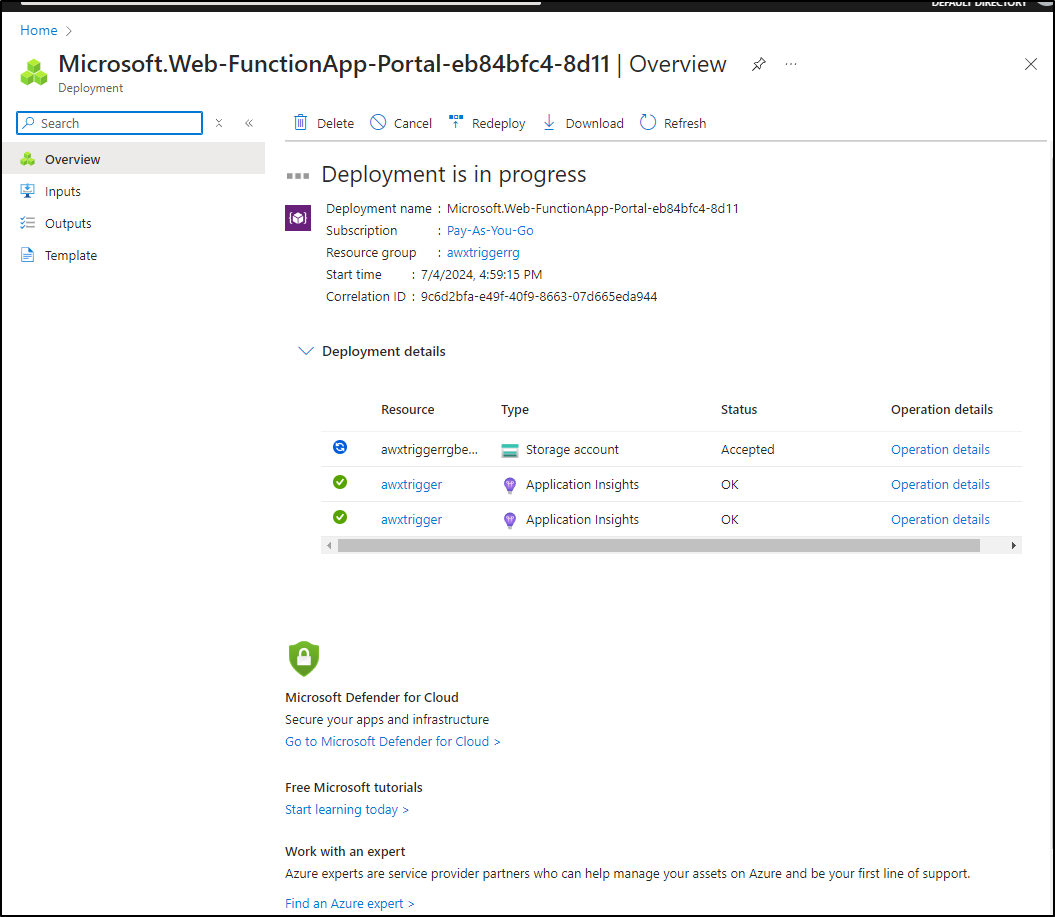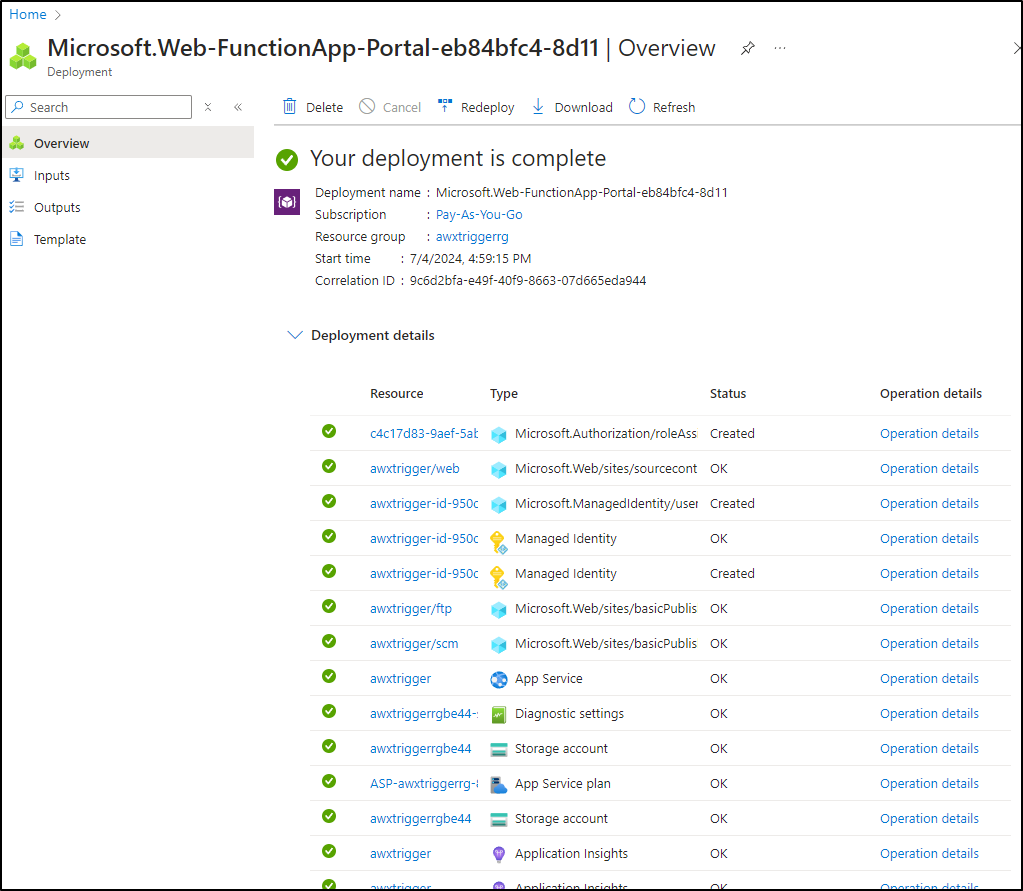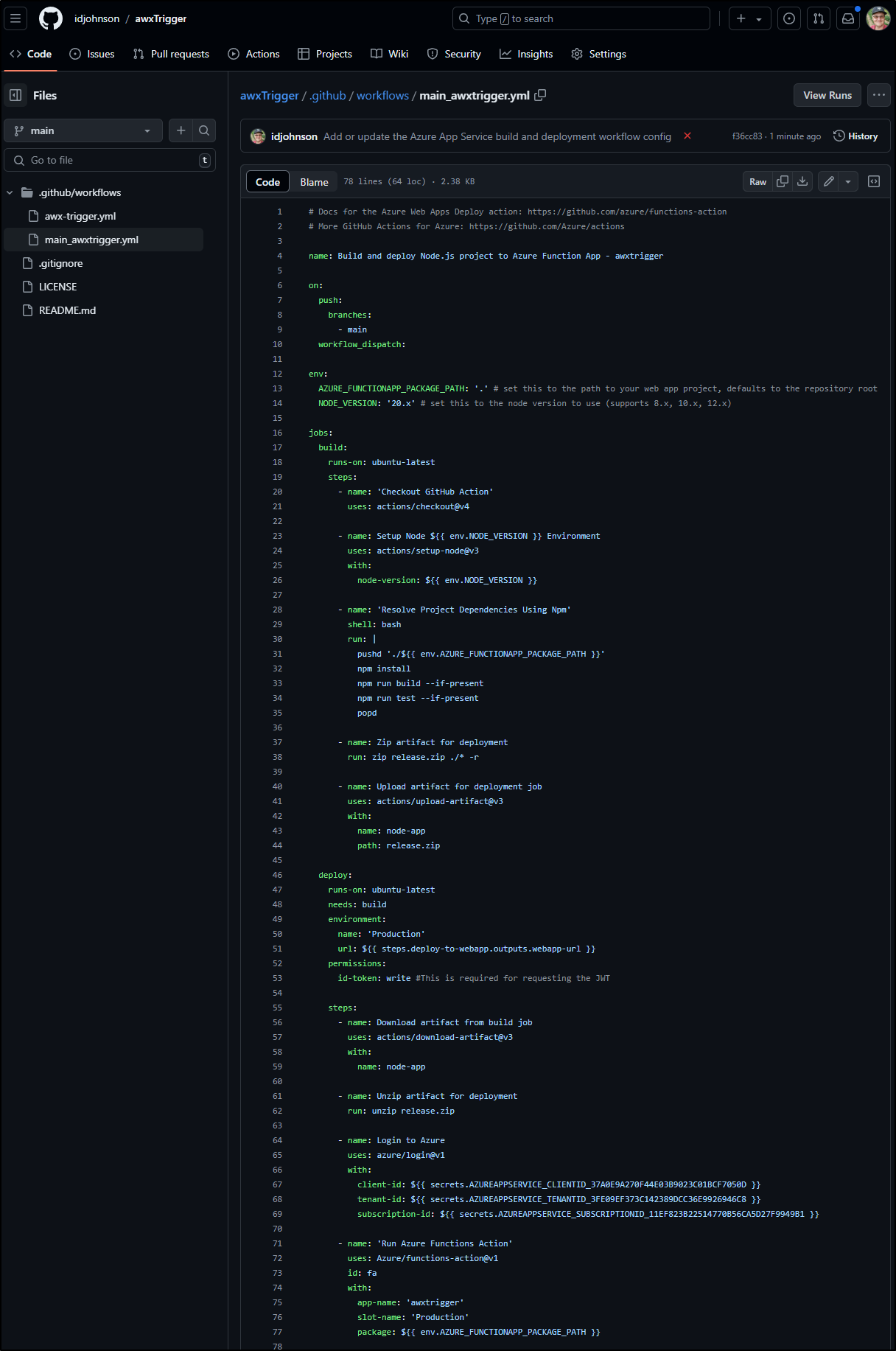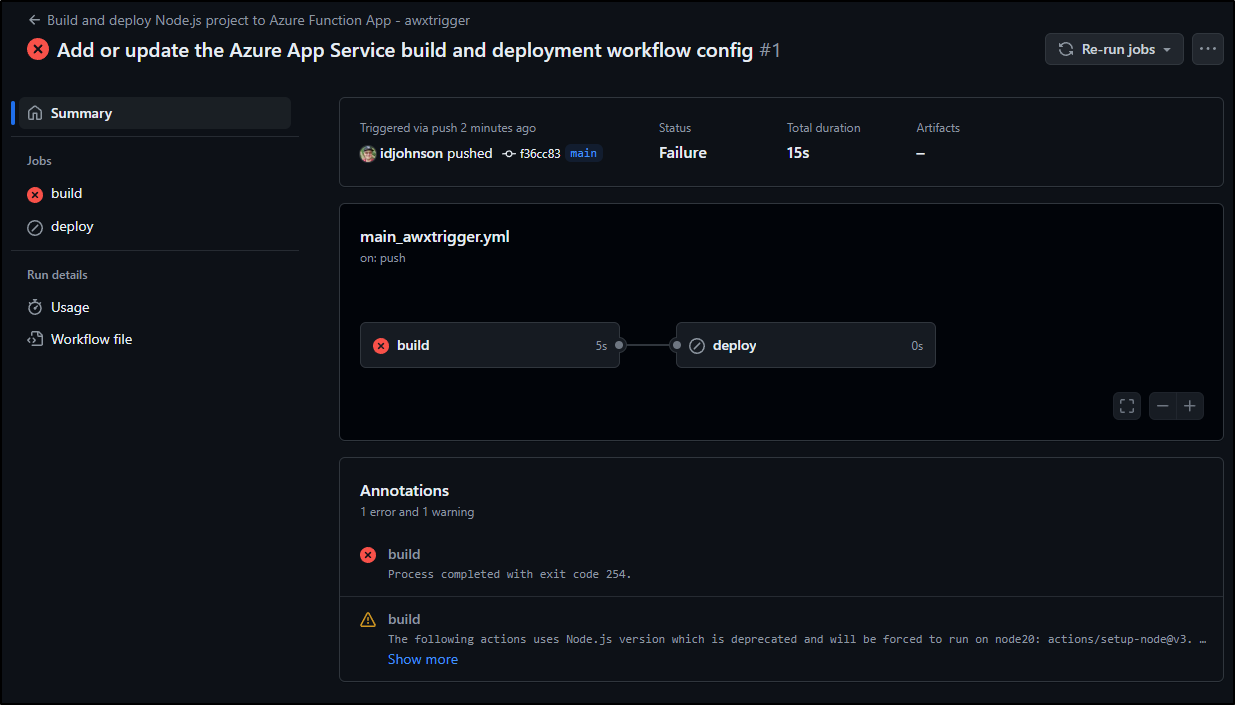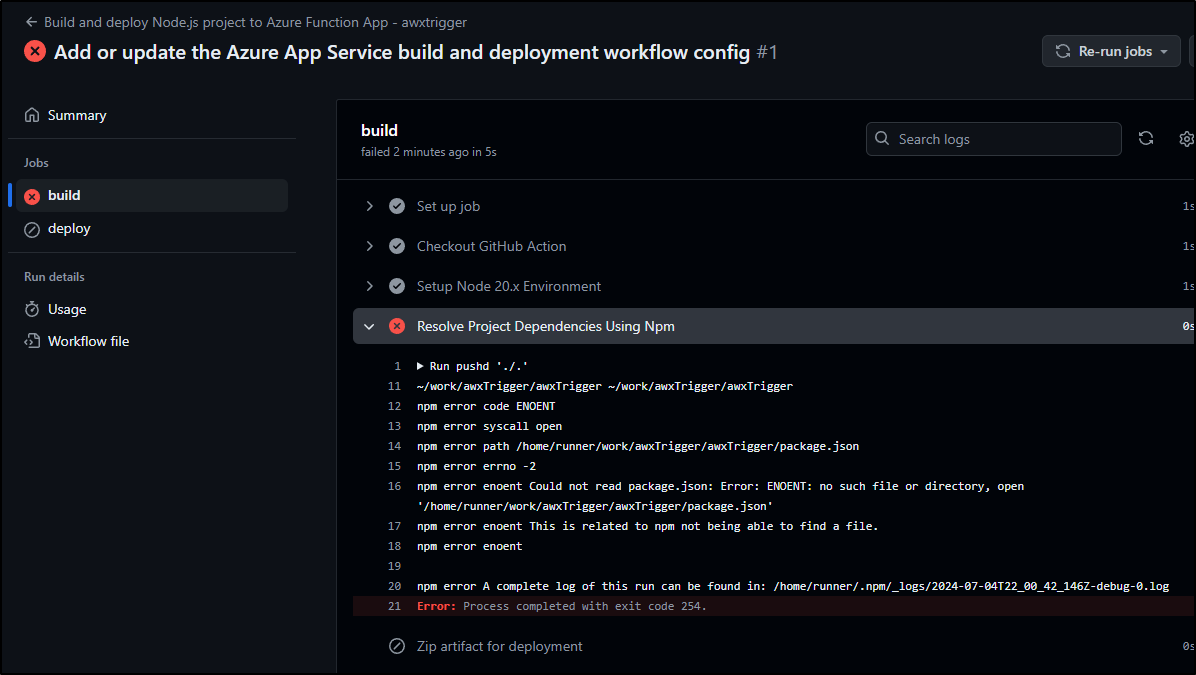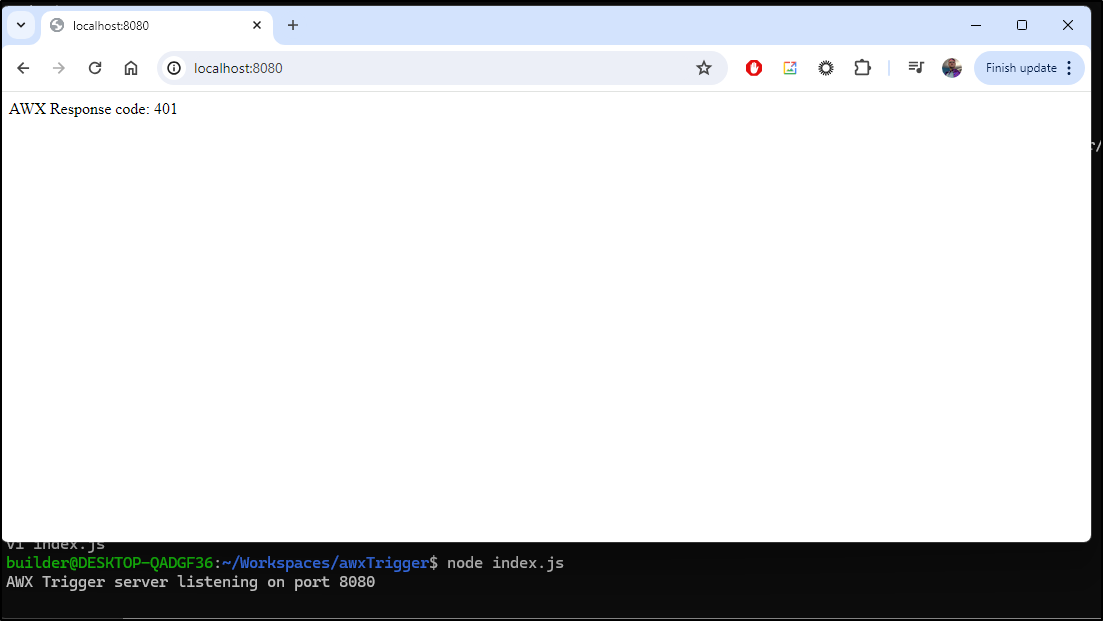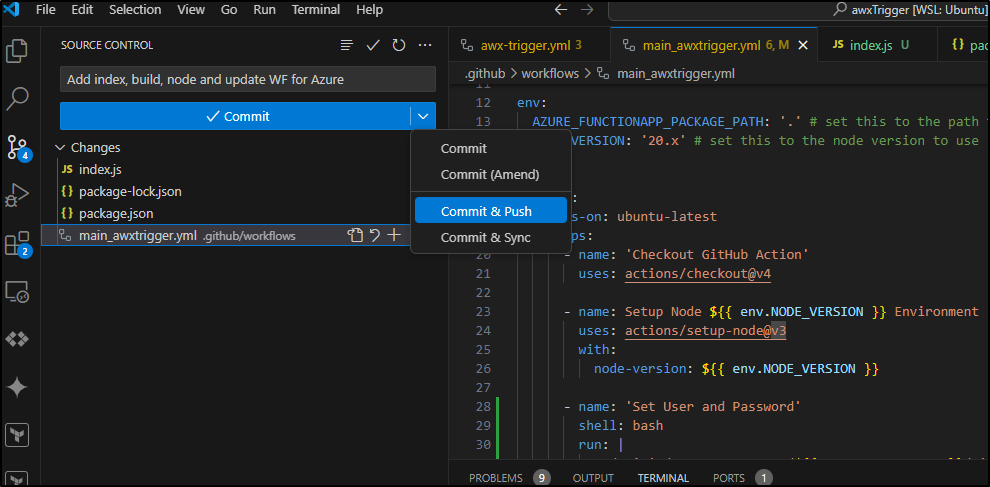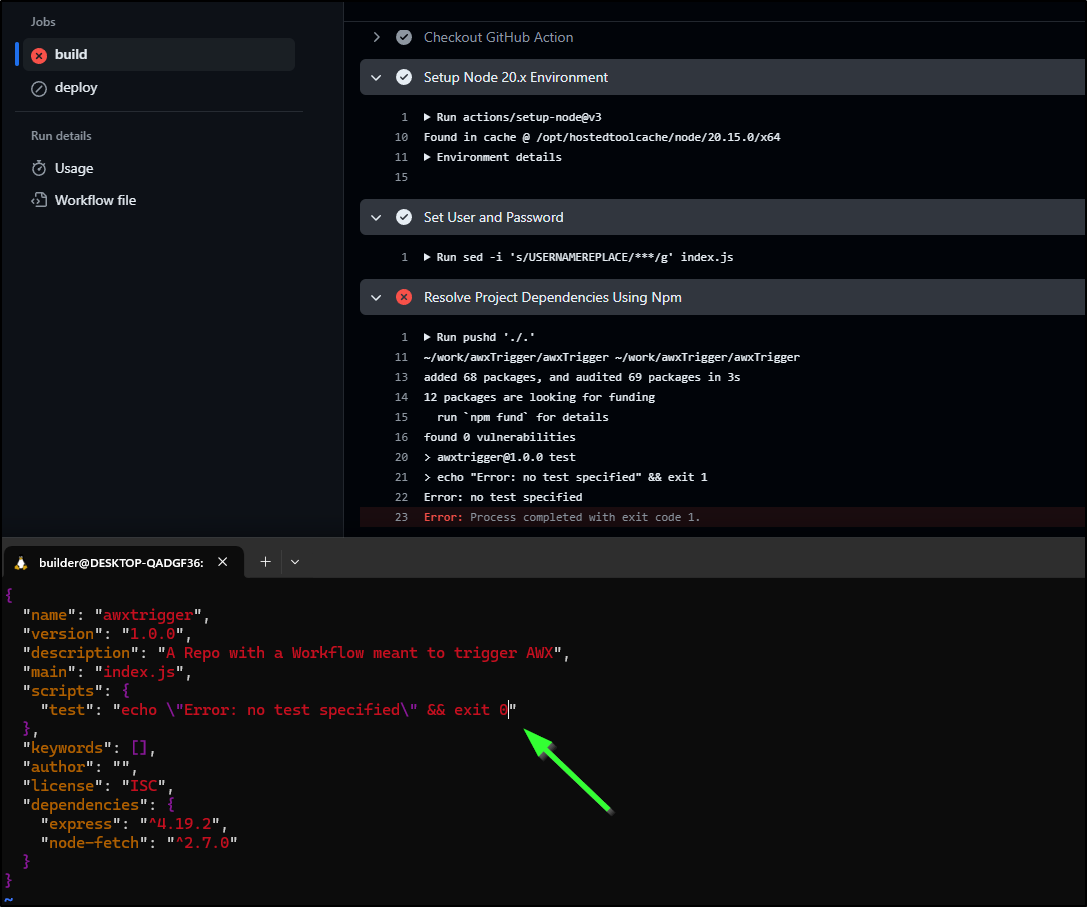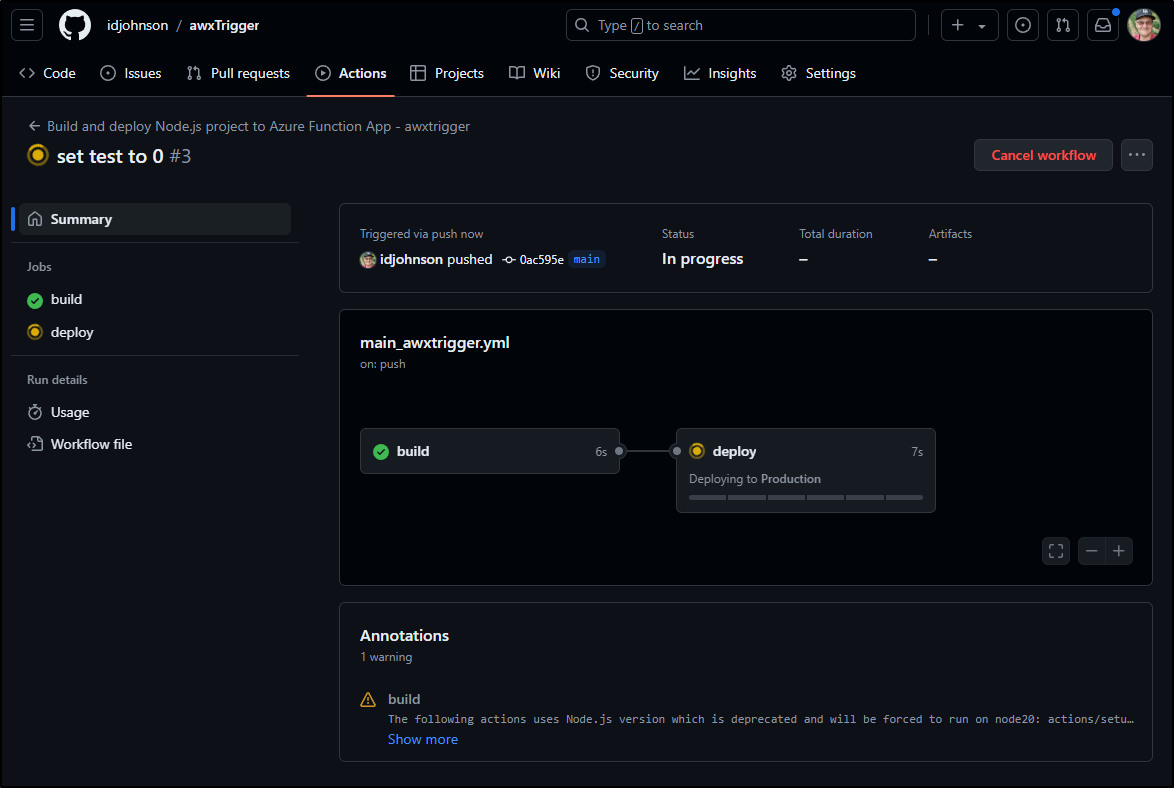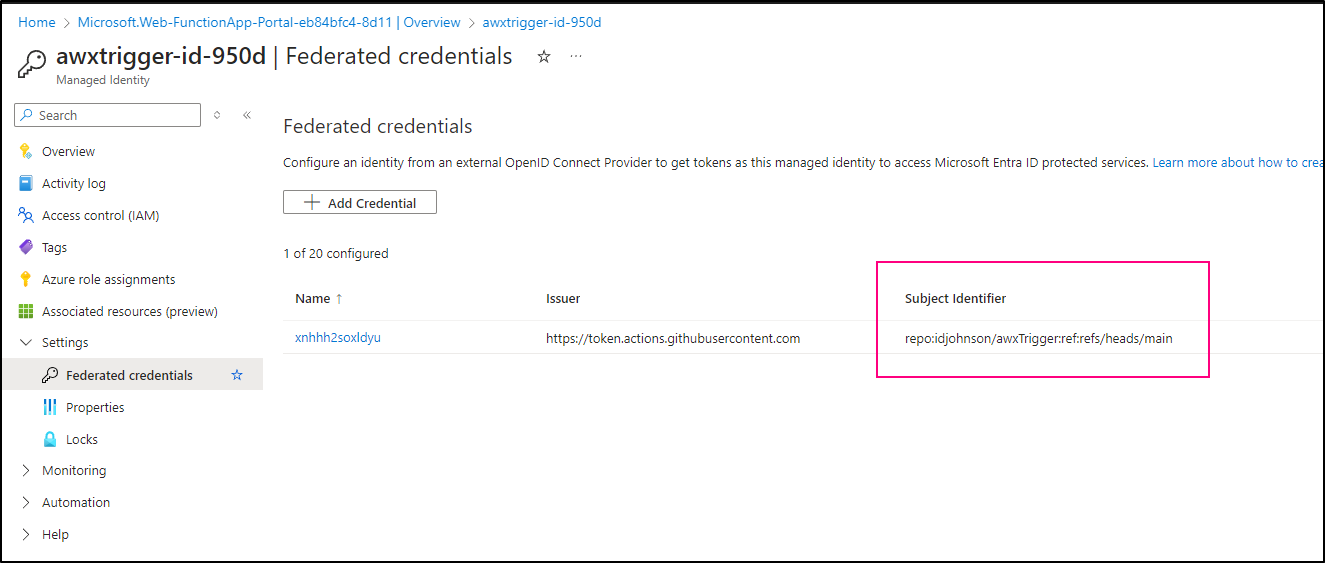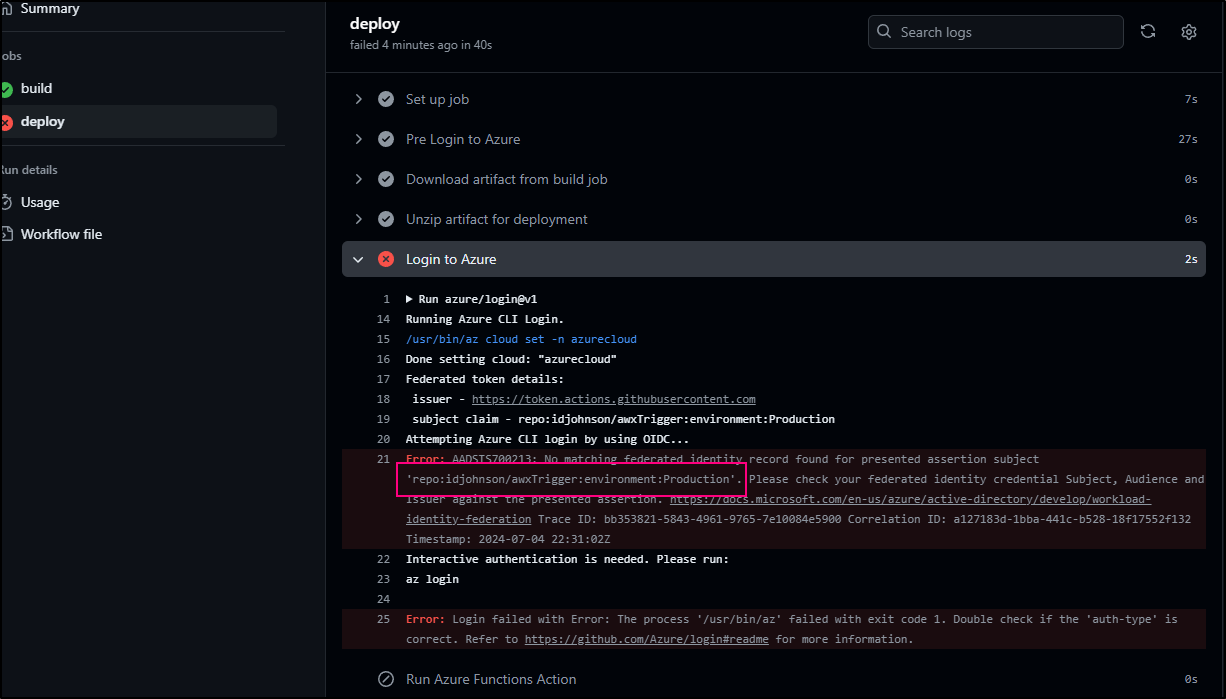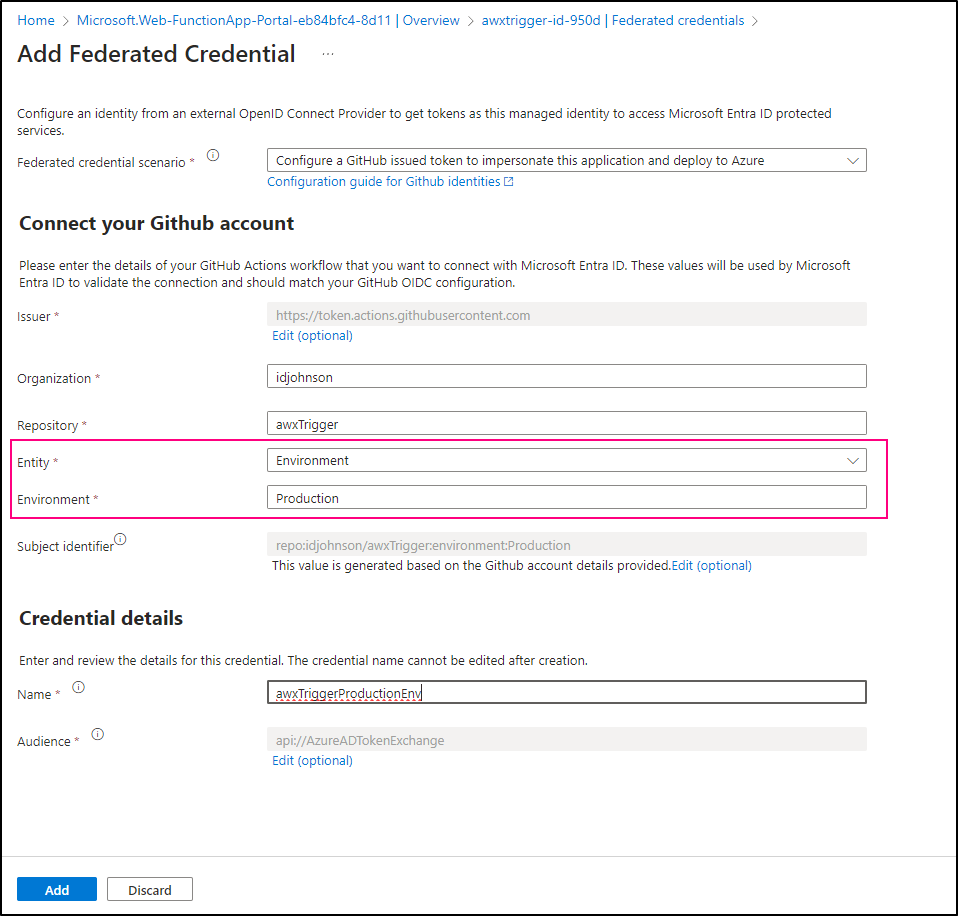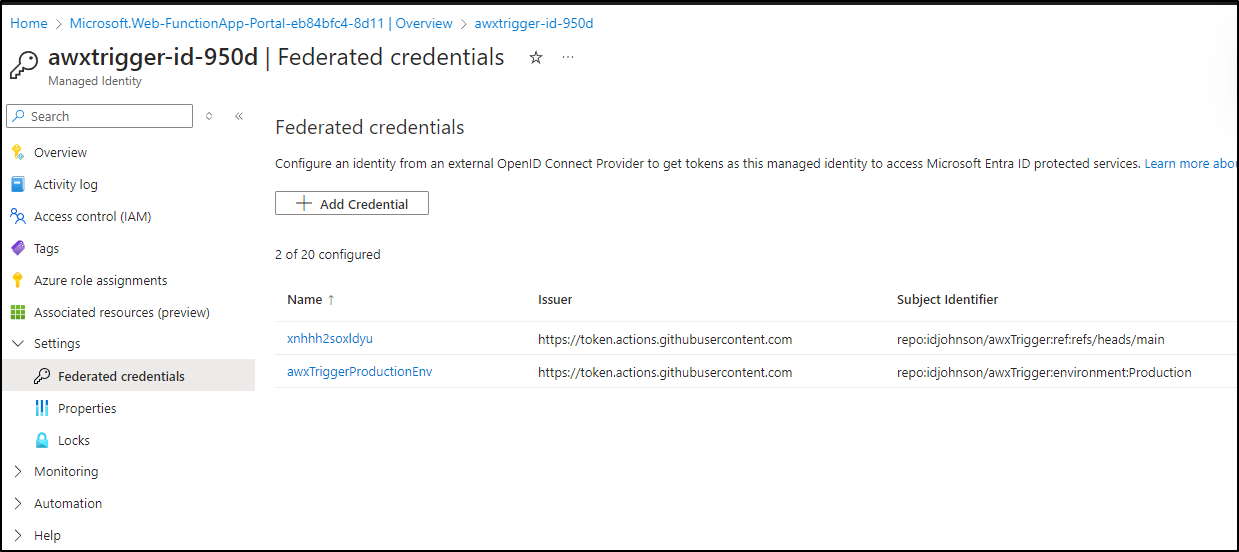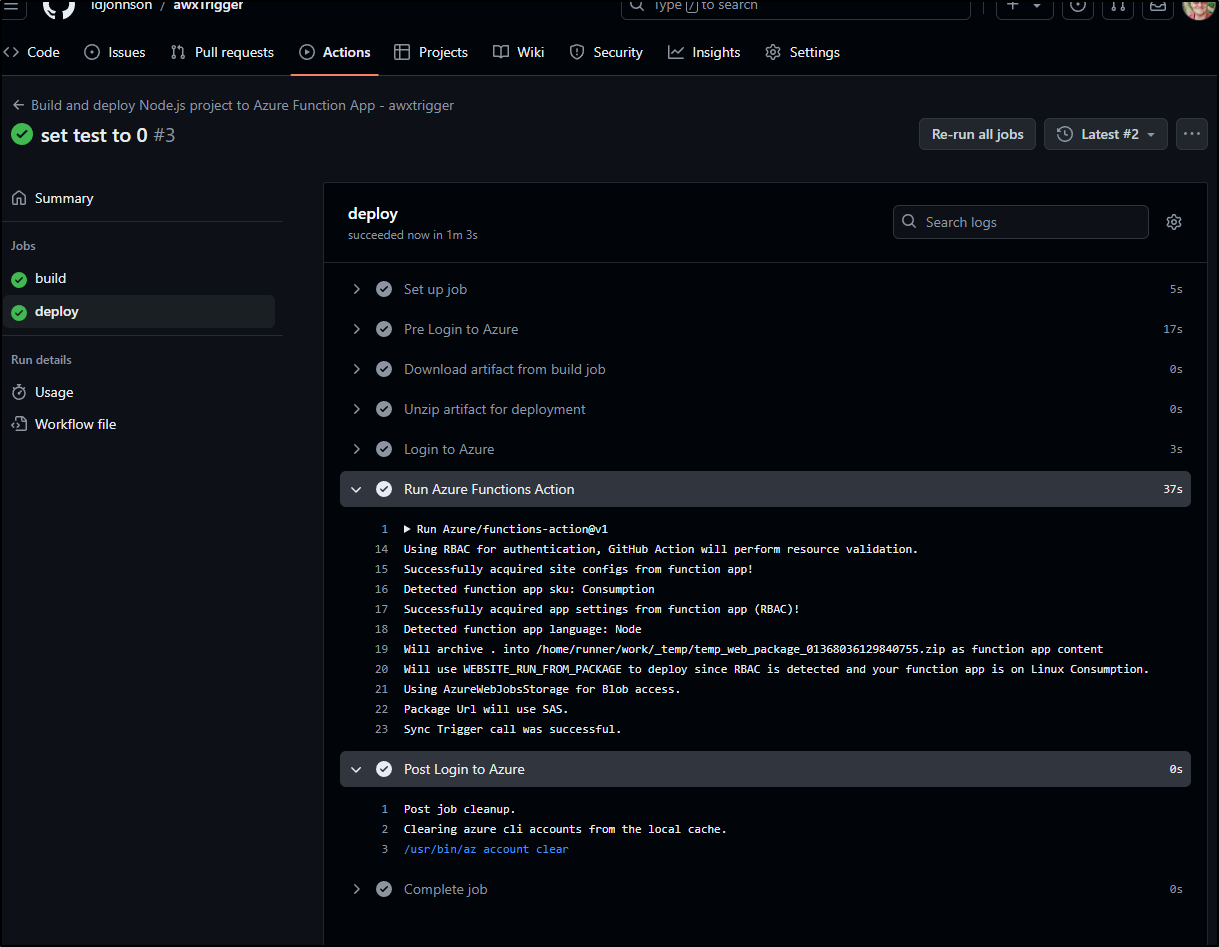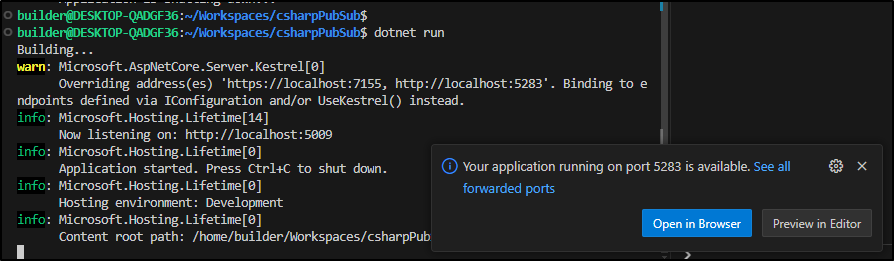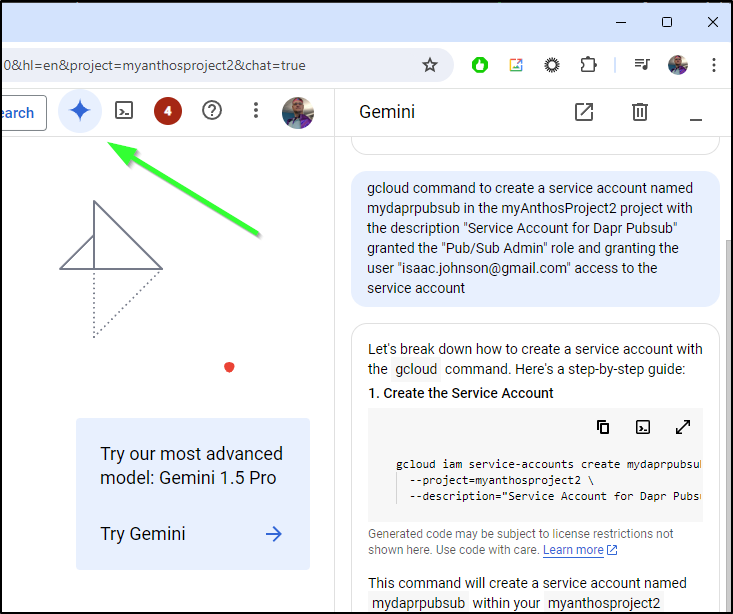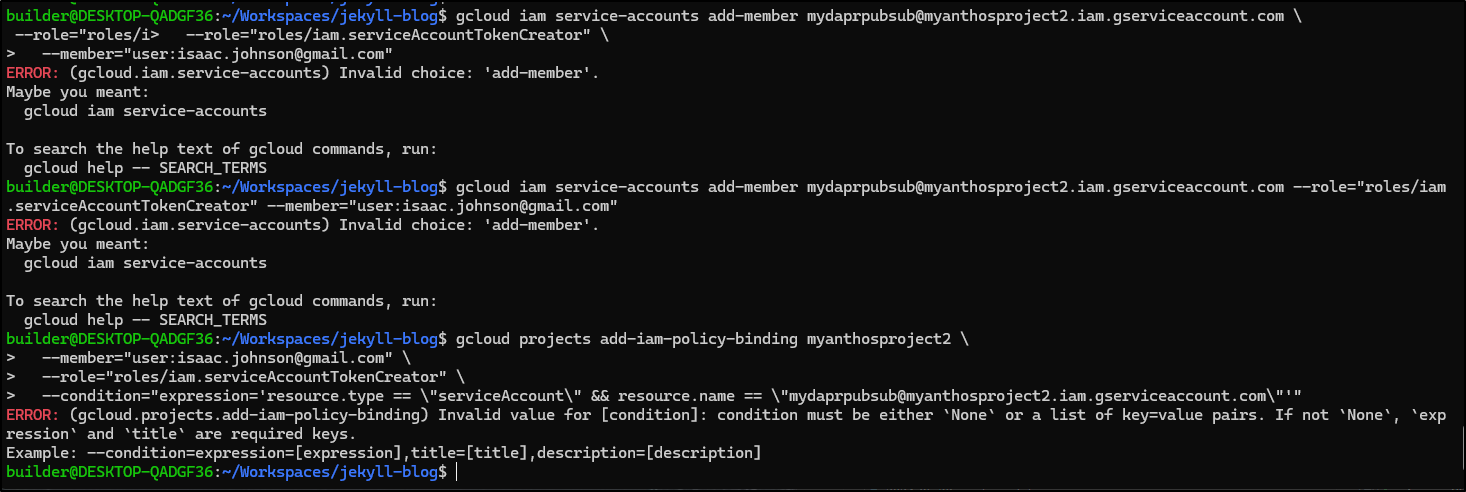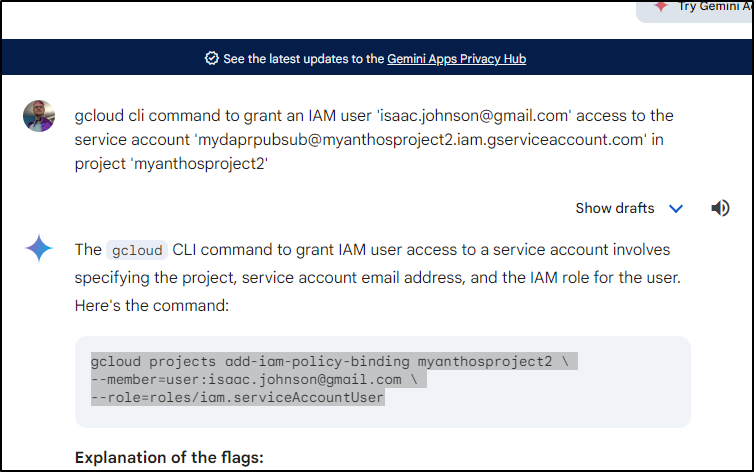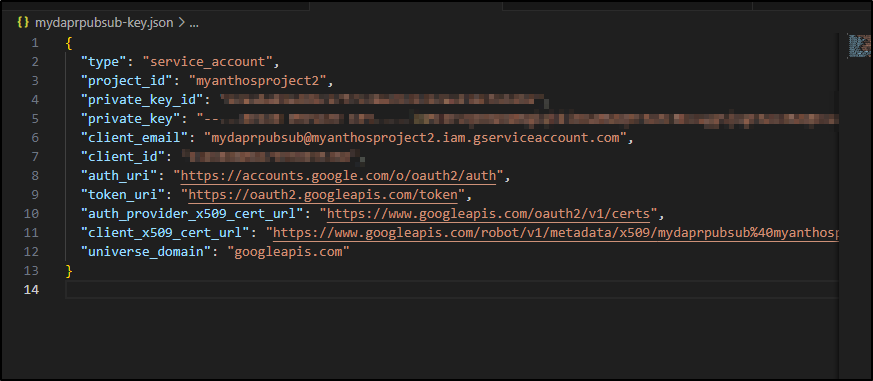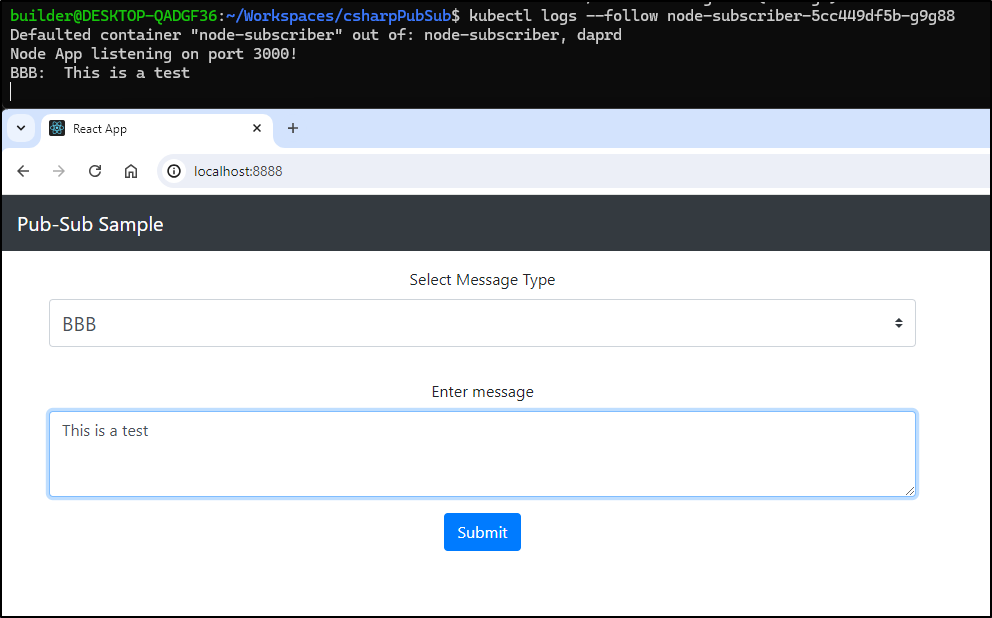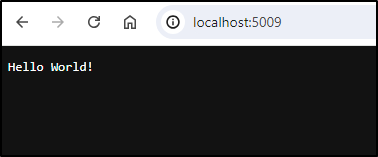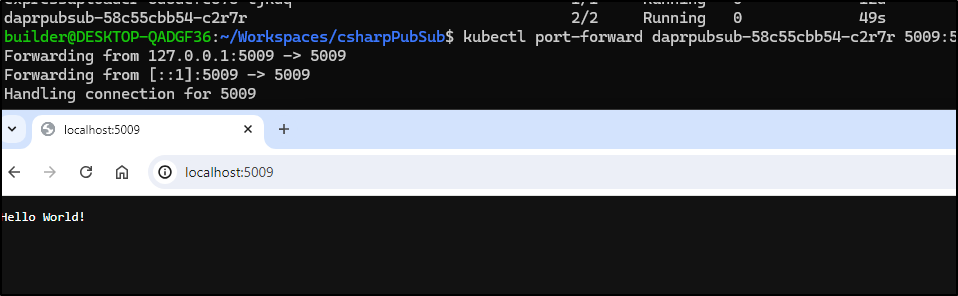Published: Jul 11, 2024 by Isaac Johnson
Today we’ll pick up where we left off last time on triggering AWX (Ansible) jobs with a variety of tools. In last weeks post, we covered Rundeck, AWS SQS and Lambdas and Azure DevOps webhooks.
Today we’ll look at a few solutions in GCP including Pubsub to CloudRun which then triggers AWX. We’ll build the function in Python and look at it both from the Function and CloudRun perspective. We will take this even further by using GCP EventArc to tie it to a Datadog channel for automation via Datadog. We’ll show a full run with my “5 Dollar job” alert job based on cost metrics.
We’ll also look at Azure Event Hubs to an Azure Function that can trigger AWX. We’ll switch to NodeJS for that function and tie it to a Github CICD workflow.
Next, we zip over to Google again and look at Pubsub to Dapr to AWX. I’ll walk through how to set up GCP SAs and tie that into a Dapr Component. Lastly, we’ll first test using a modified Node Subscriber based on a tutorial example and lastly we’ll start fresh and build a CSharp subscriber.
Pubsub to CloudRun to AWX
In the Cloud Native realm, we can look to Google’s Pubsub which can easily tie to a serverless CloudRun, which in turn could call AWX.
I have some Pubsub topics already in my GCP Project:
I can use the “…” menu to create a new function.
In the top half, we can enable APIs (if they need to be enabled) as well as name the function
I’ll grant permissions and switch from NodeJS to Python in the bottom code pane
I’ll update the code to below:
import base64
import functions_framework
import requests
# Triggered from a message on a Cloud Pub/Sub topic.
@functions_framework.cloud_event
def hello_pubsub(cloud_event):
# Print out the data from Pub/Sub, to prove that it worked
print(base64.b64decode(cloud_event.data["message"]["data"]))
url = 'https://rundeck.tpk.pw/api/47/webhook/xsAWiKkuypPlfWDvjmKztDM3Cnn4w4i4#New_Hookt'
data = {'nothing': 'nothing'}
response = requests.post(url, json=data)
print(response.status_code)
print('Loading function')
I’ll then update the requirements.txt
I can now see it deploying:
And see the TriggerAWX function tied to the Pub/Sub topic AAA
I updated my function and used the following Python:
import base64
import functions_framework
import json
import urllib3
# Triggered from a message on a Cloud Pub/Sub topic.
@functions_framework.cloud_event
def hello_pubsub(cloud_event):
# Print out the data from Pub/Sub, to prove that it worked
print(base64.b64decode(cloud_event.data["message"]["data"]))
http = urllib3.PoolManager()
url = 'https://awx.freshbrewed.science/api/v2/job_templates/11/launch/'
data = {'nothing': 'nothing'}
username = 'rundeck'
password = 'ThisIsNotMyPassword'
# Encode the username and password in an Authorization header
headers = urllib3.make_headers(basic_auth=f'{username}:{password}')
headers['Content-Type'] = 'application/json'
response = http.request('POST',
url,
body = json.dumps(data),
headers = headers,
retries = False)
print(response.status)
print('Loading function')
I should point out that at any point I can edit and save this CloudRun function using the Cloud Console:
Here we can see a test of using Pubsub to CloudRun to AWX Directly. As I show, we can see it invokes via the logs and AWX, but the metrics did not immediately update:
But a few minutes later, I did see results in the Metrics for that run:
Note: I’m not entirely sure why my logs are in CST (not CDT) and my metrics are two hours ahead of CDT.
We can now test the full flow of sending a pubsub message and properly triggering a CloudFunction to invoke an AWX Job:
Functions and Cloud Run
What is clear when we look at Cloud Functions is that I have a 2nd Gen function based on Python 3.12 and it’s tied to the Pubsub topic AAA:
It’s as a function that I can edit source or requirements and redeploy
But as you seen in the upper right there, we have a hint this is also a CloudRun function as well.
There we can see Metrics like billable time, instances and latencies
It is from the “Revisions” area in Cloud Run we can see actual runnable versions (the broken non-compilable intermediate versions I was banging out earlier do not show - just those that compiled into a runnable image)
Datadog to GCP CloudRun via Eventarc Channels
What dawned on me is that I could actually kick this Cloud Run function off via an Eventarc connection to Datadog
I first need to enable the Eventarc Publishing API
I can then create the channel which provides me a short lived activation token
Back in Datadog, I can go to Integrations and find Eventarc
In configure, I can add a new channel
I’ll paste in the details and click the check mark
I now have an Eventarc destination I can use in Datadog
So let’s think of an example - what if a detected jump in AWS costs would be a good case for running an AWX ansible playbook to go and empty some temp storage or power down VMs.
I could edit my ‘5 Dollar Jumps’ monitor
In the message block, I can then use @ to bring up the destinations which shows my GCP Eventarc channel. I’ll select it
Then use “Test Notifications” at the bottom to give it a try
I’ll pick “Alert” and click “Run Test”
Oops - I forgot to save my Eventarc trigger, so lets do that now. Note, we can see the ‘datadog.v1.alert’ listed as an option since I had clicked the Run Test already.
While this did invoke the function, the fact that my function expects a pubsub message meant it did not complete successfully
So that we can accept payloads without Pubsub, I’ll wrap in a try/except block
import base64
import functions_framework
import json
import urllib3
# Triggered from a message on a Cloud Pub/Sub topic.
@functions_framework.cloud_event
def hello_pubsub(cloud_event):
# Print out the data from Pub/Sub, to prove that it worked
try:
# Attempt to decode - provided there is a message to decode
decoded_data = base64.b64decode(cloud_event.data["message"]["data"])
print(decoded_data)
except TypeError:
print("Empty message received. Ignoring.")
Updating will build and publish
I can do a live test to see that indeed it calls the function and it handles empty messages:
After I stopped recording, i did check and it invoked the AWX job
I can also see invokations in the metrics for Eventarc
Azure EventHub to Function to AWX
Similar to GCP, we could use Azure to accomplish the same thing using Azure Event Hubs to trigger an Azure Function that could call AWX
I could easily see going two routes on this - either Consumption based or using a KEDA based Container Apps environment. I’ll start simple and use the Consumption plan
I already showed examples in Python so let’s use NodeJS this time. I’ll also create a Resource Group to make costing easier to manage (and cleanup if I desire)
The next real choice is about Public access. If I want this function reachable from anywhere or just inside Azure. For the moment I’ll enable public (which is default)
Next, we have the choice of CICD via Github. I generally like to build and push so I’m going to head this route and Authorize to Github
I’ll opt to put it in the same public AWXTrigger repo we used earlier for GH Workflow driven updates
Azure will now kick in and create the storage plan, App Service plan, App Insights (monitoring)
I should note that as it goes along, we’ll see the Resource list populate with each item
What I can see added to my repo was a basic NPM build file, but nothing more
This, of course, fails as there exists no NodeJS code as of yet
I’ll now clone local and update my local env to Node 20.
builder@DESKTOP-QADGF36:~/Workspaces/awxTrigger$ git pull
remote: Enumerating objects: 8, done.
remote: Counting objects: 100% (8/8), done.
remote: Compressing objects: 100% (4/4), done.
remote: Total 5 (delta 0), reused 0 (delta 0), pack-reused 0
Unpacking objects: 100% (5/5), 1.46 KiB | 497.00 KiB/s, done.
From https://github.com/idjohnson/awxTrigger
f74f014..f36cc83 main -> origin/main
Updating f74f014..f36cc83
Fast-forward
.github/workflows/main_awxtrigger.yml | 78 ++++++++++++++++++++++++++++++++++++++++++++++++++++++++++++++++++++++++++++++
1 file changed, 78 insertions(+)
create mode 100644 .github/workflows/main_awxtrigger.yml
builder@DESKTOP-QADGF36:~/Workspaces/awxTrigger$ nvm list
-> v10.22.1
v12.22.11
v14.18.1
v16.14.2
v17.6.0
v18.17.1
v18.18.2
default -> 10.22.1 (-> v10.22.1)
iojs -> N/A (default)
unstable -> N/A (default)
node -> stable (-> v18.18.2) (default)
stable -> 18.18 (-> v18.18.2) (default)
lts/* -> lts/iron (-> N/A)
lts/argon -> v4.9.1 (-> N/A)
lts/boron -> v6.17.1 (-> N/A)
lts/carbon -> v8.17.0 (-> N/A)
lts/dubnium -> v10.24.1 (-> N/A)
lts/erbium -> v12.22.12 (-> N/A)
lts/fermium -> v14.21.3 (-> N/A)
lts/gallium -> v16.20.2 (-> N/A)
lts/hydrogen -> v18.18.2
lts/iron -> v20.9.0 (-> N/A)
builder@DESKTOP-QADGF36:~/Workspaces/awxTrigger$ nvm install lst/iron
Version 'lst/iron' not found - try `nvm ls-remote` to browse available versions.
builder@DESKTOP-QADGF36:~/Workspaces/awxTrigger$ nvm install 20.9.0
Downloading and installing node v20.9.0...
Downloading https://nodejs.org/dist/v20.9.0/node-v20.9.0-linux-x64.tar.xz...
###################################################################################################################################### 100.0%
Computing checksum with sha256sum
Checksums matched!
Now using node v20.9.0 (npm v10.1.0)
builder@DESKTOP-QADGF36:~/Workspaces/awxTrigger$ nvm use 20.9.0
Now using node v20.9.0 (npm v10.1.0)
I just need to now build out the NodeJS app.
First I’ll create the npm structure
builder@DESKTOP-QADGF36:~/Workspaces/awxTrigger$ npm init -y
Wrote to /home/builder/Workspaces/awxTrigger/package.json:
{
"name": "awxtrigger",
"version": "1.0.0",
"description": "A Repo with a Workflow meant to trigger AWX",
"main": "index.js",
"scripts": {
"test": "echo \"Error: no test specified\" && exit 1"
},
"keywords": [],
"author": "",
"license": "ISC"
}
and add express and fetch
builder@DESKTOP-QADGF36:~/Workspaces/awxTrigger$ npm install --save express node-fetch
added 70 packages, and audited 71 packages in 2s
15 packages are looking for funding
run `npm fund` for details
found 0 vulnerabilities
npm notice
npm notice New minor version of npm available! 10.1.0 -> 10.8.1
npm notice Changelog: https://github.com/npm/cli/releases/tag/v10.8.1
npm notice Run npm install -g npm@10.8.1 to update!
npm notice
I could just use the plain text user and password:
$ cat index.js
$ cat index.js
const express = require('express');
const fetch = require('node-fetch');
const app = express();
const PORT = 8080;
// Middleware to parse JSON body
app.use(express.json());
// Route handler for POST requests
app.post('/', async (req, res) => {
try {
// Replace with your actual username and password
const username = 'someuser';
const password = 'somepassword';
// Make a POST request to mytest.com
const response = await fetch('https://awx.freshbrewed.science/api/v2/job_templates/11/launch/', {
method: 'POST',
headers: {
'Content-Type': 'application/json',
},
body: JSON.stringify({ username, password }),
});
// Get the response status code
const statusCode = response.status;
// Send the status code as the response
res.status(statusCode).send(`AWX Response code: ${statusCode}`);
} catch (error) {
console.error('Error:', error.message);
res.status(500).send('Internal server error');
}
});
// Start the server
app.listen(PORT, () => {
console.log(`AWX Trigger server listening on port ${PORT}`);
});
But then the plain password would be saved in a public Github repo which would be very boneheaded of me.
Instead, I’ll put in a placeholder for USERNAME and PASSWORD
$ cat index.js
const express = require('express');
const fetch = require('node-fetch');
const app = express();
const PORT = 8080;
// Middleware to parse JSON body
app.use(express.json());
// Route handler for POST requests
app.get('/', async (req, res) => {
try {
// Replace with your actual username and password
const username = 'USERNAMEREPLACE';
const password = 'PASSWORDREPLACE';
// Make a POST request to mytest.com
const response = await fetch('https://awx.freshbrewed.science/api/v2/job_templates/11/launch/', {
method: 'POST',
headers: {
'Content-Type': 'application/json',
},
body: JSON.stringify({ username, password }),
});
// Get the response status code
const statusCode = response.status;
// Send the status code as the response
res.status(statusCode).send(`AWX Response code: ${statusCode}`);
} catch (error) {
console.error('Error:', error.message);
res.status(500).send('Internal server error');
}
});
// Start the server
app.listen(PORT, () => {
console.log(`AWX Trigger server listening on port ${PORT}`);
});
Then I added a step to replace the user and password inline at build time
jobs:
build:
runs-on: ubuntu-latest
steps:
- name: 'Checkout GitHub Action'
uses: actions/checkout@v4
- name: Setup Node $ Environment
uses: actions/setup-node@v3
with:
node-version: $
- name: 'Set User and Password'
shell: bash
run: |
sed -i 's/USERNAMEREPLACE/$/g' index.js
sed -i 's/PASSWORDREPLACE/$/g' index.js
In testing, I ran into some issues with Node-fetch that required me to downgrade to the prior version
builder@DESKTOP-QADGF36:~/Workspaces/awxTrigger$ npm install --save node-fetch@2
added 3 packages, removed 5 packages, changed 1 package, and audited 69 packages in 812ms
12 packages are looking for funding
run `npm fund` for details
found 0 vulnerabilities
But now I can run the express app
builder@DESKTOP-QADGF36:~/Workspaces/awxTrigger$ node index.js
AWX Trigger server listening on port 8080
I get a 401 (unauth) as i have the boilerplate creds in there
I’ll push the whole lot up to Github
It only failed because the default test script exits “1” by default. I’ll quick change that to 0
We now pass the build stage and are moving on to Production deploys
As onboarded, they have a bit of a mistake (or limitation) in their OIDC setup.
The Subject Identifier in the OIDC Federated Credential profile was scoped to just ‘refs/heads/main’
Whereas our build is attempting to use ‘environment:Production’
I should be able to add that Entity to the federated credential
Now we see both
This time a re-deploy of the “deploy” stage seems to get past our authentication issue
GCP Pubsub to Dapr to AWX
We can tie Dapr to SQS, Pubsub and the like. We can then “receive” events via the Dapr sidecar to our containers that could in turn trigger AWX
Let’s start by creating a new .NET web app in a fresh directory
builder@DESKTOP-QADGF36:~/Workspaces$ cd csharpPubSub/
builder@DESKTOP-QADGF36:~/Workspaces/csharpPubSub$ ls
builder@DESKTOP-QADGF36:~/Workspaces/csharpPubSub$ dotnet new web
The template "ASP.NET Core Empty" was created successfully.
Processing post-creation actions...
Running 'dotnet restore' on /home/builder/Workspaces/csharpPubSub/csharpPubSub.csproj...
Determining projects to restore...
Restored /home/builder/Workspaces/csharpPubSub/csharpPubSub.csproj (in 75 ms).
Restore succeeded.
I’ll then build out the files. It essentially is creating the first pass from the csharp-subscriber from the dapr quick starts
builder@DESKTOP-QADGF36:~/Workspaces/csharpPubSub$ git add -A
builder@DESKTOP-QADGF36:~/Workspaces/csharpPubSub$ git commit -m "Initial"
[main (root-commit) dbeadb6] Initial
9 files changed, 555 insertions(+)
create mode 100644 .dockerignore
create mode 100644 .gitignore
create mode 100644 Dockerfile
create mode 100644 Program.cs
create mode 100644 Properties/launchSettings.json
create mode 100644 appsettings.Development.json
create mode 100644 appsettings.json
create mode 100644 csharpPubSub.csproj
create mode 100644 launchSettings.json
I want to tye this ultimately up to GCP Pubsub, so I’ll hardocde in the topcs of AAA, BBB and CCC
using Dapr;
var builder = WebApplication.CreateBuilder(args);
var app = builder.Build();
// Dapr configurations
app.UseCloudEvents();
app.MapSubscribeHandler();
//app.MapGet("/", () => "Hello World!");
app.MapPost("/AAA", [Topic("pubsub", "AAA")] (ILogger<Program> logger, MessageEvent item) => {
Console.WriteLine($"{item.MessageType}: {item.Message}");
return Results.Ok();
});
app.MapPost("/BBB", [Topic("pubsub", "BBB")] (ILogger<Program> logger, MessageEvent item) => {
Console.WriteLine($"{item.MessageType}: {item.Message}");
return Results.Ok();
});
app.MapPost("/CCC", [Topic("pubsub", "CCC")] (ILogger<Program> logger, Dictionary<string, string> item) => {
Console.WriteLine($"{item["messageType"]}: {item["message"]}");
return Results.Ok();
});
app.Run();
internal record MessageEvent(string MessageType, string Message);
I can do dotnet restore
builder@DESKTOP-QADGF36:~/Workspaces/csharpPubSub$ dotnet restore
Determining projects to restore...
Restored /home/builder/Workspaces/csharpPubSub/csharpPubSub.csproj (in 6.97 sec).
Then dotnet run to see if it launches
Because our Dockerfile expects “/out”
# Build runtime image
FROM mcr.microsoft.com/dotnet/aspnet:6.0
WORKDIR /app
COPY /out .
ENTRYPOINT ["dotnet", "csharp-subscriber.dll"]
We should build into that folder
$ dotnet build -o ./out
Microsoft (R) Build Engine version 17.0.0+c9eb9dd64 for .NET
Copyright (C) Microsoft Corporation. All rights reserved.
Determining projects to restore...
All projects are up-to-date for restore.
csharpPubSub -> /home/builder/Workspaces/csharpPubSub/out/csharpPubSub.dll
Build succeeded.
0 Warning(s)
0 Error(s)
Time Elapsed 00:00:00.91
I can now build a new docker image
builder@DESKTOP-QADGF36:~/Workspaces/csharpPubSub$ docker build -t idjohnson/fbdaprpubsubtest:0.1 .
[+] Building 4.6s (8/8) FINISHED
=> [internal] load build definition from Dockerfile 0.0s
=> => transferring dockerfile: 38B 0.0s
=> [internal] load .dockerignore 0.0s
=> => transferring context: 35B 0.0s
=> [internal] load metadata for mcr.microsoft.com/dotnet/aspnet:6.0 0.3s
=> [1/3] FROM mcr.microsoft.com/dotnet/aspnet:6.0@sha256:6111a90354ba2a4db3160b12783ae8d7a3fcef17236 3.6s
=> => resolve mcr.microsoft.com/dotnet/aspnet:6.0@sha256:6111a90354ba2a4db3160b12783ae8d7a3fcef17236 0.0s
=> => sha256:6111a90354ba2a4db3160b12783ae8d7a3fcef172367490857030aa6ac4b0394 1.79kB / 1.79kB 0.0s
=> => sha256:6dddcfc5a9f94298b7e2d8b506ab93e6538e81eaba40089202b3acc757833167 1.37kB / 1.37kB 0.0s
=> => sha256:685f1699d128626b55749821199854a51bd5573a1583c2d4f53c2535d964514e 2.34kB / 2.34kB 0.0s
=> => sha256:76956b537f14770ffd78afbe4f17016b2794c4b9b568325e8079089ea5c4e8cd 31.42MB / 31.42MB 1.6s
=> => sha256:fc8838649f7854a26cad9c6f1a737a4fce824a59e31307266883fcdaed03f14d 15.17MB / 15.17MB 1.3s
=> => sha256:6dfac5b7885b4a345722d97eca748c3224cdca57b987eed3d57e13657ef68fb6 31.65MB / 31.65MB 1.8s
=> => sha256:96cf3ab9787310d28894995444abef3943543dd25e7e8fb9be98c37e1a0ebc14 154B / 154B 1.5s
=> => sha256:eeb1d06798fd0c32b8f9d08c26dd0cfbb71bd4d2e69a4ace026e6a662f7a81df 9.47MB / 9.47MB 2.0s
=> => extracting sha256:76956b537f14770ffd78afbe4f17016b2794c4b9b568325e8079089ea5c4e8cd 0.9s
=> => extracting sha256:fc8838649f7854a26cad9c6f1a737a4fce824a59e31307266883fcdaed03f14d 0.3s
=> => extracting sha256:6dfac5b7885b4a345722d97eca748c3224cdca57b987eed3d57e13657ef68fb6 0.4s
=> => extracting sha256:96cf3ab9787310d28894995444abef3943543dd25e7e8fb9be98c37e1a0ebc14 0.0s
=> => extracting sha256:eeb1d06798fd0c32b8f9d08c26dd0cfbb71bd4d2e69a4ace026e6a662f7a81df 0.2s
=> [internal] load build context 0.0s
=> => transferring context: 1.38MB 0.0s
=> [2/3] WORKDIR /app 0.5s
=> [3/3] COPY /out . 0.0s
=> exporting to image 0.0s
=> => exporting layers 0.0s
=> => writing image sha256:8338266180a3f8194d09a07ba8fccb0b2c7a86c84b00b59e55e3b350699e413d 0.0s
=> => naming to docker.io/idjohnson/fbdaprpubsubtest:0.1 0.0s
builder@DESKTOP-QADGF36:~/Workspaces/csharpPubSub$
Then push to docker hub
builder@DESKTOP-QADGF36:~/Workspaces/csharpPubSub$ docker push idjohnson/fbdaprpubsubtest:0.1
The push refers to repository [docker.io/idjohnson/fbdaprpubsubtest]
39433df7f844: Pushed
67937990f858: Pushed
93675e9744b0: Pushed
b75ddd1cb6cc: Pushed
2097f23a4e18: Pushed
644f095d4c24: Pushed
a2375faae132: Pushed
0.1: digest: sha256:b6ff2b440926a523136874631957f98a0b1a31d5b3dc92c09789ecd81ec74dbd size: 1787
Kubernetes
At present, my cluster with Dapr just has a statestore (set to redis)
$ kubectl get component
NAME AGE
statestore 19d
The setup for a GCP Pubsub component has quite a few fields
While we covered this a couple years ago, let’s walk through the IAM process again
One difference to two years ago is that we have some AI tools like Gemini to help automate some of the work
On the command line, we can do these steps we used the UI for in the past
First, we create the SA
$ gcloud auth login
Your browser has been opened to visit:
... snip ...
# Create a Service account
$ gcloud iam service-accounts create mydaprpubsub \
> --project=myanthosproject2 \
> --description="Service Account for Dapr Pubsub"
Created service account [mydaprpubsub].
Let’s then add to the Pub/Sub admin role
$ gcloud projects add-iam-policy-binding myanthosproject2 \
mber="serviceAcc> --member="serviceAccount:mydaprpubsub@myanthosproject2.iam.gserviceaccount.com" \
> --role="roles/pubsub.admin"
Updated IAM policy for project [myanthosproject2].
bindings:
- members:
- serviceAccount:service-511842454269@gcp-sa-aiplatform.iam.gserviceaccount.com
role: roles/aiplatform.serviceAgent
... snip ...
And grant ourselves access… however Gemini is wrong
Oddly, Gemini on the web did get it right
$ gcloud projects add-iam-policy-binding myanthosproject2 --member=user:isaac.johnson@gmail.com --role=roles/iam.serviceAccountUser
Updated IAM policy for project [myanthosproject2].
bindings:
- members:
- serviceAccount:service-511842454269@gcp-sa-aiplatform.iam.gserviceaccount.com
role: roles/aiplatform.serviceAgent
... snip ...
We now need to create the JSON key and download it
$ gcloud iam service-accounts keys create mydaprpubsub-key.json --iam-account=mydaprpubsub@myanthosproject2.iam.
gserviceaccount.com --project=myanthosproject2
created key [e2aa6a01e499c57f7c20a7631332ae21dcfe63b5] of type [json] as [mydaprpubsub-key.json] for [mydaprpubsub@myanthosproject2.iam.gserviceaccount.com]
Again, I’m not going to belabour the usage of AI tooling, but none of the Gemini outputs worked so I found the refered to the IAM official documentation for the proper commands.
The key ends up looking like this;
I didn’t really want to take the time to copy and paste as I had before to complete all the field the component requires so I wrote a bash script to do it for me.
GCP SA JSON to Pubsub Kubernetes Dapr Component YAML:
$ cat ./daprPubSub.sh
#!/bin/bash
set +x
# Check if there are exactly two arguments provided
if [ $# -ne 2 ]; then
echo "Error: Please provide exactly two arguments."
echo "daprPubSub.sh [ source sa json ] [ output Dapr component YAML ]"
exit 1
fi
export SRCFILE="$1"
export OUTFILE="$2"
export SATYPE=`cat $SRCFILE | jq -r '.type'`
export SAPROJ=`cat $SRCFILE | jq -r '.project_id'`
export SAPRIVID=`cat $SRCFILE | jq -r '.private_key_id'`
export SAPRIVKEY=`cat $SRCFILE | jq -r '.private_key'`
export SACLIENTE=`cat $SRCFILE | jq -r '.client_email'`
export SACLIENTID=`cat $SRCFILE | jq -r '.client_id'`
export SAAUTHURI=`cat $SRCFILE | jq -r '.auth_uri'`
export SATOKENURI=`cat $SRCFILE | jq -r '.token_uri'`
export SAAUTHCERTU=`cat $SRCFILE | jq -r '.auth_provider_x509_cert_url'`
export SACLIENTCERT=`cat $SRCFILE | jq -r '.client_x509_cert_url'`
export SAUNIVDOM=`cat $SRCFILE | jq -r '.universe_domain'`
# Create Dapr formatted file
cat <<EOF > $OUTFILE
apiVersion: dapr.io/v1alpha1
kind: Component
metadata:
name: pubsub
namespace: default
spec:
type: pubsub.gcp.pubsub
version: v1
metadata:
- name: type
value: $SATYPE
- name: projectId
value: $SAPROJ
- name: privateKeyId
value: $SAPRIVID
- name: clientEmail
value: $SACLIENTE
- name: clientId
value: "$SACLIENTID"
- name: authUri
value: $SAAUTHURI
- name: tokenUri
value: $SATOKENURI
- name: authProviderX509CertUrl
value: $SAAUTHCERTU
- name: clientX509CertUrl
value: $SACLIENTCERT
- name: privateKey
value: |
EOF
echo "$SAPRIVKEY" | sed 's/^/ &/' >> $OUTFILE
cat <<EOT >> $OUTFILE
- name: disableEntityManagement
value: "false"
- name: enableMessageOrdering
value: "false"
EOT
I can now run that and see the output
$ ./daprPubSub.sh mydaprpubsub-key.json daprcomponent.yaml
$ cat daprcomponent.yaml
apiVersion: dapr.io/v1alpha1
kind: Component
metadata:
name: pubsub
namespace: default
spec:
type: pubsub.gcp.pubsub
version: v1
metadata:
- name: type
value: service_account
... snip ...
I can then load the PubSub component
$ kubectl apply -f ./daprcomponent.yaml
component.dapr.io/pubsub created
$ kubectl get components
NAME AGE
statestore 19d
pubsub 5s
Testing with the node subscriber
Looking back at our prior Dapr write-up from 2022 we can see we tested with NodeJS Subscribers and the react form.
Since that time, my Harbor had to be reset so I’ll need to rebuild and push the node-subscriber
builder@DESKTOP-QADGF36:~/Workspaces/quickstarts/tutorials/pub-sub/node-subscriber$ docker build -t harbor.freshbrewed.science/freshbrewedprivate/pubsub-node-subscriber:gcp1 .
[+] Building 24.6s (10/10) FINISHED
=> [internal] load build definition from Dockerfile 0.0s
=> => transferring dockerfile: 145B 0.0s
=> [internal] load .dockerignore 0.0s
=> => transferring context: 2B 0.0s
=> [internal] load metadata for docker.io/library/node:17-alpine 21.1s
=> [auth] library/node:pull token for registry-1.docker.io 0.0s
=> [1/4] FROM docker.io/library/node:17-alpine@sha256:76e638eb0d73ac5f0b76d70df3ce1ddad941ac63595d44092b625e2cd557ddbf 0.0s
=> [internal] load build context 0.0s
=> => transferring context: 2.04kB 0.0s
=> CACHED [2/4] WORKDIR /usr/src/app 0.0s
=> [3/4] COPY . . 0.0s
=> [4/4] RUN npm install 3.1s
=> exporting to image 0.1s
=> => exporting layers 0.1s
=> => writing image sha256:f256abd36888039e23ea76e3c177d43921e86217673fe12ec907497d68db911a 0.0s
=> => naming to harbor.freshbrewed.science/freshbrewedprivate/pubsub-node-subscriber:gcp1 0.0s
builder@DESKTOP-QADGF36:~/Workspaces/quickstarts/tutorials/pub-sub/node-subscriber$ docker push harbor.freshbrewed.science/freshbrewedprivate/pubsub-node-subscriber:gcp1
The push refers to repository [harbor.freshbrewed.science/freshbrewedprivate/pubsub-node-subscriber]
61ff6d029830: Pushed
8f29e7db898a: Pushed
be03214d51e8: Pushed
e6a74996eabe: Pushed
db2e1fd51a80: Pushed
19ebba8d6369: Pushed
4fc242d58285: Pushed
gcp1: digest: sha256:69f158e4cecd80bfc4edb857bc040a1cf73147b9bcd9540aa80b2e9f487a9743 size: 1784
As well as the React Form
builder@DESKTOP-QADGF36:~/Workspaces/quickstarts/tutorials/pub-sub/react-form$ docker build -t harbor.freshbrewed.science/freshbrewedprivate/pubsub-react-form:gcp2 .
[+] Building 53.7s (9/9) FINISHED
=> [internal] load build definition from Dockerfile 0.0s
=> => transferring dockerfile: 153B 0.0s
=> [internal] load .dockerignore 0.0s
=> => transferring context: 52B 0.0s
=> [internal] load metadata for docker.io/library/node:17-alpine 4.7s
=> [internal] load build context 0.0s
=> => transferring context: 1.49MB 0.0s
=> [1/4] FROM docker.io/library/node:17-alpine@sha256:76e638eb0d73ac5f0b76d70df3ce1ddad941ac63595d44092b625e2cd557ddbf 0.0s
=> CACHED [2/4] WORKDIR /usr/src/app 0.0s
=> [3/4] COPY . . 0.0s
=> [4/4] RUN npm run build 44.3s
=> exporting to image 4.5s
=> => exporting layers 4.5s
=> => writing image sha256:b79f0318f0e68503831c3b81ad9050695826b9d7de700758a832fc9ba3ea7188 0.0s
=> => naming to harbor.freshbrewed.science/freshbrewedprivate/pubsub-react-form:gcp2 0.0s
builder@DESKTOP-QADGF36:~/Workspaces/quickstarts/tutorials/pub-sub/react-form$ docker push harbor.freshbrewed.science/freshbrewedprivate/pubsub-react-form:gcp2
The push refers to repository [harbor.freshbrewed.science/freshbrewedprivate/pubsub-react-form]
3a32c88366aa: Pushed
46f767b124fe: Pushed
be03214d51e8: Mounted from freshbrewedprivate/pubsub-node-subscriber
e6a74996eabe: Mounted from freshbrewedprivate/pubsub-node-subscriber
db2e1fd51a80: Mounted from freshbrewedprivate/pubsub-node-subscriber
19ebba8d6369: Mounted from freshbrewedprivate/pubsub-node-subscriber
4fc242d58285: Mounted from freshbrewedprivate/pubsub-node-subscriber
gcp2: digest: sha256:4b39950245cc25427f58f5ff587b19390761819307a34109779f49ab7f3e683b size: 1788
Since I’m using my Harbor CR, the test cluster needs the Docker Pull Secret. If you use Dockerhub, you won’t need that
builder@DESKTOP-QADGF36:~/Workspaces/quickstarts/tutorials/pub-sub/deploy$ kubectl apply -f ./myharborreg.yaml
secret/myharborreg created
I can now deploy the Node Subscriber and react form
builder@DESKTOP-QADGF36:~/Workspaces/quickstarts/tutorials/pub-sub/deploy$ kubectl apply -f ./node-subscriber.yaml
deployment.apps/node-subscriber created
builder@DESKTOP-QADGF36:~/Workspaces/quickstarts/tutorials/pub-sub/deploy$ kubectl apply -f ./react-form.yaml
service/react-form created
deployment.apps/react-form created
While I wait a beat for the pods to come up, let’s review the code
The Node Subscriber really just changed app.js to use the hardcoded “AAA” and “BBB” topics
//
// Copyright 2021 The Dapr Authors
// Licensed under the Apache License, Version 2.0 (the "License");
// you may not use this file except in compliance with the License.
// You may obtain a copy of the License at
// http://www.apache.org/licenses/LICENSE-2.0
// Unless required by applicable law or agreed to in writing, software
// distributed under the License is distributed on an "AS IS" BASIS,
// WITHOUT WARRANTIES OR CONDITIONS OF ANY KIND, either express or implied.
// See the License for the specific language governing permissions and
// limitations under the License.
//
const express = require('express');
const bodyParser = require('body-parser');
const app = express();
// Dapr publishes messages with the application/cloudevents+json content-type
app.use(bodyParser.json({ type: 'application/*+json' }));
const port = 3000;
app.get('/dapr/subscribe', (_req, res) => {
res.json([
{
pubsubname: "pubsub",
topic: "AAA",
route: "AAA"
},
{
pubsubname: "pubsub",
topic: "BBB",
route: "BBB"
}
]);
});
app.post('/AAA', (req, res) => {
console.log("AAA: ", req.body.data.message);
res.sendStatus(200);
});
app.post('/BBB', (req, res) => {
console.log("BBB: ", req.body.data.message);
res.sendStatus(200);
});
app.listen(port, () => console.log(`Node App listening on port ${port}!`));
And the React Form changed MessageForm.js to pack in the pick list the topics of AAA, BBB, and CCC
//
// Copyright 2021 The Dapr Authors
// Licensed under the Apache License, Version 2.0 (the "License");
// you may not use this file except in compliance with the License.
// You may obtain a copy of the License at
// http://www.apache.org/licenses/LICENSE-2.0
// Unless required by applicable law or agreed to in writing, software
// distributed under the License is distributed on an "AS IS" BASIS,
// WITHOUT WARRANTIES OR CONDITIONS OF ANY KIND, either express or implied.
// See the License for the specific language governing permissions and
// limitations under the License.
//
import React from 'react';
export class MessageForm extends React.Component {
constructor(props) {
super(props);
this.state = this.getInitialState();
}
handleInputChange = (event) => {
const target = event.target;
const value = target.value;
const name = target.name;
console.log(`Setting ${name} to ${value}`)
this.setState({
[name]: value
});
}
handleSubmit = (event) => {
fetch('/publish', {
headers: {
'Accept': 'application/json',
'Content-Type': 'application/json'
},
method:"POST",
body: JSON.stringify(this.state),
});
event.preventDefault();
this.setState(this.getInitialState());
}
getInitialState = () => {
return {
messageType: "A",
message: ""
};
}
render() {
return (
<div class="col-12 col-md-9 col-xl-8 py-md-3 pl-md-5 bd-content">
<form onSubmit={this.handleSubmit}>
<div className="form-group">
<label>Select Message Type</label>
<select className="custom-select custom-select-lg mb-3" name="messageType" onChange={this.handleInputChange} value={this.state.messageType}>
<option value="AAA">AAA</option>
<option value="BBB">BBB</option>
<option value="CCC">CCC</option>
<option value="AAA">AAA</option>
</select>
</div>
<div className="form-group">
<label>Enter message</label>
<textarea className="form-control" id="exampleFormControlTextarea1" rows="3" name="message" onChange={this.handleInputChange} value={this.state.message} placeholder="Enter message here"></textarea>
</div>
<button type="submit" className="btn btn-primary">Submit</button>
</form>
</div>
);
}
}
I can now port-forward and test
$ kubectl port-forward react-form-55fbd77df9-9tbsz 8888:8080
Forwarding from 127.0.0.1:8888 -> 8080
Forwarding from [::1]:8888 -> 8080
Handling connection for 8888
Handling connection for 8888
We can watch it immediately fetch messages - so fast that I have to kill the deployment just to see some results in the cloud console
And as you would expect, provided we format the message as Dapr compliant JSON, we can post messages right from GCP Cloud Console
Tying in AWX
We’ve shown we can trigger the Node-Subscriber using the web form as well as Pub/Sub directly, but how might we add a call to AWX?
First, I’ll add the https library
builder@DESKTOP-QADGF36:~/Workspaces/quickstarts/tutorials/pub-sub/node-subscriber$ npm install --save https
added 1 package, and audited 67 packages in 509ms
12 packages are looking for funding
run `npm fund` for details
found 0 vulnerabilities
Then I can update the app.js to check for “AWX” in the message and parse out the job. I’ll add a call using the https library to the AWX rest endpoint to invoke the template.
For the time being, I’ll leave the auth hardcoded in (but I could turn those into variables passed by kubernetes).
//
// Copyright 2021 The Dapr Authors
// Licensed under the Apache License, Version 2.0 (the "License");
// you may not use this file except in compliance with the License.
// You may obtain a copy of the License at
// http://www.apache.org/licenses/LICENSE-2.0
// Unless required by applicable law or agreed to in writing, software
// distributed under the License is distributed on an "AS IS" BASIS,
// WITHOUT WARRANTIES OR CONDITIONS OF ANY KIND, either express or implied.
// See the License for the specific language governing permissions and
// limitations under the License.
//
const https = require('https');
const express = require('express');
const bodyParser = require('body-parser');
const app = express();
// Dapr publishes messages with the application/cloudevents+json content-type
app.use(bodyParser.json({ type: 'application/*+json' }));
const port = 3000;
// AWX user and pass
const username = 'rundeck';
const password = 'ReallyNotMyPassword';
const postData = JSON.stringify({
nothing: 'nothing'
});
app.get('/dapr/subscribe', (_req, res) => {
res.json([
{
pubsubname: "pubsub",
topic: "AAA",
route: "AAA"
},
{
pubsubname: "pubsub",
topic: "BBB",
route: "BBB"
}
]);
});
app.post('/AAA', (req, res) => {
console.log("AAA: ", req.body.data.message);
res.sendStatus(200);
});
app.post('/BBB', (req, res) => {
console.log("BBB: ", req.body.data.message);
const inputString = req.body.data.message;
if (inputString.startsWith("AWX:")) {
// Extract everything after the ":"
const AWXJOB = inputString.slice(4); // 4 is the length of "AWX:"
// Print to console
console.log("AWX JOB", AWXJOB);
console.log("AWX PATH", `/api/v2/job_templates/${AWXJOB}/launch/`);
// Set up the request options
const options = {
hostname: 'awx.freshbrewed.science',
port: 443, // HTTPS port
path: `/api/v2/job_templates/${AWXJOB}/launch/`,
method: 'POST',
headers: {
'Content-Type': 'application/json',
'Authorization': `Basic ${Buffer.from(`${username}:${password}`).toString('base64')}`,
'Content-Length': Buffer.byteLength(postData)
}
};
// Make the request
const req = https.request(options, (res) => {
console.log(`Response code: ${res.statusCode}`);
console.log(`Response headers: ${res.headers}`);
// Handle the response data if needed
res.on('data', (chunk) => {
// Process the response data here
console.log("got some data back");
});
});
req.on('error', (error) => {
console.error('Error:', error.message);
});
// Send the POST data
req.write(postData);
req.end();
} else {
console.log("String does not start with 'AWX:'");
}
res.sendStatus(200);
});
app.listen(port, () => console.log(`Node App listening on port ${port}!`));
Since the auth is baked in, I’ll leave this one in my private CR as harbor.freshbrewed.science/freshbrewedprivate/pubsub-node-subscriber:gcp6. I was testing a lot so I just built out a quick command to up the lable with each round:
$ export NSLBL=gcp6 && docker build -t harbor.freshbrewed.science/freshbrewedprivate/pubsub-node-subscriber:$NSLBL . && docker push harbor.freshbrewed.science/freshbrewedprivate/pubsub-node-subscriber:$NSLBL && sed -i "s/pubsub-node-subscriber:.*/pubsub-node-subscriber:$NSLBL/" ../deploy/node-subscriber.yaml && kubectl apply -f ../deploy/node-subscriber.yaml
[+] Building 22.4s (10/10) FINISHED
=> [internal] load build definition from Dockerfile 0.0s
=> => transferring dockerfile: 37B 0.0s
=> [internal] load .dockerignore 0.0s
=> => transferring context: 2B 0.0s
=> [internal] load metadata for docker.io/library/node:17-alpine 20.9s
=> [auth] library/node:pull token for registry-1.docker.io 0.0s
=> [internal] load build context 0.0s
=> => transferring context: 37.36kB 0.0s
=> [1/4] FROM docker.io/library/node:17-alpine@sha256:76e638eb0d73ac5f0b76d70df3ce1ddad941ac63595d44092b625e2cd557ddbf 0.0s
=> CACHED [2/4] WORKDIR /usr/src/app 0.0s
=> [3/4] COPY . . 0.1s
=> [4/4] RUN npm install 1.1s
=> exporting to image 0.1s
=> => exporting layers 0.1s
=> => writing image sha256:5a0e07b5faa9c20dc70e22fe9e36089adf437afbd0f2161c3a0415890a0dd225 0.0s
=> => naming to harbor.freshbrewed.science/freshbrewedprivate/pubsub-node-subscriber:gcp6 0.0s
The push refers to repository [harbor.freshbrewed.science/freshbrewedprivate/pubsub-node-subscriber]
9c24c6423743: Pushed
70ad9960702a: Pushed
be03214d51e8: Layer already exists
e6a74996eabe: Layer already exists
db2e1fd51a80: Layer already exists
19ebba8d6369: Layer already exists
4fc242d58285: Layer already exists
gcp6: digest: sha256:8e992ed493fbdfd2427f50c16d5ebf43fdc5086ea6787b0eead41cbdcf8c91ba size: 1785
deployment.apps/node-subscriber configured
Let’s test the flow by sending a normal message, then one with our AWX keyword and see that it triggers an AWX Job:
I’ll use the following to watch the Node Subscriber logs:
$ kubectl logs --follow `kubectl get pods -l "dapr.io/app-id=node-subscriber" -o jsonpath="{.items[0].metadata.name}"`
CSharp
Let’s now take that container we built and use it. You are welcome to use mine from Dockerhub
I need to double check the port. I’ll add back my GET so i can view a Hello World.
Note: The rest of this is in a public repository you can reference here
using Dapr;
var builder = WebApplication.CreateBuilder(args);
var app = builder.Build();
// Dapr configurations
app.UseCloudEvents();
app.MapSubscribeHandler();
app.MapGet("/", () => "Hello World!");
app.MapPost("/AAA", [Topic("pubsub", "AAA")] (ILogger<Program> logger, MessageEvent item) => {
Console.WriteLine($"{item.MessageType}: {item.Message}");
return Results.Ok();
});
app.MapPost("/BBB", [Topic("pubsub", "BBB")] (ILogger<Program> logger, MessageEvent item) => {
Console.WriteLine($"{item.MessageType}: {item.Message}");
return Results.Ok();
});
app.MapPost("/CCC", [Topic("pubsub", "CCC")] (ILogger<Program> logger, Dictionary<string, string> item) => {
Console.WriteLine($"{item["messageType"]}: {item["message"]}");
return Results.Ok();
});
app.Run();
internal record MessageEvent(string MessageType, string Message);
I then ran with dotnet run
$ dotnet run
Building...
warn: Microsoft.AspNetCore.Server.Kestrel[0]
Overriding address(es) 'https://localhost:7155, http://localhost:5283'. Binding to endpoints defined via IConfiguration and/or UseKestrel() instead.
info: Microsoft.Hosting.Lifetime[14]
Now listening on: http://localhost:5009
info: Microsoft.Hosting.Lifetime[0]
Application started. Press Ctrl+C to shut down.
info: Microsoft.Hosting.Lifetime[0]
Hosting environment: Development
info: Microsoft.Hosting.Lifetime[0]
Content root path: /home/builder/Workspaces/csharpPubSub/
I’m pretty sure that is 5009 which matches the app settings, but I can check to be certain
At this point, my Dockerfile is still a basic
# Build runtime image
FROM mcr.microsoft.com/dotnet/aspnet:6.0
WORKDIR /app
COPY /out .
ENTRYPOINT ["dotnet", "csharp-subscriber.dll"]
I rather prefer to build and run in a container
# Use the official .NET 6.0 SDK image as the base
FROM mcr.microsoft.com/dotnet/sdk:6.0 AS build
# Set the working directory inside the container
WORKDIR /app
# Copy the project files from your local machine to the container
COPY . .
# Restore dependencies
RUN dotnet restore
# Build the application
RUN dotnet publish -c Release -o /app/publish
# Create a new stage for the runtime image
FROM mcr.microsoft.com/dotnet/aspnet:6.0 AS runtime
# Copy the published application from the build stage
COPY --from=build /app/publish .
# Expose the port your application listens on (adjust if needed)
EXPOSE 5009
# Set the entry point to run your application
ENTRYPOINT ["dotnet", "csharpPubSub.dll"]
I built and pushed as idjohnson/fbdaprpubsubtest:0.5
I then used in a kubernetes deployment
$ cat deployment.yaml
apiVersion: apps/v1
kind: Deployment
metadata:
name: daprpubsub
labels:
app: daprpubsub
spec:
replicas: 1
selector:
matchLabels:
app: daprpubsub
template:
metadata:
labels:
app: daprpubsub
annotations:
dapr.io/enabled: "true"
dapr.io/app-id: "daprpubsub"
dapr.io/app-port: "5009"
spec:
containers:
- name: daprpubsub
image: idjohnson/fbdaprpubsubtest:0.5
ports:
- containerPort: 5009
imagePullPolicy: Always
$ kubectl apply -f ./deployment.yaml
deployment.apps/daprpubsub created
I can do a quick test
$ kubectl port-forward daprpubsub-58c55cbb54-c2r7r 5009:5009
Forwarding from 127.0.0.1:5009 -> 5009
Forwarding from [::1]:5009 -> 5009
Handling connection for 5009
I can now test pushing a message to one of my PubSub topics
I created a subscription that could push the BBB topic over to my container
apiVersion: dapr.io/v2alpha1
kind: Subscription
metadata:
name: bbb-to-daprpubsub
spec:
topic: BBB
routes:
default: /BBB
pubsubname: pubsub
scopes:
- daprpubsub
I tried one run using an “Order”
$ cat Program.cs
using System.Text.Json.Serialization;
using Dapr;
var builder = WebApplication.CreateBuilder(args);
var app = builder.Build();
// Dapr will send serialized event object vs. being raw CloudEvent
app.UseCloudEvents();
// needed for Dapr pub/sub routing
app.MapSubscribeHandler();
if (app.Environment.IsDevelopment()) {app.UseDeveloperExceptionPage();}
app.MapGet("/", () => "Hello World!");
// Dapr subscription in [Topic] routes orders topic to this route
app.MapPost("/BBB", [Topic("pubsub", "BBB")] (Order order) => {
Console.WriteLine("Subscriber received : " + order);
return Results.Ok(order);
});
await app.RunAsync();
public record Order([property: JsonPropertyName("orderId")] int OrderId);
It could parse the Dapr message from the React Form (idjohnson/fbdaprpubsubtest:0.7)
$ kubectl logs daprpubsub-7dfd659496-8ggms --follow
Defaulted container "daprpubsub" out of: daprpubsub, daprd
warn: Microsoft.AspNetCore.Server.Kestrel[0]
Overriding address(es) 'http://+:80'. Binding to endpoints defined via IConfiguration and/or UseKestrel() instead.
info: Microsoft.Hosting.Lifetime[14]
Now listening on: http://localhost:5009
info: Microsoft.Hosting.Lifetime[0]
Application started. Press Ctrl+C to shut down.
info: Microsoft.Hosting.Lifetime[0]
Hosting environment: Production
info: Microsoft.Hosting.Lifetime[0]
Content root path: /
Subscriber received : Order { OrderId = 0 }
Subscriber received : Order { OrderId = 0 }
Subscriber received : Order { OrderId = 0 }
Subscriber received : Order { OrderId = 0 }
Subscriber received : Order { OrderId = 0 }
Subscriber received : Order { OrderId = 0 }
Subscriber received : Order { OrderId = 0 }
Subscriber received : Order { OrderId = 0 }
Subscriber received : Order { OrderId = 0 }
Subscriber received : Order { OrderId = 0 }
Subscriber received : Order { OrderId = 0 }
Subscriber received : Order { OrderId = 0 }
But didnt really know what the “order” was
I pivotted back to the message block
using System.Text.Json.Serialization;
using Dapr;
var builder = WebApplication.CreateBuilder(args);
var app = builder.Build();
// Dapr will send serialized event object vs. being raw CloudEvent
app.UseCloudEvents();
// needed for Dapr pub/sub routing
app.MapSubscribeHandler();
if (app.Environment.IsDevelopment()) {app.UseDeveloperExceptionPage();}
app.MapGet("/", () => "Hello World!");
// Dapr subscription in [Topic] routes orders topic to this route
app.MapPost("/BBB", [Topic("pubsub", "BBB")] (ILogger<Program> logger, MessageEvent item) => {
Console.WriteLine($"{item.MessageType}: {item.Message}");
return Results.Ok();
});
await app.RunAsync();
internal record MessageEvent(string MessageType, string Message);
which worked dandy:
Next, I want to update it to actually trigger AWX. I’ll be using some environment variables now in the code
using System;
using System.Net.Http;
using System.Text;
using System.Text.Json.Serialization;
using System.Threading.Tasks;
using Microsoft.AspNetCore.Builder;
using Microsoft.AspNetCore.Http;
using Microsoft.Extensions.Logging;
using Dapr;
var builder = WebApplication.CreateBuilder(args);
var app = builder.Build();
// Dapr will send serialized event object vs. being raw CloudEvent
app.UseCloudEvents();
// needed for Dapr pub/sub routing
app.MapSubscribeHandler();
if (app.Environment.IsDevelopment()) {app.UseDeveloperExceptionPage();}
app.MapGet("/", () => "Hello World!");
// Dapr subscription in [Topic] routes orders topic to this route
app.MapPost("/BBB", [Topic("pubsub", "BBB")] async (ILogger<Program> logger, MessageEvent item) =>
{
Console.WriteLine($"{item.MessageType}: {item.Message}");
if (item.Message.StartsWith("AWX:"))
{
string AWXJOB = item.Message.Substring(4); // Extract the text after "AWX:"
Console.WriteLine($"JOB FOUND: {AWXJOB}");
// Construct the URL
string baseUrl = Environment.GetEnvironmentVariable("AWX_BASEURI");;
string launchUrl = $"{baseUrl}{AWXJOB}/launch/";
// Create an HttpClient with basic authentication
using var client = new HttpClient();
// Retrieve username and password from environment variables
string username = Environment.GetEnvironmentVariable("AWX_USERNAME");
string password = Environment.GetEnvironmentVariable("AWX_PASSWORD");
var credentials = Convert.ToBase64String(Encoding.ASCII.GetBytes($"{username}:{password}"));
client.DefaultRequestHeaders.Add("Authorization", $"Basic {credentials}");
// Make the POST request
HttpResponseMessage response = await client.PostAsync(launchUrl, null);
// Print the response code
Console.WriteLine($"Response Code: {response.StatusCode}");
}
else
{
Console.WriteLine("No AWX job found.");
}
return Results.Ok();
});
await app.RunAsync();
internal record MessageEvent(string MessageType, string Message);
These can then come via the deployment YAML.
First, this expects the password (which I wasn’t about to check in to Github).
We can create that with a kubectl command:
$ kubectl create secret generic awxpassword --from-literal=AWX_PASSWORD='SomeAWXPassword'
secret/awxpassword created
Then deploy the deployment yaml
apiVersion: apps/v1
kind: Deployment
metadata:
name: daprpubsub
labels:
app: daprpubsub
spec:
replicas: 1
selector:
matchLabels:
app: daprpubsub
template:
metadata:
labels:
app: daprpubsub
annotations:
dapr.io/enabled: "true"
dapr.io/app-id: "daprpubsub"
dapr.io/app-port: "5009"
spec:
containers:
- name: daprpubsub
image: idjohnson/fbdaprpubsubtest:1.0
ports:
- containerPort: 5009
imagePullPolicy: IfNotPresent
env:
- name: AWX_BASEURI
value: "https://awx.freshbrewed.science/api/v2/job_templates/"
- name: AWX_USERNAME
value: "rundeck"
- name: AWX_PASSWORD
valueFrom:
secretKeyRef:
name: awxpassword
key: AWX_PASSWORD
---
apiVersion: dapr.io/v2alpha1
kind: Subscription
metadata:
name: bbb-to-daprpubsub
spec:
topic: BBB
routes:
default: /BBB
pubsubname: pubsub
scopes:
- daprpubsub
Just a quick note. If you have been following along and built and deployed the node subscriber, you’ll want to remove it or you’ll double-up on AWX deploys
$ kubectl delete deployment node-subscriber
deployment.apps "node-subscriber" deleted
I’ll apply the new deployment and watch the pod
builder@DESKTOP-QADGF36:~/Workspaces/csharpPubSub$ kubectl apply -f ./deployment.yaml
deployment.apps/daprpubsub created
subscription.dapr.io/bbb-to-daprpubsub created
builder@DESKTOP-QADGF36:~/Workspaces/csharpPubSub$ kubectl logs --follow `kubectl get pods -l "app=daprpubsub" -o jsonpath="{.items[0].metadata.name}"`
Defaulted container "daprpubsub" out of: daprpubsub, daprd
warn: Microsoft.AspNetCore.Server.Kestrel[0]
Overriding address(es) 'http://+:80'. Binding to endpoints defined via IConfiguration and/or UseKestrel() instead.
info: Microsoft.Hosting.Lifetime[14]
Now listening on: http://localhost:5009
info: Microsoft.Hosting.Lifetime[0]
Application started. Press Ctrl+C to shut down.
info: Microsoft.Hosting.Lifetime[0]
Hosting environment: Production
info: Microsoft.Hosting.Lifetime[0]
Content root path: /
We can now watch the full flow in action:
You saw me use the React form, but one could push a message to pub/sub directly as well
{"data":{"message":"AWX:7","messageType":"BBB"},"datacontenttype":"application/json","id":"78a072f7-0f35-439b-9cca-e45ccc7ca8a1","pubsubname":"pubsub","source":"react-form","specversion":"1.0","time":"2024-07-08T23:35:13Z","topic":"BBB","traceid":"00-00000000000000000000000000000000-0000000000000000-00","traceparent":"00-00000000000000000000000000000000-0000000000000000-00","tracestate":"","type":"com.dapr.event.sent"}
I pushed the repo up so you can copy it as you desire: https://github.com/idjohnson/csharpPubSub.
Summary
We banged out a lot of examples today using Python, NodeJS and Dotnet. We looked at GCP Pubsub driving a CloudRun Function which we then used Eventarc to tie to a Datadog alert.
We looked at Azure Event Hubs and a NodeJS function as pushed via a Github workflow and OIDC. We then wrapped by looking back at GCP PubSub but this time leveraging the Dapr framework to trigger a NodeJS and CSharp subscriber using a React Form.
Hopefully these two posts cover just some of the ways we can trigger AWX Jobs remotely.