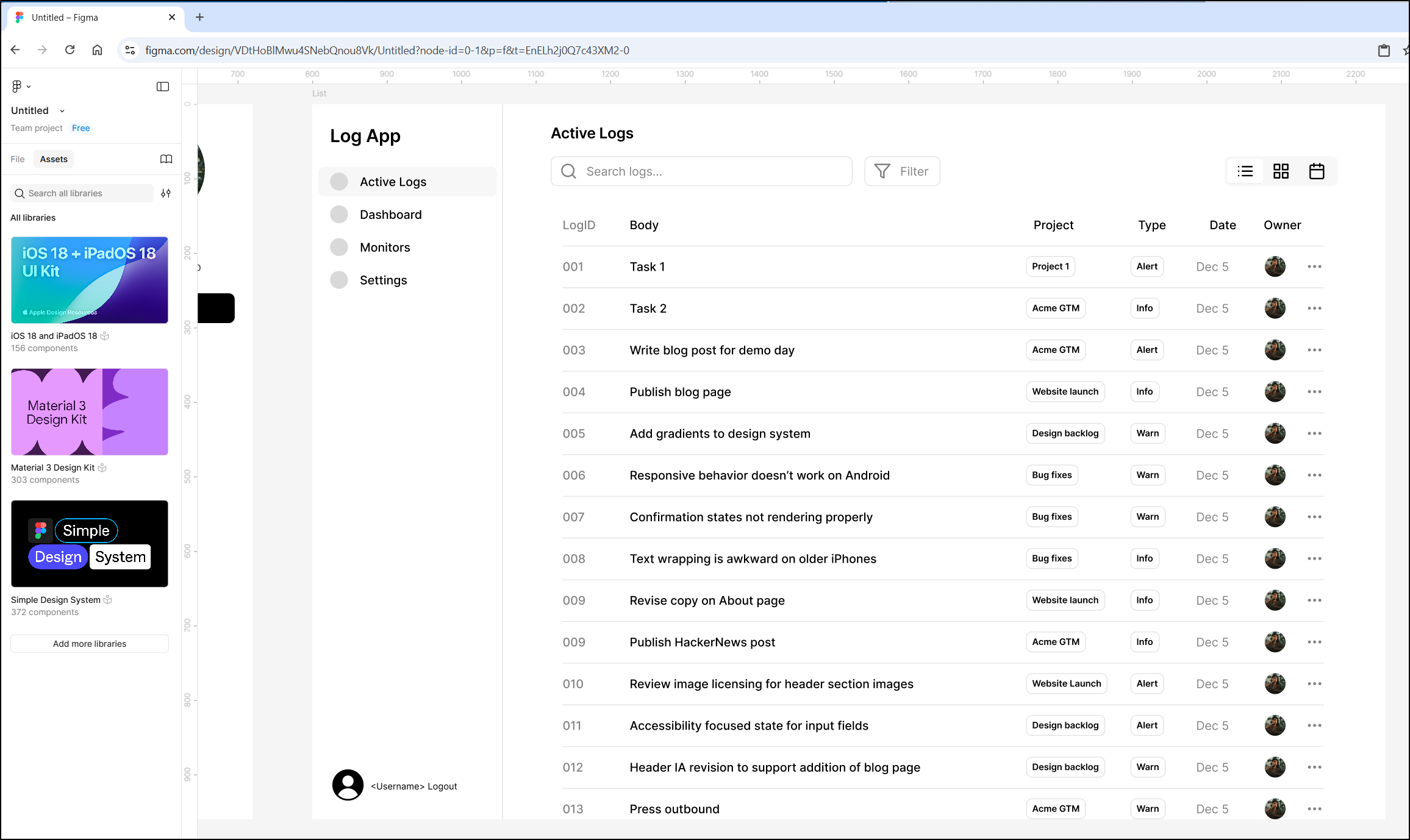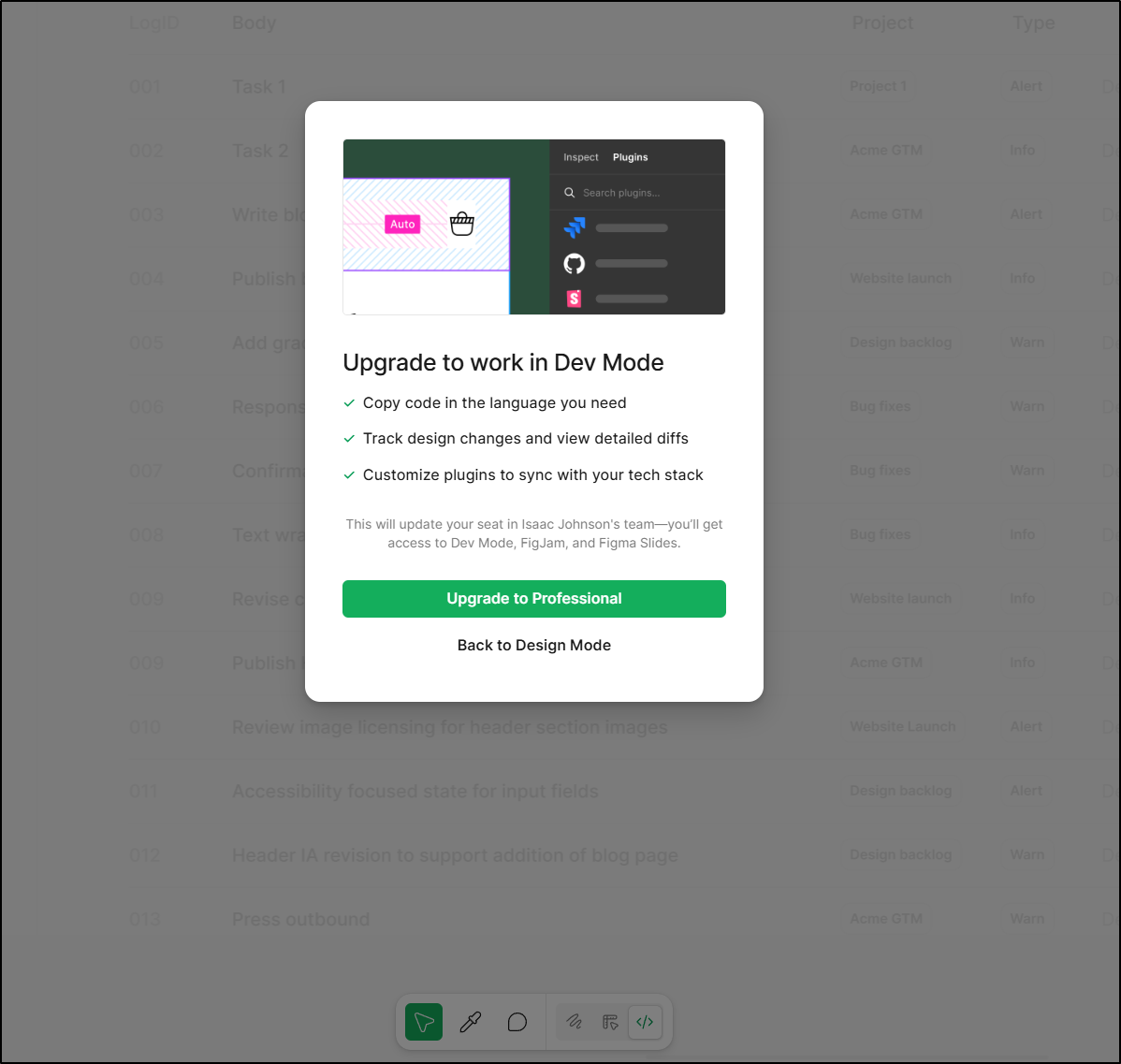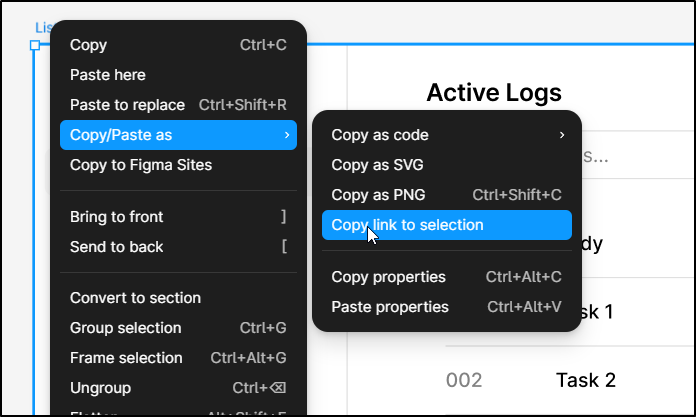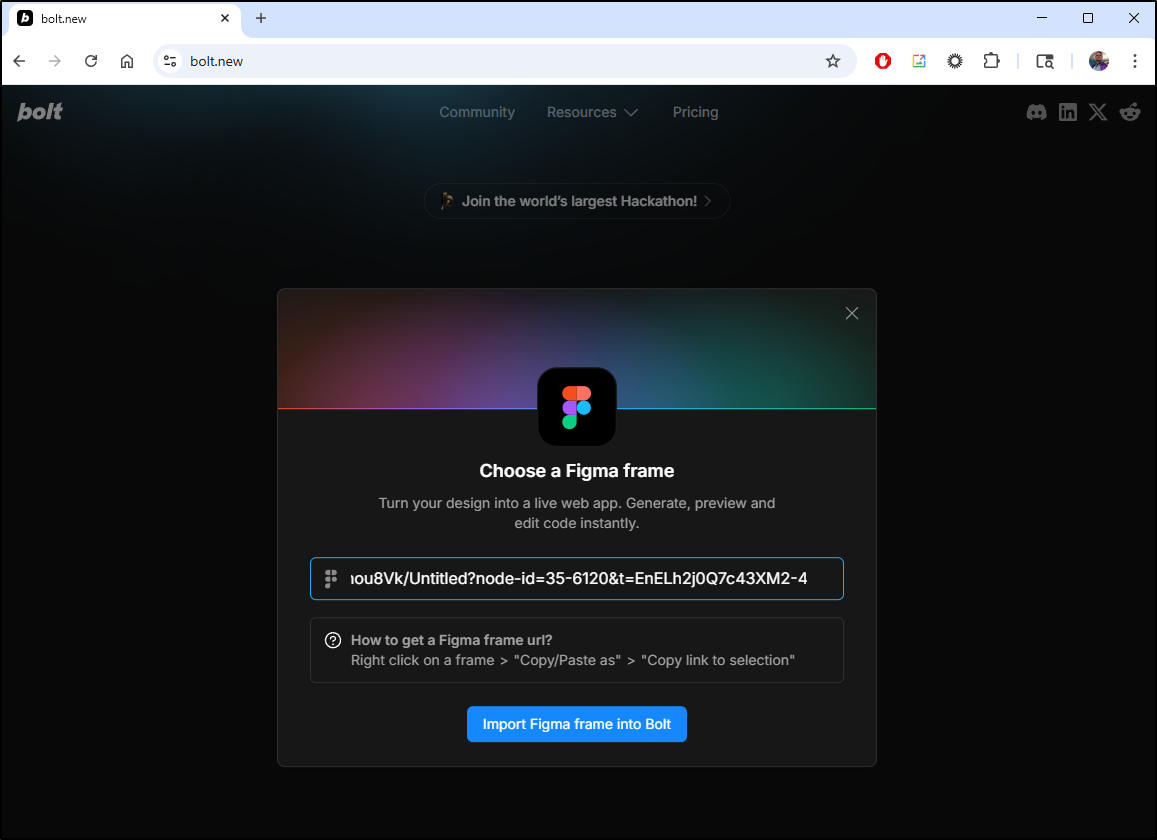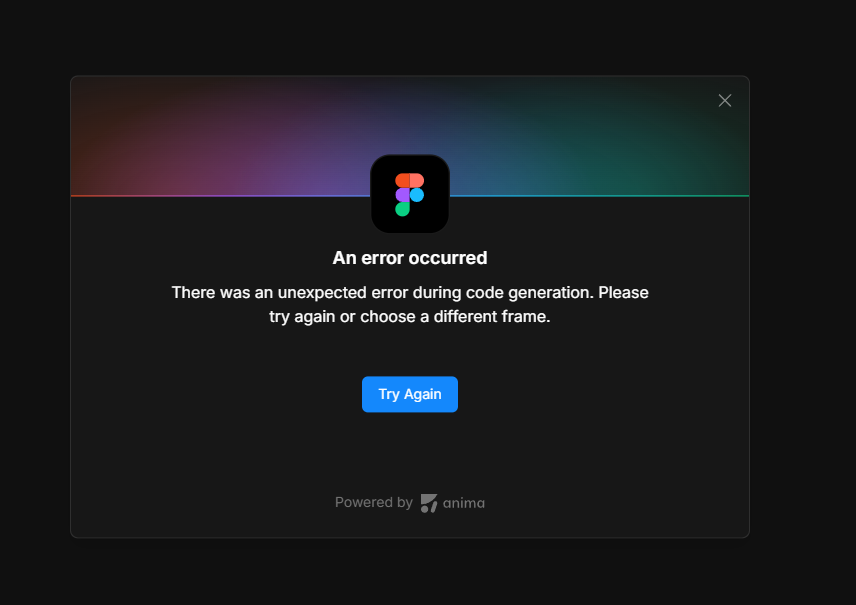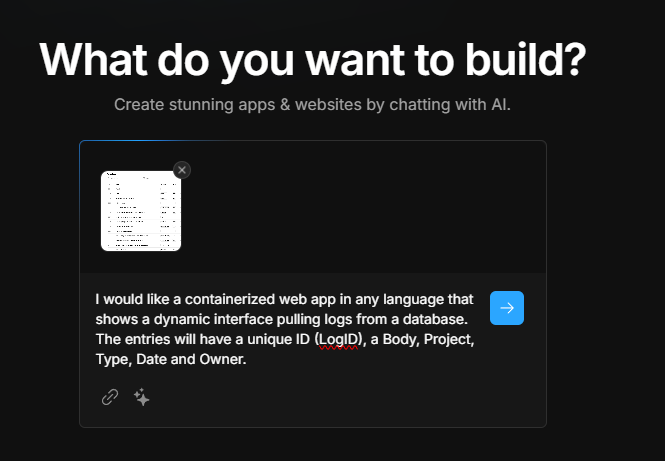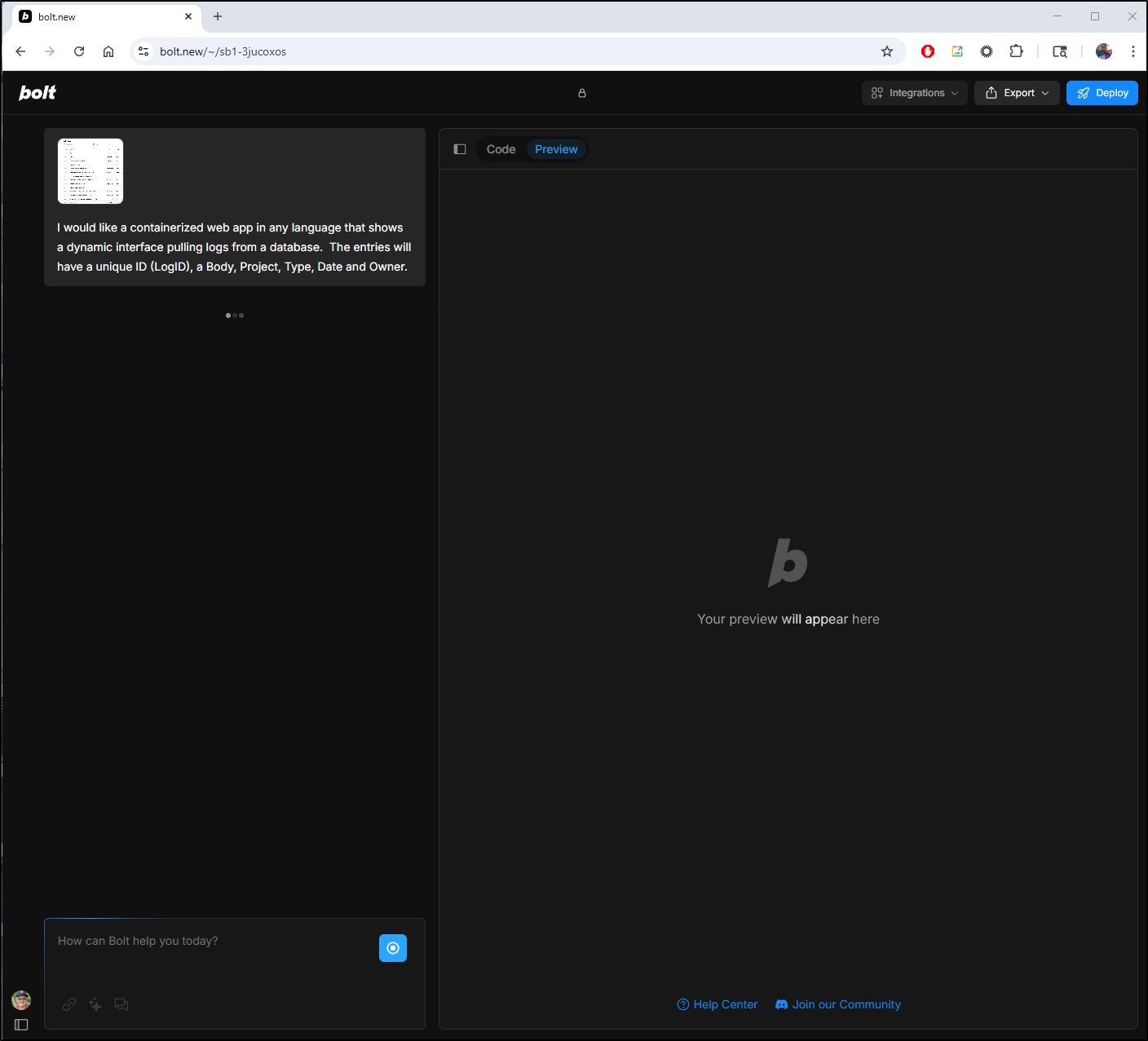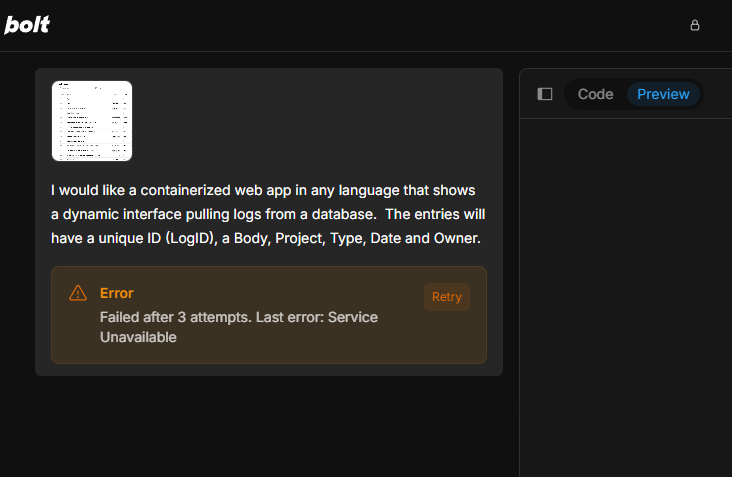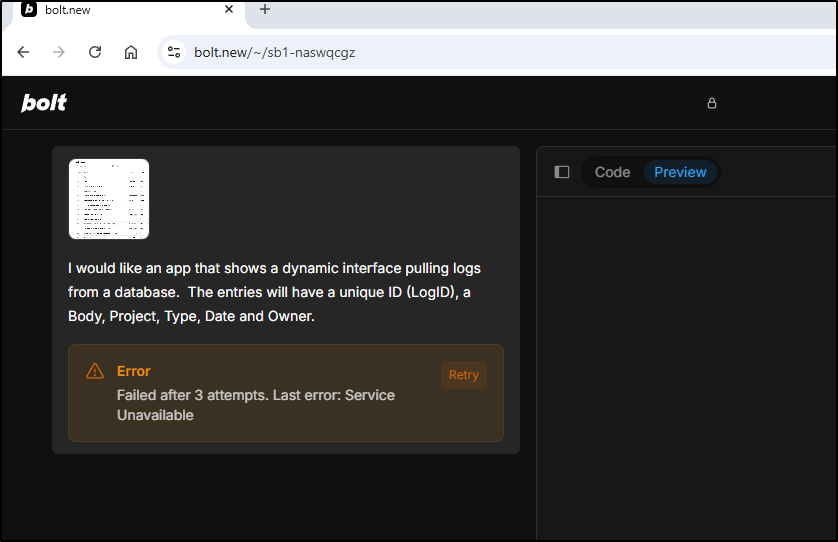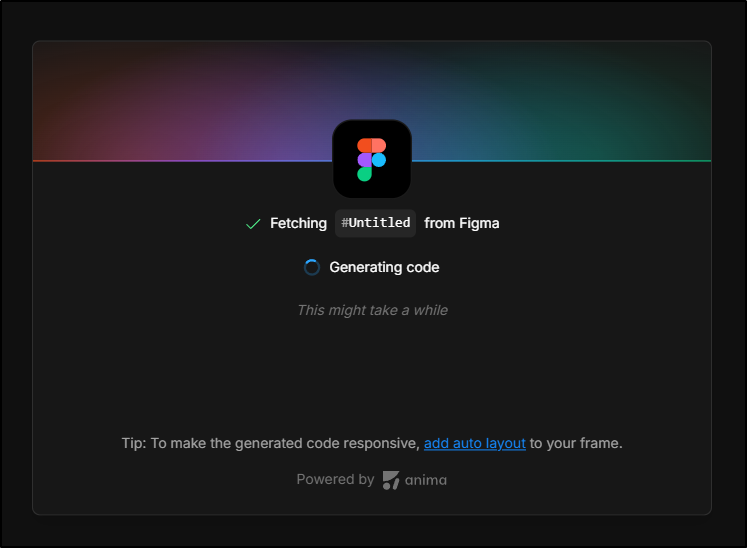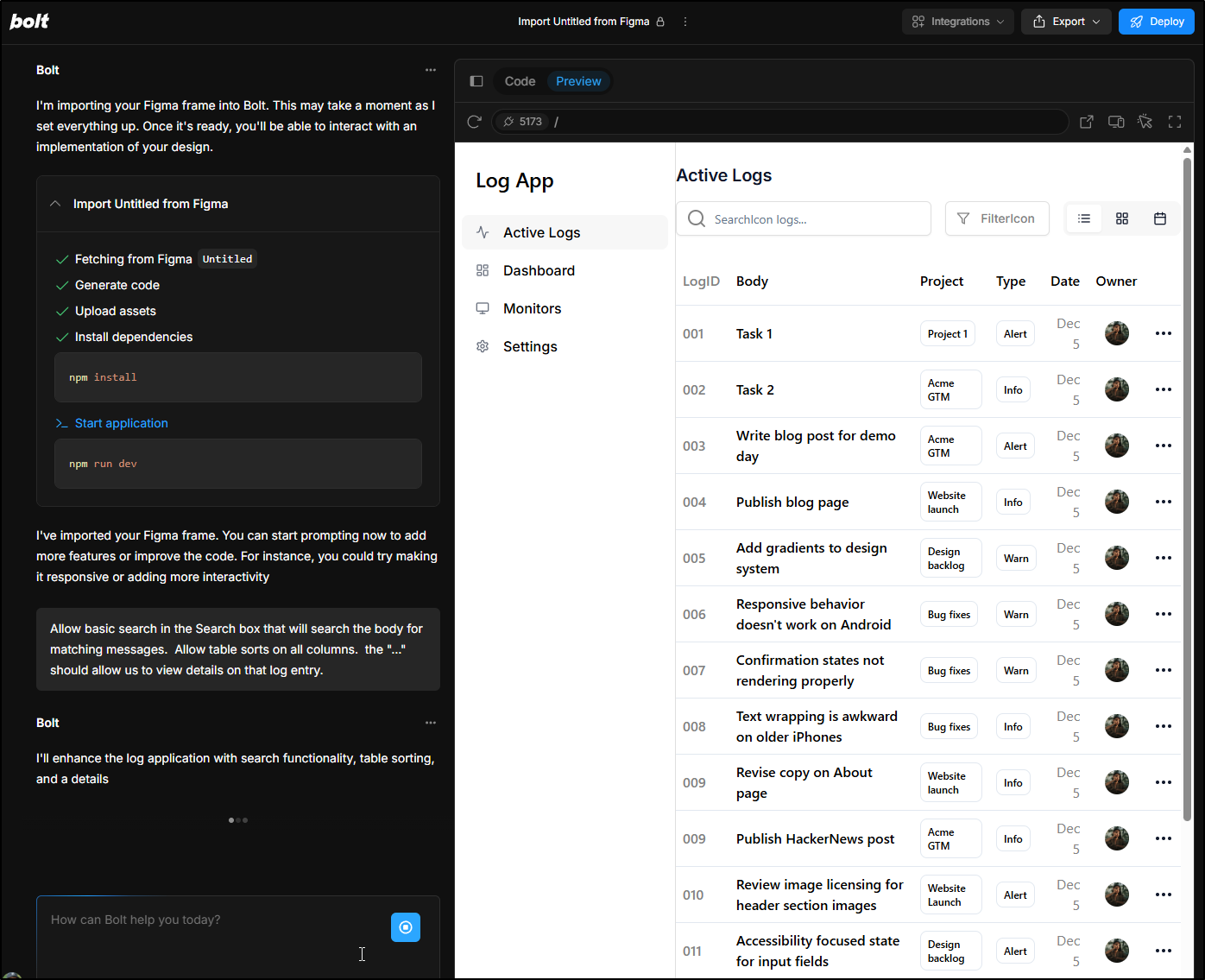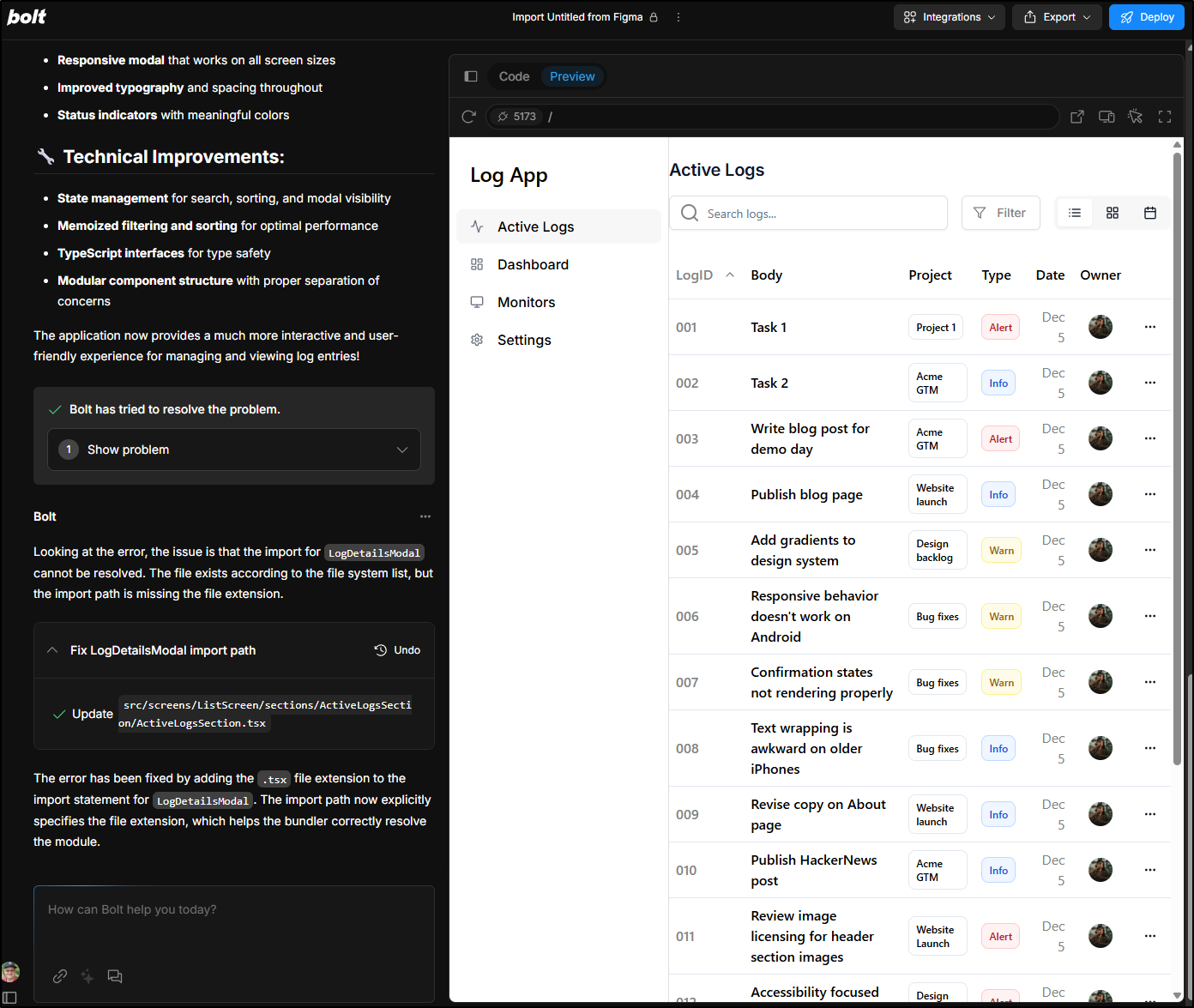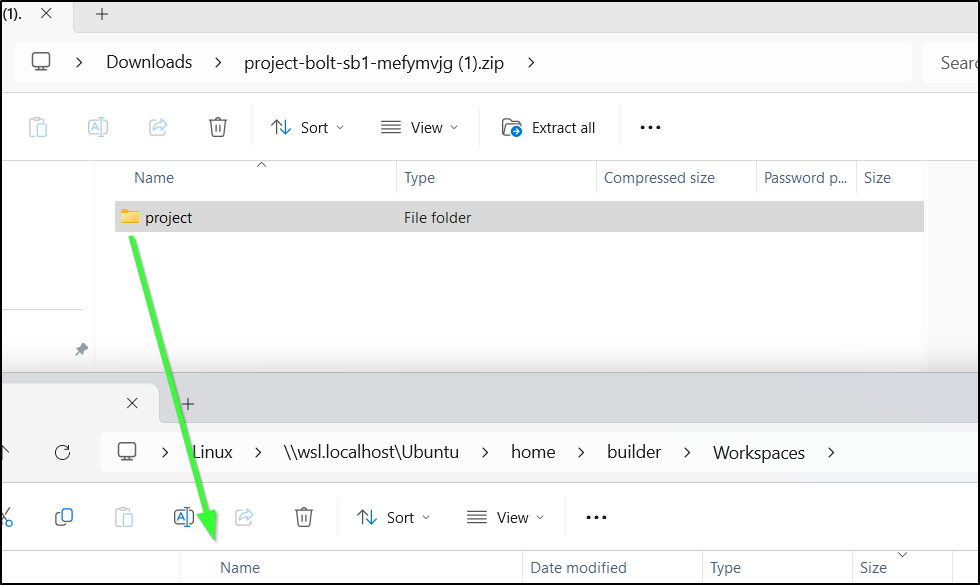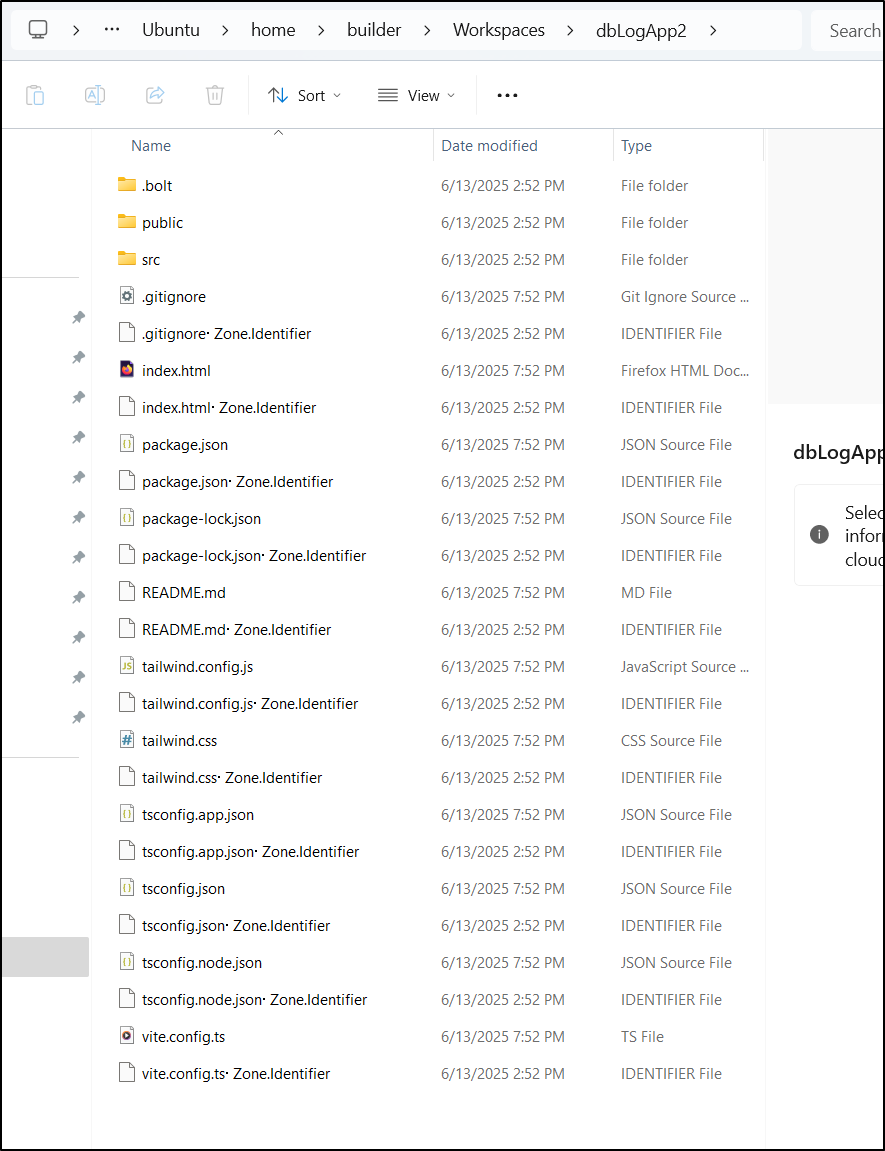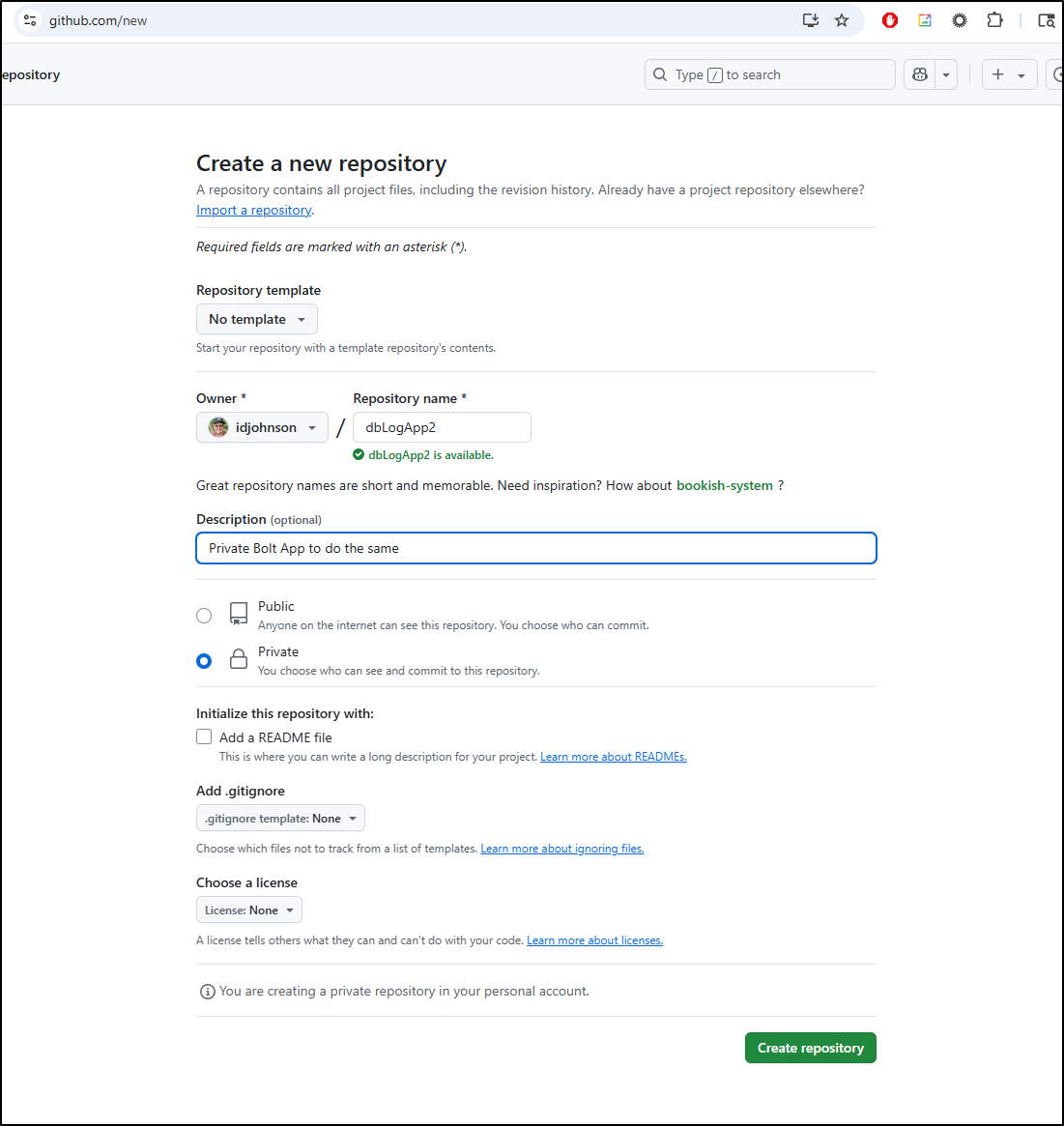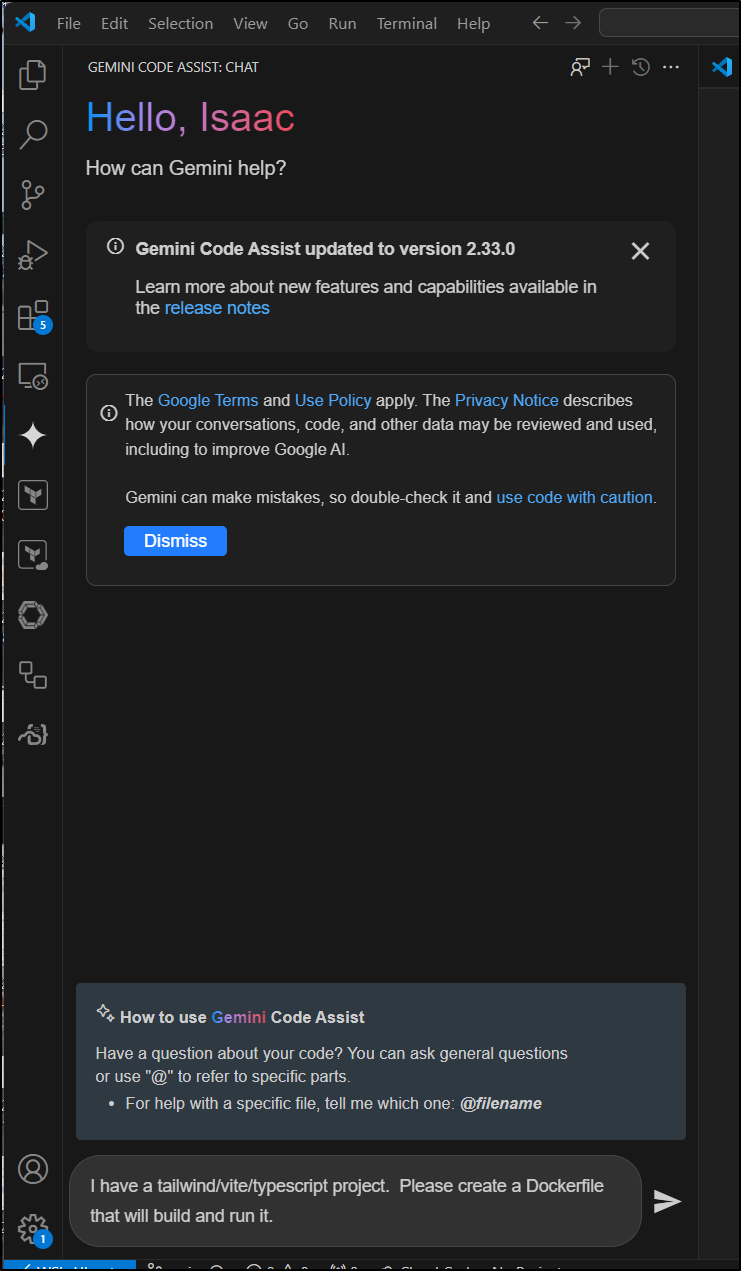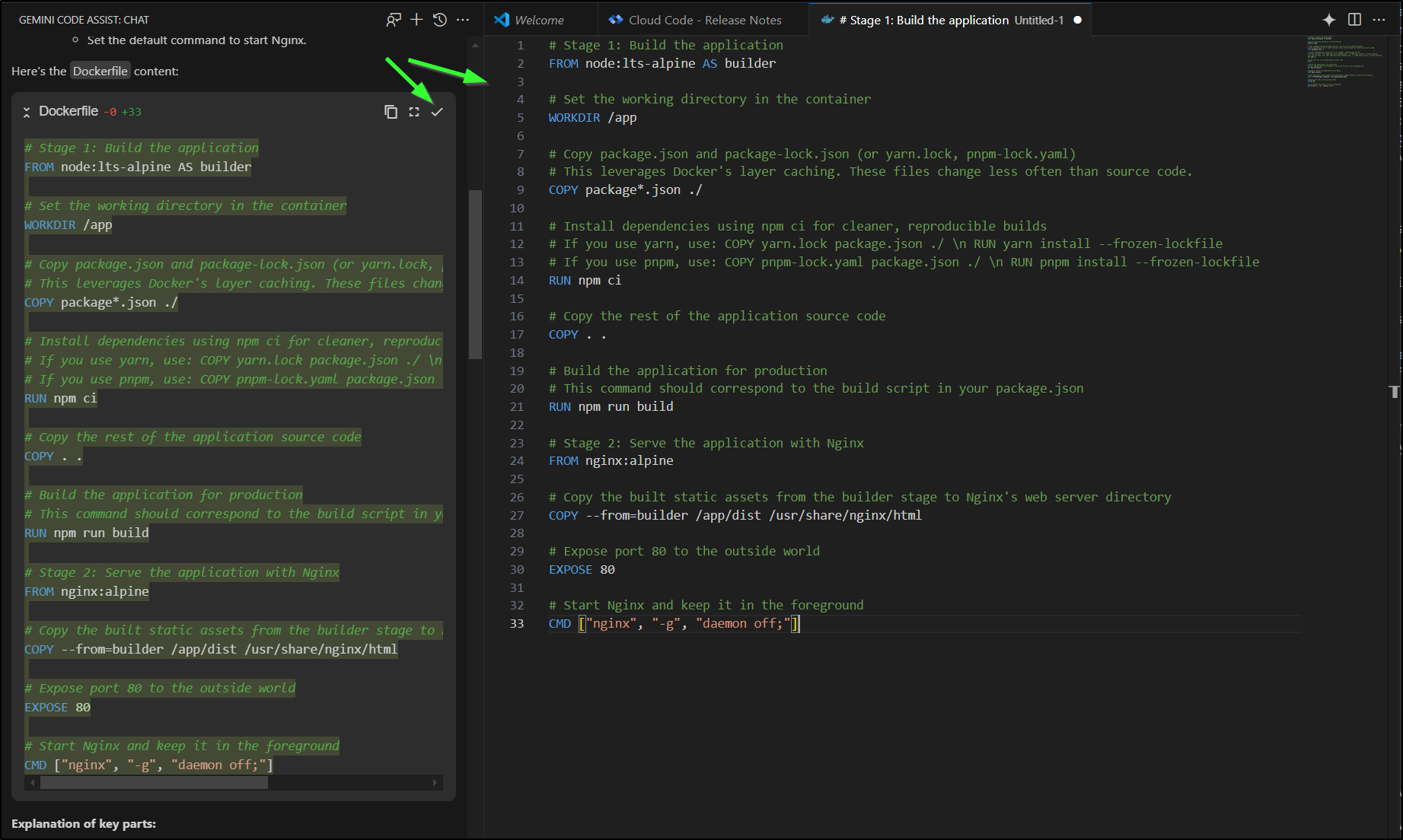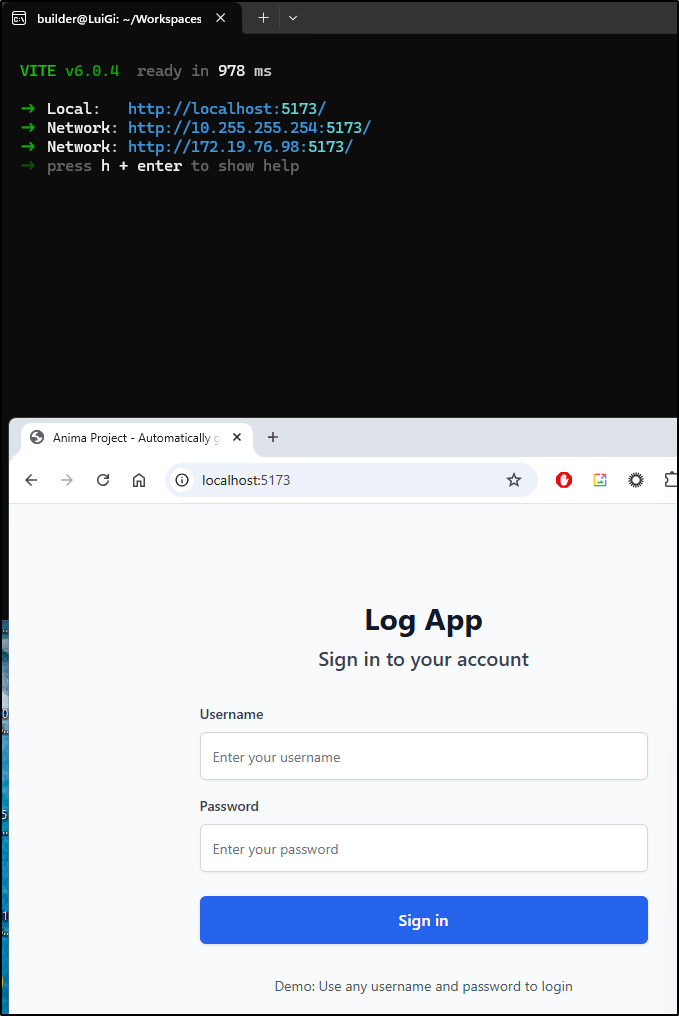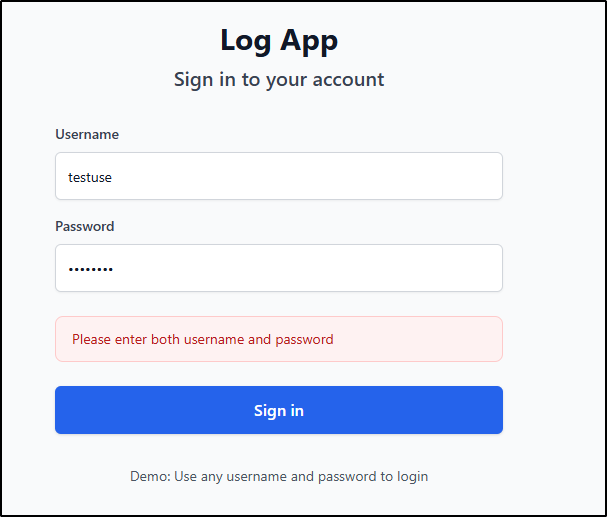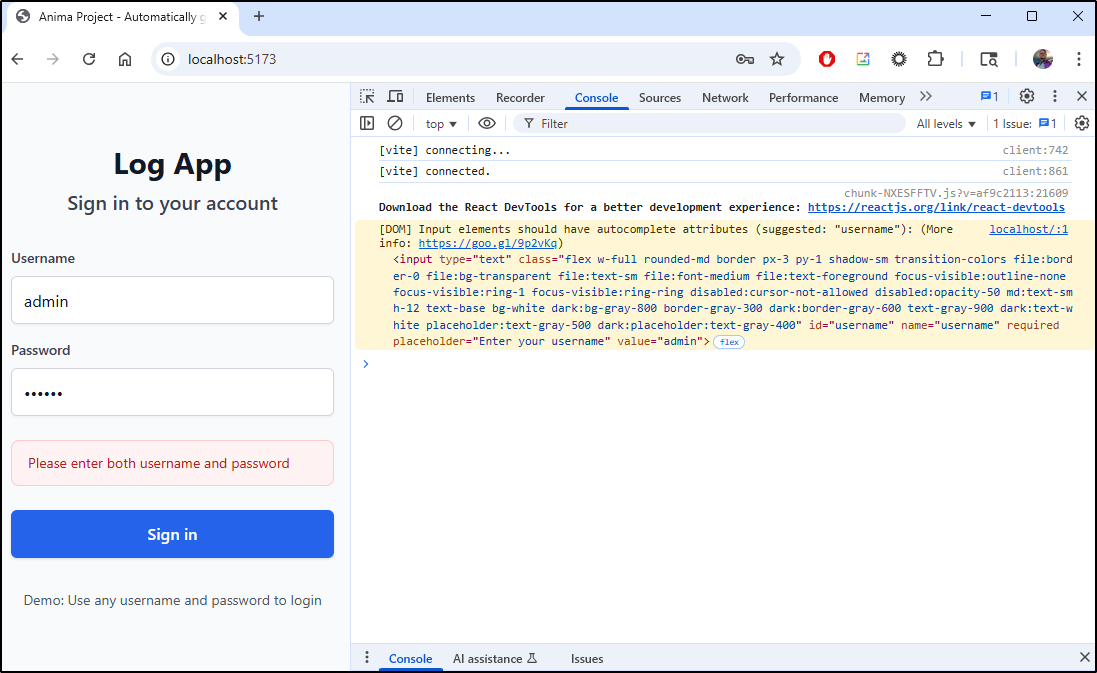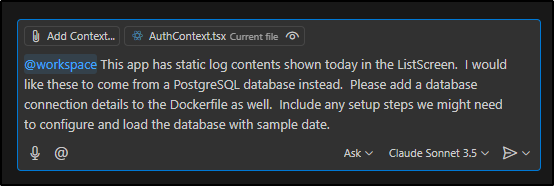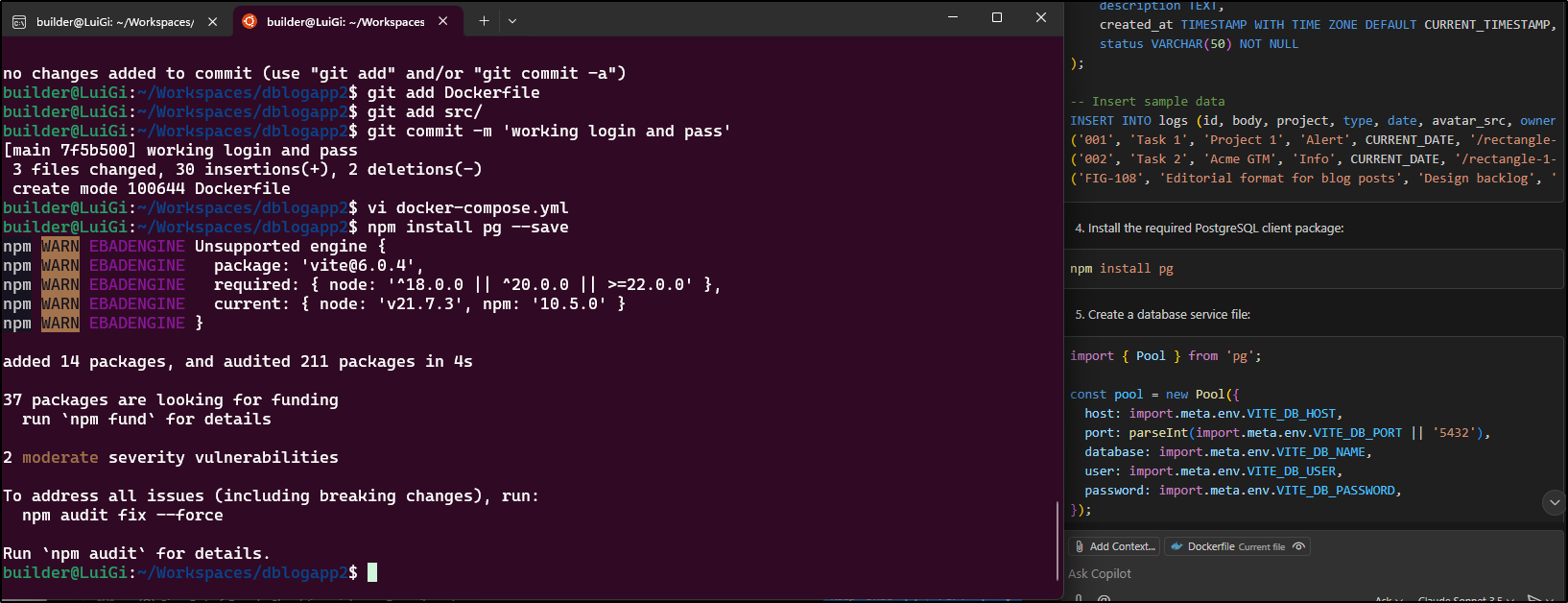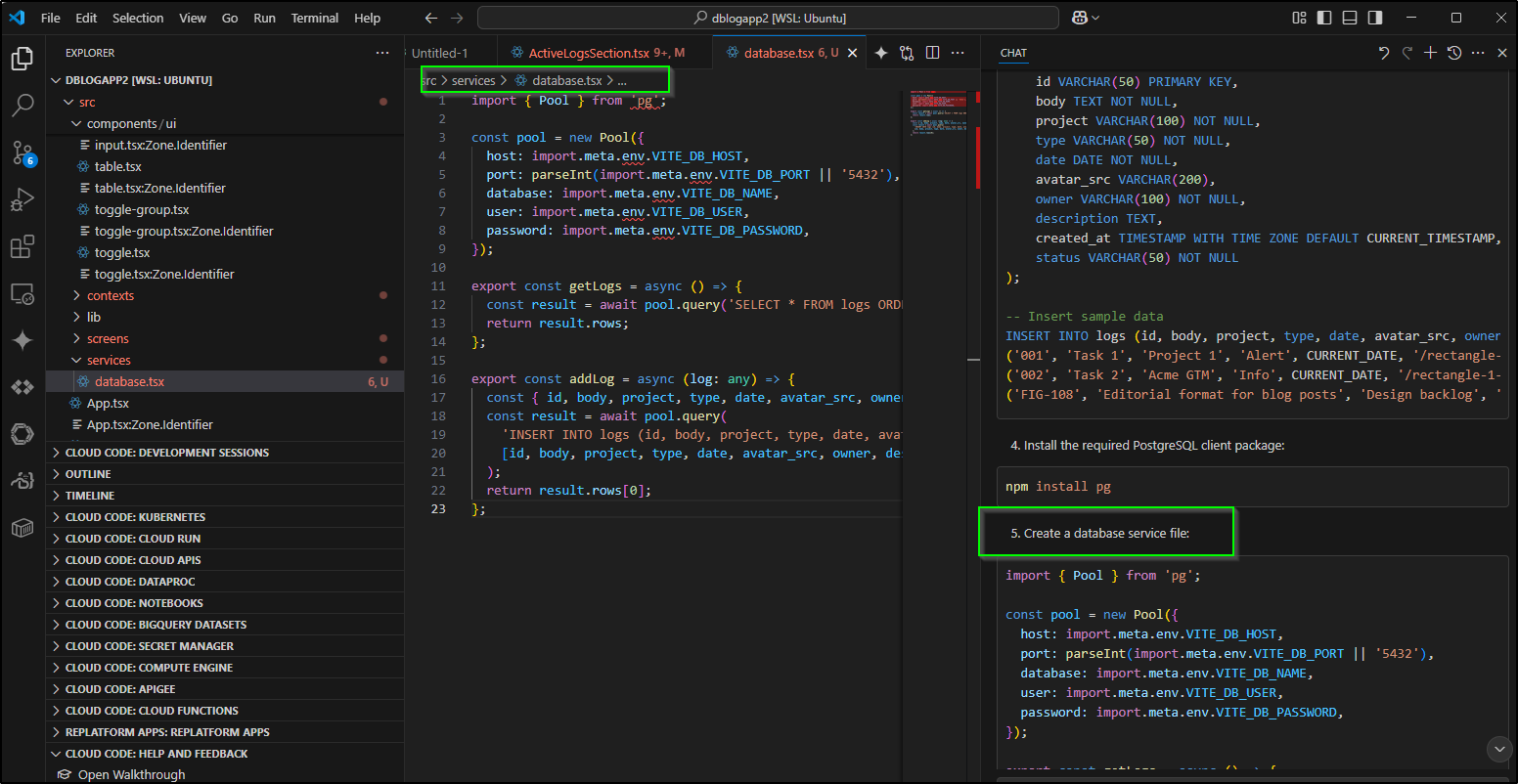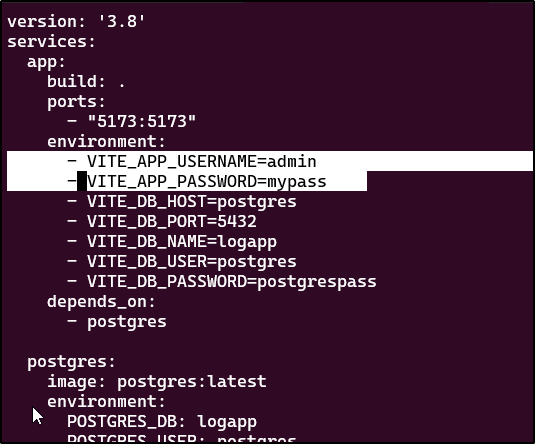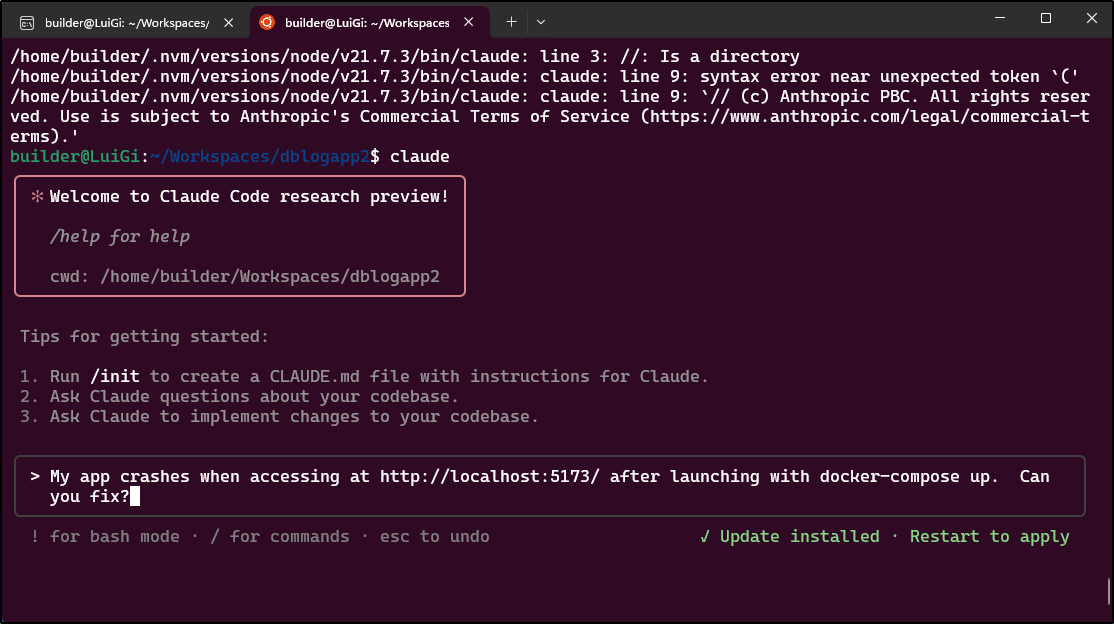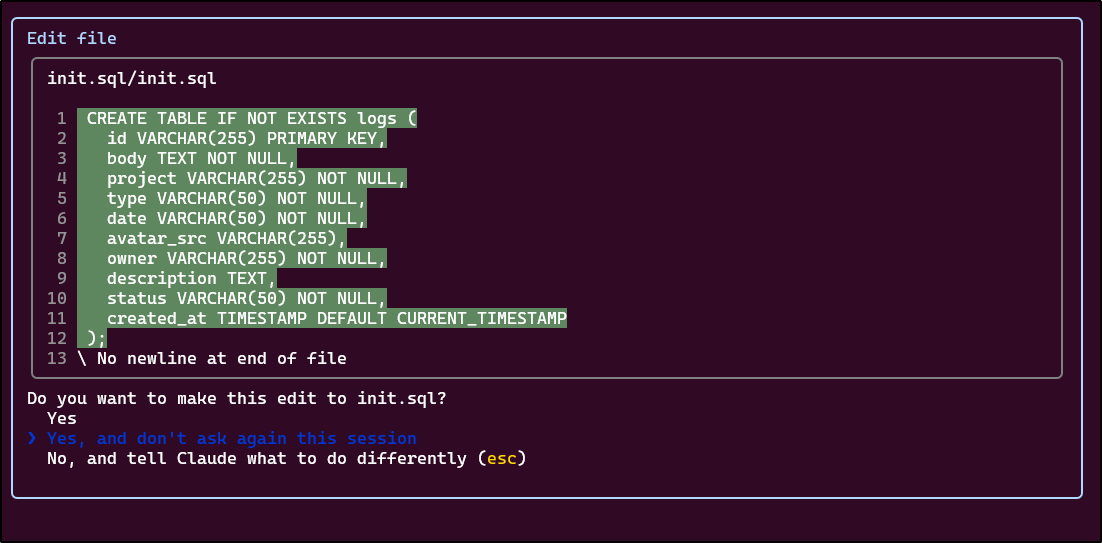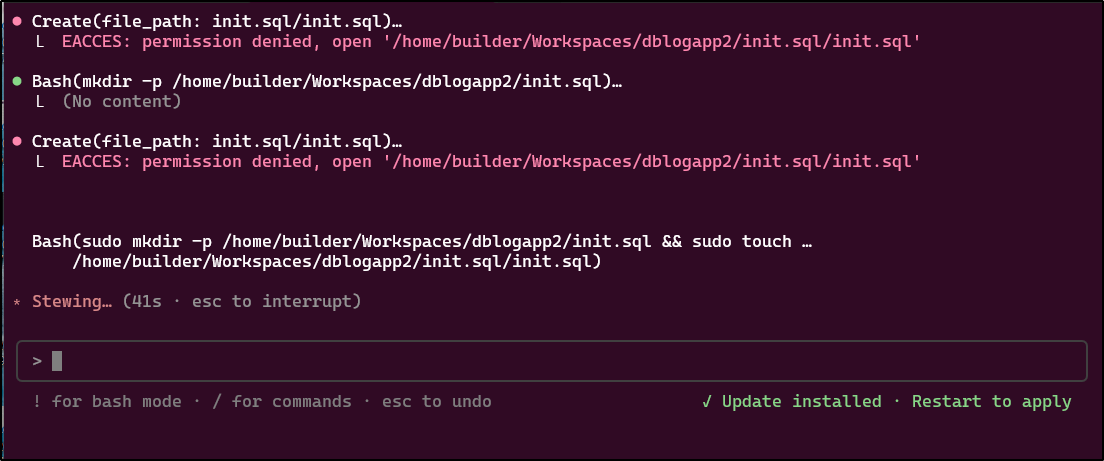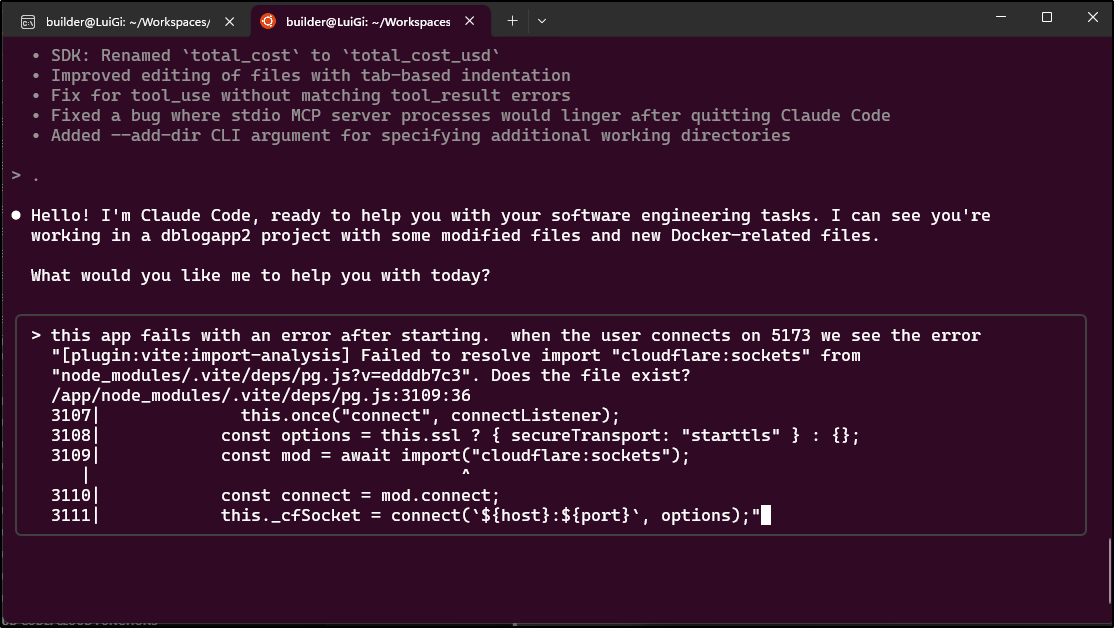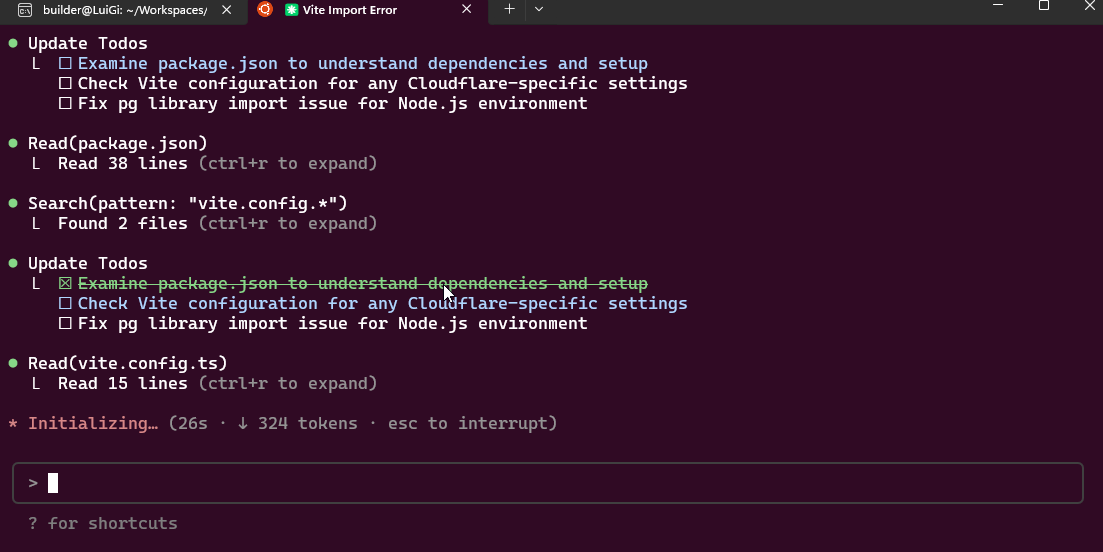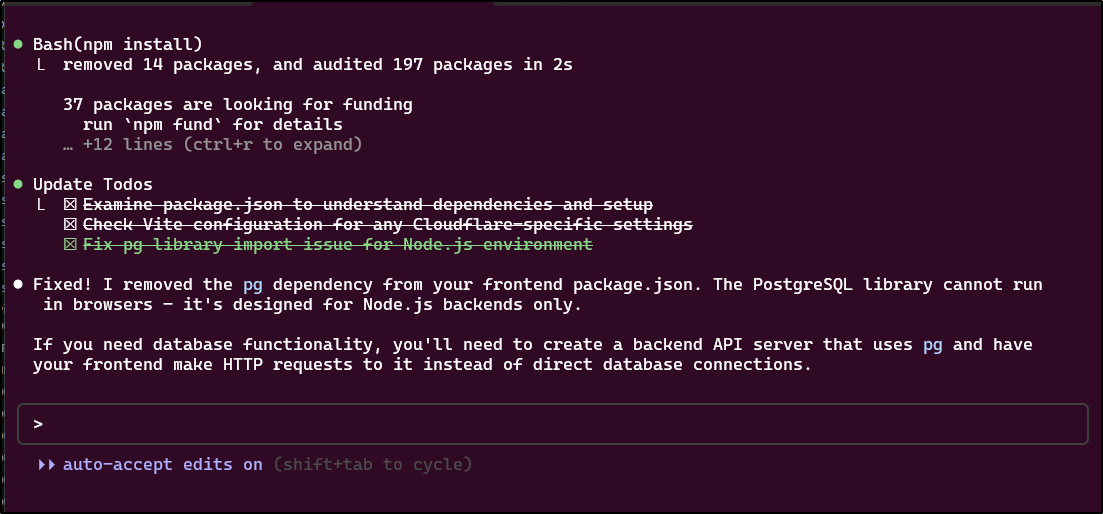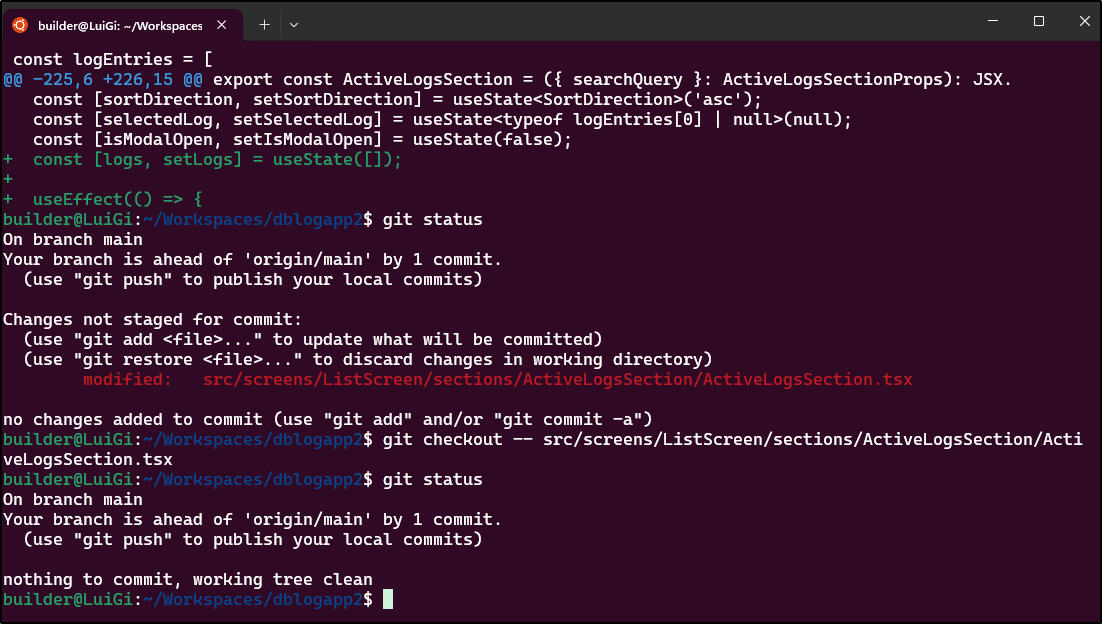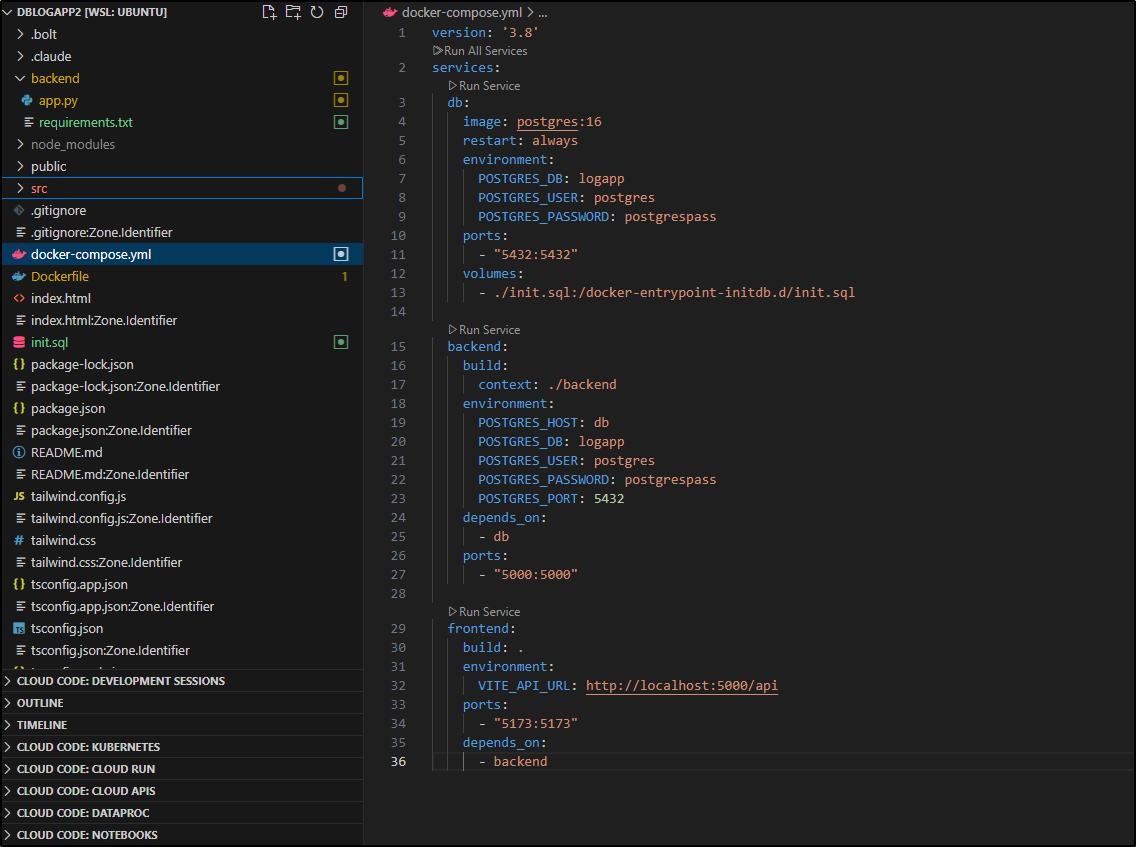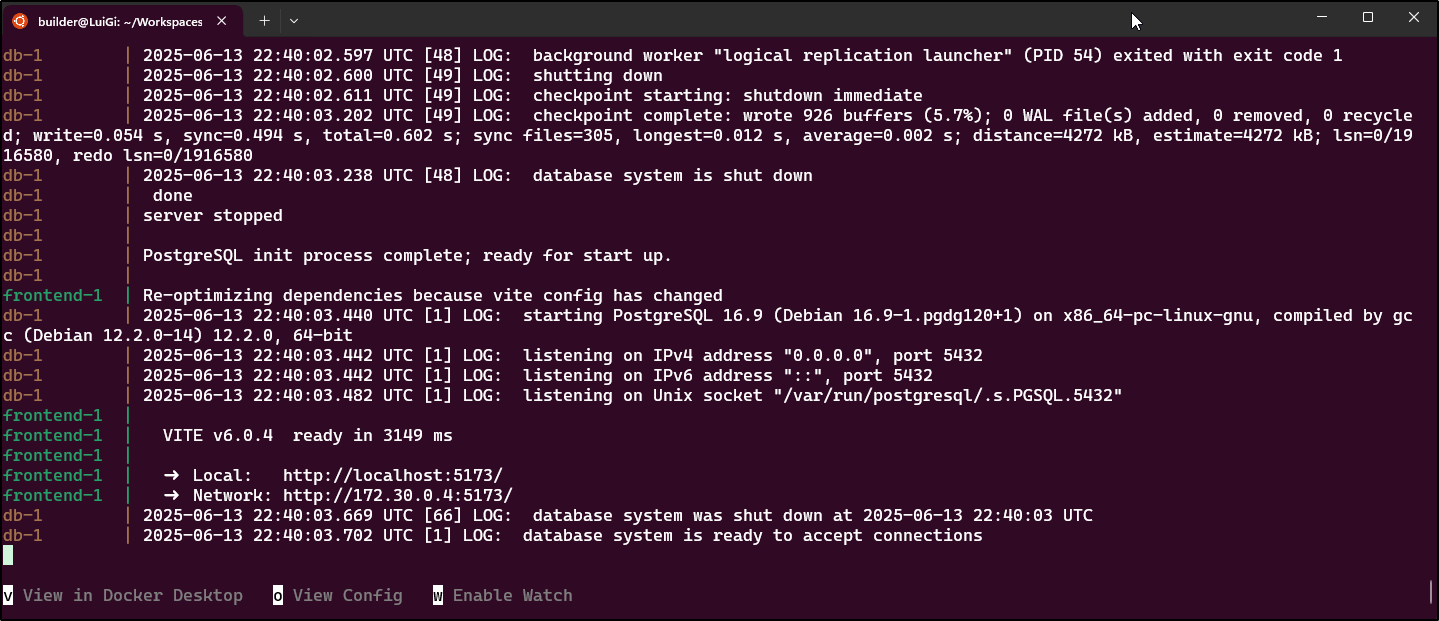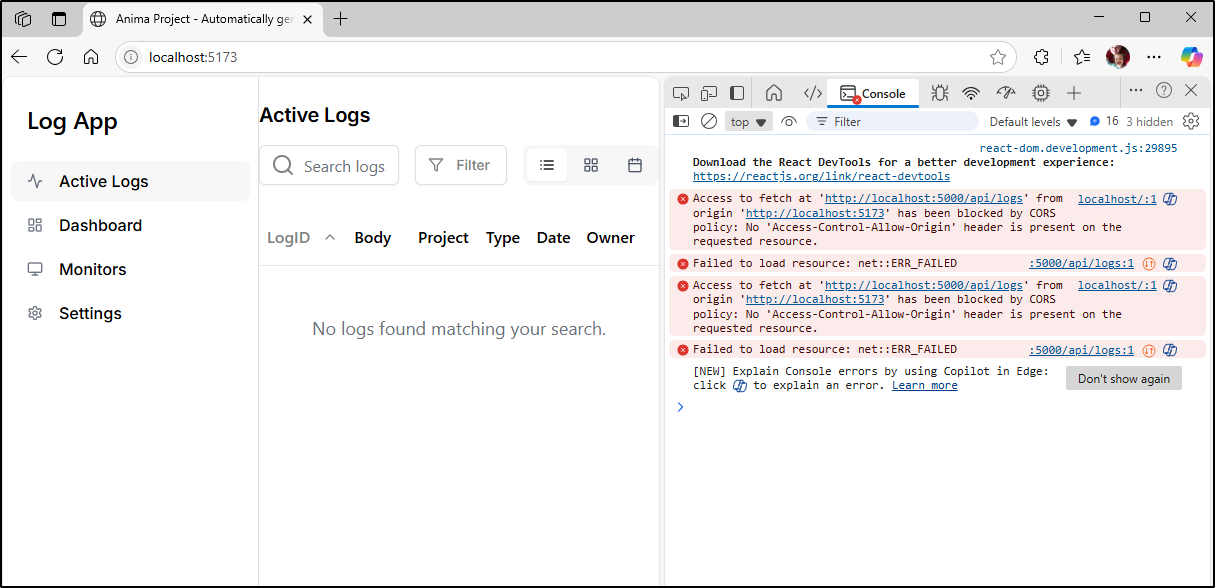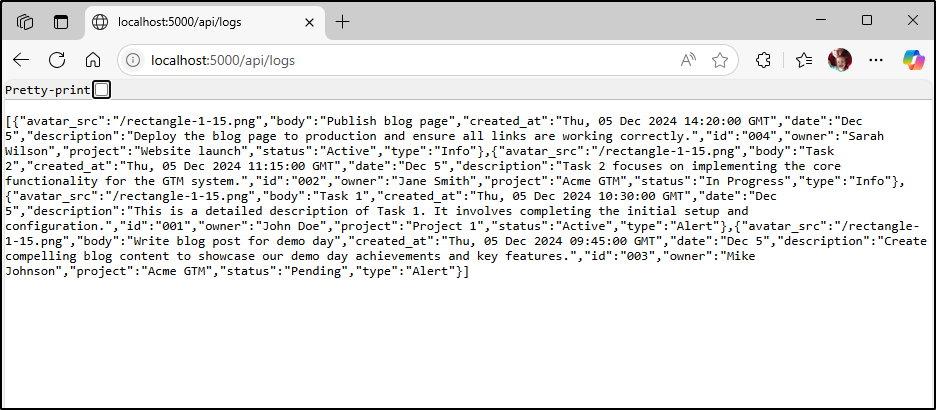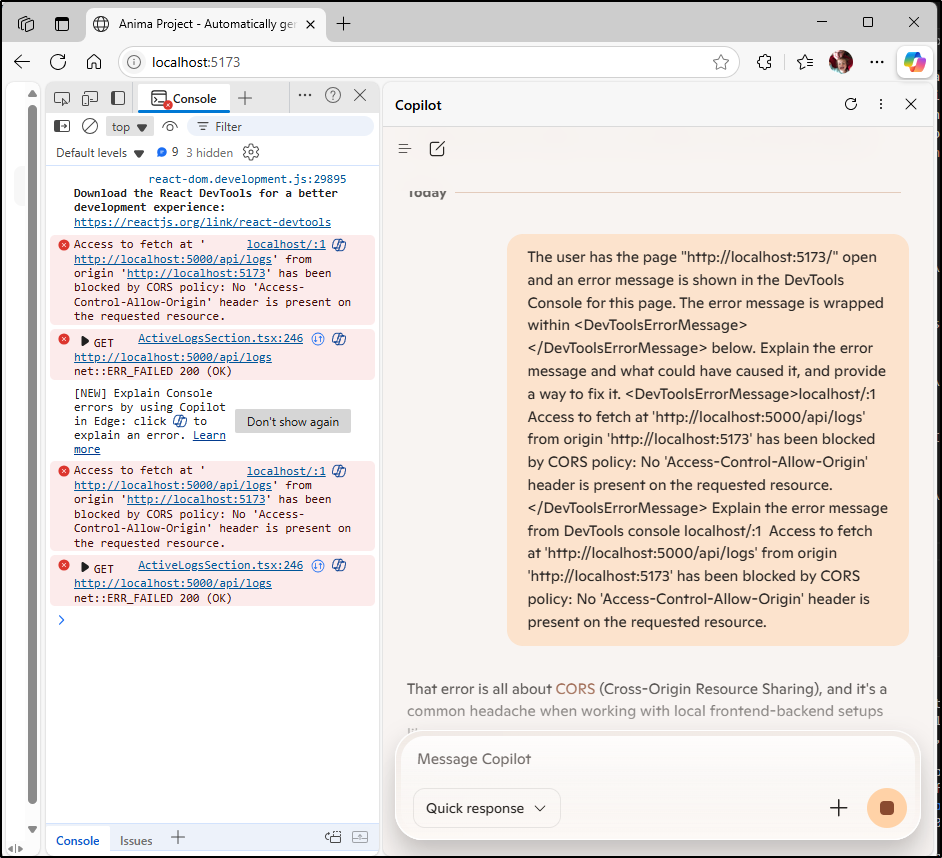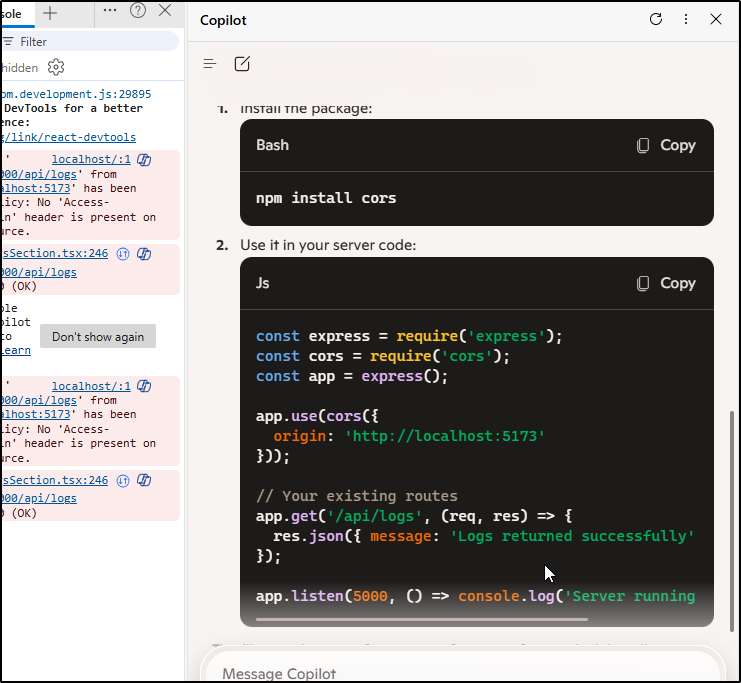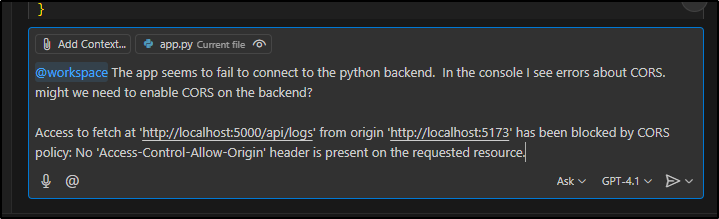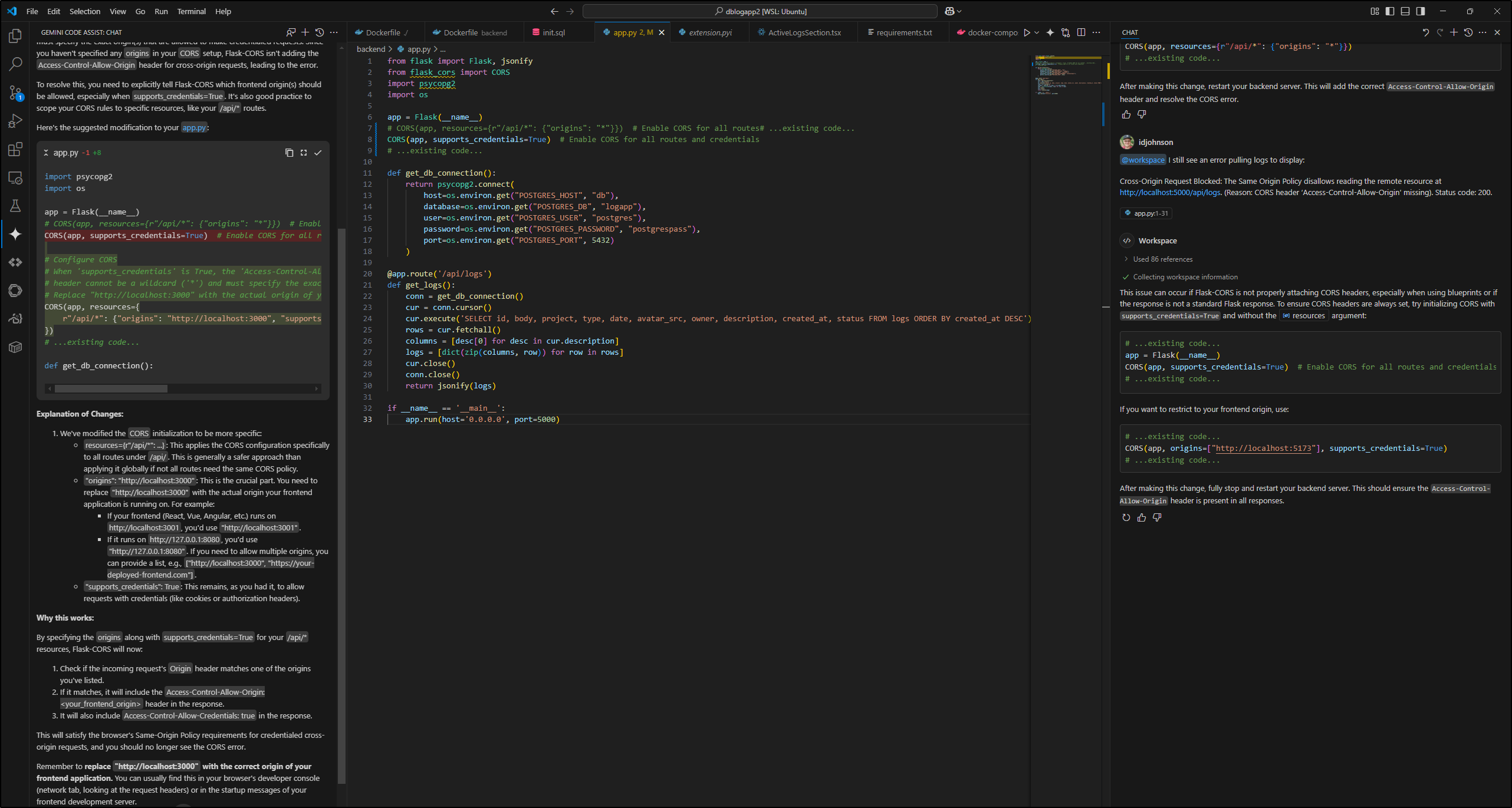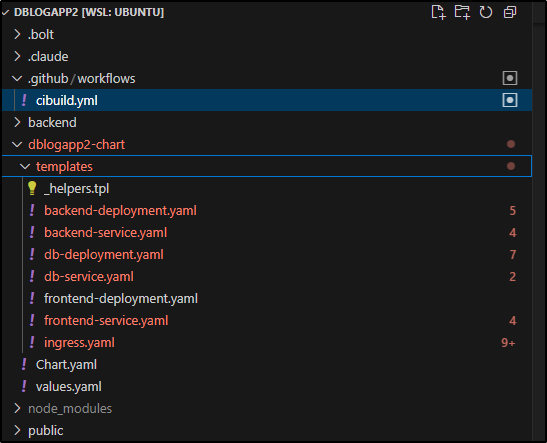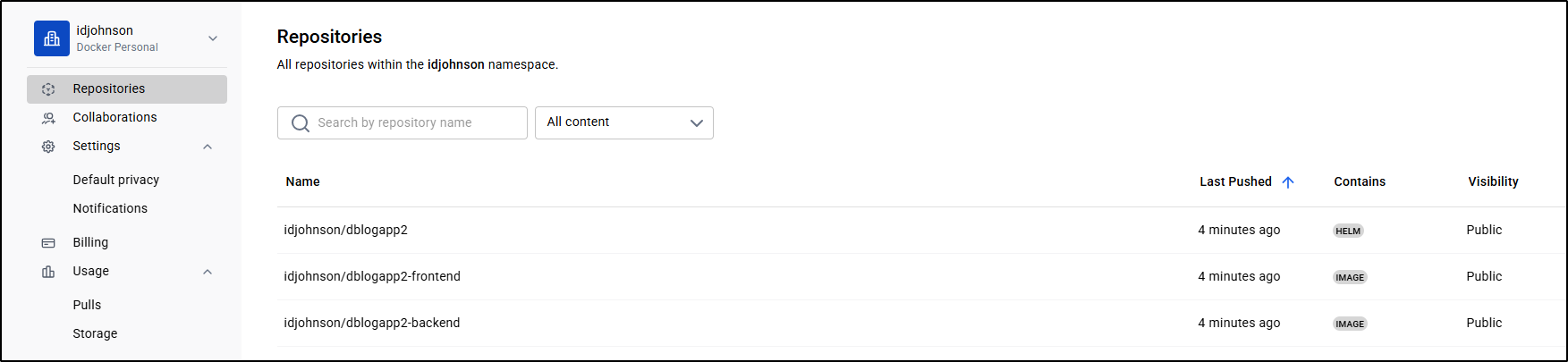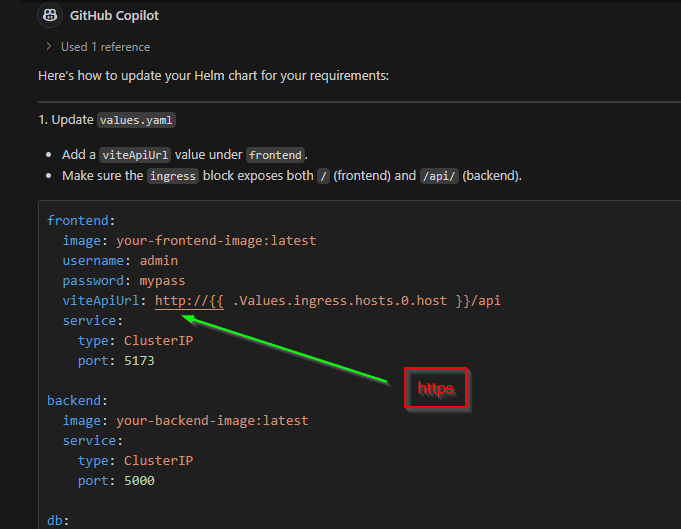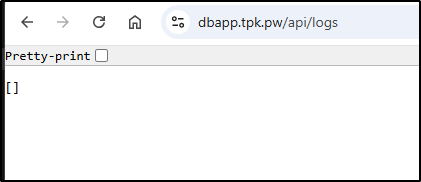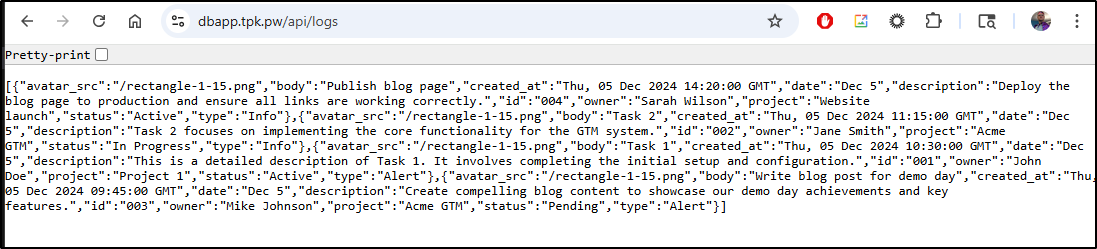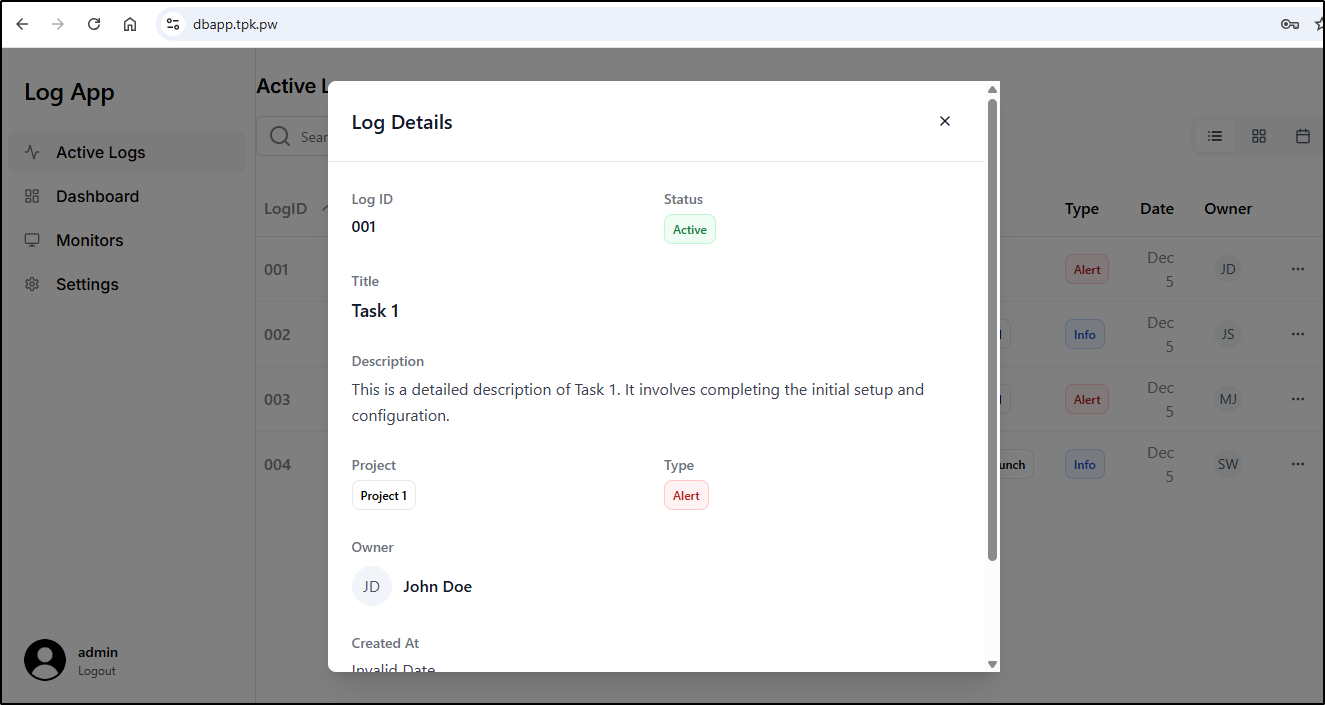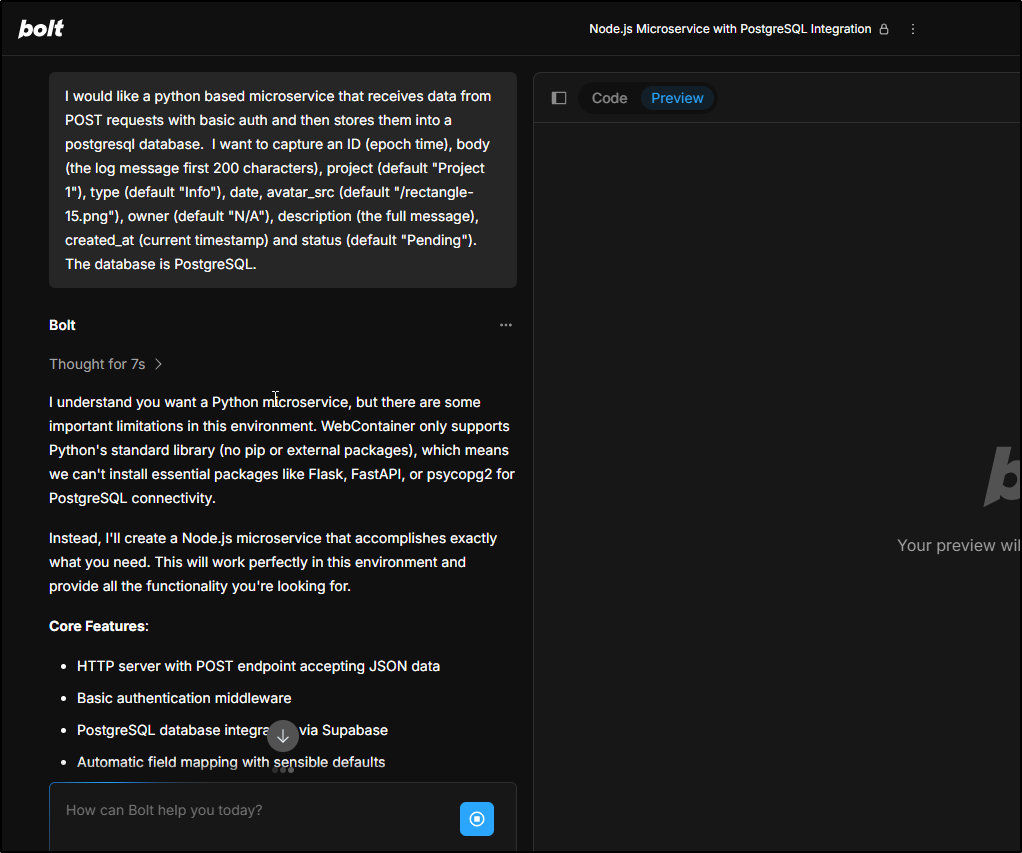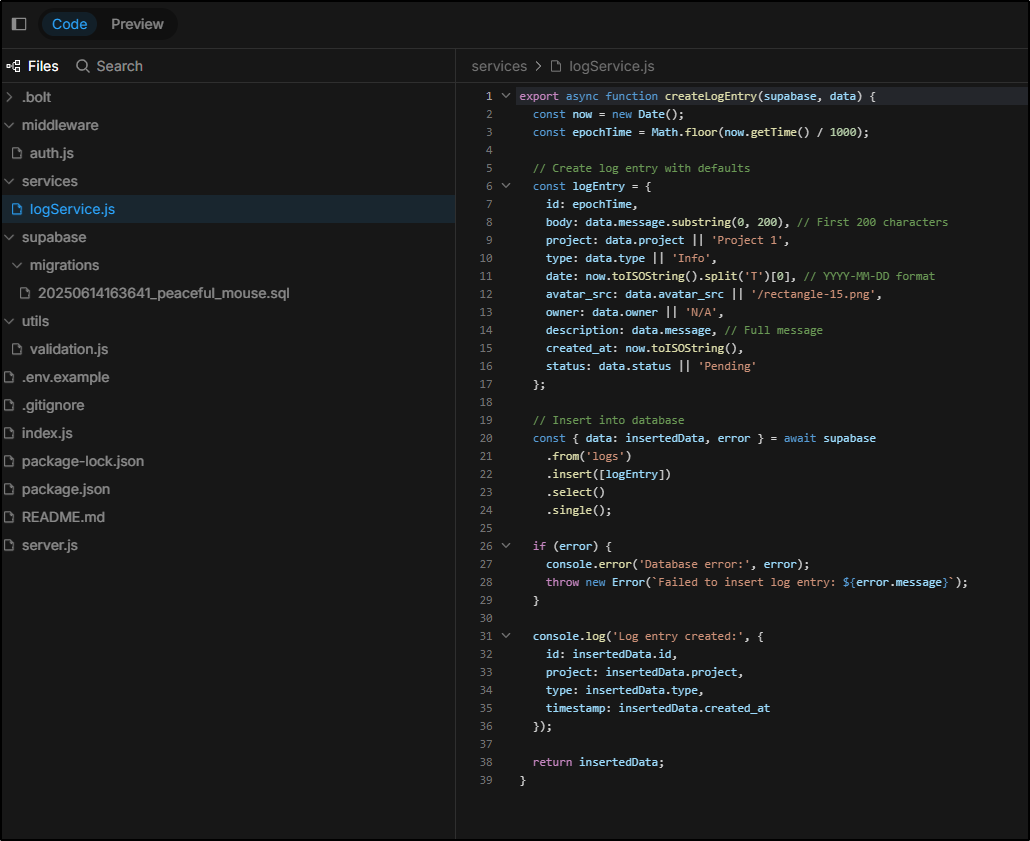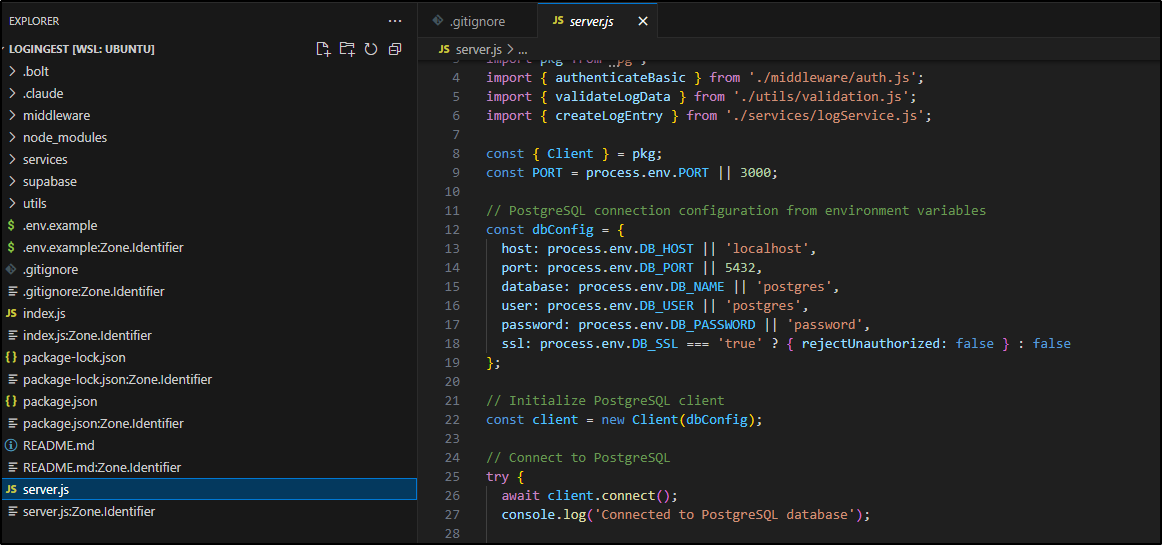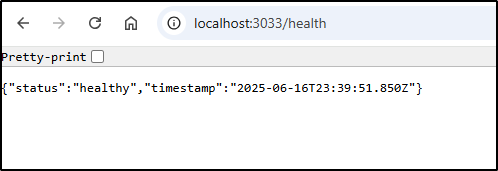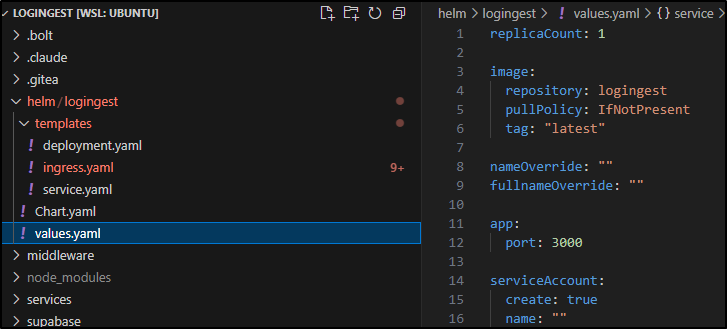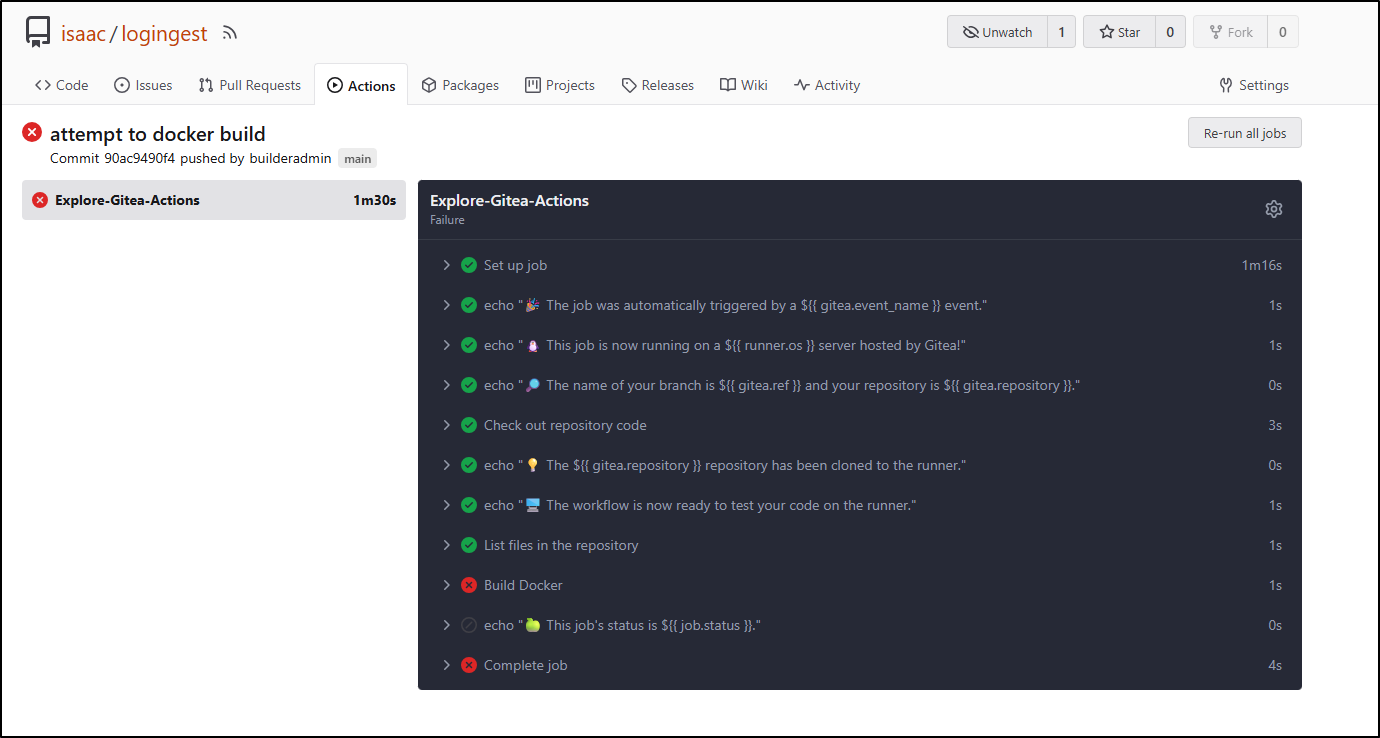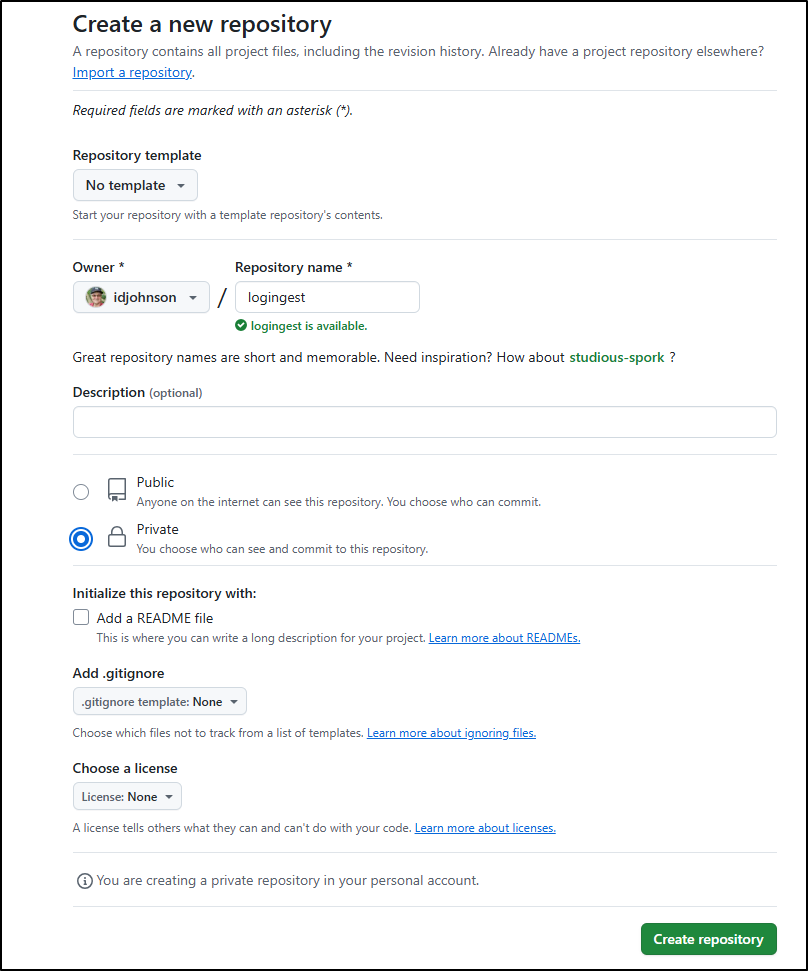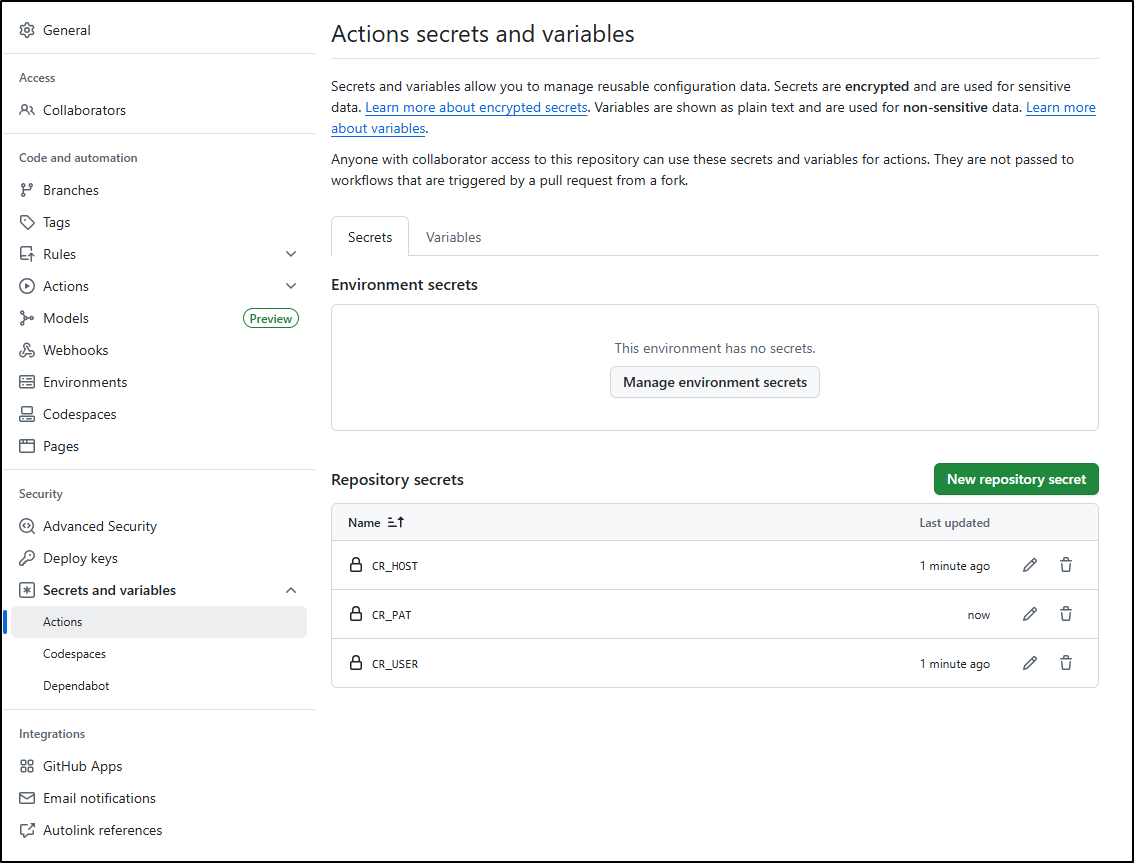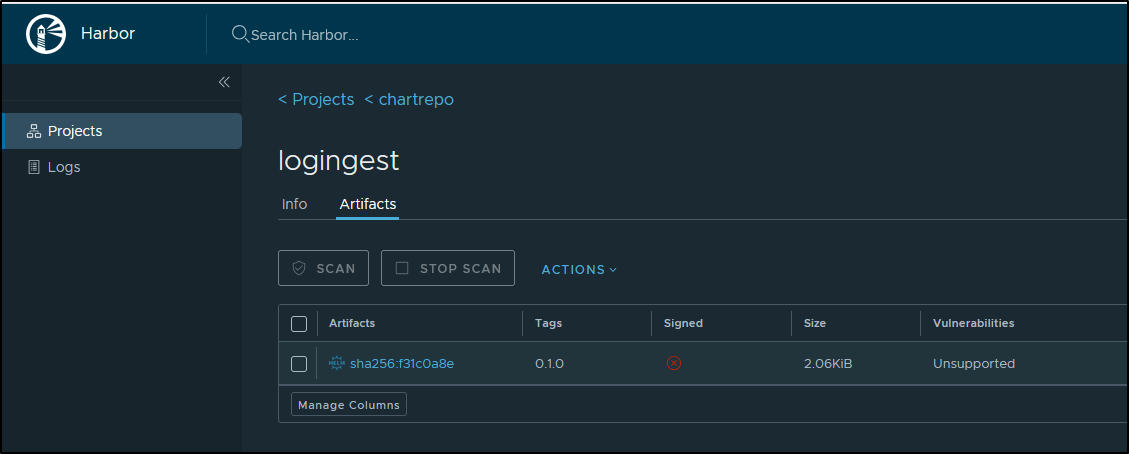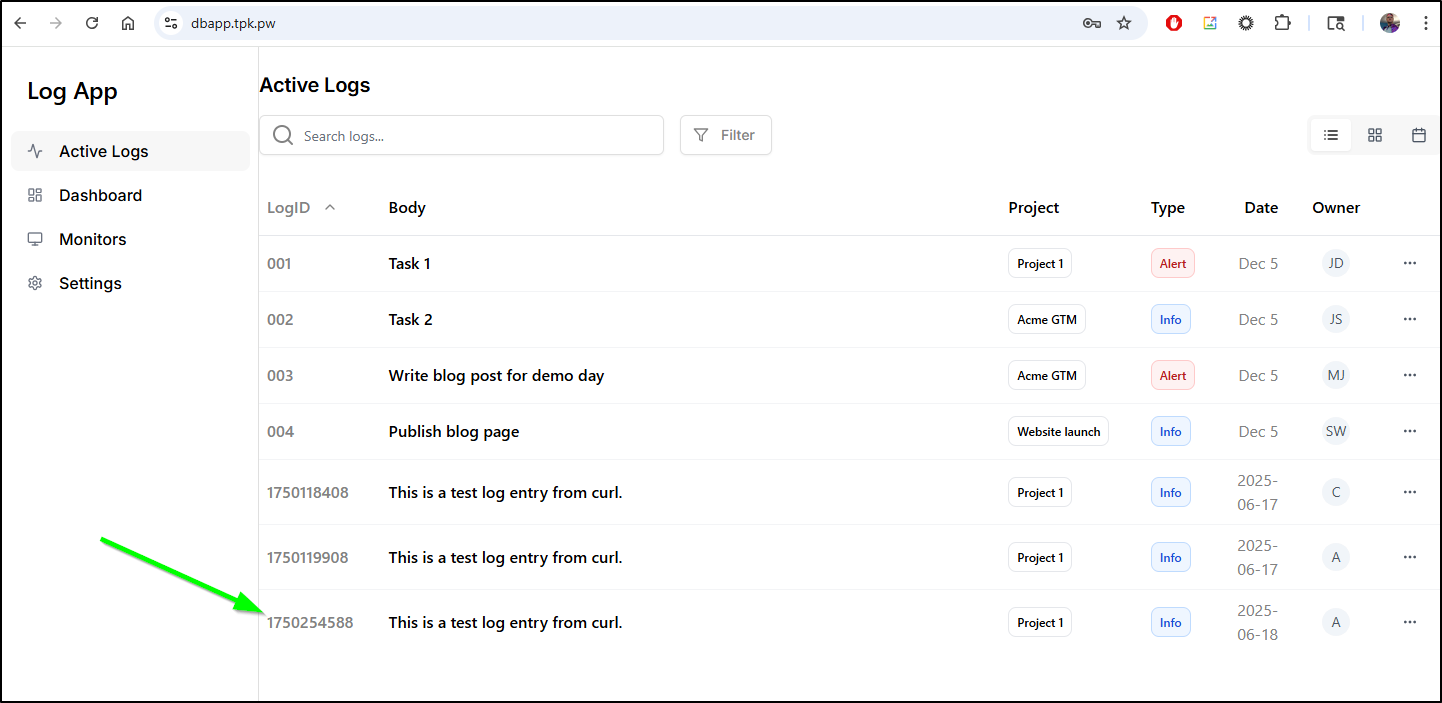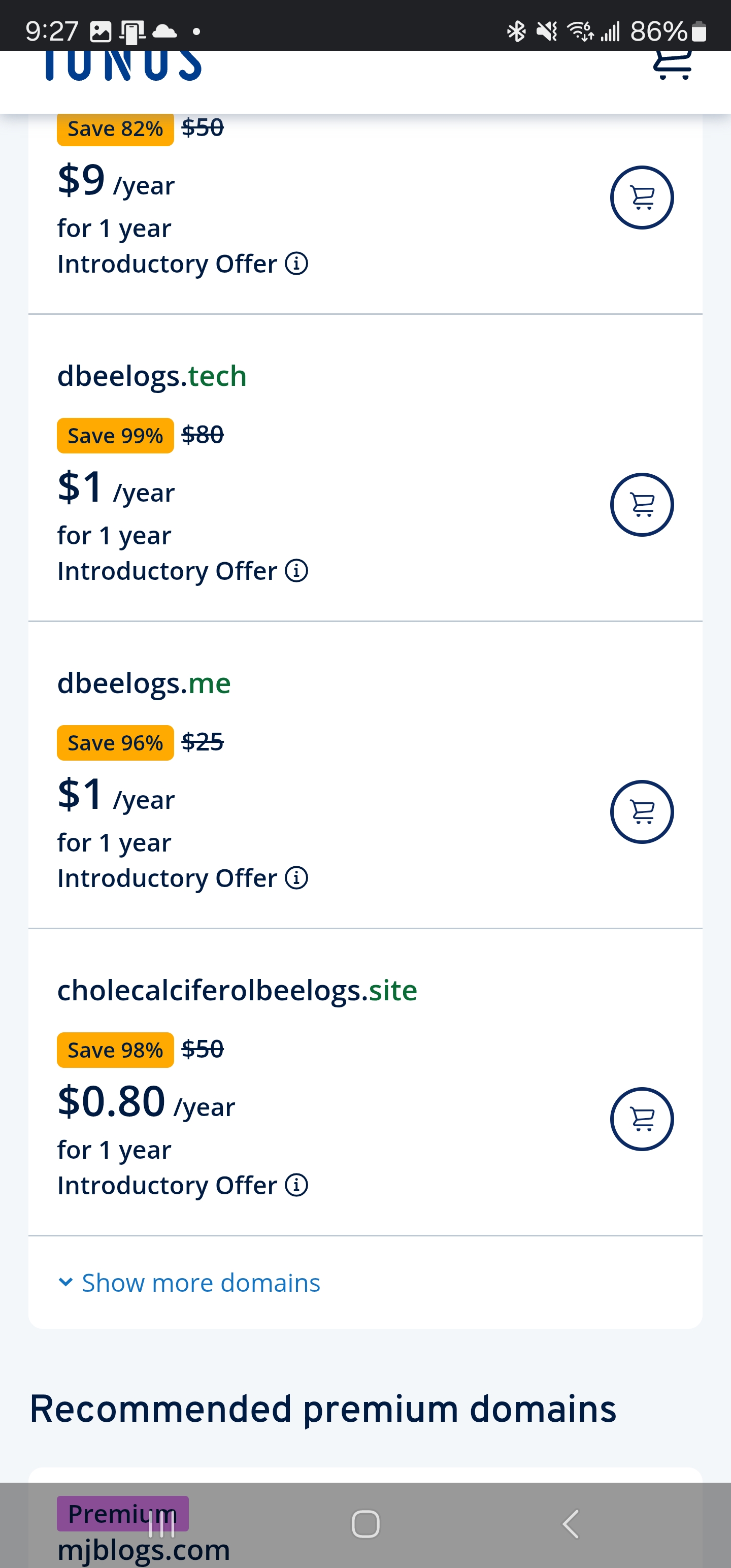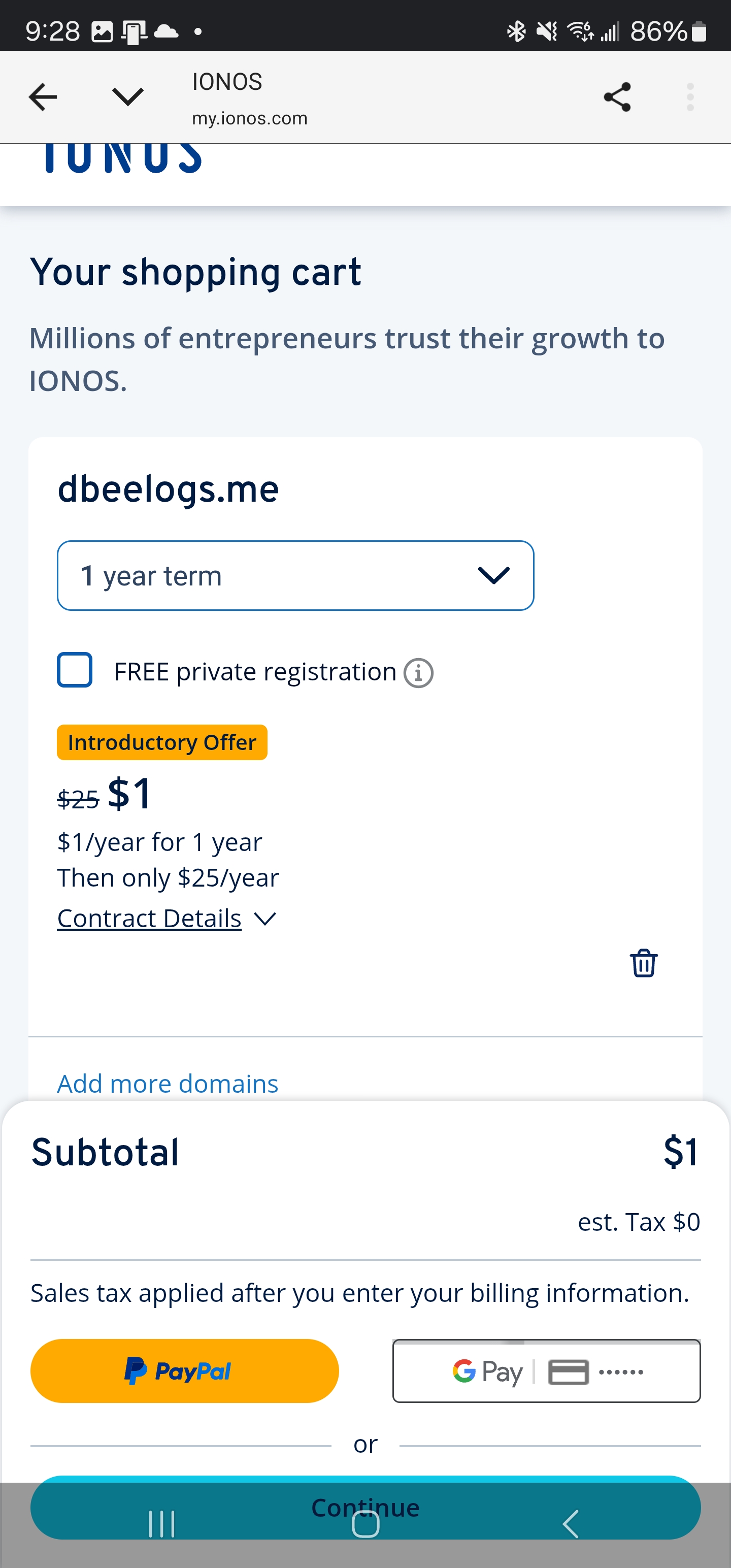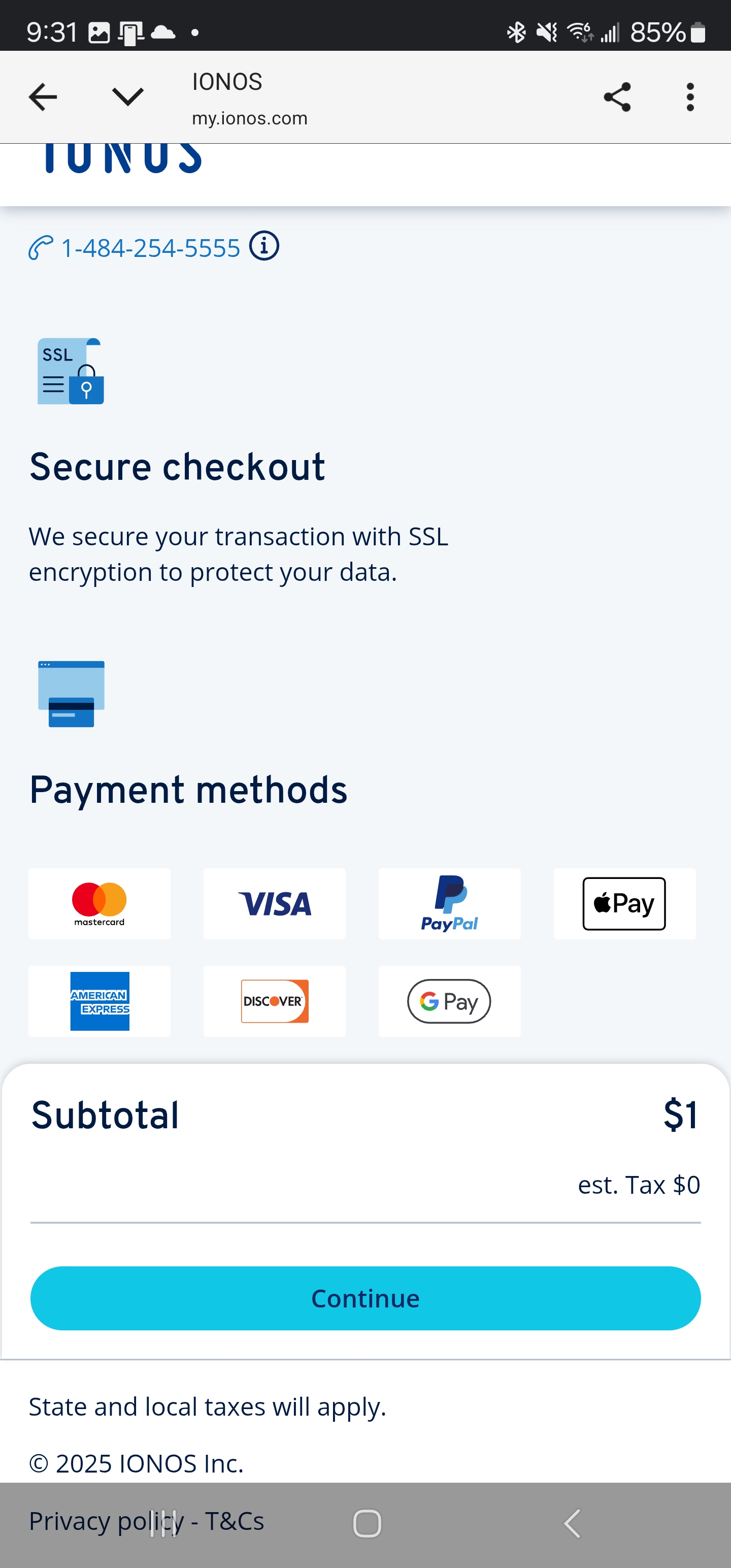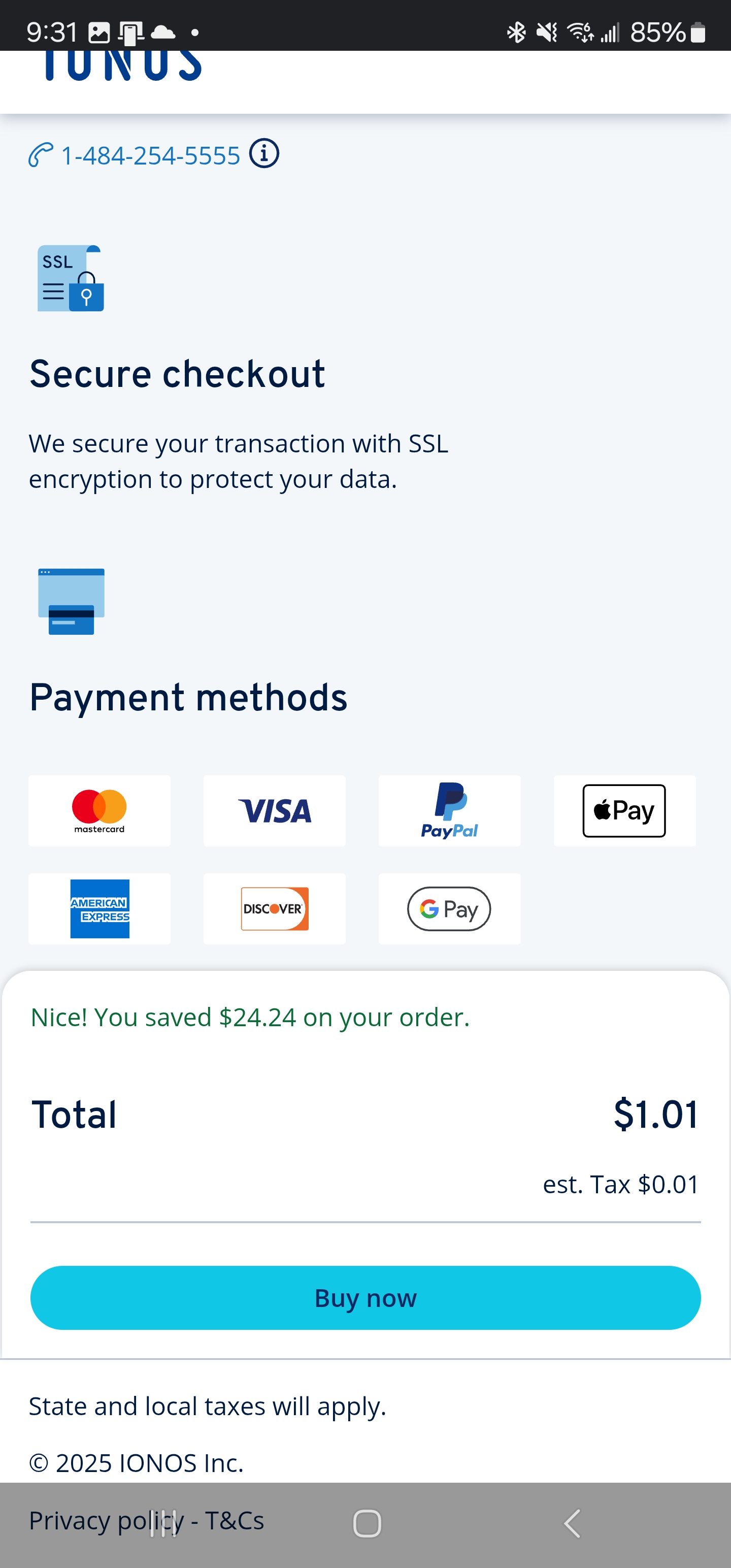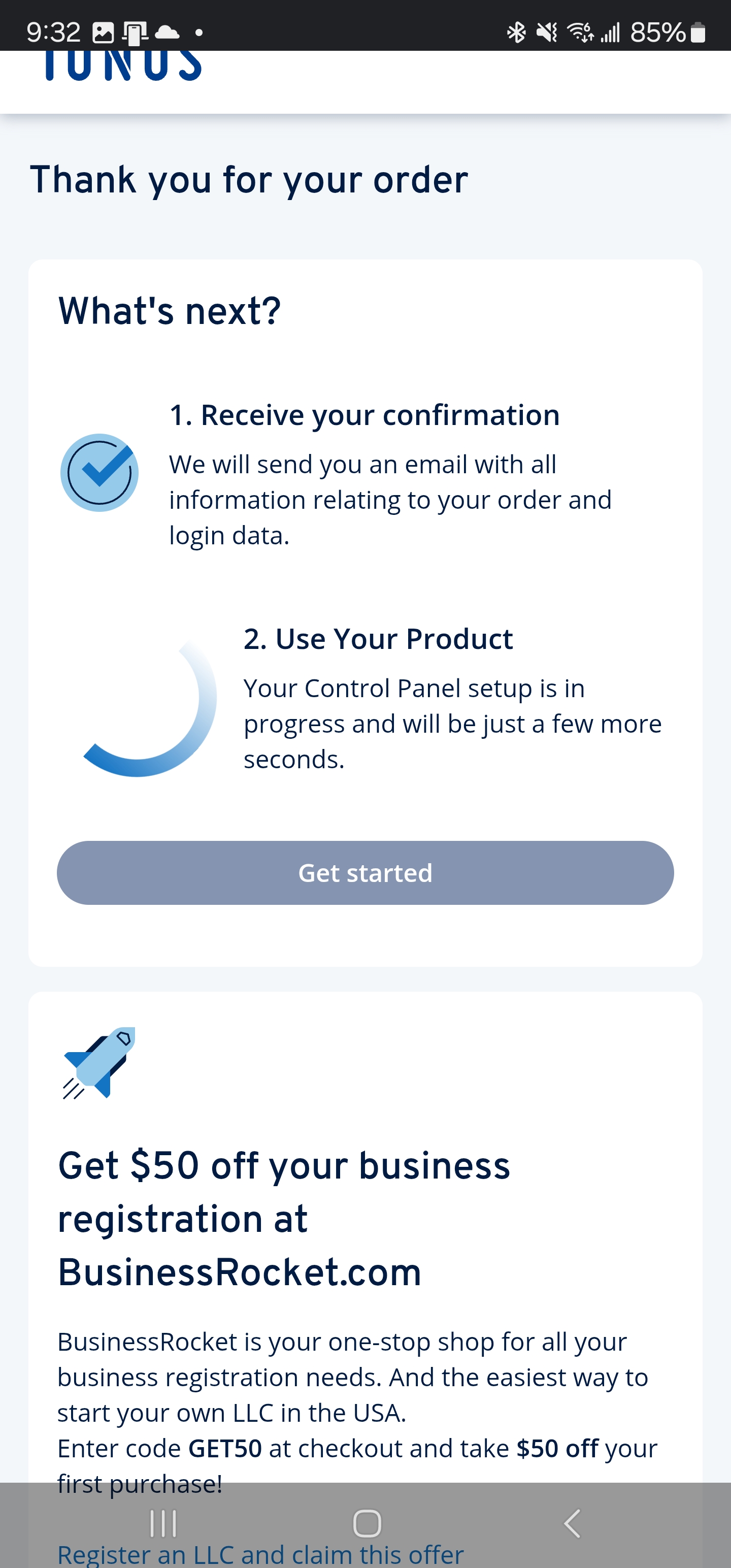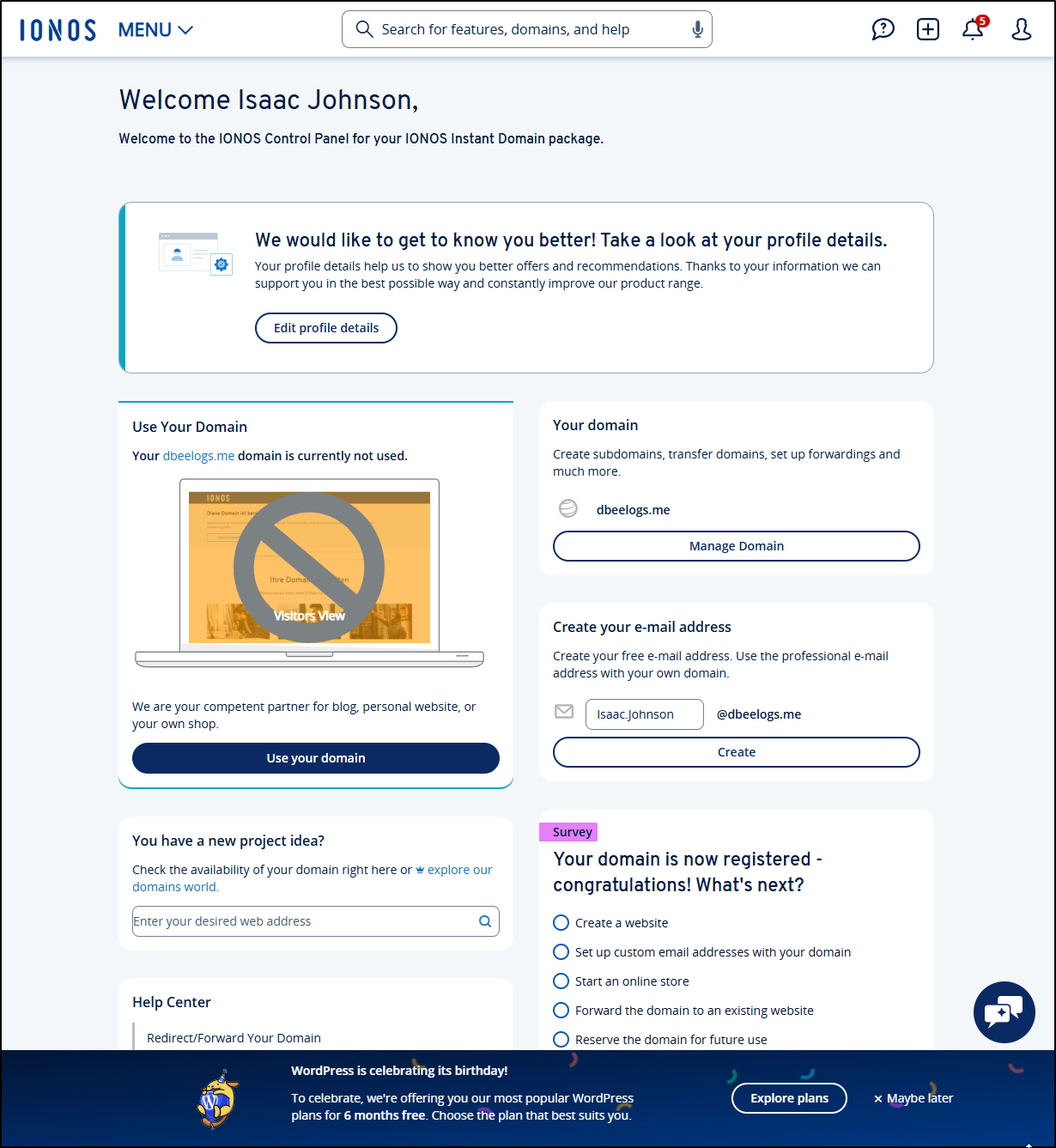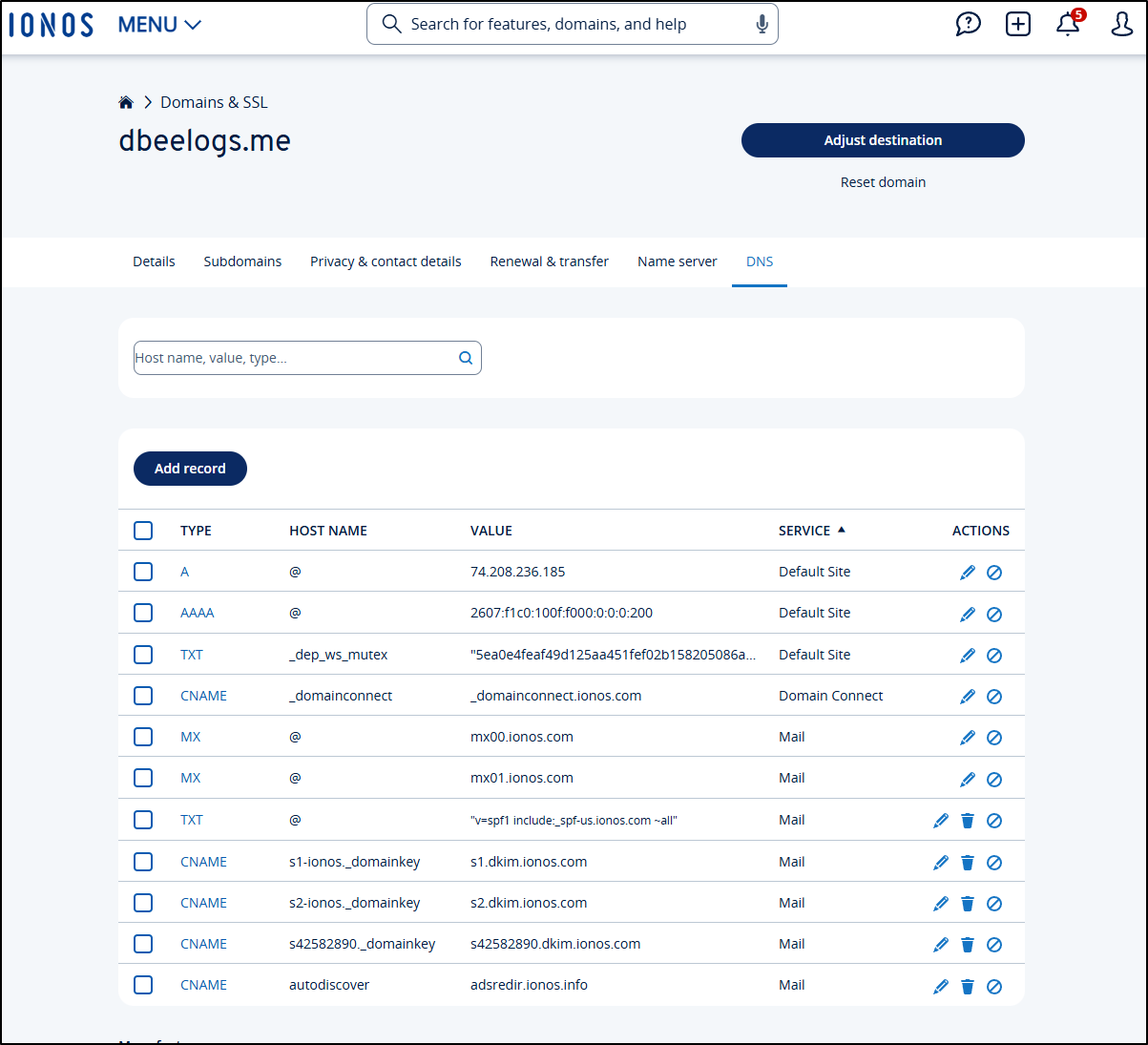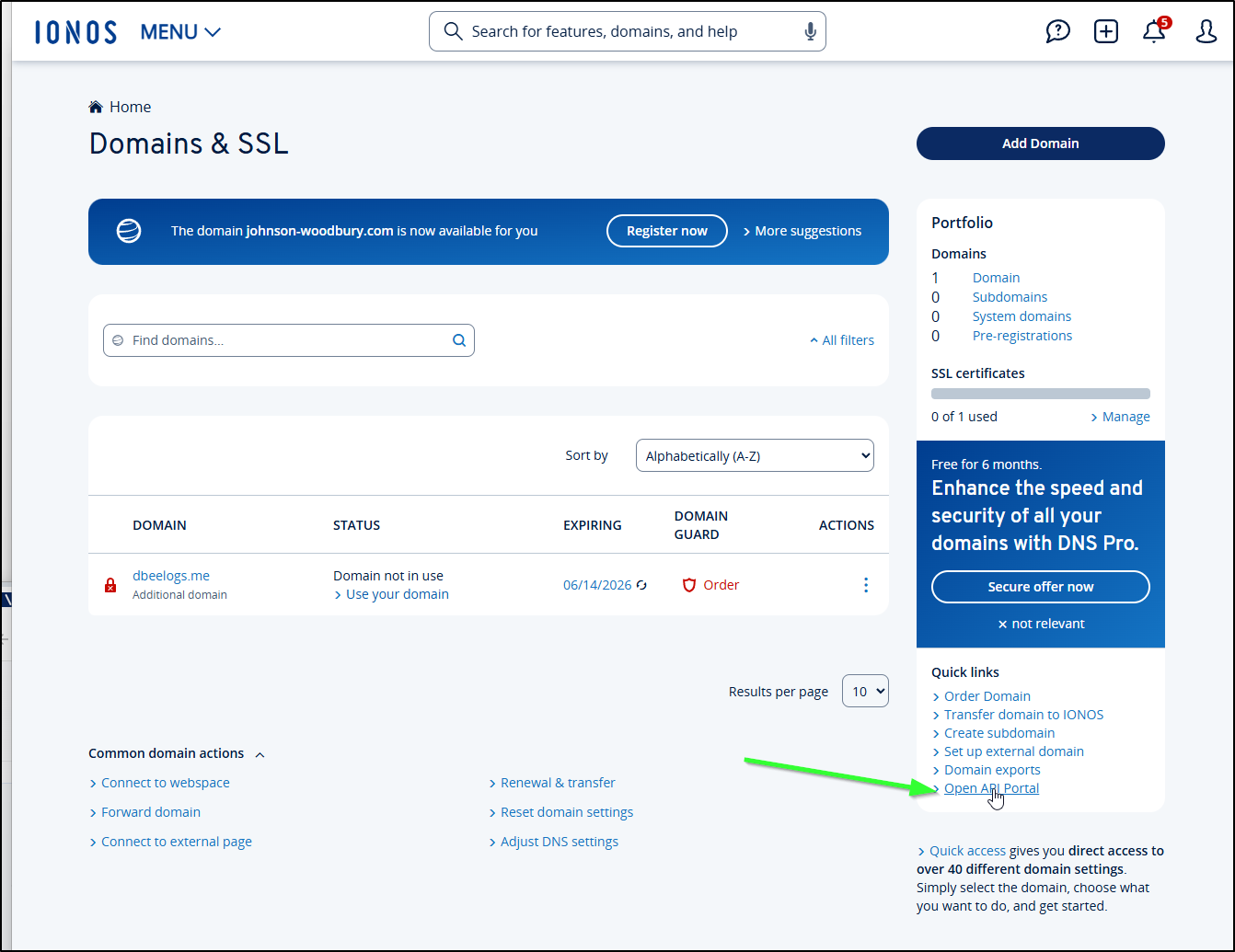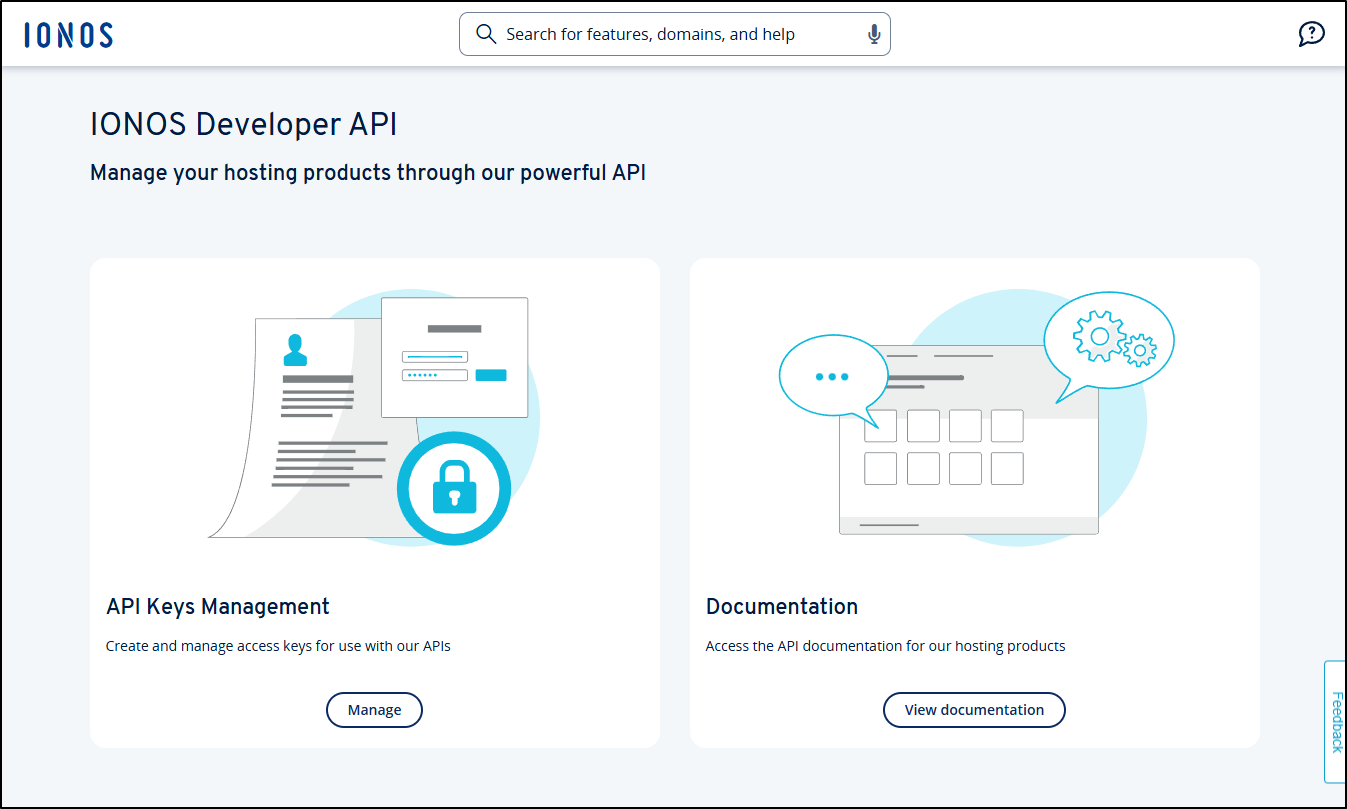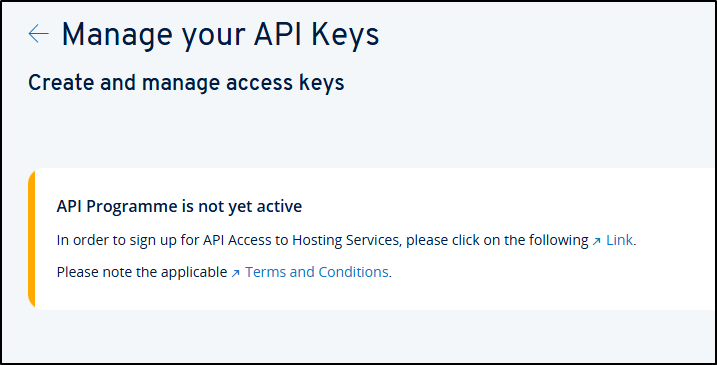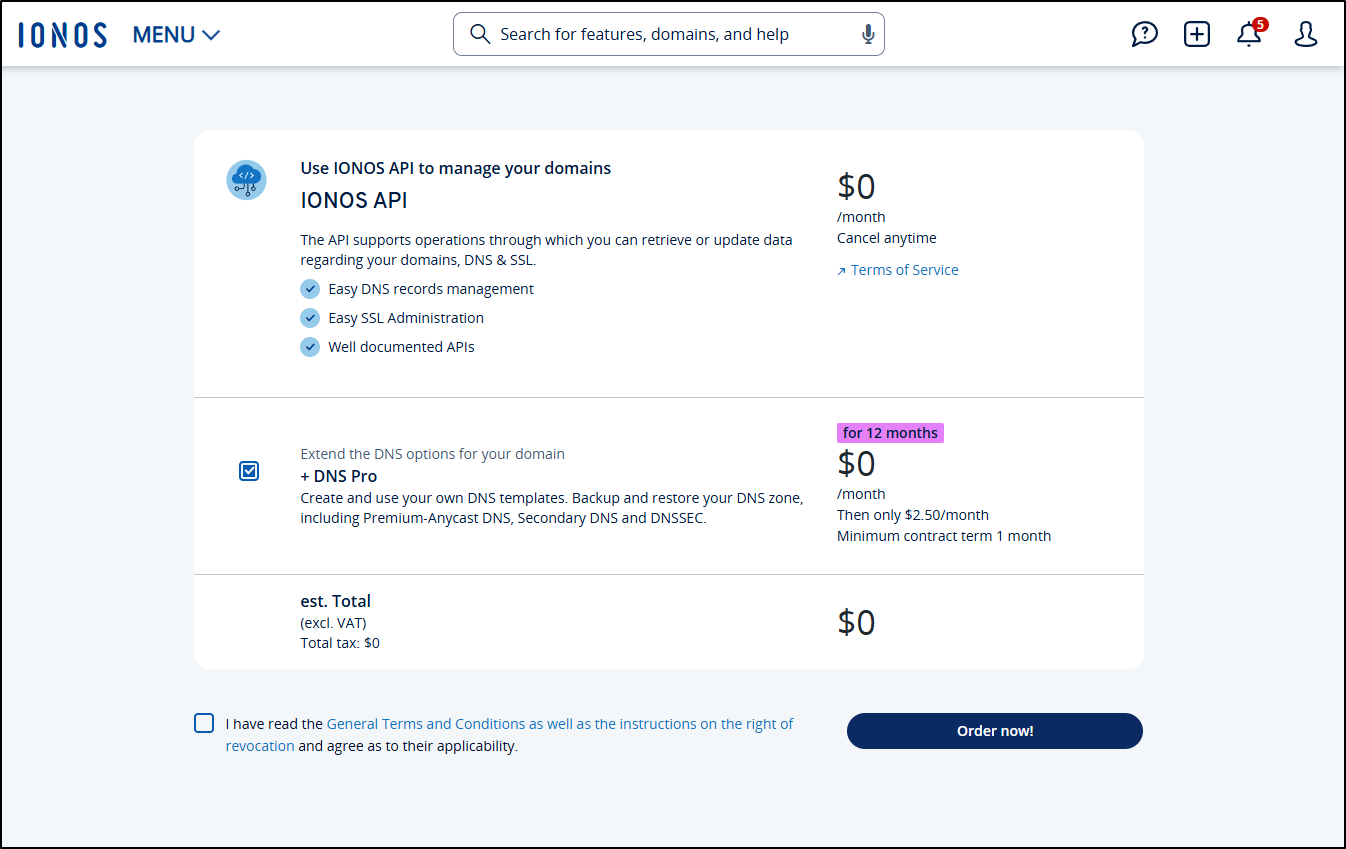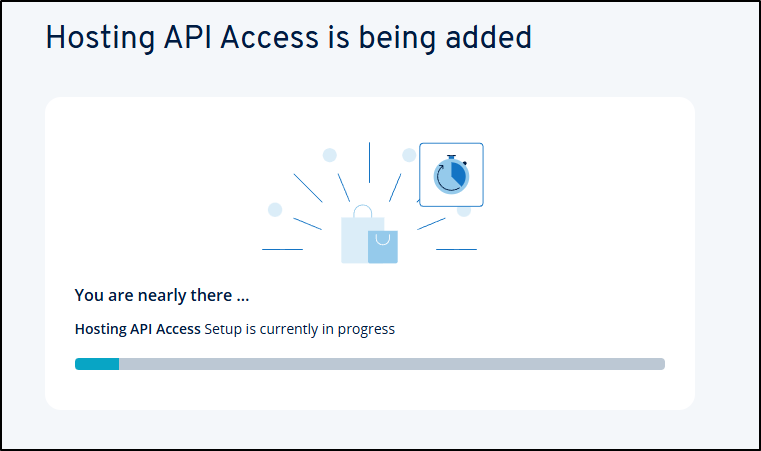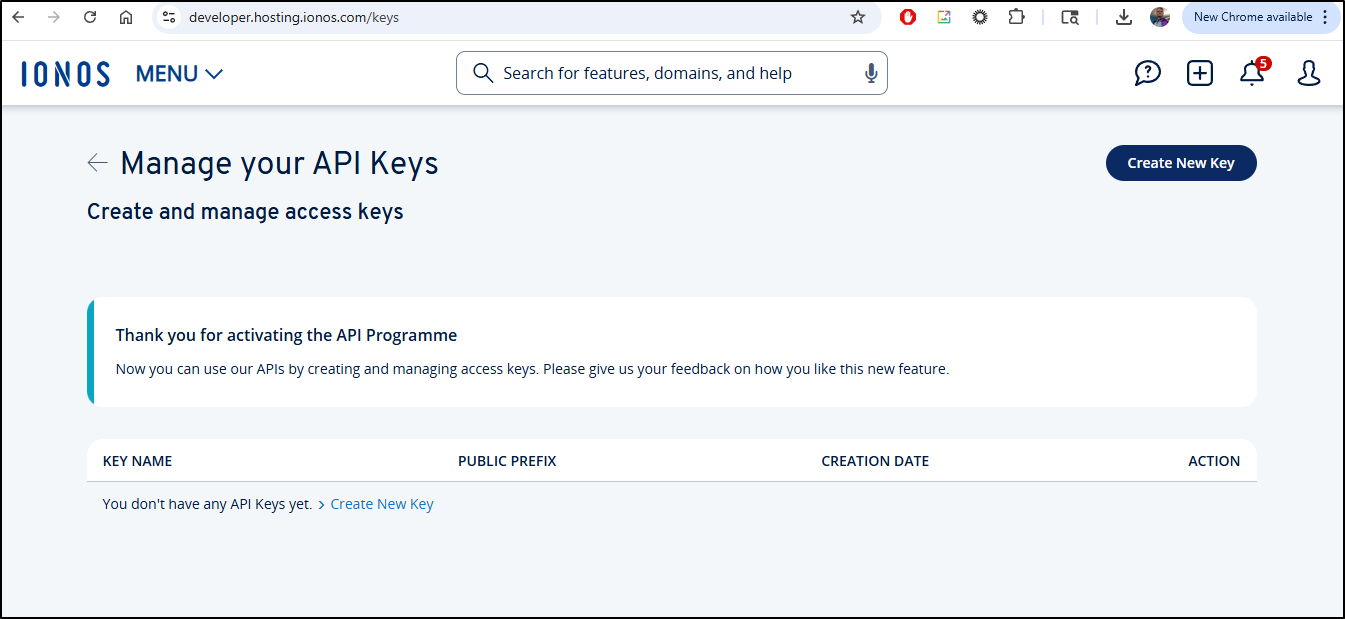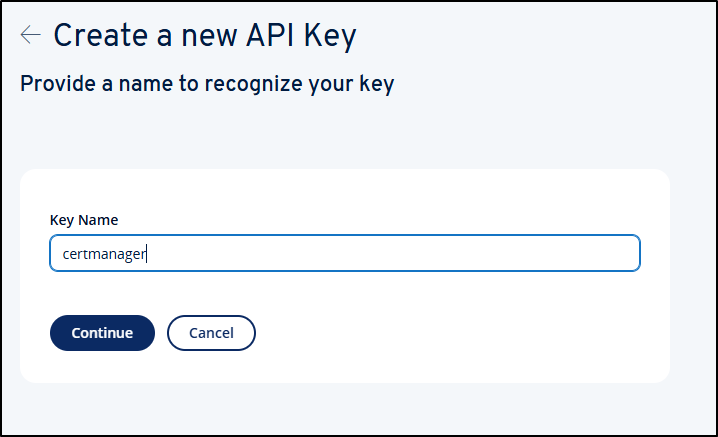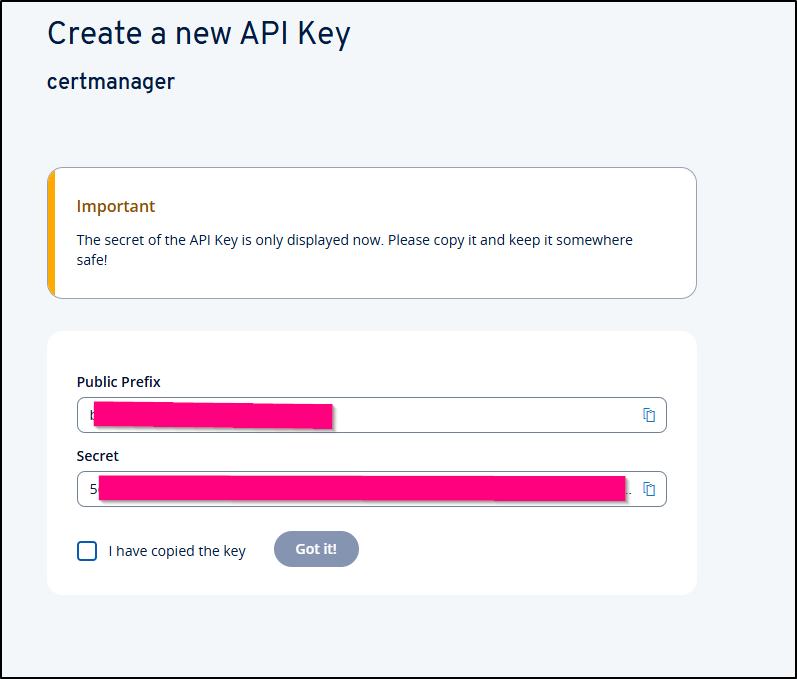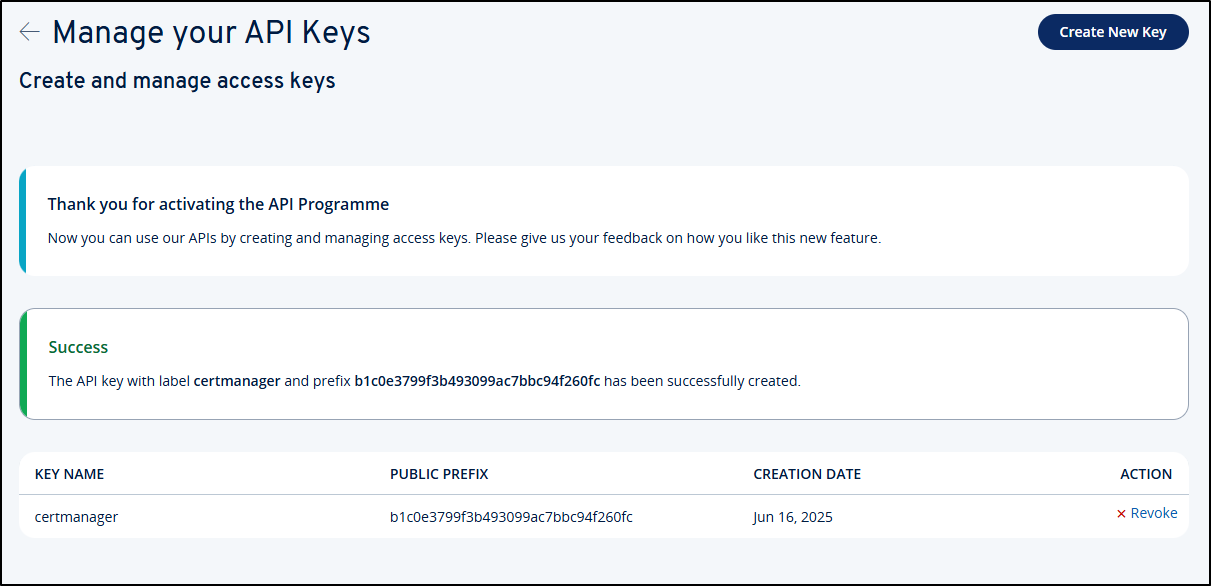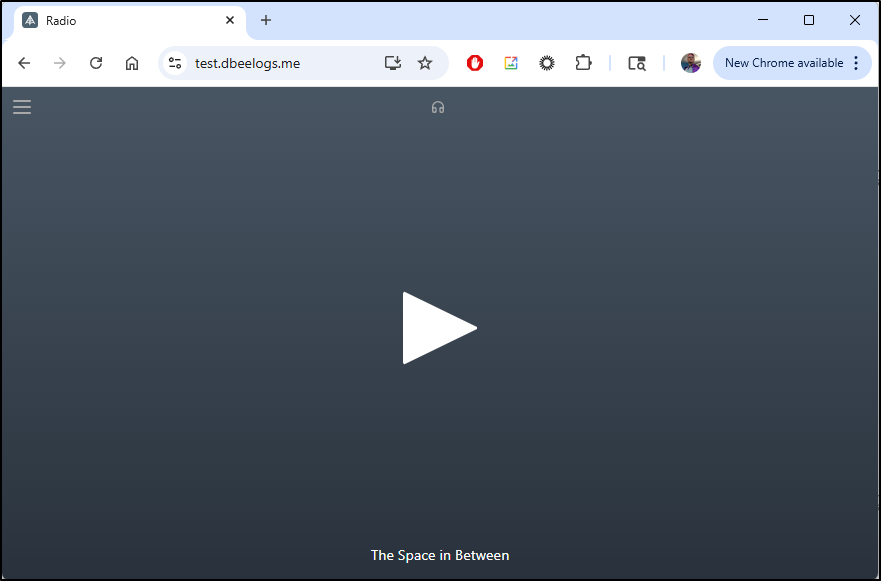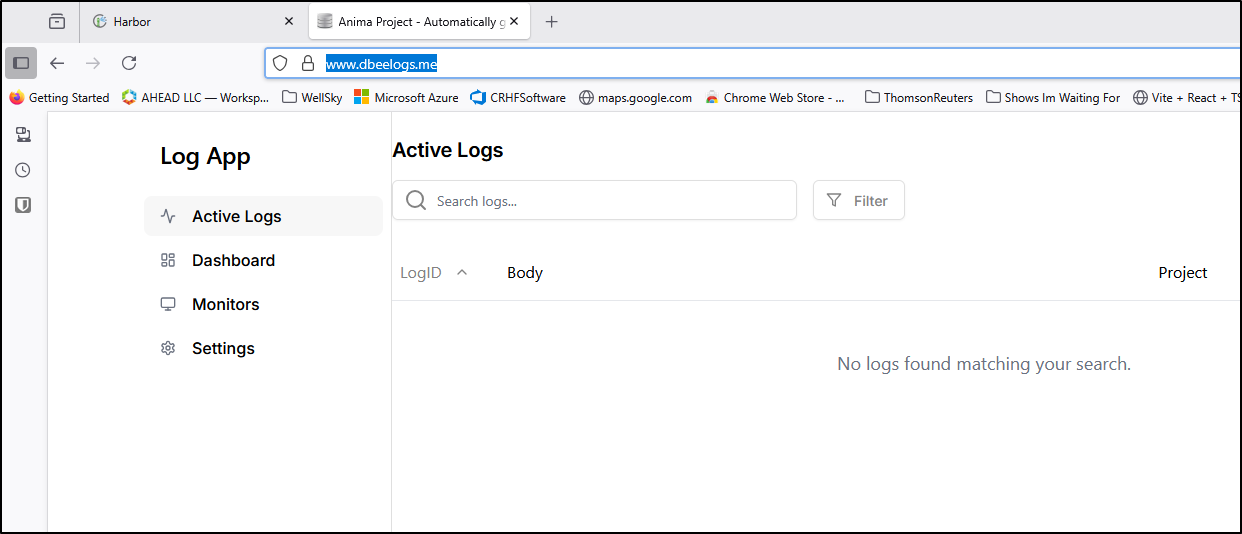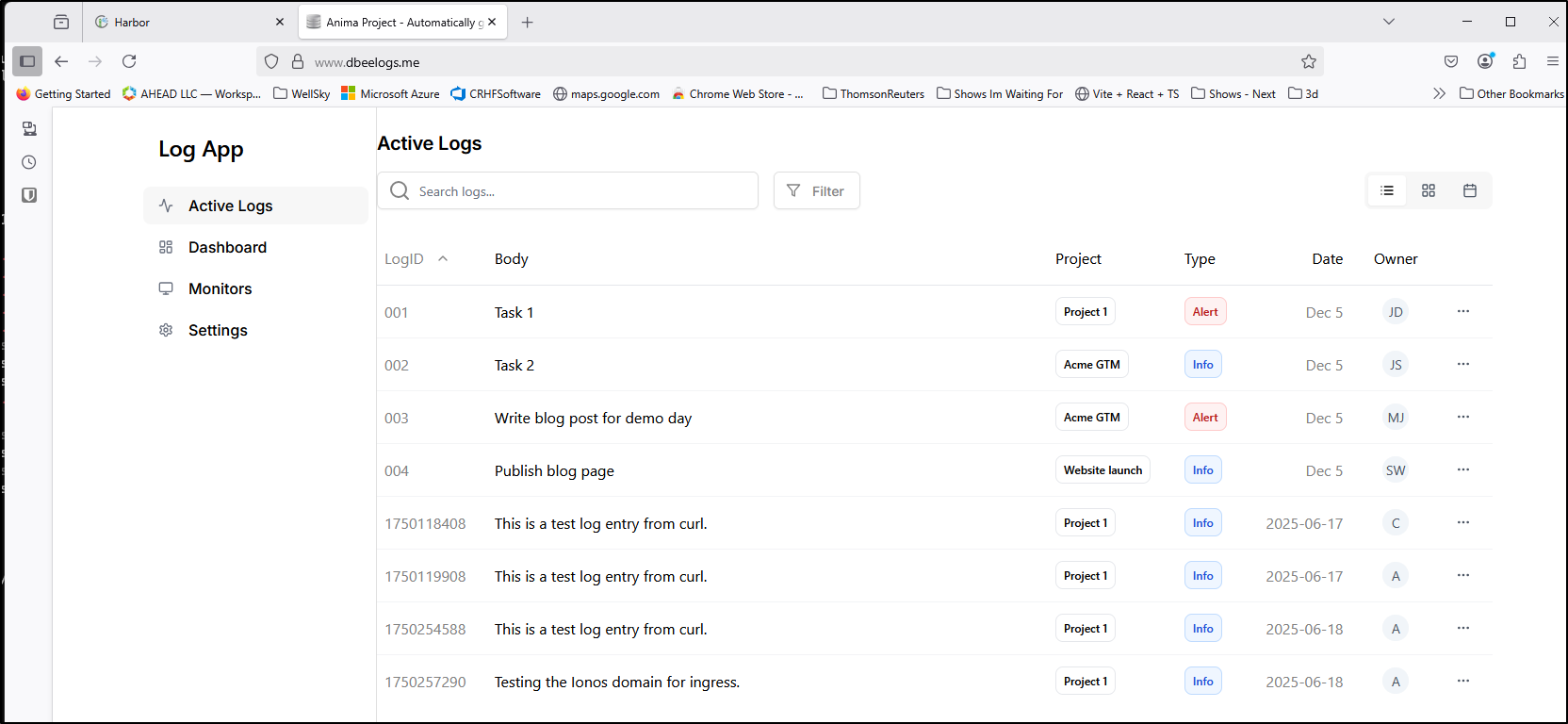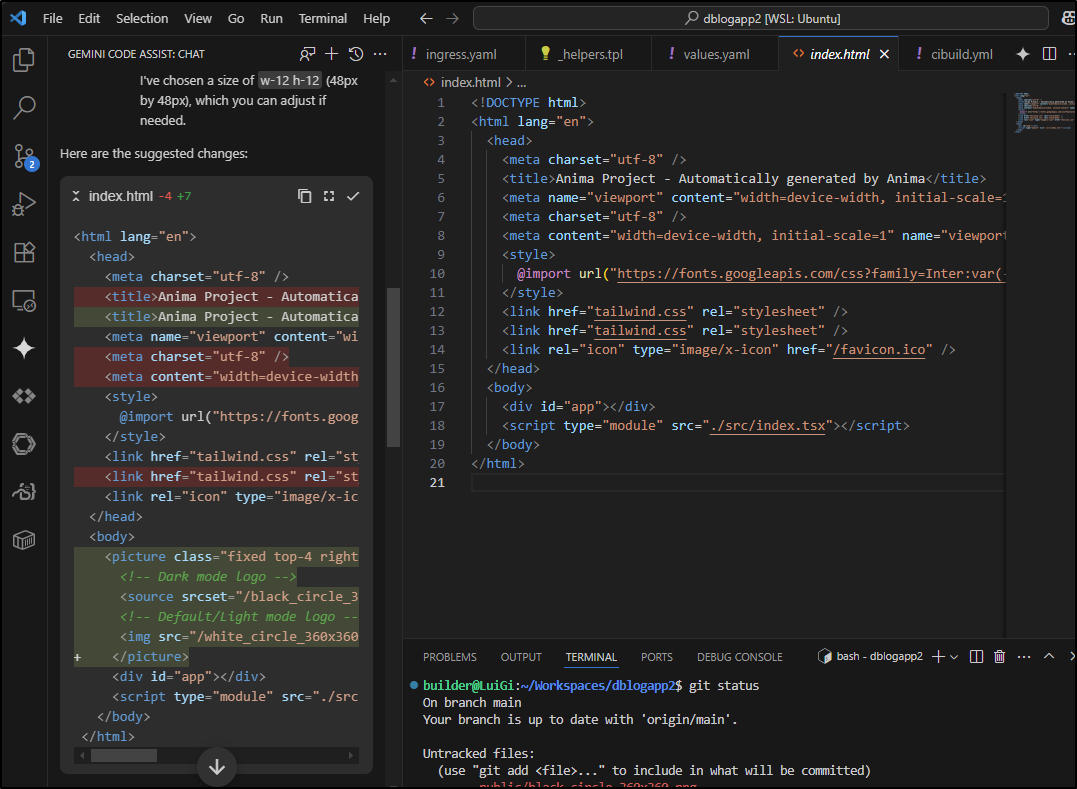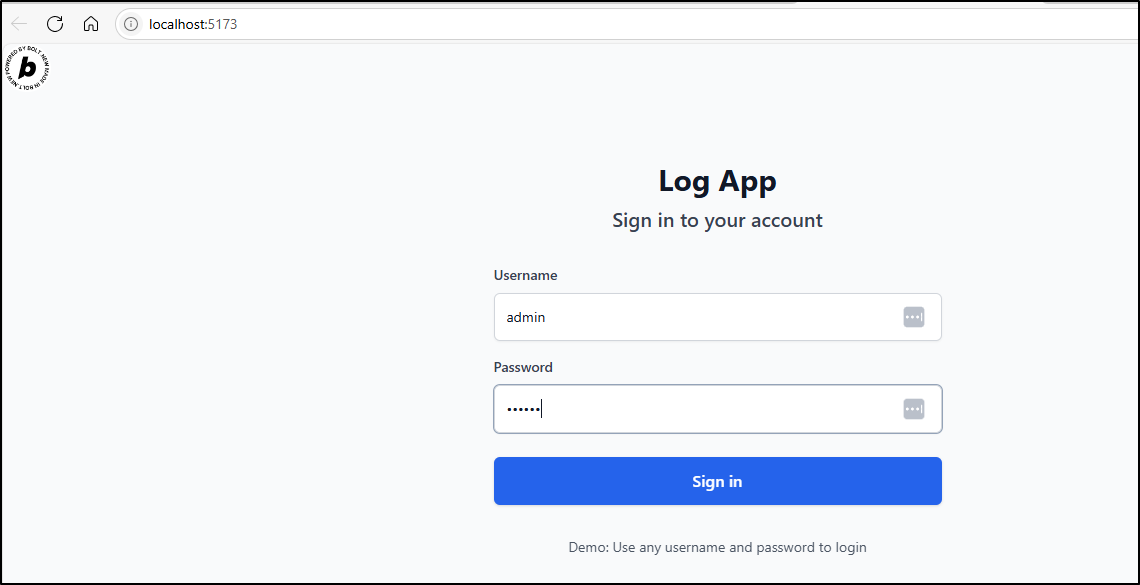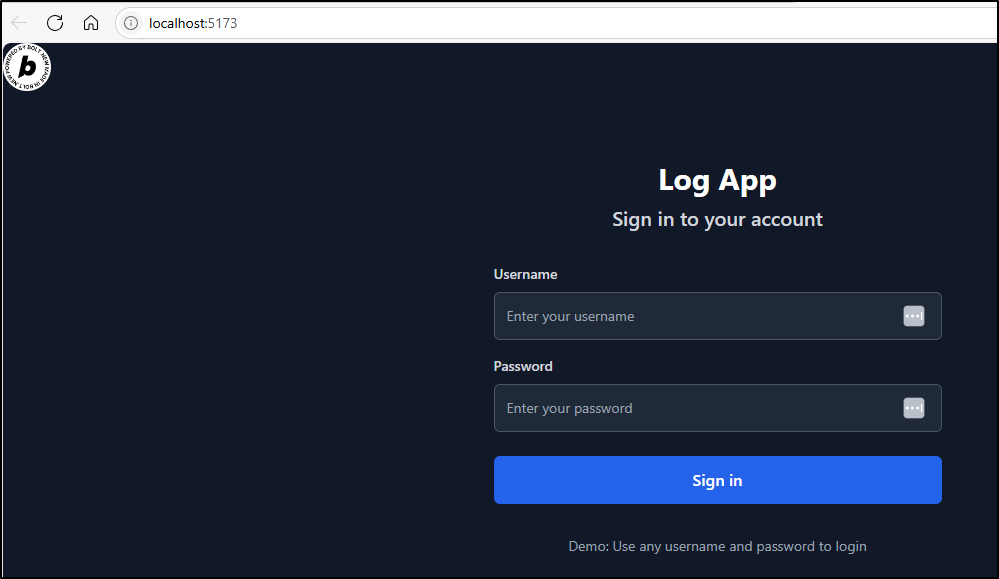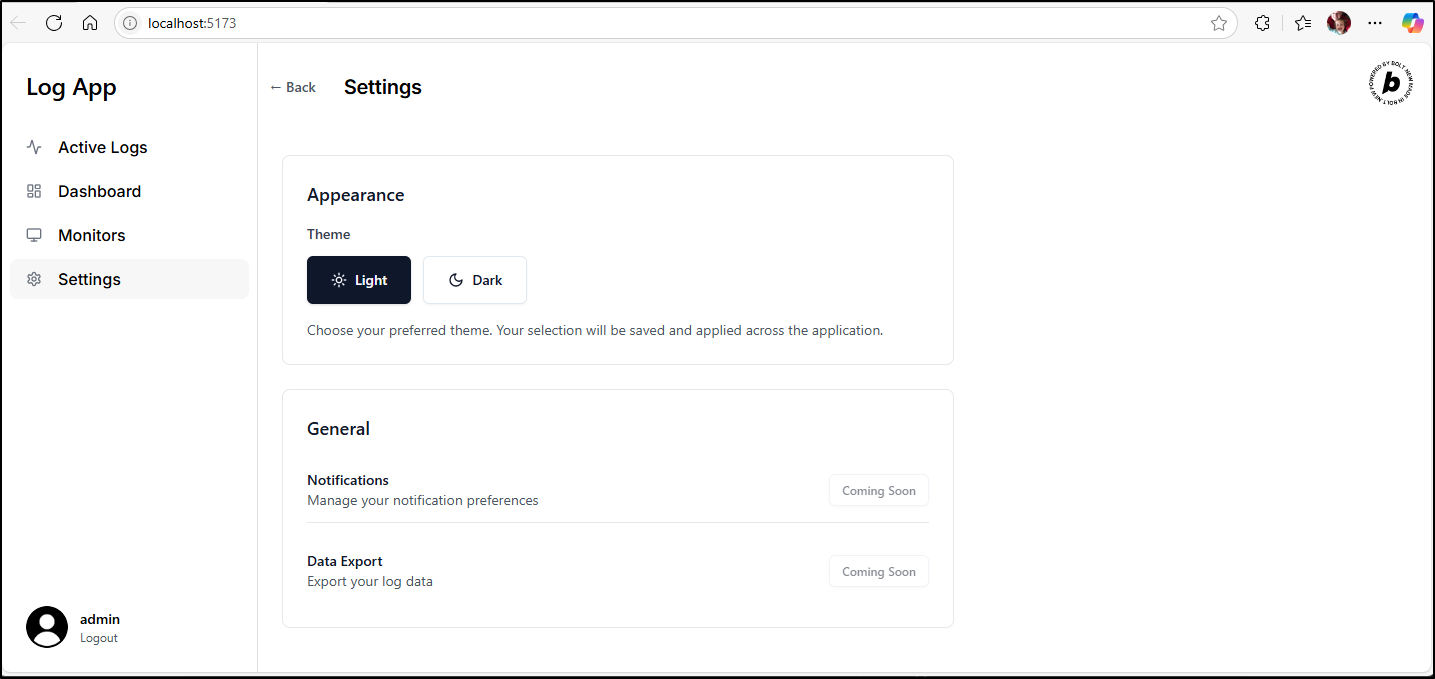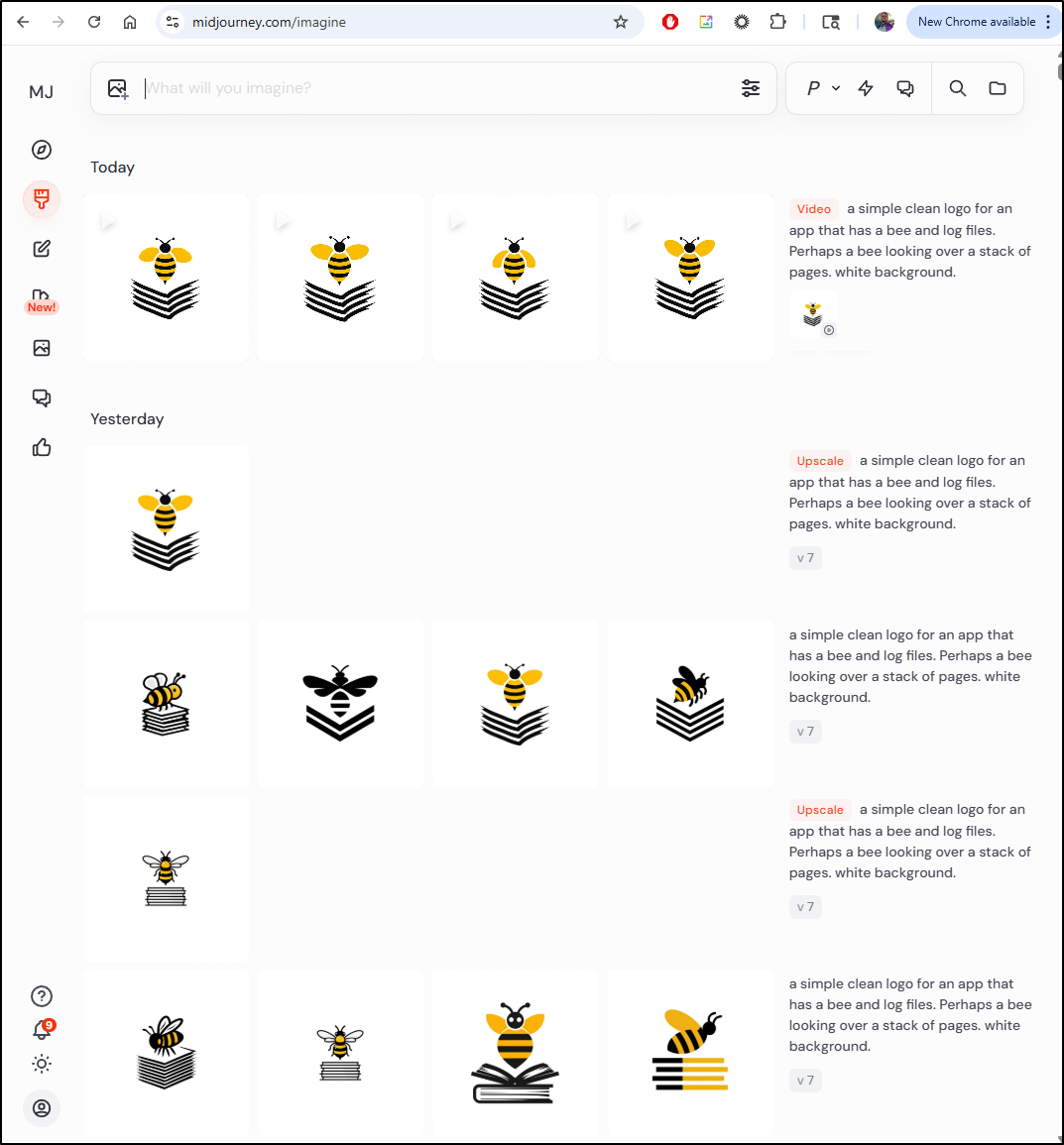Published: Jun 19, 2025 by Isaac Johnson
Bolt has been hosting this month “The Worlds Biggest Hackathon”. It is really open-ended but fundamentally needs to start with Bolt.new and have something to share when done.
As irony would have it, the day I started, Google had a massive outtage which affected Bolt and just about everyone else. That said, soon after I got going and built out Database Log reporting service I dubbed “DB Logs App” and later renamed “DBeeLogs.me”.
You can visit the end result at https://www.dbeelogs.me/ and use the username/pass admin/mypass.
In this article I’ll cover the start of ideation with Figma that then drove a Bolt.new flow to build the UI. Once the UI was together, I pulled into VS Code to refine using Gemini Code Assist and a variety of engines from GPT-4.1 to Sonnet 3.5 in Copilot. I refined it into containers for docker, then to Kubernetes. While Bolt likes to use Supabase for Databases, I like PostgreSQL so there was some work to move back ends.
I built out the backend API service and tied it into the Ingress and lastly worked through an LogIngest service, once again starting with Bolt, to build something in Javascript that can expose a REST interface externally to pull in logs.
Let’s dig in and see how we hack something together using Bolt.new.
Figma
Before I go into Bolt, I need to get some designs put together in Figma.
I started with a List Web style and customized it to focus on logs
While I would need to pay to export code
I can screen shot the page and go to Bolt.new. However, this time I plan to copy a link by right clicking the frame and using “Copy/Paste”
Back in Bolt, I can use that with the Figma connector
However, each time I tried, it failed
(note: I would later find that both Figma and Bolt were affected by a Google global outage and I just happened to start during that time)
After a few failed tries, I pivoted to using a screenshot and attaching as an image
Bolt now begins to build the app
The first time I got an error
I reduced it further and still got an error (it could be under load). I’ll try back later
Wild as it may be, the one day I chose to work on this was the one day there was a CloudFlare and Google outage that was affecting everyone, including Bolt.
Trying the next day and Figma imports went smooth
And once imported, Bolt did a fantastic job of building an app around it
Bolt worked through a couple of issues, but was able to correct them
It looks pretty good
As we go along it’s worth occasionally downloading the project in case we take a misstep
I also used Bolt to create a proper light/dark mode
My usual flow is then pull the project from Bolt into WSL where we can do further refinements
I rename it to dbLogApp2 and make sure I can see the files
I’m going to want to iterate on this between hosts, so it’s a perfect time to push it to a Github repo
I’ll now init and push to Github
builder@DESKTOP-QADGF36:~/Workspaces/dbLogApp2$ git commit -m "Initial Bolt Sync"
[master (root-commit) c2991c7] Initial Bolt Sync
88 files changed, 5451 insertions(+)
create mode 100644 .bolt/ignore
create mode 100644 .bolt/ignore:Zone.Identifier
create mode 100644 .gitignore
create mode 100644 .gitignore:Zone.Identifier
create mode 100644 README.md
create mode 100644 README.md:Zone.Identifier
create mode 100644 index.html
create mode 100644 index.html:Zone.Identifier
create mode 100644 package-lock.json
create mode 100644 package-lock.json:Zone.Identifier
create mode 100644 package.json
create mode 100644 package.json:Zone.Identifier
create mode 100644 public/calendar.svg
create mode 100644 public/calendar.svg:Zone.Identifier
create mode 100644 public/filter.svg
create mode 100644 public/filter.svg:Zone.Identifier
create mode 100644 public/grid.svg
create mode 100644 public/grid.svg:Zone.Identifier
create mode 100644 public/image-1.png
create mode 100644 public/image-1.png:Zone.Identifier
create mode 100644 public/list.svg
create mode 100644 public/list.svg:Zone.Identifier
create mode 100644 public/more-horizontal.svg
create mode 100644 public/more-horizontal.svg:Zone.Identifier
create mode 100644 public/rectangle-1-15.png
create mode 100644 public/rectangle-1-15.png:Zone.Identifier
create mode 100644 public/search.svg
create mode 100644 public/search.svg:Zone.Identifier
create mode 100644 src/App.tsx
create mode 100644 src/App.tsx:Zone.Identifier
create mode 100644 src/components/ui/avatar.tsx
create mode 100644 src/components/ui/avatar.tsx:Zone.Identifier
create mode 100644 src/components/ui/badge.tsx
create mode 100644 src/components/ui/badge.tsx:Zone.Identifier
create mode 100644 src/components/ui/button.tsx
create mode 100644 src/components/ui/button.tsx:Zone.Identifier
create mode 100644 src/components/ui/input.tsx
create mode 100644 src/components/ui/input.tsx:Zone.Identifier
create mode 100644 src/components/ui/table.tsx
create mode 100644 src/components/ui/table.tsx:Zone.Identifier
create mode 100644 src/components/ui/toggle-group.tsx
create mode 100644 src/components/ui/toggle-group.tsx:Zone.Identifier
create mode 100644 src/components/ui/toggle.tsx
create mode 100644 src/components/ui/toggle.tsx:Zone.Identifier
create mode 100644 src/contexts/AuthContext.tsx
create mode 100644 src/contexts/AuthContext.tsx:Zone.Identifier
create mode 100644 src/contexts/ThemeContext.tsx
create mode 100644 src/contexts/ThemeContext.tsx:Zone.Identifier
create mode 100644 src/index.tsx
create mode 100644 src/index.tsx:Zone.Identifier
create mode 100644 src/lib/utils.ts
create mode 100644 src/lib/utils.ts:Zone.Identifier
create mode 100644 src/screens/ListScreen/ListScreen.tsx
create mode 100644 src/screens/ListScreen/ListScreen.tsx:Zone.Identifier
create mode 100644 src/screens/ListScreen/index.ts
create mode 100644 src/screens/ListScreen/index.ts:Zone.Identifier
create mode 100644 src/screens/ListScreen/sections/ActiveLogsSection/ActiveLogsSection.tsx
create mode 100644 src/screens/ListScreen/sections/ActiveLogsSection/ActiveLogsSection.tsx:Zone.Identifier
create mode 100644 src/screens/ListScreen/sections/ActiveLogsSection/LogDetailsModal.tsx
create mode 100644 src/screens/ListScreen/sections/ActiveLogsSection/LogDetailsModal.tsx:Zone.Identifier
create mode 100644 src/screens/ListScreen/sections/HeaderSection/HeaderSection.tsx
create mode 100644 src/screens/ListScreen/sections/HeaderSection/HeaderSection.tsx:Zone.Identifier
create mode 100644 src/screens/ListScreen/sections/HeaderSection/index.ts
create mode 100644 src/screens/ListScreen/sections/HeaderSection/index.ts:Zone.Identifier
create mode 100644 src/screens/ListScreen/sections/NavigationSidebarSection/NavigationSidebarSection.tsx
create mode 100644 src/screens/ListScreen/sections/NavigationSidebarSection/NavigationSidebarSection.tsx:Zone.Identifier
create mode 100644 src/screens/ListScreen/sections/NavigationSidebarSection/index.ts
create mode 100644 src/screens/ListScreen/sections/NavigationSidebarSection/index.ts:Zone.Identifier
create mode 100644 src/screens/LoginScreen/LoginScreen.tsx
create mode 100644 src/screens/LoginScreen/LoginScreen.tsx:Zone.Identifier
create mode 100644 src/screens/LoginScreen/index.ts
create mode 100644 src/screens/LoginScreen/index.ts:Zone.Identifier
create mode 100644 src/screens/SettingsScreen/SettingsScreen.tsx
create mode 100644 src/screens/SettingsScreen/SettingsScreen.tsx:Zone.Identifier
create mode 100644 src/screens/SettingsScreen/index.ts
create mode 100644 src/screens/SettingsScreen/index.ts:Zone.Identifier
create mode 100644 tailwind.config.js
create mode 100644 tailwind.config.js:Zone.Identifier
create mode 100644 tailwind.css
create mode 100644 tailwind.css:Zone.Identifier
create mode 100644 tsconfig.app.json
create mode 100644 tsconfig.app.json:Zone.Identifier
create mode 100644 tsconfig.json
create mode 100644 tsconfig.json:Zone.Identifier
create mode 100644 tsconfig.node.json
create mode 100644 tsconfig.node.json:Zone.Identifier
create mode 100644 vite.config.ts
create mode 100644 vite.config.ts:Zone.Identifier
builder@DESKTOP-QADGF36:~/Workspaces/dbLogApp2$ git branch -M main
builder@DESKTOP-QADGF36:~/Workspaces/dbLogApp2$ git remote add origin https://github.com/idjohnson/dbLogApp2.git
builder@DESKTOP-QADGF36:~/Workspaces/dbLogApp2$ git push -u origin main
Enumerating objects: 62, done.
Counting objects: 100% (62/62), done.
Delta compression using up to 16 threads
Compressing objects: 100% (56/56), done.
Writing objects: 100% (62/62), 17.70 MiB | 3.93 MiB/s, done.
Total 62 (delta 6), reused 0 (delta 0)
remote: Resolving deltas: 100% (6/6), done.
To https://github.com/idjohnson/dbLogApp2.git
* [new branch] main -> main
Branch 'main' set up to track remote branch 'main' from 'origin'.
Here is we now have a lot of choice for how to proceed. We could use Cursor, Claude Code, some AI models via Github Copilot or Google Gemini Code Assist. Lot’s of AI tools from which to pick. All of the prior except Claude Code are essentially free to me.
Let’s start with Gemini Code Assist to get a working Dockerfile.
I have a tailwind/vite/typescript project. Please create a Dockerfile that will build and run it.
I can use the check to kick the proposed Dockerfile over to a new editor window
This Dockerfile is really designed to compile a static site and just serve it up via Nginx
# Stage 1: Build the application
FROM node:lts-alpine AS builder
# Set the working directory in the container
WORKDIR /app
# Copy package.json and package-lock.json (or yarn.lock, pnpm-lock.yaml)
# This leverages Docker's layer caching. These files change less often than source code.
COPY package*.json ./
# Install dependencies using npm ci for cleaner, reproducible builds
# If you use yarn, use: COPY yarn.lock package.json ./ \n RUN yarn install --frozen-lockfile
# If you use pnpm, use: COPY pnpm-lock.yaml package.json ./ \n RUN pnpm install --frozen-lockfile
RUN npm ci
# Copy the rest of the application source code
COPY . .
# Build the application for production
# This command should correspond to the build script in your package.json
RUN npm run build
# Stage 2: Serve the application with Nginx
FROM nginx:alpine
# Copy the built static assets from the builder stage to Nginx's web server directory
COPY --from=builder /app/dist /usr/share/nginx/html
# Expose port 80 to the outside world
EXPOSE 80
# Start Nginx and keep it in the foreground
CMD ["nginx", "-g", "daemon off;"]
Still, let’s test it with a docker build
builder@DESKTOP-QADGF36:~/Workspaces/dbLogApp2$ docker build -t mybolttest:0.1 .
[+] Building 19.0s (16/16) FINISHED docker:default
=> [internal] load build definition from Dockerfile 0.0s
=> => transferring dockerfile: 1.14kB 0.0s
=> [internal] load metadata for docker.io/library/nginx:alpine 1.0s
=> [internal] load metadata for docker.io/library/node:lts-alpine 0.9s
=> [auth] library/node:pull token for registry-1.docker.io 0.0s
=> [auth] library/nginx:pull token for registry-1.docker.io 0.0s
=> [internal] load .dockerignore 0.1s
=> => transferring context: 2B 0.0s
=> [builder 1/6] FROM docker.io/library/node:lts-alpine@sha256:41e4389f3d988d2ed55392df4db1420ad048ae53324a8e2b7 6.7s
=> => resolve docker.io/library/node:lts-alpine@sha256:41e4389f3d988d2ed55392df4db1420ad048ae53324a8e2b7c6d19508 0.0s
=> => sha256:fb419a5d2f1d0d7ebb463275ecb1b4e71b70ecc6b8afa26e48cbe8918cfd944b 6.21kB / 6.21kB 0.0s
=> => sha256:fe07684b16b82247c3539ed86a65ff37a76138ec25d380bd80c869a1a4c73236 3.80MB / 3.80MB 0.3s
=> => sha256:65b9c193e6b7c9d299d1f52e4accba0a196032bdc252ed873ada8952c50612b2 50.96MB / 50.96MB 2.1s
=> => sha256:826f8ad948ffe9f7dc092f12ede9e6f14c1db6dae6c0c20bad69d3d9056a02a4 1.26MB / 1.26MB 0.4s
=> => sha256:41e4389f3d988d2ed55392df4db1420ad048ae53324a8e2b7c6d19508288107e 6.41kB / 6.41kB 0.0s
=> => sha256:11d923cca2138d844282dc0c333132bba72deb913d635c3c33e54523b455a4da 1.72kB / 1.72kB 0.0s
=> => extracting sha256:fe07684b16b82247c3539ed86a65ff37a76138ec25d380bd80c869a1a4c73236 0.3s
=> => sha256:cb37e5b9a0a186241dd70c5ceab5af7a7a891d3180a4b160af2fce1cf46383ac 446B / 446B 0.4s
=> => extracting sha256:65b9c193e6b7c9d299d1f52e4accba0a196032bdc252ed873ada8952c50612b2 4.1s
=> => extracting sha256:826f8ad948ffe9f7dc092f12ede9e6f14c1db6dae6c0c20bad69d3d9056a02a4 0.1s
=> => extracting sha256:cb37e5b9a0a186241dd70c5ceab5af7a7a891d3180a4b160af2fce1cf46383ac 0.0s
=> [stage-1 1/2] FROM docker.io/library/nginx:alpine@sha256:65645c7bb6a0661892a8b03b89d0743208a18dd2f3f17a54ef4b 2.9s
=> => resolve docker.io/library/nginx:alpine@sha256:65645c7bb6a0661892a8b03b89d0743208a18dd2f3f17a54ef4b76fb8e2f 0.0s
=> => sha256:62223d644fa234c3a1cc785ee14242ec47a77364226f1c811d2f669f96dc2ac8 2.50kB / 2.50kB 0.0s
=> => sha256:6769dc3a703c719c1d2756bda113659be28ae16cf0da58dd5fd823d6b9a050ea 10.79kB / 10.79kB 0.0s
=> => sha256:65645c7bb6a0661892a8b03b89d0743208a18dd2f3f17a54ef4b76fb8e2f2a10 10.33kB / 10.33kB 0.0s
=> => sha256:61ca4f733c802afd9e05a32f0de0361b6d713b8b53292dc15fb093229f648674 1.79MB / 1.79MB 0.8s
=> => sha256:b464cfdf2a6319875aeb27359ec549790ce14d8214fcb16ef915e4530e5ed235 629B / 629B 0.7s
=> => extracting sha256:61ca4f733c802afd9e05a32f0de0361b6d713b8b53292dc15fb093229f648674 0.1s
=> => sha256:d7e5070240863957ebb0b5a44a5729963c3462666baa2947d00628cb5f2d5773 955B / 955B 0.8s
=> => sha256:81bd8ed7ec6789b0cb7f1b47ee731c522f6dba83201ec73cd6bca1350f582948 402B / 402B 0.9s
=> => sha256:197eb75867ef4fcecd4724f17b0972ab0489436860a594a9445f8eaff8155053 1.21kB / 1.21kB 0.9s
=> => sha256:34a64644b756511a2e217f0508e11d1a572085d66cd6dc9a555a082ad49a3102 1.40kB / 1.40kB 1.0s
=> => sha256:39c2ddfd6010082a4a646e7ca44e95aca9bf3eaebc00f17f7ccc2954004f2a7d 15.52MB / 15.52MB 1.8s
=> => extracting sha256:b464cfdf2a6319875aeb27359ec549790ce14d8214fcb16ef915e4530e5ed235 0.0s
=> => extracting sha256:d7e5070240863957ebb0b5a44a5729963c3462666baa2947d00628cb5f2d5773 0.0s
=> => extracting sha256:81bd8ed7ec6789b0cb7f1b47ee731c522f6dba83201ec73cd6bca1350f582948 0.0s
=> => extracting sha256:197eb75867ef4fcecd4724f17b0972ab0489436860a594a9445f8eaff8155053 0.0s
=> => extracting sha256:34a64644b756511a2e217f0508e11d1a572085d66cd6dc9a555a082ad49a3102 0.0s
=> => extracting sha256:39c2ddfd6010082a4a646e7ca44e95aca9bf3eaebc00f17f7ccc2954004f2a7d 0.8s
=> [internal] load build context 0.4s
=> => transferring context: 37.36MB 0.3s
=> [builder 2/6] WORKDIR /app 0.3s
=> [builder 3/6] COPY package*.json ./ 0.0s
=> [builder 4/6] RUN npm ci 6.0s
=> [builder 5/6] COPY . . 0.2s
=> [builder 6/6] RUN npm run build 4.2s
=> [stage-1 2/2] COPY --from=builder /app/dist /usr/share/nginx/html 0.1s
=> exporting to image 0.2s
=> => exporting layers 0.2s
=> => writing image sha256:715d6bcd51d5af73fd0465beb7f0860655b97790477320915c6f9e2df9f0c6c8 0.0s
=> => naming to docker.io/library/mybolttest:0.1 0.0s
Then run the built container
builder@DESKTOP-QADGF36:~/Workspaces/dbLogApp2$ docker run -p 8088:80 mybolttest:0.1
/docker-entrypoint.sh: /docker-entrypoint.d/ is not empty, will attempt to perform configuration
/docker-entrypoint.sh: Looking for shell scripts in /docker-entrypoint.d/
/docker-entrypoint.sh: Launching /docker-entrypoint.d/10-listen-on-ipv6-by-default.sh
10-listen-on-ipv6-by-default.sh: info: Getting the checksum of /etc/nginx/conf.d/default.conf
10-listen-on-ipv6-by-default.sh: info: Enabled listen on IPv6 in /etc/nginx/conf.d/default.conf
/docker-entrypoint.sh: Sourcing /docker-entrypoint.d/15-local-resolvers.envsh
/docker-entrypoint.sh: Launching /docker-entrypoint.d/20-envsubst-on-templates.sh
/docker-entrypoint.sh: Launching /docker-entrypoint.d/30-tune-worker-processes.sh
/docker-entrypoint.sh: Configuration complete; ready for start up
2025/06/13 20:04:57 [notice] 1#1: using the "epoll" event method
2025/06/13 20:04:57 [notice] 1#1: nginx/1.27.5
2025/06/13 20:04:57 [notice] 1#1: built by gcc 14.2.0 (Alpine 14.2.0)
2025/06/13 20:04:57 [notice] 1#1: OS: Linux 6.6.87.1-microsoft-standard-WSL2
2025/06/13 20:04:57 [notice] 1#1: getrlimit(RLIMIT_NOFILE): 1048576:1048576
2025/06/13 20:04:57 [notice] 1#1: start worker processes
2025/06/13 20:04:57 [notice] 1#1: start worker process 30
2025/06/13 20:04:57 [notice] 1#1: start worker process 31
2025/06/13 20:04:57 [notice] 1#1: start worker process 32
2025/06/13 20:04:57 [notice] 1#1: start worker process 33
2025/06/13 20:04:57 [notice] 1#1: start worker process 34
2025/06/13 20:04:57 [notice] 1#1: start worker process 35
2025/06/13 20:04:57 [notice] 1#1: start worker process 36
2025/06/13 20:04:57 [notice] 1#1: start worker process 37
2025/06/13 20:04:57 [notice] 1#1: start worker process 38
2025/06/13 20:04:57 [notice] 1#1: start worker process 39
2025/06/13 20:04:57 [notice] 1#1: start worker process 40
2025/06/13 20:04:57 [notice] 1#1: start worker process 41
2025/06/13 20:04:57 [notice] 1#1: start worker process 42
2025/06/13 20:04:57 [notice] 1#1: start worker process 43
2025/06/13 20:04:57 [notice] 1#1: start worker process 44
2025/06/13 20:04:57 [notice] 1#1: start worker process 45
We can see it works just fine (albiet static)
I used GPT-4.1 via Copilot to recreate the Dockerfile to run NodeJS instead
# Use Node.js base image
FROM node:lts-alpine
WORKDIR /app
# Install dependencies
COPY package*.json ./
RUN npm ci
# Copy source code
COPY . .
# Expose Vite's default port
EXPOSE 5173
# Start Vite dev server
CMD ["npm", "run", "dev", "--", "--host", "0.0.0.0"]
And just testing the local steps seems to work
Adding a login and password next:
Which I can test locally
builder@LuiGi:~/Workspaces/dblogapp2$ export VITE_APP_USERNAME=admin
builder@LuiGi:~/Workspaces/dblogapp2$ export VITE_APP_PASSWORD=mypass
builder@LuiGi:~/Workspaces/dblogapp2$ npm run dev -- --host 0.0.0.0
After fixing a minor typescript error, i could see it work locally
Now I see an error when using the valid credentials however
Which was caused by a type (I originally set up “VITA_APP_PASSWORD”). Setting the environment keys correctly sorted that out.
Next, I’ll switch from GPT-4.1 to Claude Sonnet 3.5 to see if it can sort us out a Database instead of static entries
This involved creating a docker-compose.yml to create and initialize a database
version: '3.8'
services:
app:
build: .
ports:
- "5173:5173"
environment:
- VITE_DB_HOST=postgres
- VITE_DB_PORT=5432
- VITE_DB_NAME=logapp
- VITE_DB_USER=postgres
- VITE_DB_PASSWORD=postgrespass
depends_on:
- postgres
postgres:
image: postgres:latest
environment:
POSTGRES_DB: logapp
POSTGRES_USER: postgres
POSTGRES_PASSWORD: postgrespass
ports:
- "5432:5432"
volumes:
- ./init.sql:/docker-entrypoint-initdb.d/init.sql
and the init script
CREATE TABLE logs (
id VARCHAR(50) PRIMARY KEY,
body TEXT NOT NULL,
project VARCHAR(100) NOT NULL,
type VARCHAR(50) NOT NULL,
date DATE NOT NULL,
avatar_src VARCHAR(200),
owner VARCHAR(100) NOT NULL,
description TEXT,
created_at TIMESTAMP WITH TIME ZONE DEFAULT CURRENT_TIMESTAMP,
status VARCHAR(50) NOT NULL
);
-- Insert sample data
INSERT INTO logs (id, body, project, type, date, avatar_src, owner, description, status) VALUES
('001', 'Task 1', 'Project 1', 'Alert', CURRENT_DATE, '/rectangle-1-15.png', 'John Doe', 'This is a detailed description of Task 1', 'Active'),
('002', 'Task 2', 'Acme GTM', 'Info', CURRENT_DATE, '/rectangle-1-15.png', 'Jane Smith', 'Task 2 focuses on implementing core functionality', 'In Progress'),
('FIG-108', 'Editorial format for blog posts', 'Design backlog', 'High', CURRENT_DATE, '/rectangle-1-15.png', 'Rachel Green', 'Design and implement editorial formatting standards', 'High Priority');
When following steps, one still needs to watch for mistakes. For instance, just to ensure it is saved in a package.json for later Docker builds, I will add --save to my npm install pg
Sometimes the AI response can leave out important details like the filename, so you have to sort of figure that out yourself
It also forgot about our username and password when proposing a Docker compose file
I’m going to pivot to Claude Code to fix up the Docker Compose issues
I have no idea why Claude Code wants to make nested SQL files, but I’ll offer some wide latitude to start
It seems to be timing out.. and I don’t know why it wants to use sudo for this
It is very wrong. That does not even work in the docker-compose. I’ll have to move that back
-rw-r--r-- 1 builder builder 124150 Jun 13 16:49 package-lock.json
drwxr-xr-x 7 builder builder 4096 Jun 13 16:54 src
-rw-r--r-- 1 builder builder 594 Jun 13 16:58 docker-compose.yml
drwxr-xr-x 2 root root 4096 Jun 13 17:00 init.sql
I’ll give Claude one more try
As it moves along, I definately see it start to address what I think might be the issue
But it’s big answer was just to remove pg from the package.json. I cannot see how that helps
That was a wasted 15c
● Fixed! I removed the pg dependency from your frontend package.json. The PostgreSQL library cannot run
in browsers - it's designed for Node.js backends only.
If you need database functionality, you'll need to create a backend API server that uses pg and have
your frontend make HTTP requests to it instead of direct database connections.
Total cost: $0.1457
Total duration (API): 2m 22.0s
Total duration (wall): 3m 56.1s
Total code changes: 0 lines added, 1 line removed
Token usage by model:
claude-3-5-haiku: 10.5k input, 421 output, 0 cache read, 0 cache write
claude-sonnet: 46 input, 1.9k output, 137.5k cache read, 17.6k cache write
At some point we need to scratch and start over. This is a good point to do that
I’ll pivot to another approach
I want to create a PostgreSQL database that will hold the logEntries we have hardcoded presently in ActiveLogSection.tsx and we should serve it with docker. There should be a python flask app that serves up the database logentries on an API and lastly our VITE code should be changed to query that service
This then builds out the app
The first test found the backend was missing a Dockerfile
builder@LuiGi:~/Workspaces/dblogapp2$ docker compose up
WARN[0000] /home/builder/Workspaces/dblogapp2/docker-compose.yml: the attribute `version` is obsolete, it will be ignored, please remove it to avoid potential confusion
[+] Running 15/15
✔ db Pulled 38.2s
✔ dad67da3f26b Pull complete 17.0s
✔ 3cb5663a2cfc Pull complete 17.2s
✔ 5645870ddfdf Pull complete 18.0s
✔ 2b394d233eb5 Pull complete 18.4s
✔ 90cc0ca7a799 Pull complete 20.7s
✔ 8f3f4fa66428 Pull complete 21.2s
✔ 2031aa8ef9b1 Pull complete 21.3s
✔ f427288209f2 Pull complete 21.5s
✔ 97d4026b1ac7 Pull complete 35.4s
✔ 113b71174c6e Pull complete 35.5s
✔ c5bc88ab0d97 Pull complete 35.6s
✔ bfadd549156d Pull complete 35.7s
✔ 2534a56ca63b Pull complete 35.8s
✔ 9cdc3fa4c969 Pull complete 35.9s
Compose can now delegate builds to bake for better performance.
To do so, set COMPOSE_BAKE=true.
[+] Building 0.4s (1/1) FINISHED docker:default
=> [backend internal] load build definition from Dockerfile 0.1s
=> => transferring dockerfile: 2B 0.0s
failed to solve: failed to read dockerfile: open Dockerfile: no such file or directory
I added that
FROM python:3.11-slim
WORKDIR /app
COPY requirements.txt .
RUN pip install --no-cache-dir -r requirements.txt
COPY app.py .
CMD ["python", "app.py"]
This time it launched
The new issue seems CORS related - namely no logs shown
However, I can see logs being returned by the Python REST API
I’ll use the Developer Tools in Edge to kick the error to Microsoft Copilot (distinct from Github Copilot)
However, the suggested fix is for Express not Vite so we can’t use it, but it is good to feed to (Github) Copilot next
Used in Github Copilot with GPT 4.1
Sometimes I find it handy to dance between assistents. THis is why having Gemini on the left, while it blocks my file picker, does make it work when on this smaller laptop screen.
PEBKAC ERROR
Oh man, so much work (and money) spent fighting that CORS issue when the real issue was me.
If you use docker compose up and docker compose down back and forth it will NOT rebuild the images if they exist.
So my app changes were not reflected between up and downs.
You need to use docker compose build to force a new build or if I had wanted to just build the backend service, I could use docker-compose up -d --no-deps --build backend.
Once I realized that, debugging went a lot faster!
builder@LuiGi:~/Workspaces/dblogapp2$ docker compose up
WARN[0000] /home/builder/Workspaces/dblogapp2/docker-compose.yml: the attribute `version` is obsolete, it will be ignored, please remove it to avoid potential confusion
WARN[0000] Found orphan containers ([dblogapp2-app-1 dblogapp2-postgres-1]) for this project. If you removed or renamed this service in your compose file, you can run this command with the --remove-orphans flag to clean it up.
[+] Running 3/3
✔ Container dblogapp2-db-1 Created 0.0s
✔ Container dblogapp2-backend-1 Recreated 0.4s
✔ Container dblogapp2-frontend-1 Recreated 0.4s
Attaching to backend-1, db-1, frontend-1
db-1 |
db-1 | PostgreSQL Database directory appears to contain a database; Skipping initialization
db-1 |
db-1 | 2025-06-14 12:57:35.427 UTC [1] LOG: starting PostgreSQL 16.9 (Debian 16.9-1.pgdg120+1) on x86_64-pc-linux-gnu, compiled by gcc (Debian 12.2.0-14) 12.2.0, 64-bit
db-1 | 2025-06-14 12:57:35.429 UTC [1] LOG: listening on IPv4 address "0.0.0.0", port 5432
db-1 | 2025-06-14 12:57:35.429 UTC [1] LOG: listening on IPv6 address "::", port 5432
db-1 | 2025-06-14 12:57:35.444 UTC [1] LOG: listening on Unix socket "/var/run/postgresql/.s.PGSQL.5432"
db-1 | 2025-06-14 12:57:35.465 UTC [30] LOG: database system was shut down at 2025-06-14 12:55:54 UTC
db-1 | 2025-06-14 12:57:35.524 UTC [1] LOG: database system is ready to accept connections
backend-1 | * Serving Flask app 'app'
backend-1 | * Debug mode: off
backend-1 | WARNING: This is a development server. Do not use it in a production deployment. Use a production WSGI server instead.
backend-1 | * Running on all addresses (0.0.0.0)
backend-1 | * Running on http://127.0.0.1:5000
backend-1 | * Running on http://172.30.0.3:5000
backend-1 | Press CTRL+C to quit
frontend-1 |
frontend-1 | > anima-project@1.0.0 dev
frontend-1 | > vite --host 0.0.0.0
frontend-1 |
frontend-1 | Re-optimizing dependencies because vite config has changed
frontend-1 |
frontend-1 | VITE v6.0.4 ready in 1867 ms
frontend-1 |
frontend-1 | ➜ Local: http://localhost:5173/
frontend-1 | ➜ Network: http://172.30.0.4:5173/
backend-1 | 172.30.0.1 - - [14/Jun/2025 12:57:53] "GET /api/logs HTTP/1.1" 200 -
backend-1 | 172.30.0.1 - - [14/Jun/2025 12:57:53] "GET /api/logs HTTP/1.1" 200 -
Gracefully stopping... (press Ctrl+C again to force)
[+] Stopping 3/3
✔ Container dblogapp2-frontend-1 Stopped 1.0s
✔ Container dblogapp2-backend-1 Stopped 10.6s
✔ Container dblogapp2-db-1 Stopped 0.6s
builder@LuiGi:~/Workspaces/dblogapp2$ docker compose build
WARN[0000] /home/builder/Workspaces/dblogapp2/docker-compose.yml: the attribute `version` is obsolete, it will be ignored, please remove it to avoid potential confusion
Compose can now delegate builds to bake for better performance.
To do so, set COMPOSE_BAKE=true.
[+] Building 12.7s (22/22) FINISHED docker:default
=> [backend internal] load build definition from Dockerfile 0.0s
=> => transferring dockerfile: 194B 0.0s
=> [backend internal] load metadata for docker.io/library/python:3.11-slim 0.6s
=> [backend internal] load .dockerignore 0.0s
=> => transferring context: 2B 0.0s
=> [backend 1/5] FROM docker.io/library/python:3.11-slim@sha256:9e1912aab0a30bbd9488eb79063f68f42a68ab0946cbe98fecf197fe5b085506 0.0s
=> [backend internal] load build context 0.0s
=> => transferring context: 1.55kB 0.0s
=> CACHED [backend 2/5] WORKDIR /app 0.0s
=> CACHED [backend 3/5] COPY requirements.txt . 0.0s
=> CACHED [backend 4/5] RUN pip install --no-cache-dir -r requirements.txt 0.0s
=> [backend 5/5] COPY app.py . 0.1s
=> [backend] exporting to image 0.2s
=> => exporting layers 0.1s
=> => writing image sha256:f0dd86adca26330cb8f6478103f0a472b55c7bf86dba3ecde41df46d7bfae7d6 0.0s
=> => naming to docker.io/library/dblogapp2-backend 0.0s
=> [backend] resolving provenance for metadata file 0.0s
=> [frontend internal] load build definition from Dockerfile 0.0s
=> => transferring dockerfile: 422B 0.0s
=> [frontend internal] load metadata for docker.io/library/node:lts-alpine 0.5s
=> [frontend internal] load .dockerignore 0.0s
=> => transferring context: 2B 0.0s
=> [frontend 1/5] FROM docker.io/library/node:lts-alpine@sha256:41e4389f3d988d2ed55392df4db1420ad048ae53324a8e2b7c6d19508288107e 0.0s
=> [frontend internal] load build context 0.6s
=> => transferring context: 611.55kB 0.6s
=> CACHED [frontend 2/5] WORKDIR /app 0.0s
=> CACHED [frontend 3/5] COPY package*.json ./ 0.0s
=> CACHED [frontend 4/5] RUN npm ci 0.0s
=> [frontend 5/5] COPY . . 7.2s
=> [frontend] exporting to image 2.7s
=> => exporting layers 2.6s
=> => writing image sha256:bca43e5ab5fcbfd511c79dae607707be8cf0bc65d3fda384b2246ccbdb44d0f7 0.0s
=> => naming to docker.io/library/dblogapp2-frontend 0.0s
=> [frontend] resolving provenance for metadata file 0.0s
[+] Building 2/2
✔ backend Built 0.0s
✔ frontend Built 0.0s
builder@LuiGi:~/Workspaces/dblogapp2$ docker compose up
WARN[0000] /home/builder/Workspaces/dblogapp2/docker-compose.yml: the attribute `version` is obsolete, it will be ignored, please remove it to avoid potential confusion
WARN[0000] Found orphan containers ([dblogapp2-app-1 dblogapp2-postgres-1]) for this project. If you removed or renamed this service in your compose file, you can run this command with the --remove-orphans flag to clean it up.
[+] Running 3/3
✔ Container dblogapp2-db-1 Created 0.0s
✔ Container dblogapp2-backend-1 Recreated 0.3s
✔ Container dblogapp2-frontend-1 Recreated 0.3s
Attaching to backend-1, db-1, frontend-1
db-1 |
db-1 | PostgreSQL Database directory appears to contain a database; Skipping initialization
db-1 |
db-1 | 2025-06-14 12:59:16.458 UTC [1] LOG: starting PostgreSQL 16.9 (Debian 16.9-1.pgdg120+1) on x86_64-pc-linux-gnu, compiled by gcc (Debian 12.2.0-14) 12.2.0, 64-bit
db-1 | 2025-06-14 12:59:16.460 UTC [1] LOG: listening on IPv4 address "0.0.0.0", port 5432
db-1 | 2025-06-14 12:59:16.460 UTC [1] LOG: listening on IPv6 address "::", port 5432
db-1 | 2025-06-14 12:59:16.483 UTC [1] LOG: listening on Unix socket "/var/run/postgresql/.s.PGSQL.5432"
db-1 | 2025-06-14 12:59:16.509 UTC [29] LOG: database system was shut down at 2025-06-14 12:58:42 UTC
db-1 | 2025-06-14 12:59:16.544 UTC [1] LOG: database system is ready to accept connections
backend-1 | * Serving Flask app 'app'
backend-1 | * Debug mode: off
backend-1 | WARNING: This is a development server. Do not use it in a production deployment. Use a production WSGI server instead.
backend-1 | * Running on all addresses (0.0.0.0)
backend-1 | * Running on http://127.0.0.1:5000
backend-1 | * Running on http://172.30.0.3:5000
backend-1 | Press CTRL+C to quit
frontend-1 |
frontend-1 | > anima-project@1.0.0 dev
frontend-1 | > vite --host 0.0.0.0
frontend-1 |
frontend-1 | Re-optimizing dependencies because vite config has changed
frontend-1 |
frontend-1 | VITE v6.0.4 ready in 1183 ms
frontend-1 |
frontend-1 | ➜ Local: http://localhost:5173/
frontend-1 | ➜ Network: http://172.30.0.4:5173/
backend-1 | 172.30.0.1 - - [14/Jun/2025 12:59:34] "GET /api/logs HTTP/1.1" 200 -
backend-1 | 172.30.0.1 - - [14/Jun/2025 12:59:34] "GET /api/logs HTTP/1.1" 200 -
CICD
I moved on from Dockerhub to creating a full chart. It is just an MVP as it has a DB deployment and service and of course it would make more snese to source those in from Bitnami instead
I asked Copilot (GPT-4.1) to help build out a Github Action
name: Build and Push Docker Images and Helm Chart
on:
push:
branches:
- main
env:
REGISTRY: docker.io
DOCKERHUB_REPO_BACKEND: idjohnson/dblogapp2-backend
DOCKERHUB_REPO_FRONTEND: idjohnson/dblogapp2-frontend
HELM_CHART_REPO: idjohnson
jobs:
build-and-push:
runs-on: ubuntu-latest
steps:
- name: Checkout code
uses: actions/checkout@v4
- name: Set up Docker Buildx
uses: docker/setup-buildx-action@v3
- name: Log in to Docker Hub
uses: docker/login-action@v3
with:
username: $
password: $
# Build and push backend image
- name: Build and push backend image
uses: docker/build-push-action@v5
with:
context: ./backend
file: ./backend/Dockerfile
push: true
tags: $:latest
# Build and push frontend image
- name: Build and push frontend image
uses: docker/build-push-action@v5
with:
context: .
file: ./Dockerfile
push: true
tags: $:latest
# Set up Helm
- name: Set up Helm
uses: azure/setup-helm@v4
# Package Helm chart
- name: Package Helm chart
run: |
helm package dblogapp2-chart --destination packaged-chart
# Log in to Helm OCI registry (Docker Hub)
- name: Helm OCI login
run: |
echo $ | helm registry login $ -u $ --password-stdin
# Push Helm chart to Docker Hub as OCI
- name: Push Helm chart to Docker Hub OCI
run: |
CHART_VERSION=$(helm show chart dblogapp2-chart | grep '^version:' | awk '{print $2}')
helm push packaged-chart/dblogapp2-${CHART_VERSION}.tgz oci://$/$
I can now see them in Docker hub as public images
I can view the details page to see the commands we can use with the chart
e.g.
$ helm install <my-release> oci://registry-1.docker.io/idjohnson/dblogapp2 --version 0.1.0
Putting that together, we should be able to create a namespace and deploy our latest build into it.
$ helm install -n dblogapp2 --create-namespace dblogapp2 \
--set frontend.image=idjohnson/dblogapp2-frontend:latest \
--set backend.image=idjohnson/dblogapp2-backend:latest \
oci://registry-1.docker.io/idjohnson/dblogapp2 --version 0.1.0
Obviously, for the ingress to work I’ll need an A Record first
$ az account set --subscription "Pay-As-You-Go" && az network dns record-set a add-record -g idjdnsrg -z tpk.pw -a 75.73.224.240 -n dbapp
{
"ARecords": [
{
"ipv4Address": "75.73.224.240"
}
],
"TTL": 3600,
"etag": "c785f761-626f-4bf2-982f-0ba76422d12b",
"fqdn": "dbapp.tpk.pw.",
"id": "/subscriptions/d955c0ba-13dc-44cf-a29a-8fed74cbb22d/resourceGroups/idjdnsrg/providers/Microsoft.Network/dnszones/tpk.pw/A/dbapp",
"name": "dbapp",
"provisioningState": "Succeeded",
"resourceGroup": "idjdnsrg",
"targetResource": {},
"trafficManagementProfile": {},
"type": "Microsoft.Network/dnszones/A"
}
The test invokation seemed to work
$ helm install -n dblogapp2 --create-namespace dblogapp2 --set frontend.image=idjohnson/dblogapp2-frontend:latest --set backend.image=idjohnson/dblogapp2-backend:latest oci://registry-1.docker.io/idjohnson/dblogapp2 --version 0.1.0
Pulled: registry-1.docker.io/idjohnson/dblogapp2:0.1.0
Digest: sha256:eb14f44e79ecf389048d3e81e6eecde9efaea074c8f3a39c4b3e70a63f00288f
NAME: dblogapp2
LAST DEPLOYED: Sat Jun 14 10:42:14 2025
NAMESPACE: dblogapp2
STATUS: deployed
REVISION: 1
TEST SUITE: None
I really was not expecting them to come up on first try but they launched right away (probably should include some readiness probes next)
$ kubectl get po -n dblogapp2
NAME READY STATUS RESTARTS AGE
backend-dc6c4c656-2qwvt 1/1 Running 0 25s
frontend-7dd57fdcf6-5k42z 1/1 Running 0 25s
db-57464c6f55-d94bk 1/1 Running 0 25s
The ingress looks right
$ kubectl get ingress -n dblogapp2
NAME CLASS HOSTS ADDRESS PORTS AGE
dbappingress nginx dbapp.tpk.pw 80, 443 86s
$ kubectl get cert -n dblogapp2
NAME READY SECRET AGE
dbapp-tls True dbapp-tls 99s
Logging in worked, but there was that damnable CORS issue again
Of course, the issue here is that our frontend which is served now externally on HTTPS cannot call back (from your browser) to the backend http service (“backend”). We only exposed the frontend on the Ingress.
I’ll ask Copilot for some help
| I need to update my helm chart ingress to expose the front end service as it does on http 80, but any routes that start with /api/ need to route to the backend service. I’ll want to update the helm chart version accordingly and the VITE_API_URL wil need to be exposed in the chart values now (which matches this /api endpoint) |
A quick note: Always make sure to read through the replies and not just take them blindly. For instance, right off the bat I saw it forgot about the protocol and was going to insert “http” where it should be “https”. It also wanted to remove all my necessary annotations.
With the changes applied, as this did not affect anything other than the chart, we can test locally first
$ helm upgrade --install -n dblogapp2 --create-namespace \
dblogapp2 --set frontend.image=idjohnson/dblogapp2-frontend:latest \
--set backend.image=idjohnson/dblogapp2-backend:latest \
./dblogapp2-chart/
Release "dblogapp2" has been upgraded. Happy Helming!
NAME: dblogapp2
LAST DEPLOYED: Sat Jun 14 10:57:59 2025
NAMESPACE: dblogapp2
STATUS: deployed
REVISION: 2
TEST SUITE: None
I did a quick redo as I recalled my cluster sometimes doesnt recreate ingress definitions unless i whack them first
builder@LuiGi:~/Workspaces/dblogapp2$ kubectl delete ingress dbappingress -n dblogapp2
ingress.networking.k8s.io "dbappingress" deleted
builder@LuiGi:~/Workspaces/dblogapp2$ helm upgrade --install -n dblogapp2 --create-namespace dblogapp2 --set frontend.image=idjohnson/dblogapp2-frontend:latest --set backend.image=idjohnson/dblogapp2-backend:latest ./dblogapp2-chart/
Release "dblogapp2" has been upgraded. Happy Helming!
NAME: dblogapp2
LAST DEPLOYED: Sat Jun 14 10:59:02 2025
NAMESPACE: dblogapp2
STATUS: deployed
REVISION: 3
TEST SUITE: None
Now I saw an error in the browser console that suggests our helm chart is still not right
ActiveLogsSection.tsx:51
GET https://{{%20.values.ingress.hosts.0.host%20}}/api/logs net::ERR_NAME_NOT_RESOLVED
I worked through the CORS and ingress issues only to find 500s from the backned - seems the database was not initialized
File "/usr/local/lib/python3.11/site-packages/flask/app.py", line 902, in dispatch_request
return self.ensure_sync(self.view_functions[rule.endpoint])(**view_args) # type: ignore[no-any-return]
^^^^^^^^^^^^^^^^^^^^^^^^^^^^^^^^^^^^^^^^^^^^^^^^^^^^^^^^^^^^^^^^^
File "/app/app.py", line 31, in get_logs
cur.execute('SELECT id, body, project, type, date, avatar_src, owner, description, created_at, status FROM logs ORDER BY created_at DESC'
)
psycopg2.errors.UndefinedTable: relation "logs" does not exist
LINE 1: ..._src, owner, description, created_at, status FROM logs ORDER...
Checking shows no tables
builder@LuiGi:~$ kubectl exec -it db-57464c6f55-d94bk -n dblogapp2 -- /bin/bash
root@db-57464c6f55-d94bk:/# psql
root@db-57464c6f55-d94bk:/# su - postgres
postgres@db-57464c6f55-d94bk:~$ psql
psql (16.9 (Debian 16.9-1.pgdg120+1))
Type "help" for help.
postgres=#
postgres=# \dt
Did not find any relations.
I also don’t see the init script
postgres@db-57464c6f55-d94bk:~$ cat /docker-entrypoint-initdb.d/init.sql
postgres@db-57464c6f55-d94bk:~$
I will fix the init script, but for now, let’s just see if that corrects the issue by updating the database directly
postgres@db-57464c6f55-d94bk:~$ psql -d logapp
psql (16.9 (Debian 16.9-1.pgdg120+1))
Type "help" for help.
logapp=# \dt;
Did not find any relations.
logapp=# CREATE TABLE IF NOT EXISTS logs (
id VARCHAR(20) PRIMARY KEY,
body TEXT NOT NULL,
project TEXT NOT NULL,
type TEXT NOT NULL,
date TEXT NOT NULL,
avatar_src TEXT,
owner TEXT NOT NULL,
description TEXT,
created_at TIMESTAMP,
status TEXT NOT NULL
);
CREATE TABLE
logapp=# \dt;
List of relations
Schema | Name | Type | Owner
--------+------+-------+----------
public | logs | table | postgres
(1 row)
Now I don’t get an error, but I also have no sample data
I can now insert the sample data
logapp=# INSERT INTO logs (id, body, project, type, date, avatar_src, owner, description, created_at, status) VALUES
('001', 'Task 1', 'Project 1', 'Alert', 'Dec 5', '/rectangle-1-15.png', 'John Doe', 'This is a detailed description of Task 1. It involves completing the initial setup and configuration.', '2024-12-05T10:30:00Z', 'Active'),
('002', 'Task 2', 'Acme GTM', 'Info', 'Dec 5', '/rectangle-1-15.png', 'Jane Smith', 'Task 2 focuses on implementing the core functionality for the GTM system.', '2024-12-05T11:15:00Z', 'In Progress'),
('003', 'Write blog post for demo day', 'Acme GTM', 'Alert', 'Dec 5', '/rectangle-1-15.png', 'Mike Johnson', 'Create compelling blog content to showcase our demo day achievements and key features.', '2024-12-05T09:45:00Z', 'Pending'),
('004', 'Publish blog page', 'Website launch', 'Info', 'Dec 5', '/rectangle-1-15.png', 'Sarah Wilson', 'Deploy the blog page to production and ensure all links are working correctly.', '2024-12-05T14:20:00Z', 'Active');
INSERT 0 4
logapp=# select count(*) from logs;
count
-------
4
(1 row)
and we can see data base now in the browser
The app now works!
Ingestion
I’ll come back to Bolt.new now with a new ask
I would like a python based microservice that receives data from POST requests with basic auth and then stores them into a postgresql database. I want to capture an ID (epoch time), body (the log message first 200 characters), project (default “Project 1”), type (default “Info”), date, avatar_src (default “/rectangle-15.png”), owner (default “N/A”), description (the full message), created_at (current timestamp) and status (default “Pending”). The database is PostgreSQL.
Interestingly, Bolt.new responded with a “yeah… but no..” and pivoted to NodeJS
I can live with NodeJS, but I did not desire to have it switch to Supabase. I have a PostgreSQL db already
I’ll use Claude Code to try and change it over
I was worried about costs with how many tokens got used above, but when I exited, this operation just cost US$0.25
Dependencies: Replaced @supabase/supabase-js with pg in package.json
2. Database Connection: Updated server.js to use PostgreSQL with environment variables:
- DB_HOST (default: localhost)
- DB_PORT (default: 5432)
- DB_NAME (default: postgres)
- DB_USER (default: postgres)
- DB_PASSWORD (default: password)
- DB_SSL (set to 'true' for SSL connections)
3. Database Queries: Updated logService.js to use raw PostgreSQL queries instead of Supabase client
4. Table Creation: Added automatic table creation on startup
Usage:
Launch with PostgreSQL connection info:
DB_HOST=your-host DB_PORT=5432 DB_NAME=your-db DB_USER=your-user DB_PASSWORD=your-pass npm start
The app will automatically create the logs table if it doesn't exist and connect to your PostgreSQL instance at launch time.
I can see it left some supabase stuff around like settings in the .env.example and supabase folder. However, the NodeJS code does look correct
I can now set some env vars and test
builder@LuiGi:~/Workspaces/logingest$ export DB_HOST=pg-295c4a9c-isaac-1040.aivencloud.com
builder@LuiGi:~/Workspaces/logingest$ export DB_PORT=11996
builder@LuiGi:~/Workspaces/logingest$ export DB_NAME=defaultdb
builder@LuiGi:~/Workspaces/logingest$ export DB_USER=avnadmin
builder@LuiGi:~/Workspaces/logingest$ export DB_PASSWORD=xxxxxxxxxxxxxxxxxxx
builder@LuiGi:~/Workspaces/logingest$ export DB_SSL=true
builder@LuiGi:~/Workspaces/logingest$ export PORT=3033
builder@LuiGi:~/Workspaces/logingest$ npm run start
> log-microservice@1.0.0 start
> node server.js
Connected to PostgreSQL database
Logs table ready
Log microservice running on port 3033
Health check available at: http://localhost:3033/health
Log endpoint available at: http://localhost:3033/logs
which worked
Let’s test POSTing a message
$ curl -X POST http://localhost:3033/logs \
-H "Content-Type: application/json" \
-u admin:password123 \
-d '{
"message": "This is a test log entry from curl.",
"project": "Project 1",
"type": "Info",
"avatar_src": "/rectangle-15.png",
"owner": "Chuck",
"status": "Pending"
}'
{"error":"Internal server error"}
After some work that involved me confusing “message” and “body” and then using the wrong databse (used the one for my other dblogapp), I got it working
$ curl -X POST http://localhost:3033/logs -H "Content-Type: application/json" -u admin:password123 -d '{
"body": "This is a test log entry from curl.",
"project": "Project 1",
"type": "Info",
"avatar_src": "/rectangle-15.png",
"owner": "Alice",
"status": "Pending"
}'
{"success":true,"message":"Log entry created successfully","id":"1750119908"}
I needed to portforward to the db pod, of course
$ kubectl port-forward svc/db -n dblogapp2 5434:5432
Forwarding from 127.0.0.1:5434 -> 5432
Forwarding from [::1]:5434 -> 5432
and relaunch the server with
builder@LuiGi:~/Workspaces/logingest$ export DB_HOST=localhost
builder@LuiGi:~/Workspaces/logingest$ export DB_PORT=5434
builder@LuiGi:~/Workspaces/logingest$ export DB_NAME=logapp
builder@LuiGi:~/Workspaces/logingest$ export DB_USER=postgres
builder@LuiGi:~/Workspaces/logingest$ export DB_PASSWORD=postgrespass
builder@LuiGi:~/Workspaces/logingest$ export DB_SSL=false
builder@LuiGi:~/Workspaces/logingest$ npm run start
> log-microservice@1.0.0 start
> node server.js
Connected to PostgreSQL database
Logs table ready
Log microservice running on port 3033
Health check available at: http://localhost:3033/health
Log endpoint available at: http://localhost:3033/logs
My next steps involved setting up Docker and Helm.
The Dockerfile was pretty straightforward:
FROM node:20-slim
WORKDIR /app
# Copy package files
COPY package*.json ./
# Install dependencies
RUN npm install --production
# Copy application code
COPY . .
# Environment variables with defaults
ENV PORT=3000 \
DB_HOST=postgres-svc \
DB_PORT=5432 \
DB_NAME=logapp \
DB_USER=postgres \
DB_PASSWORD=postgrespass \
DB_SSL=false \
AUTH_USERNAME=admin \
AUTH_PASSWORD=password123
EXPOSE 3000
CMD ["node", "server.js"]
And the Helm charts included just a basic service, deployment, and ingress
My thought here was that my “Ingest Service” really could be hosted somewhere else and I might not want to bundle it with the app layer.
I then realized a minor issue. My Gitea runners don’t include Docker
Since this is for a Hackathon, primarily, let’s sync over to Github where this won’t be an issue.
The key step in pushing to a second Git repository service is to use a unique origin. Here, I’ll use origin2 for Github
builder@LuiGi:~/Workspaces/logingest$ git remote add origin2 https://github.com/idjohnson/logingest.git
builder@LuiGi:~/Workspaces/logingest$ git push -u origin2 main
Enumerating objects: 44, done.
Counting objects: 100% (44/44), done.
Delta compression using up to 16 threads
Compressing objects: 100% (31/31), done.
Writing objects: 100% (44/44), 11.90 KiB | 2.97 MiB/s, done.
Total 44 (delta 6), reused 0 (delta 0), pack-reused 0 (from 0)
remote: Resolving deltas: 100% (6/6), done.
To https://github.com/idjohnson/logingest.git
* [new branch] main -> main
branch 'main' set up to track 'origin2/main'.
I’ll need to set some secrets for the workflow to be able to login and push a built container to my Harbor CR
With a bit of debugging sorted, I now have a working Github workflow
name: PR And Main Build
on:
push:
branches:
- main
pull_request:
jobs:
build_deploy:
runs-on: ubuntu-latest
steps:
- uses: actions/checkout@v2
- name: Build Dockerfile
run: |
export BUILDIMGTAG="`cat Dockerfile | tail -n1 | sed 's/^.*\///g'`"
docker build -t $BUILDIMGTAG .
docker images
- name: Tag and Push
run: |
export BUILDIMGTAG="`cat Dockerfile | tail -n1 | sed 's/^.*\///g'`"
export FINALBUILDTAG="`cat Dockerfile | tail -n1 | sed 's/^#//g'`"
docker tag $BUILDIMGTAG $FINALBUILDTAG
docker images
echo $CR_PAT | docker login harbor.freshbrewed.science -u $CR_USER --password-stdin
docker push $FINALBUILDTAG
env: # Or as an environment variable
CR_PAT: $
CR_USER: $
- name: Helm Install
run: |
curl https://raw.githubusercontent.com/helm/helm/main/scripts/get-helm-3 | bash
helm version
- name: Helm Package
run: |
export CHARTVERSION="`cat helm/logingest/Chart.yaml | grep version | head -n1 | sed 's/^version: //g'`"
helm package helm/logingest
helm push logingest-$CHARTVERSION.tgz oci://harbor.freshbrewed.science/chartrepo
This includes an OCI Chart
In a departure from my past, I decided to publish the chart and container in public libraries.
So anyone can pull the 0.0.1 tag
$ docker pull harbor.freshbrewed.science/library/logingest@sha256:2f17a0f350835b202c749bbe686738c8a10a5591358cabbc44f55e73d3b0bd4d
As well as the chart for 0.1.0 (which is the Chart version)
$ docker pull harbor.freshbrewed.science/library/logingest@sha256:2f17a0f350835b202c749bbe686738c8a10a5591358cabbc44f55e73d3b0bd4d
This means we should be able to install locally with
$ helm install logingest -n dblogapp2 --set image.repository=harbor.freshbrewed.science/library/logingest --set image.tag=0.0.
1 --set db.host=db --set db.port=5432 --set db.name=logapp --set db.user=postgres --set db.password=postgrespass --set db.ssl=false oci://harbor.fres
hbrewed.science/library/logingest --version 0.1.0
Error: INSTALLATION FAILED: failed to perform "FetchReference" on source: harbor.freshbrewed.science/library/logingest:0.1.0: not found
I’m a bit confused by the error as pull works just fine
builder@LuiGi:/tmp/test$ helm pull oci://harbor.freshbrewed.science/chartrepo/logingest --version 0.1.0
Pulled: harbor.freshbrewed.science/chartrepo/logingest:0.1.0
Digest: sha256:e55ec954f6e86c15ec2575c844a930f5a6353f2cb6ee303d1dbf3132eff420f7
I’ll try using the tgz pulled from the helm pull
$ helm install logingest -n dblogapp2 --set image.repository=harbor.freshbrewed.science/library/logingest --set image.tag=0.0.1 --set db.host=db --set db.port=5432 --set db.name=logapp --set db.user=postgres --set db.password=postgrespass --set db.ssl=false ./logingest-0.1.0.tgz
Error: INSTALLATION FAILED: template: logingest/templates/service.yaml:4:11: executing "logingest/templates/service.yaml" at <include "logingest.fullname" .>: error calling include: template: no template "logingest.fullname" associated with template "gotpl"
I did a quick fix to add the missing _helpers.tpl and tried again
builder@LuiGi:/tmp/test$ helm pull oci://harbor.freshbrewed.science/chartrepo/logingest --version 0.1.3
Pulled: harbor.freshbrewed.science/chartrepo/logingest:0.1.3
Digest: sha256:b70549c36d4f40d120ad21fc0a58d89ae14ac2400f1f7935527d3eaedc6cd3be
builder@LuiGi:/tmp/test$ helm install logingest -n dblogapp2 --set image.repository=harbor.freshbrewed.science/library/logingest --set image.tag=0.0.1 --set db.host=db --set db.port=5432 --set db.name=logapp --set db.user=postgres --set db.password=postgrespass --set db.ssl=false ./logingest-0.1.3.tgz
NAME: logingest
LAST DEPLOYED: Wed Jun 18 08:19:33 2025
NAMESPACE: dblogapp2
STATUS: deployed
REVISION: 1
TEST SUITE: None
If we want to upgrade, we can do that as well with an OCI chart:
builder@LuiGi:/tmp/test$ helm pull oci://harbor.freshbrewed.science/chartrepo/logingest --version 0.1.4
Pulled: harbor.freshbrewed.science/chartrepo/logingest:0.1.4
Digest: sha256:63de55b4eacc008280acf83b520799f239bf4e8d5435cdf1a5040d80d3696771
builder@LuiGi:/tmp/test$ helm upgrade logingest -n dblogapp2 --set image.repository=harbor.freshbrewed.science/library/logingest --set image.tag=0.0.
1 --set db.host=db --set db.port=5432 --set db.name=logapp --set db.user=postgres --set db.password=postgrespass --set db.ssl=false ./logingest-0.1.4
.tgz
Release "logingest" has been upgraded. Happy Helming!
NAME: logingest
LAST DEPLOYED: Wed Jun 18 08:24:34 2025
NAMESPACE: dblogapp2
STATUS: deployed
REVISION: 2
TEST SUITE: None
Now that I see the pod running
$ kubectl get po -n dblogapp2
NAME READY STATUS RESTARTS AGE
backend-dc6c4c656-2qwvt 1/1 Running 0 3d21h
frontend-68478c959f-bbdhn 1/1 Running 0 3d21h
db-57464c6f55-d94bk 1/1 Running 0 3d21h
logingest-logingest-87b969469-4mtck 1/1 Running 0 12s
I’ll make an A Record so we can sort out Ingress next
$ az account set --subscription "Pay-As-You-Go" && az network dns record-set a add-record -g idjdnsrg -z tpk.pw -a 75.73.224.240 -n logingest
{
"ARecords": [
{
"ipv4Address": "75.73.224.240"
}
],
"TTL": 3600,
"etag": "cac0ae56-a113-4f19-89ee-0a57a961b9f6",
"fqdn": "logingest.tpk.pw.",
"id": "/subscriptions/d955c0ba-13dc-44cf-a29a-8fed74cbb22d/resourceGroups/idjdnsrg/providers/Microsoft.Network/dnszones/tpk.pw/A/logingest",
"name": "logingest",
"provisioningState": "Succeeded",
"resourceGroup": "idjdnsrg",
"targetResource": {},
"trafficManagementProfile": {},
"type": "Microsoft.Network/dnszones/A"
}
I’ll pull the values and add the ingress settings
builder@LuiGi:/tmp/test$ helm get values logingest -n dblogapp2 -o yaml > my-ingest.values.yaml
builder@LuiGi:/tmp/test$ helm get values logingest -n dblogapp2 -o yaml > my-ingest.values.yaml.bak
builder@LuiGi:/tmp/test$ helm get values logingest --all -n dblogapp2 -o yaml > my-ingest.values.yaml.all
builder@LuiGi:/tmp/test$ code .
builder@LuiGi:/tmp/test$ diff my-ingest.values.yaml my-ingest.values.yaml.bak
11,28d10
< ingress:
< annotations:
< cert-manager.io/cluster-issuer: azuredns-tpkpw
< ingress.kubernetes.io/ssl-redirect: "true"
< kubernetes.io/tls-acme: "true"
< nginx.ingress.kubernetes.io/proxy-read-timeout: "3600"
< nginx.ingress.kubernetes.io/proxy-send-timeout: "3600"
< className: nginx
< enabled: true
< hosts:
< - host: logingest.tpk.pw
< paths:
< - path: /
< pathType: Prefix
< tls:
< - hosts:
< - logingest.tpk.pw
< secretName: logingest-tls
I had another bug to sort out, but could then upgrade with these values
builder@LuiGi:/tmp/test$ helm pull oci://harbor.freshbrewed.science/chartrepo/logingest --version 0.1.5
Pulled: harbor.freshbrewed.science/chartrepo/logingest:0.1.5
Digest: sha256:1edaba40fdda34d348793e6c59b2181fa7600d022e88706243c15fd686900dc1
builder@LuiGi:/tmp/test$ helm upgrade logingest -f ./my-ingest.values.yaml -n dblogapp2 ./logingest-0.1.5.tgz
Release "logingest" has been upgraded. Happy Helming!
NAME: logingest
LAST DEPLOYED: Wed Jun 18 08:46:14 2025
NAMESPACE: dblogapp2
STATUS: deployed
REVISION: 2
TEST SUITE: None
I now have two ingress’s
$ kubectl get ingress -n dblogapp2
NAME CLASS HOSTS ADDRESS PORTS AGE
dbappingress nginx dbapp.tpk.pw 80, 443 3d21h
logingest-logingest nginx logingest.tpk.pw 80, 443 75s
The pod seems good
$ kubectl logs -n dblogapp2 logingest-logingest-87b969469-bxhgx
Connected to PostgreSQL database
Logs table ready
Log microservice running on port 3000
Health check available at: http://localhost:3000/health
Log endpoint available at: http://localhost:3000/logs
So let’s push a payload
$ curl -X POST https://logingest.tpk.pw/logs -H "Content-Type: application/json" -u admin:password123 -d '{
"body": "This is a test log entry from curl.",
"project": "Project 1",
"type": "Info",
"avatar_src": "/rectangle-15.png",
"owner": "Alice",
"status": "Pending"
}'
{"success":true,"message":"Log entry created successfully","id":"1750254588"}
We can then login to the frontend to see the log entry reflected
IONOS DNS
One of the challenges in this Hackathon was to use Ionos for a cheap or free domain.
I’ve essentially been using Gandi, a French Registrar for nearly 20 years so I figured it’s a good idea to try someone new anyhow.
I searched up downs on my phone
Indeed, it would be cheap - just US$1
They had lots of payment methods including Google Pay, which for online purchases is the one I prefer
I did my address and Buy Now
And it then took about 5 minutes to complete and build a dashboard. Since I needed to confirm emails, I switched to my PC for the rest
The dashboard is meant for the novice and will show you at least three ways to use them for hosting
We can click “Manage the Domain” then move to “DNS” to just get right into DNS management
However, We are not ClickOps people, are we? Of course not!
So, let’s follow the Ionos documentation for a Cert Manager Webhook instead.
Finding the tokens was a bit of a challenge. And I find a subtle upsell here a bit annoying.
First, find a link to “Open the API Portal”
Ah, yes, here I can click to get at my API keys
Then it notes you are not signed up for API access, but just follow this link to do so
Here is my irration part: You can get API access for free, but you have no ability to avoid signing up for “DNS Pro” which after a year will be $25/year thereon. I think that is kind of shady.
I signed up, so I’ll have to make an 11mo note in my calendar to find out how to undo all this
Once done, I can go to API Keys to “Create New Key”
Give it a name
I’ll then note the details
I can see it is live and revoke it at any point
Our next step is back in Kubernetes where we will add the secret. At this point, I’ve already setup cert-manager (years ago at this point).
$ kubectl create secret generic cert-manager-webhook-ionos-cloud \
-n cert-manager \
--from-literal=auth-token=<IONOS Cloud Token>
secret/cert-manager-webhook-ionos-cloud created
I’ll next need to install the IONOS Cloud Cert Manager webhook
$ helm repo add cert-manager-webhook-ionos-cloud https://ionos-cloud.github.io/cert-manager-webhook-ionos-cloud
"cert-manager-webhook-ionos-cloud" has been added to your repositories
$ helm repo update
$ helm upgrade cert-manager-webhook-ionos-cloud \
--namespace cert-manager \
--install cert-manager-webhook-ionos-cloud/cert-manager-webhook-ionos-cloud
Release "cert-manager-webhook-ionos-cloud" does not exist. Installing it now.
NAME: cert-manager-webhook-ionos-cloud
LAST DEPLOYED: Mon Jun 16 06:02:24 2025
NAMESPACE: cert-manager
STATUS: deployed
REVISION: 1
TEST SUITE: None
NOTES:
Congrats! you have installed the cert-manager-webhook-ionos-cloud chart.
The first step is creating an Issuer or ClusterIssuer.
For more details, check out the official repository: https://github.com/ionos-cloud/cert-manager-webhook-ionos-cloud
I already have ClusterIssuers for the big three:
$ kubectl get clusterissuer
NAME READY AGE
letsencrypt-prod True 470d
azuredns-tpkpw True 469d
gcp-le-prod True 327d
gcpleprod2 True 327d
I want to point out some differences between my ClusterIssuer and the one in the docs
$ cat ./clusterissuer.yaml
apiVersion: cert-manager.io/v1
kind: ClusterIssuer
metadata:
name: ionos-cloud-issuer
spec:
acme:
server: https://acme-v02.api.letsencrypt.org/directory
email: isaac.johnson@gmail.com
privateKeySecretRef:
name: letsencrypt-ionos-prod
solvers:
- dns01:
webhook:
groupName: acme.ionos.com
solverName: ionos-cloud
I did not want the same privateKeySecretRef as their suggested letsencrypt-prod is in use already. I set my own email, of course, but the rest is what they suggested (save for the privatekeysecretref).
I’ll apply
$ kubectl apply -f ./clusterissuer.yaml
clusterissuer.cert-manager.io/ionos-cloud-issuer created
Now we can see it added when we list
builder@DESKTOP-QADGF36:~/Workspaces/dbLogApp2$ kubectl get clusterissuer
NAME READY AGE
letsencrypt-prod True 470d
azuredns-tpkpw True 469d
gcp-le-prod True 327d
gcpleprod2 True 327d
ionos-cloud-issuer True 3s
We could try just applying a cert object without a resolver.
$ cat certtest.yaml
apiVersion: cert-manager.io/v1
kind: Certificate
metadata:
name: test-dblogs-me
namespace: default
spec:
secretName: test-dblogsme-tls
issuerRef:
name: ionos-cloud-issuer
kind: ClusterIssuer
commonName: 'test.dbeelogs.me'
duration: 8h0m0s
dnsNames:
- test.dblogs.me
To use the API keys with IONOS, be aware the format is “publicprefix.secret”. It took me a bit to figure that out.
I’ll get my Zone
$ curl -X GET -H 'accept: application/json' -H "X-API-KEY: $IONOSAPI" 'https://api.hosting.ionos.com/dns/v1/zones'
[{"name":"dbeelogs.me","id":"71d97303-492c-11f0-b1c9-0a5864440c57","type":"NATIVE"}]
Now I can use that to create an A-Record
curl -X 'POST' \
'https://api.hosting.ionos.com/dns/v1/zones/71d97303-492c-11f0-b1c9-0a5864440c57/records' \
-H 'accept: application/json' \
-H "X-API-KEY: $IONOSAPI" \
-H 'Content-Type: application/json' \
-d '[
{
"name": "test.dbeelogs.me",
"type": "A",
"content": "75.73.224.240",
"ttl": 3600,
"prio": 0,
"disabled": false
}
]'
Before I move any farther, I’ll do a quick test
$ cat ./test.ingress.yaml
apiVersion: networking.k8s.io/v1
kind: Ingress
metadata:
annotations:
cert-manager.io/cluster-issuer: ionos-cloud-issuer
ingress.kubernetes.io/ssl-redirect: "true"
kubernetes.io/ingress.class: nginx
kubernetes.io/tls-acme: "true"
nginx.ingress.kubernetes.io/proxy-read-timeout: "3600"
nginx.ingress.kubernetes.io/proxy-send-timeout: "3600"
nginx.org/websocket-services: airstation-external-ip
name: testdbeelogsme
spec:
rules:
- host: test.dbeelogs.me
http:
paths:
- backend:
service:
name: airstation-external-ip
port:
number: 80
path: /
pathType: ImplementationSpecific
tls:
- hosts:
- test.dbeelogs.me
secretName: testdblogsme-tls
$ kubectl apply -f ./test.ingress.yaml
ingress.networking.k8s.io/testdbeelogsme created
I can see the cert object created
$ kubectl get cert testdblogsme-tls
NAME READY SECRET AGE
testdblogsme-tls False testdblogsme-tls 18s
I gave it a while - but didn’t see it resolve.
I saw an error in the cert-manager from Ionos
$ kubectl logs cert-manager-webhook-ionos-cloud-79c495bb98-6jpzl -n cert-manager | tail -n1
{"level":"error","ts":1750073758.1446373,"caller":"resolver/resolver.go:137","msg":"Error fetching zone","error":"401 Unauthorized: {\"httpStatus\":401,\"messages\":[{\"errorCode\":\"paas-auth-1\",\"message\":\"Unauthorized, wrong or no api key provided to process this request\"}]}\n","stacktrace":"github.com/ionos-cloud/cert-manager-webhook-ionos-cloud/internal/resolver.(*ionosCloudDnsProviderResolver).findZone\n\t/home/runner/work/cert-manager-webhook-ionos-cloud/cert-manager-webhook-ionos-cloud/internal/resolver/resolver.go:137\ngithub.com/ionos-cloud/cert-manager-webhook-ionos-cloud/internal/resolver.(*ionosCloudDnsProviderResolver).Present\n\t/home/runner/work/cert-manager-webhook-ionos-cloud/cert-manager-webhook-ionos-cloud/internal/resolver/resolver.go:82\ngithub.com/cert-manager/cert-manager/pkg/acme/webhook/registry/challengepayload.(*REST).callSolver\n\t/home/runner/go/pkg/mod/github.com/cert-manager/cert-manager@v1.17.1/pkg/acme/webhook/registry/challengepayload/challenge_payload.go:90\ngithub.com/cert-manager/cert-manager/pkg/acme/webhook/registry/challengepayload.(*REST).Create\n\t/home/runner/go/pkg/mod/github.com/cert-manager/cert-manager@v1.17.1/pkg/acme/webhook/registry/challengepayload/challenge_payload.go:70\nk8s.io/apiserver/pkg/endpoints/handlers.(*namedCreaterAdapter).Create\n\t/home/runner/go/pkg/mod/k8s.io/apiserver@v0.32.2/pkg/endpoints/handlers/create.go:254\nk8s.io/apiserver/pkg/endpoints/handlers.CreateResource.createHandler.func1.1\n\t/home/runner/go/pkg/mod/k8s.io/apiserver@v0.32.2/pkg/endpoints/handlers/create.go:184\nk8s.io/apiserver/pkg/endpoints/handlers.CreateResource.createHandler.func1.2\n\t/home/runner/go/pkg/mod/k8s.io/apiserver@v0.32.2/pkg/endpoints/handlers/create.go:209\nk8s.io/apiserver/pkg/endpoints/handlers/finisher.finishRequest.func1\n\t/home/runner/go/pkg/mod/k8s.io/apiserver@v0.32.2/pkg/endpoints/handlers/finisher/finisher.go:117"}
Could we need the same public.secret for the token?
I’ll delete the ingress
$ kubectl delete -f ./test.ingress.yaml
ingress.networking.k8s.io "testdbeelogsme" deleted
I’ll swap out secrets
$ kubectl delete secret cert-manager-webhook-ionos-cloud -n cert-manager && kubectl create secret generic cert-manager-webhook-ionos-cloud -n cert-manager --from-literal=auth-token=$IONOSAPI
Then rotate the cert-manager pod to ensure it fetches the latest secret
builder@DESKTOP-QADGF36:~/Workspaces/dbLogApp2$ kubectl get po -n cert-manager
NAME READY STATUS RESTARTS AGE
cert-manager-webhook-6866f7bff4-rhn9k 1/1 Running 2 (74d ago) 471d
cert-manager-cainjector-59d8d796bb-5vzjd 1/1 Running 0 219d
cert-manager-5b65c54cc8-wkwkc 1/1 Running 0 53d
cert-manager-webhook-ionos-cloud-79c495bb98-6jpzl 1/1 Running 0 38m
builder@DESKTOP-QADGF36:~/Workspaces/dbLogApp2$ kubectl delete po cert-manager-webhook-ionos-cloud-79c495bb98-6jpzl -n c
ert-manager
pod "cert-manager-webhook-ionos-cloud-79c495bb98-6jpzl" deleted
builder@DESKTOP-QADGF36:~/Workspaces/dbLogApp2$ kubectl get po -n cert-manager
NAME READY STATUS RESTARTS AGE
cert-manager-webhook-6866f7bff4-rhn9k 1/1 Running 2 (74d ago) 471d
cert-manager-cainjector-59d8d796bb-5vzjd 1/1 Running 0 219d
cert-manager-5b65c54cc8-wkwkc 1/1 Running 0 53d
cert-manager-webhook-ionos-cloud-79c495bb98-ztfmz 0/1 Running 0 5s
builder@DESKTOP-QADGF36:~/Workspaces/dbLogApp2$ kubectl get po -n cert-manager
NAME READY STATUS RESTARTS AGE
cert-manager-webhook-6866f7bff4-rhn9k 1/1 Running 2 (74d ago) 471d
cert-manager-cainjector-59d8d796bb-5vzjd 1/1 Running 0 219d
cert-manager-5b65c54cc8-wkwkc 1/1 Running 0 53d
cert-manager-webhook-ionos-cloud-79c495bb98-ztfmz 1/1 Running 0 7s
This looks good
$ kubectl logs cert-manager-webhook-ionos-cloud-79c495bb98-ztfmz -n cert-manager
{"level":"info","ts":1750074073.3924236,"caller":"webhook/main.go:31","msg":"Starting webhook server"}
I0616 11:41:14.403213 1 handler.go:286] Adding GroupVersion acme.ionos.com v1alpha1 to ResourceManager
I0616 11:41:14.415755 1 requestheader_controller.go:180] Starting RequestHeaderAuthRequestController
I0616 11:41:14.415804 1 shared_informer.go:313] Waiting for caches to sync for RequestHeaderAuthRequestController
I0616 11:41:14.415820 1 configmap_cafile_content.go:205] "Starting controller" name="client-ca::kube-system::extension-apiserver-authentication::client-ca-file"
I0616 11:41:14.415854 1 shared_informer.go:313] Waiting for caches to sync for client-ca::kube-system::extension-apiserver-authentication::client-ca-file
I0616 11:41:14.415858 1 configmap_cafile_content.go:205] "Starting controller" name="client-ca::kube-system::extension-apiserver-authentication::requestheader-client-ca-file"
I0616 11:41:14.415871 1 shared_informer.go:313] Waiting for caches to sync for client-ca::kube-system::extension-apiserver-authentication::requestheader-client-ca-file
I0616 11:41:14.416329 1 dynamic_serving_content.go:135] "Starting controller" name="serving-cert::/tls/tls.crt::/tls/tls.key"
I0616 11:41:14.416813 1 secure_serving.go:213] Serving securely on [::]:8443
I0616 11:41:14.416918 1 tlsconfig.go:243] "Starting DynamicServingCertificateController"
{"level":"info","ts":1750074074.4169164,"caller":"resolver/resolver.go:122","msg":"IONOS Cloud resolver initialized"}
I0616 11:41:14.516253 1 shared_informer.go:320] Caches are synced for client-ca::kube-system::extension-apiserver-authentication::requestheader-client-ca-file
I0616 11:41:14.516257 1 shared_informer.go:320] Caches are synced for client-ca::kube-system::extension-apiserver-authentication::client-ca-file
I0616 11:41:14.516288 1 shared_informer.go:320] Caches are synced for RequestHeaderAuthRequestController
Still an error
{"level":"error","ts":1750074136.5479589,"caller":"resolver/resolver.go:137","msg":"Error fetching zone","error":"401 Unauthorized: {\"httpStatus\":401,\"messages\":[{\"errorCode\":\"paas-auth-1\",\"message\":\"Unauthorized, wrong or no api key provided to process this request\"}]}\n","stacktrace":"github.com/ionos-cloud/cert-manager-webhook-ionos-cloud/internal/resolver.(*ionosCloudDnsProviderResolver).findZone\n\t/home/runner/work/cert-manager-webhook-ionos-cloud/cert-manager-webhook-ionos-cloud/internal/resolver/resolver.go:137\ngithub.com/ionos-cloud/cert-manager-webhook-ionos-cloud/internal/resolver.(*ionosCloudDnsProviderResolver).Present\n\t/home/runner/work/cert-manager-webhook-ionos-cloud/cert-manager-webhook-ionos-cloud/internal/resolver/resolver.go:82\ngithub.com/cert-manager/cert-manager/pkg/acme/webhook/registry/challengepayload.(*REST).callSolver\n\t/home/runner/go/pkg/mod/github.com/cert-manager/cert-manager@v1.17.1/pkg/acme/webhook/registry/challengepayload/challenge_payload.go:90\ngithub.com/cert-manager/cert-manager/pkg/acme/webhook/registry/challengepayload.(*REST).Create\n\t/home/runner/go/pkg/mod/github.com/cert-manager/cert-manager@v1.17.1/pkg/acme/webhook/registry/challengepayload/challenge_payload.go:70\nk8s.io/apiserver/pkg/endpoints/handlers.(*namedCreaterAdapter).Create\n\t/home/runner/go/pkg/mod/k8s.io/apiserver@v0.32.2/pkg/endpoints/handlers/create.go:254\nk8s.io/apiserver/pkg/endpoints/handlers.CreateResource.createHandler.func1.1\n\t/home/runner/go/pkg/mod/k8s.io/apiserver@v0.32.2/pkg/endpoints/handlers/create.go:184\nk8s.io/apiserver/pkg/endpoints/handlers.CreateResource.createHandler.func1.2\n\t/home/runner/go/pkg/mod/k8s.io/apiserver@v0.32.2/pkg/endpoints/handlers/create.go:209\nk8s.io/apiserver/pkg/endpoints/handlers/finisher.finishRequest.func1\n\t/home/runner/go/pkg/mod/k8s.io/apiserver@v0.32.2/pkg/endpoints/handlers/finisher/finisher.go:117"}
And, of course, no cert
$ kubectl get cert testdblogsme-tls
NAME READY SECRET AGE
testdblogsme-tls False testdblogsme-tls 3m7s
I shouldn’t need to, but let’s specify the secret to use
builder@DESKTOP-QADGF36:~/Workspaces/dbLogApp2$ kubectl get clusterissuer ionos-cloud-issuer -o yaml > ionos.cluster.issuer.yaml
builder@DESKTOP-QADGF36:~/Workspaces/dbLogApp2$ kubectl get clusterissuer ionos-cloud-issuer -o yaml > ionos.cluster.issuer.yaml.bak
builder@DESKTOP-QADGF36:~/Workspaces/dbLogApp2$ vi ionos.cluster.issuer.yaml
builder@DESKTOP-QADGF36:~/Workspaces/dbLogApp2$ diff ionos.cluster.issuer.yaml ionos.cluster.issuer.yaml.bak
23,25d22
< config:
< secretRef: cert-manager-webhook-ionos-cloud
< authTokenSecretKey: auth-token
builder@DESKTOP-QADGF36:~/Workspaces/dbLogApp2$ kubectl delete -f ./ionos.cluster.issuer.yaml
clusterissuer.cert-manager.io "ionos-cloud-issuer" deleted
builder@DESKTOP-QADGF36:~/Workspaces/dbLogApp2$ kubectl apply -f ./ionos.cluster.issuer.yaml
clusterissuer.cert-manager.io/ionos-cloud-issuer created
Fabmade cert manager
Let’s ditch the one from Ionos and try this one from Fabmade
This can be done while still having the former as Ionos’s one is cert-manager-webhook-ionos-cloud and this one is cert-manager-webhook-ionos
$ helm repo add cert-manager-webhook-ionos https://fabmade.github.io/cert-manager-webhook-ionos
"cert-manager-webhook-ionos" has been added to your repositories
$ helm install cert-manager-webhook-ionos cert-manager-webhook-ionos/cert-manager-webhook-ionos -ncert-manager
NAME: cert-manager-webhook-ionos
LAST DEPLOYED: Mon Jun 16 06:53:24 2025
NAMESPACE: cert-manager
STATUS: deployed
REVISION: 1
TEST SUITE: None
I’ll now try using the secret for the Fabmade issuer
$ cat ./fabmade.secret.yaml
apiVersion: v1
stringData:
IONOS_PUBLIC_PREFIX: b1c0e3799f3b493099ac7bbc94f260fc
IONOS_SECRET: asdfsadfasdfasdf
kind: Secret
metadata:
name: ionos-secret
namespace: cert-manager
type: Opaque
$ kubectl apply -f ./fabmade.secret.yaml
secret/ionos-secret created
Then the ClusterIssuer (using a unique secret)
$ cat ./fabmade.prod.clusterissuer.yaml
apiVersion: cert-manager.io/v1
kind: ClusterIssuer
metadata:
name: letsencrypt-ionos-prod
spec:
acme:
# The ACME server URL
server: https://acme-v02.api.letsencrypt.org/directory
# Email address used for ACME registration
email: isaac.johnson@gmail.com
# Name of a secret used to store the ACME account private key
privateKeySecretRef:
name: letsencrypt-ionos-prod-fabmade
# Enable the dns01 challenge provider
solvers:
- dns01:
webhook:
groupName: acme.fabmade.de
solverName: ionos
config:
apiUrl: https://api.hosting.ionos.com/dns/v1
publicKeySecretRef:
key: IONOS_PUBLIC_PREFIX
name: ionos-secret
secretKeySecretRef:
key: IONOS_SECRET
name: ionos-secret
$ kubectl apply -f ./fabmade.prod.clusterissuer.yaml
clusterissuer.cert-manager.io/letsencrypt-ionos-prod created
This time when applying my ingress, I didn’t see it fall down in the logs
$ kubectl logs cert-manager-webhook-ionos-6b46dcdb5c-d4fw4 -n cert-manager
I0616 11:53:44.442312 1 handler.go:286] Adding GroupVersion acme.fabmade.de v1alpha1 to ResourceManager
I0616 11:53:44.453074 1 configmap_cafile_content.go:202] "Starting controller" name="client-ca::kube-system::extension-apiserver-authentication::client-ca-file"
I0616 11:53:44.453098 1 configmap_cafile_content.go:202] "Starting controller" name="client-ca::kube-system::extension-apiserver-authentication::requestheader-client-ca-file"
I0616 11:53:44.453073 1 requestheader_controller.go:169] Starting RequestHeaderAuthRequestController
I0616 11:53:44.453357 1 shared_informer.go:313] Waiting for caches to sync for RequestHeaderAuthRequestController
I0616 11:53:44.453102 1 shared_informer.go:313] Waiting for caches to sync for client-ca::kube-system::extension-apiserver-authentication::client-ca-file
I0616 11:53:44.453119 1 shared_informer.go:313] Waiting for caches to sync for client-ca::kube-system::extension-apiserver-authentication::requestheader-client-ca-file
I0616 11:53:44.453549 1 dynamic_serving_content.go:132] "Starting controller" name="serving-cert::/tls/tls.crt::/tls/tls.key"
I0616 11:53:44.453712 1 secure_serving.go:213] Serving securely on [::]:443
I0616 11:53:44.453746 1 tlsconfig.go:240] "Starting DynamicServingCertificateController"
I0616 11:53:44.553448 1 shared_informer.go:320] Caches are synced for RequestHeaderAuthRequestController
I0616 11:53:44.553448 1 shared_informer.go:320] Caches are synced for client-ca::kube-system::extension-apiserver-authentication::client-ca-file
I0616 11:53:44.553485 1 shared_informer.go:320] Caches are synced for client-ca::kube-system::extension-apiserver-authentication::requestheader-client-ca-file
I0616 12:00:10.955258 1 ionos.go:151] Found ID with ZoneName: dbeelogs.me
[{"name":"_acme-challenge.test.dbeelogs.me","type":"TXT","content":"mqZBjRHv3g1QjlAvITWaX0xut7pi2uV03g_UDgMa16U","ttl":120,"prio":0,"disabled":false}]
I0616 12:00:11.862092 1 ionos.go:223] Added TXT record successful
I0616 12:00:11.863003 1 trace.go:236] Trace[2010858509]: "Create" accept:application/json, */*,audit-id:23dfc7bc-ce13-4a31-b4a3-8618f98cc4d0,client:192.168.1.57,api-group:acme.fabmade.de,api-version:v1alpha1,name:,subresource:,namespace:,protocol:HTTP/2.0,resource:ionos,scope:resource,url:/apis/acme.fabmade.de/v1alpha1/ionos,user-agent:cert-manager-challenges/v1.14.3 (linux/amd64) cert-manager/218e20572da4eafc0ff4a37fadd836eb356659f7,verb:POST (16-Jun-2025 12:00:10.309) (total time: 1553ms):
Trace[2010858509]: ---"Write to database call succeeded" len:484 1551ms (12:00:11.862)
Trace[2010858509]: [1.5532412s] [1.5532412s] END
I’ll fireup an Ingress now to my airstation (just to test)
apiVersion: networking.k8s.io/v1
kind: Ingress
metadata:
annotations:
cert-manager.io/cluster-issuer: letsencrypt-ionos-prod
ingress.kubernetes.io/ssl-redirect: "true"
kubernetes.io/ingress.class: nginx
kubernetes.io/tls-acme: "true"
nginx.ingress.kubernetes.io/proxy-read-timeout: "3600"
nginx.ingress.kubernetes.io/proxy-send-timeout: "3600"
nginx.org/websocket-services: airstation-external-ip
name: testdbeelogsme
spec:
rules:
- host: test.dbeelogs.me
http:
paths:
- backend:
service:
name: airstation-external-ip
port:
number: 80
path: /
pathType: ImplementationSpecific
tls:
- hosts:
- test.dbeelogs.me
secretName: testdblogsme-tls
While it took a bit longer than I expected, the cert came through
$ kubectl get cert testdblogsme-tls
NAME READY SECRET AGE
testdblogsme-tls True testdblogsme-tls 2m41s
And we can see test forwarding to my airstation service
So let’s move on to swapping our app to use IONOS DNS instead of my existing tpk.pw
I’ll want to create two A Records:
$ curl -X 'POST' \
'https://api.hosting.ionos.com/dns/v1/zones/71d97303-492c-11f0-b1c9-0a5864440c57/records' \
-H 'accept: application/json' \
-H "X-API-KEY: $IONOSAPI" \
-H 'Content-Type: application/json' \
-d '[
{
"name": "www.dbeelogs.me",
"type": "A",
"content": "75.73.224.240",
"ttl": 3600,
"prio": 0,
"disabled": false
}
]'
[{"name":"www.dbeelogs.me","rootName":"dbeelogs.me","type":"A","content":"75.73.224.240","changeDate":"2025-06-18T14:17:52.479Z","ttl":3600,"disabled":false,"id":"76f37791-de5e-7493-29ee-deb83ca02222"}]
$ curl -X 'POST' \
'https://api.hosting.ionos.com/dns/v1/zones/71d97303-492c-11f0-b1c9-0a5864440c57/records' \
-H 'accept: application/json' \
-H "X-API-KEY: $IONOSAPI" \
-H 'Content-Type: application/json' \
-d '[
{
"name": "ingest.dbeelogs.me",
"type": "A",
"content": "75.73.224.240",
"ttl": 3600,
"prio": 0,
"disabled": false
}
]'
[{"name":"ingest.dbeelogs.me","rootName":"dbeelogs.me","type":"A","content":"75.73.224.240","changeDate":"2025-06-18T14:18:03.194Z","ttl":3600,"disabled":false,"id":"76f37791-de5e-7493-29ee-deb83ca03203"}]
I can now swap up the front-end Ingress
builder@LuiGi:/tmp/test$ helm get values -n dblogapp2 dblogapp2 --all -o yaml > dblogapp2.values.yaml
builder@LuiGi:/tmp/test$ helm get values -n dblogapp2 dblogapp2 --all -o yaml > dblogapp2.values.yaml.bak
builder@LuiGi:/tmp/test$ vi dblogapp2.values.yaml
builder@LuiGi:/tmp/test$ diff dblogapp2.values.yaml dblogapp2.values.yaml.bak
25c25
< cert-manager.io/cluster-issuer: letsencrypt-ionos-prod
---
> cert-manager.io/cluster-issuer: azuredns-tpkpw
34c34
< - host: www.dbeelogs.me
---
> - host: dbapp.tpk.pw
46,47c46,47
< - www.dbeelogs.me
< secretName: dbappionos-tls
---
> - dbapp.tpk.pw
> secretName: dbapp-tls
With my ingress provider, I have found it doesn’t always “take” when i update, so i’ll force it to recreate by removing the existing ingress first
builder@LuiGi:/tmp/test$ kubectl get ingress -n dblogapp2
NAME CLASS HOSTS ADDRESS PORTS AGE
dbappingress nginx dbapp.tpk.pw 80, 443 3d22h
logingest-logingest nginx logingest.tpk.pw 80, 443 36m
builder@LuiGi:/tmp/test$ kubectl delete ingress dbappingress -n dblogapp2
ingress.networking.k8s.io "dbappingress" deleted
Then upgrade the main app to use the new values and recreate the ingress
builder@LuiGi:/tmp/test$ helm upgrade dblogapp2 -n dblogapp2 -f ./dblogapp2.values.yaml /home/builder/Workspaces/dblogapp2/dblogapp2-chart/
Release "dblogapp2" has been upgraded. Happy Helming!
NAME: dblogapp2
LAST DEPLOYED: Wed Jun 18 09:24:16 2025
NAMESPACE: dblogapp2
STATUS: deployed
REVISION: 6
TEST SUITE: None
Now we check for the new ingress and certs
builder@LuiGi:/tmp/test$ kubectl get ingress -n dblogapp2
NAME CLASS HOSTS ADDRESS PORTS AGE
logingest-logingest nginx logingest.tpk.pw 80, 443 39m
dbappingress nginx www.dbeelogs.me 80, 443 65s
builder@LuiGi:/tmp/test$ kubectl get cert -n dblogapp2
NAME READY SECRET AGE
logingest-tls True logingest-tls 39m
dbappionos-tls False dbappionos-tls 93s
builder@LuiGi:/tmp/test$ kubectl get cert -n dblogapp2
NAME READY SECRET AGE
logingest-tls True logingest-tls 41m
dbappionos-tls True dbappionos-tls 3m17s
I’ll now update the Ingest ingress.
builder@LuiGi:/tmp/test$ helm get values logingest -n dblogapp2 -o yaml > logingest.values.yaml
builder@LuiGi:/tmp/test$ helm get values logingest -n dblogapp2 -o yaml > logingest.values.yaml.bak
builder@LuiGi:/tmp/test$ vi logingest.values.yaml
builder@LuiGi:/tmp/test$ diff ./logingest.values.yaml ./logingest.values.yaml.bak
13c13
< cert-manager.io/cluster-issuer: letsencrypt-ionos-prod
---
> cert-manager.io/cluster-issuer: azuredns-tpkpw
21c21
< - host: ingest.dbeelogs.me
---
> - host: logingest.tpk.pw
27,28c27,28
< - ingest.dbeelogs.me
< secretName: logingestdblm-tls
---
> - logingest.tpk.pw
> secretName: logingest-tls
I’m going to try an upgrade without removing the existing Ingress, just to see if it works
$ helm upgrade logingest -f ./logingest.values.yaml -n dblogapp2 ./logingest-0.1.5.tgz
Release "logingest" has been upgraded. Happy Helming!
NAME: logingest
LAST DEPLOYED: Wed Jun 18 09:32:07 2025
NAMESPACE: dblogapp2
STATUS: deployed
REVISION: 3
TEST SUITE: None
It suggests it worked, but the age of the object concerns me
$ kubectl get ingress -n dblogapp2
NAME CLASS HOSTS ADDRESS PORTS AGE
dbappingress nginx www.dbeelogs.me 80, 443 8m30s
logingest-logingest nginx ingest.dbeelogs.me 80, 443 46m
I’ll test to be certain
$ curl -X POST https://ingest.dbeelogs.me/logs -H "Content-Type: application/json" -u admin:password123 -d '{
"body": "Testing the Ionos domain for ingress.",
"project": "Project 1",
"type": "Info",
"avatar_src": "/rectangle-15.png",
"owner": "Alice",
"status": "Pending"
}'
curl: (35) TLS connect error: error:0A000458:SSL routines::tlsv1 unrecognized name
At first I panicked, but then realized the cert had not been satisified yet. Trying again worked
$ curl -X POST https://ingest.dbeelogs.me/logs -H "Content-Type: application/json" -u admin:password123 -d '{
"body": "Testing the Ionos domain for ingress.",
"project": "Project 1",
"type": "Info",
"avatar_src": "/rectangle-15.png",
"owner": "Alice",
"status": "Pending"
}'
{"success":true,"message":"Log entry created successfully","id":"1750257290"}
Again, I panicked when I saw no entries
But realized I neglected to correct the API url the frontend uses. I fixed that quickly
builder@LuiGi:/tmp/test$ vi dblogapp2.values.yaml
builder@LuiGi:/tmp/test$ cat dblogapp2.values.yaml | grep vite
viteApiUrl: https://www.dbeelogs.me/api
I ran a quick upgrade
builder@LuiGi:/tmp/test$ helm upgrade dblogapp2 -n dblogapp2 -f ./dblogapp2.values.yaml /home/builder/Workspaces/dblogapp2/dblogapp2-chart/
Release "dblogapp2" has been upgraded. Happy Helming!
NAME: dblogapp2
LAST DEPLOYED: Wed Jun 18 09:38:19 2025
NAMESPACE: dblogapp2
STATUS: deployed
REVISION: 7
TEST SUITE: None
builder@LuiGi:/tmp/test$ kubectl get po -n dblogapp2
NAME READY STATUS RESTARTS AGE
backend-dc6c4c656-2qwvt 1/1 Running 0 3d22h
frontend-68478c959f-bbdhn 1/1 Running 0 3d22h
db-57464c6f55-d94bk 1/1 Running 0 3d22h
logingest-logingest-87b969469-bxhgx 1/1 Running 0 57m
frontend-6b6758d4b-56g6l 0/1 ContainerCreating 0 7s
builder@LuiGi:/tmp/test$ kubectl get po -n dblogapp2
NAME READY STATUS RESTARTS AGE
backend-dc6c4c656-2qwvt 1/1 Running 0 3d22h
db-57464c6f55-d94bk 1/1 Running 0 3d22h
logingest-logingest-87b969469-bxhgx 1/1 Running 0 57m
frontend-6b6758d4b-56g6l 1/1 Running 0 10s
frontend-68478c959f-bbdhn 1/1 Terminating 0 3d22h
Then saw the logs as I had expected
Submission Logos
I need to add some logos. This time I’ll use Gemini Code Assist to update my UI
My app needs to show a logo fixed to the upper right of the page. I have put the images into public. black_circle_360x360.png should be used when in dark mode and white_circle_360x360.png should be used when in default or light mode. The white_circle_360x360.png should be used on the initial login page. these logos should float.
The login page has the logo, albeit anchored to the wrong corner
Same thing when logged in and it doesn’t change with dark mode
I then used Sonnet 3.5 via Copilot to get the tsx file updated that set the proper orientation
Once it was working locally, I pushed up to Github to rebuild
Updating the running production instance did require a tweak to the helm chart. Here we can see me updating Production via helm:
Summary
What a ride. This took me some time, but it was all fun. I had some crazy AI animations I pulled back because it was getting to be overkill.
We started with a simple Figma drawing of a logs page which was based on a ticketing report template
As irony would have it, the day I really started cranking on Bolt was the day there was a massive Google outage that affected everyone
I pretty much used all the AIs from Copilot
To Claude Code
To Gemini Code Assist
The UI starts were all Bolt, however, to start.
Even though I was happy with my many DNS providers, I wanted to try IONOS as part of this Hackathon and registered and used a new domain via IONOS
I didn’t really show the process, but I created some animations I ultimately ditched via VEO2 in Vertex AI from Google as well as various Icons via Midjourney
The end result is an app that has:
- A front-end with login and password
- A backend with a PostgreSQL database and API
- An ingestion service that takes authenticated JSON payloads
Our next steps would be:
- Integrate external IdPs like Google and Github
- Have alerts and dashboards (to visualized data)
- Improve the API and add Swagger