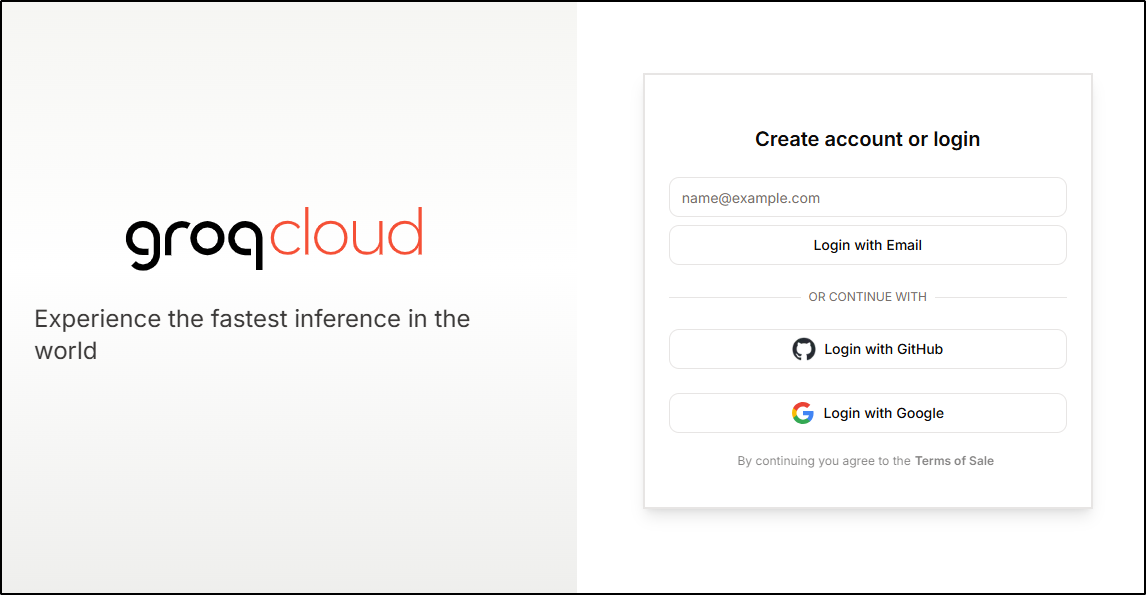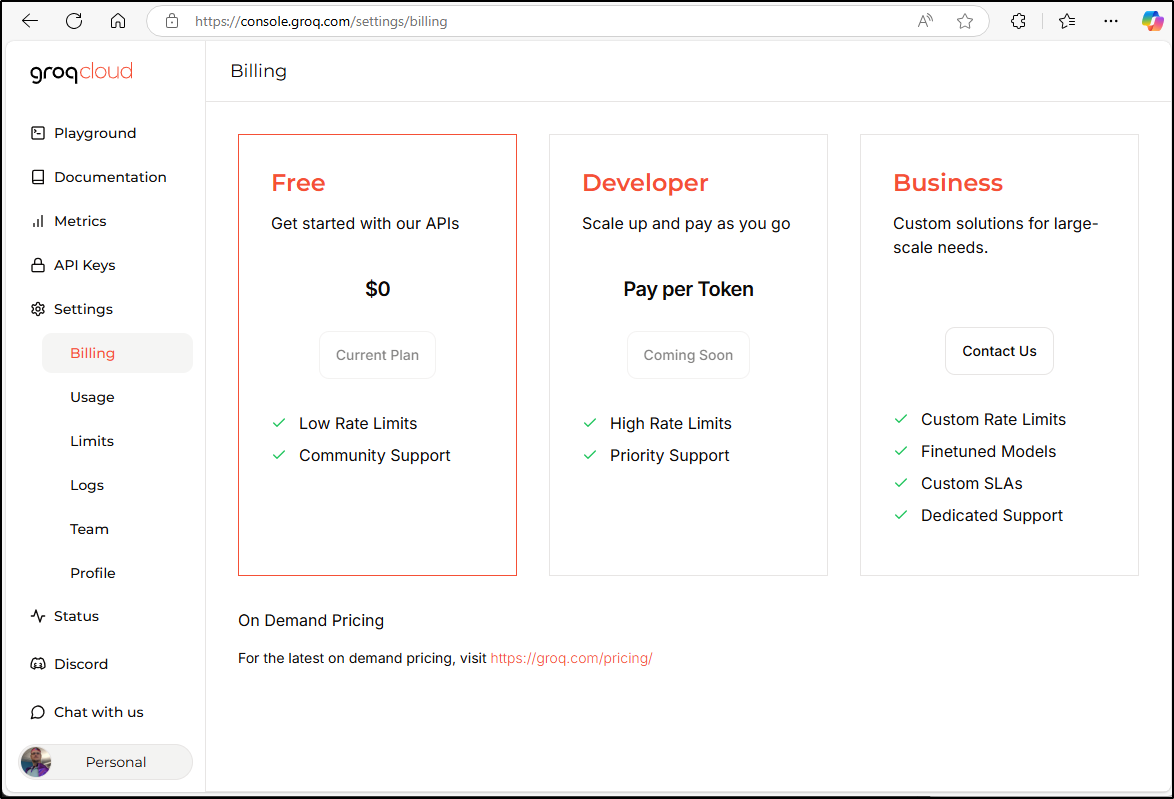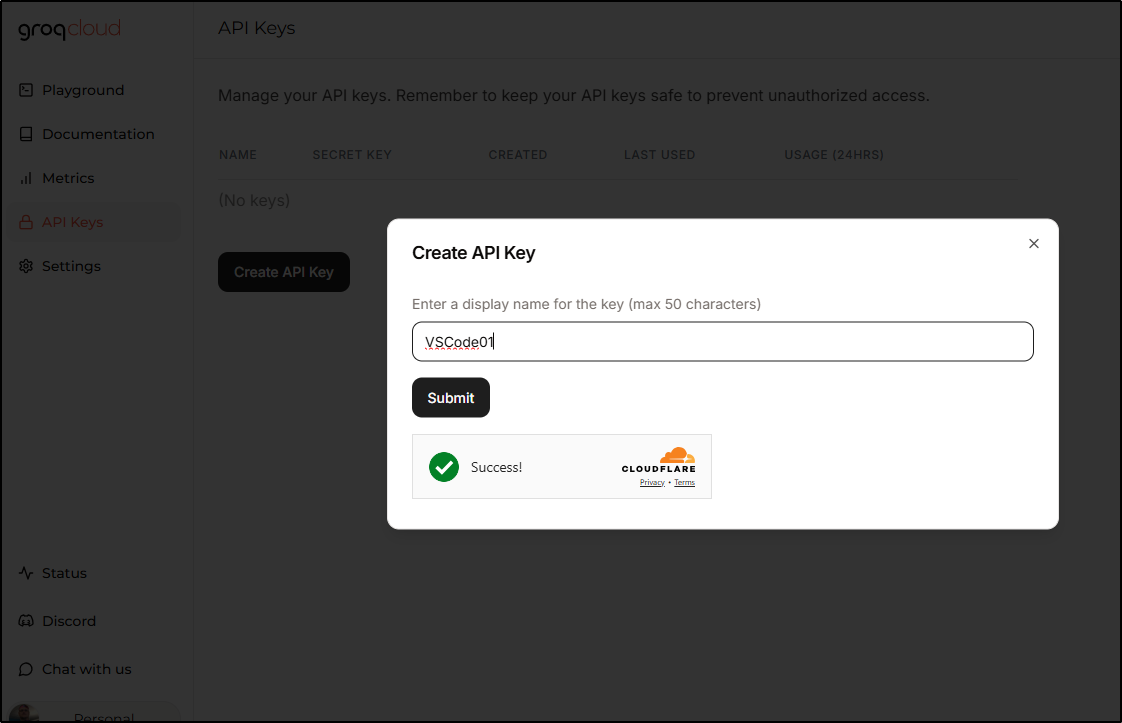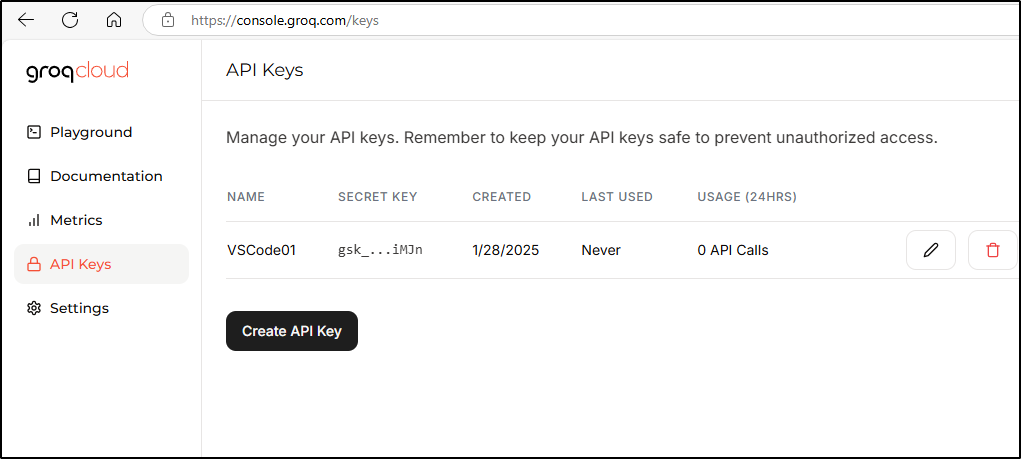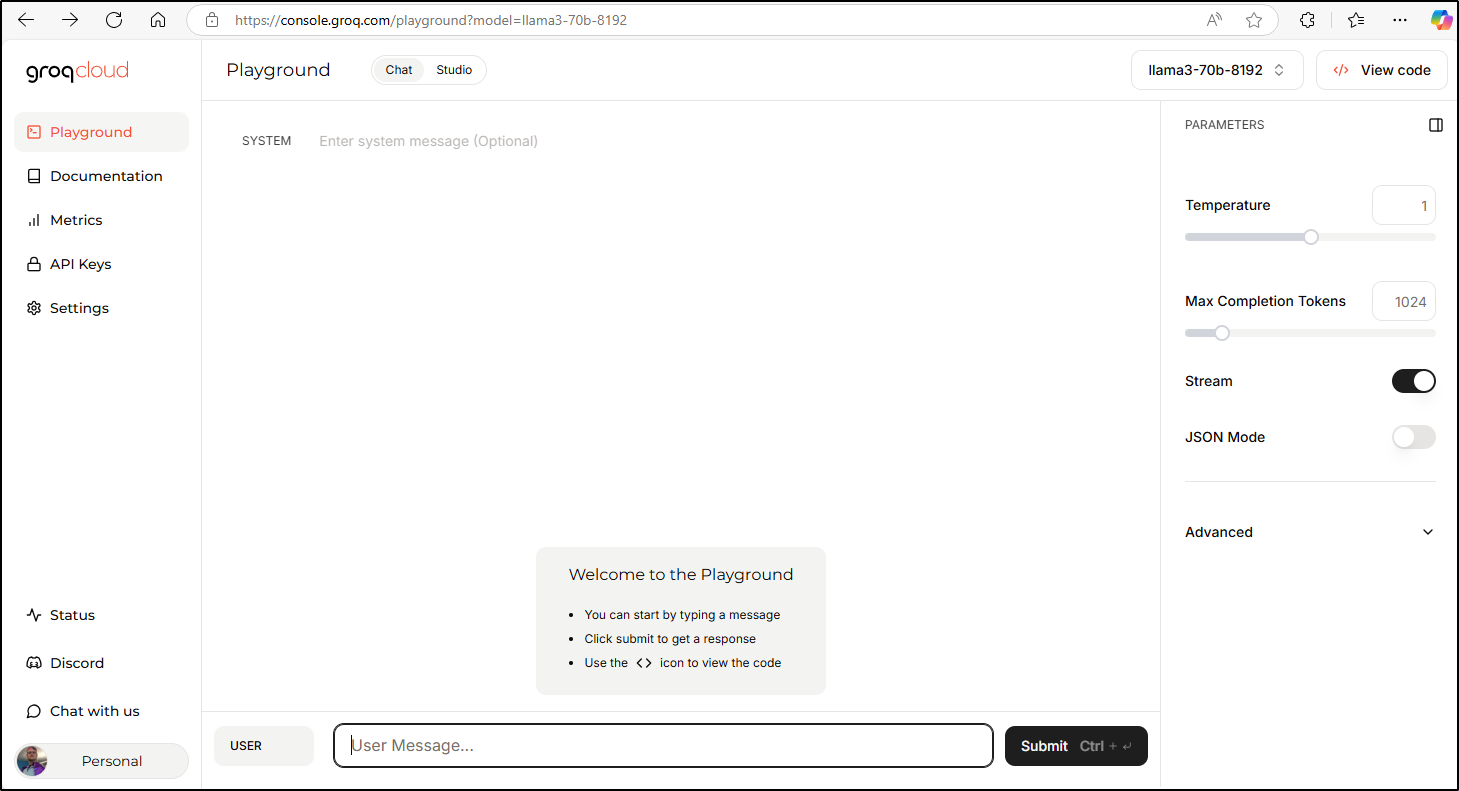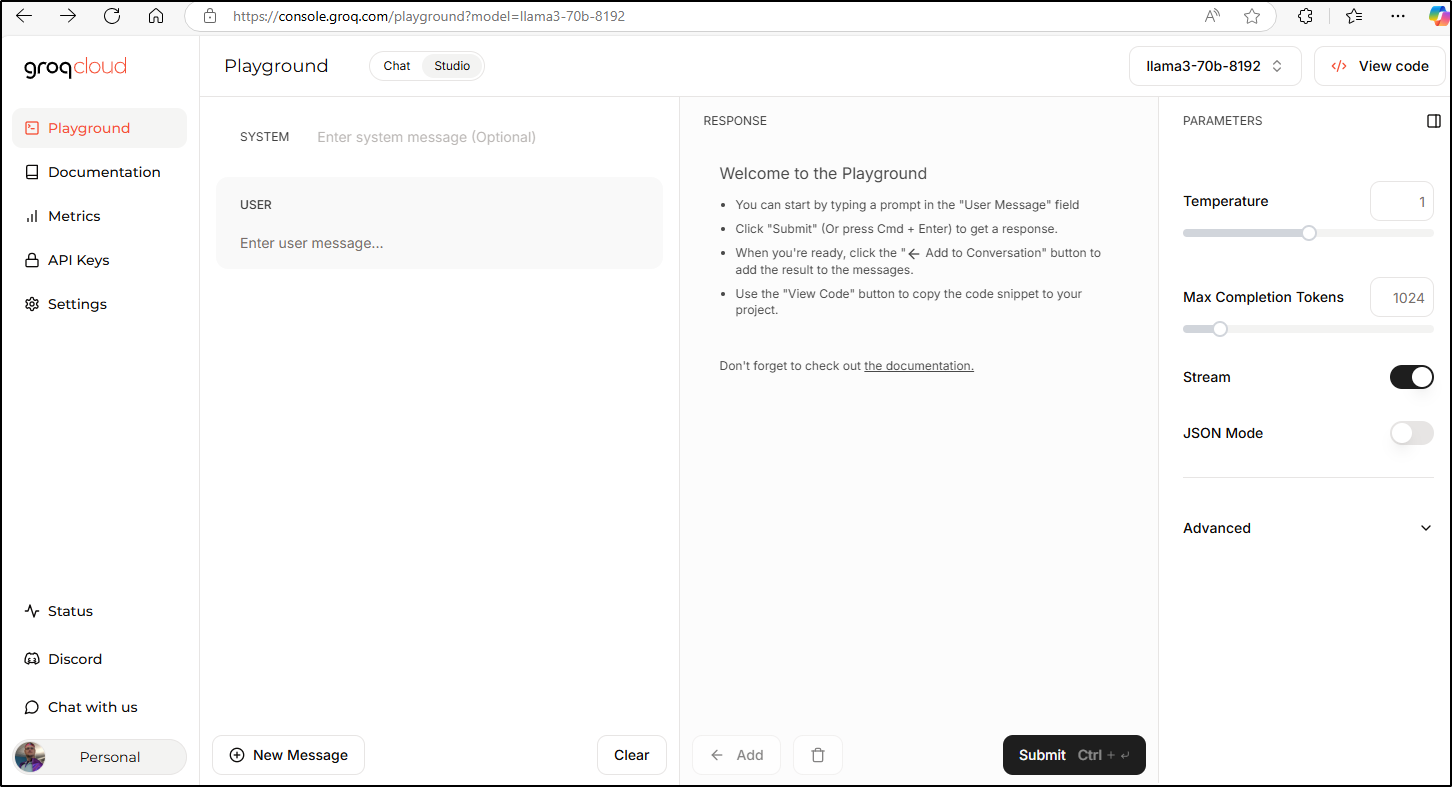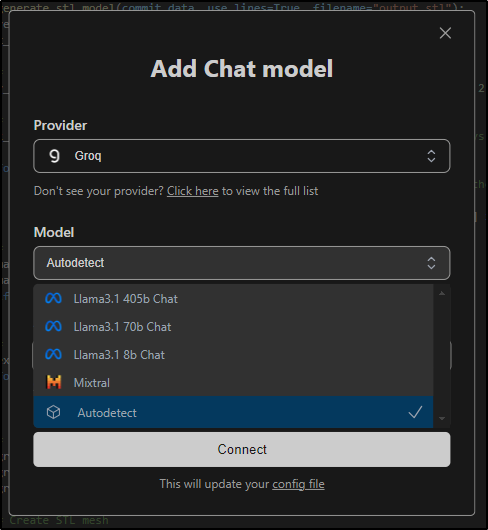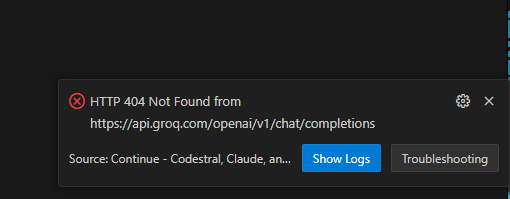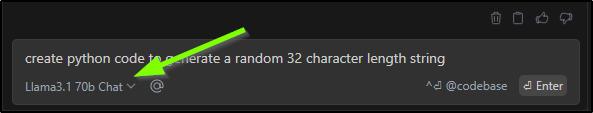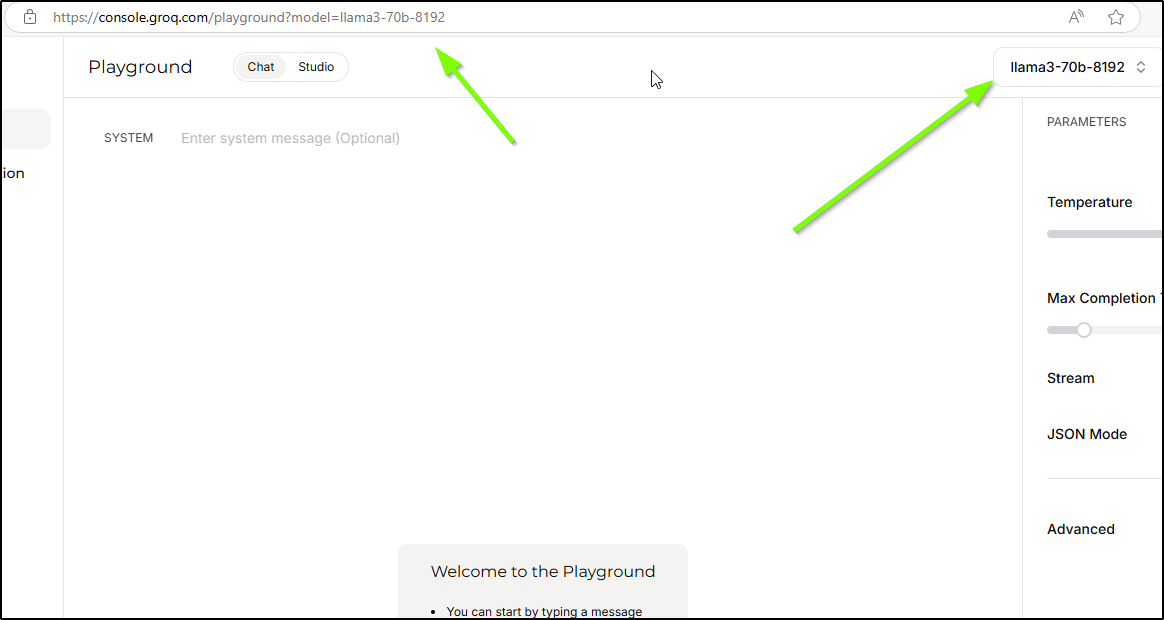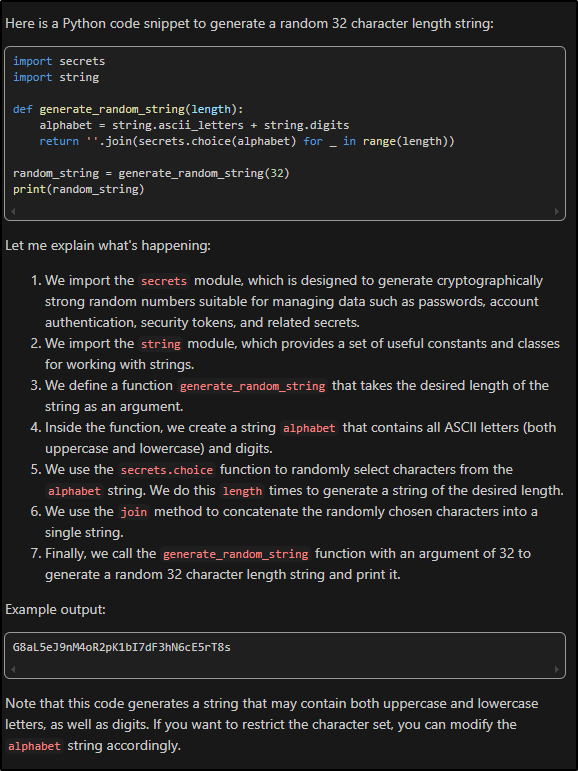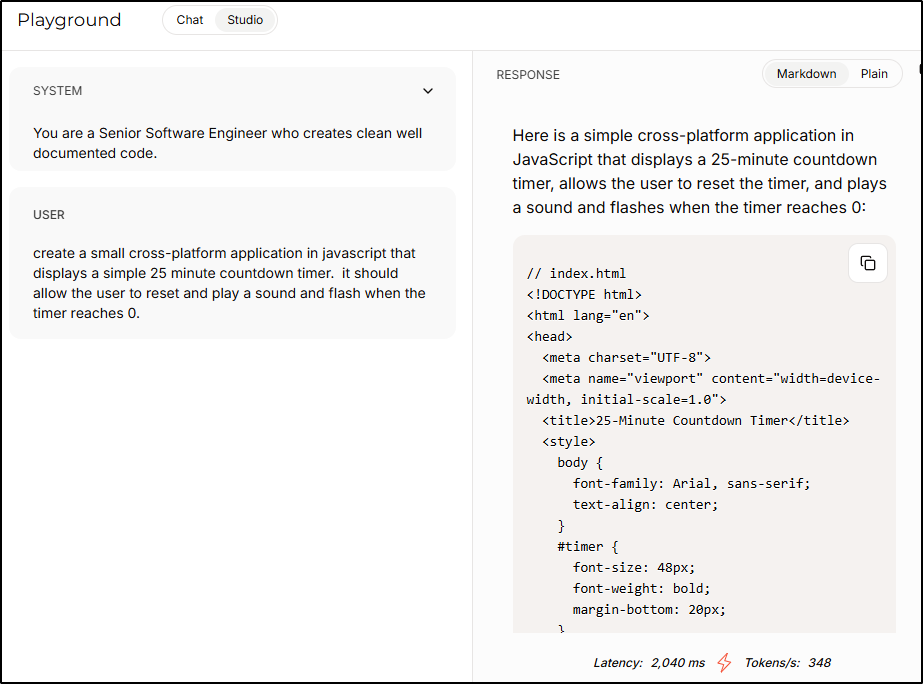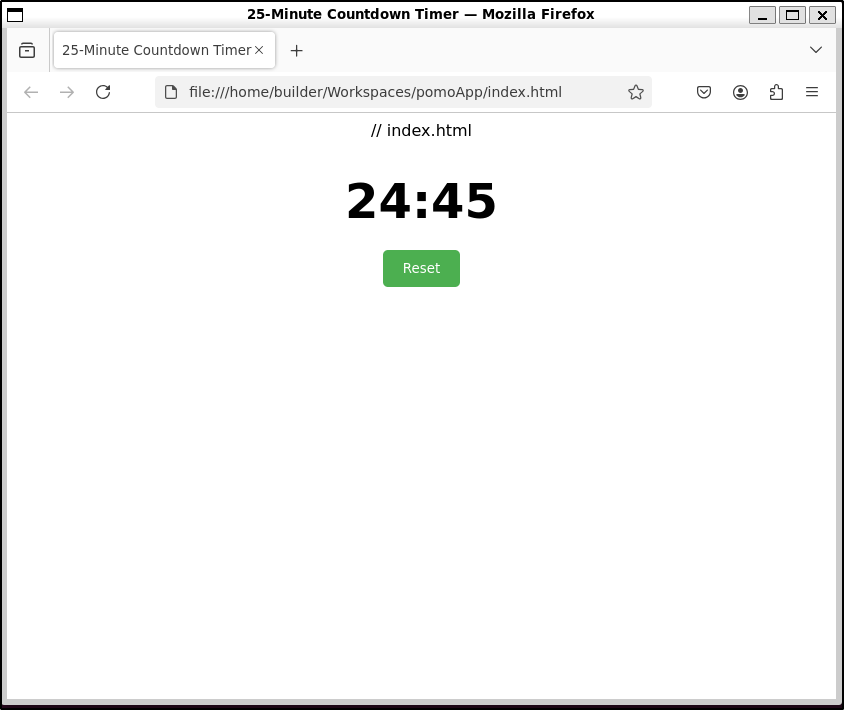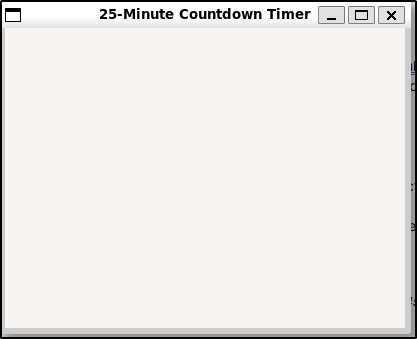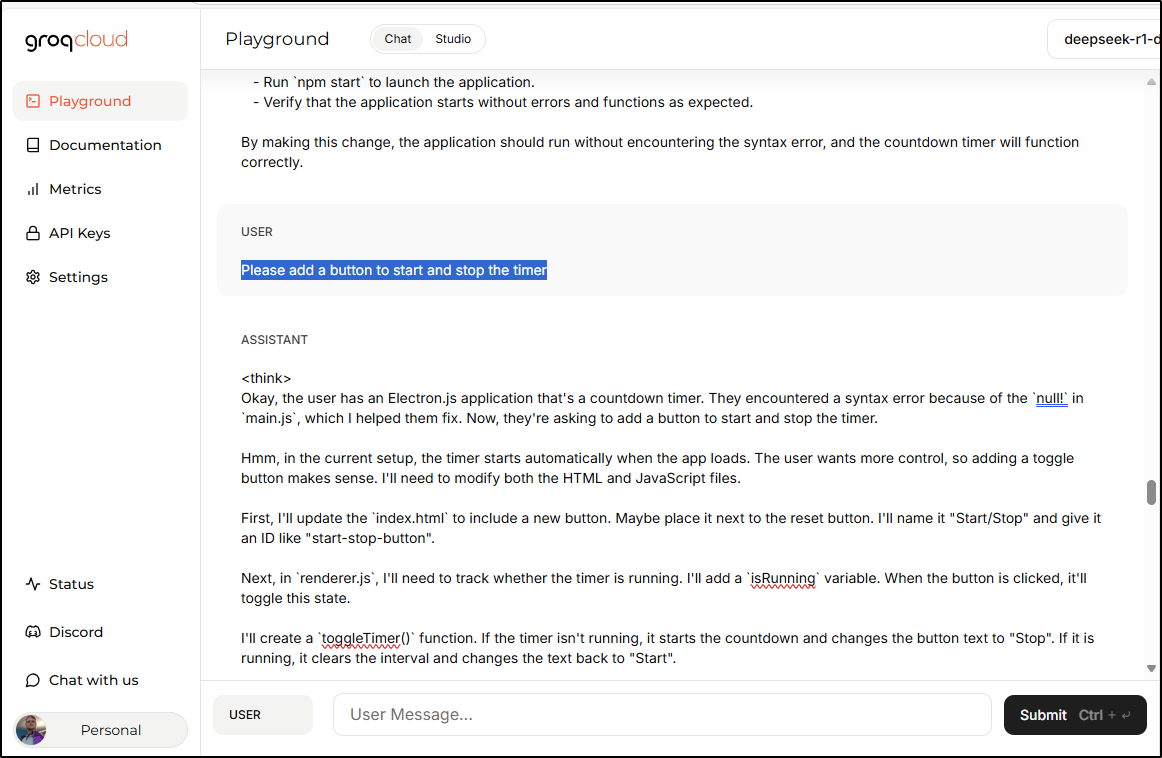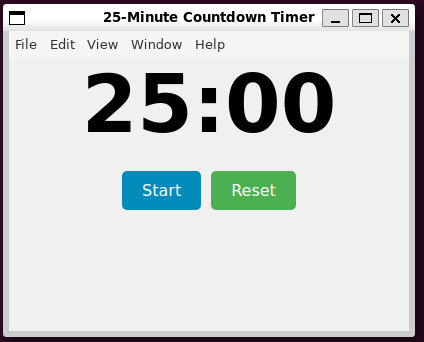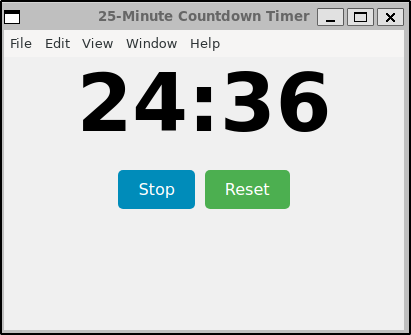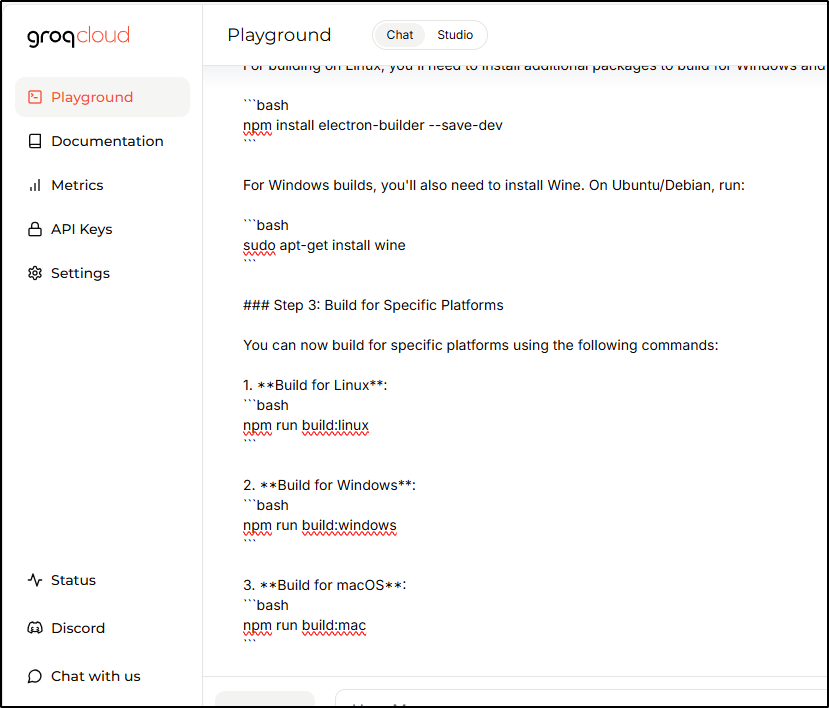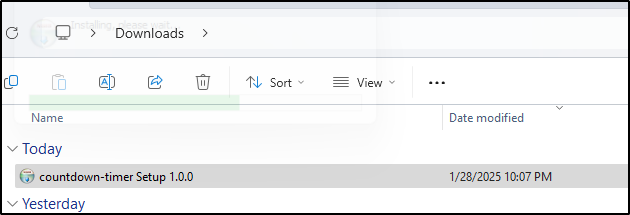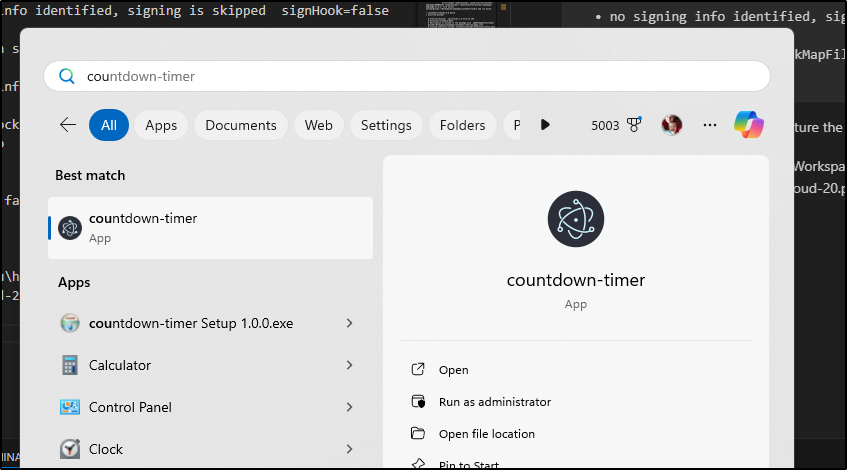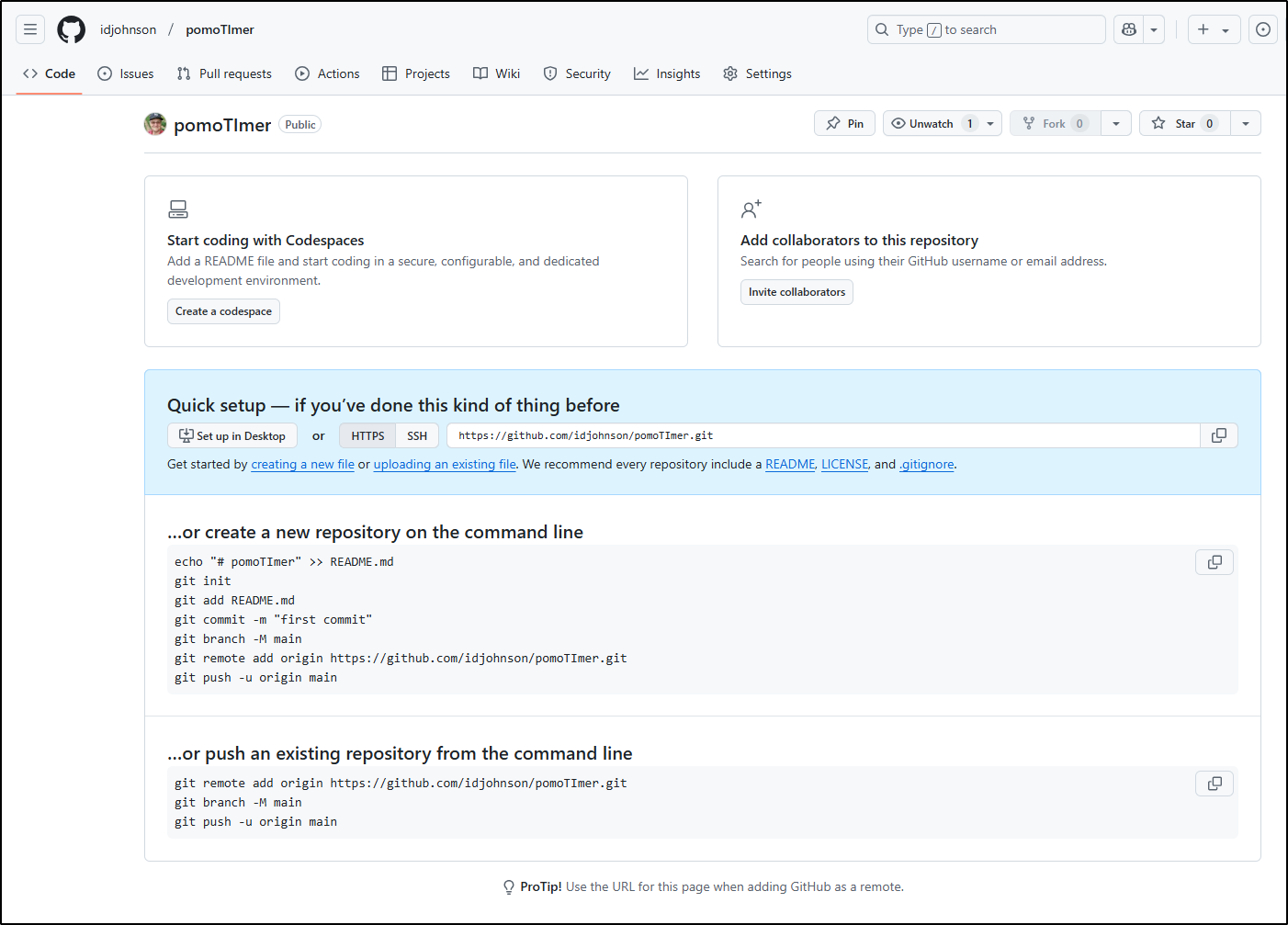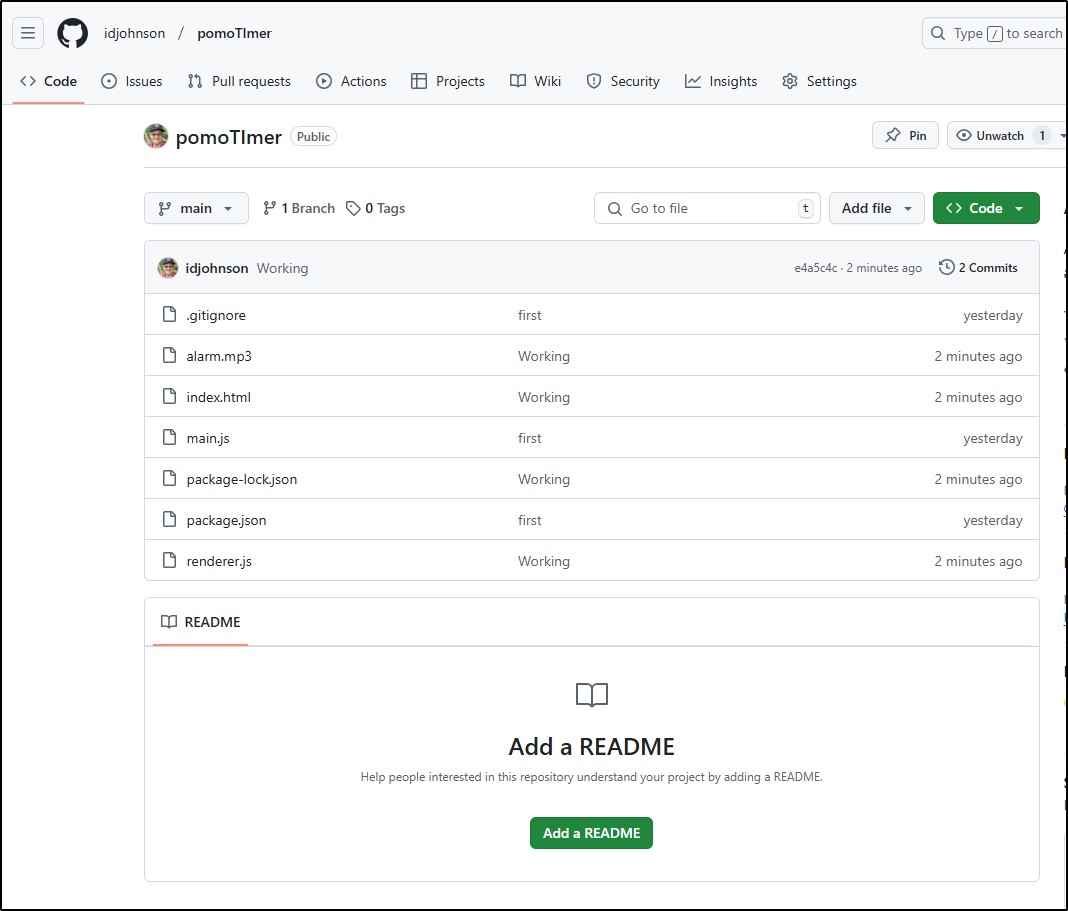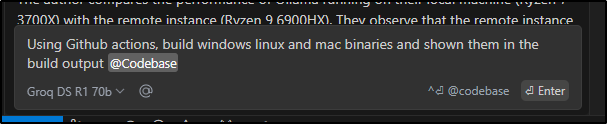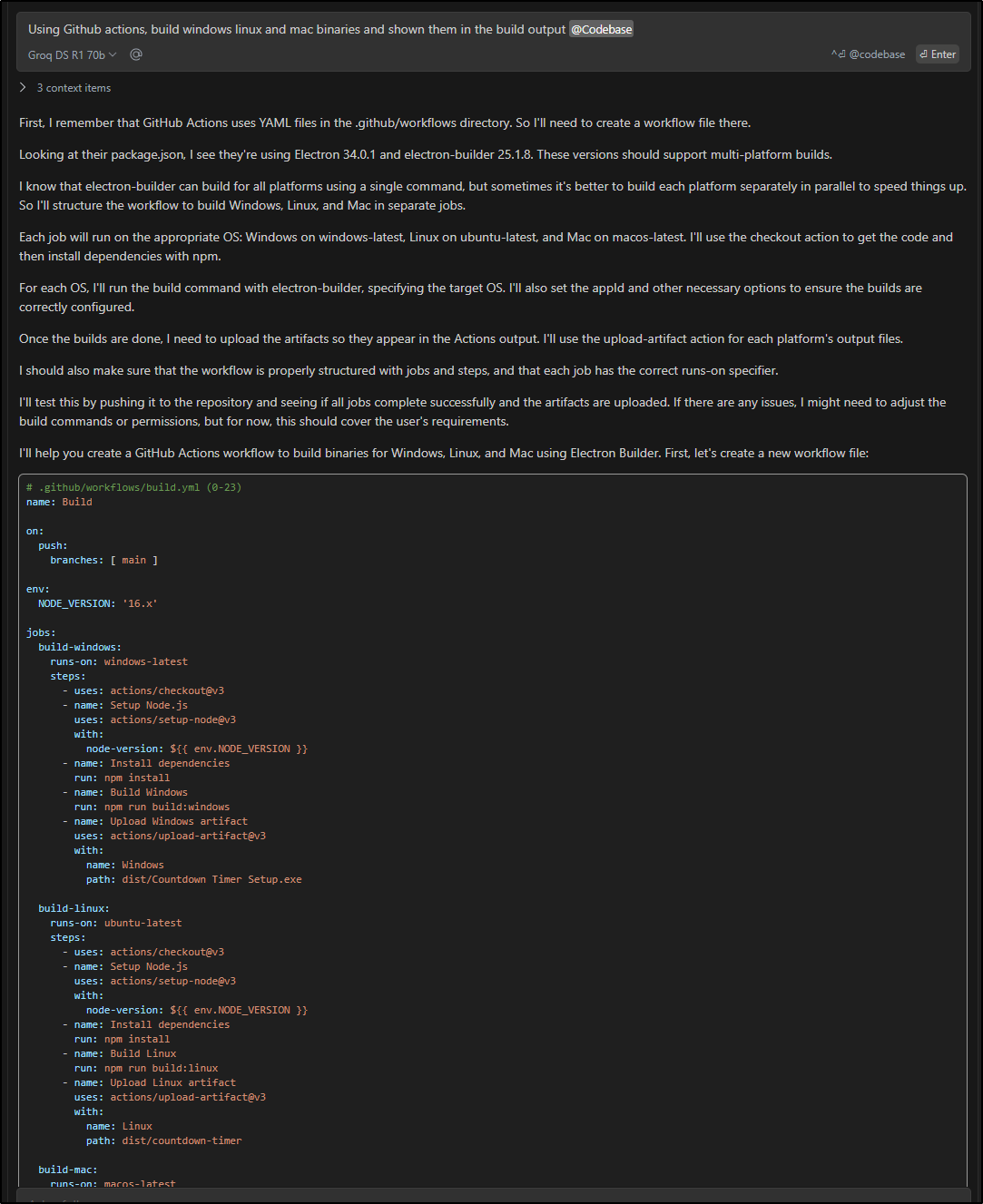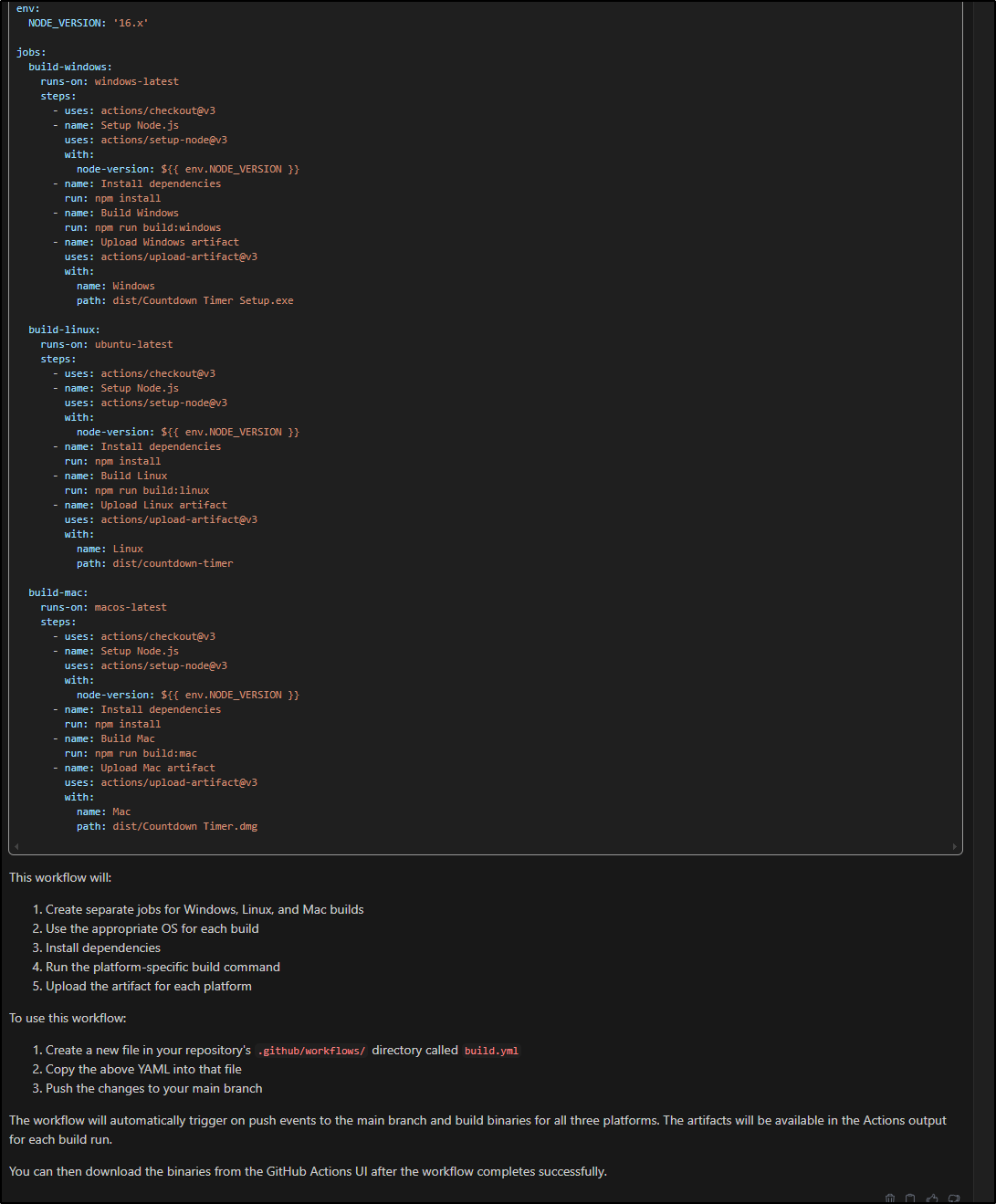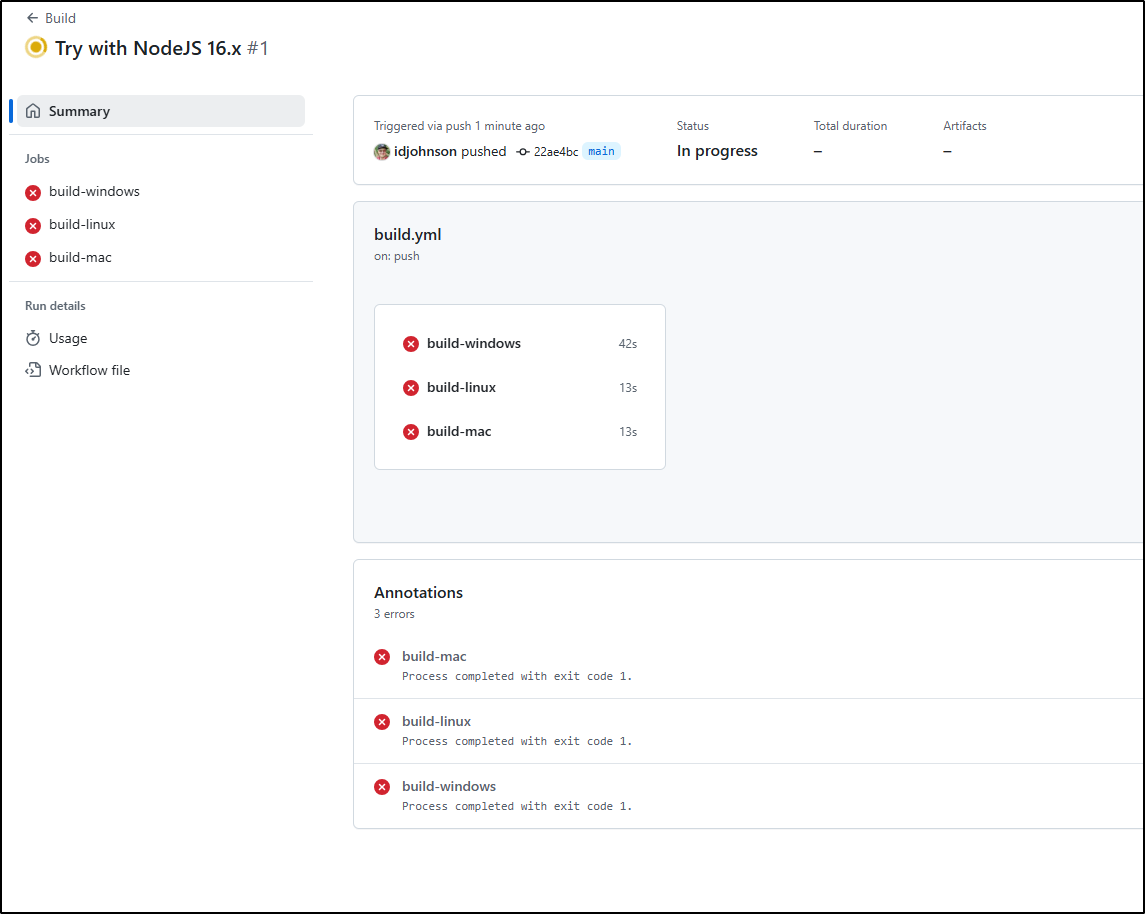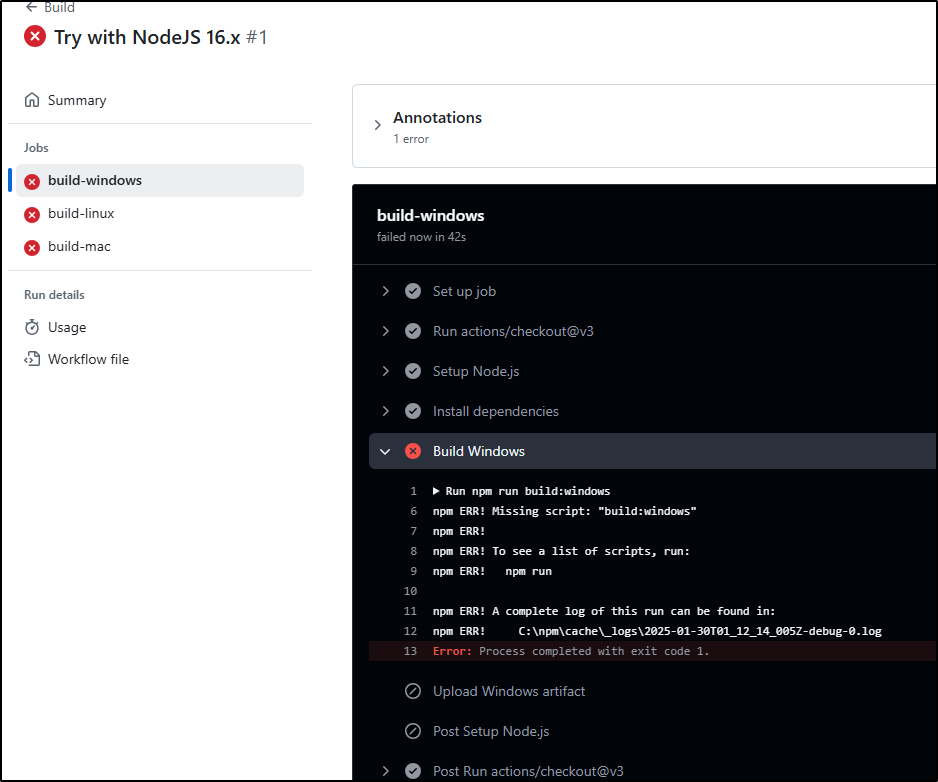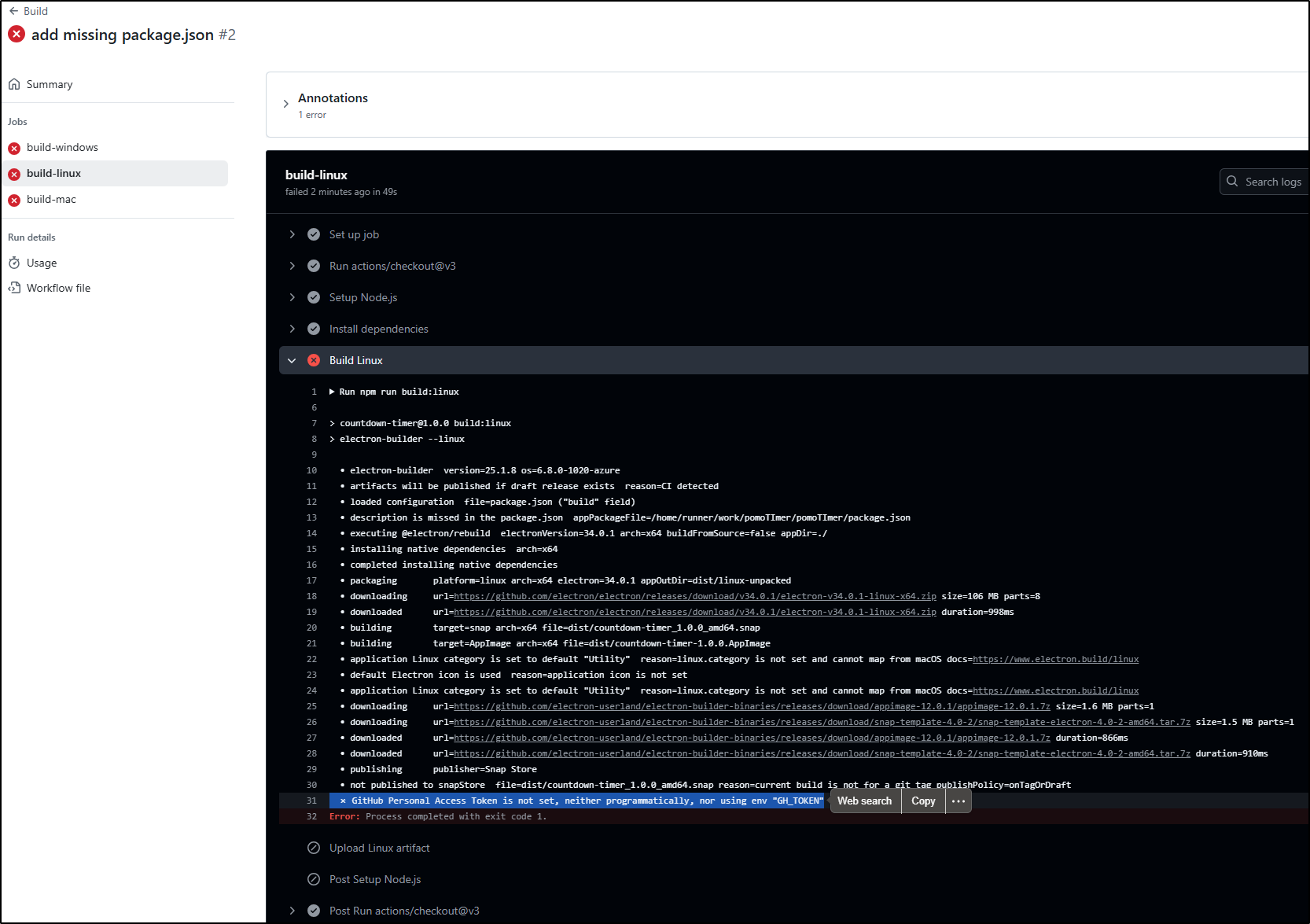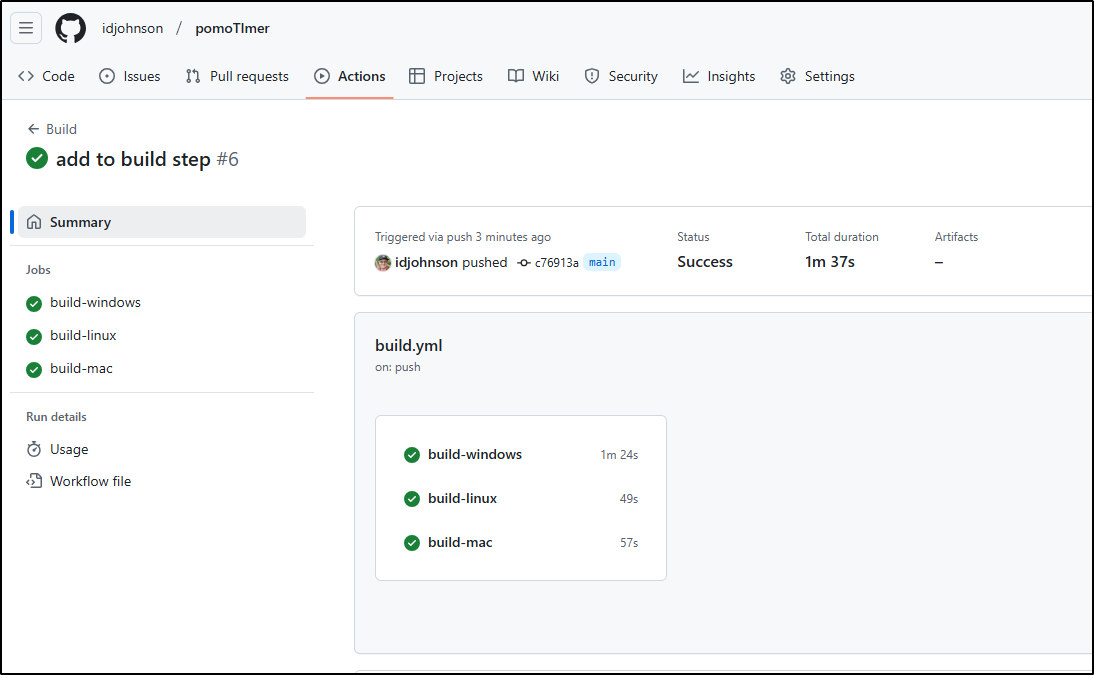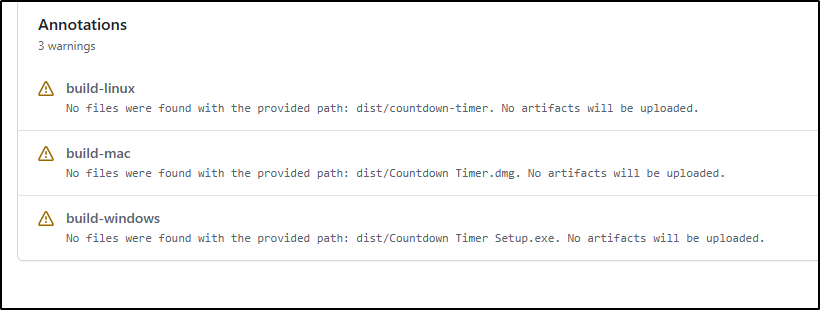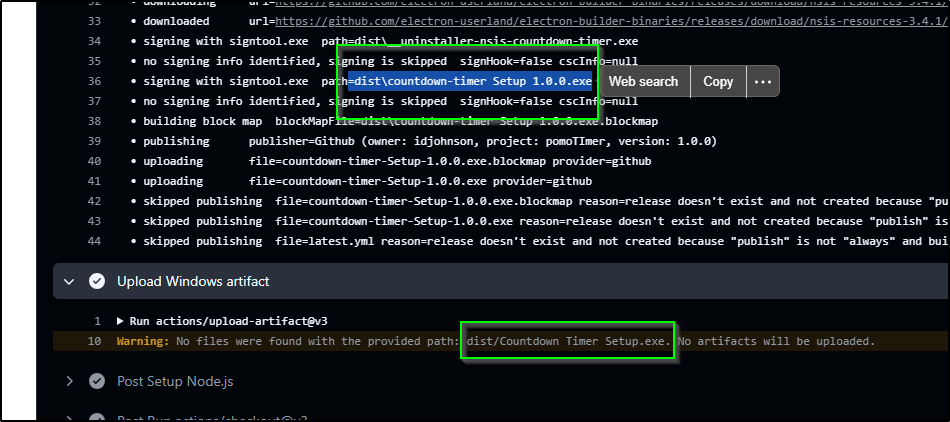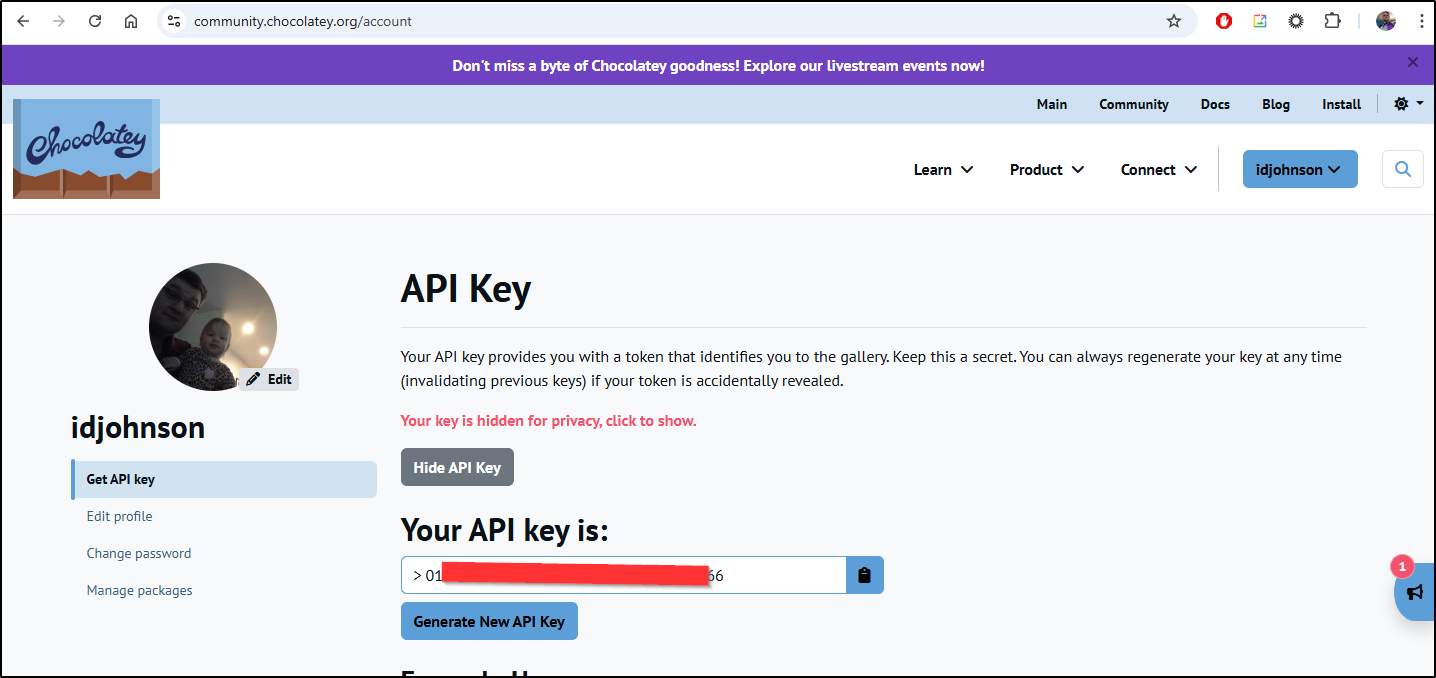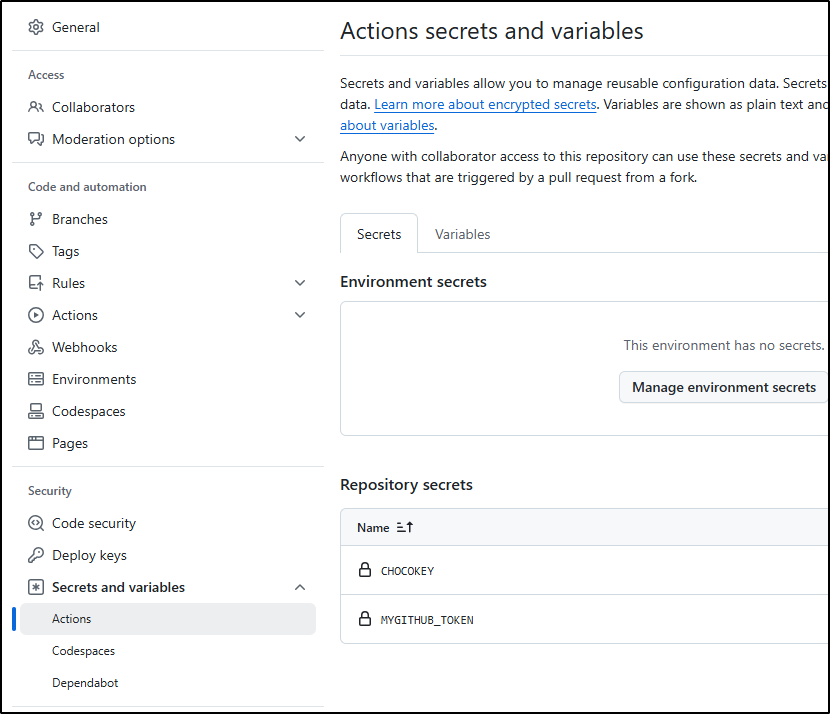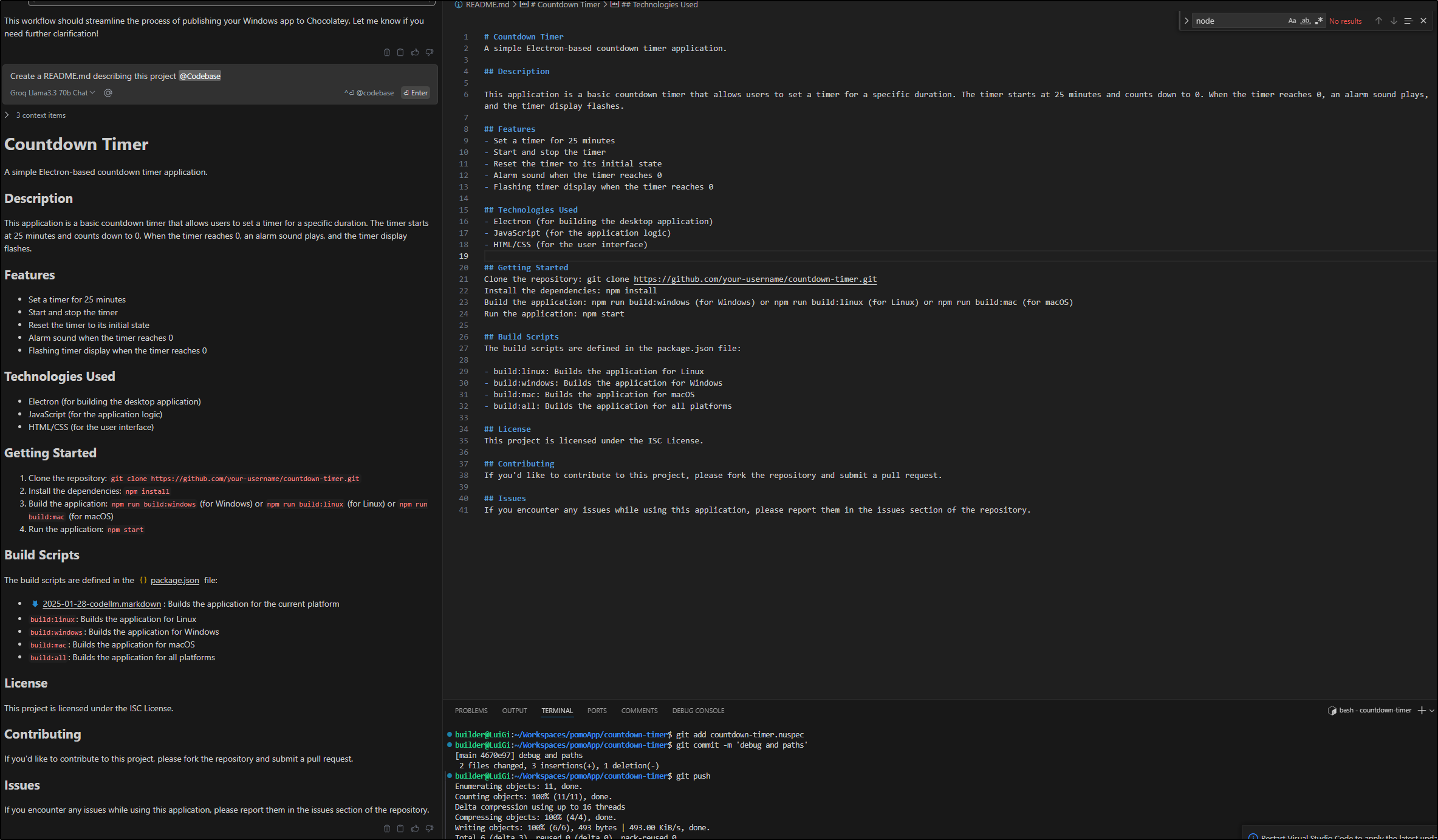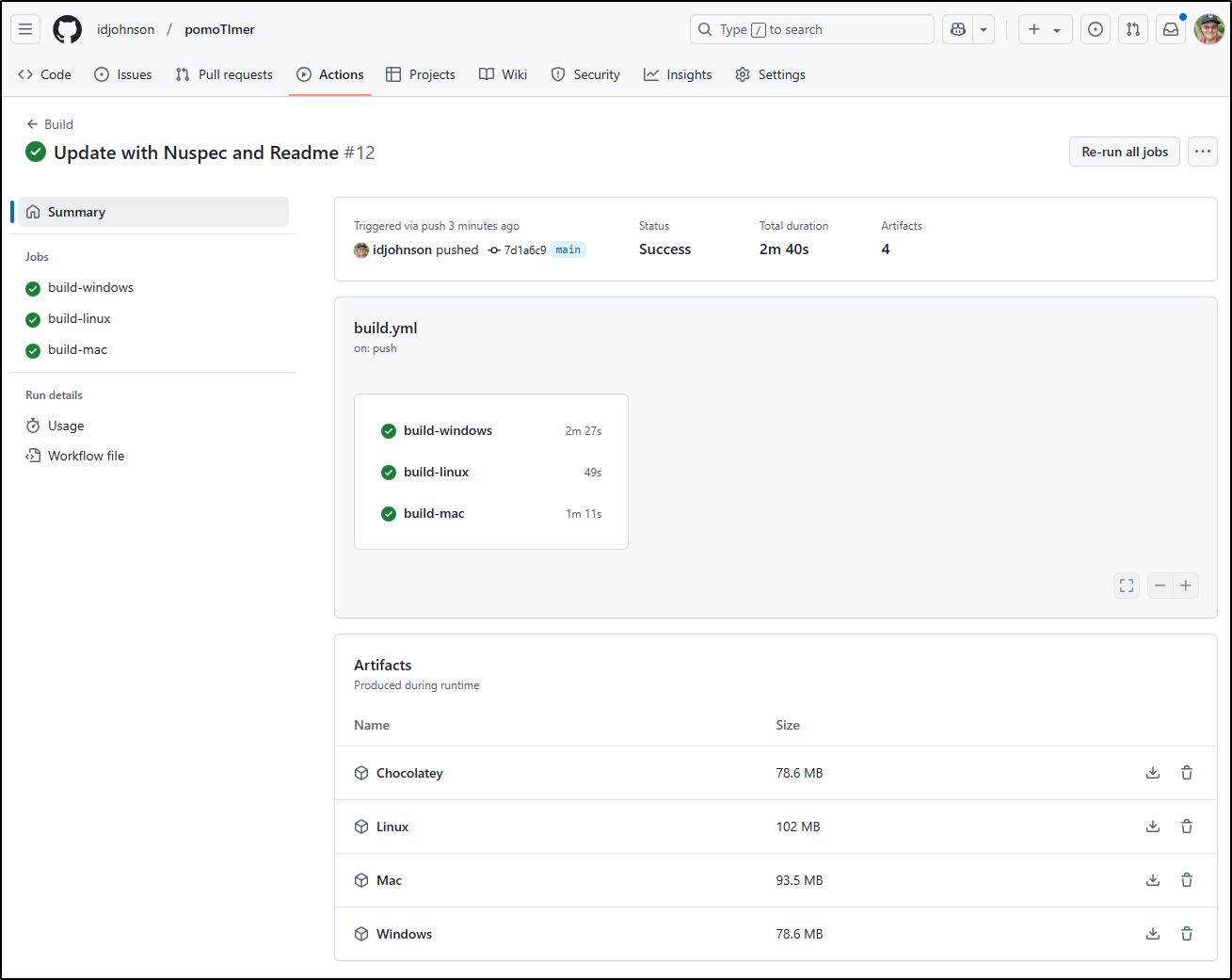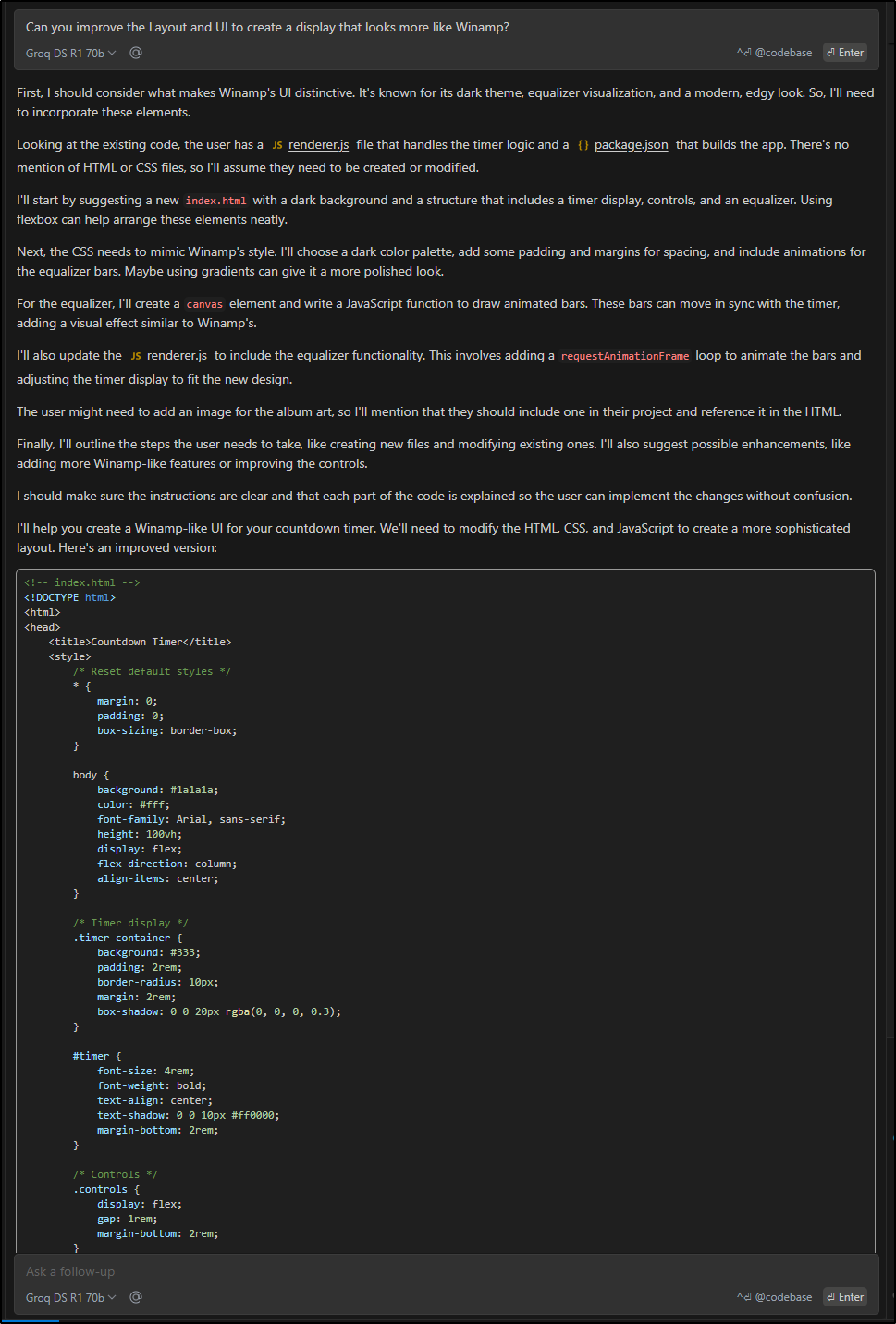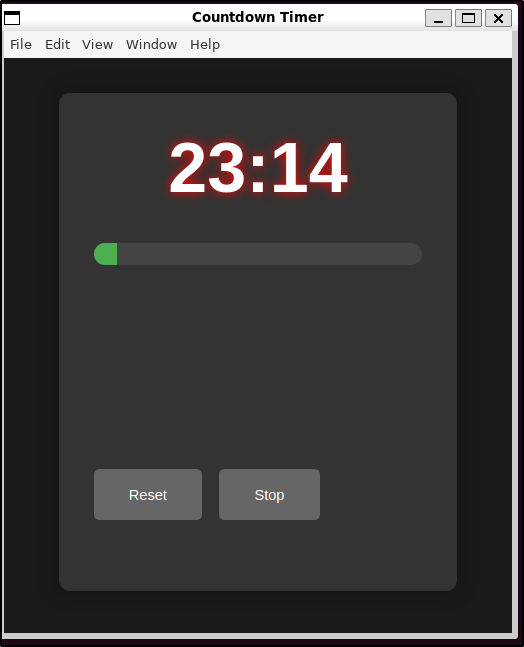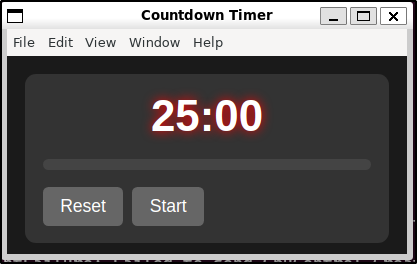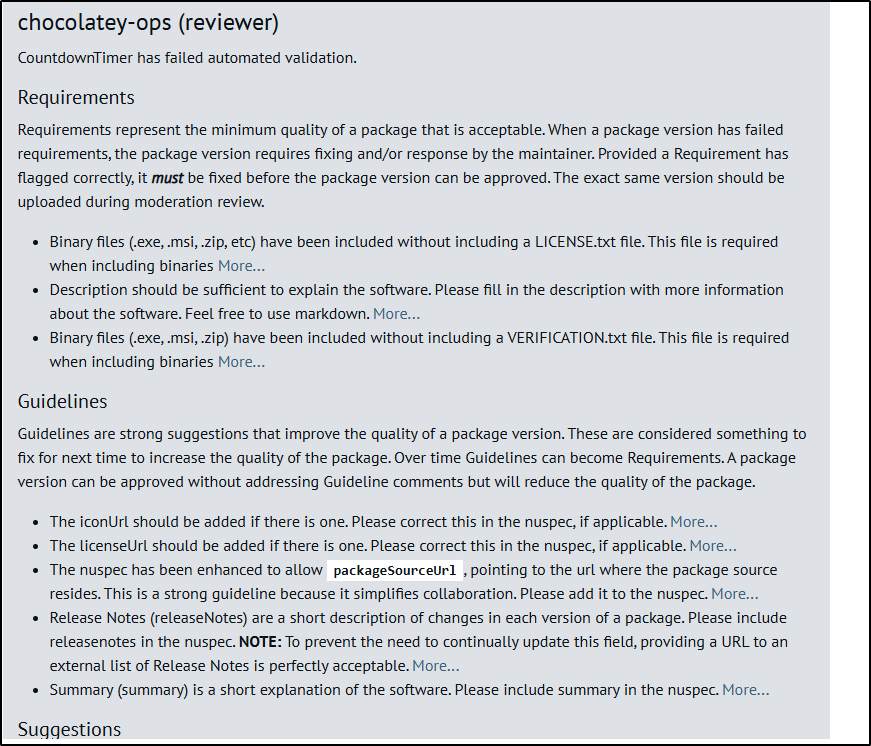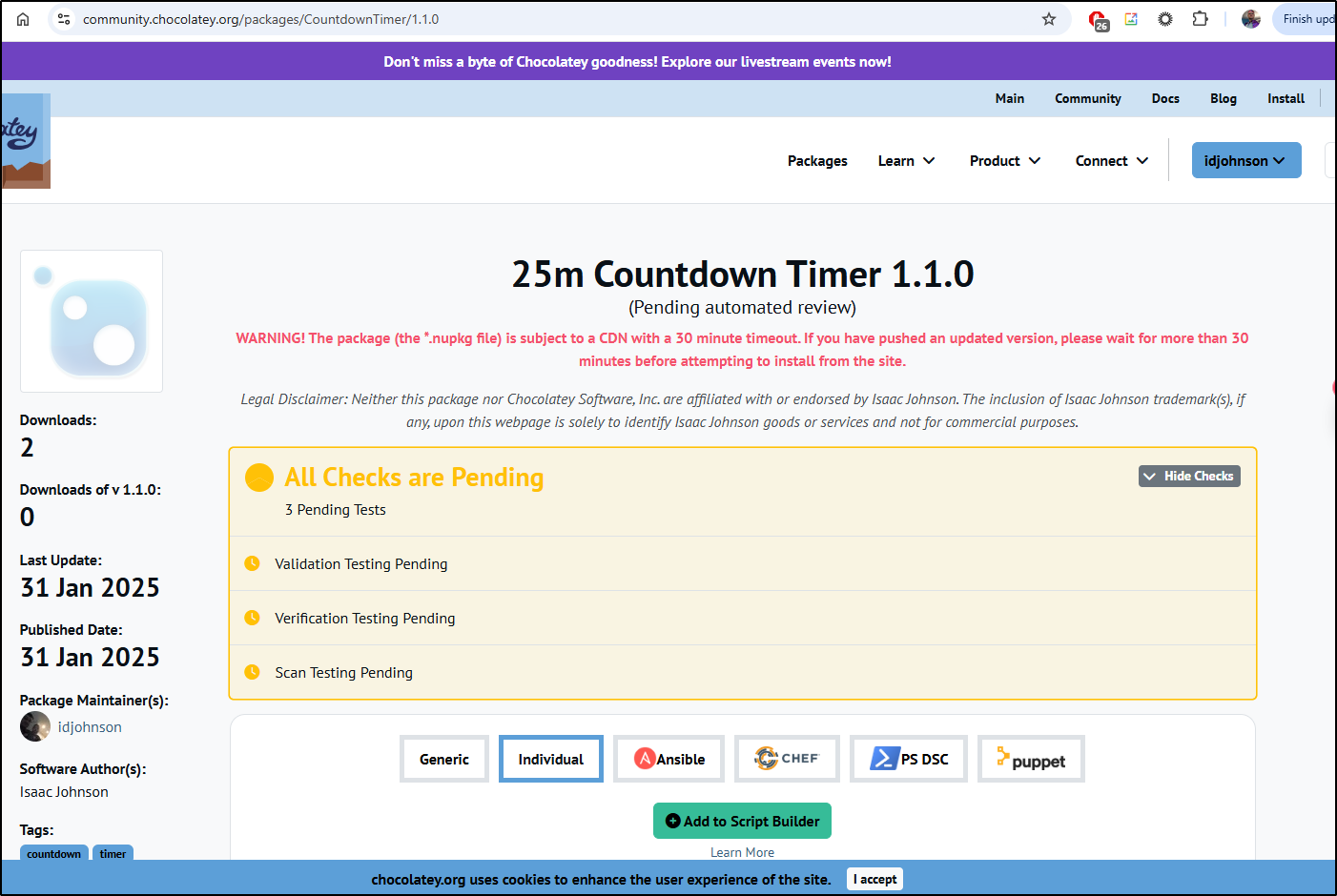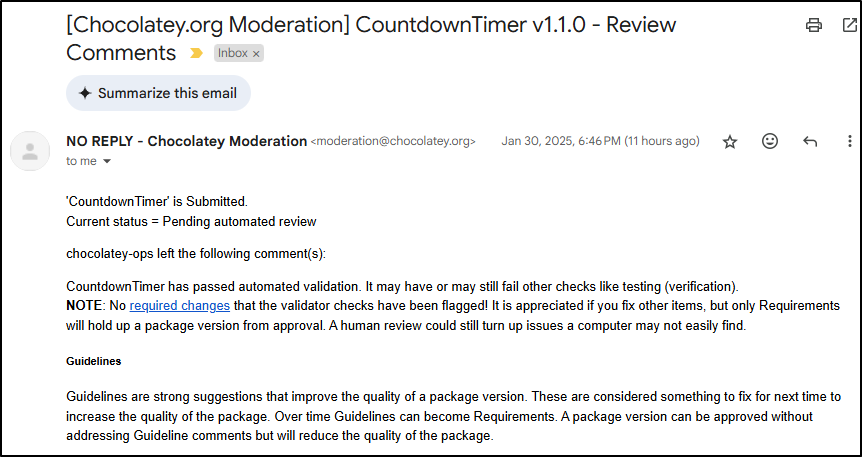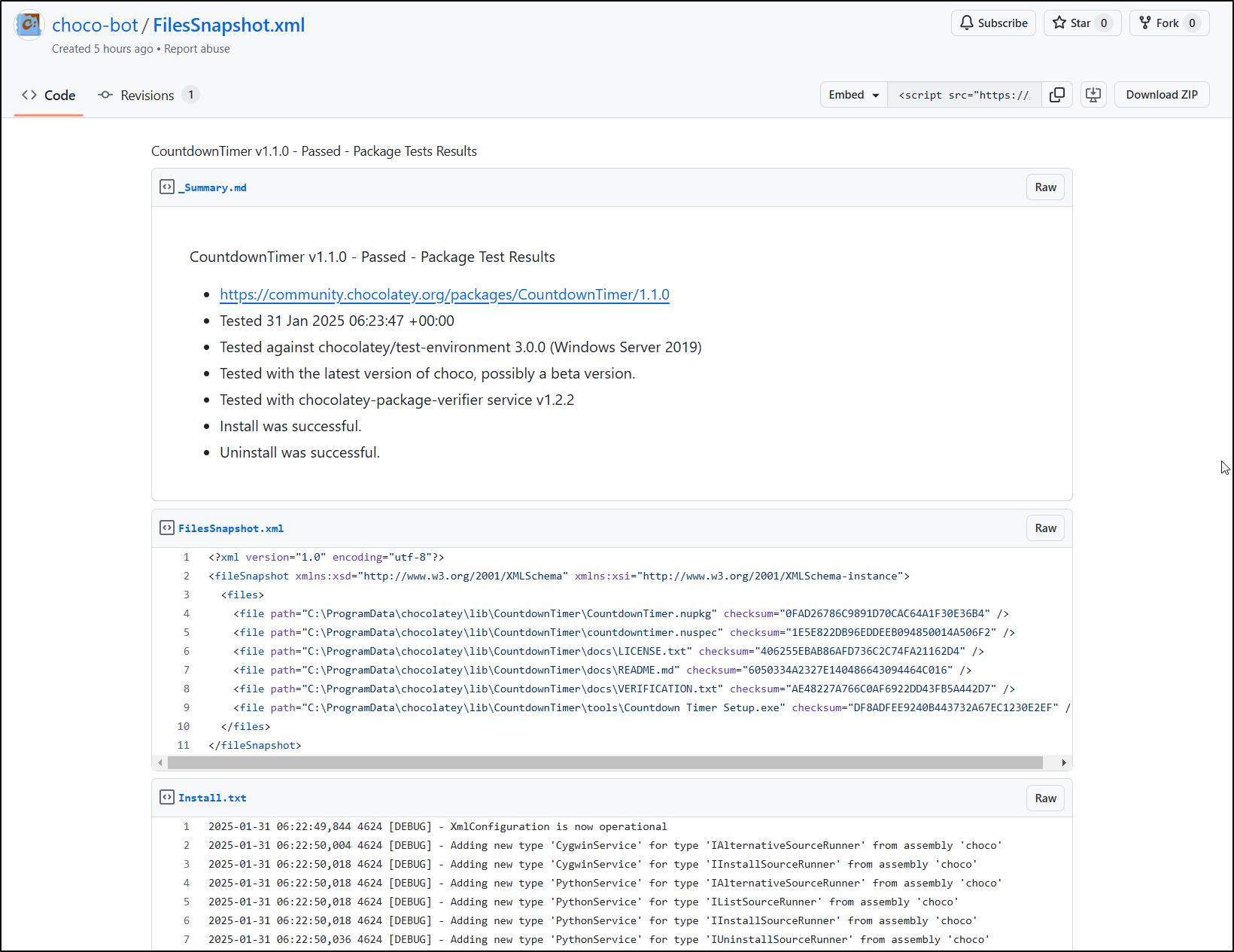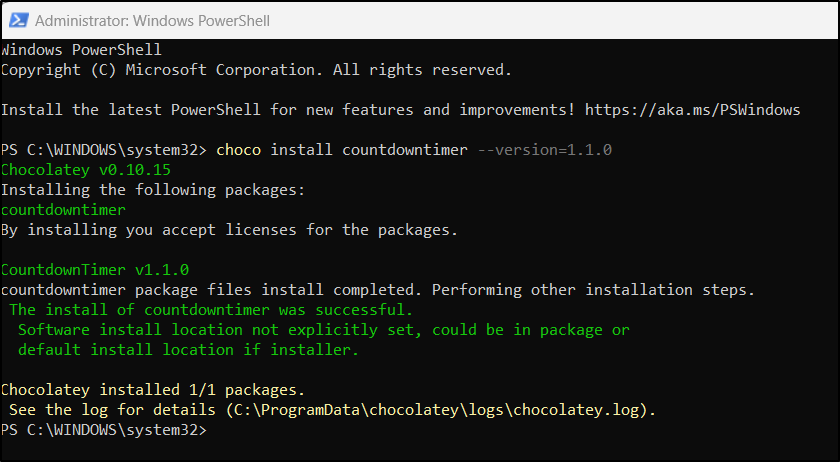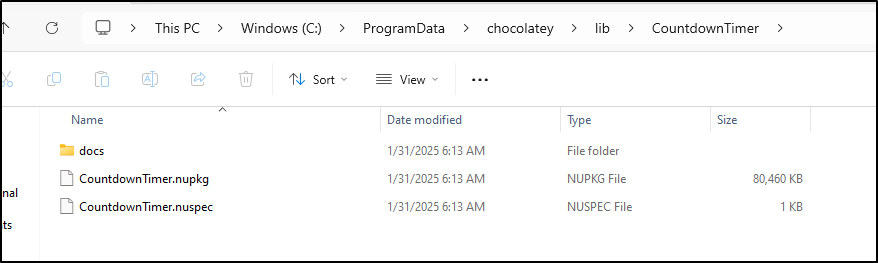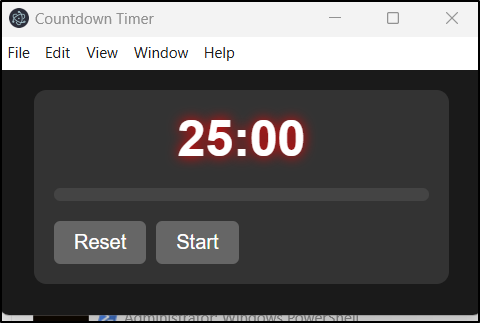Published: Feb 13, 2025 by Isaac Johnson
Groq started out way back in 2016 by some former Google Engineers as a company eager to build AI Hardware to rival GPU makers like NVidia. The focus lately on AI has seen them show off their hardware by way of Groqcloud. They have a token as a service model designed for companies that want to use their AI in their software, however, if you want to deploy on-prem its a “talk to us” situation.
Today I wanted to try using GroqCloud as a developer - how does this compare to Ollama, Mistral and Azure AI just to name a few. I should be clear, it does not appear (to me at this point), Groq is a model maker, they are instead a hardware maker who offer an insanely performant backend for all these new AI models popping up. So insofar as we get to use their Groqcloud to test AI models, the goal (I believe), is to build an app dependent on their speed and pay for the token-as-a-service or the enterprise hosted model.
Enough preamble.. let’s sign up and give it a try.
Signup
We can signup with Google
I’ll stay in the Free tier, but they do have a Business tier
From there I can create an API key
And see the ones I created
Playground
There are two modes we can use in the Web UI, Playground
and Studio which has a separate Response area
Continue.dev
I can now add it to my Continue.dev profile
At first, I saw an error
then I realized the model suggested by Continue.dev was wrong:
However, once I changed my config.json to match what I see in the console, it worked
{
"title": "Llama3.3 70b Chat",
"model": "llama3-70b-8192",
"contextLength": 8192,
"apiKey": "gsk_xxxxxxxxxxxxxxxxxxxxxxxxxxxxxxxxx",
"provider": "groq"
}
Here we can see the code it suggested to my query “create python code to generate a random 32 character length string”
which a quick test showed to work
builder@LuiGi:~$ cat test5.py
import secrets
import string
def generate_random_string(length):
alphabet = string.ascii_letters + string.digits
return ''.join(secrets.choice(alphabet) for _ in range(length))
random_string = generate_random_string(32)
print(random_string)
testing
builder@LuiGi:~$ python3 test5.py
HCQY8b7jMPzd59LP0H3d92kJBzKQ4MO0
builder@LuiGi:~$ python3 test5.py
KxikI9rVDqGqPKzi6plco2hPz6ivHHLr
Create an app
I prompted in the playground
create a small cross-platform application in javascript that displays a simple 25 minute countdown timer. it should allow the user to reset and play a sound and flash when the timer reaches 0.
The result (which was very very fast), looked to have me just create an HTML file, javascript and find my own MP3
I was able to launch in Firefox and show in a basic sense this would work
Deepseek R1
I tried Deepseek R1 and it gave me exactly what I hoped for (namely something in Electron)
At first I thought it would work
But it was just slow to launch
The big issue I see is no way to start it after resetting it.
Before I do, I’ll create a proper gitignore file and add to source as a first commit
nothing added to commit but untracked files present (use "git add" to track)
builder@LuiGi:~/Workspaces/pomoApp/countdown-timer$ git add -A
builder@LuiGi:~/Workspaces/pomoApp/countdown-timer$ git commit -m first
[main (root-commit) 5f3be6d] first
6 files changed, 1027 insertions(+)
create mode 100644 .gitignore
create mode 100644 index.html
create mode 100644 main.js
create mode 100644 package-lock.json
create mode 100644 package.json
create mode 100644 renderer.js
I updated the files based on the feedback
I see a start button
And when running I see it changed to stop
Going back to the initial R1 response, I’ll now set up the builder
$ npm install electron-builder --save-dev
Adding to package.json
"build": "electron-builder"
I can now try building:
builder@LuiGi:~/Workspaces/pomoApp/countdown-timer$ npm run build
> countdown-timer@1.0.0 build
> electron-builder
• electron-builder version=25.1.8 os=5.15.167.4-microsoft-standard-WSL2
• description is missed in the package.json appPackageFile=/home/builder/Workspaces/pomoApp/countdown-timer/package.json
• writing effective config file=dist/builder-effective-config.yaml
• executing @electron/rebuild electronVersion=34.0.1 arch=x64 buildFromSource=false appDir=./
• installing native dependencies arch=x64
• completed installing native dependencies
• packaging platform=linux arch=x64 electron=34.0.1 appOutDir=dist/linux-unpacked
• downloading url=https://github.com/electron/electron/releases/download/v34.0.1/electron-v34.0.1-linux-x64.zip size=106 MB parts=8
• downloaded url=https://github.com/electron/electron/releases/download/v34.0.1/electron-v34.0.1-linux-x64.zip duration=14.394s
• building target=snap arch=x64 file=dist/countdown-timer_1.0.0_amd64.snap
• building target=AppImage arch=x64 file=dist/countdown-timer-1.0.0.AppImage
• application Linux category is set to default "Utility" reason=linux.category is not set and cannot map from macOS docs=https://www.electron.build/linux
• default Electron icon is used reason=application icon is not set
• application Linux category is set to default "Utility" reason=linux.category is not set and cannot map from macOS docs=https://www.electron.build/linux
• downloading url=https://github.com/electron-userland/electron-builder-binaries/releases/download/snap-template-4.0-2/snap-template-electron-4.0-2-amd64.tar.7z size=1.5 MB parts=1
• downloading url=https://github.com/electron-userland/electron-builder-binaries/releases/download/appimage-12.0.1/appimage-12.0.1.7z size=1.6 MB parts=1
• downloaded url=https://github.com/electron-userland/electron-builder-binaries/releases/download/snap-template-4.0-2/snap-template-electron-4.0-2-amd64.tar.7z duration=777ms
• downloaded url=https://github.com/electron-userland/electron-builder-binaries/releases/download/appimage-12.0.1/appimage-12.0.1.7z duration=1.026s
• downloading url=https://github.com/electron-userland/electron-builder-binaries/releases/download/appimage-12.0.1/appimage-12.0.1.7z size=1.6 MB parts=1
• downloaded url=https://github.com/electron-userland/electron-builder-binaries/releases/download/appimage-12.0.1/appimage-12.0.1.7z duration=826ms
• cannot move downloaded into final location (another process downloaded faster?) path=/home/builder/.cache/electron-builder/appimage/appimage-12.0.1
tempFile=/home/builder/.cache/electron-builder/appimage/390661333
error=rename /home/builder/.cache/electron-builder/appimage/390661333 /home/builder/.cache/electron-builder/appimage/appimage-12.0.1: file exists
builder@LuiGi:~/Workspaces/pomoApp/countdown-timer$ npm run build
> countdown-timer@1.0.0 build
> electron-builder
• electron-builder version=25.1.8 os=5.15.167.4-microsoft-standard-WSL2
• description is missed in the package.json appPackageFile=/home/builder/Workspaces/pomoApp/countdown-timer/package.json
• writing effective config file=dist/builder-effective-config.yaml
• executing @electron/rebuild electronVersion=34.0.1 arch=x64 buildFromSource=false appDir=./
• installing native dependencies arch=x64
• completed installing native dependencies
• packaging platform=linux arch=x64 electron=34.0.1 appOutDir=dist/linux-unpacked
• building target=snap arch=x64 file=dist/countdown-timer_1.0.0_amd64.snap
• building target=AppImage arch=x64 file=dist/countdown-timer-1.0.0.AppImage
• application Linux category is set to default "Utility" reason=linux.category is not set and cannot map from macOS docs=https://www.electron.build/linux
• default Electron icon is used reason=application icon is not set
• application Linux category is set to default "Utility" reason=linux.category is not set and cannot map from macOS docs=https://www.electron.build/linux
builder@LuiGi:~/Workspaces/pomoApp/countdown-timer$ ls dist/
builder-debug.yml builder-effective-config.yaml countdown-timer-1.0.0.AppImage countdown-timer_1.0.0_amd64.snap linux-unpacked
It only built for Linux and didn’t run in my WSL
builder@LuiGi:~/Workspaces/pomoApp/countdown-timer$ ./dist/countdown-timer-1.0.0.AppImage
dlopen(): error loading libfuse.so.2
AppImages require FUSE to run.
You might still be able to extract the contents of this AppImage
if you run it with the --appimage-extract option.
See https://github.com/AppImage/AppImageKit/wiki/FUSE
for more information
In asking for other platforms like Mac and Windows, it did prompt me to install Wine
$ sudo apt-get install wine
In testing, I had to switch to root and add win32 Wine
dpkg --add-architecture i386 && apt-get update &&
apt-get install wine32:i386
I got errors like the following when building
builder@LuiGi:~/Workspaces/pomoApp/countdown-timer$ npm run build:windows
> countdown-timer@1.0.0 build:windows
> electron-builder --windows
• electron-builder version=25.1.8 os=5.15.167.4-microsoft-standard-WSL2
• loaded configuration file=package.json ("build" field)
• description is missed in the package.json appPackageFile=/home/builder/Workspaces/pomoApp/countdown-timer/package.json
• writing effective config file=dist/builder-effective-config.yaml
• executing @electron/rebuild electronVersion=34.0.1 arch=x64 buildFromSource=false appDir=./
• installing native dependencies arch=x64
• completed installing native dependencies
• packaging platform=win32 arch=x64 electron=34.0.1 appOutDir=dist/win-unpacked
• updating asar integrity executable resource executablePath=dist/win-unpacked/countdown-timer.exe
• default Electron icon is used reason=application icon is not set
⨯ cannot execute cause=exit status 53
errorOut=wine: could not load kernel32.dll, status c0000135
command=wine /home/builder/.cache/electron-builder/winCodeSign/winCodeSign-2.6.0/rcedit-ia32.exe /home/builder/Workspaces/pomoApp/countdown-timer/dist/win-unpacked/countdown-timer.exe --set-version-string FileDescription countdown-timer --set-version-string ProductName countdown-timer --set-version-string LegalCopyright 'Copyright © 2025 countdown-timer' --set-file-version 1.0.0 --set-product-version 1.0.0.0 --set-version-string InternalName countdown-timer --set-version-string OriginalFilename ''
Seems I just needed to reconfigure Wine
builder@LuiGi:~/Workspaces/pomoApp/countdown-timer$ unset WINEPREFIX WINEARCH WINEPATH
builder@LuiGi:~/Workspaces/pomoApp/countdown-timer$ wineserver -k
builder@LuiGi:~/Workspaces/pomoApp/countdown-timer$ mv ~/.wine ~/.wine_backup
builder@LuiGi:~/Workspaces/pomoApp/countdown-timer$ winecfg
wine: created the configuration directory '/home/builder/.wine'
0054:err:ole:StdMarshalImpl_MarshalInterface Failed to create ifstub, hr 0x80004002
0054:err:ole:CoMarshalInterface Failed to marshal the interface {6d5140c1-7436-11ce-8034-00aa006009fa}, hr 0x80004002
0054:err:ole:apartment_get_local_server_stream Failed: 0x80004002
0054:err:ole:start_rpcss Failed to open RpcSs service
004c:err:ole:StdMarshalImpl_MarshalInterface Failed to create ifstub, hr 0x80004002
004c:err:ole:CoMarshalInterface Failed to marshal the interface {6d5140c1-7436-11ce-8034-00aa006009fa}, hr 0x80004002
004c:err:ole:apartment_get_local_server_stream Failed: 0x80004002
wine: configuration in L"/home/builder/.wine" has been updated.
wine: Read access denied for device L"\\??\\Z:\\", FS volume label and serial are not available.
Now it built without error
builder@LuiGi:~/Workspaces/pomoApp/countdown-timer$ npm run build:windows
> countdown-timer@1.0.0 build:windows
> electron-builder --windows
• electron-builder version=25.1.8 os=5.15.167.4-microsoft-standard-WSL2
• loaded configuration file=package.json ("build" field)
• description is missed in the package.json appPackageFile=/home/builder/Workspaces/pomoApp/countdown-timer/package.json
• writing effective config file=dist/builder-effective-config.yaml
• executing @electron/rebuild electronVersion=34.0.1 arch=x64 buildFromSource=false appDir=./
• installing native dependencies arch=x64
• completed installing native dependencies
• packaging platform=win32 arch=x64 electron=34.0.1 appOutDir=dist/win-unpacked
• updating asar integrity executable resource executablePath=dist/win-unpacked/countdown-timer.exe
• default Electron icon is used reason=application icon is not set
• signing with signtool.exe path=dist/win-unpacked/countdown-timer.exe
• no signing info identified, signing is skipped signHook=false cscInfo=null
• building target=nsis file=dist/countdown-timer Setup 1.0.0.exe archs=x64 oneClick=true perMachine=false
• downloading url=https://github.com/electron-userland/electron-builder-binaries/releases/download/nsis-3.0.4.1/nsis-3.0.4.1.7z size=1.3 MB parts=1
• downloaded url=https://github.com/electron-userland/electron-builder-binaries/releases/download/nsis-3.0.4.1/nsis-3.0.4.1.7z duration=948ms
• signing with signtool.exe path=dist/win-unpacked/resources/elevate.exe
• no signing info identified, signing is skipped signHook=false cscInfo=null
• downloading url=https://github.com/electron-userland/electron-builder-binaries/releases/download/nsis-resources-3.4.1/nsis-resources-3.4.1.7z size=731 kB parts=1
• downloaded url=https://github.com/electron-userland/electron-builder-binaries/releases/download/nsis-resources-3.4.1/nsis-resources-3.4.1.7z duration=684ms
• signing with signtool.exe path=dist/__uninstaller-nsis-countdown-timer.exe
• no signing info identified, signing is skipped signHook=false cscInfo=null
• signing with signtool.exe path=dist/countdown-timer Setup 1.0.0.exe
• no signing info identified, signing is skipped signHook=false cscInfo=null
• building block map blockMapFile=dist/countdown-timer Setup 1.0.0.exe.blockmap
Setup installed faster than I could capture the window with a screenshot tool
But I can see it installed into Windows
Lastly, here you can see it running as a native electron windows app
Pushing to Github
I’ll create a new repo in Github
I can then add the repo’s main branch and push it up to Github
builder@LuiGi:~/Workspaces/pomoApp/countdown-timer$ git remote add origin https://github.com/idjohnson/pomoTImer.git
builder@LuiGi:~/Workspaces/pomoApp/countdown-timer$ git push -u origin main
Enumerating objects: 14, done.
Counting objects: 100% (14/14), done.
Delta compression using up to 16 threads
Compressing objects: 100% (14/14), done.
Writing objects: 100% (14/14), 64.80 KiB | 9.26 MiB/s, done.
Total 14 (delta 4), reused 0 (delta 0), pack-reused 0
remote: Resolving deltas: 100% (4/4), done.
To https://github.com/idjohnson/pomoTImer.git
* [new branch] main -> main
branch 'main' set up to track 'origin/main'.
I’ll open this in VS Code and then configure Continue.dev to use the DeepSeek R1 model
{
"title": "Groq DS R1 70b",
"model": "deepseek-r1-distill-llama-70b",
"contextLength": 8192,
"apiKey": "gsk_xxxxxxxxxxxxxxxxxxxxxxxxxxxxxxxxxxxxxxxxxxxxxxxxxx",
"provider": "groq"
}
My first test is to ask it something I know it showed me earlier, the Github Actions flow, but I neglected to copy it down then (and my windows have cleared).
Using Github actions, build windows linux and mac binaries and shown them in the build output
Here you can see it used the full codebase for context to create a working Github Actions workflow
Now, I can see off-hand it’s not perfect. For instance, it suggested NodeJS 16.x (and we’ve been using later NodeJS 21.x)
That said, I’ll try with it’s suggestion first
builder@LuiGi:~/Workspaces/pomoApp/countdown-timer$ git add .github/workflows/build.yml
builder@LuiGi:~/Workspaces/pomoApp/countdown-timer$ git commit -m "Try with NodeJS 16.x"
[main 22ae4bc] Try with NodeJS 16.x
1 file changed, 63 insertions(+)
create mode 100644 .github/workflows/build.yml
builder@LuiGi:~/Workspaces/pomoApp/countdown-timer$ git push
Enumerating objects: 6, done.
Counting objects: 100% (6/6), done.
Delta compression using up to 16 threads
Compressing objects: 100% (3/3), done.
Writing objects: 100% (5/5), 744 bytes | 372.00 KiB/s, done.
Total 5 (delta 1), reused 0 (delta 0), pack-reused 0
remote: Resolving deltas: 100% (1/1), completed with 1 local object.
To https://github.com/idjohnson/pomoTImer.git
e4a5c4c..22ae4bc main -> main
I added the build workflow and checked actions
Seems to have issues
It thinks there is no “build:windows”
Ah! I forgot to add the updated package.json
builder@LuiGi:~/Workspaces/pomoApp/countdown-timer$ git diff package.json
diff --git a/package.json b/package.json
index 86136d5..8396632 100644
--- a/package.json
+++ b/package.json
@@ -5,12 +5,30 @@
"main": "main.js",
"scripts": {
"start": "electron .",
+ "build": "electron-builder",
+ "build:linux": "electron-builder --linux",
+ "build:windows": "electron-builder --windows",
+ "build:mac": "electron-builder --mac",
+ "build:all": "electron-builder --linux --windows --mac",
"test": "echo \"Error: no test specified\" && exit 1"
},
"keywords": [],
"author": "",
"license": "ISC",
- "dependencies": {
- "electron": "^34.0.1"
+ "devDependencies": {
+ "electron": "^34.0.1",
+ "electron-builder": "^25.1.8"
+ },
+ "build": {
+ "appId": "com.example.countdown-timer",
+ "files": [
+ "main.js",
+ "index.html",
+ "renderer.js",
+ "alarm.mp3"
+ ],
+ "directories": {
+ "output": "dist"
+ }
}
}
Let’s fix that and try again
builder@LuiGi:~/Workspaces/pomoApp/countdown-timer$ git add package.json
builder@LuiGi:~/Workspaces/pomoApp/countdown-timer$ git commit -m "add missing package.json"
[main 1f953f0] add missing package.json
1 file changed, 20 insertions(+), 2 deletions(-)
builder@LuiGi:~/Workspaces/pomoApp/countdown-timer$ git push
Enumerating objects: 5, done.
Counting objects: 100% (5/5), done.
Delta compression using up to 16 threads
Compressing objects: 100% (3/3), done.
Writing objects: 100% (3/3), 607 bytes | 607.00 KiB/s, done.
Total 3 (delta 1), reused 0 (delta 0), pack-reused 0
remote: Resolving deltas: 100% (1/1), completed with 1 local object.
To https://github.com/idjohnson/pomoTImer.git
22ae4bc..1f953f0 main -> main
My new error (in all three builds) shows we are missing a token to upload
I tried following the feedback to add it to the flow as well as permissions and fetch level.
For whatever reason, ultimately I needed to add a PAT to the build step as well as upload
name: Build
on:
push:
branches: [ main ]
env:
NODE_VERSION: '16.x'
jobs:
build-windows:
runs-on: windows-latest
permissions:
contents: read
actions: read
steps:
- uses: actions/checkout@v3
with:
fetch-depth: 0
- name: Setup Node.js
uses: actions/setup-node@v3
with:
node-version: $
- name: Install dependencies
run: npm install
- name: Build Windows
run: npm run build:windows
env:
GH_TOKEN: $
- name: Upload Windows artifact
uses: actions/upload-artifact@v3
env:
GH_TOKEN: $
with:
name: Windows
path: dist/Countdown Timer Setup.exe
build-linux:
runs-on: ubuntu-latest
permissions:
contents: read
actions: read
steps:
- uses: actions/checkout@v3
with:
fetch-depth: 0
- name: Setup Node.js
uses: actions/setup-node@v3
with:
node-version: $
- name: Install dependencies
run: npm install
- name: Build Linux
run: npm run build:linux
env:
GH_TOKEN: $
- name: Upload Linux artifact
uses: actions/upload-artifact@v3
env:
GH_TOKEN: $
with:
name: Linux
path: dist/countdown-timer
build-mac:
runs-on: macos-latest
permissions:
contents: read
actions: read
steps:
- uses: actions/checkout@v3
with:
fetch-depth: 0
- name: Setup Node.js
uses: actions/setup-node@v3
with:
node-version: $
- name: Install dependencies
run: npm install
- name: Build Mac
run: npm run build:mac
env:
GH_TOKEN: $
- name: Upload Mac artifact
uses: actions/upload-artifact@v3
env:
GH_TOKEN: $
with:
name: Mac
path: dist/Countdown Timer.dmg
And we can see that it did work this time
If we pay attention to the warnings, we can see that it couldnt find the binaries
I don’t need an AI to tell me why that is - clearly it didn’t account for the version in the upload step
Choco
First up, I want to make my app available to download. For Windows, the easiest way I know is choco and scoop. Let’s start with Chocolaty
I’ll make an API key in my Choco account
Which I can add as an Secret in the Repo
I then need to make a proper .nuspec
<?xml version="1.0"?>
<package>
<metadata>
<id>CountdownTimer</id>
<title>Countdown Timer</title>
<version>1.0.0</version>
<authors>Isaac Johnson</authors>
<owners>Isaac Johnson</owners>
<description>A countdown timer application</description>
<projectUrl>https://github.com/idjohnson/pomoTImer</projectUrl>
<tags>countdown timer productivity pomodoro</tags>
</metadata>
<files>
<file src="dist/countdown-timer-Setup-1.0.0.exe" target="tools/Countdown Timer Setup.exe" />
</files>
</package>
I’ll also add a build and publish step to the GH Workflow
jobs:
build-windows:
runs-on: windows-latest
permissions:
contents: read
actions: read
steps:
- uses: actions/checkout@v3
with:
fetch-depth: 0
- name: Setup Node.js
uses: actions/setup-node@v3
with:
node-version: $
- name: Install dependencies
run: npm install
- name: Build Windows
run: npm run build:windows
env:
GH_TOKEN: $
- name: Create Chocolatey package
run: |
nuget pack countdown-timer.nuspec -OutputDirectory dist
- name: Upload Chocolatey package
uses: actions/upload-artifact@v4
with:
name: Chocolatey
path: dist/CountdownTimer.1.0.0.nupkg
env:
GH_TOKEN: $
- name: Upload Windows artifact
uses: actions/upload-artifact@v4
env:
GH_TOKEN: $
with:
name: Windows
path: dist/*.exe
overwrite: true
- name: Push to Chocolatey
uses: chocolatey-actions/publish@v1
with:
api-key: $
package-path: dist/CountdownTimer.1.0.0.nupkg
I want to package a README.md.
I used Groq Lllama3.3 70B to create the README.md
I now have a functional build that pushes to Chocolaty
I can now see it pending review on the Chocolatey site
When (or if) it gets approved, I can install in powershell
choco install countdowntimer --version=1.0.0
New UI
I did ask for it to build a UI similar to Winamp
I had to tweak it (removing a broken image link), but honestly, the resulting app would be the most distracting thing ever if i was really using as a Pomodoro timer
As you can see in action
I asked to change that over to a progress bar:
Can you update that to show just a timer completion bar instead of an equalizer. It should slowly fill as the timer goes down until it reaches 0 and is totally filled up?
Which looks a lot better
I also had it tighten up the space (and then i changed up the window dimensions accordingly)
My last steps will be to update the versions in the build.yaml and nuspec then push a PR up to review
builder@LuiGi:~/Workspaces/pomoApp/countdown-timer$ git add .github/workflows/build.yml
builder@LuiGi:~/Workspaces/pomoApp/countdown-timer$ git add countdown-timer.nuspec
builder@LuiGi:~/Workspaces/pomoApp/countdown-timer$ git commit -m "change build and release versions to 1.1.0"
[winamp-idea d569cfe] change build and release versions to 1.1.0
2 files changed, 3 insertions(+), 3 deletions(-)
builder@LuiGi:~/Workspaces/pomoApp/countdown-timer$ git push
fatal: The current branch winamp-idea has no upstream branch.
To push the current branch and set the remote as upstream, use
git push --set-upstream origin winamp-idea
To have this happen automatically for branches without a tracking
upstream, see 'push.autoSetupRemote' in 'git help config'.
builder@LuiGi:~/Workspaces/pomoApp/countdown-timer$ git push --set-upstream origin winamp-idea
Enumerating objects: 29, done.
Counting objects: 100% (29/29), done.
Delta compression using up to 16 threads
Compressing objects: 100% (18/18), done.
Writing objects: 100% (20/20), 3.44 KiB | 3.44 MiB/s, done.
Total 20 (delta 12), reused 0 (delta 0), pack-reused 0
remote: Resolving deltas: 100% (12/12), completed with 5 local objects.
remote:
remote: Create a pull request for 'winamp-idea' on GitHub by visiting:
remote: https://github.com/idjohnson/pomoTImer/pull/new/winamp-idea
remote:
To https://github.com/idjohnson/pomoTImer.git
* [new branch] winamp-idea -> winamp-idea
branch 'winamp-idea' set up to track 'origin/winamp-idea'.
In a normal SW Development world, others would review the code for completeness. As it stands, I have PR1 which I’ll go ahead and merge myself
Choco feedback
I realized I should have waited. I can see some automated feedback from the Choco package manager
I can now see it is in the queue
The next morning I saw a notice that it passed Automated Validation and was awaiting a scan of some kind
That then linked me to a results GIST from choco-bot
You should be able to install with:
choco install countdowntimer --version=1.1.0
I have no idea what I’m doing wrong at this point. It pulled in the binary in a nupkg, but I don’t see it installed in my programs at all
If I renamed the extracted nuspec to zip, I can install from the “tools” folder in there
I feel I’m doing something wrong here. However, I can at least say I did install it, albeit circutiously, via nuget
Summary
We started out by signing up for Groqcloud and using the Playground to build a basic MVP. Quickly we setup the code locally so we could use the Groq connector in Continue.dev’s VS Code plugin.
The use of Deepseek R1 on Groq was amazing. It’s so fast that I’ll find it hard to use something else. I have yet to reach the end of my token limits with Groq and I’ll keep using it for personal / public work.
We not only built a functional cross-platform app, we set up builds in Github and deployments to a real package management provider, Chocolatey.
The next steps I would want is to have a selector to toggle between 25m and 5m breaks. Perhaps a drop down or something. I’m keen to keep this simple. I have found plenty of more complicated timers that are well intentioned, but the more that is “added”, the less this will actually get used (in my opinion).