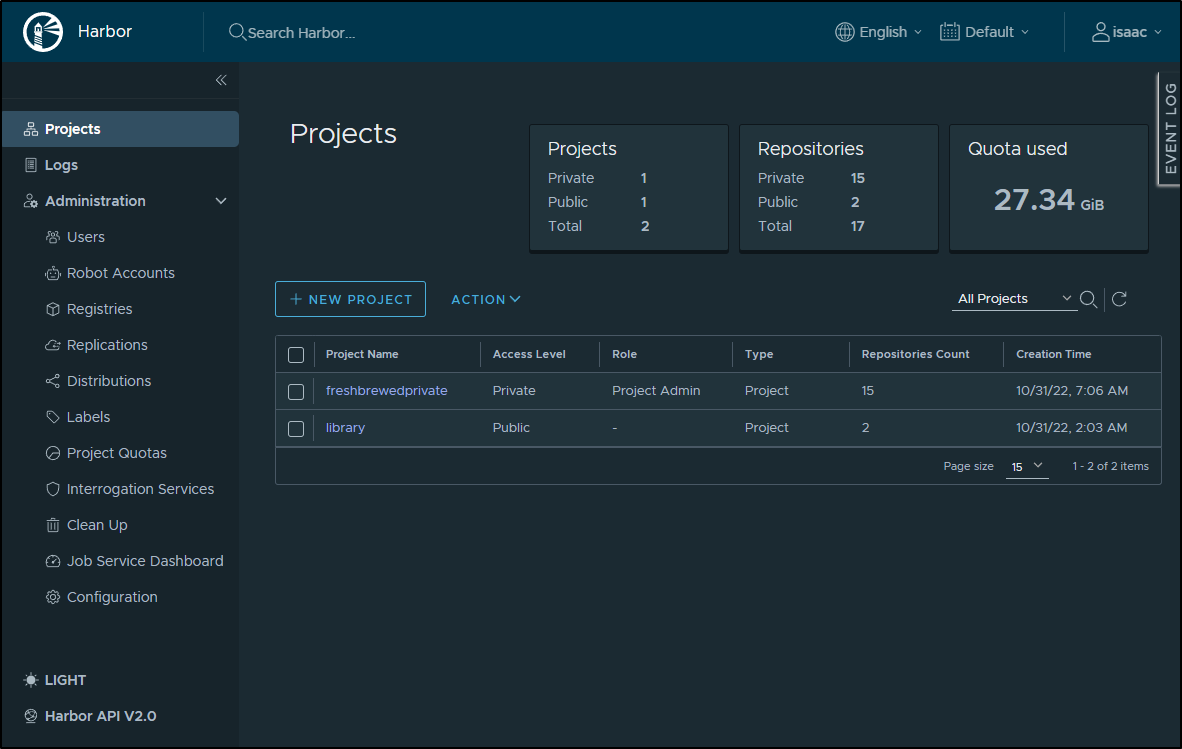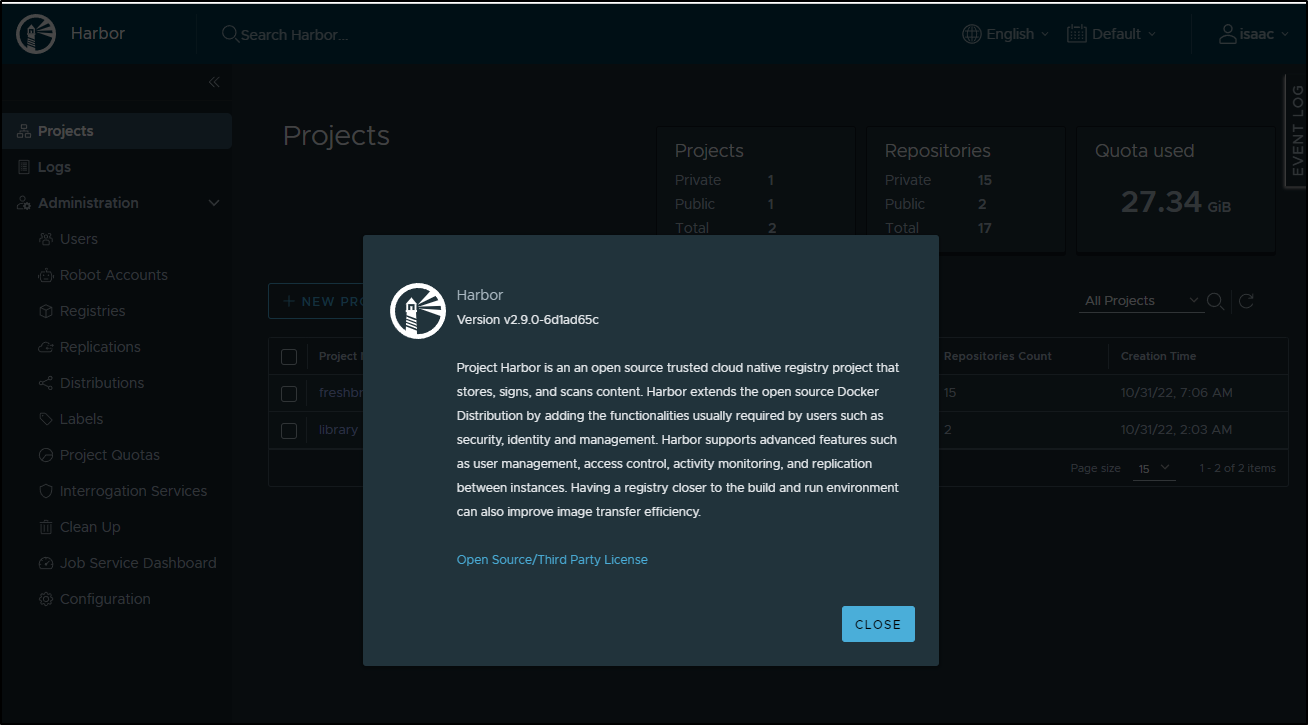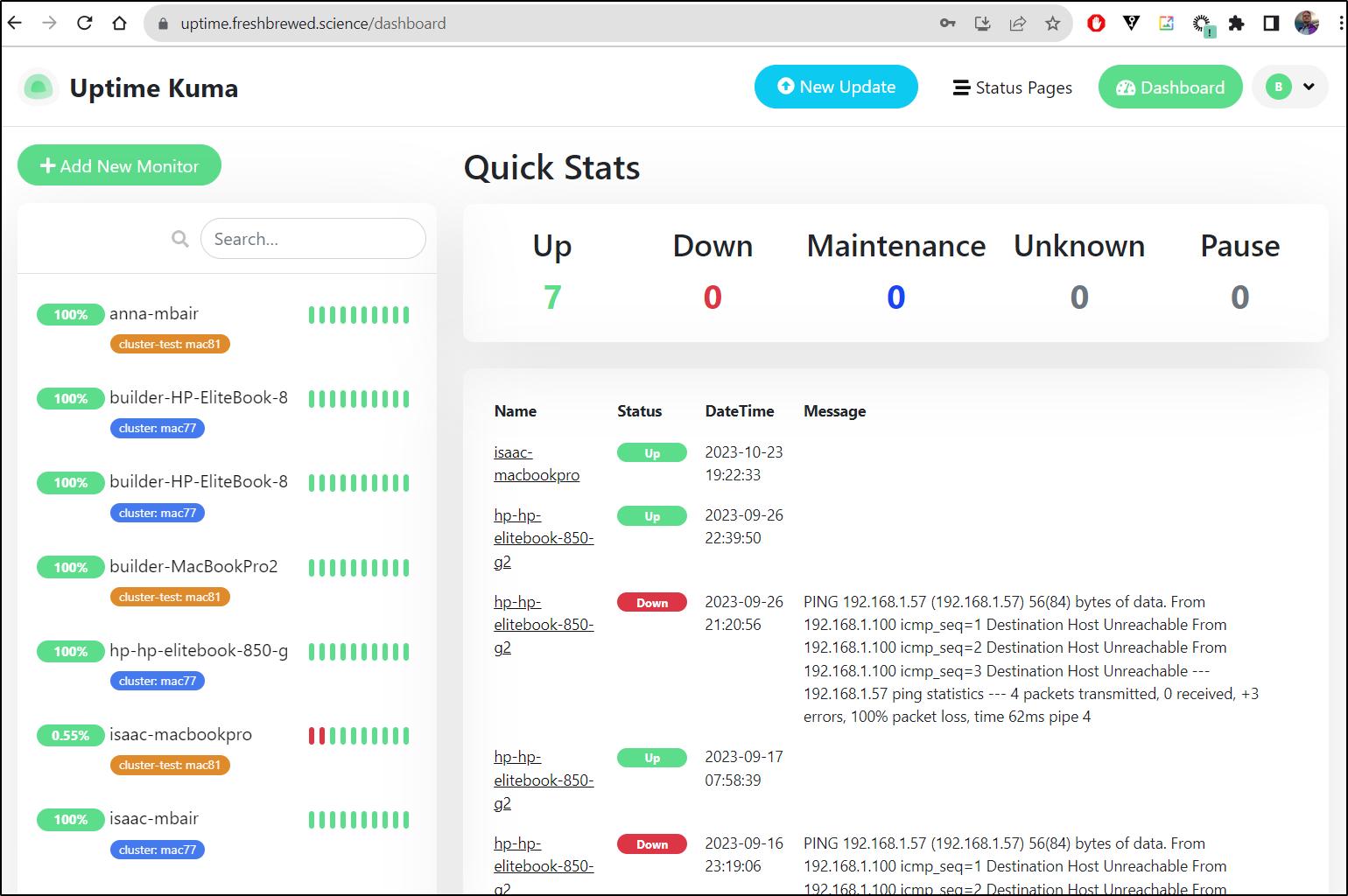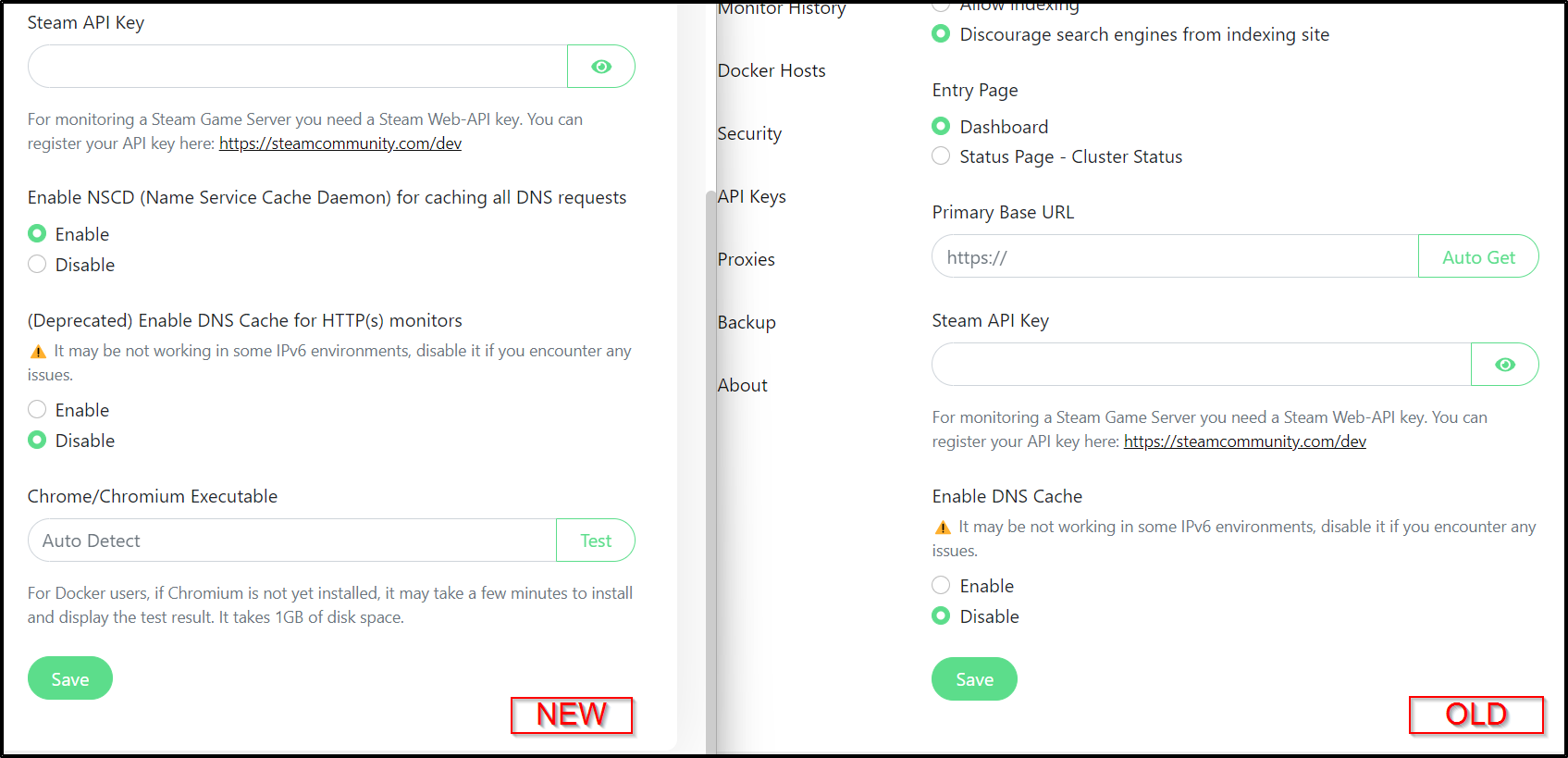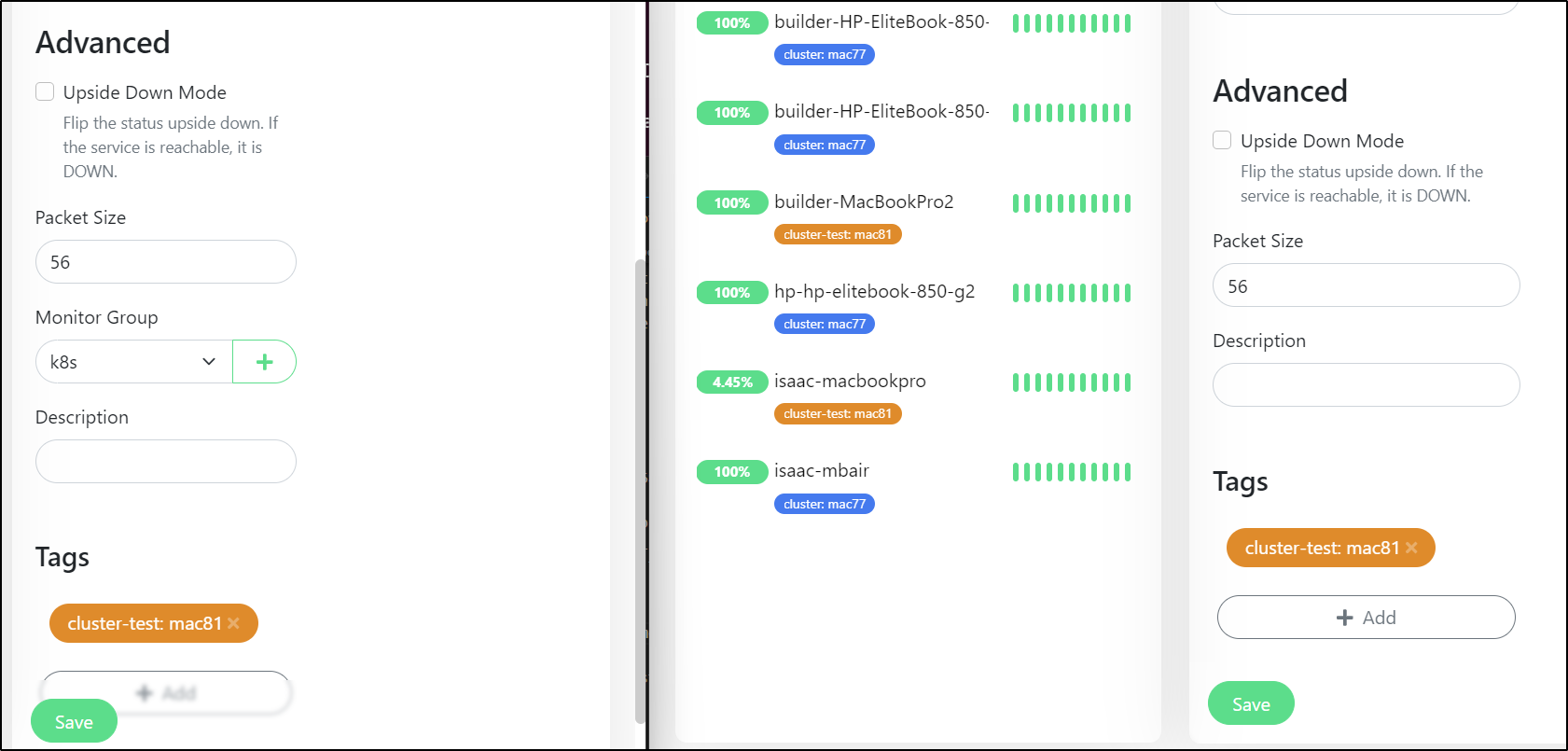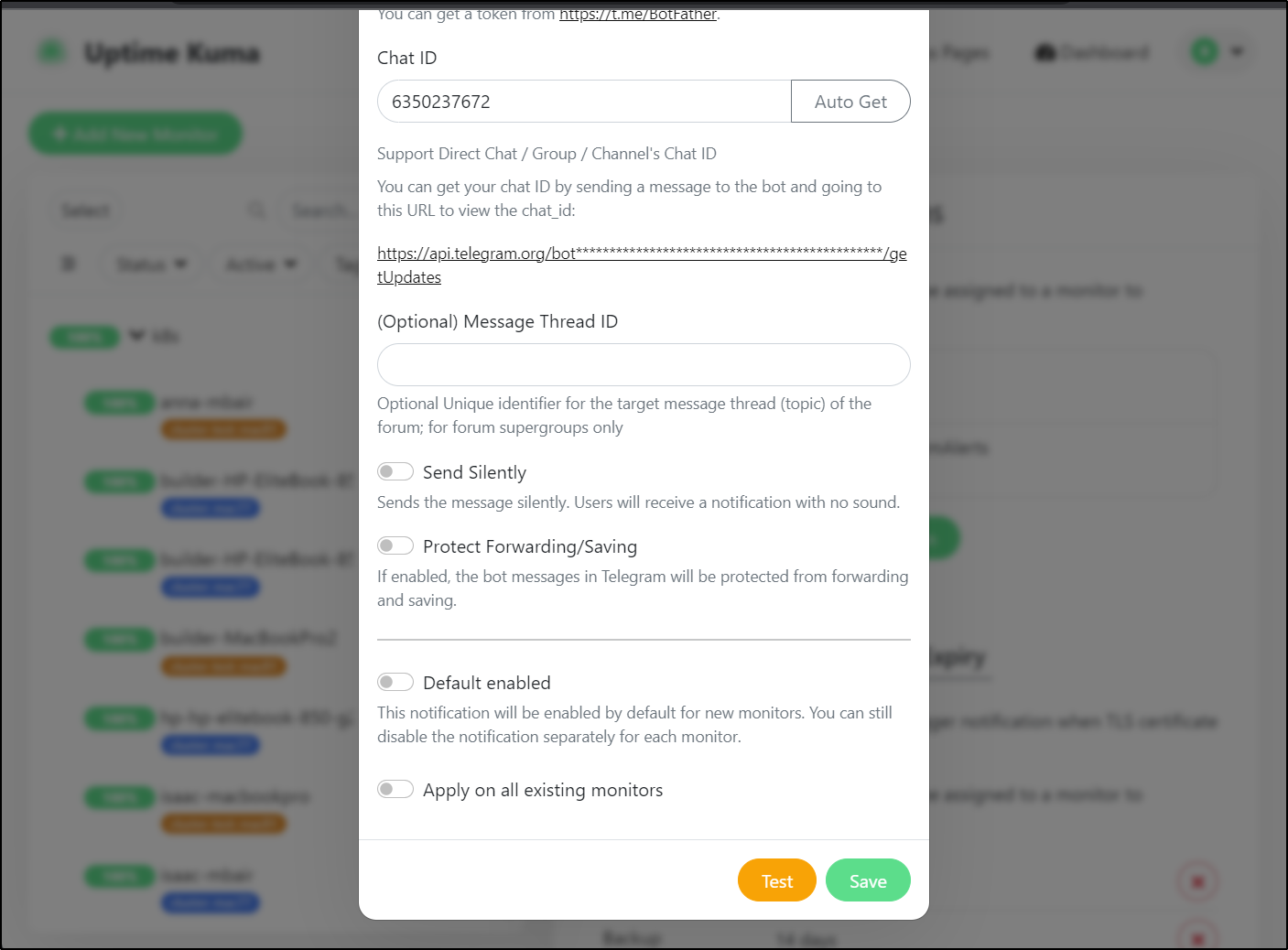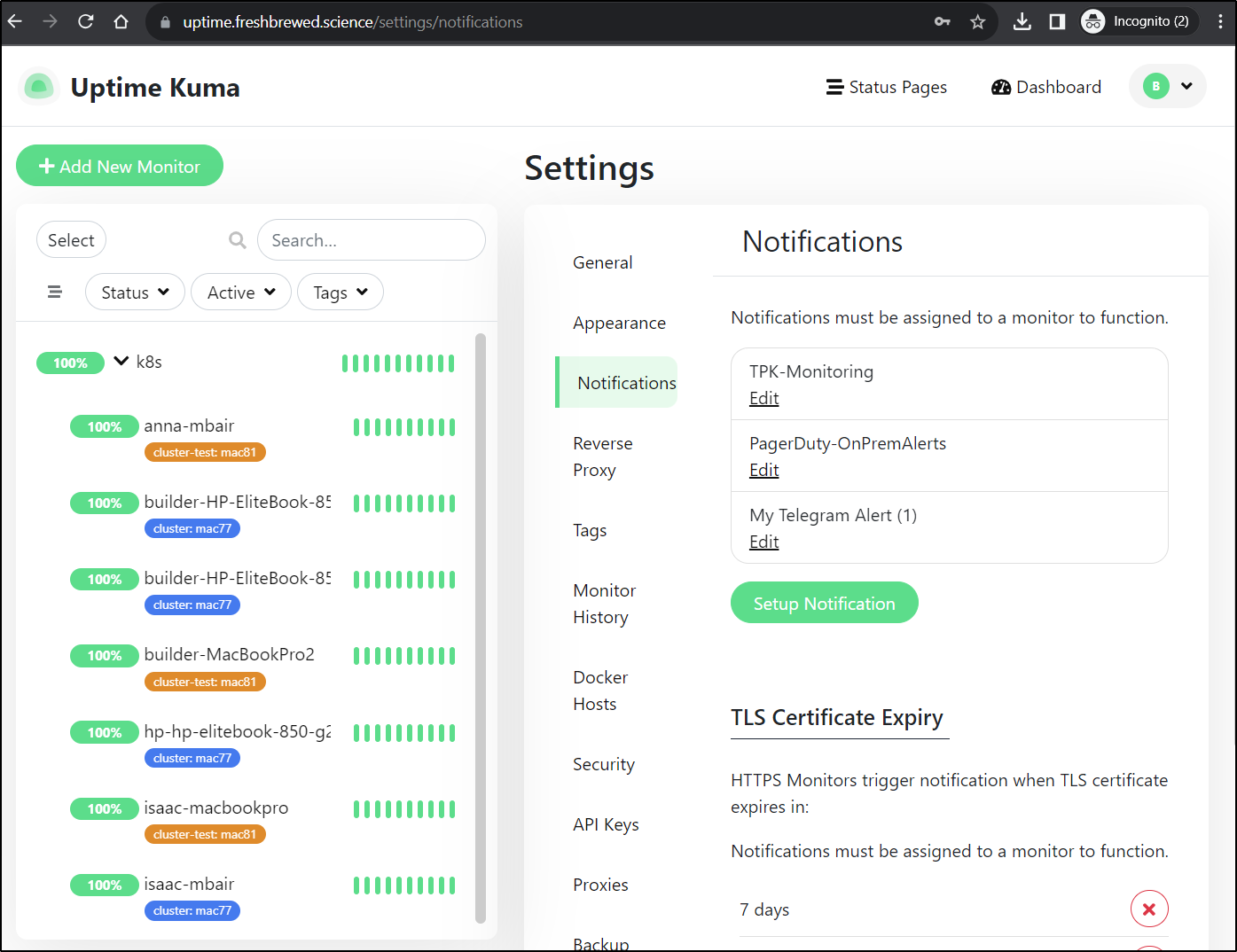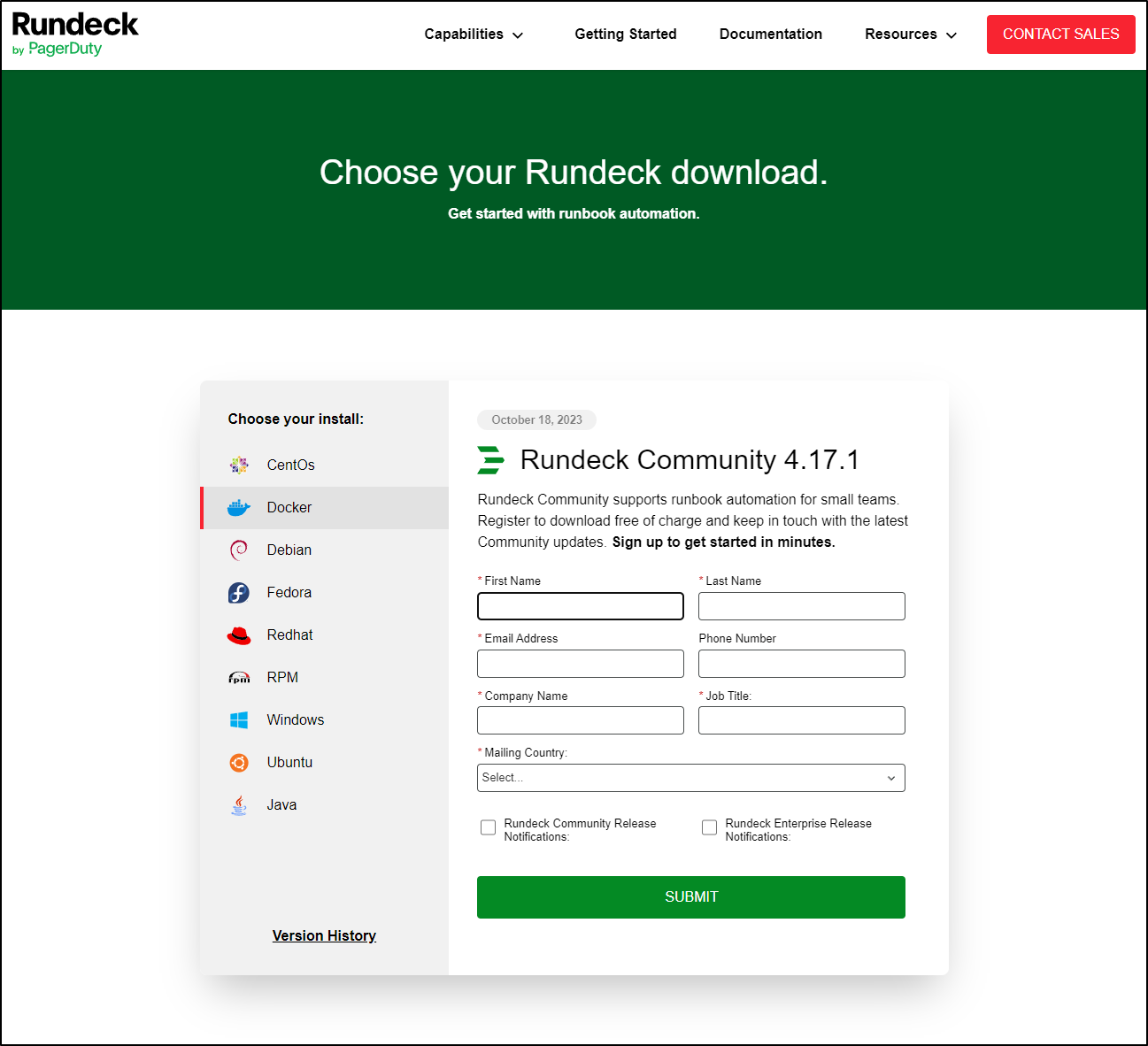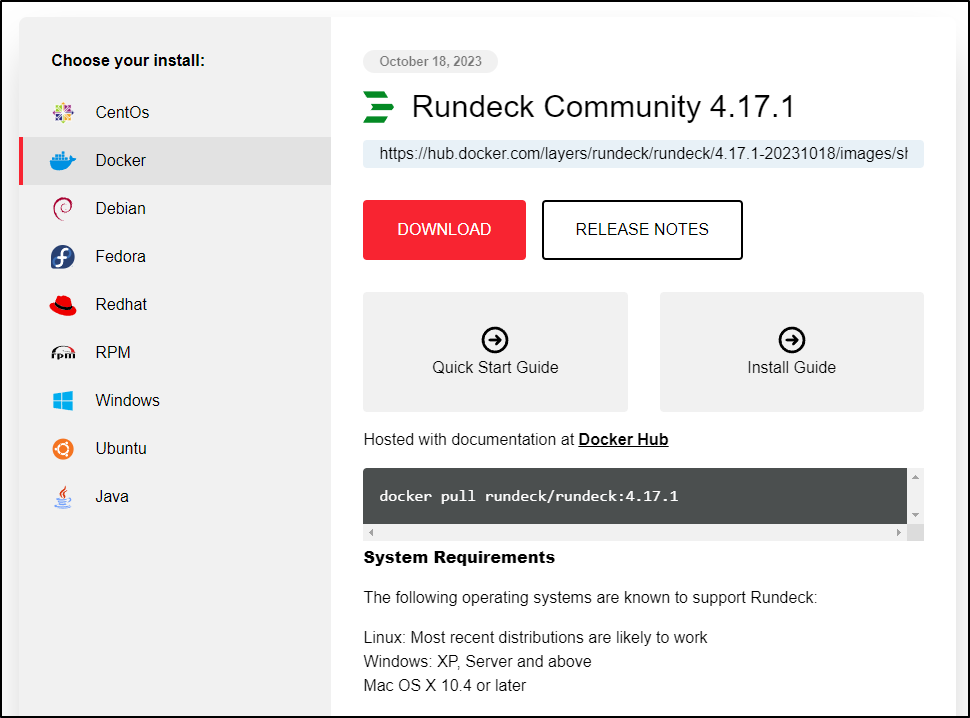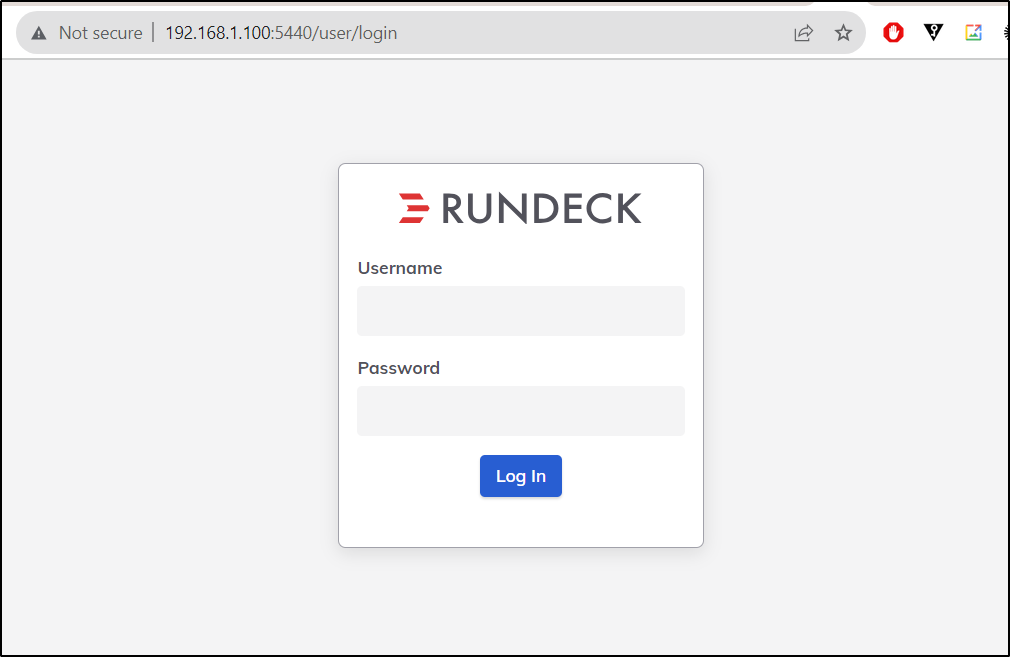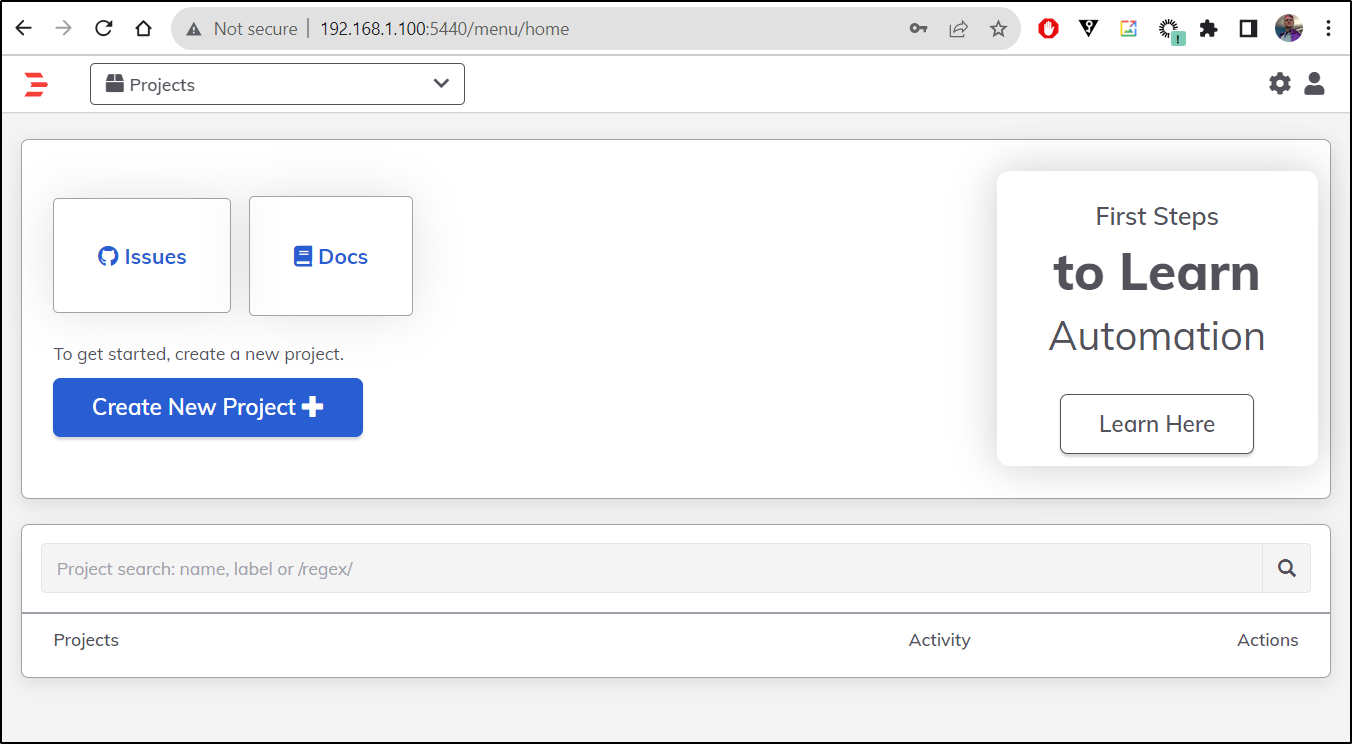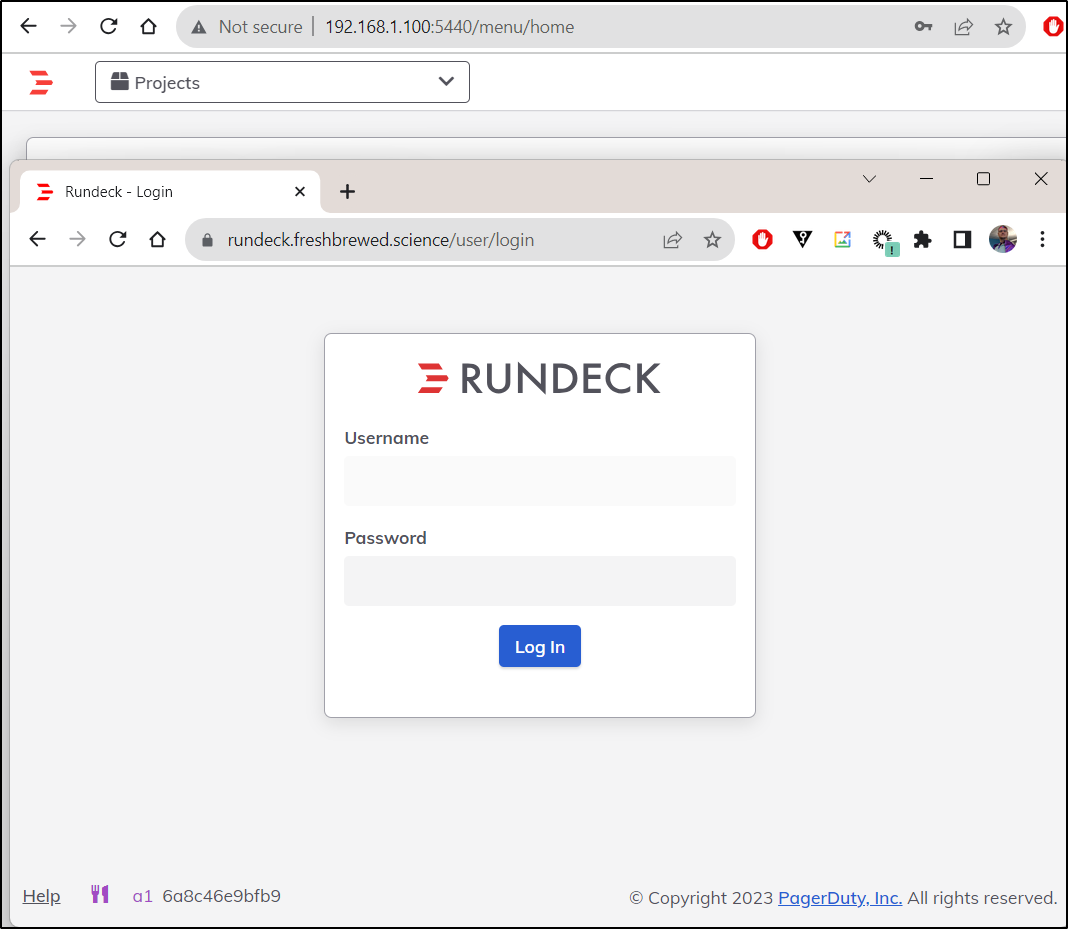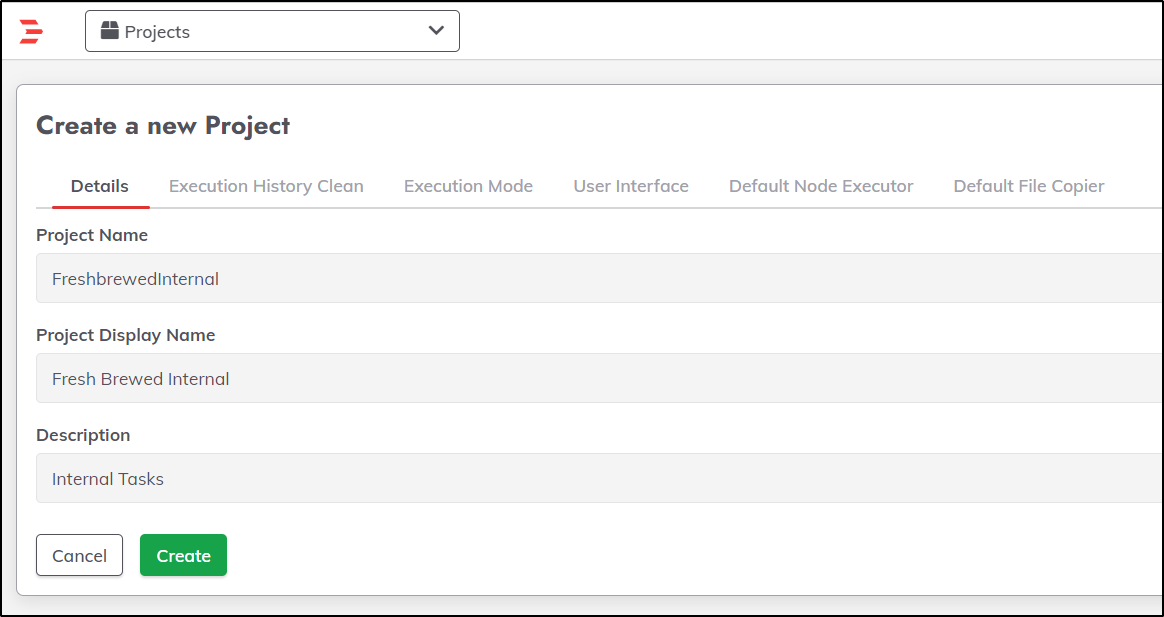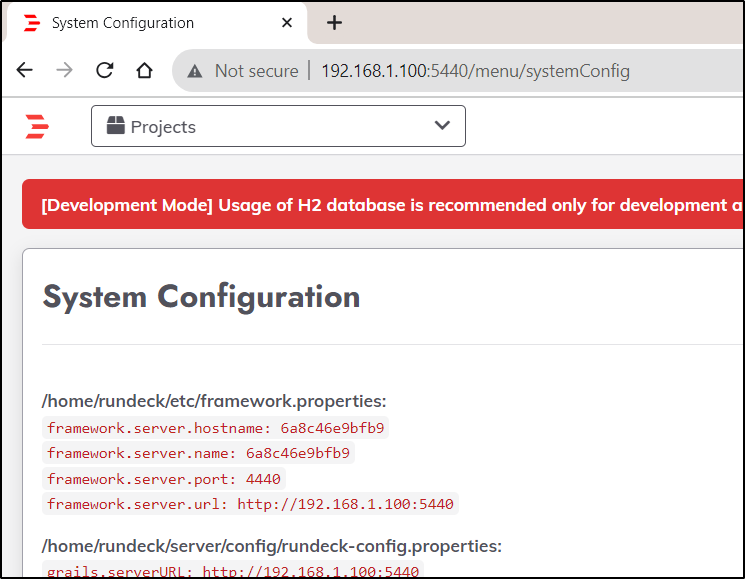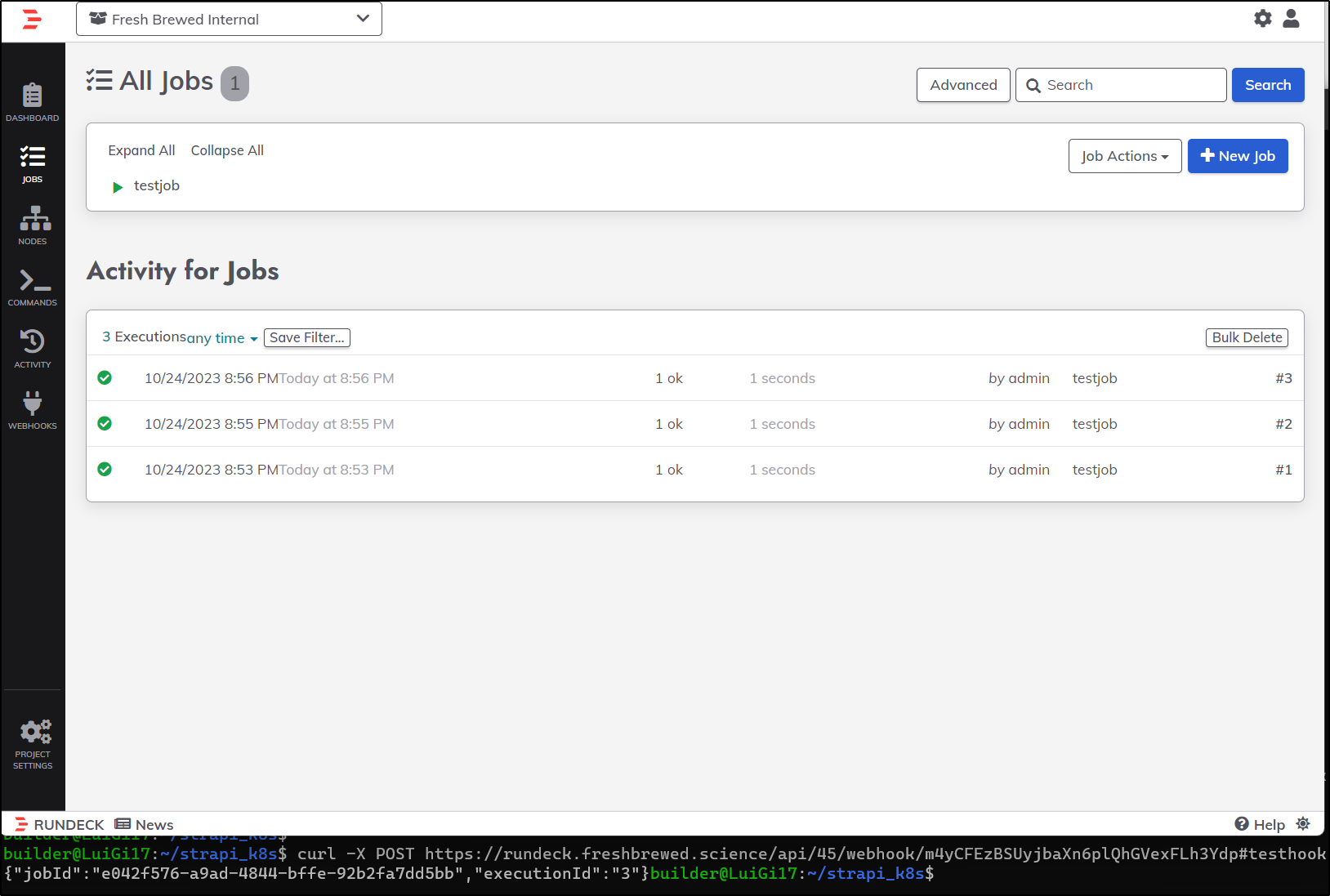Published: Oct 26, 2023 by Isaac Johnson
Harbor CR has moved up a lot since we last installed it nearly a year ago.
In that blog post we setup PostgreSQL as the HA backend (which is a good thing as my clusters tend to use consumer grade hardware that crashes).
Let’s take the plung and upgrade Harbor CR from v2.6.1 to the latest (as of this writing), v2.7.3.
Once done, we can move on to Uptime Kuma and Pagerduty Rundeck.
Database backup
I can remind myself which PostreSQL database I used from helm
$ helm get values harbor-registry2
USER-SUPPLIED VALUES:
database:
external:
host: 192.168.1.78
password: xxxxxxxx
port: 5432
username: harbor
type: external
Hopping on the host I can see I already have a daily cron to backup Harbor CR databases
postgres@isaac-MacBookAir:~$ crontab -l
# Edit this file to introduce tasks to be run by cron.
#
# Each task to run has to be defined through a single line
# indicating with different fields when the task will be run
# and what command to run for the task
#
# To define the time you can provide concrete values for
# minute (m), hour (h), day of month (dom), month (mon),
# and day of week (dow) or use '*' in these fields (for 'any').
#
# Notice that tasks will be started based on the cron's system
# daemon's notion of time and timezones.
#
# Output of the crontab jobs (including errors) is sent through
# email to the user the crontab file belongs to (unless redirected).
#
# For example, you can run a backup of all your user accounts
# at 5 a.m every week with:
# 0 5 * * 1 tar -zcf /var/backups/home.tgz /home/
#
# For more information see the manual pages of crontab(5) and cron(8)
#
# m h dom mon dow command
CURRENT_DATE=date +%Y_%m_%d
0 0 * * * pg_dump -U postgres postgres > /mnt/nfs/k3snfs/postgres-backups/postgres-$(${CURRENT_DATE}).bak
5 0 * * * pg_dump -U postgres registry > /mnt/nfs/k3snfs/postgres-backups/harbor-registry-$(${CURRENT_DATE}).bak
10 0 * * * pg_dump -U postgres notary_signer > /mnt/nfs/k3snfs/postgres-backups/harbor-notary-signer-$(${CURRENT_DATE}).bak
20 0 * * * pg_dump -U postgres notary_server > /mnt/nfs/k3snfs/postgres-backups/harbor-notary-server-$(${CURRENT_DATE}).bak
And of course, I can see evidence they have been backing up
postgres@isaac-MacBookAir:~$ ls -ltrah /mnt/nfs/k3snfs/postgres-backups/ | tail -n 10
-rwxrwxrwx 1 1024 users 5.7K Oct 19 00:20 harbor-notary-server-2023_10_19.bak
-rwxrwxrwx 1 1024 users 1.3K Oct 20 00:00 postgres-2023_10_20.bak
-rwxrwxrwx 1 1024 users 1.4M Oct 20 00:05 harbor-registry-2023_10_20.bak
-rwxrwxrwx 1 1024 users 3.6K Oct 20 00:10 harbor-notary-signer-2023_10_20.bak
-rwxrwxrwx 1 1024 users 5.7K Oct 20 00:20 harbor-notary-server-2023_10_20.bak
-rwxrwxrwx 1 1024 users 1.3K Oct 21 00:01 postgres-2023_10_21.bak
-rwxrwxrwx 1 1024 users 1.4M Oct 21 00:06 harbor-registry-2023_10_21.bak
-rwxrwxrwx 1 1024 users 3.6K Oct 21 00:10 harbor-notary-signer-2023_10_21.bak
drwxrwxrwx 2 1024 users 68K Oct 21 00:20 .
-rwxrwxrwx 1 1024 users 5.7K Oct 21 00:20 harbor-notary-server-2023_10_21.bak
If you haven’t backed up your Harbor CR Database, you can use the example from the crontab shown above.
Next, I’ll save aside the values for my current registry helm deploy
$ helm get values harbor-registry2 -o yaml > harbor-registry2.yaml
$ wc -l harbor-registry2.yaml
28 harbor-registry2.yaml
Next, add the Helm repo (if not already there) and update the charts
$ helm repo add harbor https://helm.goharbor.io
"harbor" already exists with the same configuration, skipping
$ helm repo update
Hang tight while we grab the latest from your chart repositories...
...Unable to get an update from the "epsagon" chart repository (https://helm.epsagon.com):
Get "https://helm.epsagon.com/index.yaml": dial tcp: lookup helm.epsagon.com on 172.22.64.1:53: no such host
...Successfully got an update from the "actions-runner-controller" chart repository
...Successfully got an update from the "freshbrewed" chart repository
...Successfully got an update from the "adwerx" chart repository
...Successfully got an update from the "myharbor" chart repository
...Successfully got an update from the "akomljen-charts" chart repository
...Successfully got an update from the "kuma" chart repository
...Successfully got an update from the "dapr" chart repository
...Successfully got an update from the "zabbix-community" chart repository
...Successfully got an update from the "hashicorp" chart repository
...Successfully got an update from the "jfelten" chart repository
...Successfully got an update from the "sonarqube" chart repository
...Successfully got an update from the "kiwigrid" chart repository
...Successfully got an update from the "portainer" chart repository
...Successfully got an update from the "kubecost" chart repository
...Successfully got an update from the "longhorn" chart repository
...Successfully got an update from the "rook-release" chart repository
...Successfully got an update from the "novum-rgi-helm" chart repository
...Successfully got an update from the "open-telemetry" chart repository
...Successfully got an update from the "gitea-charts" chart repository
...Successfully got an update from the "harbor" chart repository
...Successfully got an update from the "elastic" chart repository
...Successfully got an update from the "nginx-stable" chart repository
...Successfully got an update from the "signoz" chart repository
...Successfully got an update from the "datadog" chart repository
...Successfully got an update from the "openzipkin" chart repository
...Successfully got an update from the "crossplane-stable" chart repository
...Successfully got an update from the "rancher-latest" chart repository
...Successfully got an update from the "uptime-kuma" chart repository
...Successfully got an update from the "grafana" chart repository
...Successfully got an update from the "gitlab" chart repository
...Successfully got an update from the "prometheus-community" chart repository
...Successfully got an update from the "ngrok" chart repository
...Successfully got an update from the "nfs" chart repository
...Successfully got an update from the "kube-state-metrics" chart repository
...Successfully got an update from the "opencost" chart repository
...Successfully got an update from the "confluentinc" chart repository
...Successfully got an update from the "azure-samples" chart repository
...Successfully got an update from the "btungut" chart repository
...Successfully got an update from the "lifen-charts" chart repository
...Successfully got an update from the "rhcharts" chart repository
...Successfully got an update from the "sumologic" chart repository
...Successfully got an update from the "castai-helm" chart repository
...Successfully got an update from the "bitnami" chart repository
...Successfully got an update from the "argo-cd" chart repository
...Successfully got an update from the "incubator" chart repository
...Successfully got an update from the "newrelic" chart repository
Update Complete. ⎈Happy Helming!⎈
IF we are at all concerned which chart is in the repo, we can just search that repo to see the updated version exists
$ helm search repo harbor
NAME CHART VERSION APP VERSION DESCRIPTION
bitnami/harbor 19.0.5 2.9.0 Harbor is an open source trusted cloud-native r...
harbor/harbor 1.13.0 2.9.0 An open source trusted cloud native registry th...
myharbor/pykasa 0.1.0 1.16.0 A Helm chart for PyKasa
We can see above we have two charts that provide Harbor (in my rather ridiculously long list of chart repos):
- bitnami/harbor : chart version 19.0.5 and App version 2.9.0
- harbor/harbor : chart version 1.13.0 and App version 2.9.0
From a numbering perspective, it’s pretty evident that I used the official Harbor chart repo the last time, so i would do the same
$ helm list | grep harbor
harbor-registry2 default 2 2023-01-25 08:23:10.93378476 -0600 CST deployed harbor-1.10.1
Before I upgrade from Chart version 1.10.1 (App version 2.6.1) to Chart version 1.13.0 (App version 2.9.0), I like to do a dry run first. It creates quite a lot of YAML so I’ll just look at the Kind’s
$ helm upgrade --dry-run -f harbor-registry2.yaml harbor-registry2 harbor/harbor | grep -i ^kind
kind: Secret
kind: Secret
kind: Secret
kind: Secret
kind: Secret
kind: Secret
kind: Secret
kind: ConfigMap
kind: ConfigMap
kind: ConfigMap
kind: ConfigMap
kind: ConfigMap
kind: ConfigMap
kind: ConfigMap
kind: PersistentVolumeClaim
kind: PersistentVolumeClaim
kind: Service
kind: Service
kind: Service
kind: Service
kind: Service
kind: Service
kind: Service
kind: Deployment
kind: Deployment
kind: Deployment
kind: Deployment
kind: Deployment
kind: StatefulSet
kind: StatefulSet
kind: Ingress
I think the only part of concern is the Ingress it wants to create
apiVersion: networking.k8s.io/v1
kind: Ingress
metadata:
name: "harbor-registry2-ingress"
labels:
heritage: Helm
release: harbor-registry2
chart: harbor
app: "harbor"
annotations:
cert-manager.io/cluster-issuer: letsencrypt-production
ingress.kubernetes.io/proxy-body-size: "0"
ingress.kubernetes.io/ssl-redirect: "true"
nginx.ingress.kubernetes.io/proxy-body-size: "0"
nginx.ingress.kubernetes.io/ssl-redirect: "true"
spec:
ingressClassName: nginx
tls:
- secretName: harbor.freshbrewed.science-cert
hosts:
- harbor.freshbrewed.science
rules:
- http:
paths:
- path: /api/
pathType: Prefix
backend:
service:
name: harbor-registry2-core
port:
number: 80
- path: /service/
pathType: Prefix
backend:
service:
name: harbor-registry2-core
port:
number: 80
- path: /v2/
pathType: Prefix
backend:
service:
name: harbor-registry2-core
port:
number: 80
- path: /chartrepo/
pathType: Prefix
backend:
service:
name: harbor-registry2-core
port:
number: 80
- path: /c/
pathType: Prefix
backend:
service:
name: harbor-registry2-core
port:
number: 80
- path: /
pathType: Prefix
backend:
service:
name: harbor-registry2-portal
port:
number: 80
host: harbor.freshbrewed.science
The reason why is that I use annotations to allow larger payloads and timeouts. Let’s set that aside first:
$ kubectl get ingress harbor-registry2-ingress -o yaml
apiVersion: networking.k8s.io/v1
kind: Ingress
metadata:
annotations:
cert-manager.io/cluster-issuer: letsencrypt-production
field.cattle.io/publicEndpoints: '[{"addresses":["192.168.1.215","192.168.1.36","192.168.1.57","192.168.1.78"],"port":443,"protocol":"HTTPS","serviceName":"default:harbor-registry2-core","ingressName":"default:harbor-registry2-ingress","hostname":"harbor.freshbrewed.science","path":"/api/","allNodes":false},{"addresses":["192.168.1.215","192.168.1.36","192.168.1.57","192.168.1.78"],"port":443,"protocol":"HTTPS","serviceName":"default:harbor-registry2-core","ingressName":"default:harbor-registry2-ingress","hostname":"harbor.freshbrewed.science","path":"/service/","allNodes":false},{"addresses":["192.168.1.215","192.168.1.36","192.168.1.57","192.168.1.78"],"port":443,"protocol":"HTTPS","serviceName":"default:harbor-registry2-core","ingressName":"default:harbor-registry2-ingress","hostname":"harbor.freshbrewed.science","path":"/v2/","allNodes":false},{"addresses":["192.168.1.215","192.168.1.36","192.168.1.57","192.168.1.78"],"port":443,"protocol":"HTTPS","serviceName":"default:harbor-registry2-core","ingressName":"default:harbor-registry2-ingress","hostname":"harbor.freshbrewed.science","path":"/chartrepo/","allNodes":false},{"addresses":["192.168.1.215","192.168.1.36","192.168.1.57","192.168.1.78"],"port":443,"protocol":"HTTPS","serviceName":"default:harbor-registry2-core","ingressName":"default:harbor-registry2-ingress","hostname":"harbor.freshbrewed.science","path":"/c/","allNodes":false},{"addresses":["192.168.1.215","192.168.1.36","192.168.1.57","192.168.1.78"],"port":443,"protocol":"HTTPS","serviceName":"default:harbor-registry2-portal","ingressName":"default:harbor-registry2-ingress","hostname":"harbor.freshbrewed.science","path":"/","allNodes":false}]'
ingress.kubernetes.io/proxy-body-size: "0"
ingress.kubernetes.io/ssl-redirect: "true"
kubectl.kubernetes.io/last-applied-configuration: |
{"apiVersion":"networking.k8s.io/v1","kind":"Ingress","metadata":{"annotations":{"cert-manager.io/cluster-issuer":"letsencrypt-production","ingress.kubernetes.io/proxy-body-size":"0","ingress.kubernetes.io/ssl-redirect":"true","meta.helm.sh/release-name":"harbor-registry2","meta.helm.sh/release-namespace":"default","nginx.ingress.kubernetes.io/proxy-body-size":"0","nginx.ingress.kubernetes.io/proxy-read-timeout":"600","nginx.ingress.kubernetes.io/proxy-send-timeout":"600","nginx.ingress.kubernetes.io/ssl-redirect":"true","nginx.org/client-max-body-size":"0","nginx.org/proxy-connect-timeout":"600","nginx.org/proxy-read-timeout":"600"},"creationTimestamp":"2022-10-31T11:57:10Z","generation":1,"labels":{"app":"harbor","app.kubernetes.io/managed-by":"Helm","chart":"harbor","heritage":"Helm","release":"harbor-registry2"},"name":"harbor-registry2-ingress","namespace":"default","resourceVersion":"37648959","uid":"688c907f-ed71-47b3-9512-c4c9508ab5ac"},"spec":{"ingressClassName":"nginx","rules":[{"host":"harbor.freshbrewed.science","http":{"paths":[{"backend":{"service":{"name":"harbor-registry2-core","port":{"number":80}}},"path":"/api/","pathType":"Prefix"},{"backend":{"service":{"name":"harbor-registry2-core","port":{"number":80}}},"path":"/service/","pathType":"Prefix"},{"backend":{"service":{"name":"harbor-registry2-core","port":{"number":80}}},"path":"/v2/","pathType":"Prefix"},{"backend":{"service":{"name":"harbor-registry2-core","port":{"number":80}}},"path":"/chartrepo/","pathType":"Prefix"},{"backend":{"service":{"name":"harbor-registry2-core","port":{"number":80}}},"path":"/c/","pathType":"Prefix"},{"backend":{"service":{"name":"harbor-registry2-portal","port":{"number":80}}},"path":"/","pathType":"Prefix"}]}}],"tls":[{"hosts":["harbor.freshbrewed.science"],"secretName":"harbor.freshbrewed.science-cert"}]},"status":{"loadBalancer":{"ingress":[{"ip":"192.168.1.214"},{"ip":"192.168.1.38"},{"ip":"192.168.1.57"},{"ip":"192.168.1.77"}]}}}
meta.helm.sh/release-name: harbor-registry2
meta.helm.sh/release-namespace: default
nginx.ingress.kubernetes.io/proxy-body-size: "0"
nginx.ingress.kubernetes.io/proxy-read-timeout: "600"
nginx.ingress.kubernetes.io/proxy-send-timeout: "600"
nginx.ingress.kubernetes.io/ssl-redirect: "true"
nginx.org/client-max-body-size: "0"
nginx.org/proxy-connect-timeout: "600"
nginx.org/proxy-read-timeout: "600"
creationTimestamp: "2022-10-31T11:57:10Z"
generation: 1
labels:
app: harbor
app.kubernetes.io/managed-by: Helm
chart: harbor
heritage: Helm
release: harbor-registry2
name: harbor-registry2-ingress
namespace: default
resourceVersion: "249214523"
uid: 688c907f-ed71-47b3-9512-c4c9508ab5ac
spec:
ingressClassName: nginx
rules:
- host: harbor.freshbrewed.science
http:
paths:
- backend:
service:
name: harbor-registry2-core
port:
number: 80
path: /api/
pathType: Prefix
- backend:
service:
name: harbor-registry2-core
port:
number: 80
path: /service/
pathType: Prefix
- backend:
service:
name: harbor-registry2-core
port:
number: 80
path: /v2/
pathType: Prefix
- backend:
service:
name: harbor-registry2-core
port:
number: 80
path: /chartrepo/
pathType: Prefix
- backend:
service:
name: harbor-registry2-core
port:
number: 80
path: /c/
pathType: Prefix
- backend:
service:
name: harbor-registry2-portal
port:
number: 80
path: /
pathType: Prefix
tls:
- hosts:
- harbor.freshbrewed.science
secretName: harbor.freshbrewed.science-cert
status:
loadBalancer:
ingress:
- ip: 192.168.1.215
- ip: 192.168.1.36
- ip: 192.168.1.57
- ip: 192.168.1.78
I also have a Notary ingress now but didn’t see it listed in the helm dry run
$ kubectl get ingress harbor-registry2-ingress-notary -o yaml
apiVersion: networking.k8s.io/v1
kind: Ingress
metadata:
annotations:
cert-manager.io/cluster-issuer: letsencrypt-production
field.cattle.io/publicEndpoints: '[{"addresses":["192.168.1.215","192.168.1.36","192.168.1.57","192.168.1.78"],"port":443,"protocol":"HTTPS","serviceName":"default:harbor-registry2-notary-server","ingressName":"default:harbor-registry2-ingress-notary","hostname":"notary.freshbrewed.science","path":"/","allNodes":false}]'
ingress.kubernetes.io/proxy-body-size: "0"
ingress.kubernetes.io/ssl-redirect: "true"
meta.helm.sh/release-name: harbor-registry2
meta.helm.sh/release-namespace: default
nginx.ingress.kubernetes.io/proxy-body-size: "0"
nginx.ingress.kubernetes.io/ssl-redirect: "true"
creationTimestamp: "2022-10-31T11:57:10Z"
generation: 1
labels:
app: harbor
app.kubernetes.io/managed-by: Helm
chart: harbor
heritage: Helm
release: harbor-registry2
name: harbor-registry2-ingress-notary
namespace: default
resourceVersion: "249214548"
uid: e2b7c887-cbca-46d8-bc32-6ad38dc27b74
spec:
ingressClassName: nginx
rules:
- host: notary.freshbrewed.science
http:
paths:
- backend:
service:
name: harbor-registry2-notary-server
port:
number: 4443
path: /
pathType: Prefix
tls:
- hosts:
- notary.freshbrewed.science
secretName: notary.freshbrewed.science-cert
status:
loadBalancer:
ingress:
- ip: 192.168.1.215
- ip: 192.168.1.36
- ip: 192.168.1.57
- ip: 192.168.1.78
I can double check the versions
image: goharbor/harbor-core:v2.9.0
image: goharbor/harbor-exporter:v2.9.0
image: goharbor/harbor-jobservice:v2.9.0
image: goharbor/harbor-portal:v2.9.0
image: goharbor/registry-photon:v2.9.0
image: goharbor/harbor-registryctl:v2.9.0
image: goharbor/redis-photon:v2.9.0
image: goharbor/trivy-adapter-photon:v2.9.0
compared to current
$ helm get values harbor-registry2 --all | grep 'tag: '
tag: v2.6.1
tag: v2.6.1
tag: v2.6.1
tag: v2.6.1
tag: v2.6.1
tag: v2.6.1
tag: v2.6.1
tag: v2.6.1
tag: v2.6.1
tag: v2.6.1
tag: v2.6.1
tag: v2.6.1
tag: v2.6.1
Upgrade
Enough stalling, time to pull the trigger and upgrade. There is no ‘undo’ due to database migrations. This means if things fail really bad, I would need to restore from the PostgreSQL backups.
$ helm upgrade -f harbor-registry2.yaml harbor-registry2 harbor/harbor
Release "harbor-registry2" has been upgraded. Happy Helming!
NAME: harbor-registry2
LAST DEPLOYED: Sun Oct 22 13:19:27 2023
NAMESPACE: default
STATUS: deployed
REVISION: 3
TEST SUITE: None
NOTES:
Please wait for several minutes for Harbor deployment to complete.
Then you should be able to visit the Harbor portal at https://harbor.freshbrewed.science
For more details, please visit https://github.com/goharbor/harbor
We can see it upgraded really fast
$ kubectl get pods | grep harbor
harbor-registry2-jobservice-865f8f8b67-rflnx 1/1 Running 182 (23h ago) 81d
harbor-registry2-portal-5c45d99f69-nt6sj 1/1 Running 0 80s
harbor-registry2-redis-0 1/1 Running 0 76s
harbor-registry2-registry-6fcf6fdf49-glbg2 2/2 Running 0 80s
harbor-registry2-core-5886799cd6-58szd 1/1 Running 0 80s
harbor-registry2-trivy-0 1/1 Running 0 75s
harbor-registry2-exporter-59755fb475-trkqv 1/1 Running 0 80s
harbor-registry2-registry-d887cbd98-wlt7x 0/2 Terminating 0 156d
harbor-registry2-jobservice-6bf7d6f5d6-76khw 0/1 Running 2 (29s ago) 80s
I can see it listed
$ helm list | grep harbor
harbor-registry2 default 3 2023-10-22 13:19:27.905767777 -0500 CDT deployed harbor-1.13.0
2.9.0
I can see the new version in the About page
Let’s check out some of the new features such as the Security Hub
Upgrading Uptime
My Uptime Kuma actually runs in docker on a micro PC and fronted by K8s through an external IP endpoint.
The way that Ingress works is we define a service
$ kubectl get svc uptime-external-ip -o yaml
apiVersion: v1
kind: Service
metadata:
annotations:
kubectl.kubernetes.io/last-applied-configuration: |
{"apiVersion":"v1","kind":"Service","metadata":{"annotations":{},"name":"uptime-external-ip","namespace":"default"},"spec":{"clusterIP":"None","ports":[{"name":"utapp","port":80,"protocol":"TCP","targetPort":3001}],"type":"ClusterIP"}}
creationTimestamp: "2023-05-09T11:49:17Z"
name: uptime-external-ip
namespace: default
resourceVersion: "134542833"
uid: 1a4909ce-d5de-4b4f-ae24-9f8fb7df6f63
spec:
clusterIP: None
clusterIPs:
- None
internalTrafficPolicy: Cluster
ipFamilies:
- IPv4
- IPv6
ipFamilyPolicy: RequireDualStack
ports:
- name: utapp
port: 80
protocol: TCP
targetPort: 3001
sessionAffinity: None
type: ClusterIP
status:
loadBalancer: {}
However, you’ll notice a lack of selectors.
Instead, we pair it with an externalip using “endpoints”
$ kubectl get endpoints uptime-external-ip -o yaml
apiVersion: v1
kind: Endpoints
metadata:
annotations:
kubectl.kubernetes.io/last-applied-configuration: |
{"apiVersion":"v1","kind":"Endpoints","metadata":{"annotations":{},"name":"uptime-external-ip","namespace":"default"},"subsets":[{"addresses":[{"ip":"192.168.1.100"}],"ports":[{"name":"utapp","port":3001,"protocol":"TCP"}]}]}
creationTimestamp: "2023-05-09T11:49:17Z"
name: uptime-external-ip
namespace: default
resourceVersion: "134542834"
uid: 6863a4d8-b0dc-4e07-8e2c-3fd29f0ac5f1
subsets:
- addresses:
- ip: 192.168.1.100
ports:
- name: utapp
port: 3001
protocol: TCP
I’ll hop over to that host and see what version we are running.
From the history, I could see we literally are running version “1”
$ docker run -d --restart=always -p 3001:3001 -v uptime-kuma:/app/data --name uptime-kuma louislam/uptime-kuma:1
Try as I might, I can’t find an existing ‘1’ tag image from 5 months ago on dockerhub (perhaps it was removed)
$ docker image inspect 9a2976449ae2
[
{
"Id": "sha256:9a2976449ae2d48388c8ae920311a49b82b76667042b2007281a77f694c151dd",
"RepoTags": [
"louislam/uptime-kuma:1"
],
"RepoDigests": [
"louislam/uptime-kuma@sha256:1630eb7859c5825a1bc3fcbea9467ab3c9c2ef0d98a9f5f0ab0aec9791c027e8"
],
"Parent": "",
"Comment": "buildkit.dockerfile.v0",
"Created": "2023-05-08T16:29:53.903463708Z",
"Container": "",
This time I’ll use a tag v.1.23.3
$ docker volume create uptime-kuma1233
uptime-kuma1233
$ docker run -d --restart=always -p 3101:3001 -v uptime-kuma1233:/app/data --name uptime-kuma-1233 louislam/uptime-kuma:1.23.3
Unable to find image 'louislam/uptime-kuma:1.23.3' locally
1.23.3: Pulling from louislam/uptime-kuma
91f01557fe0d: Pull complete
ecdd21ad91a4: Pull complete
72f5a0bbd6d5: Pull complete
6d65359ecb29: Pull complete
a9db6797916e: Pull complete
fba4a7c70bda: Pull complete
4eae394bbd7b: Pull complete
efe96d40ae58: Pull complete
6133283921eb: Pull complete
e4aabc99e92a: Pull complete
4f4fb700ef54: Pull complete
8bdf079e662e: Pull complete
Digest: sha256:7d8b69a280bd9fa45d21c44a4f9b133b52925212c5d243f27ef03bcad33de2c1
Status: Downloaded newer image for louislam/uptime-kuma:1.23.3
6bff0185cab4567ca08637cf06f3b7f8e56fbd7c611eb9828f1b401f6961465e
We can see it running
$ docker ps
CONTAINER ID IMAGE COMMAND CREATED STATUS PORTS NAMES
1700cf832175 louislam/uptime-kuma:1.23.3 "/usr/bin/dumb-init …" 3 seconds ago Up 2 seconds (health: starting) 0.0.0.0:3101->3001/tcp, :::3101->3001/tcp uptime-kuma-1233b
767c9377f238 rundeck/rundeck:3.4.6 "/tini -- docker-lib…" 5 months ago Up 2 months 0.0.0.0:4440->4440/tcp, :::4440->4440/tcp rundeck2
0d276b305523 louislam/uptime-kuma:1 "/usr/bin/dumb-init …" 5 months ago Up 2 months (healthy) 0.0.0.0:3001->3001/tcp, :::3001->3001/tcp uptime-kuma
We can then edit the service and endpoint to use 3101
spec:
clusterIP: None
clusterIPs:
- None
internalTrafficPolicy: Cluster
ipFamilies:
- IPv4
- IPv6
ipFamilyPolicy: RequireDualStack
ports:
- name: utapbp
port: 80
protocol: TCP
targetPort: 3101
sessionAffinity: None
type: ClusterIP
and Endpoints
subsets:
- addresses:
- ip: 192.168.1.100
ports:
- name: utapbp
port: 3101
protocol: TCP
We can see some of the new features and menus, such as in settings
I can see new features like “Monitoring Groups”
Telegram
Adding Telegram is pretty easy using the ‘BotFather’ (from the device of course)
We can now test
Which sent to the device
We can now see the new Telegram endpoint along with a newer feature that grouped all the Kubernetes notifications into a “k8s” group
Pagerduty Rundeck
We can get different installers through a PI collection page
And see the latest image (though we could find it from dockerhub too)
We can see the image and pull down the new one on the Docker host
builder@builder-T100:~$ docker ps
CONTAINER ID IMAGE COMMAND CREATED STATUS PORTS
NAMES
1700cf832175 louislam/uptime-kuma:1.23.3 "/usr/bin/dumb-init …" 20 hours ago Up 20 hours (healthy) 0.0.0.0:3101->3001/tcp, :::3101->3001/tcp uptime-kuma-1233b
767c9377f238 rundeck/rundeck:3.4.6 "/tini -- docker-lib…" 5 months ago Up 2 months 0.0.0.0:4440->4440/tcp, :::4440->4440/tcp rundeck2
builder@builder-T100:~$ docker pull rundeck/rundeck:4.17.1
4.17.1: Pulling from rundeck/rundeck
ca1778b69356: Pull complete
df27435ba8bd: Pull complete
964ef4f85b7c: Pull complete
9ae91f8e216c: Pull complete
19372f3ab2a4: Pull complete
6c0b56e3a393: Pull complete
a2fd243fb3df: Pull complete
a090b7c4c5b3: Pull complete
ba69c7ff8f7b: Pull complete
3f100cde7d05: Pull complete
092341dff557: Pull complete
e4310779d215: Pull complete
2c90e598ac90: Pull complete
Digest: sha256:8c5eac10a0bdc37549a0d90c52dd9b88720a35ad93e4bb2fe7ec775986d5a657
Status: Downloaded newer image for rundeck/rundeck:4.17.1
docker.io/rundeck/rundeck:4.17.1
I’ll then want to create a docker volume
$ docker volume create rundeck3
rundeck3
I can now launch the container
$ docker run -d --restart=always -p 5440::4440 -v rundeck3:/home/rundeck/server/data -e RUNDECK_GRAILS_URL=http://192.168.1.100:5440 --n
ame rundeck3 rundeck/rundeck:4.17.1
docker: Invalid ip address: 5440.
See 'docker run --help'.
I can tell right away that Rundeck 4 looks a lot different than Rundeck 3
We cannot change the password in the UI, sadly, for admin and user. But we can if we hop into the container and change the realm.properties file
$ docker exec -it rundeck3 /bin/bash
rundeck@6a8c46e9bfb9:~$ cd server/
rundeck@6a8c46e9bfb9:~/server$ cd config/
rundeck@6a8c46e9bfb9:~/server/config$ cat realm.properties | sed 's/admin:admin/admin:mynewadminpassword/' | sed 's/user:user/user:mynewuserpassword/' > realm.properties2
rundeck@6a8c46e9bfb9:~/server/config$ mv realm.properties2 realm.properties
We need to restart the rundeck process. Back in Rundeck 3, there was an /etc/init.d script but I don’t see anything that fits the bill in this latest version.
That said, just killing the tini process seemed to have the effect
rundeck@6a8c46e9bfb9:~$ ps -ef
UID PID PPID C STIME TTY TIME CMD
rundeck 1 0 0 00:03 ? 00:00:00 /tini -- docker-lib/entry.sh
rundeck 7 1 7 00:03 ? 00:02:02 java -XX:+UnlockExperimentalVMOptions -XX:MaxRAMPercentage=75 -Dlog4j.configurationFile=/home/rundeck/serv
rundeck 127 0 0 00:20 pts/0 00:00:00 /bin/bash
rundeck 176 127 0 00:30 pts/0 00:00:00 ps -ef
rundeck@6a8c46e9bfb9:~$ kill 1
rundeck@6a8c46e9bfb9:~$ builder@builder-T100:~$ docker ps
CONTAINER ID IMAGE COMMAND CREATED STATUS PORTS NAMES
6a8c46e9bfb9 rundeck/rundeck:4.17.1 "/tini -- docker-lib…" 26 minutes ago Up 3 seconds 0.0.0.0:5440->4440/tcp, :::5440->4440/tcp rundeck3
I knew it was using the updated passwords as the default admin:admin no longer worked.
Let’s route some traffic via Kubernetes. I already set an A record so rundeck.freshbrewed.science.
$ cat rundeck.ingress.yaml
apiVersion: v1
kind: Service
metadata:
name: rundeck-external-ip
spec:
clusterIP: None
internalTrafficPolicy: Cluster
ports:
- name: rundeckp
port: 80
protocol: TCP
targetPort: 5440
sessionAffinity: None
type: ClusterIP
---
apiVersion: v1
kind: Endpoints
metadata:
name: rundeck-external-ip
subsets:
- addresses:
- ip: 192.168.1.100
ports:
- name: rundeckp
port: 5440
protocol: TCP
---
apiVersion: networking.k8s.io/v1
kind: Ingress
metadata:
annotations:
cert-manager.io/cluster-issuer: letsencrypt-prod
kubernetes.io/ingress.class: nginx
kubernetes.io/tls-acme: "true"
nginx.ingress.kubernetes.io/proxy-read-timeout: "3600"
nginx.ingress.kubernetes.io/proxy-send-timeout: "3600"
nginx.org/websocket-services: rundeck-external-ip
labels:
app.kubernetes.io/instance: rundeckingress
name: rundeckingress
spec:
rules:
- host: rundeck.freshbrewed.science
http:
paths:
- backend:
service:
name: rundeck-external-ip
port:
number: 80
path: /
pathType: ImplementationSpecific
tls:
- hosts:
- rundeck.freshbrewed.science
secretName: rundeck-tls
after a moment, it worked
We can now create a project
Regardless of what I do, it keeps wanting to redirect to the internal IP on http
rundeck@6a8c46e9bfb9:~/etc$ cat framework.properties | sed 's/http:\/\/192.168.1.100:5440/https:\/\/rundeck.freshbrewed.science/g' > framework.properties2
rundeck@6a8c46e9bfb9:~/etc$ mv framework.properties2 framework.properties
I tried a few times, but it doesn’t stick. I needed to stop the old container and start one with the GRAILS URL set properly
builder@builder-T100:~$ docker volume create rundeck4
rundeck4
builder@builder-T100:~$ docker run -d --restart=always -p 5440:4440 -v rundeck4:/home/rundeck/server/data -e RUNDECK_GRAILS_URL=https://rundeck.freshbrewed.sc
ience --name rundeck4 rundeck/rundeck:4.17.1
8ed93813eeca2dc17205825623fcc0fd8af07b62c771acc0fc309a4356af8ca3
I won’t get into all the ways to use Rundeck. That is likely a project for another day. But I did create a testjob just to execute pwd then a webhook so I could verify that, indeed, webhooks through the K8s ingress would work
Summary
In today’s writeup we upgraded Harbor Container Registry using helm and upgrading in-place. We reviewed how to set regular backups of PostgreSQL in the process then explored some of the new features in v2.9.0.
Tempting fate, we moved on to upgrading Uptime Kuma from an unknown version back in May 2023 to v1.23.3 that is less than a month old. We then explored a few features including adding Telegram notifications.
Lastly, we jumped into Pagerduty Rundeck (Community OS edition) and upgraded from v3.4.6 up to the latest v4.17.1. I covered how to setup Kubernetes Ingress/Service/Endpoints to front traffic into a containerized system. However, I only touched on using it, demoing a webhook. There are so many new features in Rundeck, I plan to save a full deep dive for a follow-up article.
Thank you for sticking through to the bottom of the post! Hopefully you found some value.