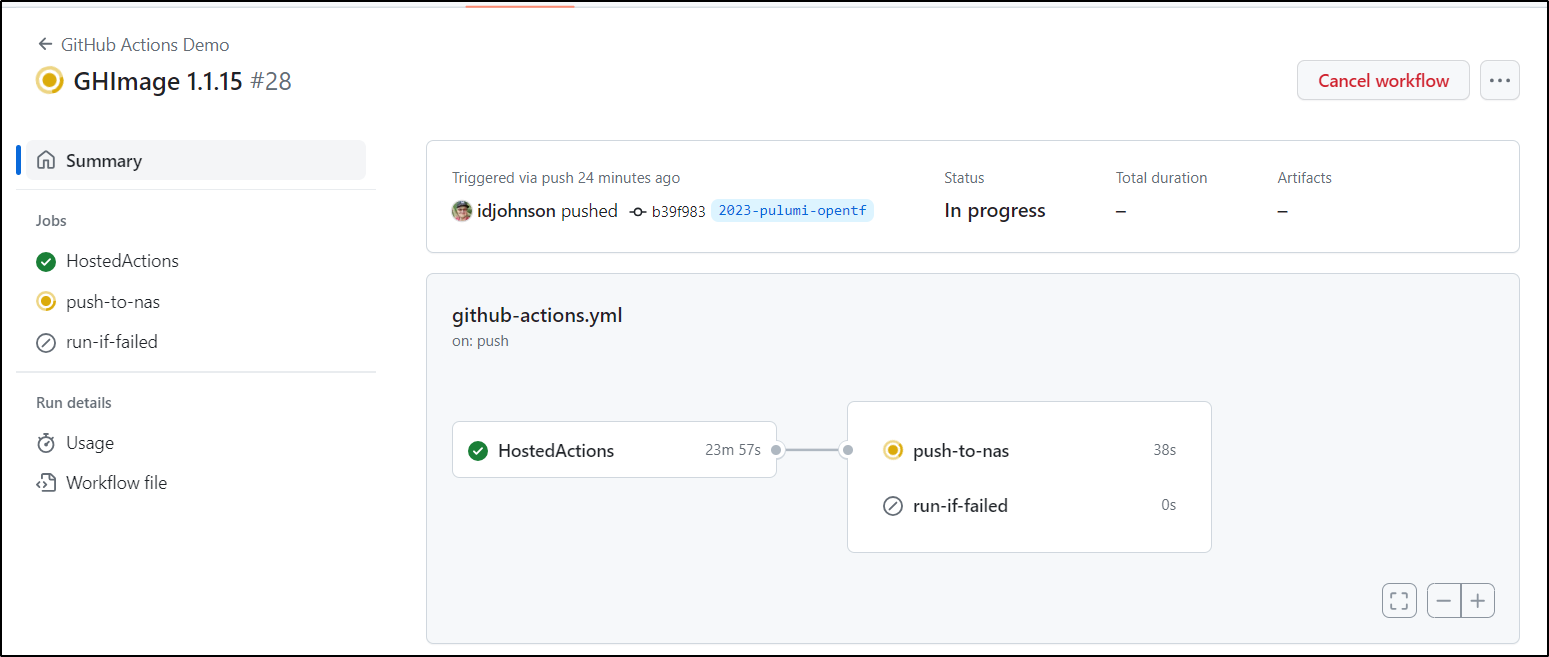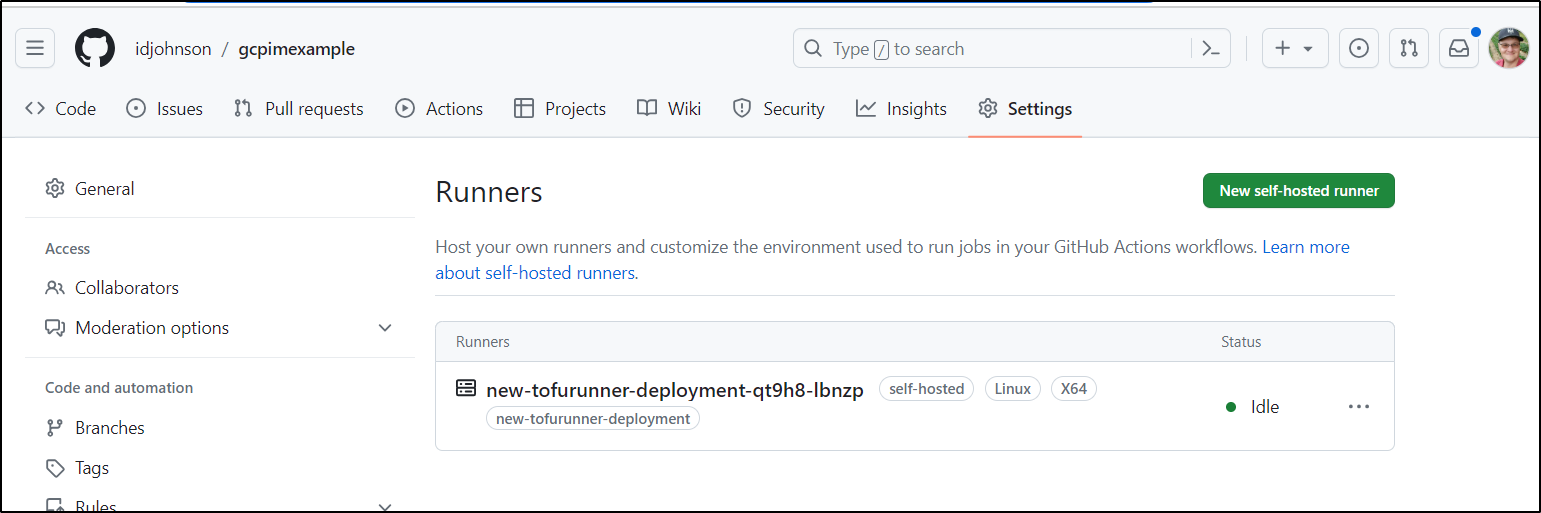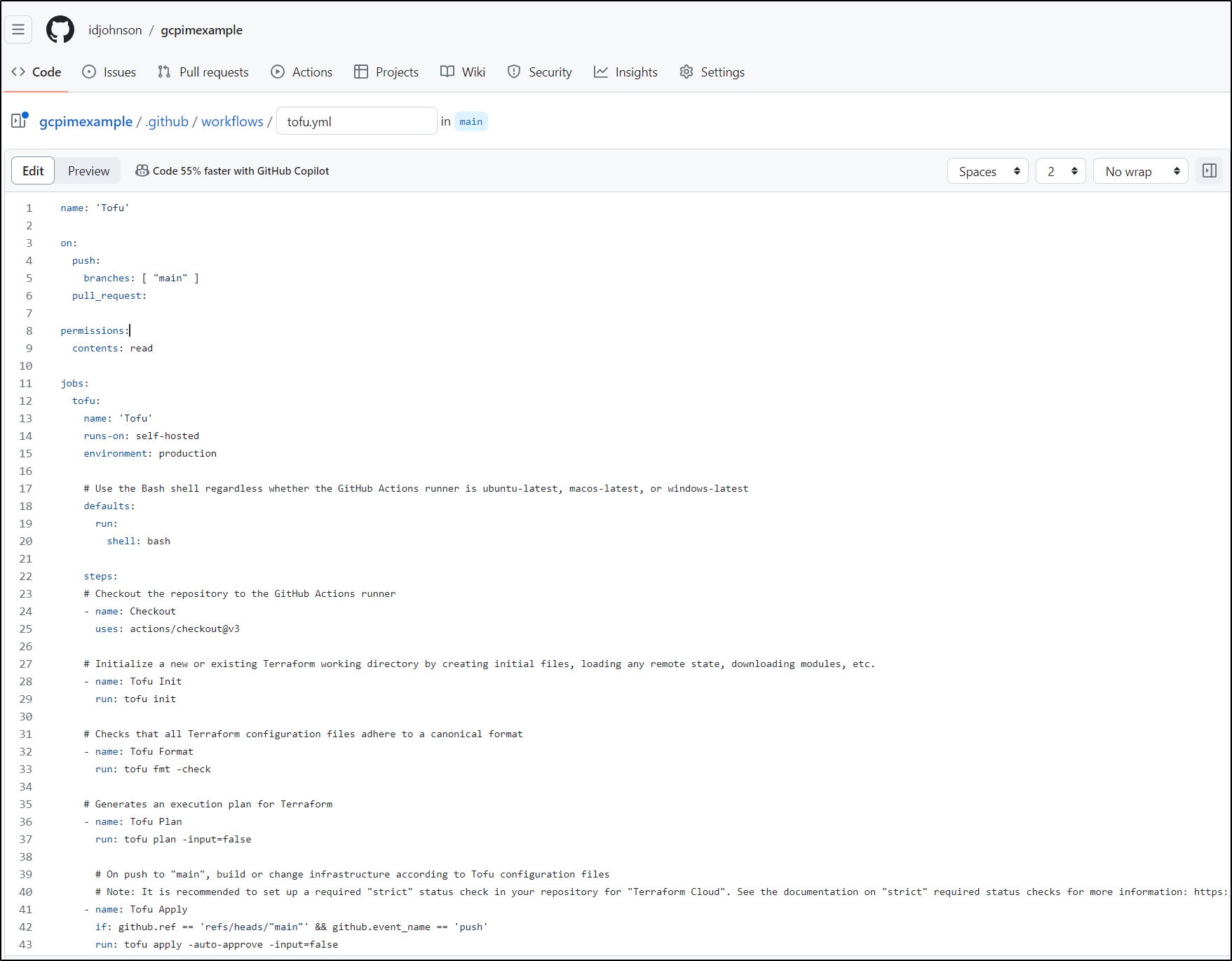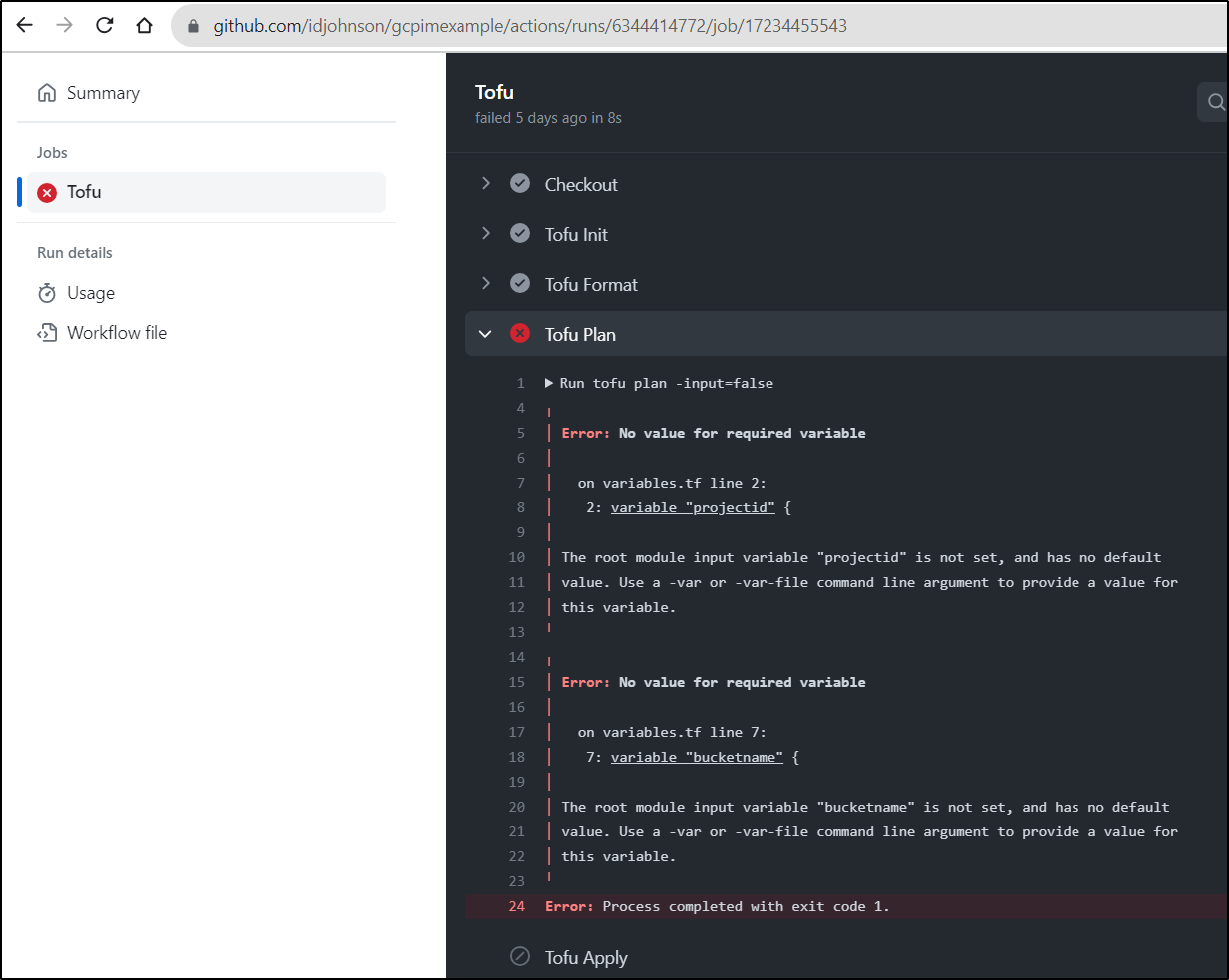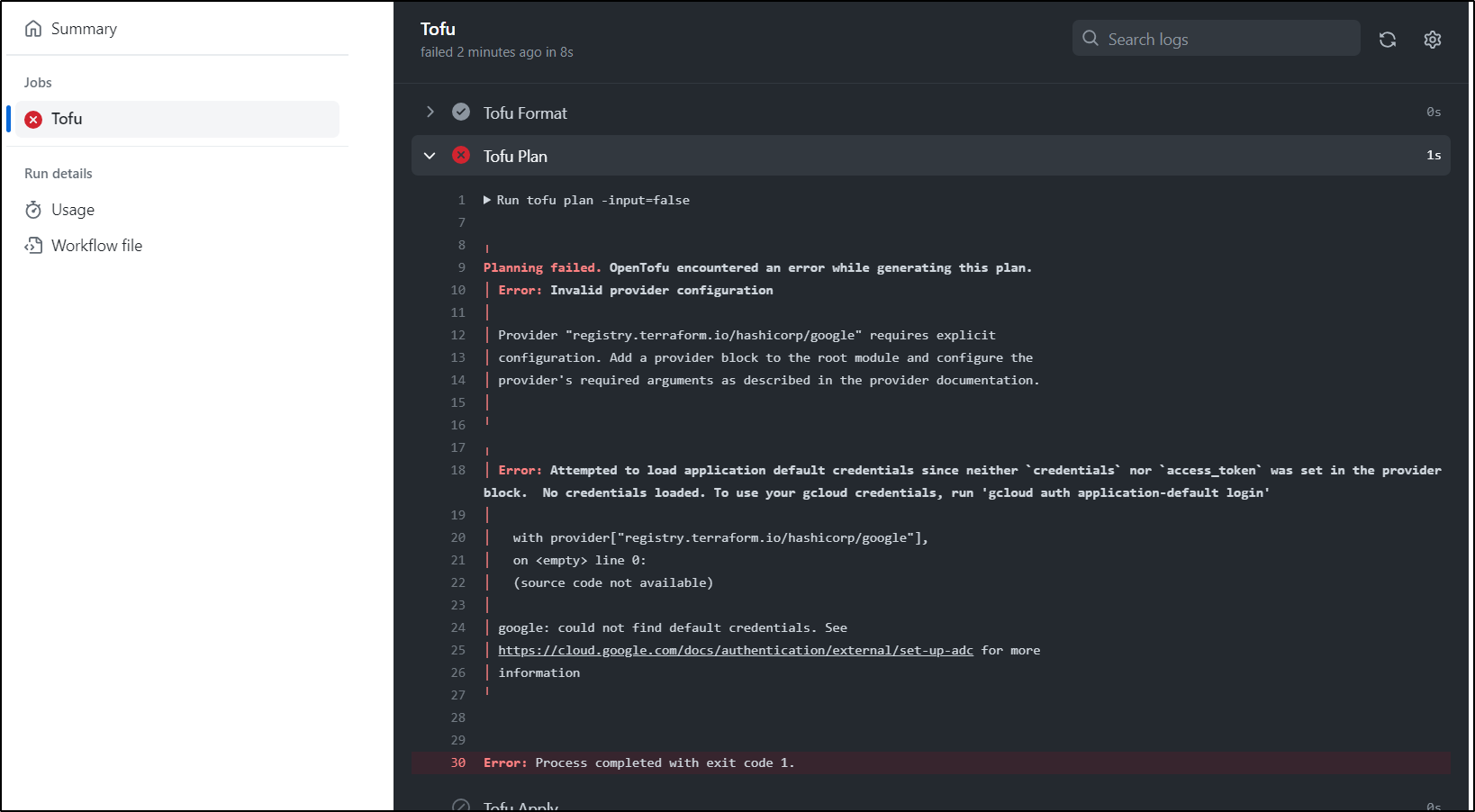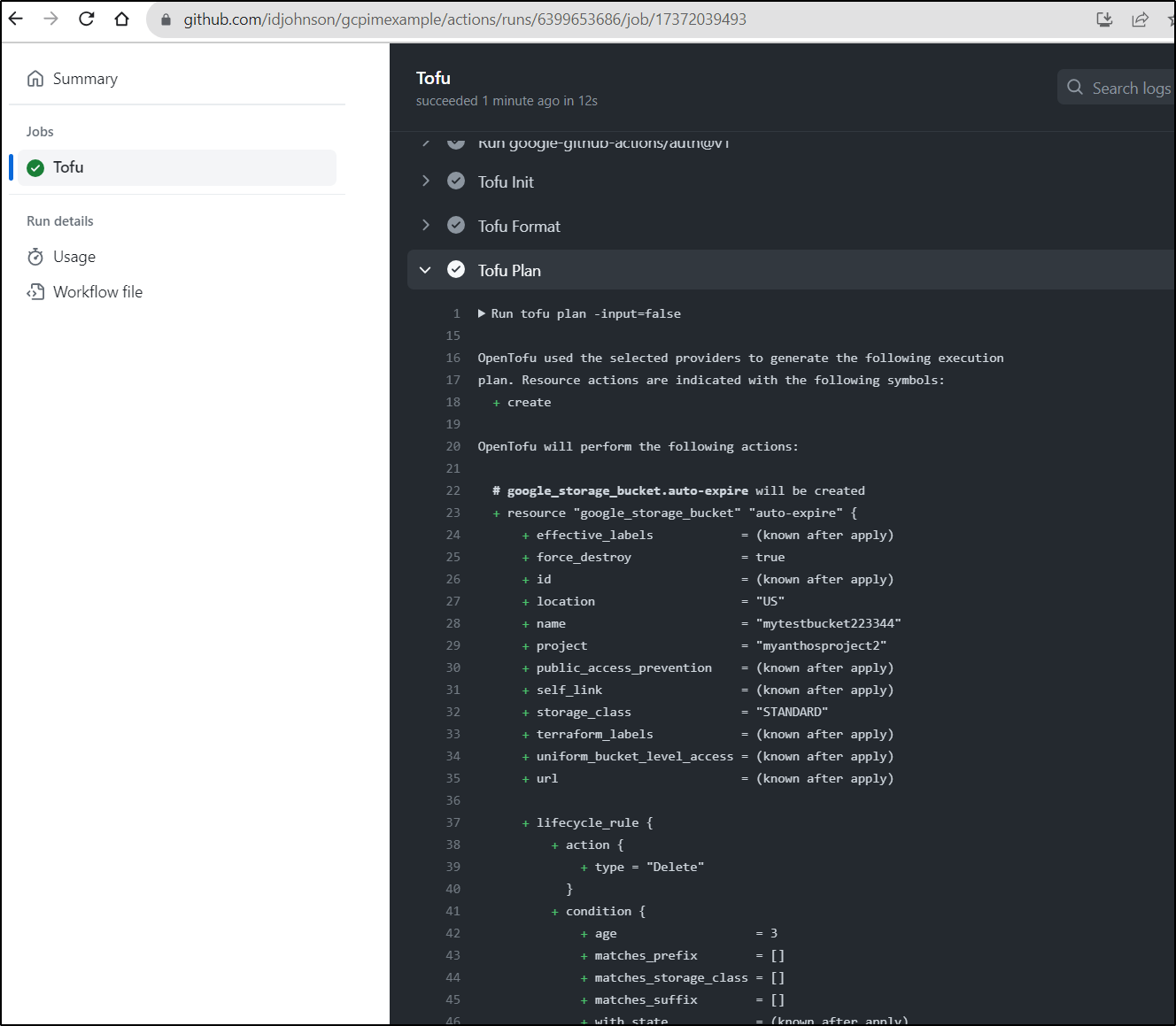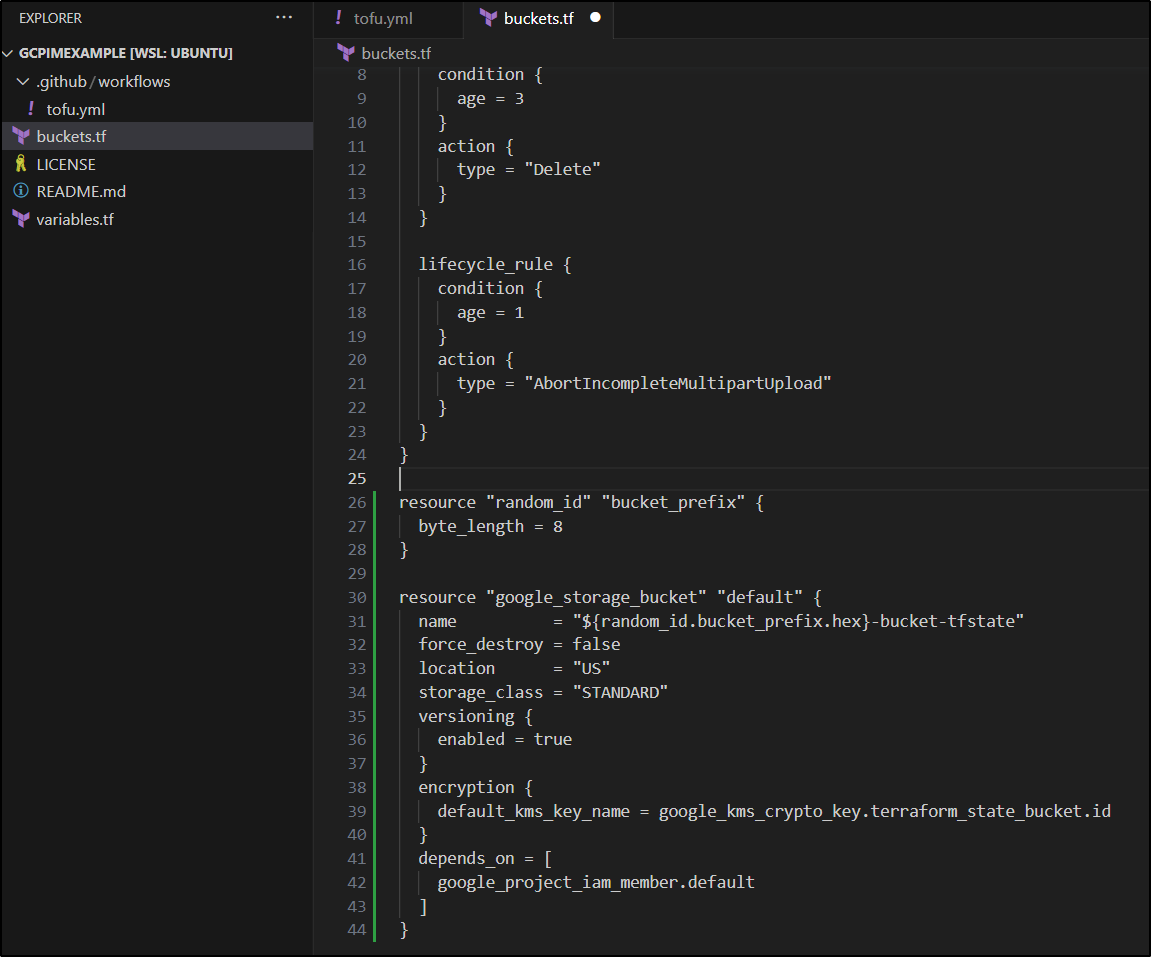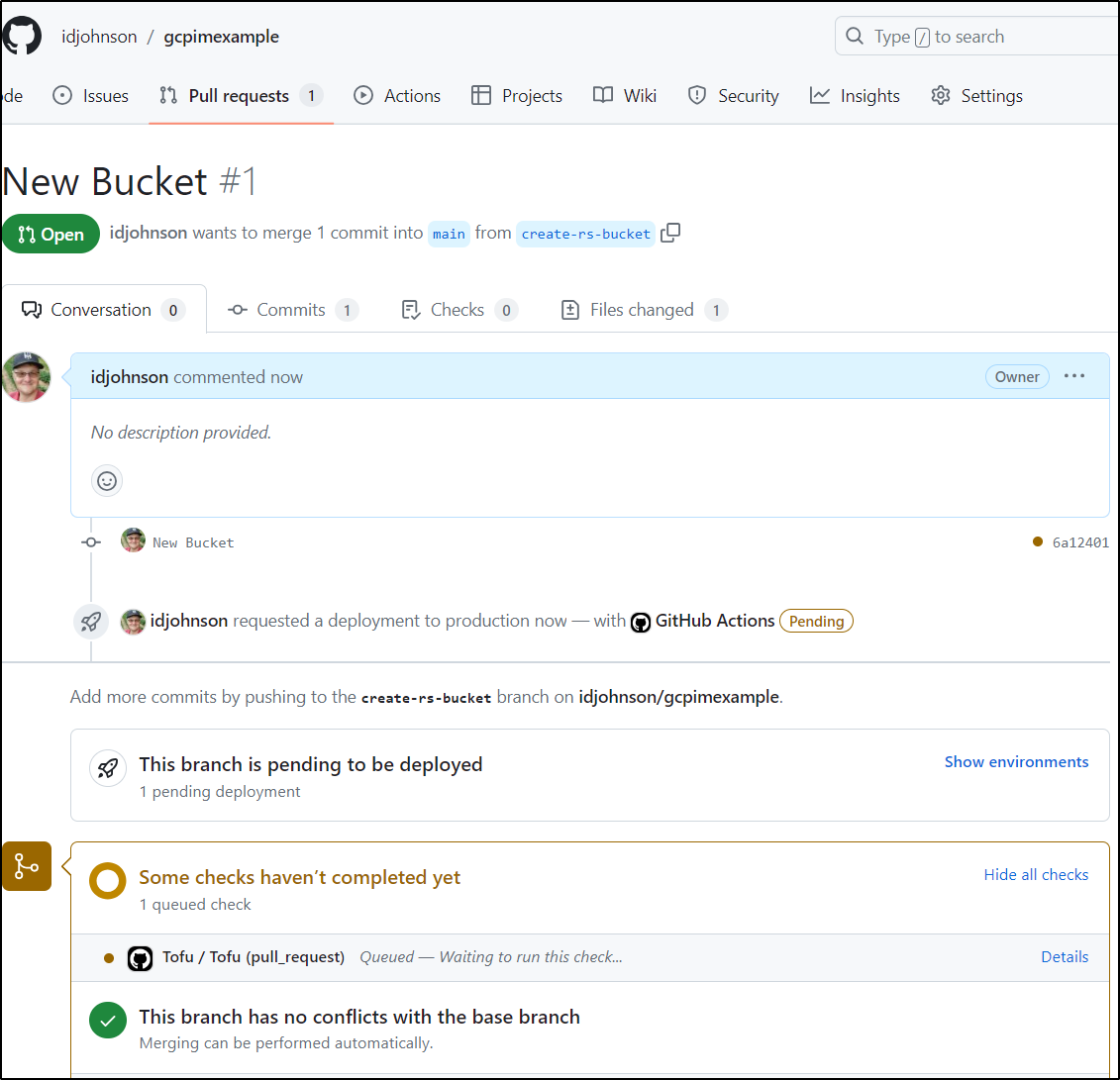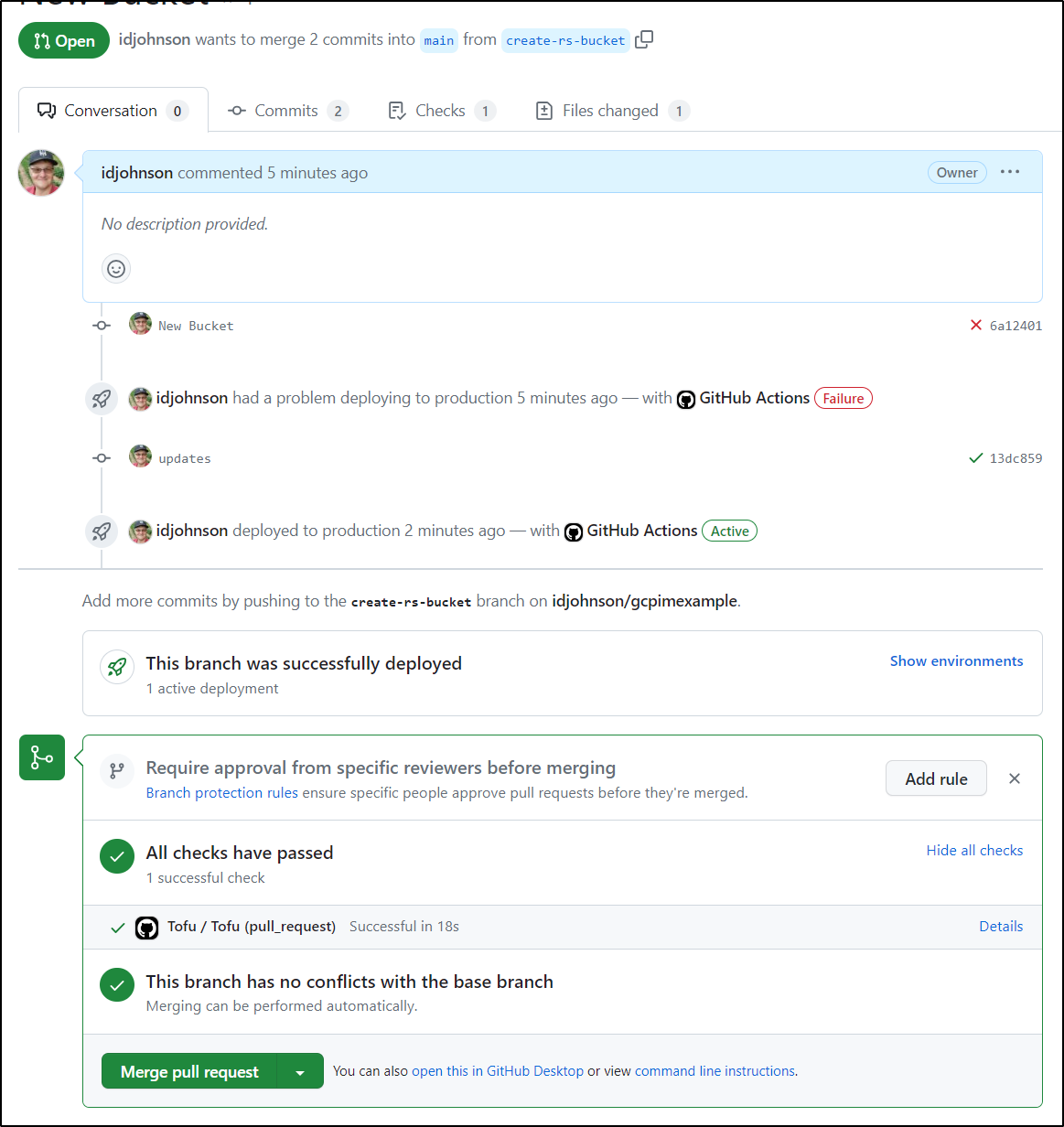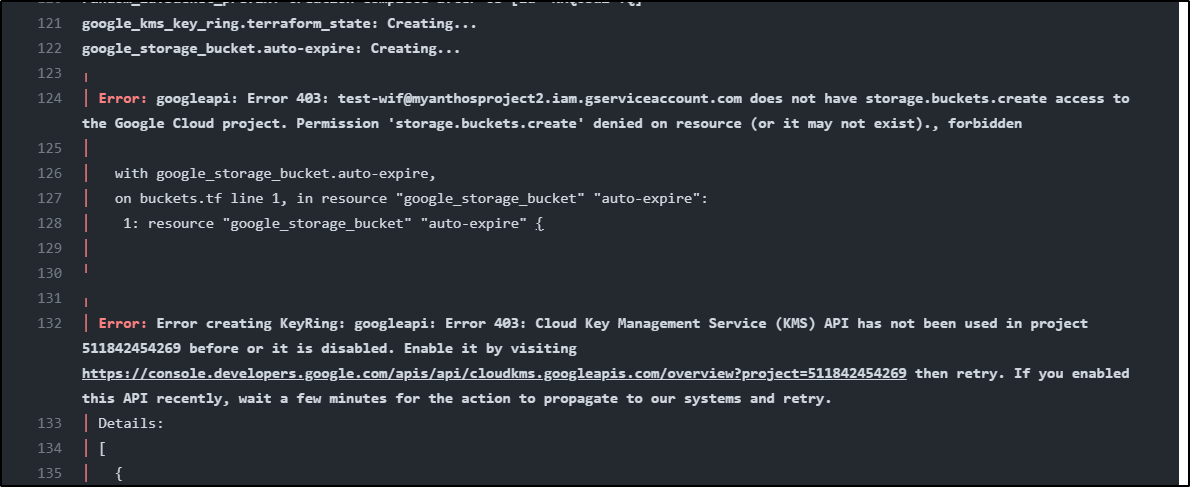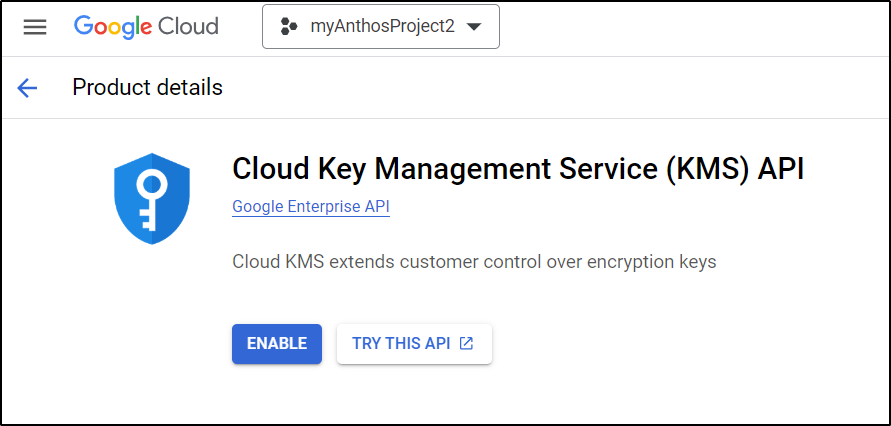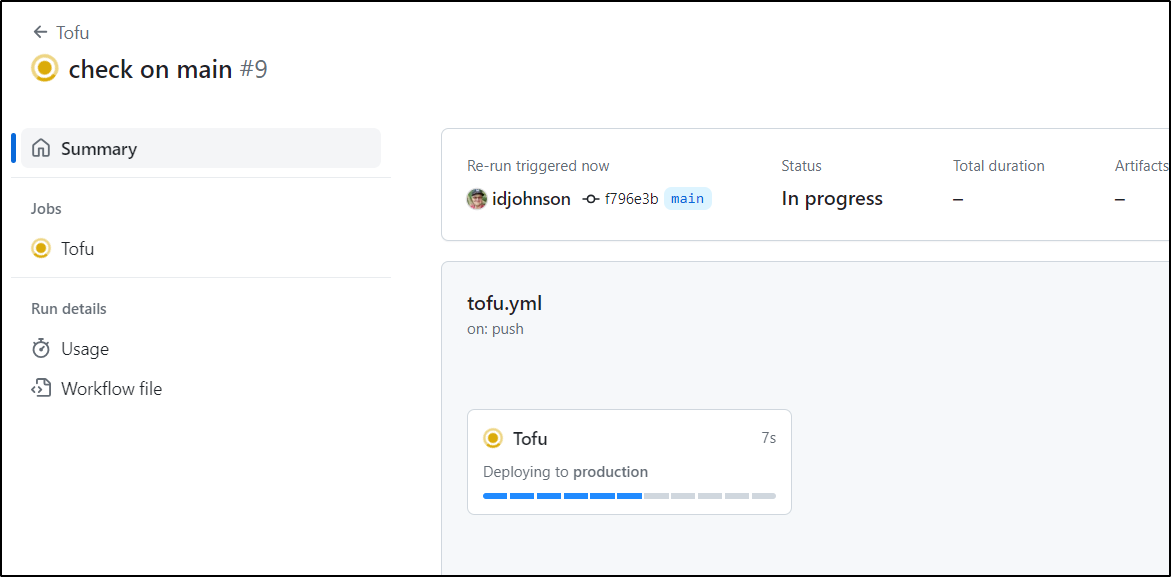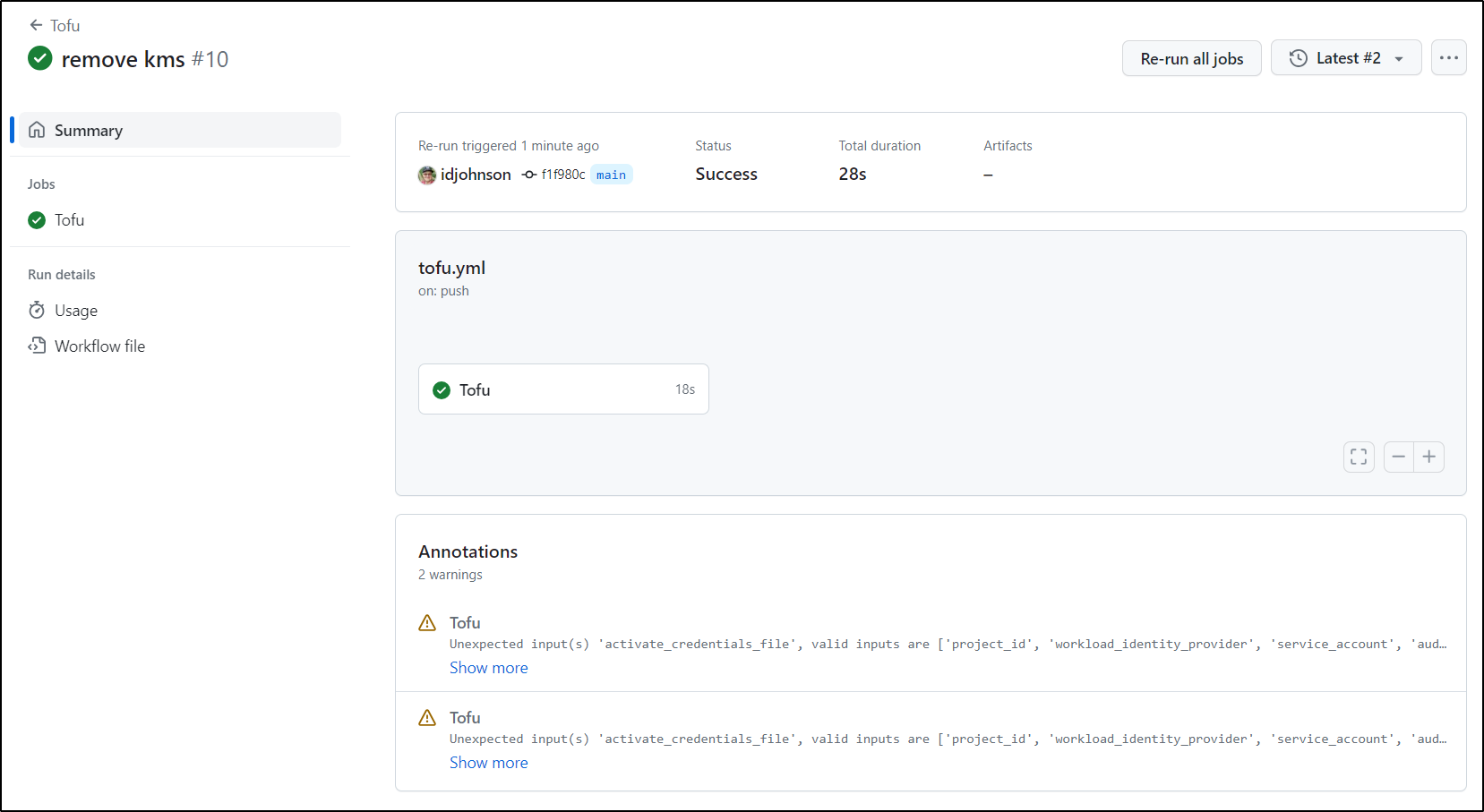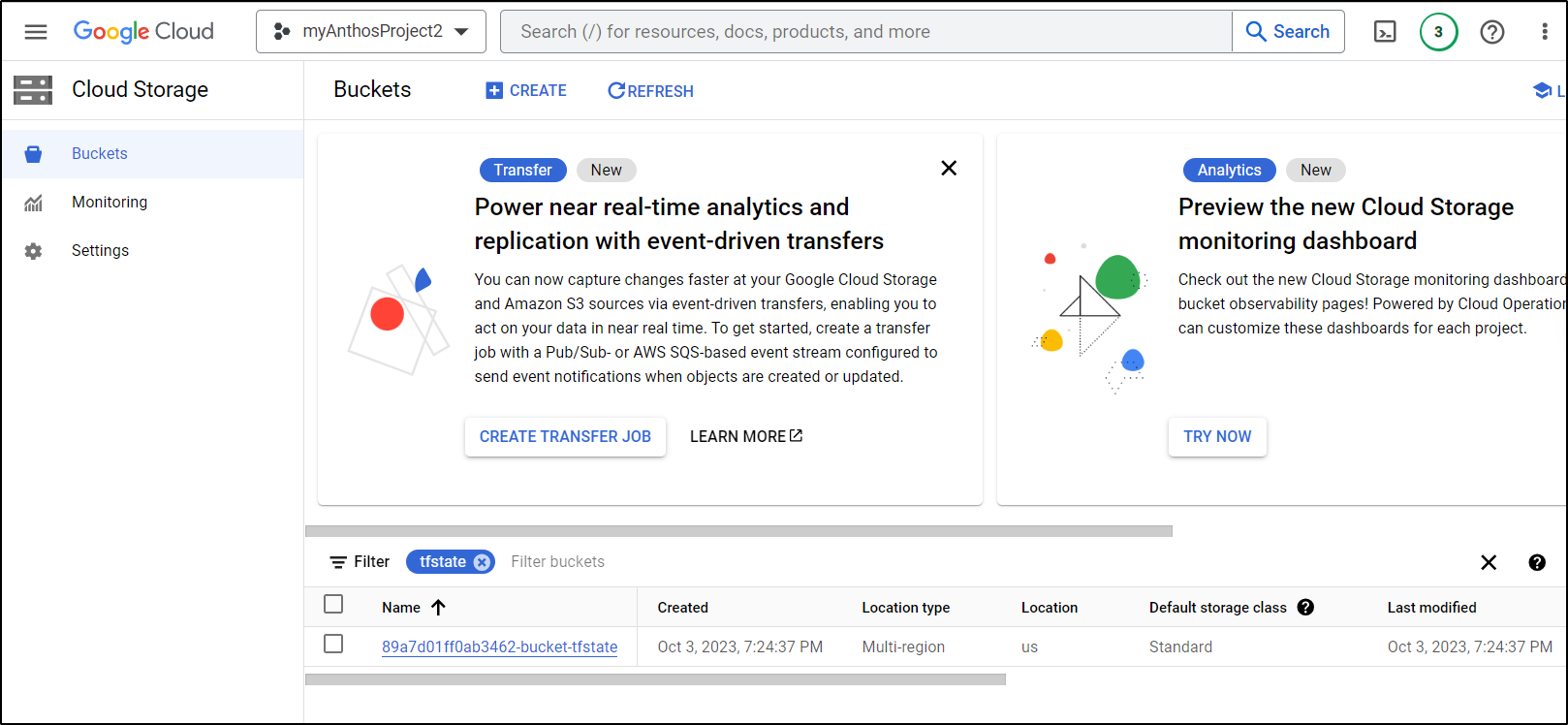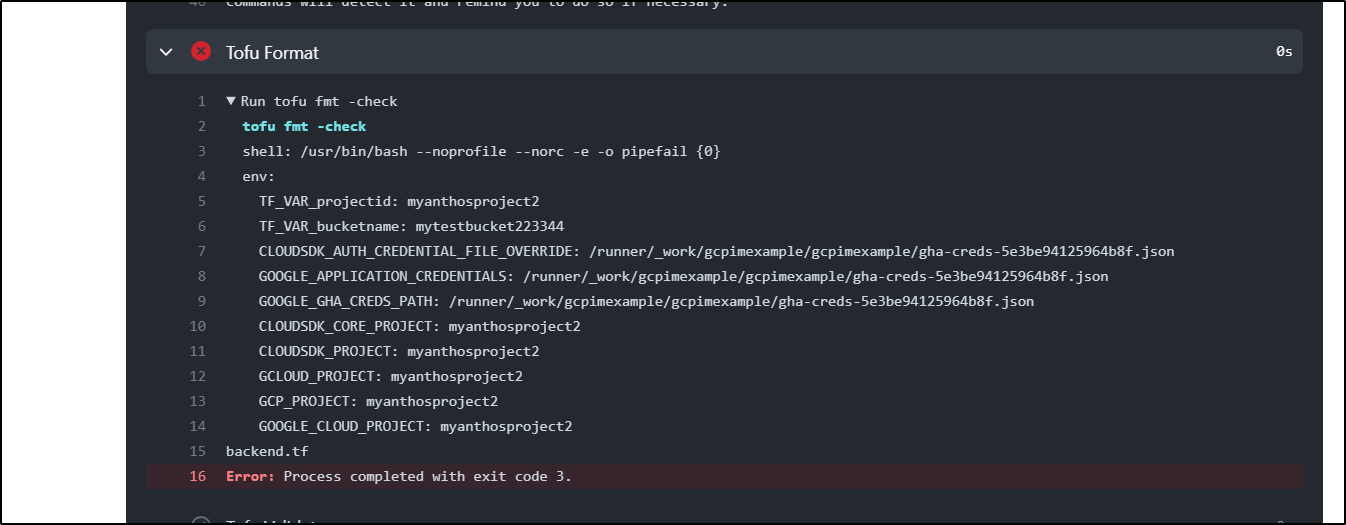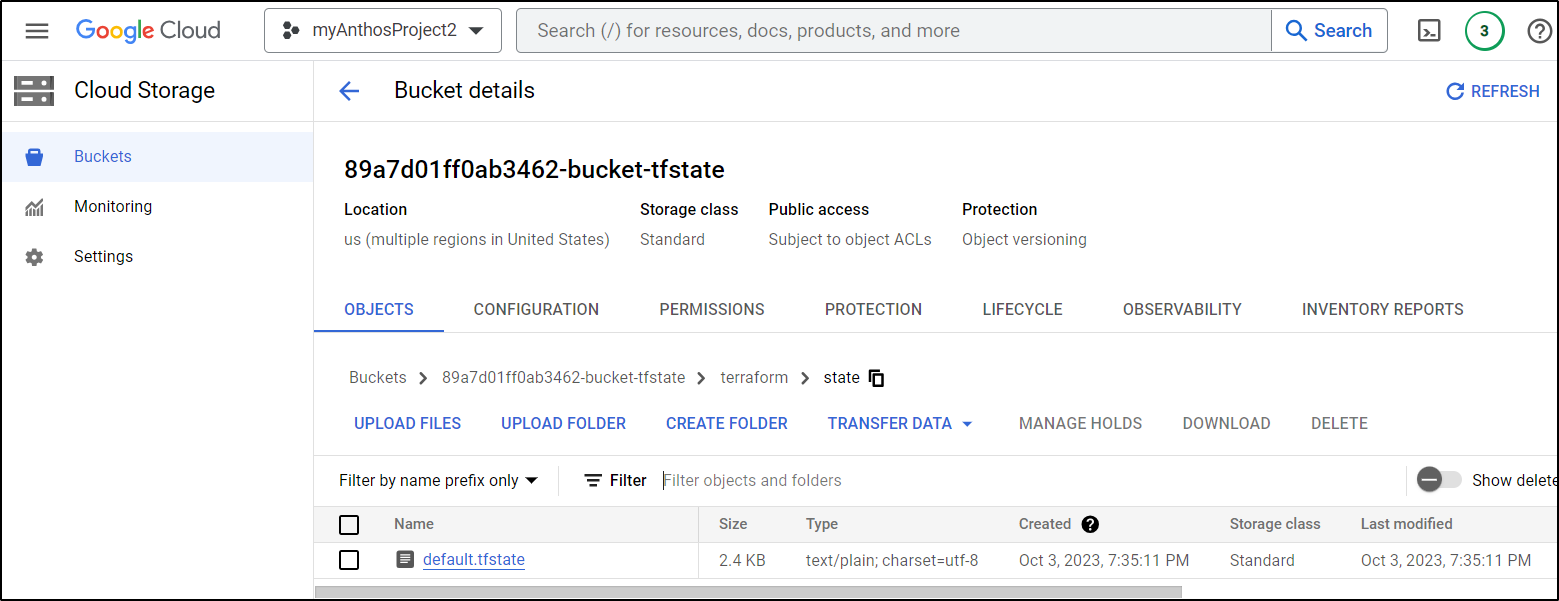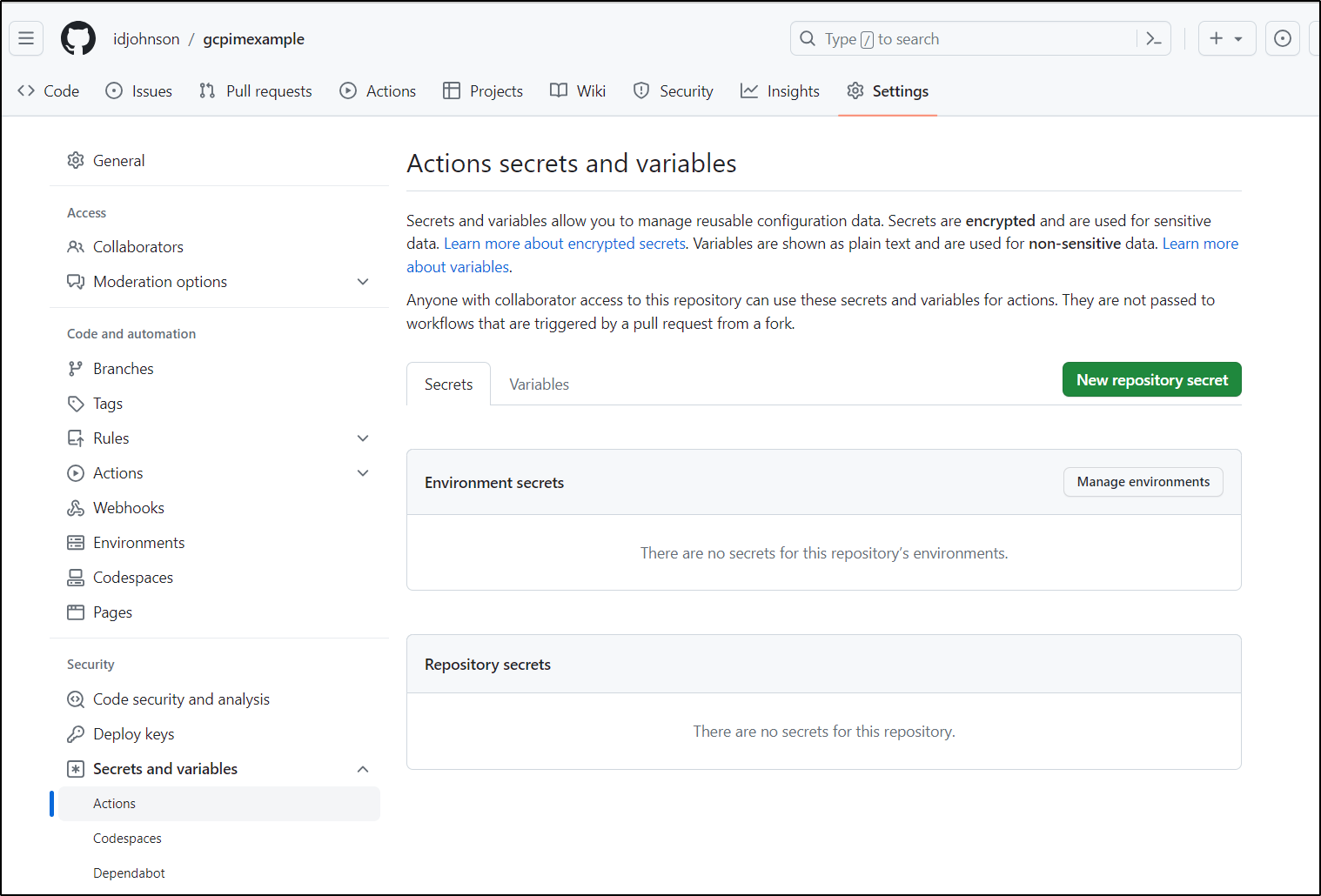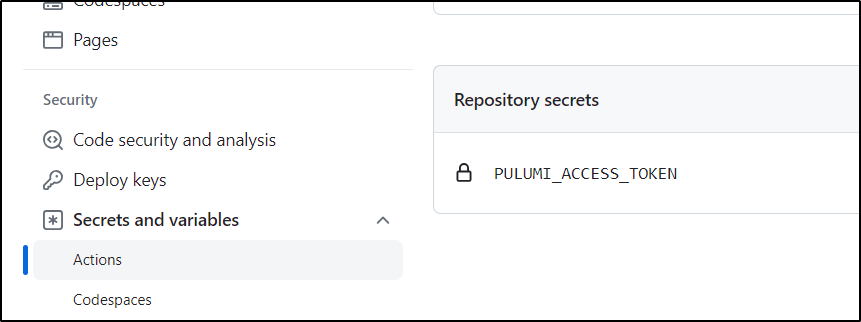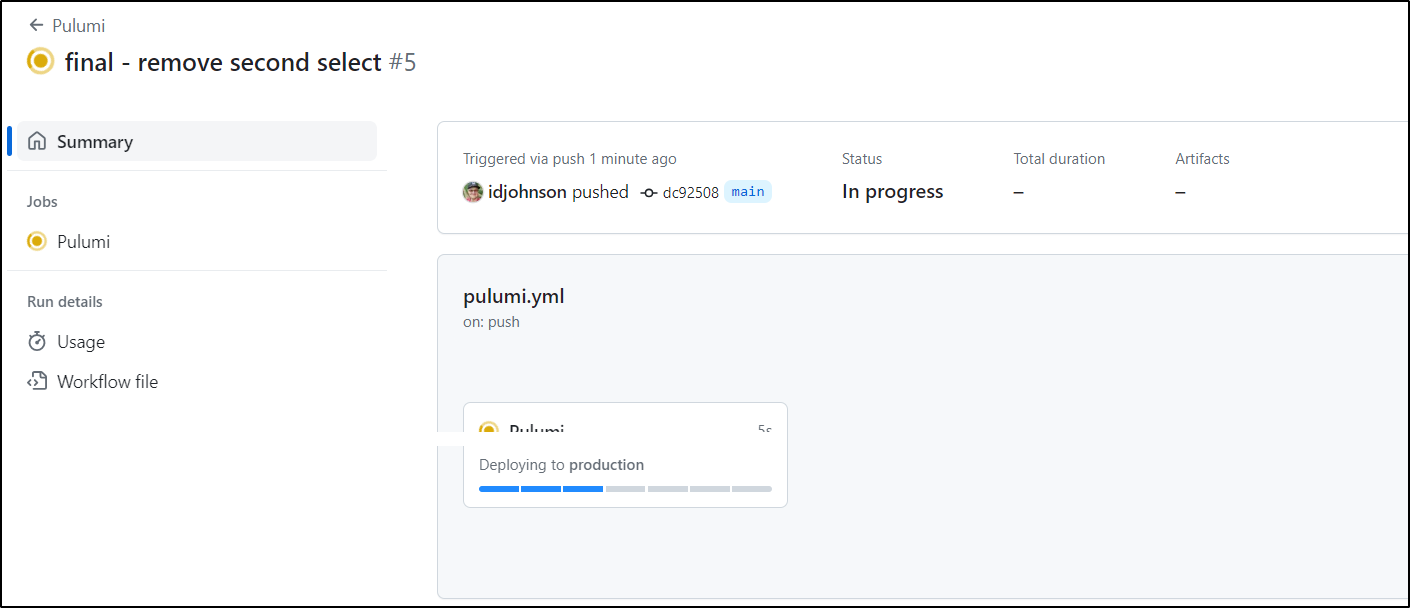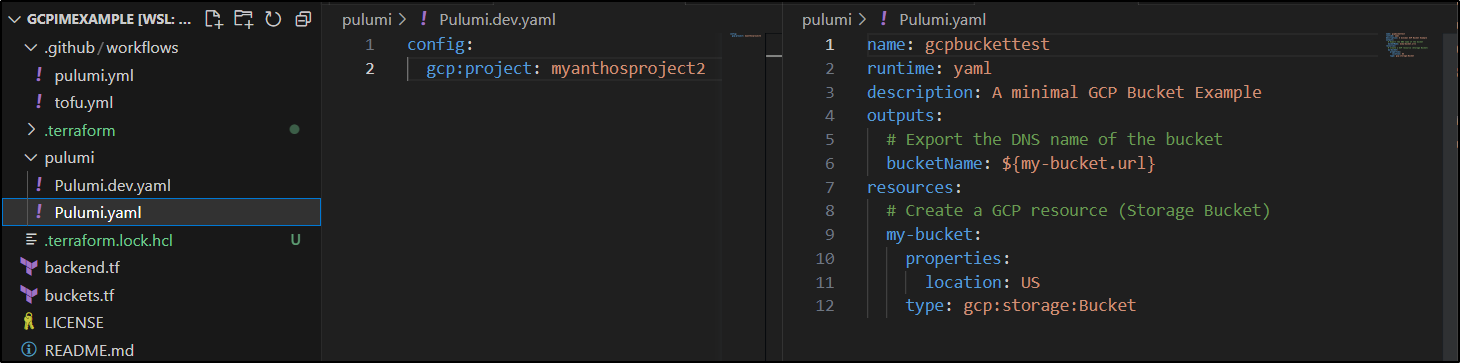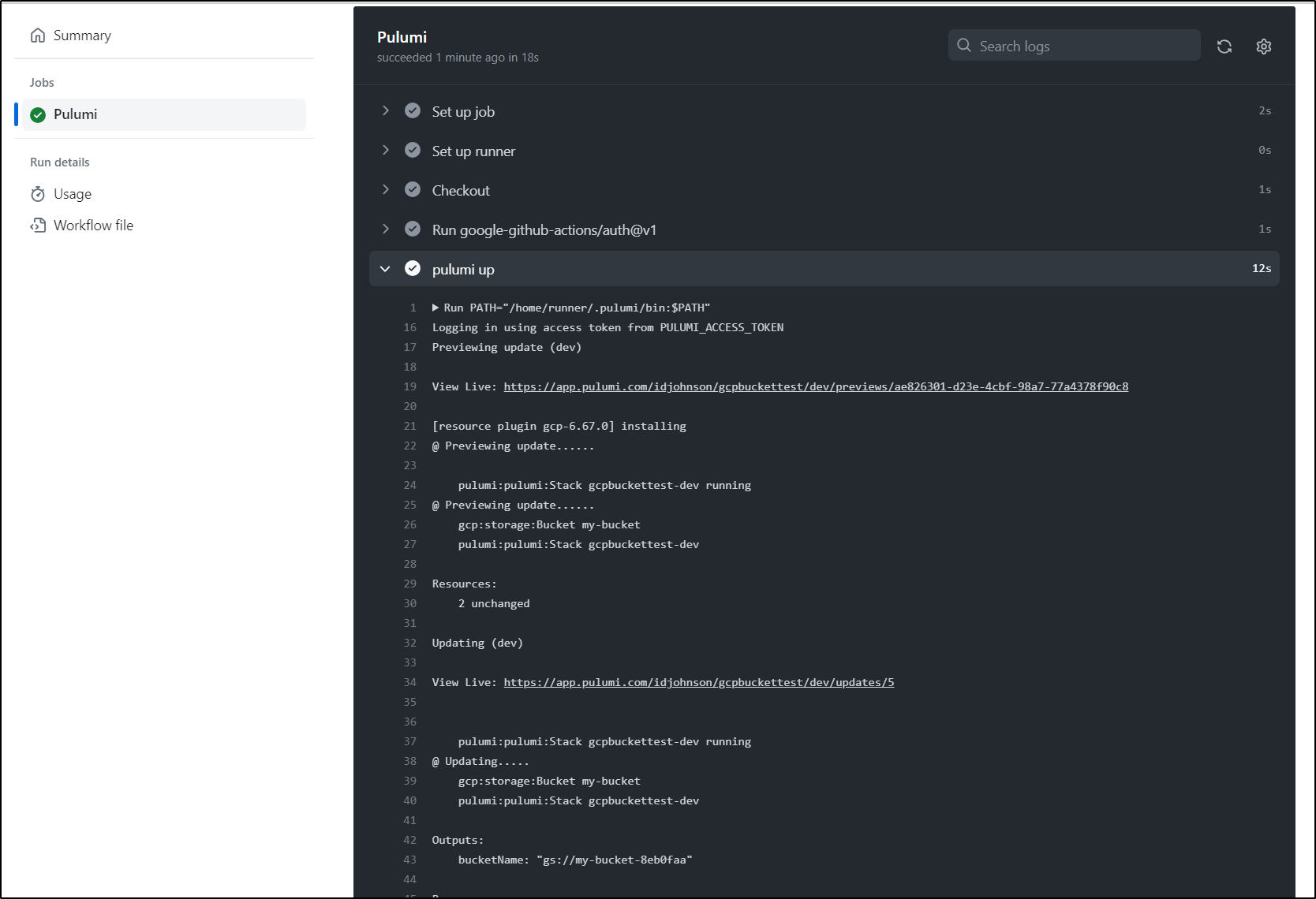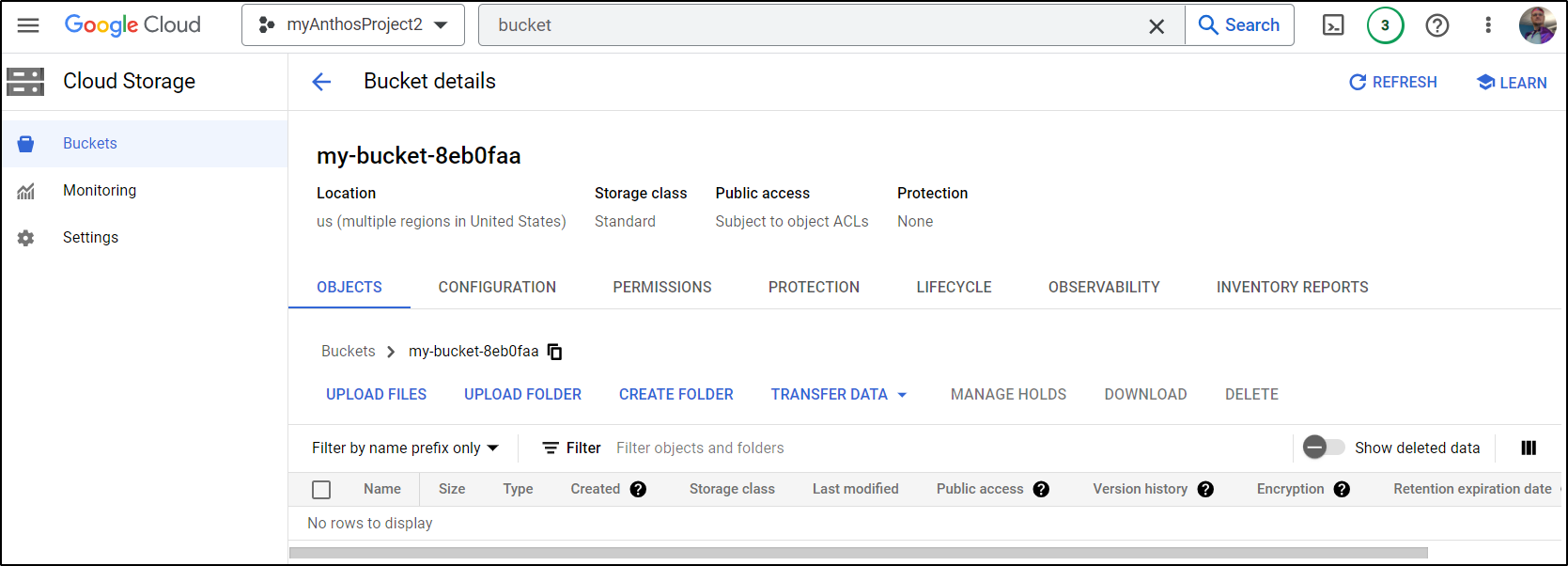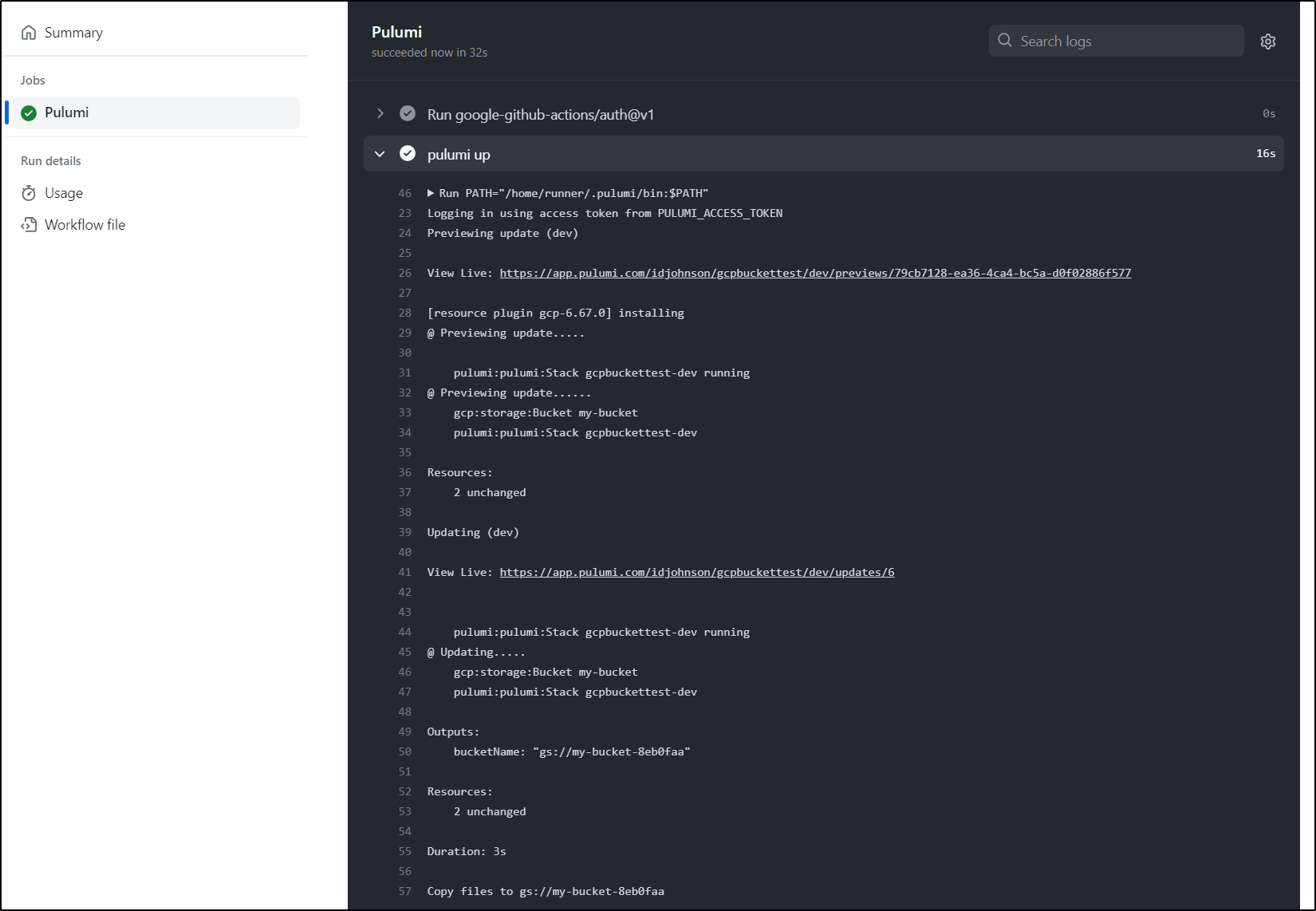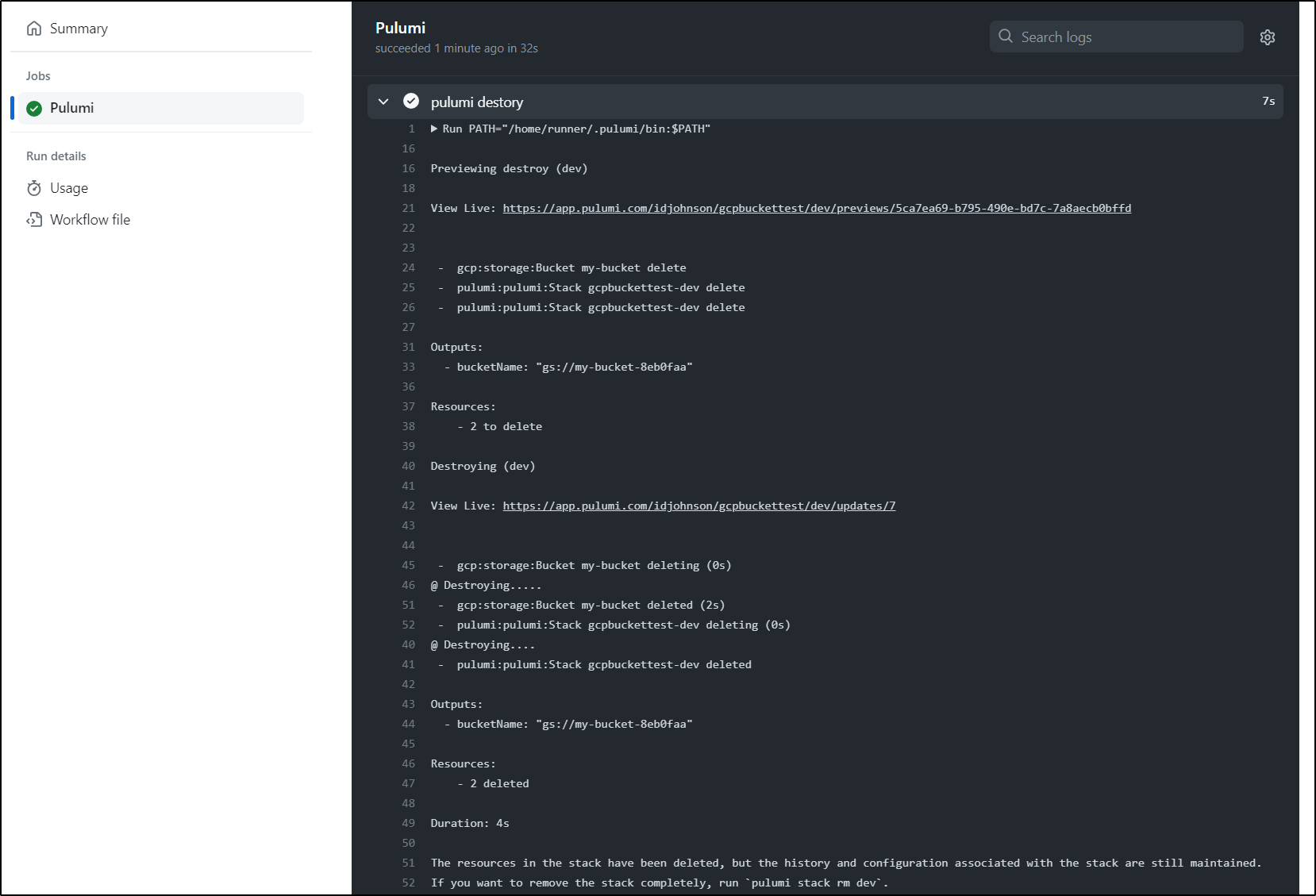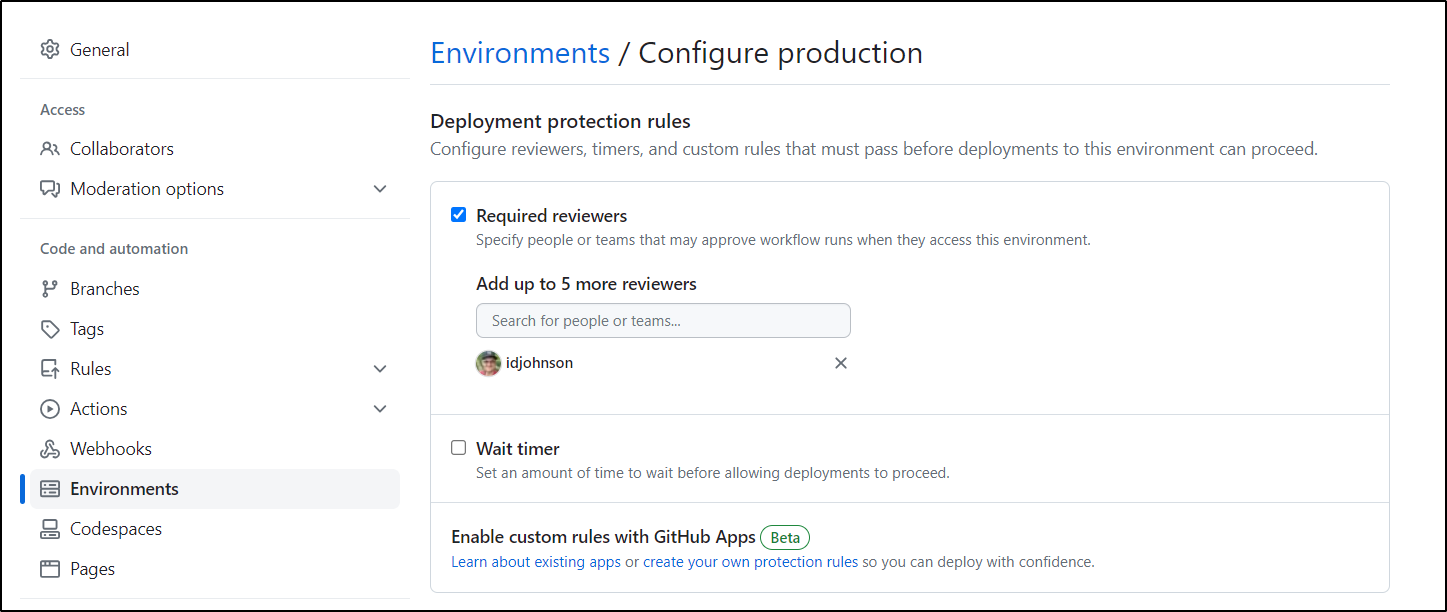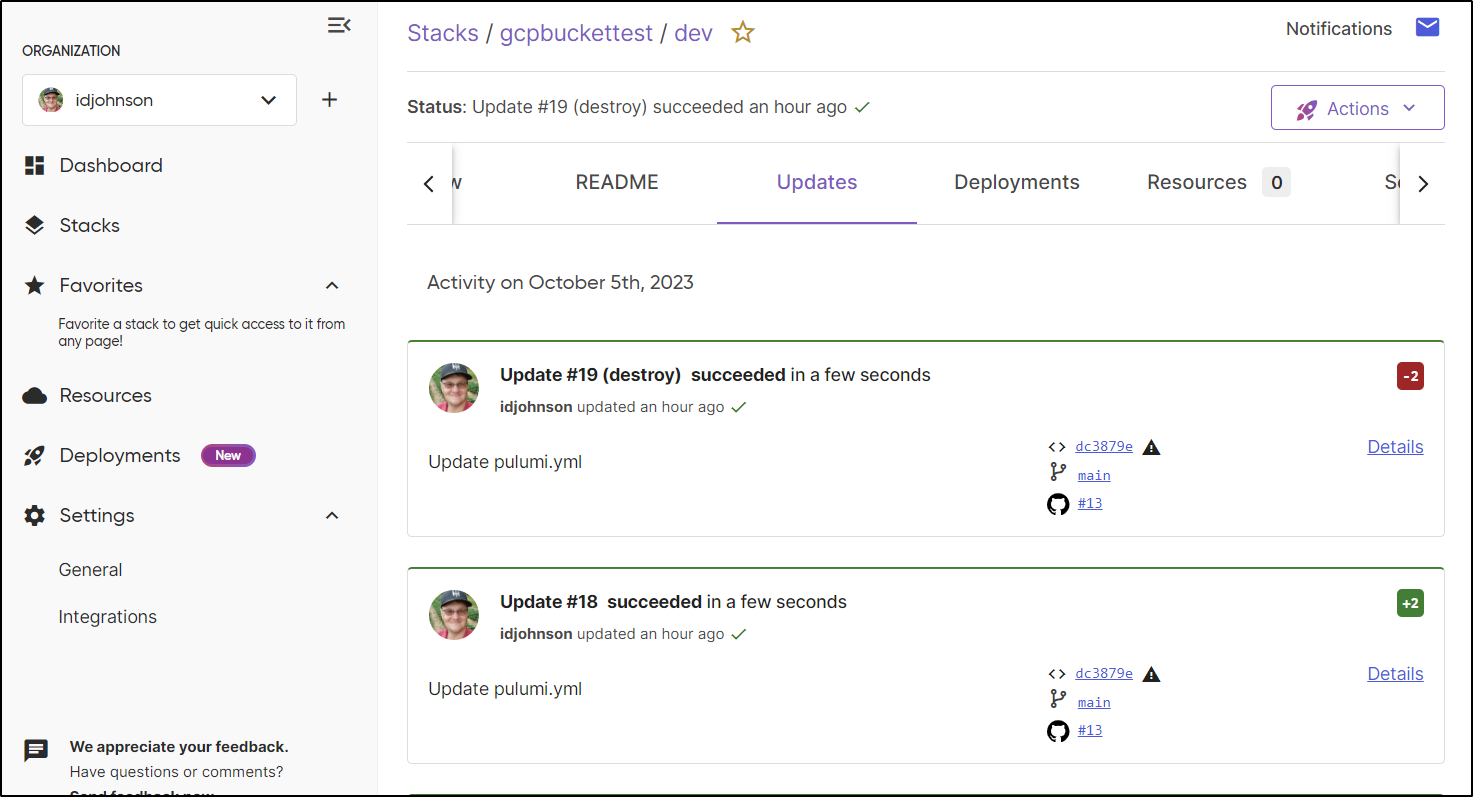Published: Oct 10, 2023 by Isaac Johnson
Today we will focus on updating a common Github Runner container image with Pulumi and OpenTofu binaries. I use this ghRunnerImage in my SummerWind-based RunnerDeployments hosted in my on-prem Kubernetes cluster. As a result, updating this image will enable any private runners I have to use OpenTF and Pulumi without having to download and/or compile with each run.
In this post we’ll show full Terraform automation pipelines using OpenTF in Github workflows with GCP backed remote state management. We’ll then pivot to Pulumi to show running some basic Pulumi deployments in a private GH Runner as well. We’ll wrap with a multi stage Github Workflow that creates a bucket using Pulumi, uses it then cleans up when done.
Dockerfile updates
Our next goal is to update the GhRunner image to include Pulumi and OpenTF.
One thing I realized is that I need to use the proper go build cmd for it to work in docker (not just go build .) which is detailed in Contributing
builder@LuiGi17:~/Workspaces/jekyll-blog/ghRunnerImage$ git diff
diff --git a/Gemfile b/Gemfile
index c4e16c9..a4d46c6 100644
--- a/Gemfile
+++ b/Gemfile
@@ -10,4 +10,5 @@ group :jekyll_plugins do
gem "jekyll-sitemap"
gem "jekyll-paginate"
gem "jekyll-seo-tag"
-end
\ No newline at end of file
+end
+gem "webrick", "~> 1.8"
diff --git a/ghRunnerImage/Dockerfile b/ghRunnerImage/Dockerfile
index d621cdc..4497fd7 100644
--- a/ghRunnerImage/Dockerfile
+++ b/ghRunnerImage/Dockerfile
@@ -15,8 +15,28 @@ RUN sudo apt update -y \
&& umask 0002 \
&& sudo apt install -y azure-cli awscli ruby-full
+# Install Pulumi
+RUN curl -fsSL https://get.pulumi.com | sh
+
+# Install Homebrew
+RUN /bin/bash -c "$(curl -fsSL https://raw.githubusercontent.com/Homebrew/install/HEAD/install.sh)"
+
+# OpenTF
+
+# Install Golang 1.19
+RUN eval "$(/home/linuxbrew/.linuxbrew/bin/brew shellenv)" \
+ && brew install go@1.19
+#echo 'export PATH="/home/linuxbrew/.linuxbrew/opt/go@1.19/bin:$PATH"'
+
+RUN git clone https://github.com/opentofu/opentofu.git /tmp/opentofu \
+ && cd /tmp/opentofu && export PATH="/home/linuxbrew/.linuxbrew/opt/go@1.19/bin:$PATH" \
+ && /home/linuxbrew/.linuxbrew/opt/go@1.19/bin/go install ./cmd/tofu
+
RUN sudo chown runner /usr/local/bin
+RUN cd $(/home/linuxbrew/.linuxbrew/opt/go@1.19/bin/go env GOPATH) \
+ && cd ./bin && pwd && export && cp ./tofu /usr/local/bin/
+
RUN sudo chmod 777 /var/lib/gems/2.7.0
RUN sudo chown runner /var/lib/gems/2.7.0
@@ -37,4 +57,4 @@ RUN umask 0002 \
RUN sudo rm -rf /var/lib/apt/lists/*
-#harbor.freshbrewed.science/freshbrewedprivate/myghrunner:1.1.14
+#harbor.freshbrewed.science/freshbrewedprivate/myghrunner:1.1.15
That meant my full Dockerfile looked as such
$ cat Dockerfile
FROM summerwind/actions-runner:latest
RUN sudo apt update -y \
&& umask 0002 \
&& sudo apt install -y ca-certificates curl apt-transport-https lsb-release gnupg
# Install MS Key
RUN curl -sL https://packages.microsoft.com/keys/microsoft.asc | gpg --dearmor | sudo tee /etc/apt/trusted.gpg.d/microsoft.gpg > /dev/null
# Add MS Apt repo
RUN umask 0002 && echo "deb [arch=amd64] https://packages.microsoft.com/repos/azure-cli/ focal main" | sudo tee /etc/apt/sources.list.d/azure-cli.list
# Install Azure CLI
RUN sudo apt update -y \
&& umask 0002 \
&& sudo apt install -y azure-cli awscli ruby-full
# Install Pulumi
RUN curl -fsSL https://get.pulumi.com | sh
# Install Homebrew
RUN /bin/bash -c "$(curl -fsSL https://raw.githubusercontent.com/Homebrew/install/HEAD/install.sh)"
# OpenTF
# Install Golang 1.19
RUN eval "$(/home/linuxbrew/.linuxbrew/bin/brew shellenv)" \
&& brew install go@1.19
#echo 'export PATH="/home/linuxbrew/.linuxbrew/opt/go@1.19/bin:$PATH"'
RUN git clone https://github.com/opentofu/opentofu.git /tmp/opentofu \
&& cd /tmp/opentofu && export PATH="/home/linuxbrew/.linuxbrew/opt/go@1.19/bin:$PATH" \
&& /home/linuxbrew/.linuxbrew/opt/go@1.19/bin/go install ./cmd/tofu
RUN sudo chown runner /usr/local/bin
RUN cd $(/home/linuxbrew/.linuxbrew/opt/go@1.19/bin/go env GOPATH) \
&& cd ./bin && pwd && export && cp ./tofu /usr/local/bin/
RUN sudo chmod 777 /var/lib/gems/2.7.0
RUN sudo chown runner /var/lib/gems/2.7.0
# Install Expect and SSHPass
RUN sudo apt update -y \
&& umask 0002 \
&& sudo apt install -y sshpass expect
# save time per build
RUN umask 0002 \
&& gem install bundler
# Limitations in newer jekyll
RUN umask 0002 \
&& gem install jekyll --version="~> 4.2.0"
RUN sudo rm -rf /var/lib/apt/lists/*
#harbor.freshbrewed.science/freshbrewedprivate/myghrunner:1.1.15
The GH build illustrates why this is important. The full build of my GH Runner image takes upwards of 23m. Can you imagine how long that would extend CI builds?
Once done, I update my RunnerDeployment to use the new image
builder@LuiGi17:~/Workspaces/jekyll-blog/ghRunnerImage$ kubectl get RunnerDeployment
NAME DESIRED CURRENT UP-TO-DATE AVAILABLE AGE
new-jekyllrunner-deployment 5 5 5 5 245d
builder@LuiGi17:~/Workspaces/jekyll-blog/ghRunnerImage$ kubectl edit RunnerDeployment new-jekyllrunner-deployment
runnerdeployment.actions.summerwind.dev/new-jekyllrunner-deployment edited
I dropped it from 5 to 3 standby replicas
new-jekyllrunner-deployment-wt5j7-vr74c 2/2 Running 0 14h
new-jekyllrunner-deployment-wt5j7-t7hfl 2/2 Running 0 12h
new-jekyllrunner-deployment-wt5j7-lhnv9 2/2 Running 0 12h
new-jekyllrunner-deployment-wt5j7-7vx8d 2/2 Running 0 11h
new-jekyllrunner-deployment-wt5j7-cd2zp 2/2 Running 0 4m15s
my-redis-release-redis-cluster-4 0/1 CrashLoopBackOff 246 (3m1s ago) 20h
new-jekyllrunner-deployment-6t44l-w9lt5 0/2 ContainerCreating 0 27s
new-jekyllrunner-deployment-6t44l-h76jl 0/2 ContainerCreating 0 27s
new-jekyllrunner-deployment-6t44l-2h8xd 0/2 ContainerCreating 0 26s
Then it rotates out the old pods
builder@LuiGi17:~/Workspaces/jekyll-blog/ghRunnerImage$ kubectl get pods | grep new | grep jekyll
new-jekyllrunner-deployment-wt5j7-vr74c 2/2 Running 0 14h
new-jekyllrunner-deployment-wt5j7-t7hfl 2/2 Running 0 12h
new-jekyllrunner-deployment-wt5j7-lhnv9 2/2 Running 0 12h
new-jekyllrunner-deployment-wt5j7-7vx8d 2/2 Running 0 11h
new-jekyllrunner-deployment-wt5j7-cd2zp 2/2 Running 0 9m35s
new-jekyllrunner-deployment-6t44l-w9lt5 0/2 ContainerCreating 0 5m47s
new-jekyllrunner-deployment-6t44l-h76jl 0/2 ContainerCreating 0 5m47s
new-jekyllrunner-deployment-6t44l-2h8xd 0/2 ContainerCreating 0 5m46s
builder@LuiGi17:~/Workspaces/jekyll-blog/ghRunnerImage$ kubectl get pods | grep new | grep jekyll
new-jekyllrunner-deployment-6t44l-2h8xd 2/2 Running 0 6m56s
new-jekyllrunner-deployment-6t44l-h76jl 2/2 Running 0 6m57s
new-jekyllrunner-deployment-6t44l-w9lt5 2/2 Running 0 6m57s
new-jekyllrunner-deployment-wt5j7-vr74c 2/2 Running 0 14h
new-jekyllrunner-deployment-wt5j7-7vx8d 2/2 Terminating 0 11h
new-jekyllrunner-deployment-wt5j7-lhnv9 2/2 Terminating 0 12h
new-jekyllrunner-deployment-wt5j7-cd2zp 2/2 Terminating 0 10m
new-jekyllrunner-deployment-wt5j7-t7hfl 2/2 Terminating 0 12h
I can see Pulumi and OpenTF on the images now
builder@LuiGi17:~/Workspaces/jekyll-blog/ghRunnerImage$ kubectl exec -it new-jekyllrunner-deployment-6t44l-w9lt5 -- /bin/bash
Defaulted container "runner" out of: runner, docker
runner@new-jekyllrunner-deployment-6t44l-w9lt5:/$ which tofu
/usr/local/bin/tofu
runner@new-jekyllrunner-deployment-6t44l-w9lt5:/$ tofu version
OpenTofu v1.6.0-dev
on linux_amd64
runner@new-jekyllrunner-deployment-6t44l-w9lt5:/$ /home/runner/.pulumi/bin/pulumi version
v3.86.0
Next we need to test.
To do that we’ll add a Runner deployment set for the same GCP Infra repo
builder@LuiGi17:~/Workspaces/jekyll-blog$ cat new-ghrunner-infra.yaml
apiVersion: v1
items:
- apiVersion: actions.summerwind.dev/v1alpha1
kind: RunnerDeployment
metadata:
name: new-tofurunner-deployment
namespace: default
spec:
effectiveTime: null
replicas: 1
selector: null
template:
metadata: {}
spec:
dockerEnabled: true
dockerdContainerResources: {}
env:
- name: AWS_DEFAULT_REGION
value: us-east-1
- name: AWS_ACCESS_KEY_ID
valueFrom:
secretKeyRef:
key: USER_NAME
name: awsjekyll
- name: AWS_SECRET_ACCESS_KEY
valueFrom:
secretKeyRef:
key: PASSWORD
name: awsjekyll
- name: DATADOG_API_KEY
valueFrom:
secretKeyRef:
key: DDAPIKEY
name: ddjekyll
image: harbor.freshbrewed.science/freshbrewedprivate/myghrunner:1.1.15
imagePullPolicy: IfNotPresent
imagePullSecrets:
- name: myharborreg
labels:
- new-tofurunner-deployment
repository: idjohnson/gcpimexample
resources: {}
kind: List
metadata:
resourceVersion: ""
builder@LuiGi17:~/Workspaces/jekyll-blog$ kubectl apply -f new-ghrunner-infra.yaml
runnerdeployment.actions.summerwind.dev/new-tofurunner-deployment created
Next, I’ll create a workflow to use it. It’s largely based on the “Terraform” quick start, though I use the self-hosted pool
name: 'Tofu'
on:
push:
branches: [ "main" ]
pull_request:
permissions:
contents: read
jobs:
tofu:
name: 'Tofu'
runs-on: self-hosted
environment: production
# Use the Bash shell regardless whether the GitHub Actions runner is ubuntu-latest, macos-latest, or windows-latest
defaults:
run:
shell: bash
steps:
# Checkout the repository to the GitHub Actions runner
- name: Checkout
uses: actions/checkout@v3
# Initialize a new or existing Terraform working directory by creating initial files, loading any remote state, downloading modules, etc.
- name: Tofu Init
run: tofu init
# Checks that all Terraform configuration files adhere to a canonical format
- name: Tofu Format
run: tofu fmt -check
# Generates an execution plan for Terraform
- name: Tofu Plan
run: tofu plan -input=false
# On push to "main", build or change infrastructure according to Tofu configuration files
# Note: It is recommended to set up a required "strict" status check in your repository for "Terraform Cloud". See the documentation on "strict" required status checks for more information: https://help.github.com/en/github/administering-a-repository/types-of-required-status-checks
- name: Tofu Apply
if: github.ref == 'refs/heads/"main"' && github.event_name == 'push'
run: tofu apply -auto-approve -input=false
Running it as is shows I neglected to set some vars
I’ll add some env vars at the top, though I imagine I’ll need to solve GCP auth next
$ git diff .github/workflows/tofu.yml
diff --git a/.github/workflows/tofu.yml b/.github/workflows/tofu.yml
index 47df18e..9075165 100644
--- a/.github/workflows/tofu.yml
+++ b/.github/workflows/tofu.yml
@@ -8,6 +8,10 @@ on:
permissions:
contents: read
+env:
+ TF_VAR_projectid: myanthosproject2
+ TF_VAR_bucketname: mytestbucket223344
+
jobs:
tofu:
name: 'Tofu'
I want to use OIDC auth so I needn’t create and manage another SA JSON file.
To use the existing WIF pool, I’ll need to add this repo to the authorized list
$ gcloud iam service-accounts add-iam-policy-binding test-wif@myanthosproject2.iam.gserviceaccount.com --project=myanthosproject2 --role="roles/iam.workloadIdentityUser" --member="principalSet://iam.googleapis.com/projects/511842454269/locations/global/workloadIdentity
Pools/github-wif-pool/attribute.repository/idjohnson/gcpimexample"
Updated IAM policy for serviceAccount [test-wif@myanthosproject2.iam.gserviceaccount.com].
bindings:
- members:
- principalSet://iam.googleapis.com/projects/511842454269/locations/global/workloadIdentityPools/github-wif-pool/attribute.repository/idjohnson/gcpimexample
- principalSet://iam.googleapis.com/projects/511842454269/locations/global/workloadIdentityPools/github-wif-pool/attribute.repository/idjohnson/secretAccessor
role: roles/iam.workloadIdentityUser
etag: BwYG2Hi9mwM=
version: 1
I then could setup the pipeline to use the OIDC auth after adding token permissions to job:
name: 'Tofu'
on:
push:
branches: [ "main" ]
pull_request:
permissions:
contents: read
env:
TF_VAR_projectid: myanthosproject2
TF_VAR_bucketname: mytestbucket223344
jobs:
tofu:
name: 'Tofu'
runs-on: self-hosted
environment: production
permissions:
contents: 'read'
id-token: 'write'
# Use the Bash shell regardless whether the GitHub Actions runner is ubuntu-latest, macos-latest, or windows-latest
defaults:
run:
shell: bash
steps:
# Checkout the repository to the GitHub Actions runner
- name: Checkout
uses: actions/checkout@v3
- id: auth
uses: google-github-actions/auth@v1
with:
token_format: "access_token"
create_credentials_file: true
activate_credentials_file: true
workload_identity_provider: 'projects/511842454269/locations/global/workloadIdentityPools/github-wif-pool/providers/githubwif'
service_account: 'test-wif@myanthosproject2.iam.gserviceaccount.com'
access_token_lifetime: '100s'
# Initialize a new or existing Terraform working directory by creating initial files, loading any remote state, downloading modules, etc.
- name: Tofu Init
run: tofu init
# Checks that all Terraform configuration files adhere to a canonical format
- name: Tofu Format
run: tofu fmt -check
# TF Validate
- name: Tofu Validate
run: tofu validate
# Generates an execution plan for Terraform
- name: Tofu Plan
run: tofu plan -input=false
# On push to "main", build or change infrastructure according to Tofu configuration files
# Note: It is recommended to set up a required "strict" status check in your repository for "Terraform Cloud". See the documentation on "strict" required status checks for more information: https://help.github.com/en/github/administering-a-repository/types-of-required-status-checks
- name: Tofu Apply
if: github.ref == 'refs/heads/"main"' && github.event_name == 'push'
run: tofu apply -auto-approve -input=false
We can now see OpenTofu do a proper plan in the pipeline
Let’s put it together.
Flow
Let’s do a PR, assuming we wanted to add a bucket for remote state management
I’ll go ahead and add that new a branch and push it
builder@LuiGi17:~/Workspaces/gcpimexample$ git checkout -b create-rs-bucket
Switched to a new branch 'create-rs-bucket'
builder@LuiGi17:~/Workspaces/gcpimexample$ git add buckets.tf
builder@LuiGi17:~/Workspaces/gcpimexample$ git commit -m "New Bucket"
[create-rs-bucket 6a12401] New Bucket
1 file changed, 20 insertions(+)
builder@LuiGi17:~/Workspaces/gcpimexample$ git push
fatal: The current branch create-rs-bucket has no upstream branch.
To push the current branch and set the remote as upstream, use
git push --set-upstream origin create-rs-bucket
builder@LuiGi17:~/Workspaces/gcpimexample$ git push --set-upstream origin create-rs-bucket
Enumerating objects: 5, done.
Counting objects: 100% (5/5), done.
Delta compression using up to 16 threads
Compressing objects: 100% (3/3), done.
Writing objects: 100% (3/3), 635 bytes | 635.00 KiB/s, done.
Total 3 (delta 1), reused 0 (delta 0), pack-reused 0
remote: Resolving deltas: 100% (1/1), completed with 1 local object.
remote:
remote: Create a pull request for 'create-rs-bucket' on GitHub by visiting:
remote: https://github.com/idjohnson/gcpimexample/pull/new/create-rs-bucket
remote:
To https://github.com/idjohnson/gcpimexample.git
* [new branch] create-rs-bucket -> create-rs-bucket
Branch 'create-rs-bucket' set up to track remote branch 'create-rs-bucket' from 'origin'.
builder@LuiGi17:~/Workspaces/gcpimexample$
I can create a PR now and see the Workflow kicks in
Once I fixed the TF error, The PR checks passed
Two issues came up in Applying. The first was I hadn’t enabled the KMS API yet. The second was that the SA did not have permissions to create buckets
I first enabled KMS
Then I’ll grant the SA storage.admin permissions
$ gcloud projects add-iam-policy-binding myanthosproject2 --member='serviceAccount:test-wif@myanthosproject2.iam.gserviceaccount.com' --role="roles/storage.admin"
Updated IAM policy for project [myanthosproject2].
bindings:
- members:
... snip...
The thing is, the moment I enabled KMS, i noted it’s $3.00 a key. Why am I going to piss away 3 bucks for a damn key.
So I yanked that nonsense out.
I pushed a change
And saw it apply
with the buckets.tf as
resource "google_storage_bucket" "auto-expire" {
name = var.bucketname
location = "US"
project = var.projectid
force_destroy = true
lifecycle_rule {
condition {
age = 3
}
action {
type = "Delete"
}
}
lifecycle_rule {
condition {
age = 1
}
action {
type = "AbortIncompleteMultipartUpload"
}
}
}
resource "random_id" "bucket_prefix" {
byte_length = 8
}
resource "google_storage_bucket" "default" {
name = "${random_id.bucket_prefix.hex}-bucket-tfstate"
force_destroy = false
location = "US"
storage_class = "STANDARD"
versioning {
enabled = true
}
}
And in the Console, I can verify it was created
I’ll now add a backend.tf file to use the bucket
builder@LuiGi17:~/Workspaces/gcpimexample$ cat backend.tf
terraform {
backend "gcs" {
bucket = "89a7d01ff0ab3462-bucket-tfstate"
prefix = "terraform/state"
}
}builder@LuiGi17:~/Workspaces/gcpimexample$ git add backend.tf
builder@LuiGi17:~/Workspaces/gcpimexample$ git commit -m "Add backend to use bucket we created"
[main e2a4497] Add backend to use bucket we created
1 file changed, 6 insertions(+)
create mode 100644 backend.tf
builder@LuiGi17:~/Workspaces/gcpimexample$ git push
Enumerating objects: 4, done.
Counting objects: 100% (4/4), done.
Delta compression using up to 16 threads
Compressing objects: 100% (3/3), done.
Writing objects: 100% (3/3), 373 bytes | 373.00 KiB/s, done.
Total 3 (delta 1), reused 0 (delta 0), pack-reused 0
remote: Resolving deltas: 100% (1/1), completed with 1 local object.
To https://github.com/idjohnson/gcpimexample.git
f1f980c..e2a4497 main -> main
Even though I was skipping the PR process, the tofu fmt -check caught improper formatting in the backend.tf
Once I corrected
git diff backend.tf
diff --git a/backend.tf b/backend.tf
index 993b02e..0ea3a66 100644
--- a/backend.tf
+++ b/backend.tf
@@ -1,6 +1,6 @@
terraform {
- backend "gcs" {
- bucket = "89a7d01ff0ab3462-bucket-tfstate"
- prefix = "terraform/state"
- }
+ backend "gcs" {
+ bucket = "89a7d01ff0ab3462-bucket-tfstate"
+ prefix = "terraform/state"
+ }
}
\ No newline at end of file
Then I could push
I now have a proper state file in GCP
Pulumi
Now that we demonstrated OpenTF, let’s do similar with Pulumi
As you recall, we built out a Pulumi YAML project that had a pulumi.dev.yaml file
config:
gcp:project: myanthosproject2
and a Pulumi.yaml file that would create a bucket
name: gcpbuckettest
runtime: yaml
description: A minimal GCP Bucket Example
outputs:
# Export the DNS name of the bucket
bucketName: ${my-bucket.url}
resources:
# Create a GCP resource (Storage Bucket)
my-bucket:
properties:
location: US
type: gcp:storage:Bucket
This would be enough to get started. But I would like to track this in Pulumi cloud as well.
I can use an access to set in an env var for that PULUMI_ACCESS_TOKEN.
I’ll want to save that into a “New repository secret” in Github
Which I can see once set:
After I tweaked the YAML a bit, I launched the workflow
The Workflow YAML looks like
name: 'Pulumi'
on:
push:
branches: [ "main" ]
pull_request:
permissions:
contents: read
jobs:
pulumi:
name: 'Pulumi'
runs-on: self-hosted
environment: production
permissions:
contents: 'read'
id-token: 'write'
# Use the Bash shell regardless whether the GitHub Actions runner is ubuntu-latest, macos-latest, or windows-latest
defaults:
run:
shell: bash
steps:
# Checkout the repository to the GitHub Actions runner
- name: Checkout
uses: actions/checkout@v3
- id: auth
uses: google-github-actions/auth@v1
with:
token_format: "access_token"
create_credentials_file: true
activate_credentials_file: true
workload_identity_provider: 'projects/511842454269/locations/global/workloadIdentityPools/github-wif-pool/providers/githubwif'
service_account: 'test-wif@myanthosproject2.iam.gserviceaccount.com'
access_token_lifetime: '100s'
# Initialize a new or existing Terraform working directory by creating initial files, loading any remote state, downloading modules, etc.
- name: pulumi up
run: |
PATH="/home/runner/.pulumi/bin:$PATH"
pulumi stack select idjohnson/gcpbuckettest/dev
pulumi up --yes
working-directory: ./pulumi
env:
PULUMI_ACCESS_TOKEN: $
Using those Pulumi YAML files
We can see it was created (or updated)
I can verify it exists, albeit with out contents, using the gcloud CLI
builder@LuiGi17:~/Workspaces/jekyll-blog$ gsutil ls gs://my-bucket-8eb0faa
builder@LuiGi17:~/Workspaces/jekyll-blog$ gsutil ls gs://my-bucket-8eb0faaxxx
BucketNotFoundException: 404 gs://my-bucket-8eb0faaxxx bucket does not exist.
as well as the cloud console
Let’s say we wanted to use a bucket for a bit, but then destroy it after. We can use the Pulumi Destroy command
You can see it launch and create a bucket, then wait. The sleep is to mimick an activity such as copying files.
Then destroy
Temp Storage Example
I want to create a workflow that creates a bucket, uses it, then waits for confirmation before deleting.
I will use a GH Environment to gate on removal
I then split my job into two jobs, the second using the ‘production’ environment
name: 'Pulumi'
on:
push:
branches: [ "main" ]
pull_request:
permissions:
contents: read
jobs:
pulumi:
name: 'Pulumi'
runs-on: self-hosted
permissions:
contents: 'read'
id-token: 'write'
# Use the Bash shell regardless whether the GitHub Actions runner is ubuntu-latest, macos-latest, or windows-latest
defaults:
run:
shell: bash
steps:
# Checkout the repository to the GitHub Actions runner
- name: Checkout
uses: actions/checkout@v3
- id: auth
uses: google-github-actions/auth@v1
with:
token_format: "access_token"
create_credentials_file: true
activate_credentials_file: true
workload_identity_provider: 'projects/511842454269/locations/global/workloadIdentityPools/github-wif-pool/providers/githubwif'
service_account: 'test-wif@myanthosproject2.iam.gserviceaccount.com'
access_token_lifetime: '100s'
# Initialize a new or existing Terraform working directory by creating initial files, loading any remote state, downloading modules, etc.
- name: pulumi up
run: |
PATH="/home/runner/.pulumi/bin:$PATH"
pulumi stack select idjohnson/gcpbuckettest/dev
pulumi up --yes
# Get the bucket
pulumi stack output -j | jq -r '.bucketName' | tr -d '\n' | sed 's/^gs:\/\///' > bucketName
echo "Copy files to `cat ./bucketName`"
# set as an env var to use in other actions
echo "CREATEDBUCKET=`cat ./bucketName`" >> $GITHUB_ENV
working-directory: ./pulumi
env:
PULUMI_ACCESS_TOKEN: $
- id: 'upload-file'
uses: 'google-github-actions/upload-cloud-storage@v1'
with:
path: 'pulumi/bucketName'
destination: "$/bucketName"
deploy-cleanup:
runs-on: self-hosted
environment: production
needs: [pulumi]
permissions:
contents: 'read'
id-token: 'write'
steps:
# Checkout the repository to the GitHub Actions runner
- name: Checkout
uses: actions/checkout@v3
- id: auth
uses: google-github-actions/auth@v1
with:
token_format: "access_token"
create_credentials_file: true
activate_credentials_file: true
workload_identity_provider: 'projects/511842454269/locations/global/workloadIdentityPools/github-wif-pool/providers/githubwif'
service_account: 'test-wif@myanthosproject2.iam.gserviceaccount.com'
access_token_lifetime: '100s'
- name: pulumi destory
run: |
PATH="/home/runner/.pulumi/bin:$PATH"
pulumi stack select idjohnson/gcpbuckettest/dev
pulumi destroy --yes
working-directory: ./pulumi
env:
PULUMI_ACCESS_TOKEN: $
I also needed to add “forceDestroy” to the GCP parameters otherwise, by default, Pulumi won’t destroy a bucket with contents
name: gcpbuckettest
runtime: yaml
description: A minimal GCP Bucket Example
outputs:
# Export the DNS name of the bucket
bucketName: ${my-bucket.url}
resources:
# Create a GCP resource (Storage Bucket)
my-bucket:
properties:
forceDestroy: true
location: US
type: gcp:storage:Bucket
Let’s see it all in action
And while I didn’t show it in the recording above, you can see below that the actions to the stack were tracked in Pulumi cloud
The Github Repo is public, so feel free to example the code at https://github.com/idjohnson/gcpimexample
Summary
Today we built up container image with both OpenToFu as well as Pulumi. We could have certainly installed on the fly during a build job, but that would add a lot of time. Having the binaries pre-installed makes for a nice fast Infrastructure workflow.
In our first use case, we leveraged OpenToFu in a Github Workflow to create a GCP Bucket and save the statefile to a GCP bucket (which we also created with OpenToFu).
In our second example, we used Pulumi in a Github workflow to do the same thing, including updating Pulumi Cloud. Lastly, we built a job using environments that would create a bucket in GCP, use it, then wait for approvals before cleaning up.