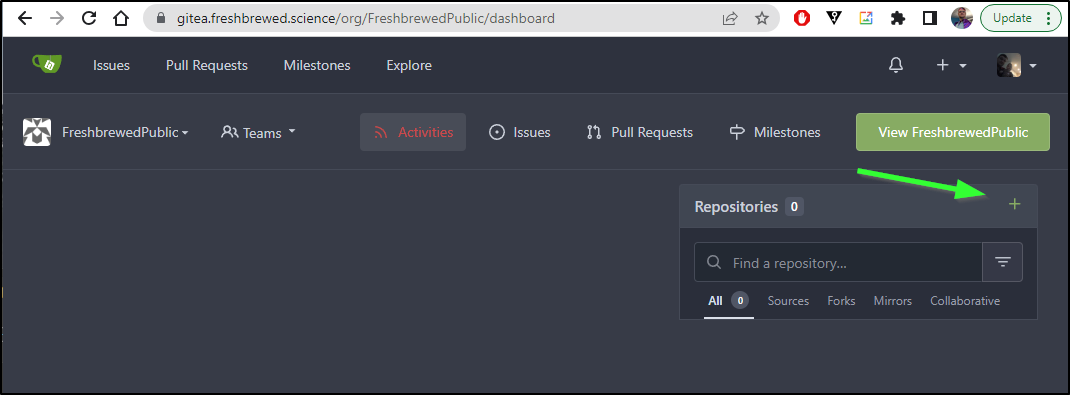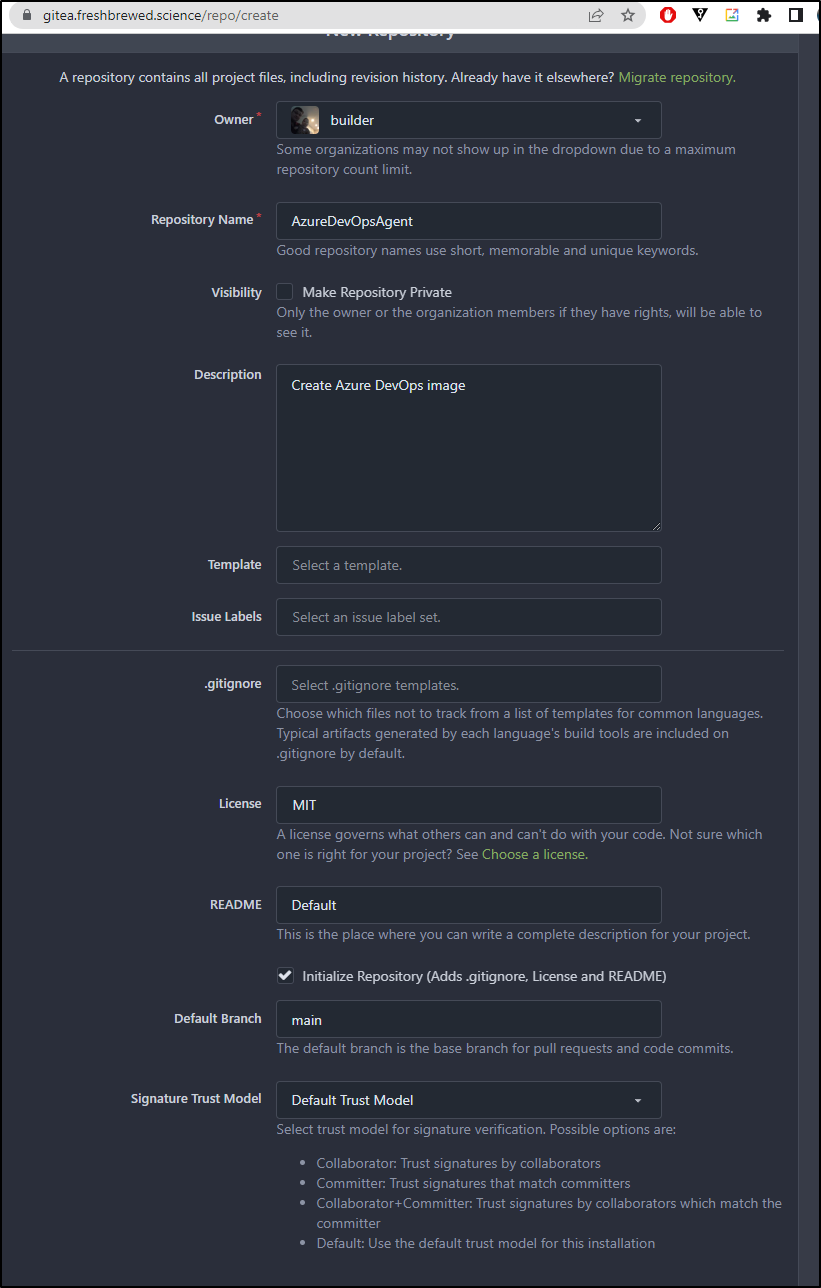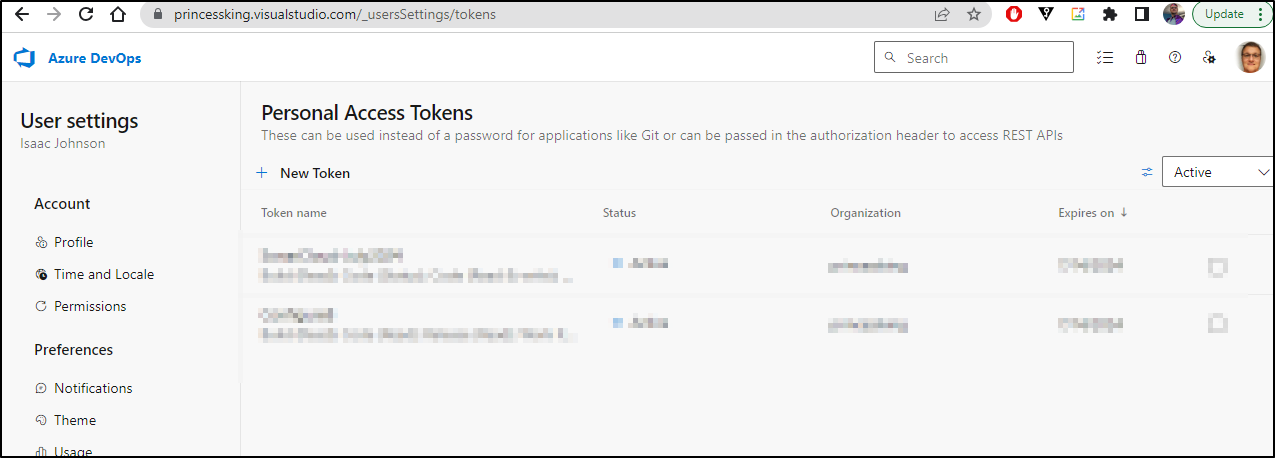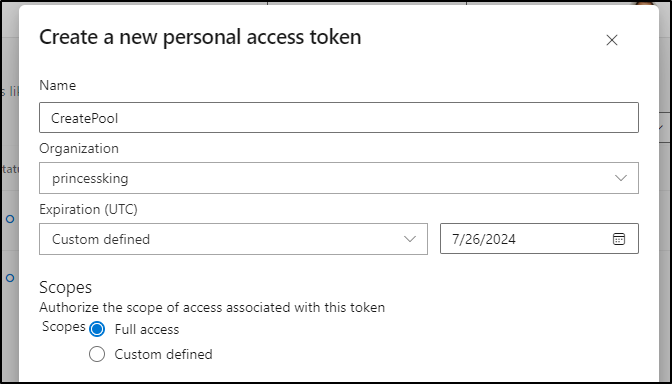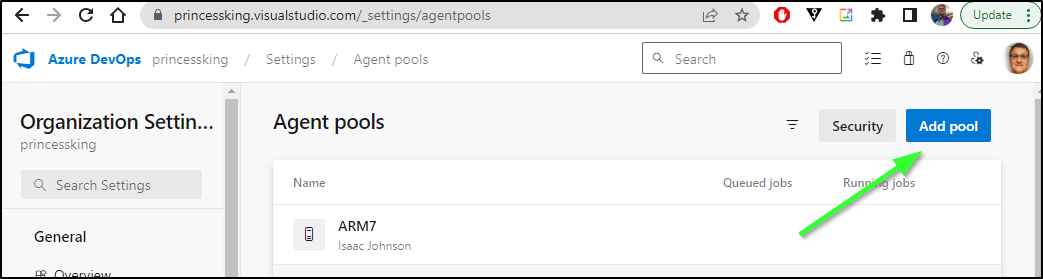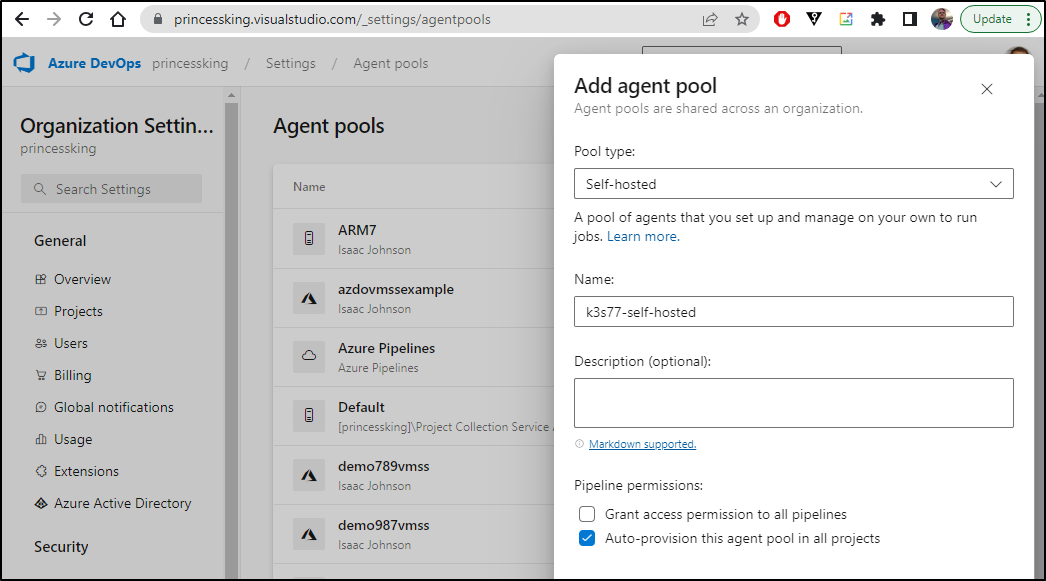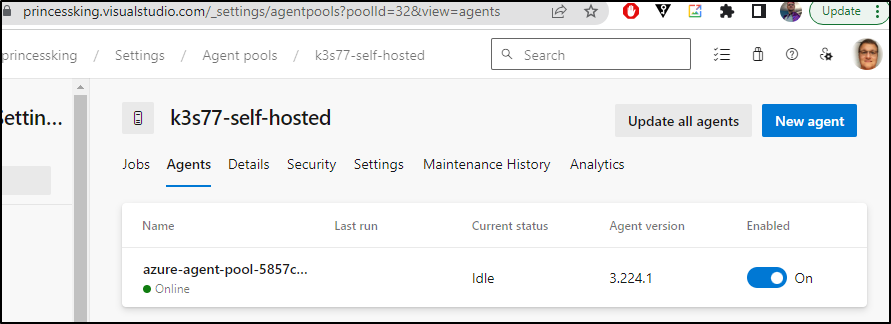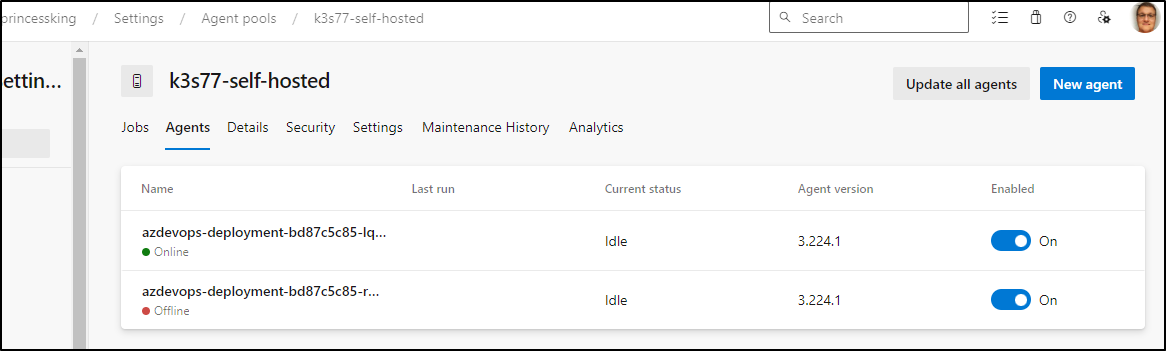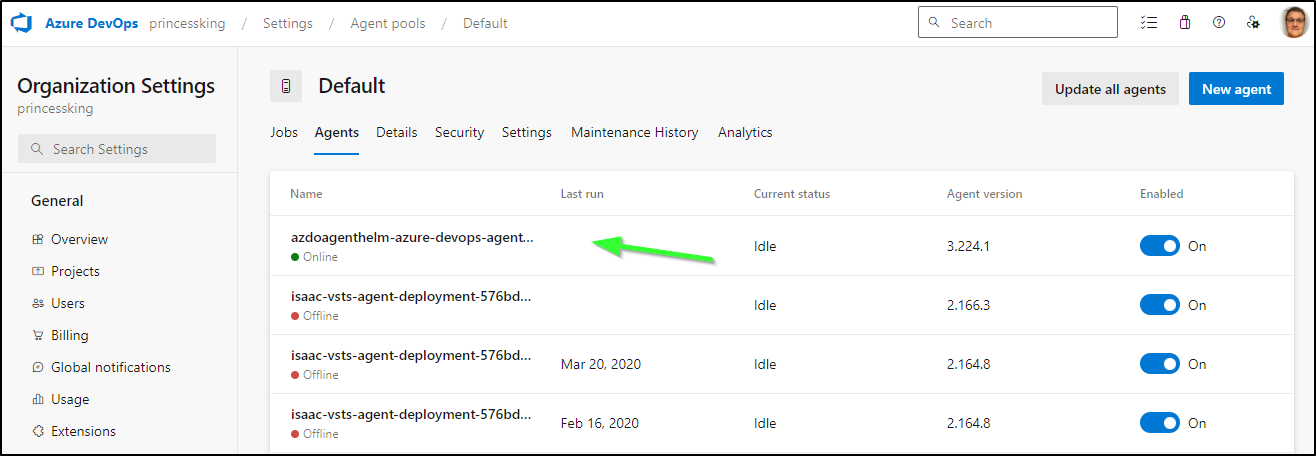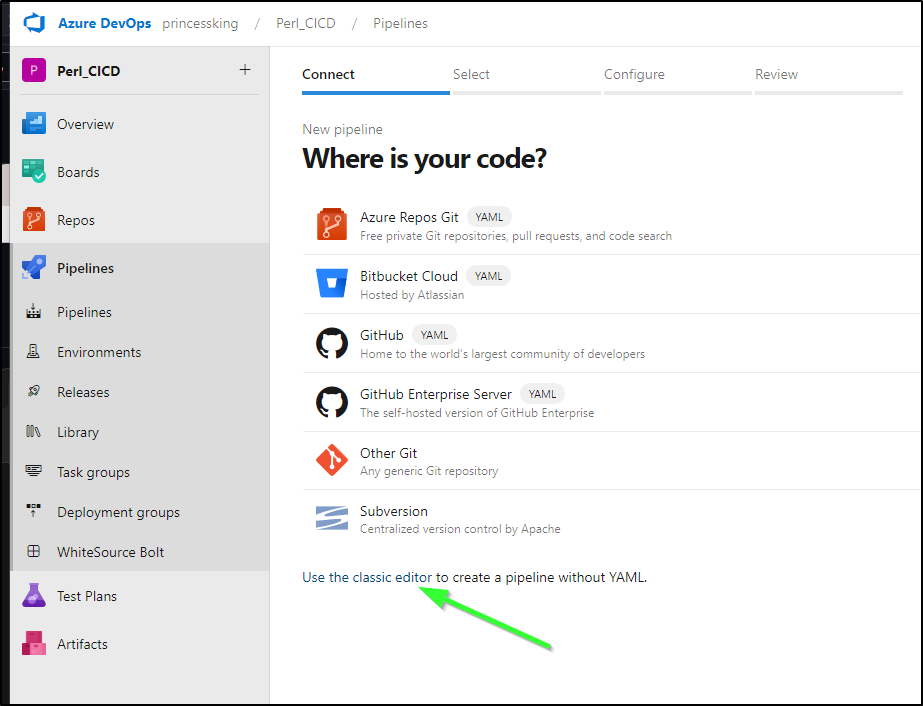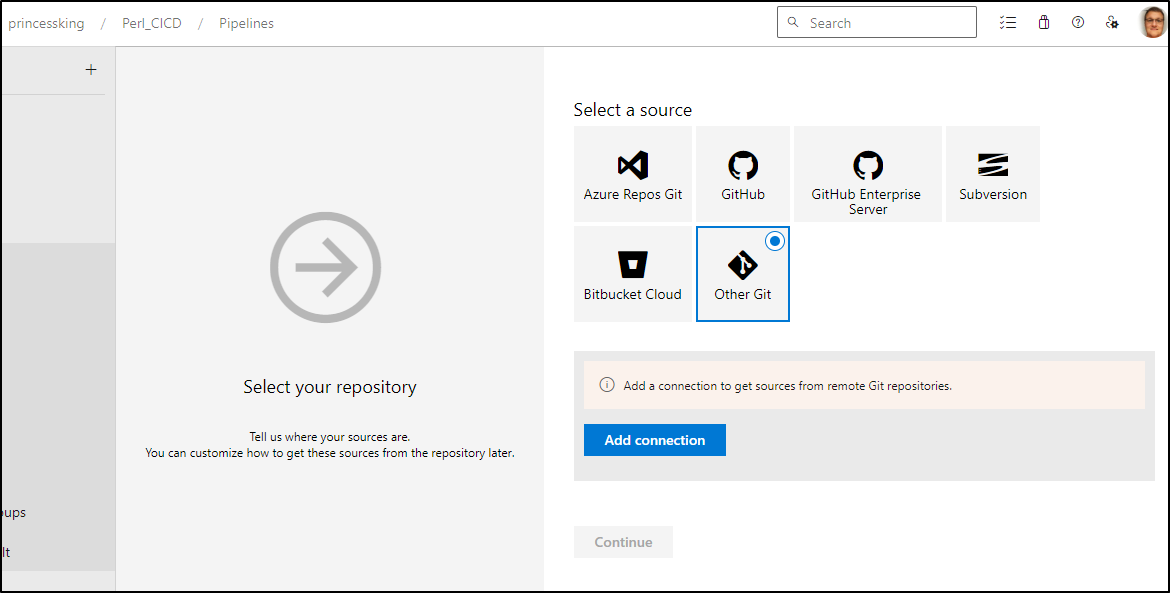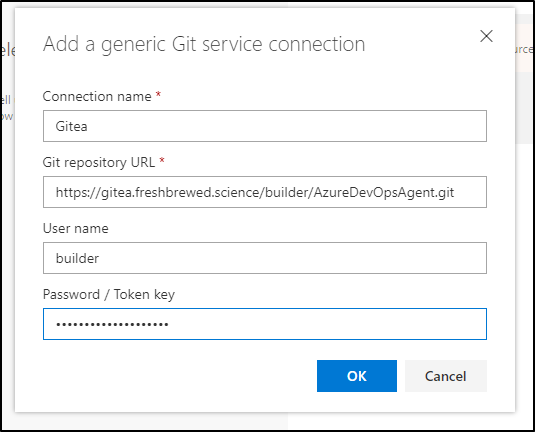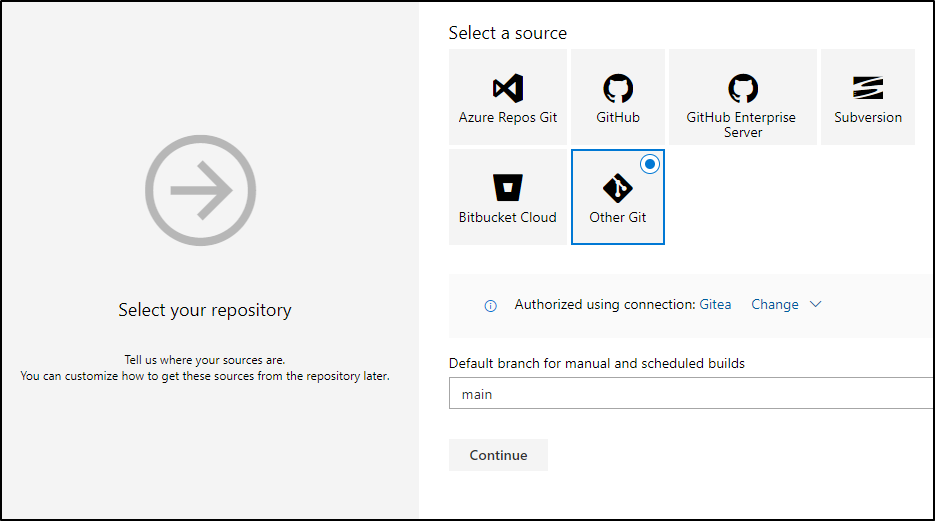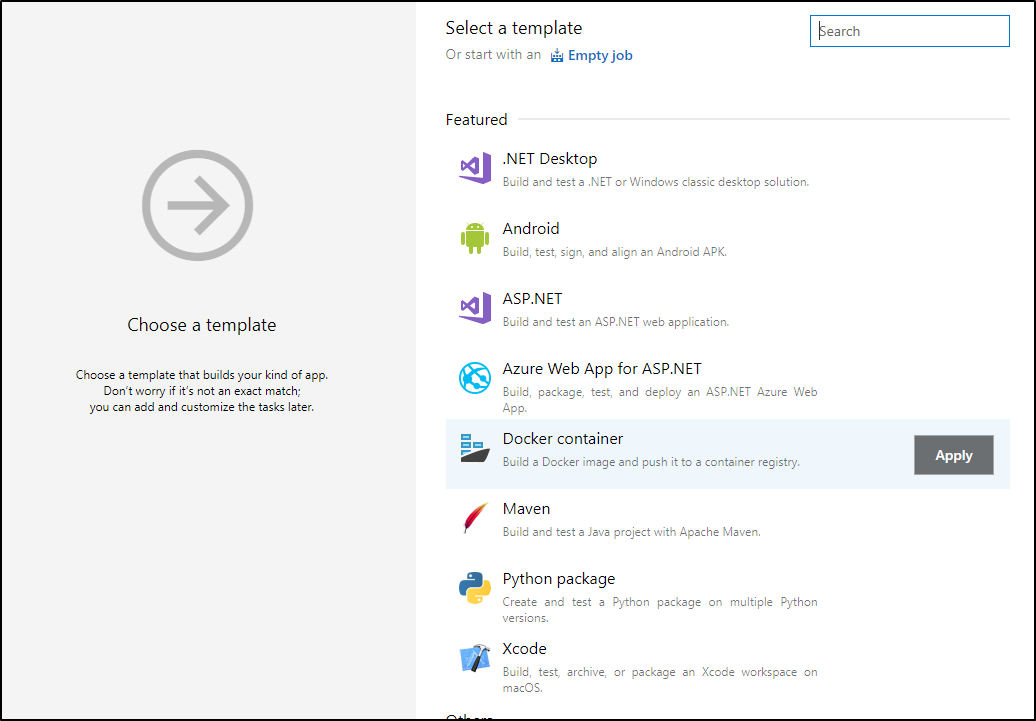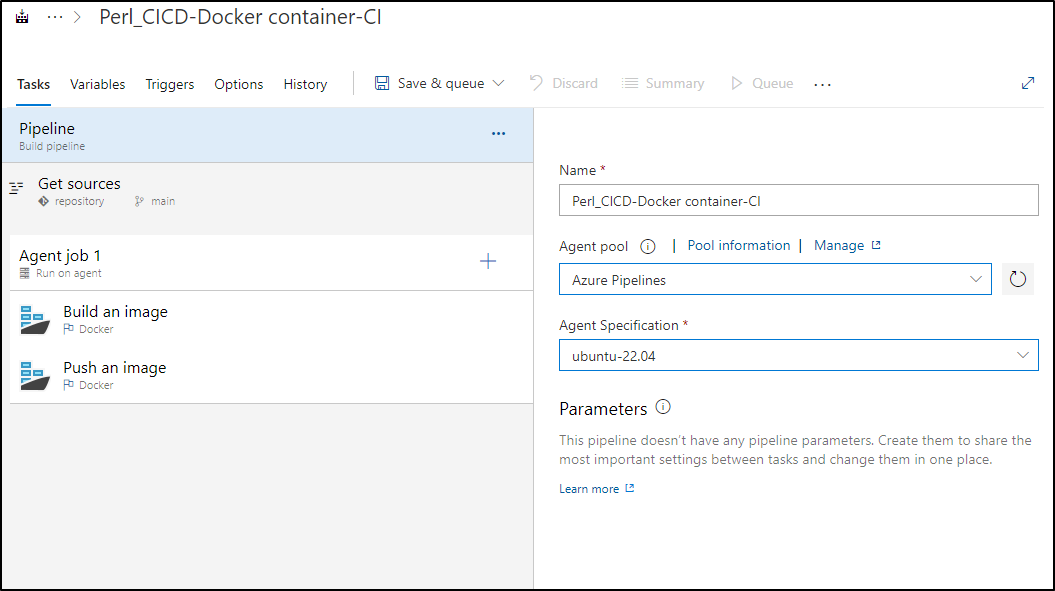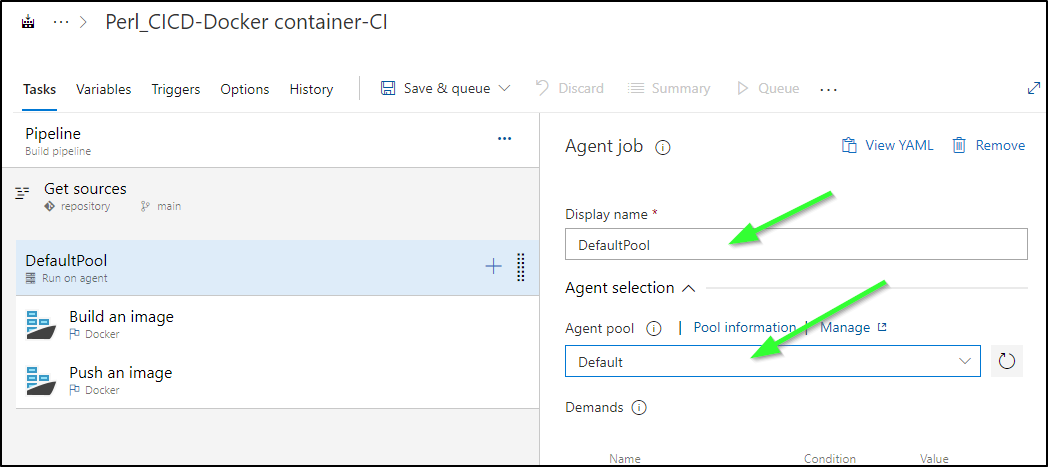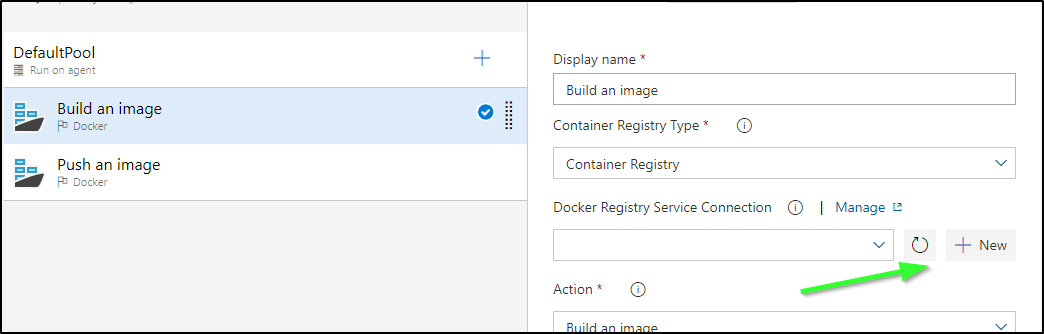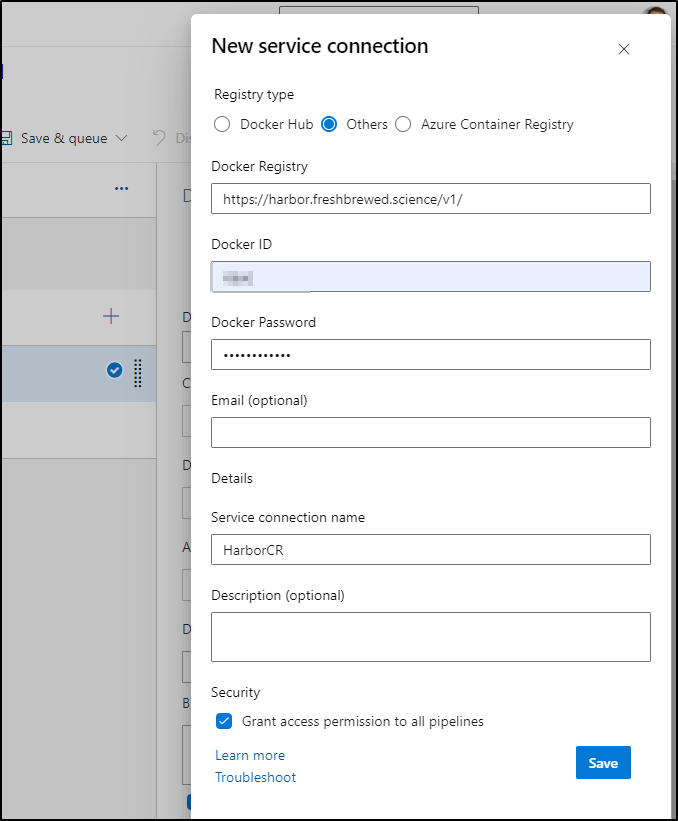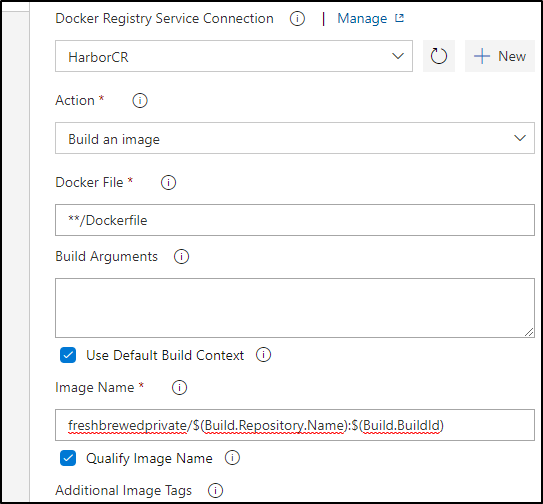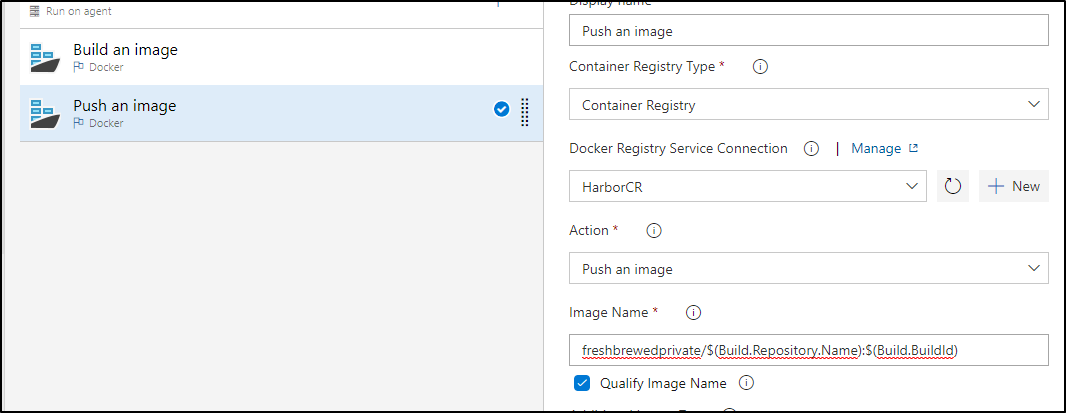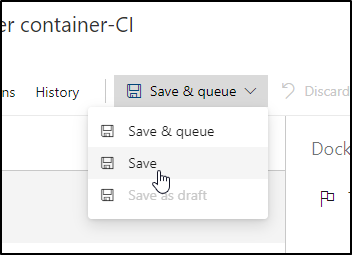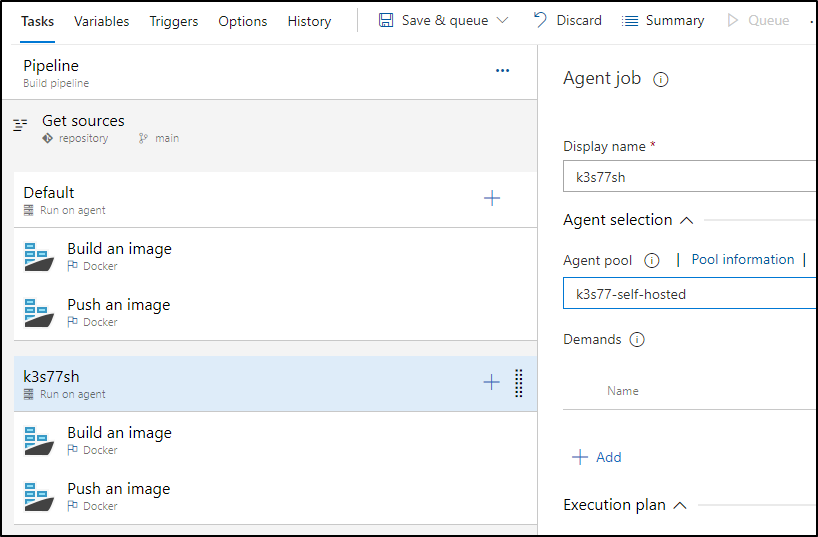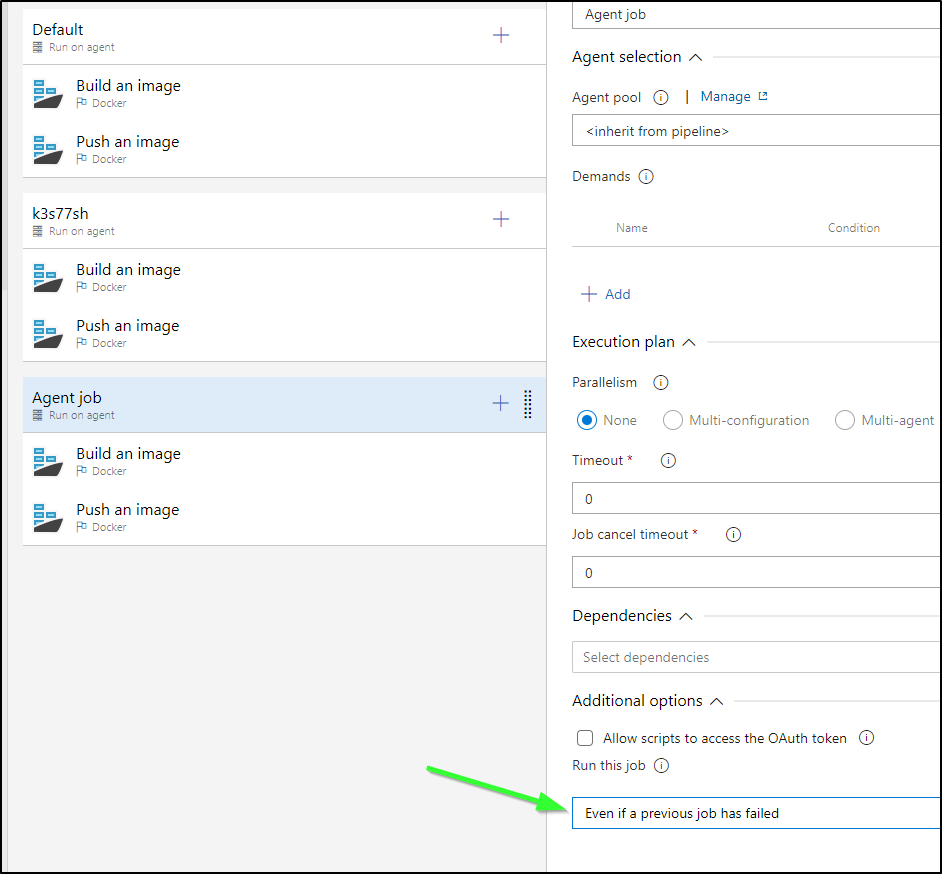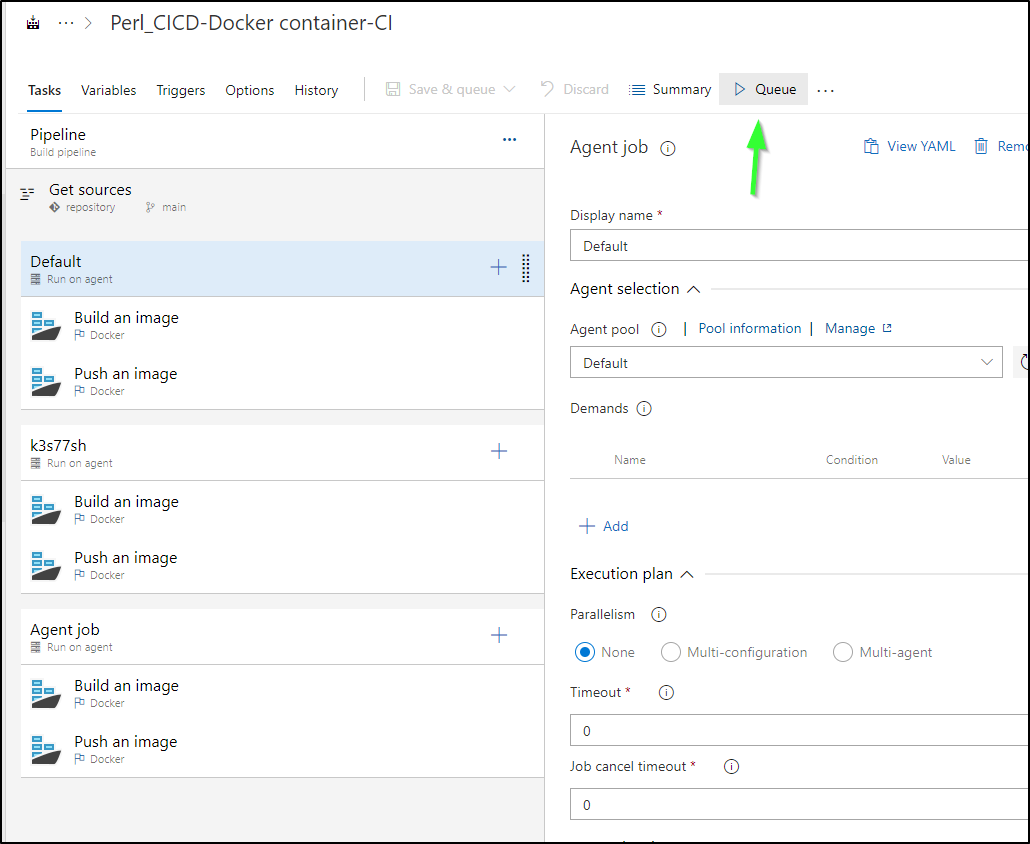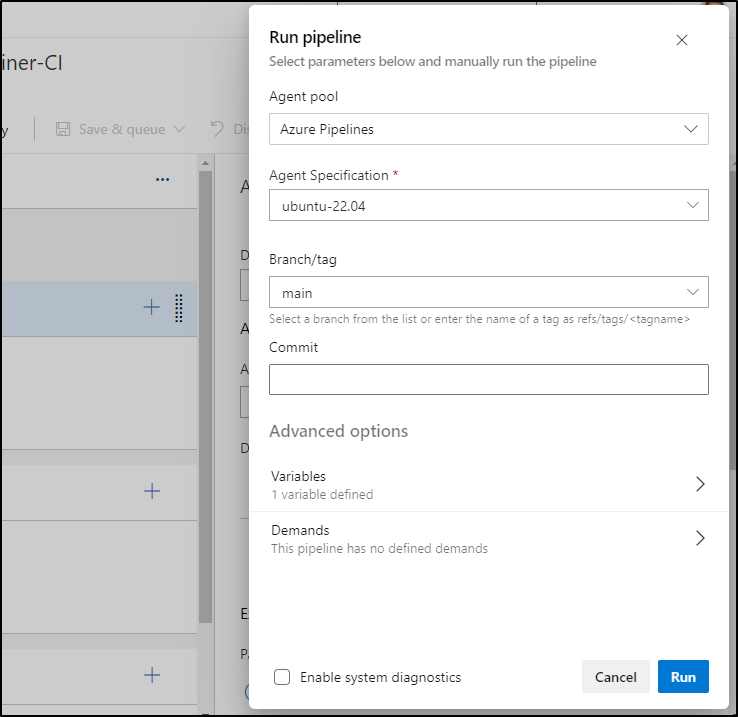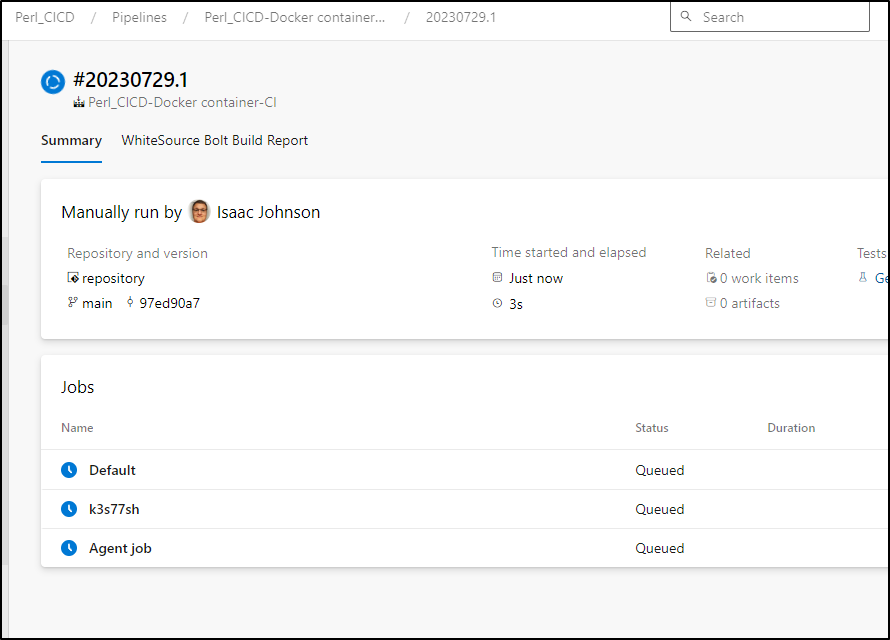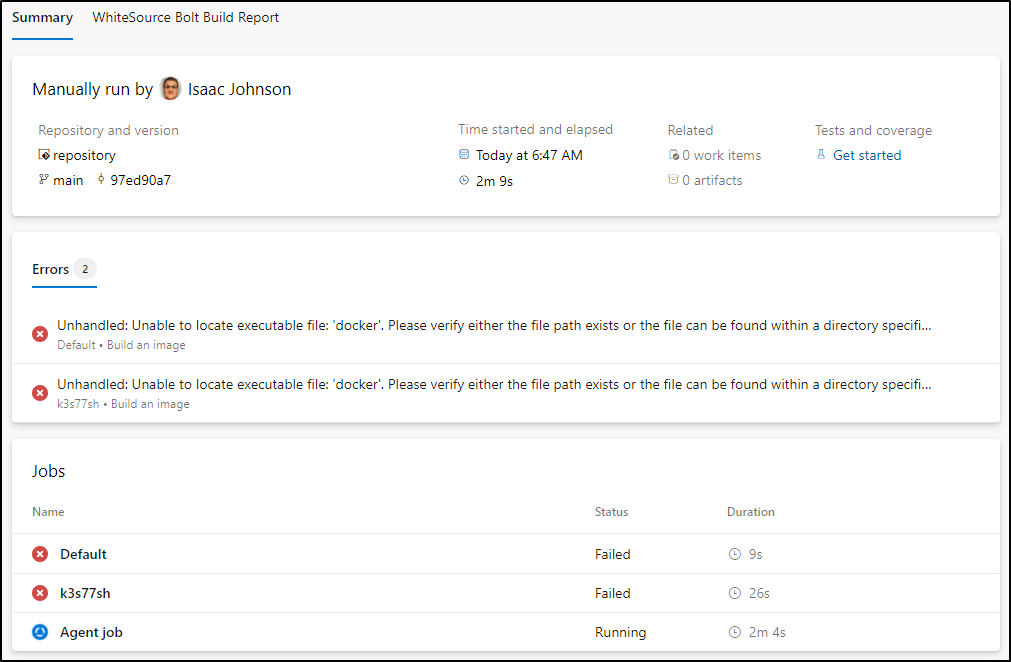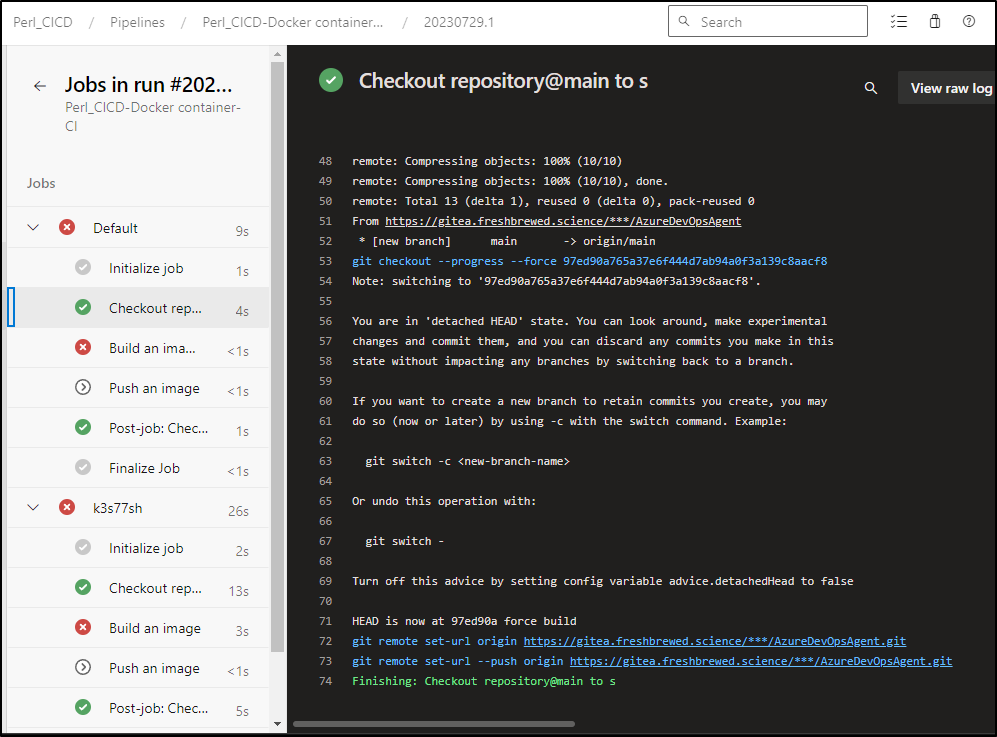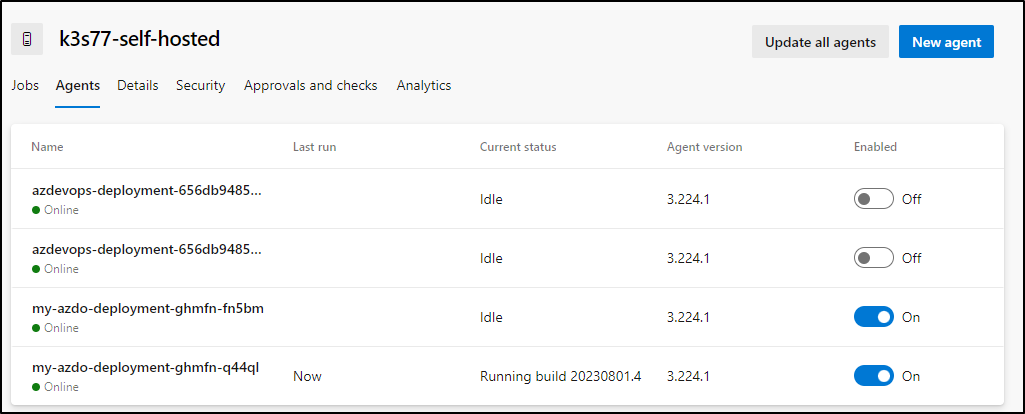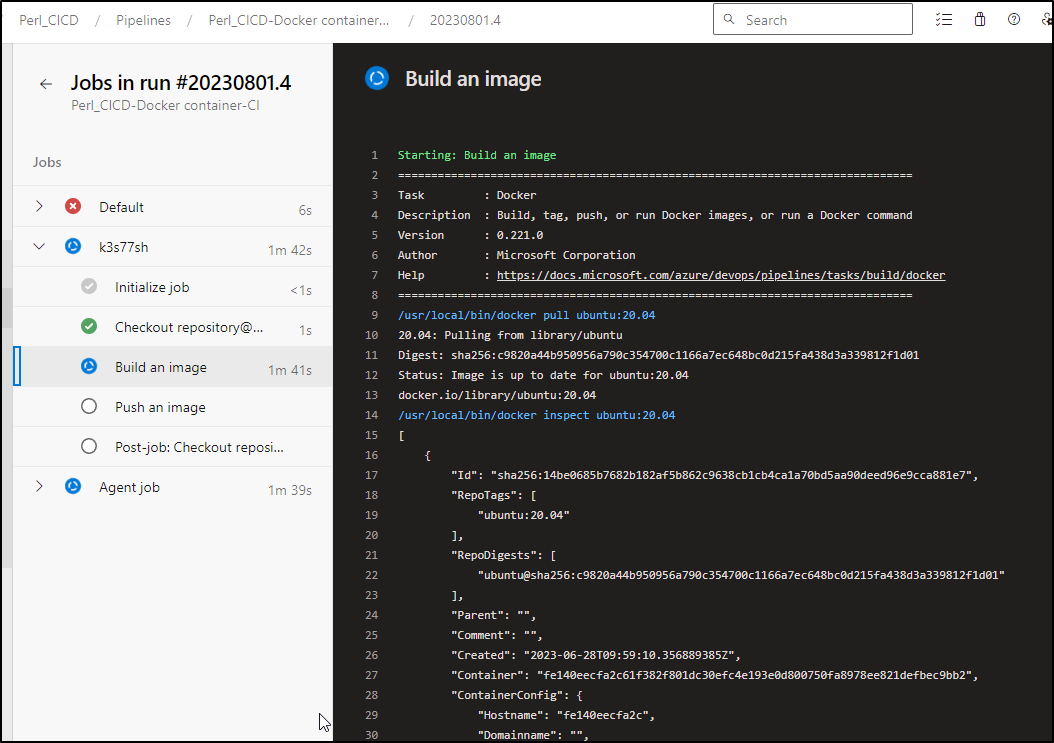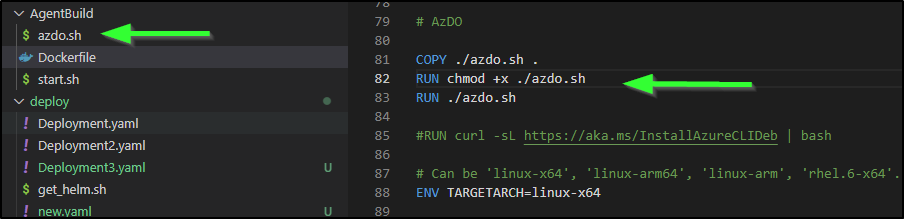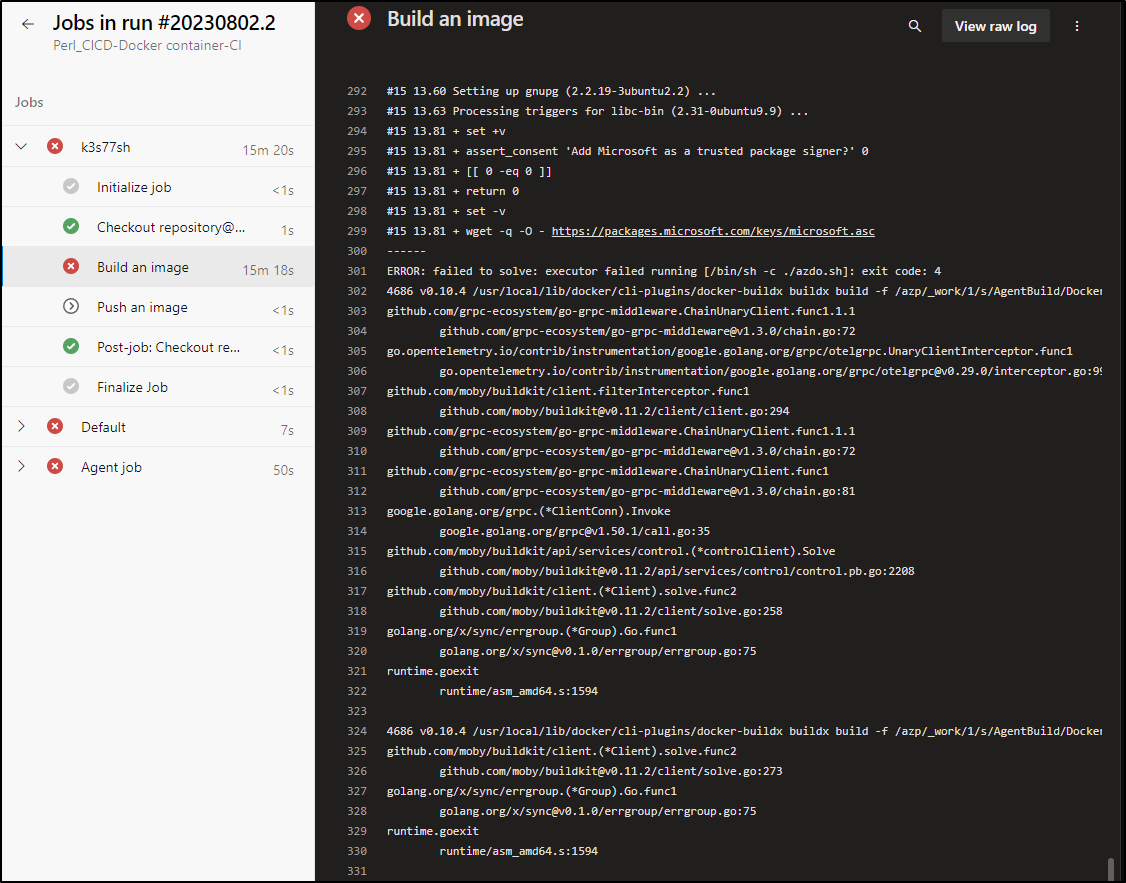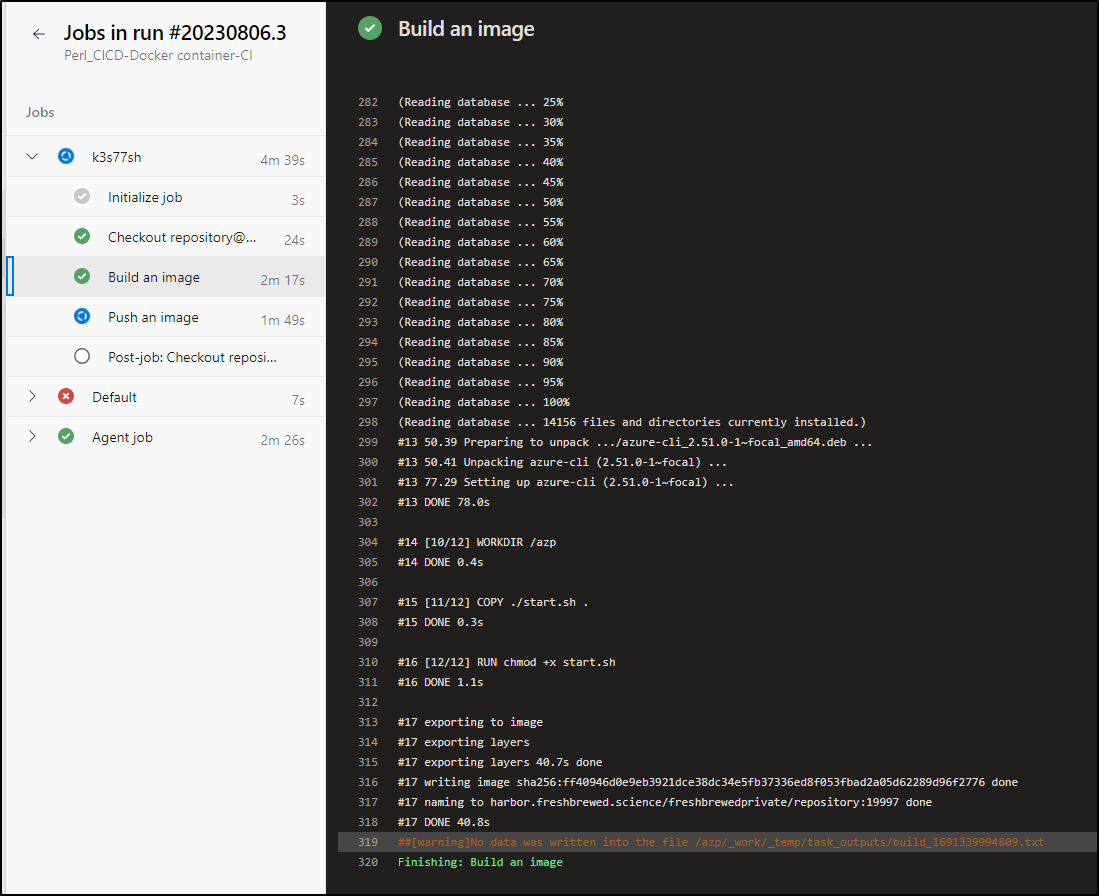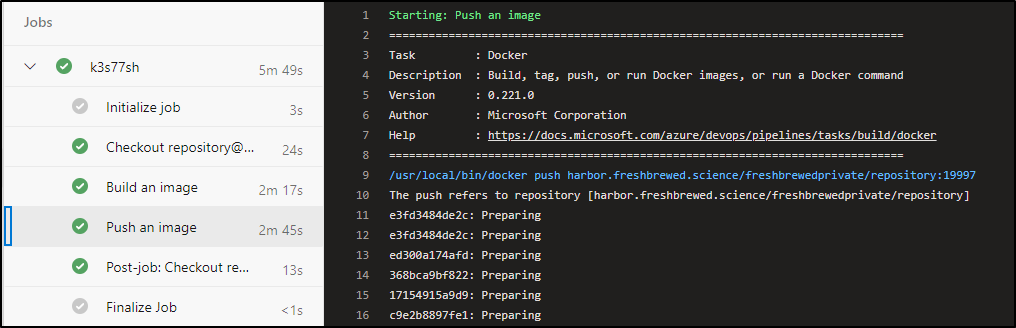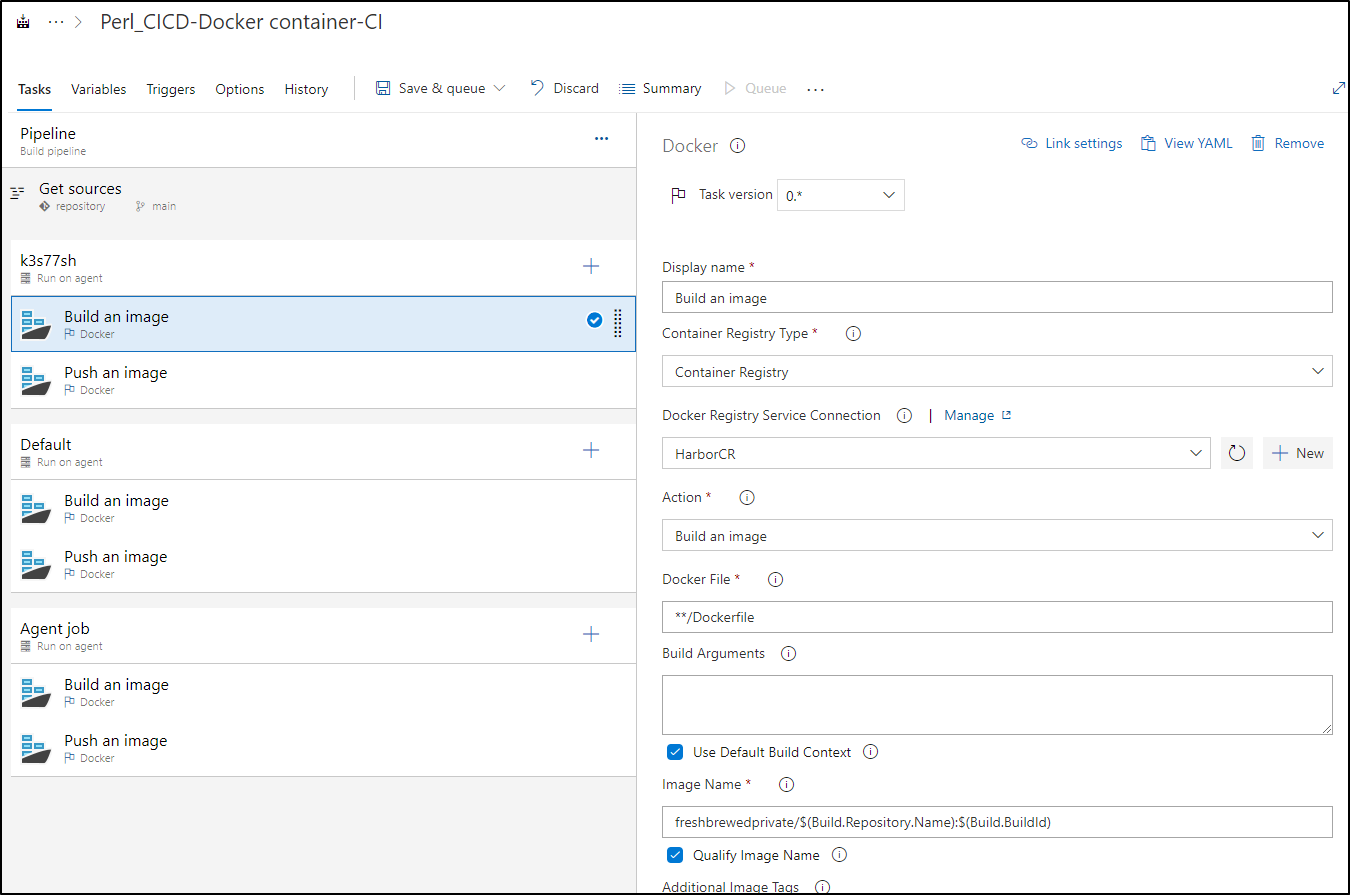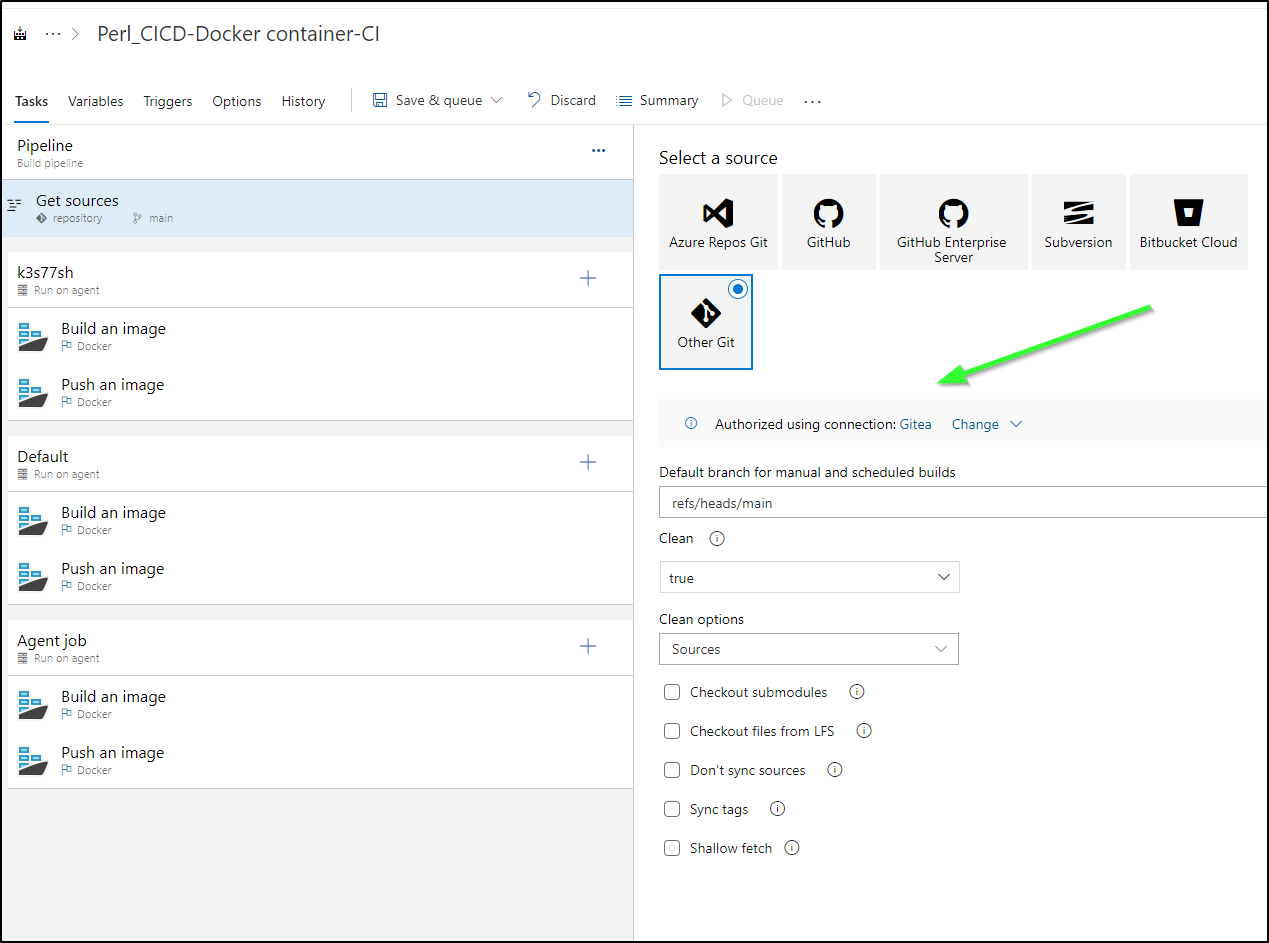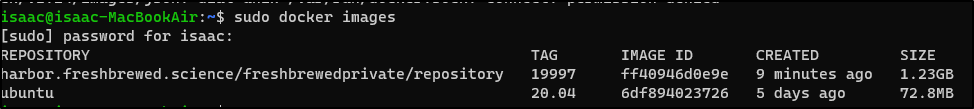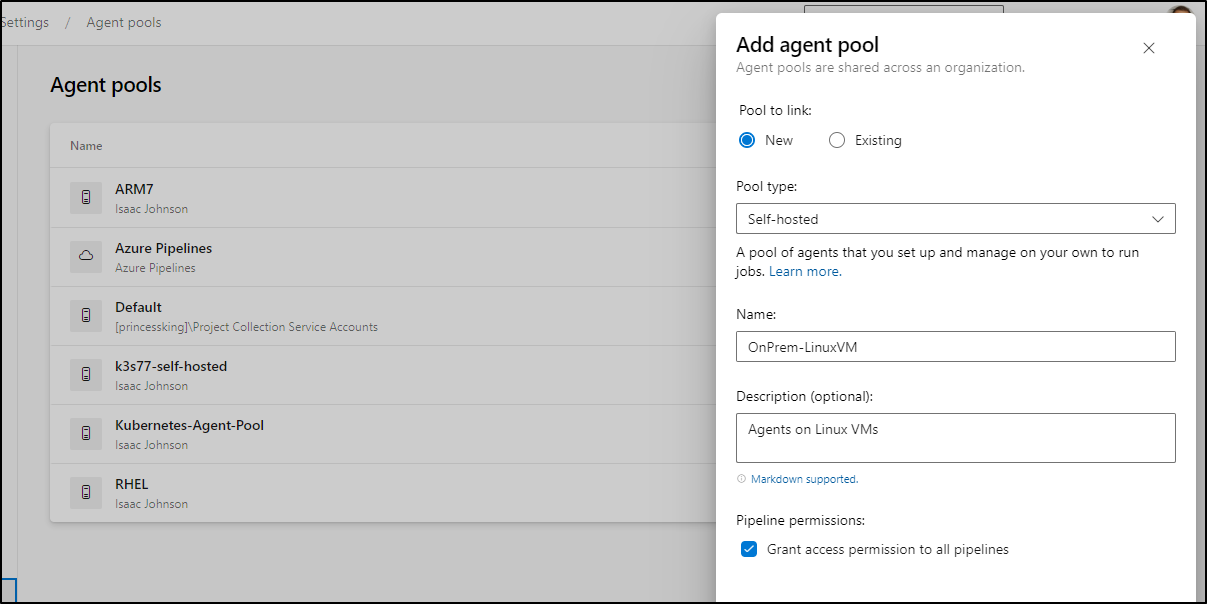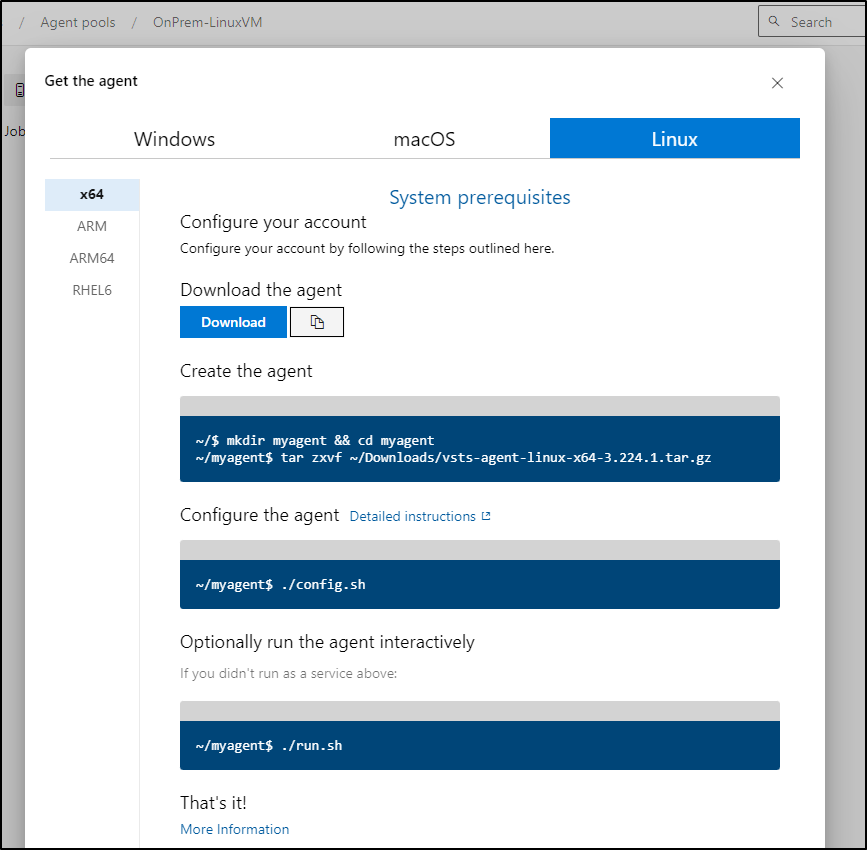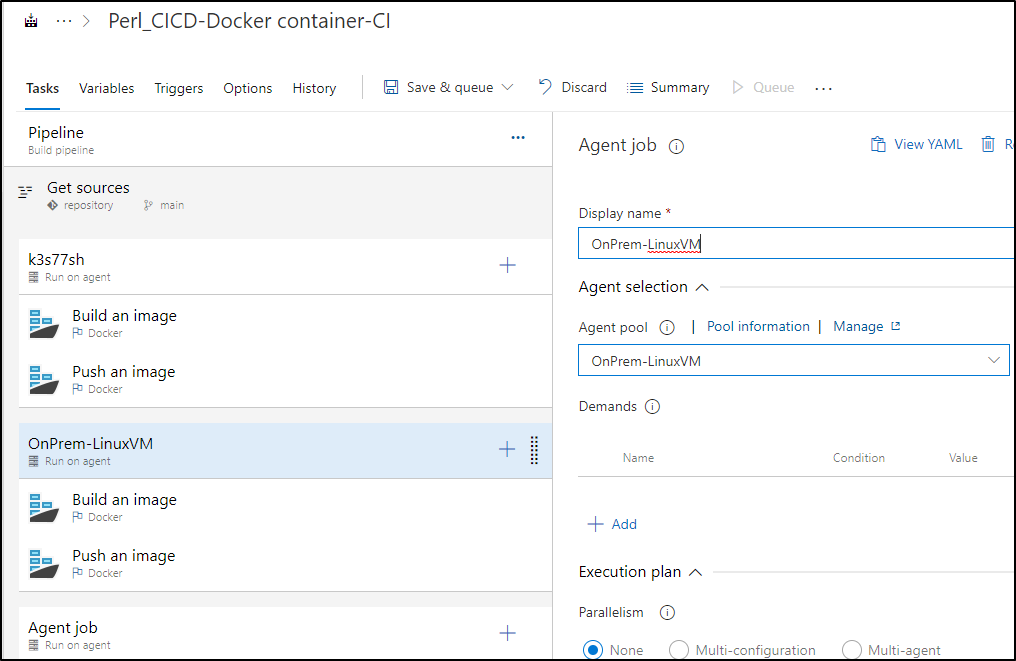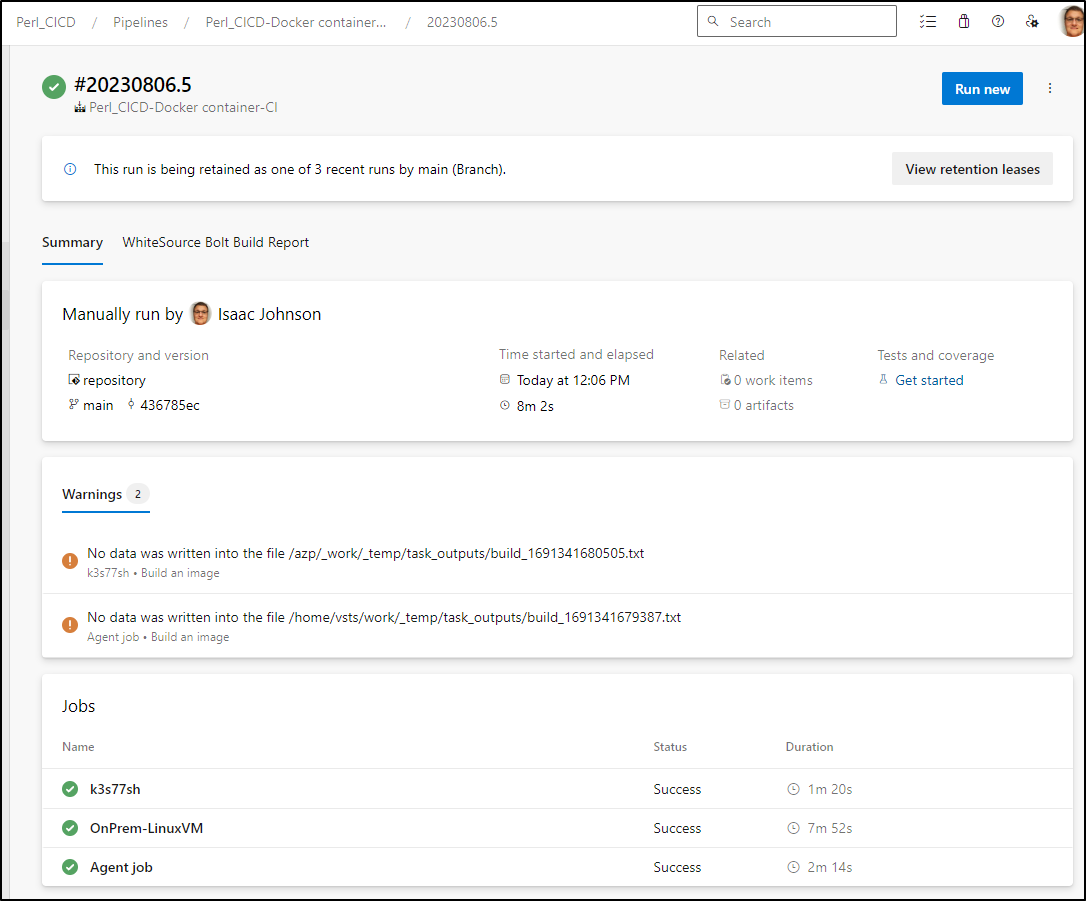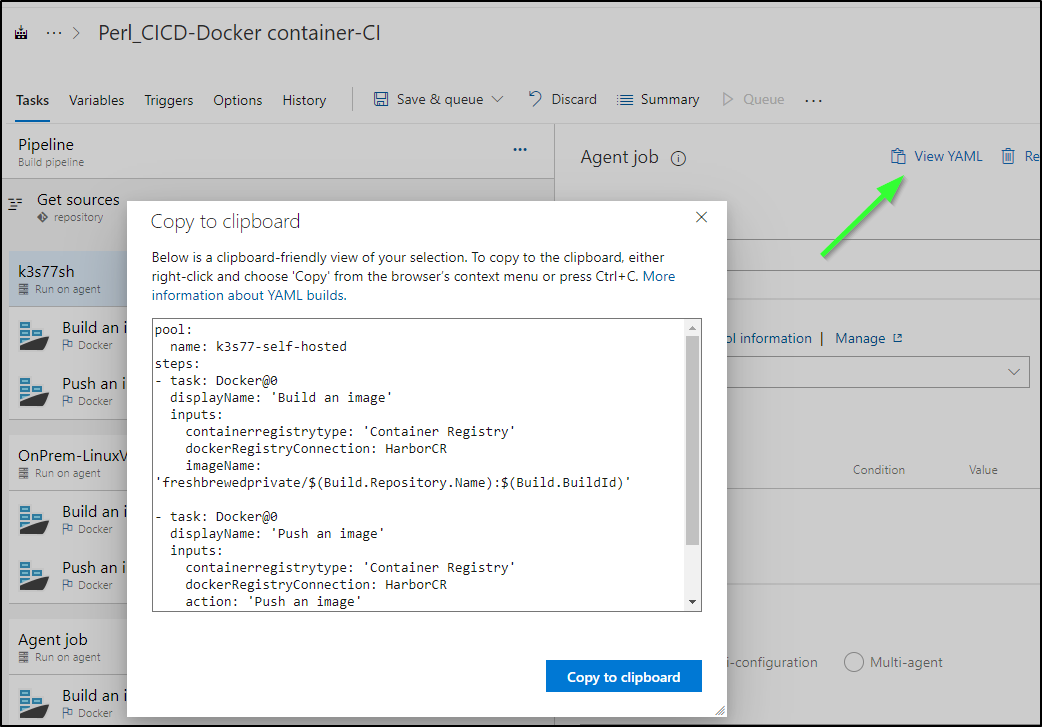Published: Aug 10, 2023 by Isaac Johnson
It has been a while since we looked into Azure DevOps. The last post was a couple years ago when we discussed work item automations.
Azure DevOps is still a fantastic product with a solid free tier. The question I wanted to answer today is whether we can use Kubernetes-based private agents as easily as we can do with Github Actions.
Private Agents
Some of the more interesting things we often need to do require private agents.
We can run them on VMs or Kubernetes. We’ll take moment to look at both
Kubernetes
It is an interesting decision by Microsoft to not maintain their own Docker image. It’s not a breaking deal, as they do provide the Dockerfiles to use in MSDN
I would like to build and push from a System already in my control. That can be a AzDO pipeline, Github or Gitea.
Since we recently setup Gitea, let’s start there.
I’ll create a new repo in my Public Org
I made it public
I’m going to create a Dockerfile
FROM ubuntu:20.04
RUN DEBIAN_FRONTEND=noninteractive apt-get update
RUN DEBIAN_FRONTEND=noninteractive apt-get upgrade -y
RUN DEBIAN_FRONTEND=noninteractive apt-get install -y -qq --no-install-recommends \
apt-transport-https \
apt-utils \
ca-certificates \
curl \
git \
iputils-ping \
jq \
lsb-release \
software-properties-common \
libicu66
RUN curl -sL https://aka.ms/InstallAzureCLIDeb | bash
# Can be 'linux-x64', 'linux-arm64', 'linux-arm', 'rhel.6-x64'.
ENV TARGETARCH=linux-x64
WORKDIR /azp
COPY ./start.sh .
RUN chmod +x start.sh
ENTRYPOINT [ "./start.sh" ]
And a ‘start.sh’ shell script with 755 perms
#!/bin/bash
set -e
if [ -z "$AZP_URL" ]; then
echo 1>&2 "error: missing AZP_URL environment variable"
exit 1
fi
if [ -z "$AZP_TOKEN_FILE" ]; then
if [ -z "$AZP_TOKEN" ]; then
echo 1>&2 "error: missing AZP_TOKEN environment variable"
exit 1
fi
AZP_TOKEN_FILE=/azp/.token
echo -n $AZP_TOKEN > "$AZP_TOKEN_FILE"
fi
unset AZP_TOKEN
if [ -n "$AZP_WORK" ]; then
mkdir -p "$AZP_WORK"
fi
export AGENT_ALLOW_RUNASROOT="1"
cleanup() {
if [ -e config.sh ]; then
print_header "Cleanup. Removing Azure Pipelines agent..."
# If the agent has some running jobs, the configuration removal process will fail.
# So, give it some time to finish the job.
while true; do
./config.sh remove --unattended --auth PAT --token $(cat "$AZP_TOKEN_FILE") && break
echo "Retrying in 30 seconds..."
sleep 30
done
fi
}
print_header() {
lightcyan='\033[1;36m'
nocolor='\033[0m'
echo -e "${lightcyan}$1${nocolor}"
}
# Let the agent ignore the token env variables
export VSO_AGENT_IGNORE=AZP_TOKEN,AZP_TOKEN_FILE
print_header "1. Determining matching Azure Pipelines agent..."
AZP_AGENT_PACKAGES=$(curl -LsS \
-u user:$(cat "$AZP_TOKEN_FILE") \
-H 'Accept:application/json;' \
"$AZP_URL/_apis/distributedtask/packages/agent?platform=$TARGETARCH&top=1")
AZP_AGENT_PACKAGE_LATEST_URL=$(echo "$AZP_AGENT_PACKAGES" | jq -r '.value[0].downloadUrl')
if [ -z "$AZP_AGENT_PACKAGE_LATEST_URL" -o "$AZP_AGENT_PACKAGE_LATEST_URL" == "null" ]; then
echo 1>&2 "error: could not determine a matching Azure Pipelines agent"
echo 1>&2 "check that account '$AZP_URL' is correct and the token is valid for that account"
exit 1
fi
print_header "2. Downloading and extracting Azure Pipelines agent..."
curl -LsS $AZP_AGENT_PACKAGE_LATEST_URL | tar -xz & wait $!
source ./env.sh
trap 'cleanup; exit 0' EXIT
trap 'cleanup; exit 130' INT
trap 'cleanup; exit 143' TERM
print_header "3. Configuring Azure Pipelines agent..."
./config.sh --unattended \
--agent "${AZP_AGENT_NAME:-$(hostname)}" \
--url "$AZP_URL" \
--auth PAT \
--token $(cat "$AZP_TOKEN_FILE") \
--pool "${AZP_POOL:-Default}" \
--work "${AZP_WORK:-_work}" \
--replace \
--acceptTeeEula & wait $!
print_header "4. Running Azure Pipelines agent..."
trap 'cleanup; exit 0' EXIT
trap 'cleanup; exit 130' INT
trap 'cleanup; exit 143' TERM
chmod +x ./run.sh
# To be aware of TERM and INT signals call run.sh
# Running it with the --once flag at the end will shut down the agent after the build is executed
./run.sh "$@" & wait $!
To test, I’ll try locally with Dockerhub first
builder@DESKTOP-QADGF36:~/Workspaces/AzureDevOpsAgent/AgentBuild$ docker build -t azdoagenttest:0.0.1 .
[+] Building 2.6s (13/13) FINISHED
=> [internal] load build definition from Dockerfile 0.0s
=> => transferring dockerfile: 38B 0.0s
=> [internal] load .dockerignore 0.0s
=> => transferring context: 2B 0.0s
=> [internal] load metadata for docker.io/library/ubuntu:20.04 0.8s
=> [1/8] FROM docker.io/library/ubuntu:20.04@sha256:c9820a44b950956a790c354700c1166a7ec648bc0d215fa438d3a339812f1d01 0.0s
=> [internal] load build context 0.0s
=> => transferring context: 2.60kB 0.0s
=> CACHED [2/8] RUN DEBIAN_FRONTEND=noninteractive apt-get update 0.0s
=> CACHED [3/8] RUN DEBIAN_FRONTEND=noninteractive apt-get upgrade -y 0.0s
=> CACHED [4/8] RUN DEBIAN_FRONTEND=noninteractive apt-get install -y -qq --no-install-recommends apt-transport-https apt-utils 0.0s
=> CACHED [5/8] RUN curl -sL https://aka.ms/InstallAzureCLIDeb | bash 0.0s
=> CACHED [6/8] WORKDIR /azp 0.0s
=> [7/8] COPY ./start.sh . 0.0s
=> [8/8] RUN chmod +x start.sh 0.5s
=> exporting to image 0.0s
=> => exporting layers 0.0s
=> => writing image sha256:75a3ccb4c979d996bab78b8e9cad16340049be11af7ddc256daa0400b0e54940 0.0s
=> => naming to docker.io/library/azdoagenttest:0.0.1 0.0s
builder@DESKTOP-QADGF36:~/Workspaces/AzureDevOpsAgent/AgentBuild$ docker tag azdoagenttest:0.0.1 idjohnson/azdoagent:0.0.1
builder@DESKTOP-QADGF36:~/Workspaces/AzureDevOpsAgent/AgentBuild$ docker push idjohnson/azdoagent:0.0.1
The push refers to repository [docker.io/idjohnson/azdoagent]
367a82c366f1: Pushed
80f6bd16f0a4: Pushed
38be99cec070: Pushed
d2194b8953d6: Pushed
73c1584a7072: Pushed
e4a7873884f7: Pushed
f5bb4f853c84: Mounted from library/ubuntu
0.0.1: digest: sha256:2d82ba4d9ac3ace047ce13ecdd0a78ca2525d1d57ca032dca2a54a0d3b7e2912 size: 1995
I really want to see it work first before i sort out the action flow.
I need a PAT which I can fetch from AzDO
You cannot make an infinitely long PAT - presently it is a year out (used to go to 2 years)
To test, I’ll create an .env file with the PAT
builder@DESKTOP-QADGF36:~/Workspaces/AzureDevOpsAgent/deploy$ cat test.env
AZP_POOL=k3s77-self-hosted
AZP_URL=https://dev.azure.com/princessking
AZP_TOKEN=3p3qrxzaufxr57dndcamwvqtvaeatdxkt3zidlcoux67wwr6eria
I can now create the CM
builder@DESKTOP-QADGF36:~/Workspaces/AzureDevOpsAgent/deploy$ kubectl create cm azure-agent-config --from-env-file=test.env
configmap/azure-agent-config created
Which we can check
$ kubectl get cm azure-agent-config -o yaml
apiVersion: v1
data:
AZP_POOL: k3s77-self-hosted
AZP_PAT: 3p3qrxzaufxr57dndcamwvqtvaeatdxkt3zidlcoux67wwr6eria
AZP_URL: https://dev.azure.com/princessking
kind: ConfigMap
metadata:
creationTimestamp: "2023-07-28T11:55:06Z"
name: azure-agent-config
namespace: default
resourceVersion: "191068389"
uid: 48866a50-617b-4004-ab76-5d83d70228a0
I can now use with a basic Deployment.yaml
$ cat Deployment.yaml
apiVersion: apps/v1
kind: Deployment
metadata:
labels:
app: azure-agent-pool
name: azure-agent-pool
spec:
replicas: 1
selector:
matchLabels:
app: azure-agent-pool
template:
metadata:
labels:
app: azure-agent-pool
spec:
containers:
- image: idjohnson/azdoagent:0.0.1
name: ado-agent-1
env:
- name: AZ_AGENT_NAME
value: agent-1
envFrom:
- configMapRef:
name: azure-agent-config
- image: idjohnson/azdoagent:0.0.1
name: ado-agent-2
env:
- name: AZ_AGENT_NAME
value: agent-2
envFrom:
- configMapRef:
name: azure-agent-config
Which I can apply
$ kubectl apply -f Deployment.yaml
deployment.apps/azure-agent-pool created
While this did launch, it could not find the agent pool in question
builder@DESKTOP-QADGF36:~/Workspaces/AzureDevOpsAgent/deploy$ kubectl logs azure-agent-pool-5857c599fc-nkv6j
Defaulted container "ado-agent-1" out of: ado-agent-1, ado-agent-2
1. Determining matching Azure Pipelines agent...
2. Downloading and extracting Azure Pipelines agent...
3. Configuring Azure Pipelines agent...
___ ______ _ _ _
/ _ \ | ___ (_) | (_)
/ /_\ \_____ _ _ __ ___ | |_/ /_ _ __ ___| |_ _ __ ___ ___
| _ |_ / | | | '__/ _ \ | __/| | '_ \ / _ \ | | '_ \ / _ \/ __|
| | | |/ /| |_| | | | __/ | | | | |_) | __/ | | | | | __/\__ \
\_| |_/___|\__,_|_| \___| \_| |_| .__/ \___|_|_|_| |_|\___||___/
| |
agent v3.224.1 |_| (commit 7861f5f)
>> End User License Agreements:
Building sources from a TFVC repository requires accepting the Team Explorer Everywhere End User License Agreement. This step is not required for building sources from Git repositories.
A copy of the Team Explorer Everywhere license agreement can be found at:
/azp/license.html
>> Connect:
Connecting to server ...
>> Register Agent:
Error reported in diagnostic logs. Please examine the log for more details.
- /azp/_diag/Agent_20230728-120603-utc.log
Agent pool not found: 'k3s77-self-hosted'
Cleanup. Removing Azure Pipelines agent...
Removing agent from the server
Cannot connect to server, because config files are missing. Skipping removing agent from the server.
Removing .credentials
Does not exist. Skipping Removing .credentials
Removing .agent
Does not exist. Skipping Removing .agent
The agents can add them selves, but cannot create pools that do not exist.
Let’s create that pool
As agent pools are at the org level, I’ll go ahead and provision this but not give access to all projects yet. At times, you do not want to do this and instead opt to just add to all projects.
I’ll rotate the pod
builder@DESKTOP-QADGF36:~/Workspaces/AzureDevOpsAgent/deploy$ kubectl delete pod azure-agent-pool-5857c599fc-nkv6j
pod "azure-agent-pool-5857c599fc-nkv6j" deleted
builder@DESKTOP-QADGF36:~/Workspaces/AzureDevOpsAgent/deploy$ kubectl get pods -l app=azure-agent-pool
NAME READY STATUS RESTARTS AGE
azure-agent-pool-5857c599fc-4zqb6 2/2 Running 0 17s
I can see one agent was added already
We cannot have two agents of the same name which is blocking agent 2
builder@DESKTOP-QADGF36:~/Workspaces/AzureDevOpsAgent/deploy$ kubectl logs azure-agent-pool-5857c599fc-4zqb6
Defaulted container "ado-agent-1" out of: ado-agent-1, ado-agent-2
1. Determining matching Azure Pipelines agent...
2. Downloading and extracting Azure Pipelines agent...
3. Configuring Azure Pipelines agent...
___ ______ _ _ _
/ _ \ | ___ (_) | (_)
/ /_\ \_____ _ _ __ ___ | |_/ /_ _ __ ___| |_ _ __ ___ ___
| _ |_ / | | | '__/ _ \ | __/| | '_ \ / _ \ | | '_ \ / _ \/ __|
| | | |/ /| |_| | | | __/ | | | | |_) | __/ | | | | | __/\__ \
\_| |_/___|\__,_|_| \___| \_| |_| .__/ \___|_|_|_| |_|\___||___/
| |
agent v3.224.1 |_| (commit 7861f5f)
>> End User License Agreements:
Building sources from a TFVC repository requires accepting the Team Explorer Everywhere End User License Agreement. This step is not required for building sources from Git repositories.
A copy of the Team Explorer Everywhere license agreement can be found at:
/azp/license.html
>> Connect:
Connecting to server ...
>> Register Agent:
Scanning for tool capabilities.
Connecting to the server.
Pool k3s77-self-hosted already contains an agent with name azure-agent-pool-5857c599fc-4zqb6.
Successfully replaced the agent
Testing agent connection.
2023-07-28 12:10:30Z: Settings Saved.
4. Running Azure Pipelines agent...
Scanning for tool capabilities.
Connecting to the server.
2023-07-28 12:10:33Z: Listening for Jobs
builder@DESKTOP-QADGF36:~/Workspaces/AzureDevOpsAgent/deploy$ kubectl logs azure-agent-pool-5857c599fc-4zqb6 ado-agent-2
1. Determining matching Azure Pipelines agent...
2. Downloading and extracting Azure Pipelines agent...
3. Configuring Azure Pipelines agent...
___ ______ _ _ _
/ _ \ | ___ (_) | (_)
/ /_\ \_____ _ _ __ ___ | |_/ /_ _ __ ___| |_ _ __ ___ ___
| _ |_ / | | | '__/ _ \ | __/| | '_ \ / _ \ | | '_ \ / _ \/ __|
| | | |/ /| |_| | | | __/ | | | | |_) | __/ | | | | | __/\__ \
\_| |_/___|\__,_|_| \___| \_| |_| .__/ \___|_|_|_| |_|\___||___/
| |
agent v3.224.1 |_| (commit 7861f5f)
>> End User License Agreements:
Building sources from a TFVC repository requires accepting the Team Explorer Everywhere End User License Agreement. This step is not required for building sources from Git repositories.
A copy of the Team Explorer Everywhere license agreement can be found at:
/azp/license.html
>> Connect:
Connecting to server ...
>> Register Agent:
Scanning for tool capabilities.
Connecting to the server.
Successfully added the agent
Testing agent connection.
2023-07-28 12:10:30Z: Settings Saved.
4. Running Azure Pipelines agent...
Scanning for tool capabilities.
Connecting to the server.
Error reported in diagnostic logs. Please examine the log for more details.
- /azp/_diag/Agent_20230728-121030-utc.log
2023-07-28 12:10:32Z: Agent connect error: The signature is not valid.. Retrying until reconnected.
While this was fine, I don’t like the hand created nature of the CM. Additionally we have now more than one container in the pod, ideally, I want a pod per container.
Let’s change this up to use a Deployment with volumes and mapped values.
I’ll create a secret first we can use for the PAT
$ kubectl create secret generic azdopat --from-literal=azdopat=3p3qrxzaufxr57dndcamwvqtvaeatdxkt3zidlcoux67wwr6eria
secret/azdopat created
I can now use that in a Deployment.yaml
builder@DESKTOP-QADGF36:~/Workspaces/AzureDevOpsAgent/deploy$ cat Deployment2.yaml
apiVersion: apps/v1
kind: Deployment
metadata:
name: azdevops-deployment
spec:
replicas: 2
progressDeadlineSeconds: 1800
selector:
matchLabels:
app: azdevops-agent
template:
metadata:
labels:
app: azdevops-agent
spec:
containers:
- name: selfhosted-agents
image: idjohnson/azdoagent:0.0.1
resources:
requests:
cpu: "130m"
memory: "300Mi"
limits:
cpu: "130m"
memory: "300Mi"
env:
- name: AZP_POOL
value: k3s77-self-hosted
- name: AZP_URL
value: https://dev.azure.com/princessking
- name: AZP_TOKEN
valueFrom:
secretKeyRef:
name: azdopat
key: azdopat
optional: false
volumeMounts:
- name: docker-graph-storage
mountPath: /var/run/docker.sock
volumes:
- name: docker-graph-storage
hostPath:
path: /var/run/docker.sock
I can now deploy and see them running
builder@DESKTOP-QADGF36:~/Workspaces/AzureDevOpsAgent/deploy$ kubectl apply -f Deployment2.yaml
deployment.apps/azdevops-deployment created
builder@DESKTOP-QADGF36:~/Workspaces/AzureDevOpsAgent/deploy$ kubectl get pods -l app=azdevops-agent
NAME READY STATUS RESTARTS AGE
azdevops-deployment-bd87c5c85-r8q6d 1/1 Running 0 29s
azdevops-deployment-bd87c5c85-lqcd5 1/1 Running 0 29s
In a few moments, the pods came up in Azure DevOps
Helm
There are helm charts out there as well.
Looking at this one from btungut
If we install the default way
builder@DESKTOP-QADGF36:~/Workspaces/AzureDevOpsAgent/deploy$ helm upgrade --install azdoagenthelm btungut/azure-devops-agent --set agent.pat=3p3qrxzaufxr57dndcamwvqtvaeatdxkt3zidlcoux67wwr6eria --set agent.organizationUrl=https://dev.azure.com/theprincessking --namespace azdoagents --create-namespace
Release "azdoagenthelm" does not exist. Installing it now.
NAME: azdoagenthelm
LAST DEPLOYED: Fri Jul 28 07:31:33 2023
NAMESPACE: azdoagents
STATUS: deployed
REVISION: 1
TEST SUITE: None
Note: this way uses his build of the agent hosted in Dockerhub here. You have to have trust when doing this someone is not building an AzDO agent that pipes your PAT to some nefarious end. This is why we often use our own image.
I can see his agent comming up
$ kubectl get pods -n azdoagents
NAME READY STATUS RESTARTS AGE
azdoagenthelm-azure-devops-agent-5d5b7bcb6b-d5rkh 0/1 ContainerCreating 0 24s
Warning BackOff 6s (x5 over 41s) kubelet Back-off restarting failed container
builder@DESKTOP-QADGF36:~/Workspaces/AzureDevOpsAgent/deploy$ kubectl logs azdoagenthelm-azure-devops-agent-5d5b7bcb6b-d5rkh -n azdoagents
Configuring Azure Pipelines agent...
___ ______ _ _ _
/ _ \ | ___ (_) | (_)
/ /_\ \_____ _ _ __ ___ | |_/ /_ _ __ ___| |_ _ __ ___ ___
| _ |_ / | | | '__/ _ \ | __/| | '_ \ / _ \ | | '_ \ / _ \/ __|
| | | |/ /| |_| | | | __/ | | | | |_) | __/ | | | | | __/\__ \
\_| |_/___|\__,_|_| \___| \_| |_| .__/ \___|_|_|_| |_|\___||___/
| |
agent v2.214.1 |_| (commit 4234141)
>> End User License Agreements:
Building sources from a TFVC repository requires accepting the Team Explorer Everywhere End User License Agreement. This step is not required for building sources from Git repositories.
A copy of the Team Explorer Everywhere license agreement can be found at:
/azp/license.html
>> Connect:
Error reported in diagnostic logs. Please examine the log for more details.
- /azp/_diag/Agent_20230728-123307-utc.log
The resource cannot be found.
Seems he may have not added the start.sh or it had bad perms. Either way, not my image so lets use our own.
builder@DESKTOP-QADGF36:~/Workspaces/AzureDevOpsAgent/deploy$ helm upgrade --install azdoagenthelm btungut/azure-devops-agent --set agent.pat=3p3qrxzaufxr57dndcamwvqtvaeatdxkt3zidlcoux67wwr6eria --set agent.organizationUrl=https://dev.azure.com/theprincessking --set image.repository=idjohnson/azdoagent --set image.tag=0.0.1 --namespace azdoagents --create-namespace
Release "azdoagenthelm" has been upgraded. Happy Helming!
NAME: azdoagenthelm
LAST DEPLOYED: Fri Jul 28 07:34:51 2023
NAMESPACE: azdoagents
STATUS: deployed
REVISION: 2
TEST SUITE: None
I should mention I debugged (for longer than I want to admit) the following error
builder@DESKTOP-QADGF36:~/Workspaces/AzureDevOpsAgent/deploy$ kubectl logs azdoagenthelm-azure-devops-agent-idjtest -n azdoagents
1. Determining matching Azure Pipelines agent...
parse error: Invalid numeric literal at line 1, column 4
Only to realize I typoed my AzDO instance (princessking vs theprincessking).
$ helm upgrade --install azdoagenthelm btungut/azure-devops-agent --set agent.pat=3p3qrxzaufxr57dndcamwvqtvaeatdxkt3zidlcoux67wwr6eria --set agent.organizationUrl=https://dev.azure.com/princessking --set image.repository=idjohnson/azdoagent --set image.tag=0.0.1 --namespace azdoagents --create-namespace
Release "azdoagenthelm" has been upgraded. Happy Helming!
NAME: azdoagenthelm
LAST DEPLOYED: Sat Jul 29 06:22:15 2023
NAMESPACE: azdoagents
STATUS: deployed
REVISION: 4
TEST SUITE: None
And I can see it running
builder@DESKTOP-QADGF36:~/Workspaces/AzureDevOpsAgent/deploy$ kubectl get pods -n azdoagents
NAME READY STATUS RESTARTS AGE
azdoagenthelm-azure-devops-agent-875fb4cf9-ts2dn 1/1 Running 0 36s
builder@DESKTOP-QADGF36:~/Workspaces/AzureDevOpsAgent/deploy$ kubectl logs azdoagenthelm-azure-devops-agent-875fb4cf9-ts2dn -n azdoagents
1. Determining matching Azure Pipelines agent...
2. Downloading and extracting Azure Pipelines agent...
3. Configuring Azure Pipelines agent...
___ ______ _ _ _
/ _ \ | ___ (_) | (_)
/ /_\ \_____ _ _ __ ___ | |_/ /_ _ __ ___| |_ _ __ ___ ___
| _ |_ / | | | '__/ _ \ | __/| | '_ \ / _ \ | | '_ \ / _ \/ __|
| | | |/ /| |_| | | | __/ | | | | |_) | __/ | | | | | __/\__ \
\_| |_/___|\__,_|_| \___| \_| |_| .__/ \___|_|_|_| |_|\___||___/
| |
agent v3.224.1 |_| (commit 7861f5f)
>> End User License Agreements:
Building sources from a TFVC repository requires accepting the Team Explorer Everywhere End User License Agreement. This step is not required for building sources from Git repositories.
A copy of the Team Explorer Everywhere license agreement can be found at:
/azp/license.html
>> Connect:
Connecting to server ...
>> Register Agent:
Scanning for tool capabilities.
Connecting to the server.
Successfully added the agent
Testing agent connection.
2023-07-29 11:22:39Z: Settings Saved.
4. Running Azure Pipelines agent...
Scanning for tool capabilities.
Connecting to the server.
2023-07-29 11:22:42Z: Listening for Jobs
I’ll check the pool it used
$ kubectl describe pod azdoagenthelm-azure-devops-agent-875fb4cf9-ts2dn -n azdoagents | grep AZP_POOL
AZP_POOL: Default
Testing
The original way to create pipelines was graphical and interestingly enough they still expose that “classic” method for pipeline creation
I’ll add my Gitea repo
For which I’ll need to add authentication
I’ll use main (it defaulted to master)
I’ll opt for the Docker build template
I’ll leave my main pipeline on Ubuntu 22 provided images
However, I’ll change up the first stage to use the “Default” pool which has my Helm based agent
For build and push, I will need to add my CR
setting details
I’ll both set my HarborCR that I created, but also set the project (namespace) in the Image Name field as Harbor, like ECR and others usually puts images in a path
Then do the same for Push an Image
Now is a good time to save. As this is via the UI, taking a minute to save it every now and then is a good idea
I’ll copy those steps out to a new block for the first agent pool
I lastly added a run using Azure agents. I also went to each job block and set each to run “Even if a previous job has failed”
We can now Queue a run
And no need to worry that it has Agent Specification at the top - that is for the pipeline as a whole and the last inherited (Agent Job) job
We queue things up
Right away we can see that our agents do not have docker installed (or usable)
Though I can confirm they pulled source
DinD
Let’s try and add Docker in Docker so we can build containers in containers.
I’ll update my Dockerfile
$ cat Dockerfile
FROM ubuntu:20.04
RUN DEBIAN_FRONTEND=noninteractive apt-get update
RUN DEBIAN_FRONTEND=noninteractive apt-get upgrade -y
RUN DEBIAN_FRONTEND=noninteractive apt-get install -y -qq --no-install-recommends \
apt-transport-https \
apt-utils \
ca-certificates \
curl \
git \
iputils-ping \
jq \
lsb-release \
software-properties-common \
libicu66
# DinD
RUN DEBIAN_FRONTEND=noninteractive apt update \
&& DEBIAN_FRONTEND=noninteractive apt install -y ca-certificates openssh-client \
wget curl iptables supervisor \
&& rm -rf /var/lib/apt/list/*
ENV DOCKER_CHANNEL=stable \
DOCKER_VERSION=24.0.2 \
DOCKER_COMPOSE_VERSION=v2.18.1 \
BUILDX_VERSION=v0.10.4 \
DEBUG=false
# Docker and buildx installation
RUN set -eux; \
\
arch="$(uname -m)"; \
case "$arch" in \
# amd64
x86_64) dockerArch='x86_64' ; buildx_arch='linux-amd64' ;; \
# arm32v6
armhf) dockerArch='armel' ; buildx_arch='linux-arm-v6' ;; \
# arm32v7
armv7) dockerArch='armhf' ; buildx_arch='linux-arm-v7' ;; \
# arm64v8
aarch64) dockerArch='aarch64' ; buildx_arch='linux-arm64' ;; \
*) echo >&2 "error: unsupported architecture ($arch)"; exit 1 ;;\
esac; \
\
if ! wget -O docker.tgz "https://download.docker.com/linux/static/${DOCKER_CHANNEL}/${dockerArch}/docker-${DOCKER_VERSION}.tgz"; then \
echo >&2 "error: failed to download 'docker-${DOCKER_VERSION}' from '${DOCKER_CHANNEL}' for '${dockerArch}'"; \
exit 1; \
fi; \
\
tar --extract \
--file docker.tgz \
--strip-components 1 \
--directory /usr/local/bin/ \
; \
rm docker.tgz; \
if ! wget -O docker-buildx "https://github.com/docker/buildx/releases/download/${BUILDX_VERSION}/buildx-${BUILDX_VERSION}.${buildx_arch}"; then \
echo >&2 "error: failed to download 'buildx-${BUILDX_VERSION}.${buildx_arch}'"; \
exit 1; \
fi; \
mkdir -p /usr/local/lib/docker/cli-plugins; \
chmod +x docker-buildx; \
mv docker-buildx /usr/local/lib/docker/cli-plugins/docker-buildx; \
\
dockerd --version; \
docker --version; \
docker buildx version
VOLUME /var/lib/docker
# Docker compose installation
RUN curl -L "https://github.com/docker/compose/releases/download/${DOCKER_COMPOSE_VERSION}/docker-compose-$(uname -s)-$(uname -m)" -o /usr/local/bin/docker-compose \
&& chmod +x /usr/local/bin/docker-compose && docker-compose version
# Create a symlink to the docker binary in /usr/local/lib/docker/cli-plugins
# for users which uses 'docker compose' instead of 'docker-compose'
RUN ln -s /usr/local/bin/docker-compose /usr/local/lib/docker/cli-plugins/docker-compose
# AzDO
RUN curl -sL https://aka.ms/InstallAzureCLIDeb | bash
# Can be 'linux-x64', 'linux-arm64', 'linux-arm', 'rhel.6-x64'.
ENV TARGETARCH=linux-x64
WORKDIR /azp
COPY ./start.sh .
RUN chmod +x start.sh
ENTRYPOINT [ "./start.sh" ]
And build a new image.
$ docker build -t azdoagenttest:0.1.0 .
[+] Building 73.6s (18/18) FINISHED
=> [internal] load build definition from Dockerfile 0.0s
=> => transferring dockerfile: 2.88kB 0.0s
=> [internal] load .dockerignore 0.0s
=> => transferring context: 2B 0.0s
=> [internal] load metadata for docker.io/library/ubuntu:20.04 1.7s
=> [auth] library/ubuntu:pull token for registry-1.docker.io 0.0s
=> [internal] load build context 0.0s
=> => transferring context: 30B 0.0s
=> [ 1/12] FROM docker.io/library/ubuntu:20.04@sha256:c9820a44b950956a790c354700c1166a7ec648bc0d215fa438d3a339812f1d01 0.0s
=> CACHED [ 2/12] RUN DEBIAN_FRONTEND=noninteractive apt-get update 0.0s
=> CACHED [ 3/12] RUN DEBIAN_FRONTEND=noninteractive apt-get upgrade -y 0.0s
=> CACHED [ 4/12] RUN DEBIAN_FRONTEND=noninteractive apt-get install -y -qq --no-install-recommends apt-transport-https apt-utils ca-certificates curl git iputils-pin 0.0s
=> [ 5/12] RUN DEBIAN_FRONTEND=noninteractive apt update && DEBIAN_FRONTEND=noninteractive apt install -y ca-certificates openssh-client wget curl iptables supervisor && rm -rf 12.7s
=> [ 6/12] RUN set -eux; arch="$(uname -m)"; case "$arch" in x86_64) dockerArch='x86_64' ; buildx_arch='linux-amd64' ;; armhf) dockerArch='armel' ; buildx_arch='linux-arm-v6' ;; ar 13.9s
=> [ 7/12] RUN curl -L "https://github.com/docker/compose/releases/download/v2.18.1/docker-compose-$(uname -s)-$(uname -m)" -o /usr/local/bin/docker-compose && chmod +x /usr/local/bin/docke 5.7s
=> [ 8/12] RUN ln -s /usr/local/bin/docker-compose /usr/local/lib/docker/cli-plugins/docker-compose 0.8s
=> [ 9/12] RUN curl -sL https://aka.ms/InstallAzureCLIDeb | bash 32.0s
=> [10/12] WORKDIR /azp 0.0s
=> [11/12] COPY ./start.sh . 0.0s
=> [12/12] RUN chmod +x start.sh 0.6s
=> exporting to image 4.8s
=> => exporting layers 4.8s
=> => writing image sha256:6593aa12f6c1fe56634e1fe1602bf88cbaccc9689a16868476db713844f2f5d1 0.0s
=> => naming to docker.io/library/azdoagenttest:0.1.0
That took a bit (a minute 13s).
I tagged and pushed to Dockerhub
builder@DESKTOP-QADGF36:~/Workspaces/AzureDevOpsAgent/AgentBuild$ docker tag azdoagenttest:0.1.0 idjohnson/azdoagent:0.1.0
builder@DESKTOP-QADGF36:~/Workspaces/AzureDevOpsAgent/AgentBuild$ docker push idjohnson/azdoagent:0.1.0
The push refers to repository [docker.io/idjohnson/azdoagent]
791df7f28c1e: Pushed
41863e3afcf7: Pushed
04f37b7b372a: Pushed
6c1a6bc2e8a6: Pushed
0488620052ad: Pushed
e5792629eab1: Pushed
a9298916d465: Pushed
d2194b8953d6: Layer already exists
73c1584a7072: Layer already exists
e4a7873884f7: Layer already exists
f5bb4f853c84: Layer already exists
0.1.0: digest: sha256:4f9c9622a2d51907258d7c5dce0c67d2e254f3d1ab75f133f5d833ed42055002 size: 2837
I’ll try on the helm-based images
$ helm upgrade --install azdoagenthelm btungut/azure-devops-agent --set agent.pat=3p3qrxzaufxr57dndcamwvqtvaeatdxkt3zidlcoux67wwr6eria --set agent.organizationUrl=https://dev.azure.com/princessking --set image.repository=idjohnson/azdoagent --set image.tag=0.1.1 --namespace azdoagents --create-namespace
Release "azdoagenthelm" has been upgraded. Happy Helming!
NAME: azdoagenthelm
LAST DEPLOYED: Sun Jul 30 11:16:53 2023
NAMESPACE: azdoagents
STATUS: deployed
REVISION: 5
TEST SUITE: None
And the deployment
$ kubectl edit deployment azdoagenthelm-azure-devops-agent -n azdoagents
These too failed to connect to the docker socket.
I tried using the Github action runner deployment
apiVersion: actions.summerwind.dev/v1alpha1
kind: RunnerDeployment
metadata:
name: my-azdo-deployment
spec:
template:
spec:
repository: idjohnson/ansible-playbooks
image: idjohnson/azdoagent:0.1.0
imagePullPolicy: IfNotPresent
dockerEnabled: true
env:
- name: AZP_POOL
value: k3s77-self-hosted
- name: AZP_URL
value: https://dev.azure.com/princessking
- name: AZP_TOKEN
valueFrom:
secretKeyRef:
name: azdopat
key: azdopat
optional: false
labels:
- my-azdo-deployment
It seemed to come up okay
builder@DESKTOP-QADGF36:~/Workspaces/jekyll-blog$ kubectl logs my-azdo-deployment-ghmfn-q44ql
Defaulted container "runner" out of: runner, docker
1. Determining matching Azure Pipelines agent...
2. Downloading and extracting Azure Pipelines agent...
3. Configuring Azure Pipelines agent...
___ ______ _ _ _
/ _ \ | ___ (_) | (_)
/ /_\ \_____ _ _ __ ___ | |_/ /_ _ __ ___| |_ _ __ ___ ___
| _ |_ / | | | '__/ _ \ | __/| | '_ \ / _ \ | | '_ \ / _ \/ __|
| | | |/ /| |_| | | | __/ | | | | |_) | __/ | | | | | __/\__ \
\_| |_/___|\__,_|_| \___| \_| |_| .__/ \___|_|_|_| |_|\___||___/
| |
agent v3.224.1 |_| (commit 7861f5f)
>> End User License Agreements:
Building sources from a TFVC repository requires accepting the Team Explorer Everywhere End User License Agreement. This step is not required for building sources from Git repositories.
A copy of the Team Explorer Everywhere license agreement can be found at:
/azp/license.html
>> Connect:
Connecting to server ...
>> Register Agent:
Scanning for tool capabilities.
Connecting to the server.
Successfully added the agent
Testing agent connection.
2023-08-01 11:32:42Z: Settings Saved.
4. Running Azure Pipelines agent...
Scanning for tool capabilities.
Connecting to the server.
2023-08-01 11:32:44Z: Listening for Jobs
2023-08-01 11:33:18Z: Running job: k3s77sh
2023-08-01 11:39:43Z: Job k3s77sh completed with result: Failed
2023-08-01 11:46:01Z: Running job: k3s77sh
To make sure I was using these “RunnerDeployment” agents, I disabled the former in the UI for now
The example build made it much farther, actually starting to build a docker image, but failing on the AzDO build step near the bottom (where it tries to load from RUN curl -sL https://aka.ms/InstallAzureCLIDeb | bash)
I had one last idea - perhaps the dynamic curl and bash just was not jiving here. I copied down that aka.ms url and used it as a local bash script
That failed as well.
Note: Next Post we’ll cover some implications here, but warning - do NOT leave this RunnerDeploy going - delete it after you test
I thought perhaps if I forced the pods to use the main node - the one I know has a working docker, i could isolate any of the other node issues
$ kubectl edit deployment azdevops-deployment
error: deployments.apps "azdevops-deployment" is invalid
deployment.apps/azdevops-deployment edited
$ kubectl get pods | grep az
azure-vote-back-6fcdc5cbd5-wgj8q 1/1 Running 3 (79d ago) 374d
vote-back-azure-vote-7ffdcdbb9d-fgnjn 1/1 Running 3 (79d ago) 199d
vote-front-azure-vote-7ddd5967c8-s4zvn 1/1 Running 3 (79d ago) 375d
azure-vote-front-5f4b8d498-9ddsj 1/1 Running 5 (17h ago) 34d
azdevops-deployment-77f9c4df6b-n4rp9 1/1 Running 0 7s
azdevops-deployment-656db94858-whnpr 1/1 Terminating 15 (17h ago) 5d14h
azdevops-deployment-77f9c4df6b-vh5xh 1/1 Running 0 5s
azdevops-deployment-656db94858-dhrjh 1/1 Terminating 0 5d4h
I just added nodeName to the spec
$ kubectl get deployment azdevops-deployment -o yaml | grep -C 10 nodeName
cpu: 130m
memory: 300Mi
securityContext:
privileged: true
terminationMessagePath: /dev/termination-log
terminationMessagePolicy: File
volumeMounts:
- mountPath: /var/run/docker.sock
name: docker-graph-storage
dnsPolicy: ClusterFirst
nodeName: isaac-macbookair
restartPolicy: Always
schedulerName: default-scheduler
securityContext: {}
terminationGracePeriodSeconds: 30
volumes:
- hostPath:
path: /var/run/docker.sock
type: ""
name: docker-graph-storage
status:
When pared with this Dockerfile (I did many iterations)
FROM ubuntu:20.04
RUN DEBIAN_FRONTEND=noninteractive apt-get update
RUN DEBIAN_FRONTEND=noninteractive apt-get upgrade -y
RUN DEBIAN_FRONTEND=noninteractive apt-get install -y -qq --no-install-recommends \
apt-transport-https \
apt-utils \
ca-certificates \
curl \
git \
iputils-ping \
jq \
lsb-release \
software-properties-common \
libicu66
# DinD
RUN DEBIAN_FRONTEND=noninteractive apt update \
&& DEBIAN_FRONTEND=noninteractive apt install -y ca-certificates openssh-client \
wget curl iptables supervisor \
&& rm -rf /var/lib/apt/list/*
ENV DOCKER_CHANNEL=stable \
DOCKER_VERSION=24.0.2 \
DOCKER_COMPOSE_VERSION=v2.18.1 \
BUILDX_VERSION=v0.10.4 \
DEBUG=false
# Docker and buildx installation
RUN set -eux; \
\
arch="$(uname -m)"; \
case "$arch" in \
# amd64
x86_64) dockerArch='x86_64' ; buildx_arch='linux-amd64' ;; \
# arm32v6
armhf) dockerArch='armel' ; buildx_arch='linux-arm-v6' ;; \
# arm32v7
armv7) dockerArch='armhf' ; buildx_arch='linux-arm-v7' ;; \
# arm64v8
aarch64) dockerArch='aarch64' ; buildx_arch='linux-arm64' ;; \
*) echo >&2 "error: unsupported architecture ($arch)"; exit 1 ;;\
esac; \
\
if ! wget -O docker.tgz "https://download.docker.com/linux/static/${DOCKER_CHANNEL}/${dockerArch}/docker-${DOCKER_VERSION}.tgz"; then \
echo >&2 "error: failed to download 'docker-${DOCKER_VERSION}' from '${DOCKER_CHANNEL}' for '${dockerArch}'"; \
exit 1; \
fi; \
\
tar --extract \
--file docker.tgz \
--strip-components 1 \
--directory /usr/local/bin/ \
; \
rm docker.tgz; \
if ! wget -O docker-buildx "https://github.com/docker/buildx/releases/download/${BUILDX_VERSION}/buildx-${BUILDX_VERSION}.${buildx_arch}"; then \
echo >&2 "error: failed to download 'buildx-${BUILDX_VERSION}.${buildx_arch}'"; \
exit 1; \
fi; \
mkdir -p /usr/local/lib/docker/cli-plugins; \
chmod +x docker-buildx; \
mv docker-buildx /usr/local/lib/docker/cli-plugins/docker-buildx; \
\
dockerd --version; \
docker --version; \
docker buildx version
VOLUME /var/lib/docker
# Docker compose installation
RUN curl -L "https://github.com/docker/compose/releases/download/${DOCKER_COMPOSE_VERSION}/docker-compose-$(uname -s)-$(uname -m)" -o /usr/local/bin/docker-compose \
&& chmod +x /usr/local/bin/docker-compose && docker-compose version
# Create a symlink to the docker binary in /usr/local/lib/docker/cli-plugins
# for users which uses 'docker compose' instead of 'docker-compose'
RUN ln -s /usr/local/bin/docker-compose /usr/local/lib/docker/cli-plugins/docker-compose
# AzDO
RUN curl -sL https://aka.ms/InstallAzureCLIDeb | bash
# Can be 'linux-x64', 'linux-arm64', 'linux-arm', 'rhel.6-x64'.
ENV TARGETARCH=linux-x64
WORKDIR /azp
COPY ./start.sh .
RUN chmod +x start.sh
ENTRYPOINT [ "./start.sh" ]
and start.sh
#!/bin/bash
set -e
if [ -z "$AZP_URL" ]; then
echo 1>&2 "error: missing AZP_URL environment variable"
exit 1
fi
if [ -z "$AZP_TOKEN_FILE" ]; then
if [ -z "$AZP_TOKEN" ]; then
echo 1>&2 "error: missing AZP_TOKEN environment variable"
exit 1
fi
AZP_TOKEN_FILE=/azp/.token
echo -n $AZP_TOKEN > "$AZP_TOKEN_FILE"
fi
unset AZP_TOKEN
if [ -n "$AZP_WORK" ]; then
mkdir -p "$AZP_WORK"
fi
export AGENT_ALLOW_RUNASROOT="1"
cleanup() {
if [ -e config.sh ]; then
print_header "Cleanup. Removing Azure Pipelines agent..."
# If the agent has some running jobs, the configuration removal process will fail.
# So, give it some time to finish the job.
while true; do
./config.sh remove --unattended --auth PAT --token $(cat "$AZP_TOKEN_FILE") && break
echo "Retrying in 30 seconds..."
sleep 30
done
fi
}
print_header() {
lightcyan='\033[1;36m'
nocolor='\033[0m'
echo -e "${lightcyan}$1${nocolor}"
}
# Let the agent ignore the token env variables
export VSO_AGENT_IGNORE=AZP_TOKEN,AZP_TOKEN_FILE
print_header "1. Determining matching Azure Pipelines agent..."
AZP_AGENT_PACKAGES=$(curl -LsS \
-u user:$(cat "$AZP_TOKEN_FILE") \
-H 'Accept:application/json;' \
"$AZP_URL/_apis/distributedtask/packages/agent?platform=$TARGETARCH&top=1")
AZP_AGENT_PACKAGE_LATEST_URL=$(echo "$AZP_AGENT_PACKAGES" | jq -r '.value[0].downloadUrl')
if [ -z "$AZP_AGENT_PACKAGE_LATEST_URL" -o "$AZP_AGENT_PACKAGE_LATEST_URL" == "null" ]; then
echo 1>&2 "error: could not determine a matching Azure Pipelines agent"
echo 1>&2 "check that account '$AZP_URL' is correct and the token is valid for that account"
exit 1
fi
print_header "2. Downloading and extracting Azure Pipelines agent..."
curl -LsS $AZP_AGENT_PACKAGE_LATEST_URL | tar -xz & wait $!
source ./env.sh
trap 'cleanup; exit 0' EXIT
trap 'cleanup; exit 130' INT
trap 'cleanup; exit 143' TERM
print_header "3. Configuring Azure Pipelines agent..."
./config.sh --unattended \
--agent "${AZP_AGENT_NAME:-$(hostname)}" \
--url "$AZP_URL" \
--auth PAT \
--token $(cat "$AZP_TOKEN_FILE") \
--pool "${AZP_POOL:-Default}" \
--work "${AZP_WORK:-_work}" \
--replace \
--acceptTeeEula & wait $!
print_header "4. Running Azure Pipelines agent..."
trap 'cleanup; exit 0' EXIT
trap 'cleanup; exit 130' INT
trap 'cleanup; exit 143' TERM
chmod +x ./run.sh
# To be aware of TERM and INT signals call run.sh
# Running it with the --once flag at the end will shut down the agent after the build is executed
./run.sh "$@" & wait $!
I finally got it to build
Summary
Let’s speak about what we built out here.
We created a Docker based Azure DevOps Private agent, launched into K8s that would associate with our instance using a PAT and mounting the hosts docker.sock to provide docker build support
apiVersion: apps/v1
kind: Deployment
metadata:
name: azdevops-deployment
spec:
replicas: 2
progressDeadlineSeconds: 1800
selector:
matchLabels:
app: azdevops-agent
template:
metadata:
labels:
app: azdevops-agent
spec:
containers:
- name: selfhosted-agents
image: idjohnson/azdoagent:0.1.0
resources:
requests:
cpu: "130m"
memory: "300Mi"
limits:
cpu: "130m"
memory: "300Mi"
env:
- name: AZP_POOL
value: k3s77-self-hosted
- name: AZP_URL
value: https://dev.azure.com/princessking
- name: AZP_TOKEN
valueFrom:
secretKeyRef:
name: azdopat
key: azdopat
optional: false
volumeMounts:
- name: docker-graph-storage
mountPath: /var/run/docker.sock
nodeName: isaac-macbookair
volumes:
- name: docker-graph-storage
hostPath:
path: /var/run/docker.sock
We then used this deployed agent to build itself and push to HarborCR
using a code-less Azure Classic Build Pipeline:
To add a bit more fun, we fetched from a Gitea repo hosted within the same Kubernetes cluster
I should point out that because we used the docker.sock on the host, I can see the image on that host if I go there directly
VM (Or machine) based
This is perhaps the simple case, but one worth reviewing.
As we just reviewed, we are on the main node of the cluster and can see it has a built image
isaac@isaac-MacBookAir:~$ sudo docker images
[sudo] password for isaac:
REPOSITORY TAG IMAGE ID CREATED SIZE
harbor.freshbrewed.science/freshbrewedprivate/repository 19997 ff40946d0e9e 9 minutes ago 1.23GB
ubuntu 20.04 6df894023726 5 days ago 72.8MB
We can host an AzDO agent here as well.
We start by adding a new agent pool
We can then add a new agent using the steps
First, we download and expand
isaac@isaac-MacBookAir:~$ wget https://vstsagentpackage.azureedge.net/agent/3.224.1/vsts-agent-linux-x64-3.224.1.tar.gz
--2023-08-06 11:53:34-- https://vstsagentpackage.azureedge.net/agent/3.224.1/vsts-agent-linux-x64-3.224.1.tar.gz
Resolving vstsagentpackage.azureedge.net (vstsagentpackage.azureedge.net)... 72.21.81.200, 2606:2800:11f:17a5:191a:18d5:537:22f9
Connecting to vstsagentpackage.azureedge.net (vstsagentpackage.azureedge.net)|72.21.81.200|:443... connected.
HTTP request sent, awaiting response... 200 OK
Length: 159407977 (152M) [application/octet-stream]
Saving to: ‘vsts-agent-linux-x64-3.224.1.tar.gz’
vsts-agent-linux-x64-3.224.1.tar.gz 100%[================================================================>] 152.02M 9.83MB/s in 15s
2023-08-06 11:53:49 (10.2 MB/s) - ‘vsts-agent-linux-x64-3.224.1.tar.gz’ saved [159407977/159407977]
isaac@isaac-MacBookAir:~$ mkdir myagent
isaac@isaac-MacBookAir:~$ cd myagent/
isaac@isaac-MacBookAir:~/myagent$ tar zxf ../vsts-agent-linux-x64-3.224.1.tar.gz
Now I can config
isaac@isaac-MacBookAir:~/myagent$ ./config.sh
___ ______ _ _ _
/ _ \ | ___ (_) | (_)
/ /_\ \_____ _ _ __ ___ | |_/ /_ _ __ ___| |_ _ __ ___ ___
| _ |_ / | | | '__/ _ \ | __/| | '_ \ / _ \ | | '_ \ / _ \/ __|
| | | |/ /| |_| | | | __/ | | | | |_) | __/ | | | | | __/\__ \
\_| |_/___|\__,_|_| \___| \_| |_| .__/ \___|_|_|_| |_|\___||___/
| |
agent v3.224.1 |_| (commit 7861f5f)
>> End User License Agreements:
Building sources from a TFVC repository requires accepting the Team Explorer Everywhere End User License Agreement. This step is not required for building sources from Git repositories.
A copy of the Team Explorer Everywhere license agreement can be found at:
/home/isaac/myagent/license.html
Enter (Y/N) Accept the Team Explorer Everywhere license agreement now? (press enter for N) > Y
>> Connect:
Enter server URL > https://dev.azure.com/princessking
Enter authentication type (press enter for PAT) >
Enter personal access token > ****************************************************
Connecting to server ...
>> Register Agent:
Enter agent pool (press enter for default) > OnPrem-LinuxVM
Enter agent name (press enter for isaac-MacBookAir) >
Scanning for tool capabilities.
Connecting to the server.
Successfully added the agent
Testing agent connection.
Enter work folder (press enter for _work) >
2023-08-06 16:56:24Z: Settings Saved.
For reference, I grabbed the same PAT I used for the k8s agents using a quick kubectl command
$ kubectl get secrets azdopat -o json | jq -r .data.azdopat | base64 --decode
3asdfsadfasdfasdfasdfasdfasdfasdfasdfasdfasdfasfasdfasdfa
We could use ./run.sh but that isn’t very helpful as it’s interactive and would only last as long as my shell. I could use nohup ./run.sh & to background it but neither are necessary as there is any easy way to just run as a service.
isaac@isaac-MacBookAir:~/myagent$ sudo ./svc.sh install
Creating launch agent in /etc/systemd/system/vsts.agent.princessking.OnPrem\x2dLinuxVM.isaac\x2dMacBookAir.service
Run as user: isaac
Run as uid: 1000
gid: 1000
Created symlink /etc/systemd/system/multi-user.target.wants/vsts.agent.princessking.OnPrem\x2dLinuxVM.isaac\x2dMacBookAir.service → /etc/systemd/system/vsts.agent.princessking.OnPrem\x2dLinuxVM.isaac\x2dMacBookAir.service.
isaac@isaac-MacBookAir:~/myagent$ sudo ./svc.sh start
/etc/systemd/system/vsts.agent.princessking.OnPrem\x2dLinuxVM.isaac\x2dMacBookAir.service
● vsts.agent.princessking.OnPrem\x2dLinuxVM.isaac\x2dMacBookAir.service - Azure Pipelines Agent (princessking.OnPrem-LinuxVM.isaac-MacBookAir)
Loaded: loaded (/etc/systemd/system/vsts.agent.princessking.OnPrem\x2dLinuxVM.isaac\x2dMacBookAir.service; enabled; vendor preset: enabled)
Active: active (running) since Sun 2023-08-06 11:59:22 CDT; 25ms ago
Main PID: 3769840 (runsvc.sh)
Tasks: 3 (limit: 9318)
Memory: 1.2M
CGroup: /system.slice/vsts.agent.princessking.OnPrem\x2dLinuxVM.isaac\x2dMacBookAir.service
├─3769840 /bin/bash /home/isaac/myagent/runsvc.sh
└─3769843 ./externals/node16/bin/node ./bin/AgentService.js
Aug 06 11:59:22 isaac-MacBookAir systemd[1]: Started Azure Pipelines Agent (princessking.OnPrem-LinuxVM.isaac-MacBookAir).
Aug 06 11:59:22 isaac-MacBookAir runsvc.sh[3769840]: .path=/home/linuxbrew/.linuxbrew/bin:/home/linuxbrew/.linuxbrew/sbin:/usr/loca…/snap/bin
Aug 06 11:59:23 isaac-MacBookAir runsvc.sh[3769843]: Starting Agent listener with startup type: service
Aug 06 11:59:23 isaac-MacBookAir runsvc.sh[3769843]: Started listener process
Aug 06 11:59:23 isaac-MacBookAir runsvc.sh[3769843]: Started running service
Hint: Some lines were ellipsized, use -l to show in full.
One thing I will do is handle passwordless sudo as that will likely make things hard as a build agent.
isaac@isaac-MacBookAir:~/myagent$ sudo cat /etc/sudoers | grep isaac
isaac ALL=(ALL:ALL) NOPASSWD:ALL
I’ll change up the AzDO pipeline to test using this agent
I got an error about docker permissions
/usr/bin/docker pull ubuntu:20.04
Got permission denied while trying to connect to the Docker daemon socket at unix:///var/run/docker.sock: Post http://%2Fvar%2Frun%2Fdocker.sock/v1.24/images/create?fromImage=ubuntu&tag=20.04: dial unix /var/run/docker.sock: connect: permission denied
/usr/bin/docker inspect ubuntu:20.04
Got permission denied while trying to connect to the Docker daemon socket at unix:///var/run/docker.sock: Get http://%2Fvar%2Frun%2Fdocker.sock/v1.24/containers/ubuntu:20.04/json: dial unix /var/run/docker.sock: connect: permission denied
[]
/usr/bin/docker build -f /home/***/myagent/_work/1/s/AgentBuild/Dockerfile -t harbor.freshbrewed.science/freshbrewedprivate/repository:19998 --label com.azure.dev.image.system.teamfoundationcollectionuri=https://dev.azure.com/princessking/ --label com.azure.dev.image.build.sourceversion=436785ec1455b0c0c406189e773395b7893b2c02 --label image.base.ref.name=ubuntu:20.04 /home/***/myagent/_work/1/s/AgentBuild
Got permission denied while trying to connect to the Docker daemon socket at unix:///var/run/docker.sock: Post http://%2Fvar%2Frun%2Fdocker.sock/v1.24/build?buildargs=%7B%7D&cachefrom=%5B%5D&cgroupparent=&cpuperiod=0&cpuquota=0&cpusetcpus=&cpusetmems=&cpushares=0&dockerfile=Dockerfile&labels=%7B%22com.azure.dev.image.build.sourceversion%22%3A%22436785ec1455b0c0c406189e773395b7893b2c02%22%2C%22com.azure.dev.image.system.teamfoundationcollectionuri%22%3A%22https%3A%2F%2Fdev.azure.com%2Fprincessking%2F%22%2C%22image.base.ref.name%22%3A%22ubuntu%3A20.04%22%7D&memory=0&memswap=0&networkmode=default&rm=1&shmsize=0&t=harbor.freshbrewed.science%2Ffreshbrewedprivate%2Frepository%3A19998&target=&ulimits=null&version=1: dial unix /var/run/docker.sock: connect: permission denied
##[error]Got permission denied while trying to connect to the Docker daemon socket at unix:///var/run/docker.sock: Post http://%2Fvar%2Frun%2Fdocker.sock/v1.24/build?buildargs=%7B%7D&cachefrom=%5B%5D&cgroupparent=&cpuperiod=0&cpuquota=0&cpusetcpus=&cpusetmems=&cpushares=0&dockerfile=Dockerfile&labels=%7B%22com.azure.dev.image.build.sourceversion%22%3A%22436785ec1455b0c0c406189e773395b7893b2c02%22%2C%22com.azure.dev.image.system.teamfoundationcollectionuri%22%3A%22https%3A%2F%2Fdev.azure.com%2Fprincessking%2F%22%2C%22image.base.ref.name%22%3A%22ubuntu%3A20.04%22%7D&memory=0&memswap=0&networkmode=default&rm=1&shmsize=0&t=harbor.freshbrewed.science%2Ffreshbrewedprivate%2Frepository%3A19998&target=&ulimits=null&version=1: dial unix /var/run/docker.sock: connect: permission denied
##[error]The process '/usr/bin/docker' failed with exit code 1
Finishing: Build an image
which was easy to correct on the host by adding our user to a new docker group
isaac@isaac-MacBookAir:~/myagent$ sudo groupadd -f docker
isaac@isaac-MacBookAir:~/myagent$ sudo usermod -aG docker isaac
isaac@isaac-MacBookAir:~/myagent$ newgrp docker
isaac@isaac-MacBookAir:~/myagent$ groups | grep docker
docker adm cdrom sudo dip plugdev lpadmin lxd sambashare isaac
isaac@isaac-MacBookAir:~/myagent$ docker ps
CONTAINER ID IMAGE COMMAND CREATED STATUS PORTS NAMES
isaac@isaac-MacBookAir:~/myagent$ docker ps -a
CONTAINER ID IMAGE COMMAND CREATED STATUS PORTS NAMES
To get that to take effect, I’ll stop and start our agent.
isaac@isaac-MacBookAir:~/myagent$ sudo ./svc.sh stop
/etc/systemd/system/vsts.agent.princessking.OnPrem\x2dLinuxVM.isaac\x2dMacBookAir.service
● vsts.agent.princessking.OnPrem\x2dLinuxVM.isaac\x2dMacBookAir.service - Azure Pipelines Agent (princessking.OnPrem-LinuxVM.isaac-MacBookAir)
Loaded: loaded (/etc/systemd/system/vsts.agent.princessking.OnPrem\x2dLinuxVM.isaac\x2dMacBookAir.service; enabled; vendor preset: enabled)
Active: inactive (dead) since Sun 2023-08-06 12:05:26 CDT; 12ms ago
Process: 3769840 ExecStart=/home/isaac/myagent/runsvc.sh (code=exited, status=0/SUCCESS)
Main PID: 3769840 (code=exited, status=0/SUCCESS)
Aug 06 12:02:15 isaac-MacBookAir runsvc.sh[3769843]: 2023-08-06 17:02:15Z: Running job: OnPrem-LinuxVM
Aug 06 12:02:31 isaac-MacBookAir runsvc.sh[3769843]: 2023-08-06 17:02:31Z: Job OnPrem-LinuxVM completed with result: Failed
Aug 06 12:05:26 isaac-MacBookAir systemd[1]: Stopping Azure Pipelines Agent (princessking.OnPrem-LinuxVM.isaac-MacBookAir)...
Aug 06 12:05:26 isaac-MacBookAir runsvc.sh[3769843]: Shutting down agent listener
Aug 06 12:05:26 isaac-MacBookAir runsvc.sh[3769843]: Sending SIGINT to agent listener to stop
Aug 06 12:05:26 isaac-MacBookAir runsvc.sh[3769843]: Exiting...
Aug 06 12:05:26 isaac-MacBookAir runsvc.sh[3769843]: Agent listener exited with error code 0
Aug 06 12:05:26 isaac-MacBookAir runsvc.sh[3769843]: Agent listener exit with 0 return code, stop the service, no retry needed.
Aug 06 12:05:26 isaac-MacBookAir systemd[1]: vsts.agent.princessking.OnPrem\x2dLinuxVM.isaac\x2dMacBookAir.service: Succeeded.
Aug 06 12:05:26 isaac-MacBookAir systemd[1]: Stopped Azure Pipelines Agent (princessking.OnPrem-LinuxVM.isaac-MacBookAir).
isaac@isaac-MacBookAir:~/myagent$ sudo ./svc.sh start
/etc/systemd/system/vsts.agent.princessking.OnPrem\x2dLinuxVM.isaac\x2dMacBookAir.service
● vsts.agent.princessking.OnPrem\x2dLinuxVM.isaac\x2dMacBookAir.service - Azure Pipelines Agent (princessking.OnPrem-LinuxVM.isaac-MacBookAir)
Loaded: loaded (/etc/systemd/system/vsts.agent.princessking.OnPrem\x2dLinuxVM.isaac\x2dMacBookAir.service; enabled; vendor preset: enabled)
Active: active (running) since Sun 2023-08-06 12:05:59 CDT; 15ms ago
Main PID: 3793098 (runsvc.sh)
Tasks: 2 (limit: 9318)
Memory: 504.0K
CGroup: /system.slice/vsts.agent.princessking.OnPrem\x2dLinuxVM.isaac\x2dMacBookAir.service
├─3793098 /bin/bash /home/isaac/myagent/runsvc.sh
└─3793099 cat .path
Aug 06 12:05:59 isaac-MacBookAir systemd[1]: Started Azure Pipelines Agent (princessking.OnPrem-LinuxVM.isaac-MacBookAir).
Aug 06 12:05:59 isaac-MacBookAir runsvc.sh[3793098]: .path=/home/linuxbrew/.linuxbrew/bin:/home/linuxbrew/.linuxbrew/sbin:/usr/loca…/snap/bin
Hint: Some lines were ellipsized, use -l to show in full.
And all three worked; the K8s hosted agent, the VM agent and the Azure Provided one
Summary
This showed a few very simple patterns to launch Azure DevOps agents, containerized and otherwise and use them to build docker images. I find the docker image test to be the most challenging because it requires a lot of containerization setup to be handled. However, this is a good test because if you can build using a Dockerfile, then you can really build anything.
As far as next steps, I would want to switch to YAML. In the classic pipelines there exists a “View YAML” option on most stages, jobs and tasks:
We can use this to move to YAML rather easily.
I wrote another post on VMSS agents. It’s three years old, but still very valid - you can use VMSS to create on-the-fly very large hosts in Azure that can be used to build then are destroyed after. This can be a very cost effective measure to using the cloud for DevOps build purposes.
Background image
I gave MJ the Azure DevOps logo with the key word “Modern” and just let it pitch ideas. I really loved this profile it came up with. As I zoomed out, some of the options were a bit too risqué, but I really just love this “Azure DevOps” modern agent, according to the AI
I’m leaving a link to the fullsize image above in case others wish to download or use as a background.
The first image is below