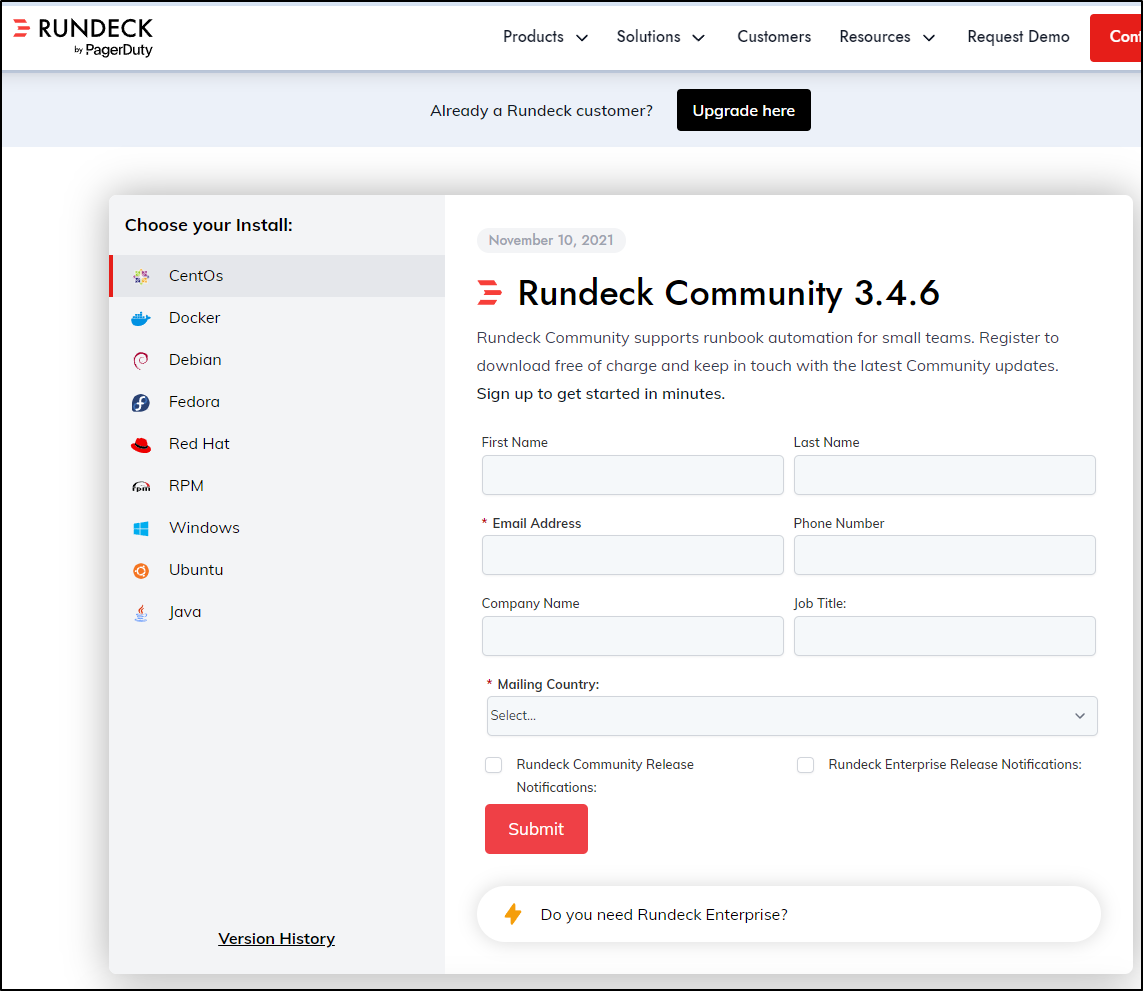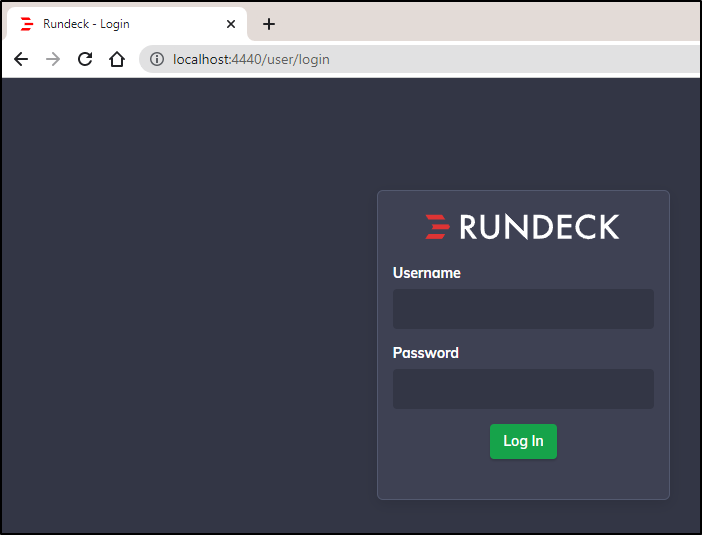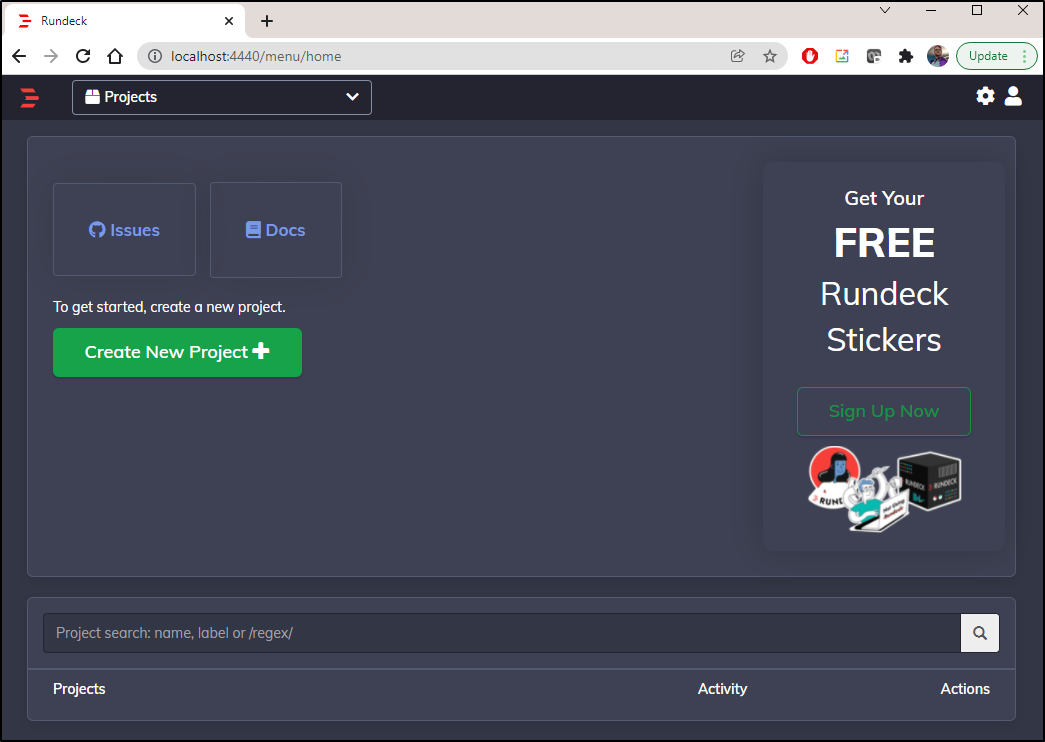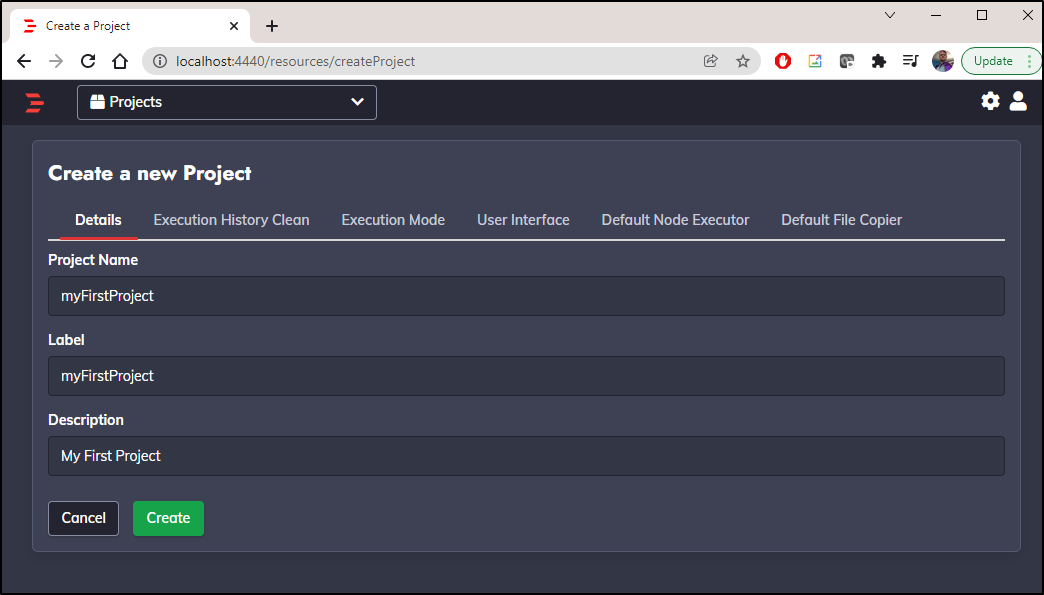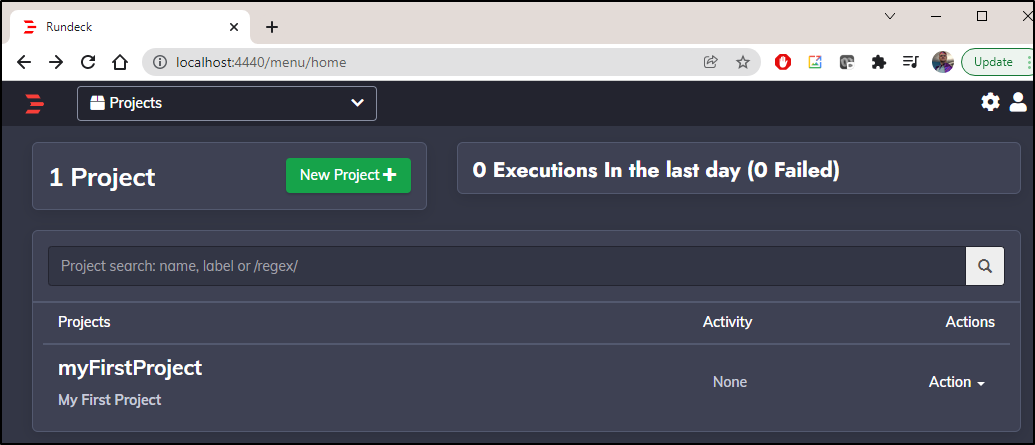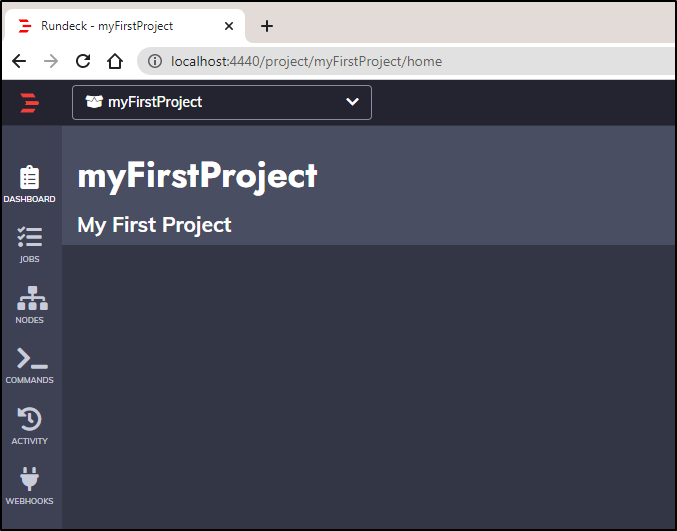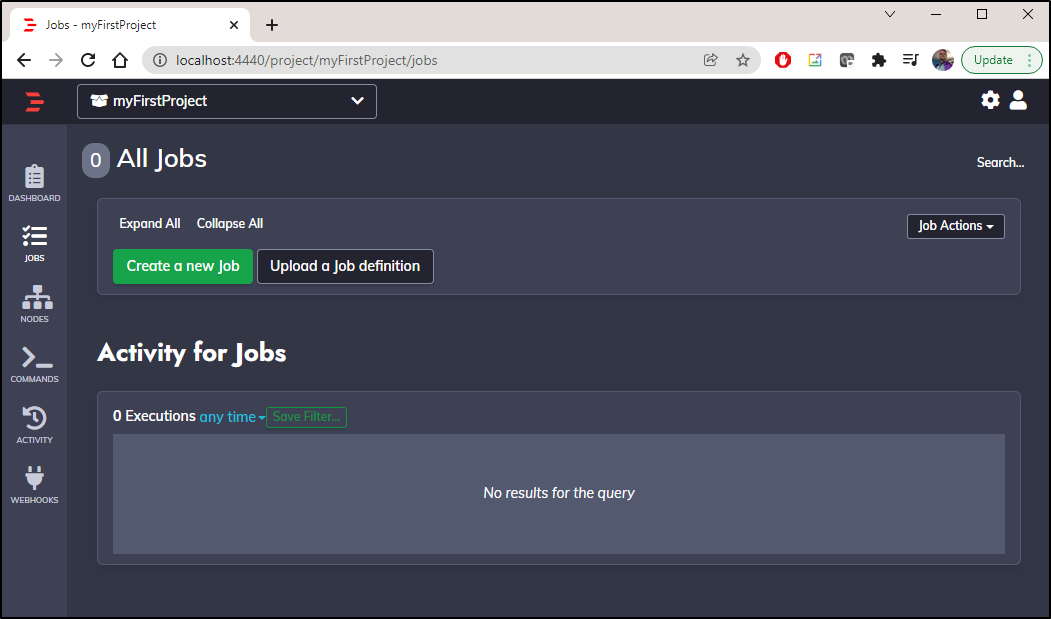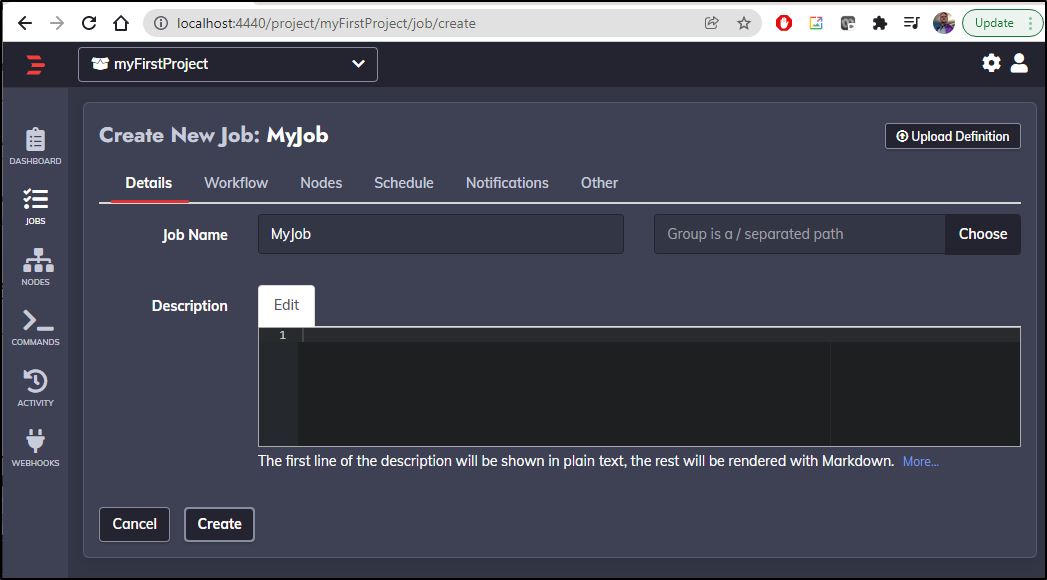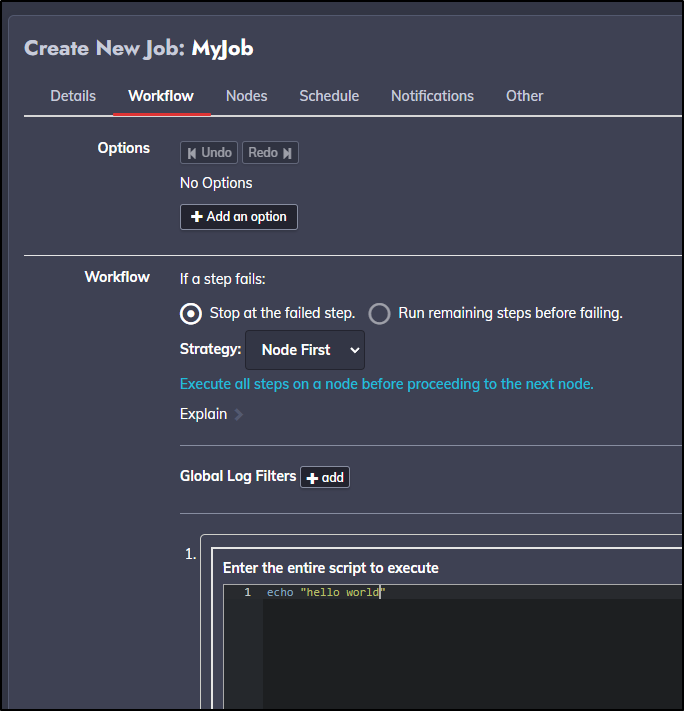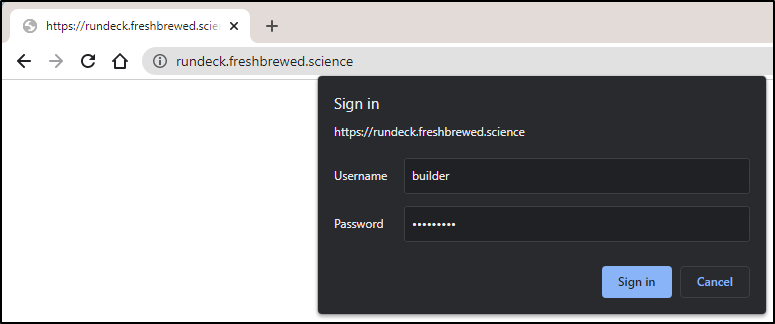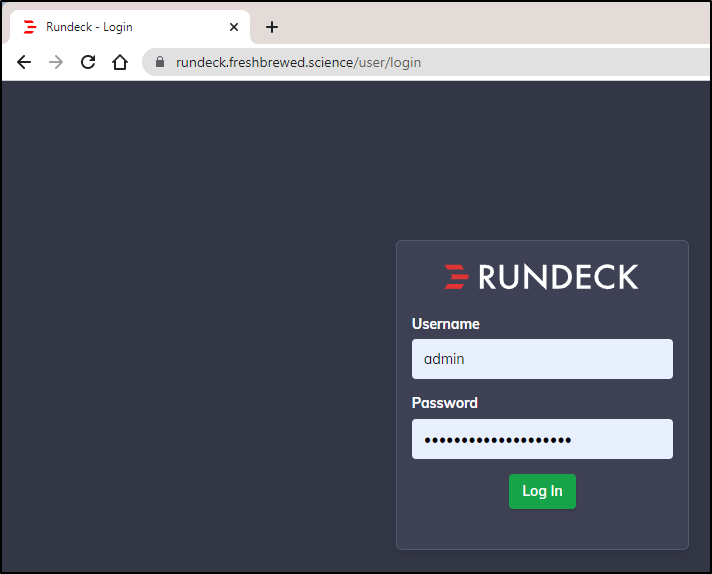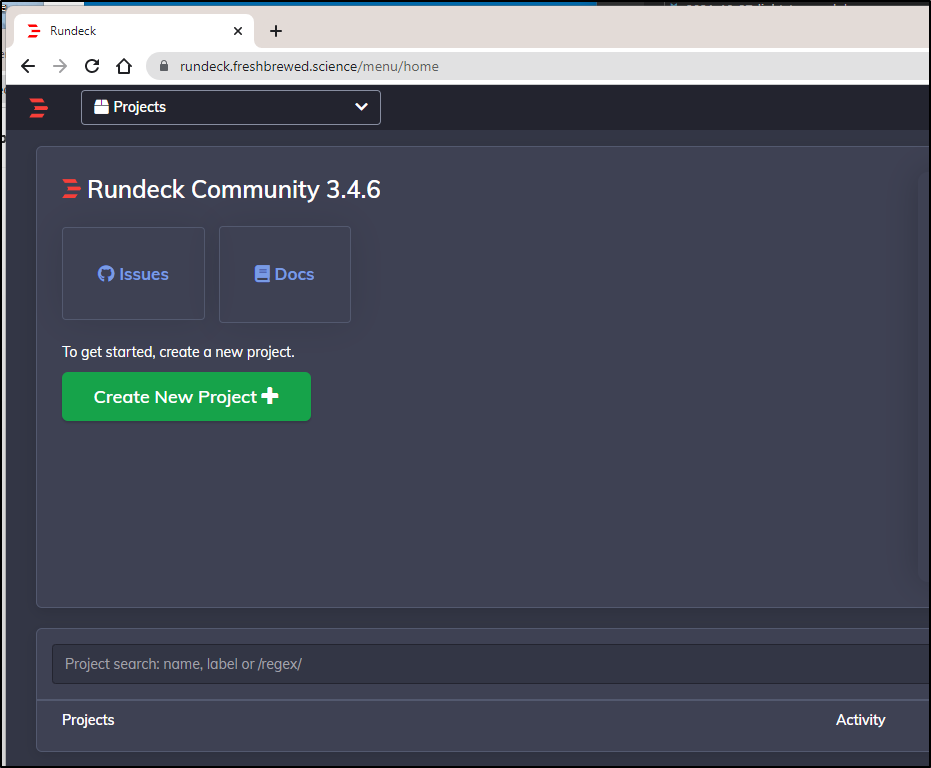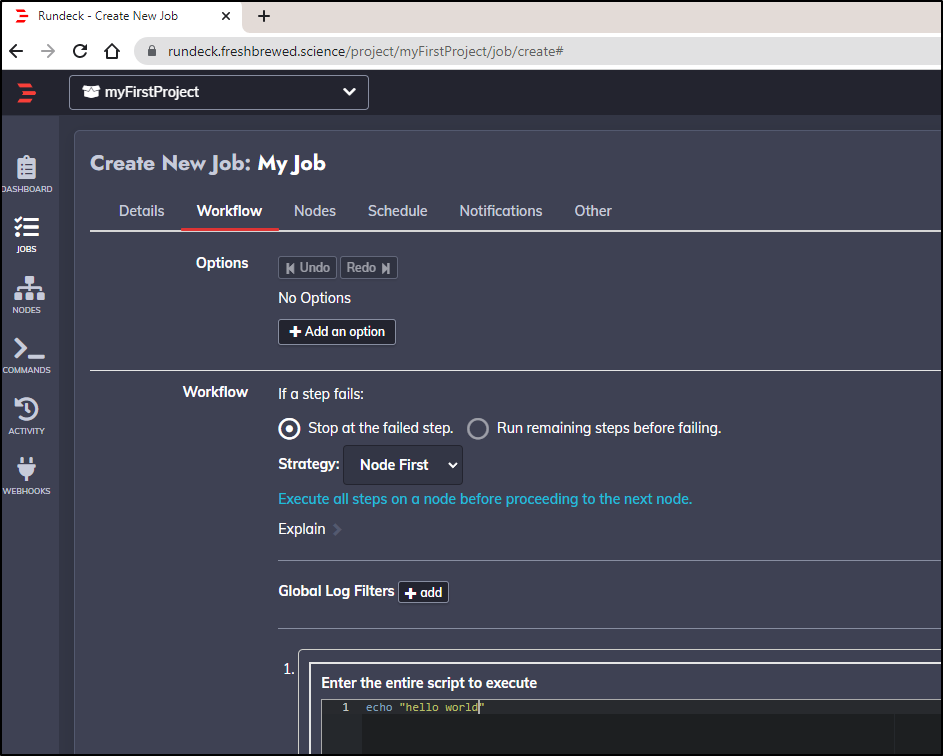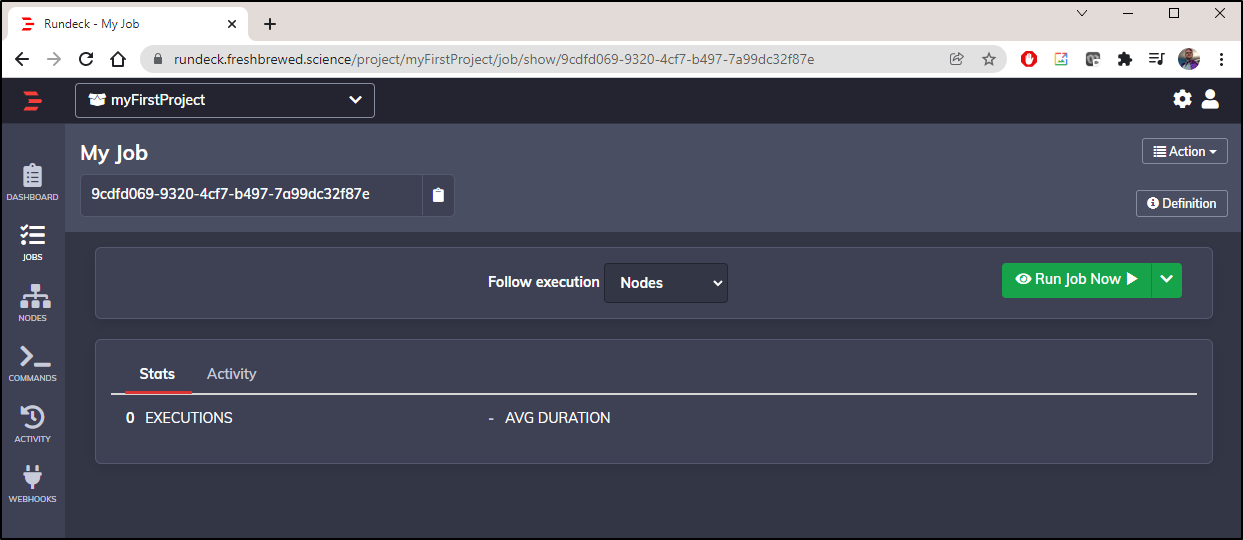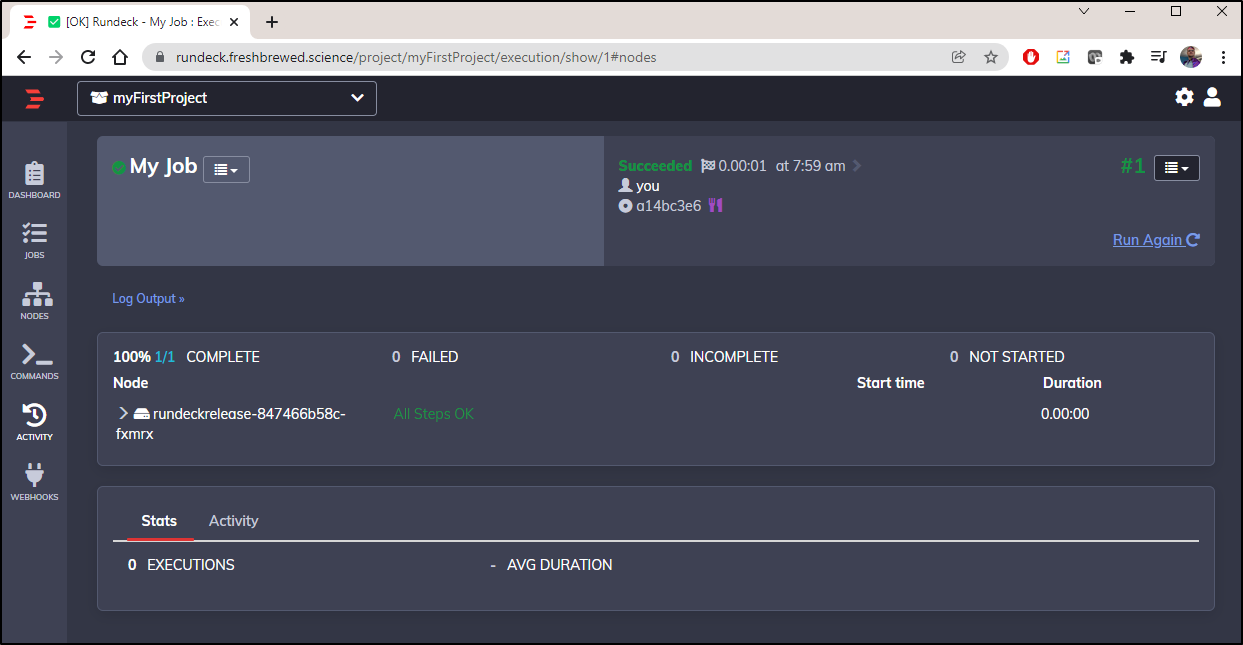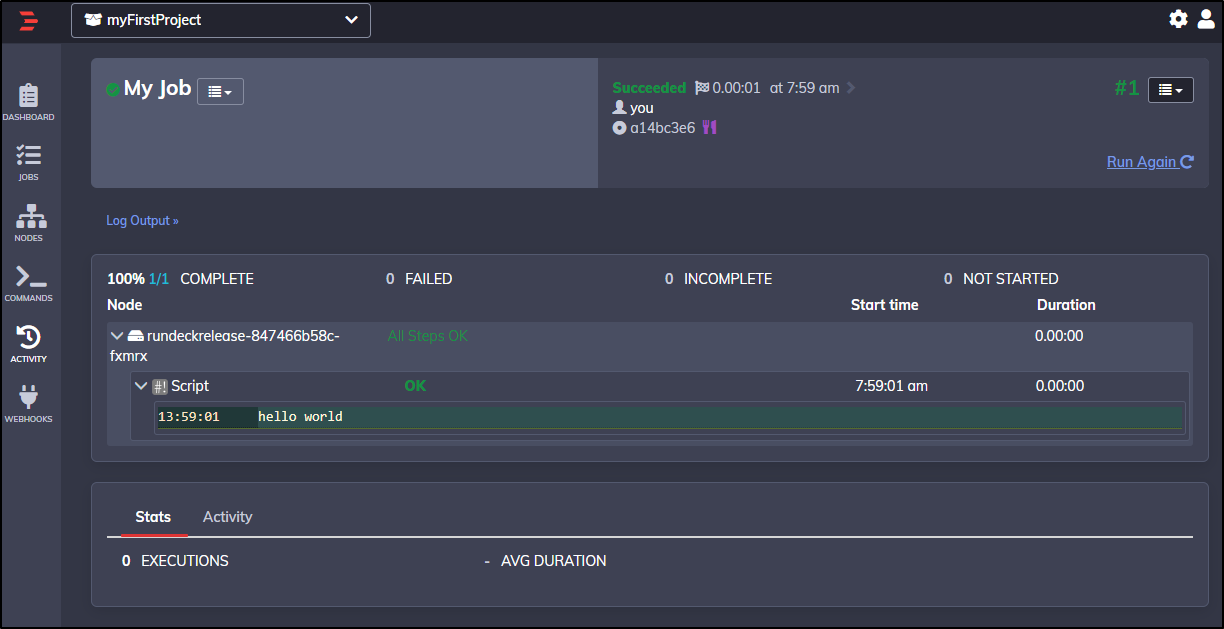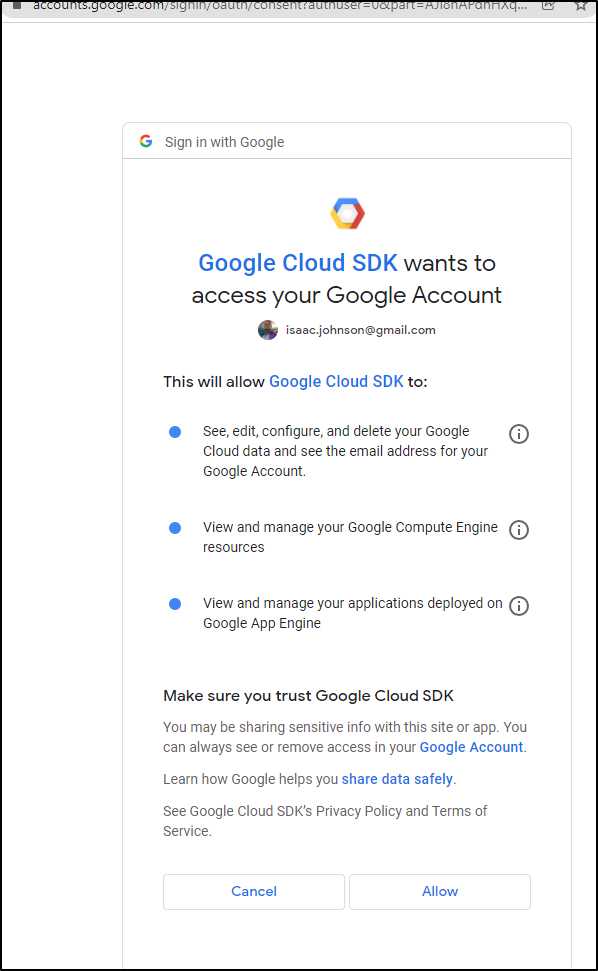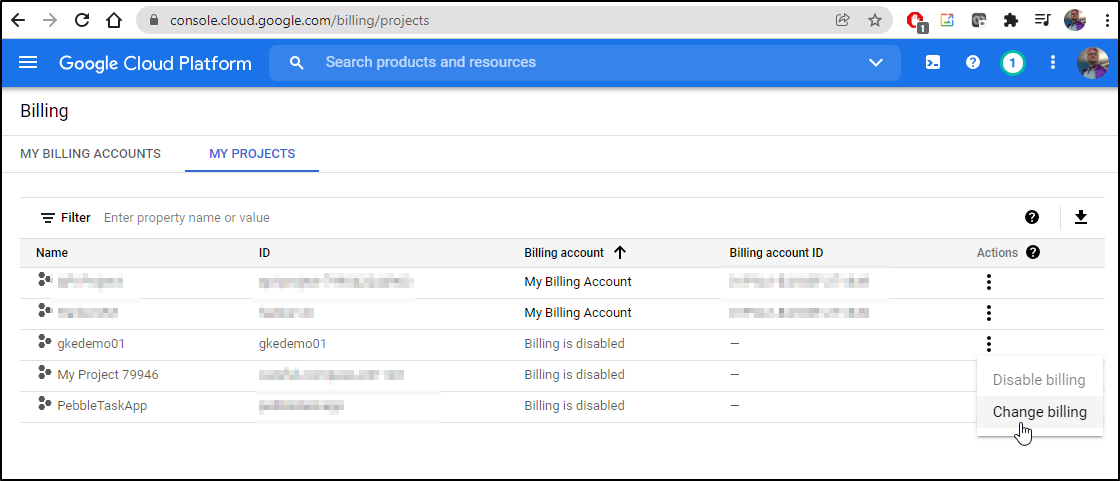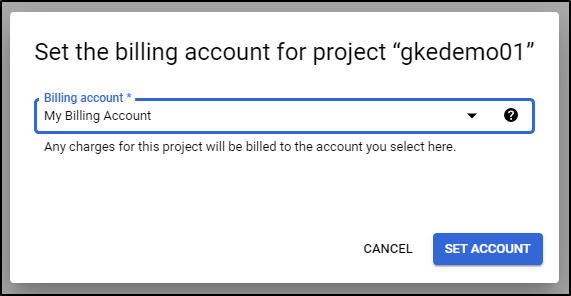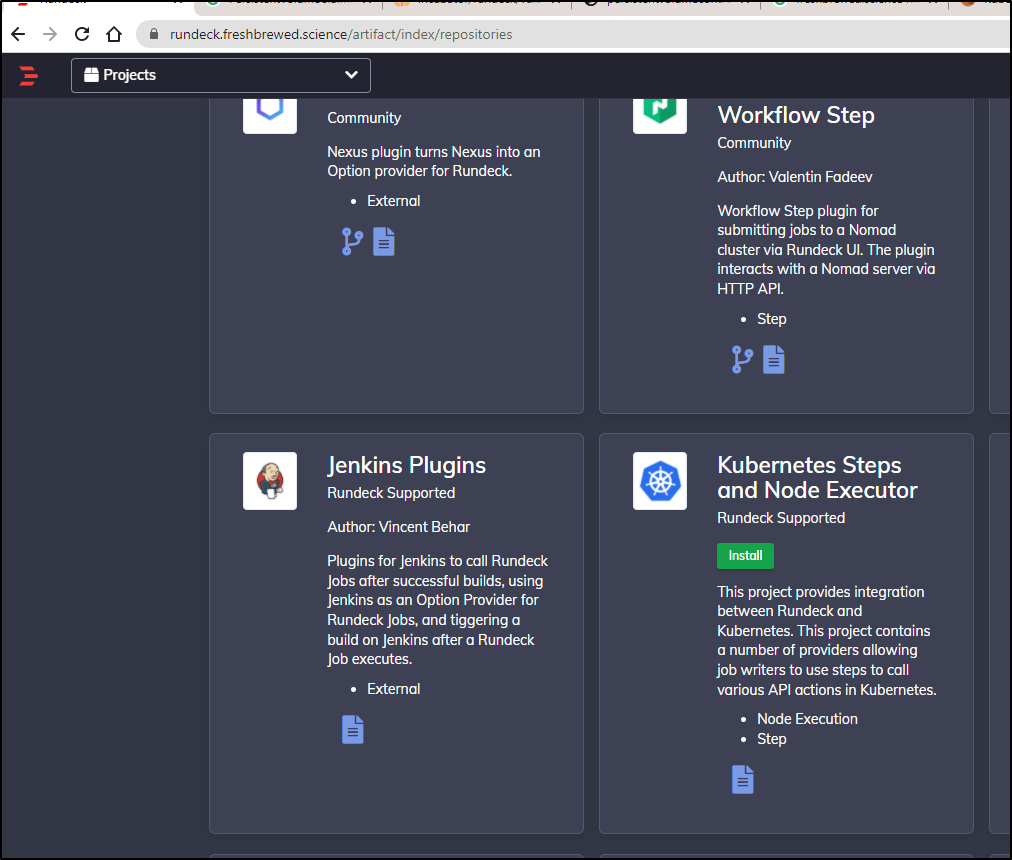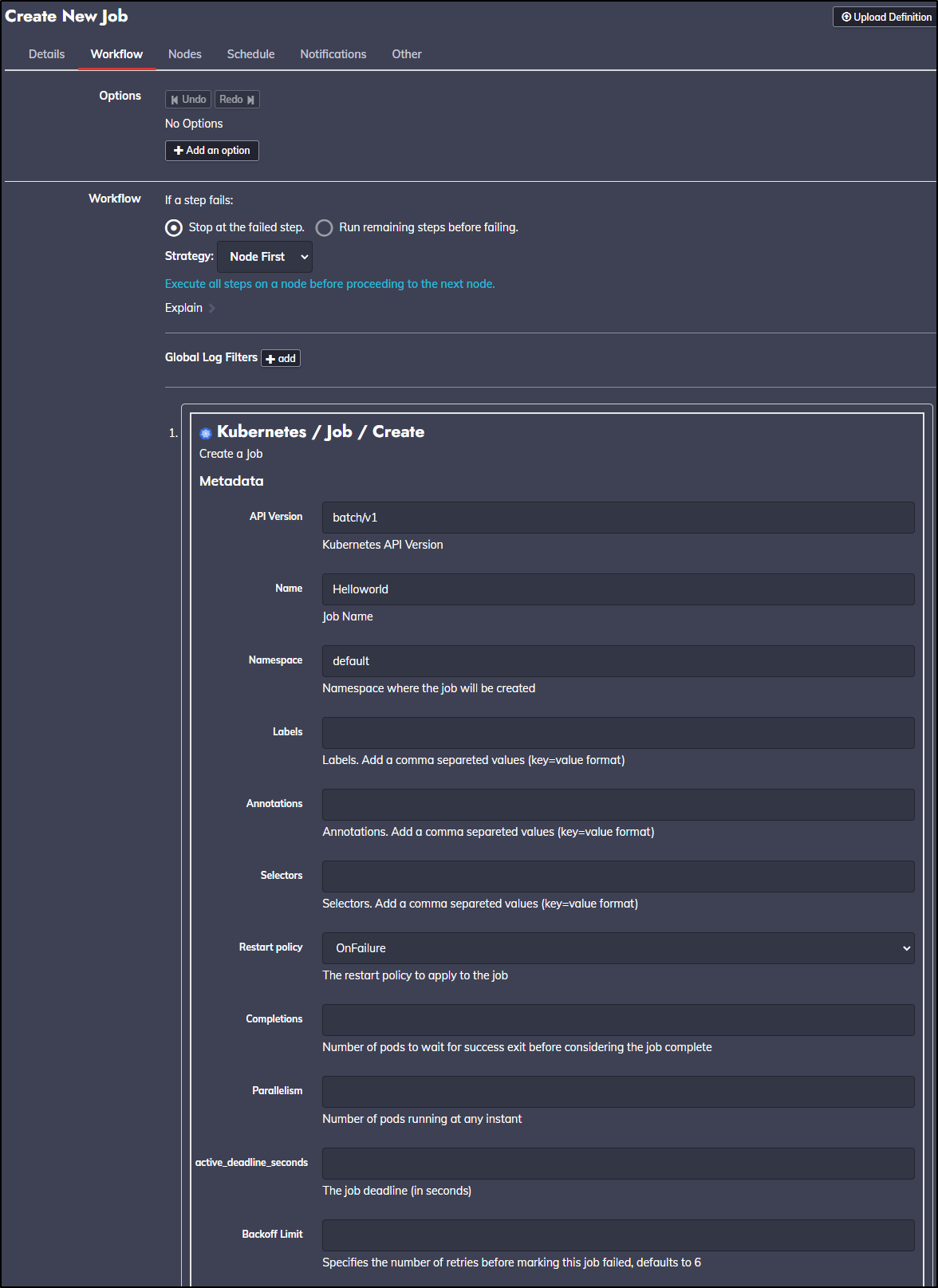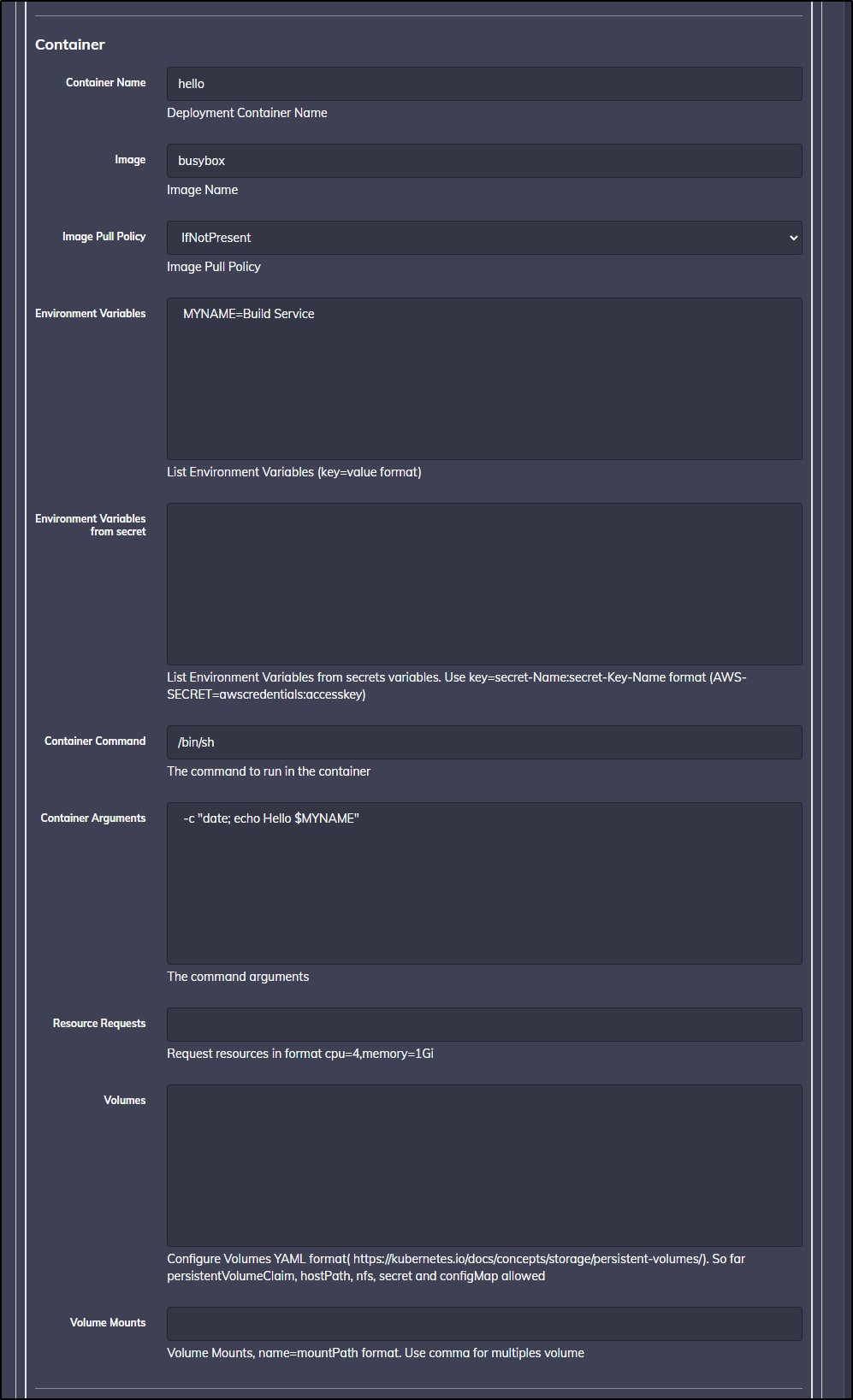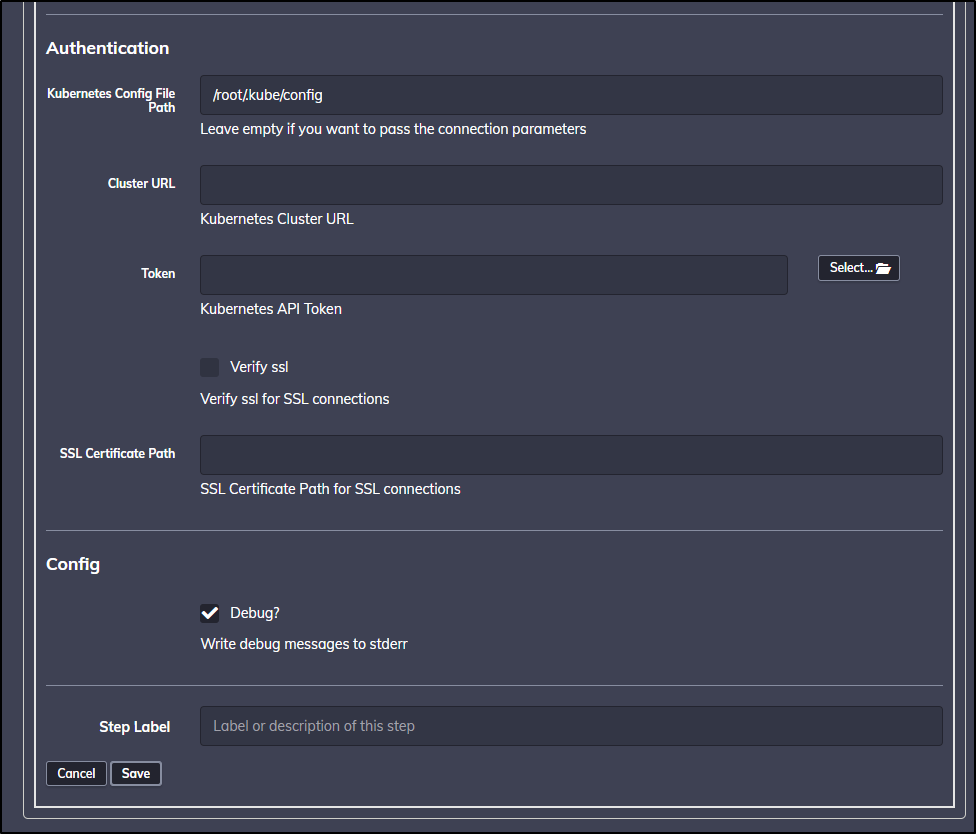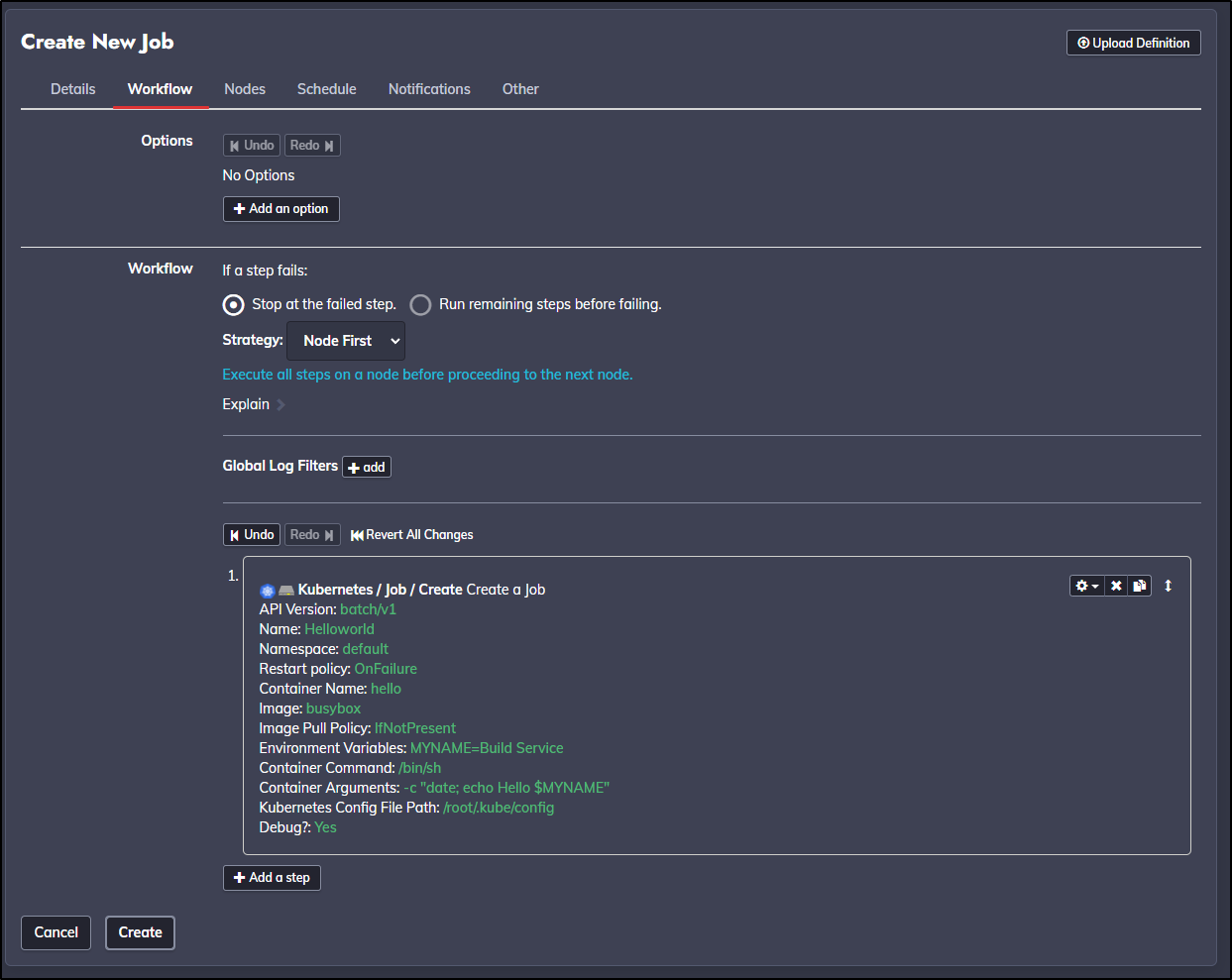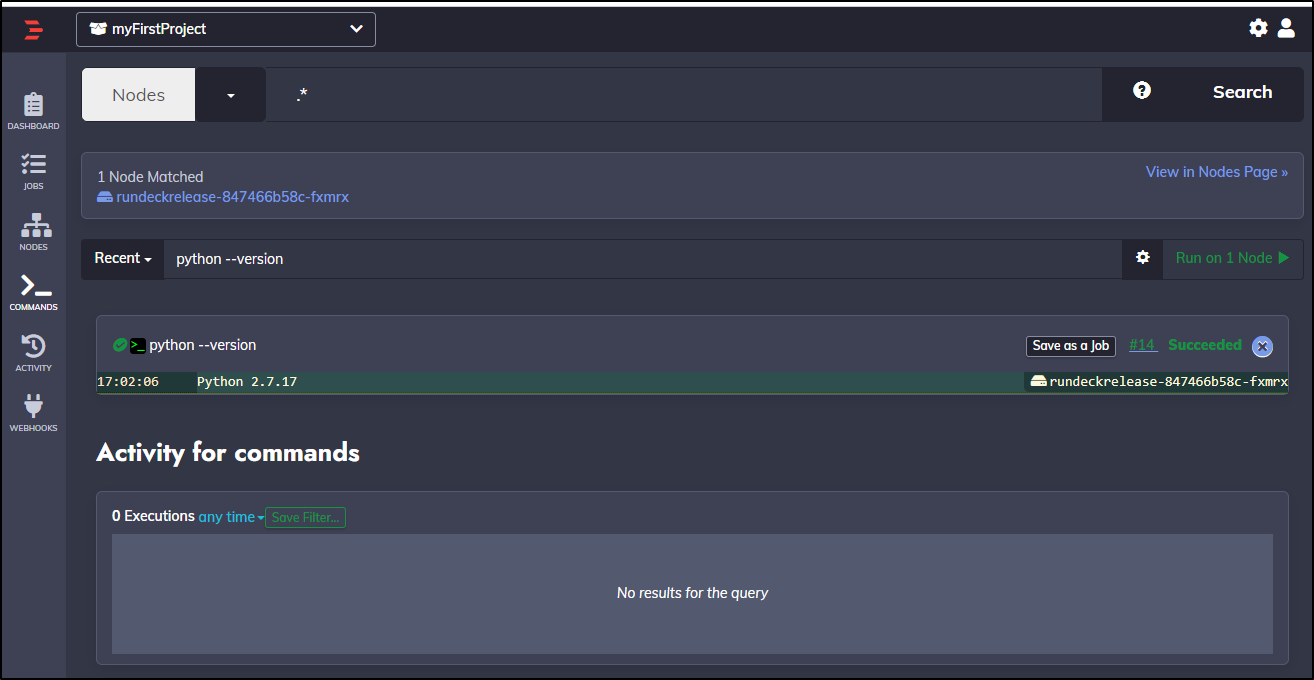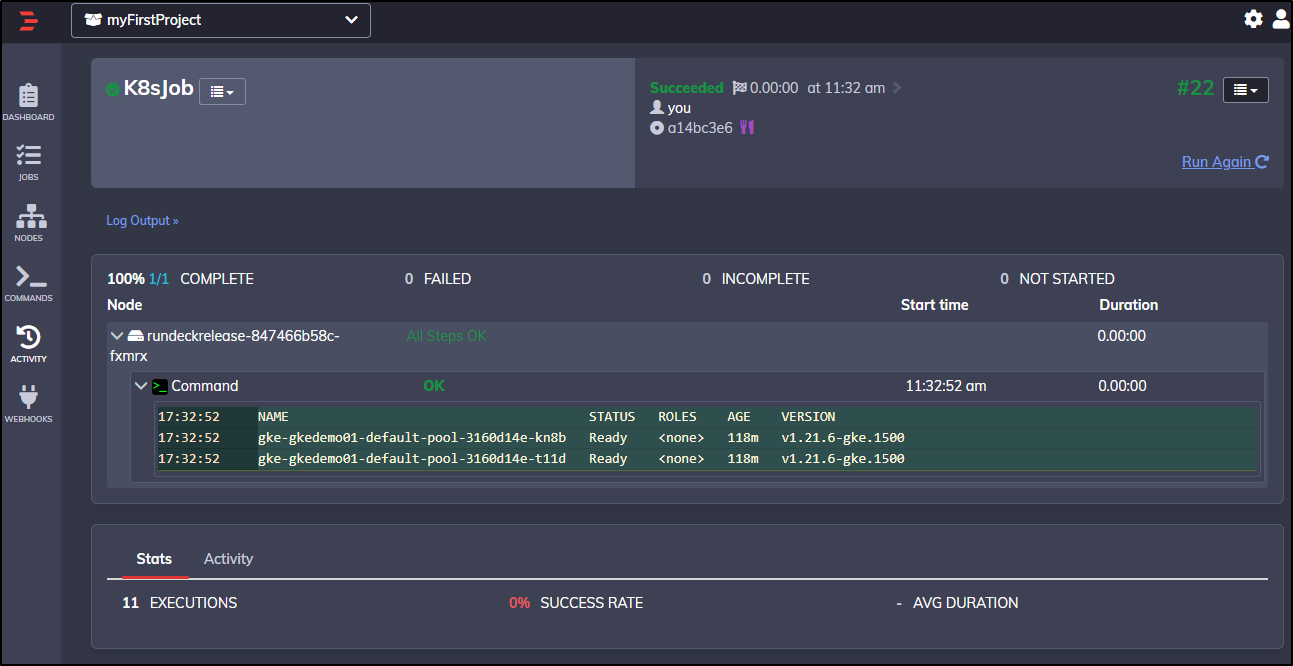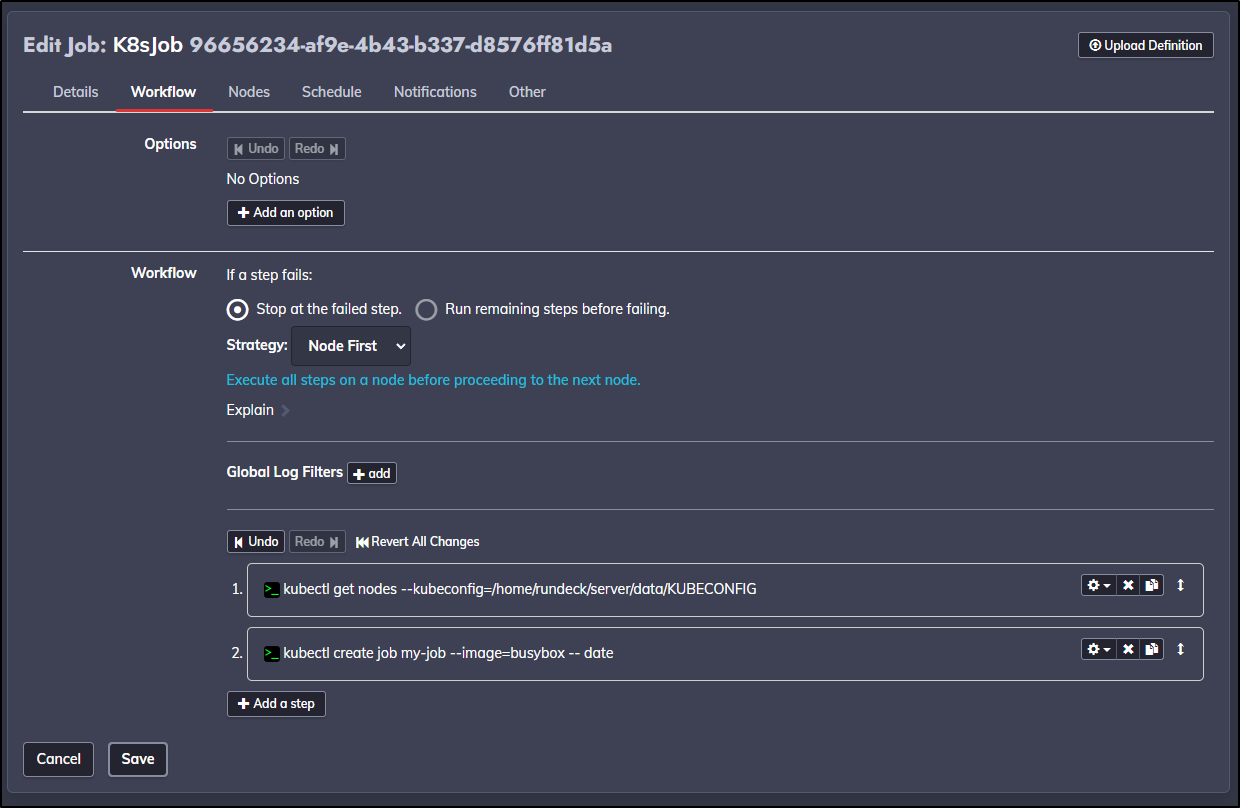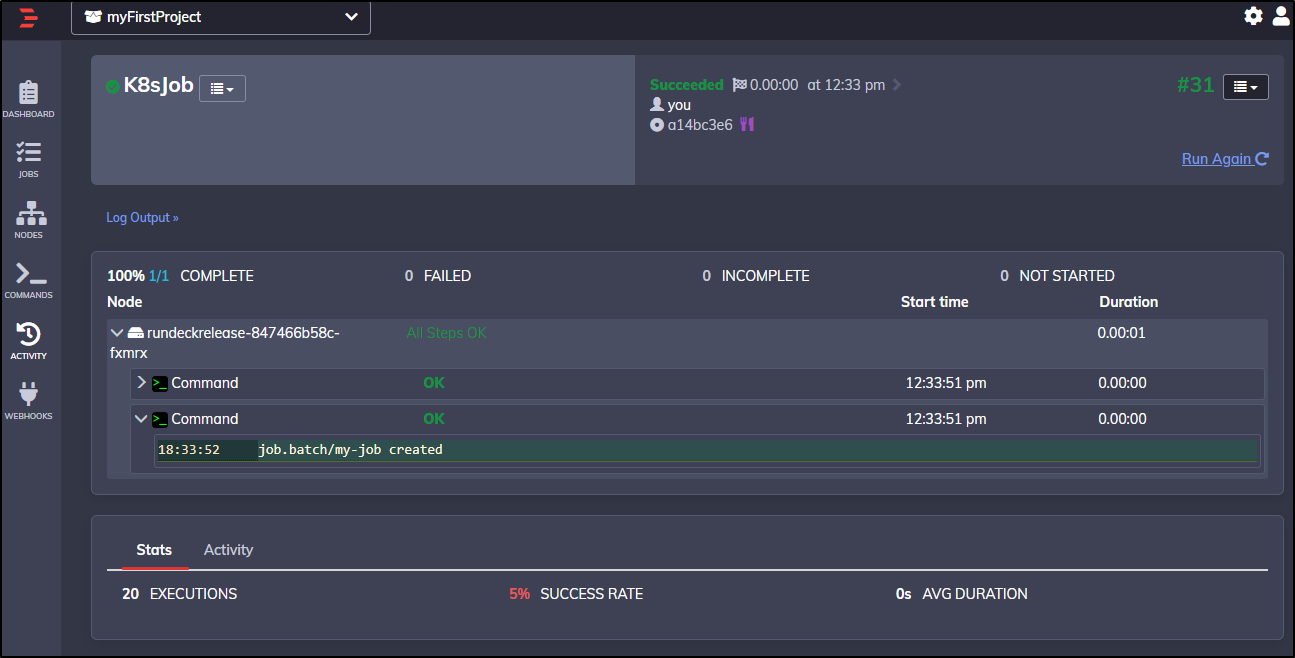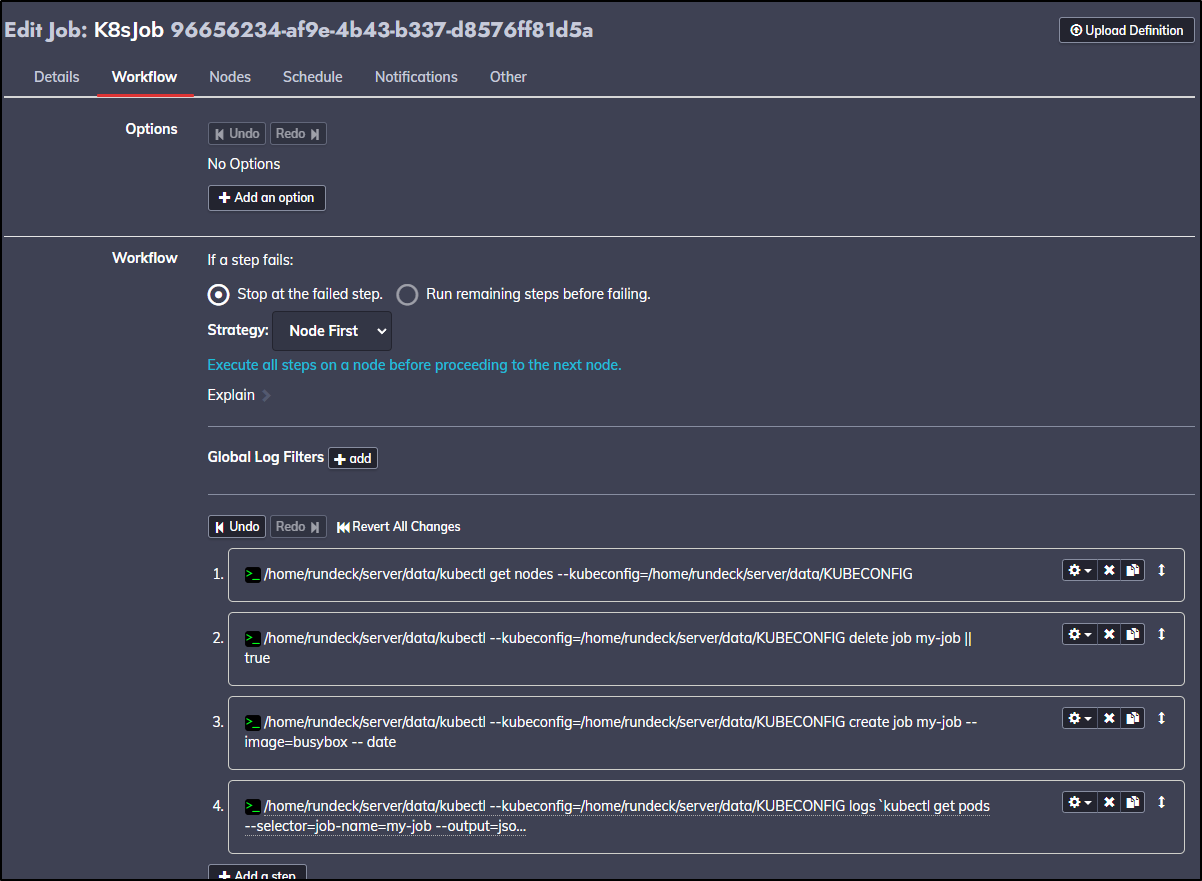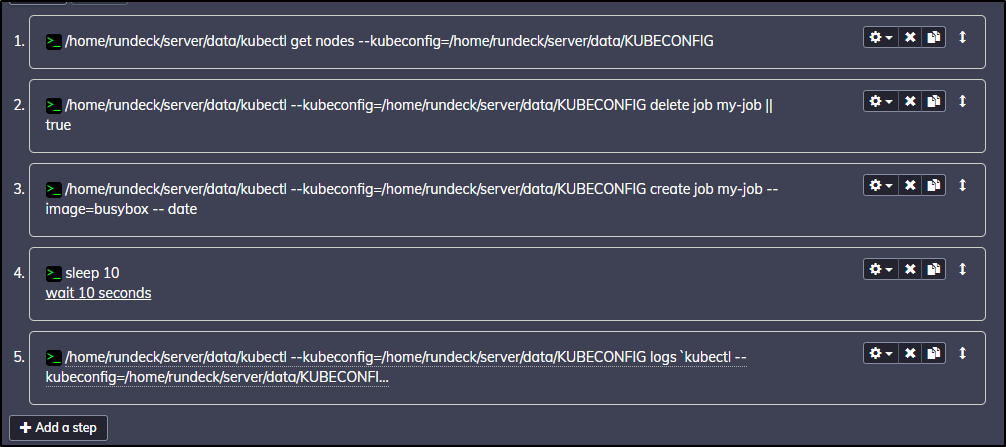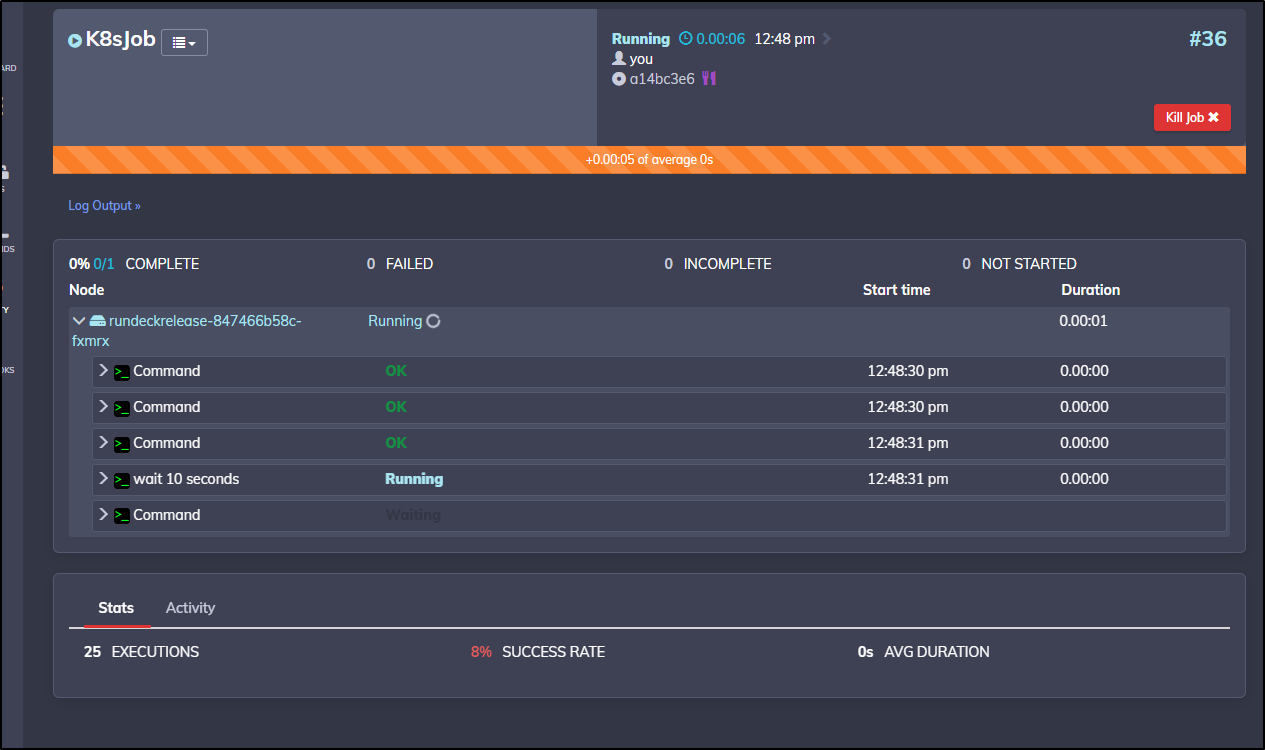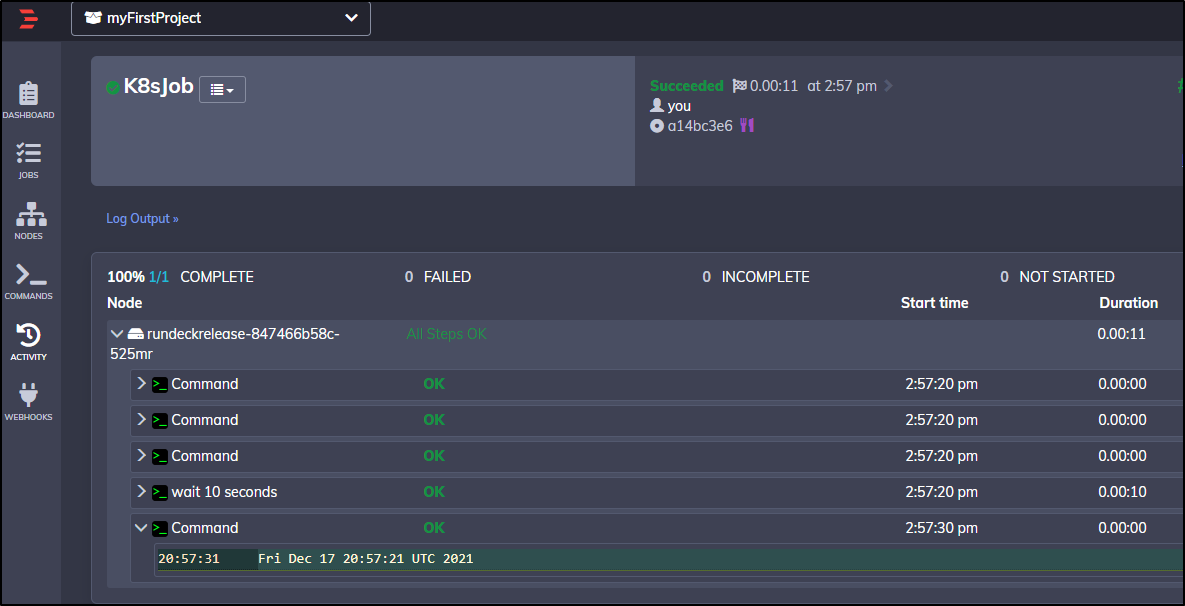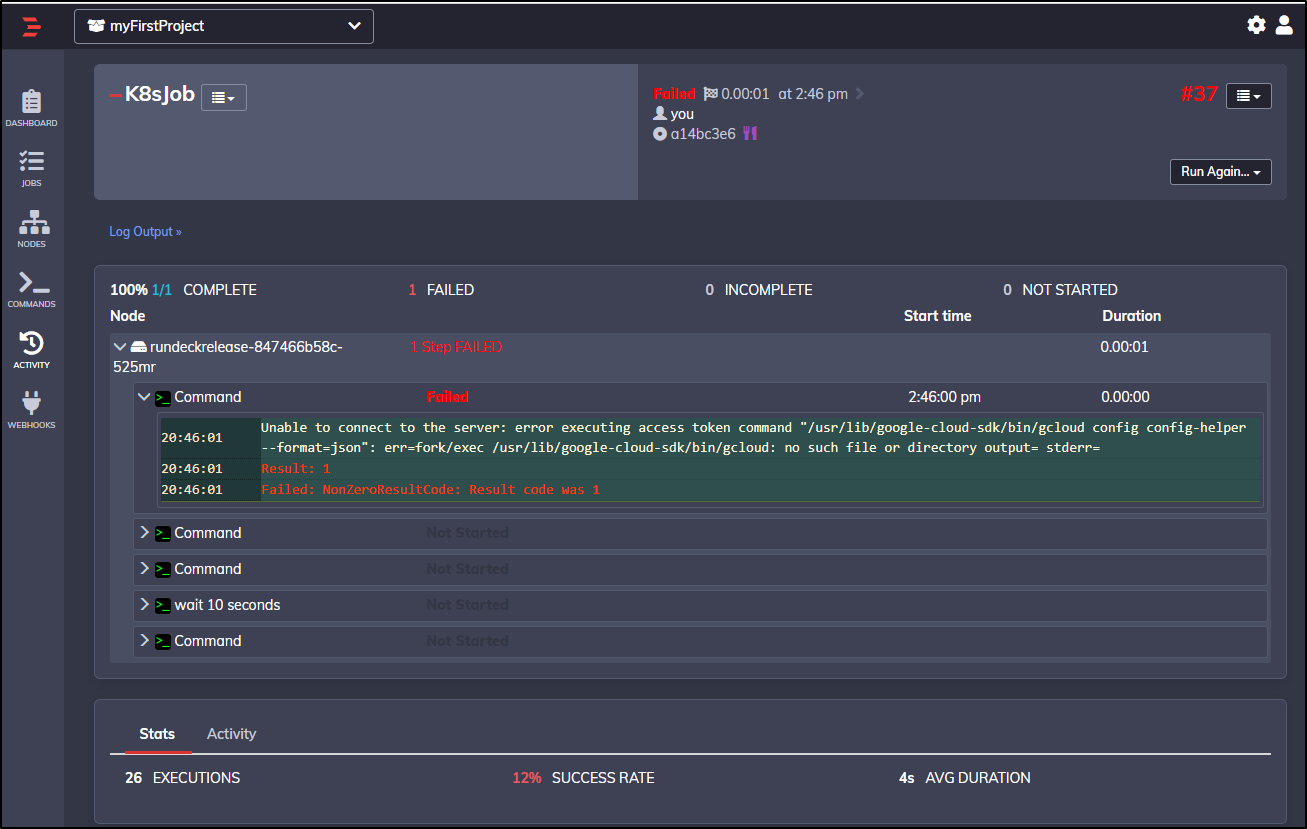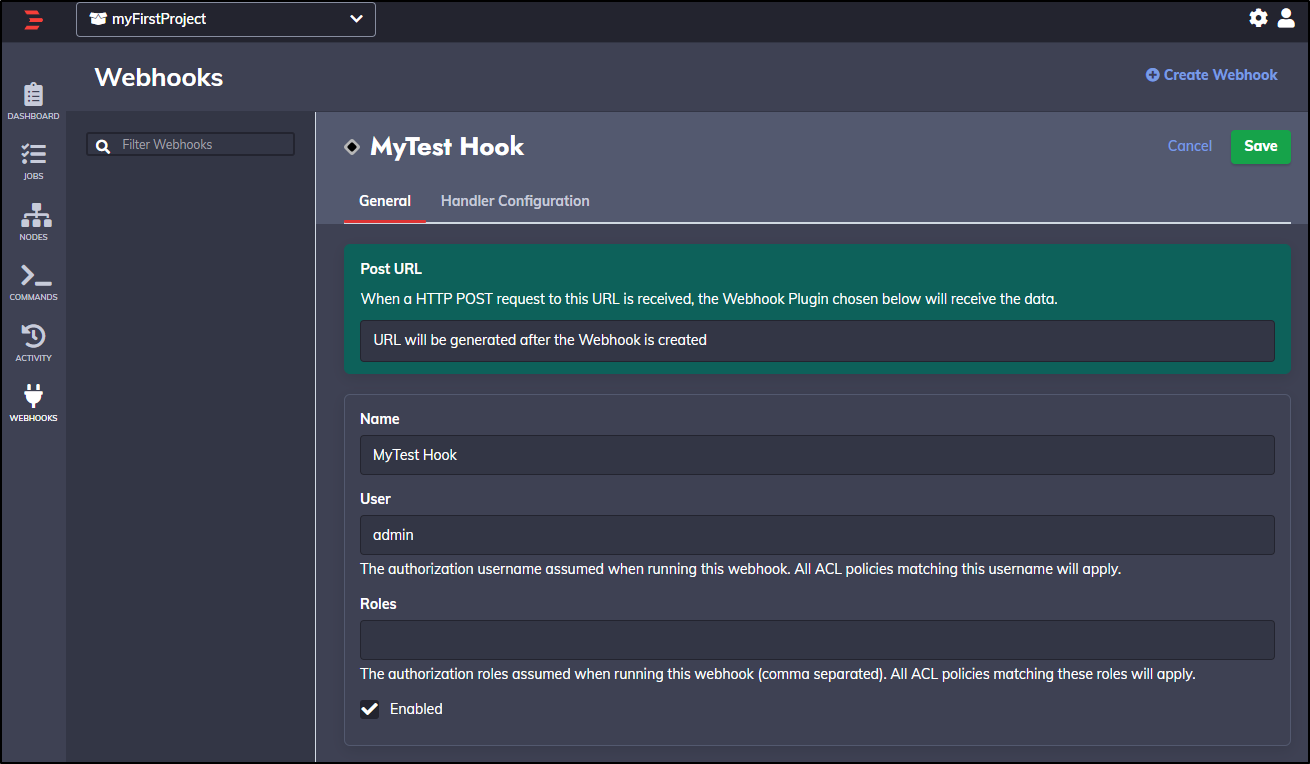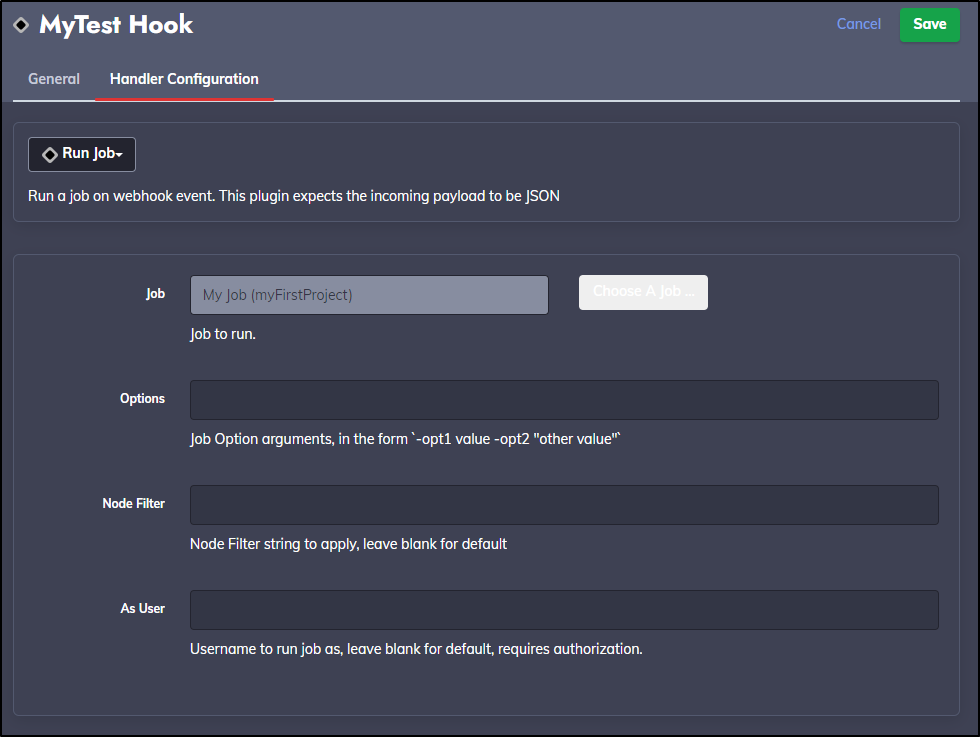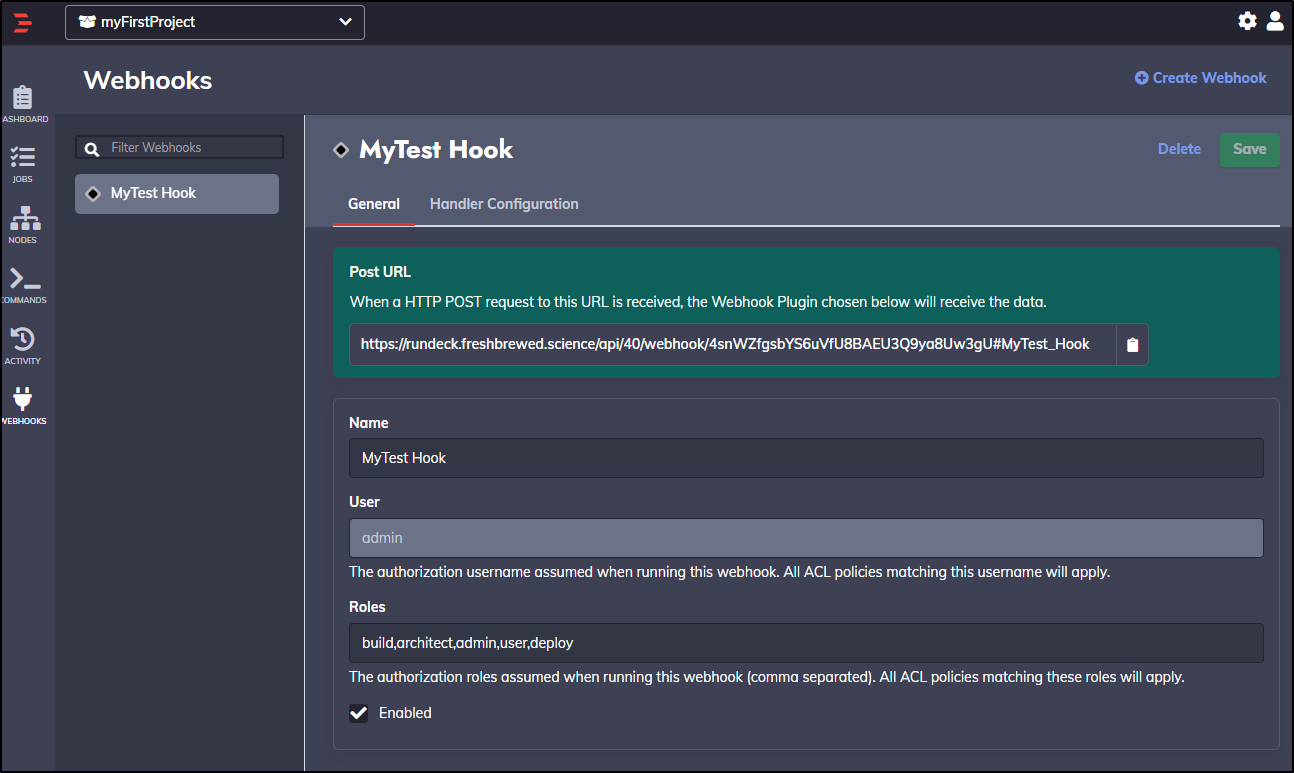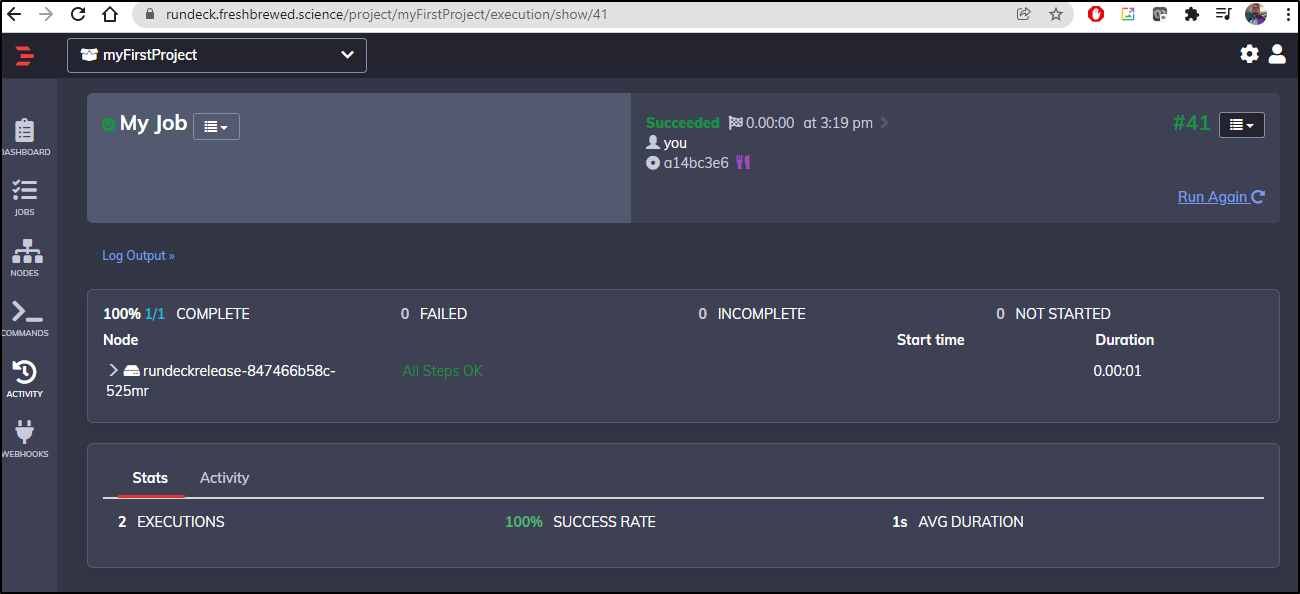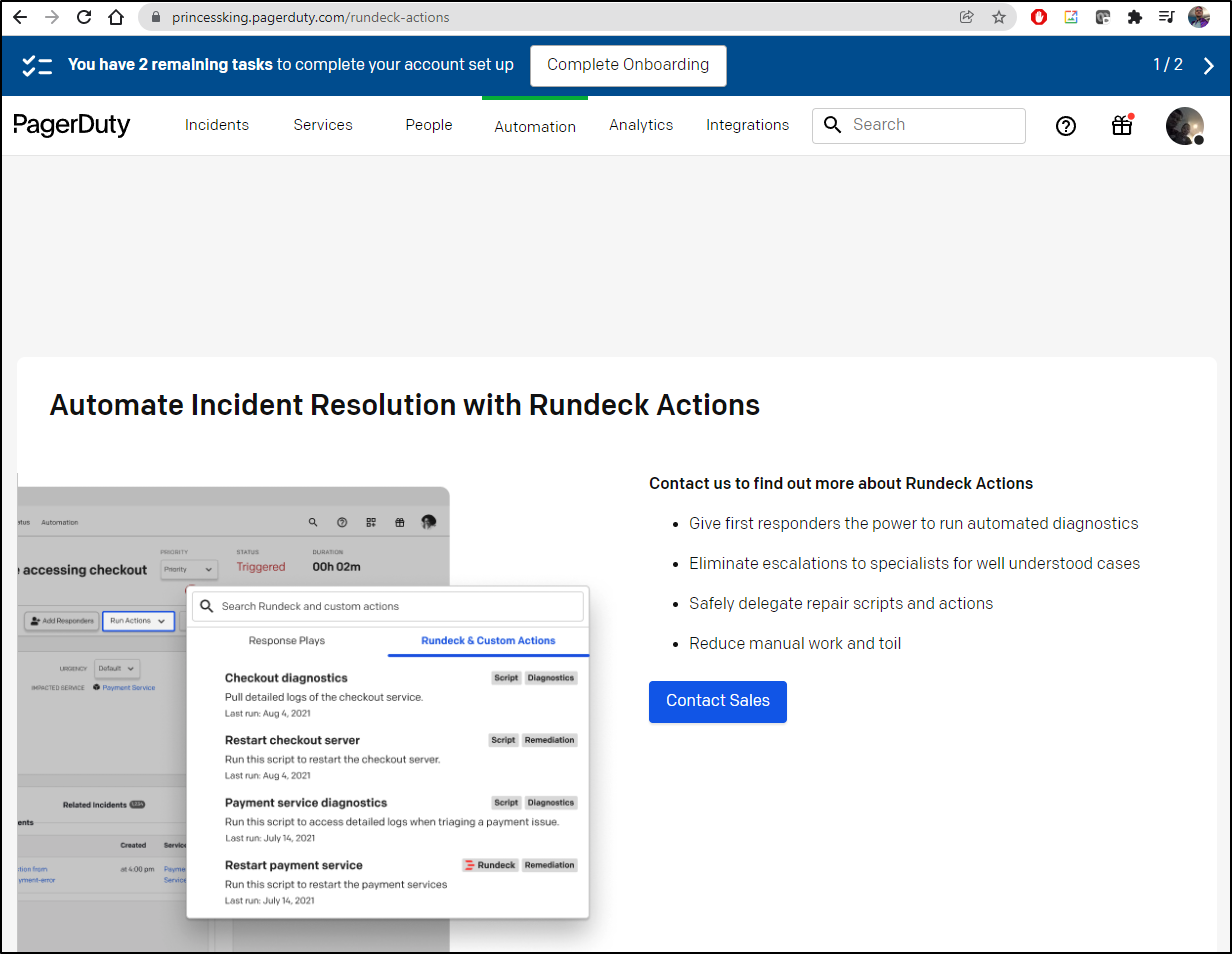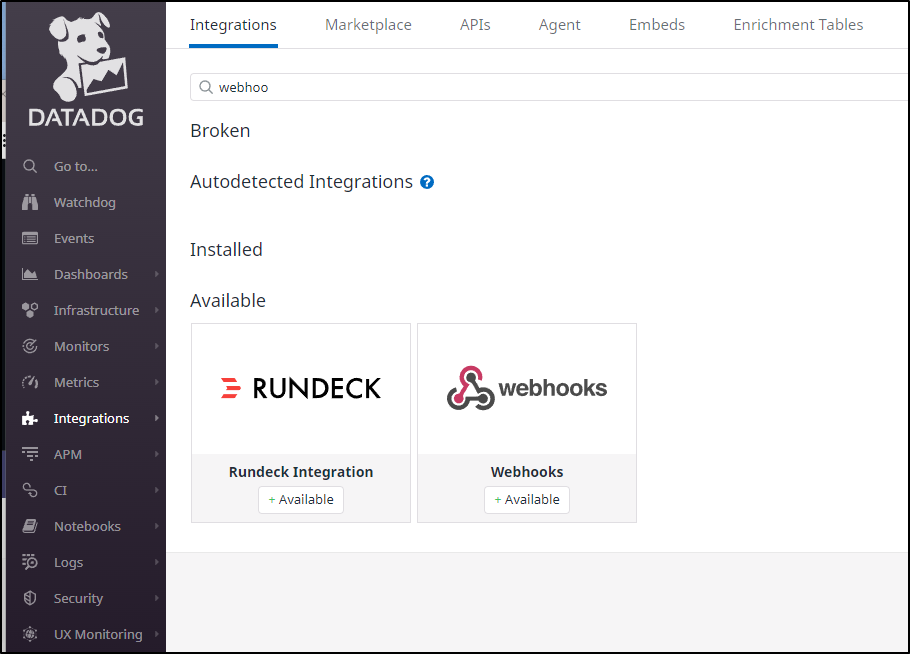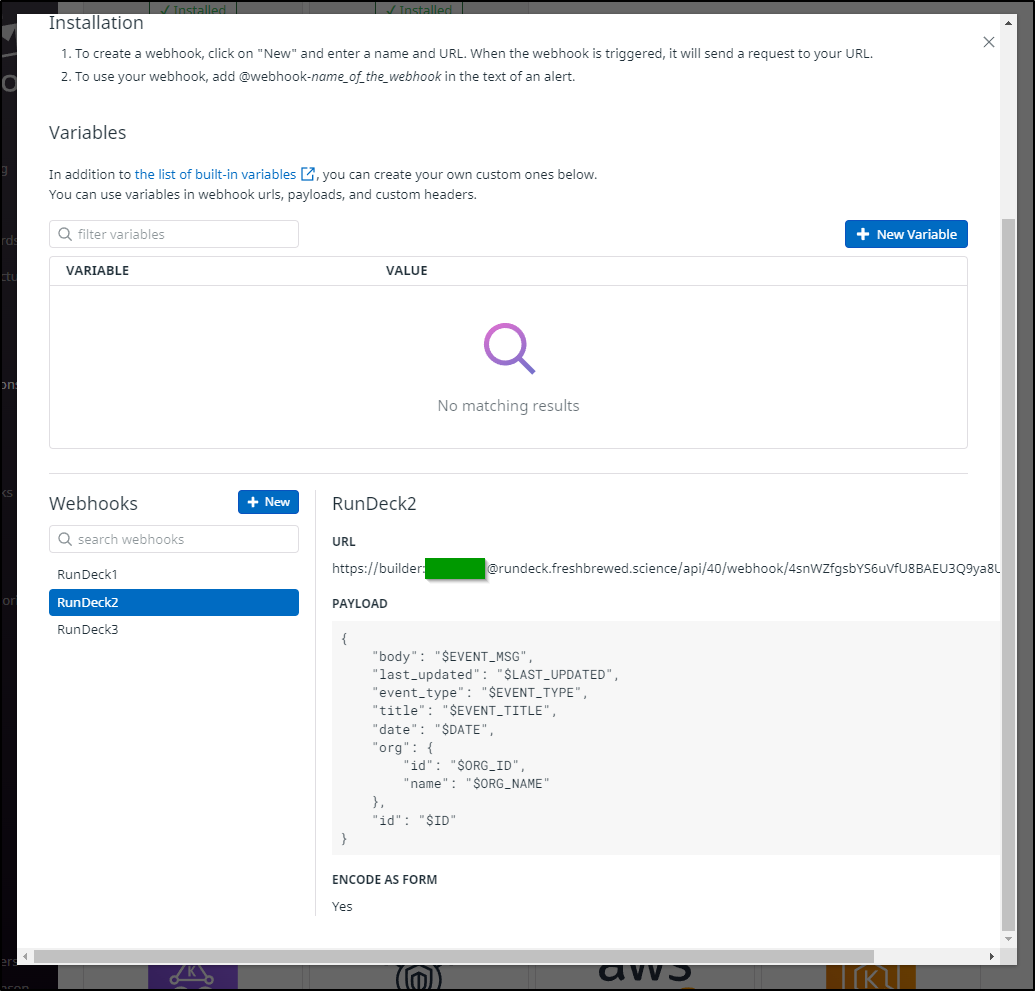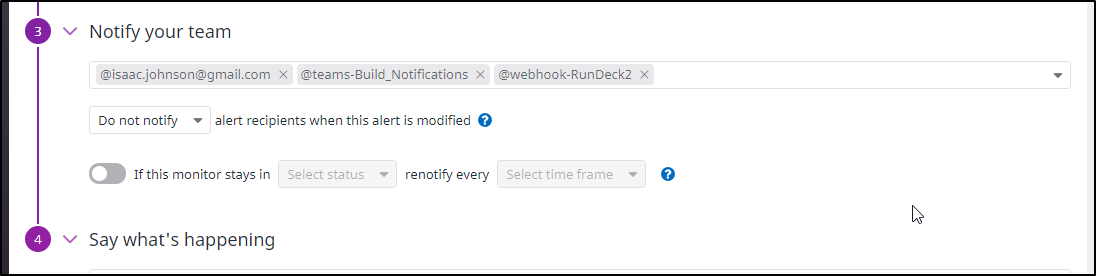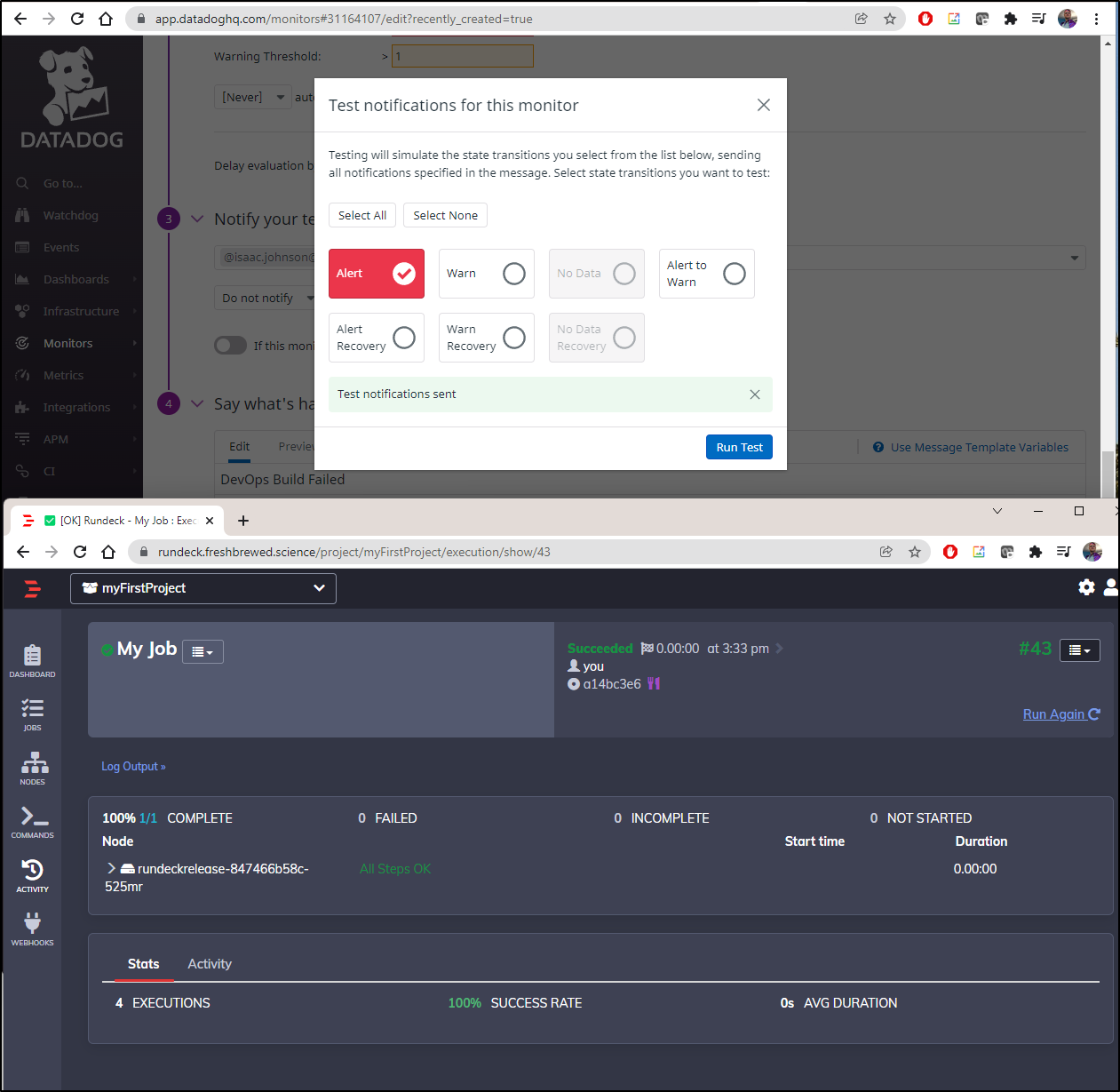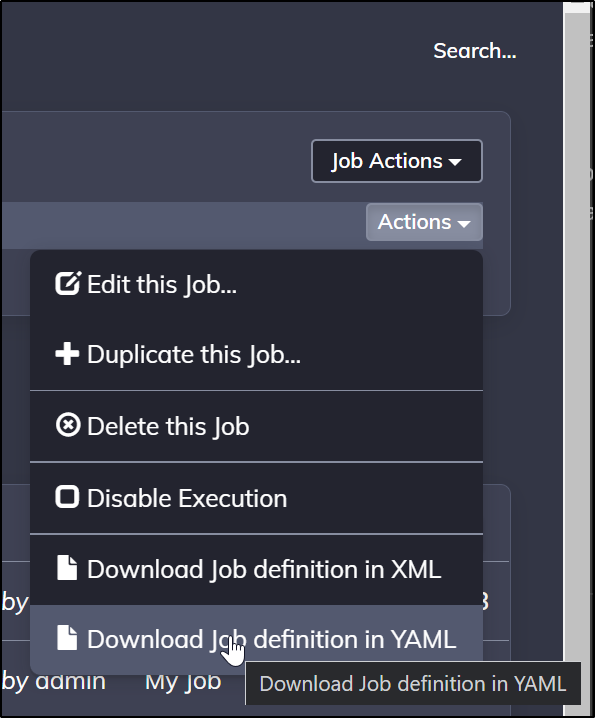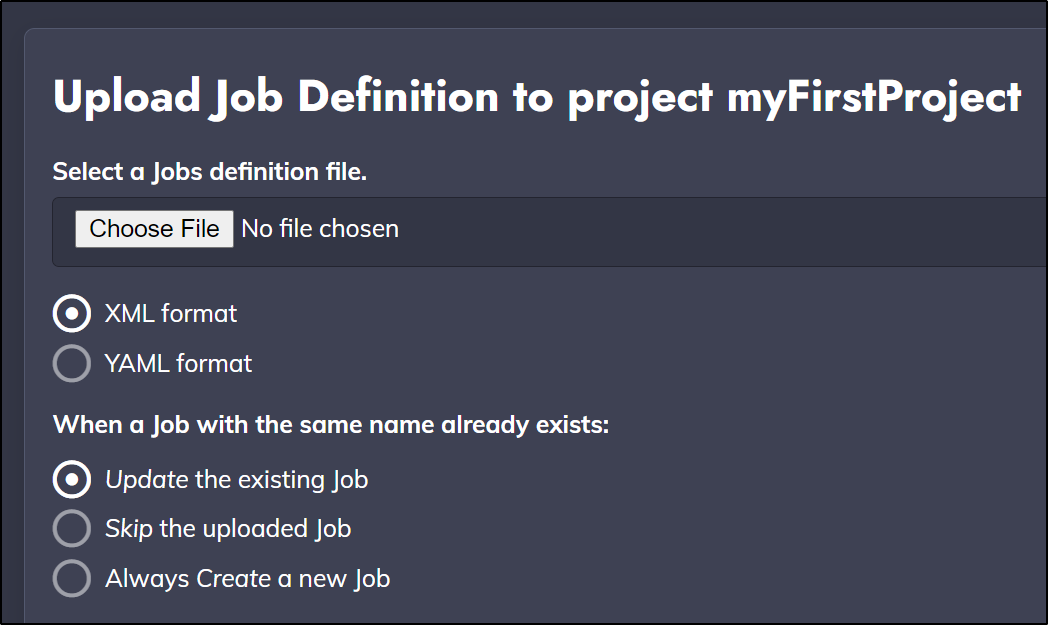Published: Dec 21, 2021 by Isaac Johnson
Rundeck is a popular runbook automation suite that was acquired by Pagerduty last year to incorporate into their larger monitoring and automation offerings.
Today we will explore running Rundeck inside of Kubernetes. As we explore the charts and their usage, we will touch on the various configuration options as well as how supportable the ‘free’ version really is. We will explore how robust an offering the open source Rundeck is. Can we use it as a drop-in replacement for Ansible? What exactly is the tie-in with Pagerduty?
We will setup a Rundeck containerized instance in Kubernetes via the Helm Chart (albeit deprecated). We’ll configure with https and basic auth ingress then setup both helloworld jobs and more interesting kuberentes jobs. For Kubernetes, we’ll use GKE with goal of having Rundeck launch a Kubernetes Job object. To wrap up we’ll explore next steps and integration with both Pagerduty and Datadog.
History
Rundeck came about during the boom of desired state tooling around 2010. Rundeck was founded in 2010 (some say 2013) as a company by Damon Edwards, Alex Honor, and Greg Schueler who had the desire to automate server provisioning and enable continuous delivery for what they saw as “islands” of disconnected tools.
The company grew to about 100 commercial deploys, which at least in 2014 was priced at $5k/server/year with $2.5k for each additional. They had a $3M seed round in 2017 before being sold for $95.5M to PagerDuty in 2020. From a sizing perspective RunDeck had around 50 employees at the time. Whatever the pricing is today, they are careful to hide pricing details for the paid tiers.
Architecture
Rundeck has a very similar architecture to Ansible. We have the Rundeck server that hosts Projects. Projects have Jobs and these run on Nodes. Fundamentally it is a Java based App that stores configuration information in a relational database. The commercial product of Rundeck Enterprise adds the concept of a Rundeck Cluster for High Availability.
Rundeck also has a community open-source edition and a containerized version of the platform.
Setup
We can use the Signup URL to get the binaries.
However, we can directly just pull the docker container:
$ docker pull rundeck/rundeck:3.4.6
3.4.6: Pulling from rundeck/rundeck
92dc2a97ff99: Pull complete
be13a9d27eb8: Pull complete
c8299583700a: Pull complete
9e6bddf44d59: Pull complete
e4213de99ee1: Pull complete
70f2ef2fdcfc: Pull complete
9df1c8c1f3a7: Pull complete
ccce9ff83667: Pull complete
696431486e49: Pull complete
c5689cfd19ce: Pull complete
305abb35873c: Pull complete
007492d6e95c: Pull complete
80be92206cfb: Pull complete
Digest: sha256:62a453aaa9759a407042ff3798d775ea4940fe03c1630c93fa10927e30d227bd
Status: Downloaded newer image for rundeck/rundeck:3.4.6
docker.io/rundeck/rundeck:3.4.6
We could just use the docker container and launch it on port 4440:
$ sudo docker run -p 4440:4440 -e EXTERNAL_SERVER_URL=http://MY.HOSTNAME.COM:4440 --name rundeck -t rundeck/rundeck:latest
However there is an incubator (now deprecated) rundeck chart we can use to run natively in Kubernetes:
$ helm repo add incubator https://charts.helm.sh/incubator
"incubator" has been added to your repositories
$ helm install rundeckrelease incubator/rundeck --set image.tag=3.4.6
WARNING: This chart is deprecated
NAME: rundeckrelease
LAST DEPLOYED: Sun Dec 12 11:24:35 2021
NAMESPACE: default
STATUS: deployed
REVISION: 1
TEST SUITE: None
NOTES:
1. Get the application URL by running these commands:
export POD_NAME=$(kubectl get pods --namespace default -l "app.kubernetes.io/name=rundeck,app.kubernetes.io/instance=rundeckrelease" -o jsonpath="{.items[0].metadata.name}")
echo "Visit http://127.0.0.1:4440 to use your application"
kubectl port-forward $POD_NAME --namespace default 4440:4440
We can get the pod name and port-forward to access our pod
$ export POD_NAME=$(kubectl get pods --namespace default -l "app.kubernetes.io/name=rundeck,app.kubernetes.io/instance=rundeckrelease" -o jsonpath="{.items[0].metadata.name}")
$ kubectl port-forward $POD_NAME --namespace default 4440:4440
Forwarding from 127.0.0.1:4440 -> 4440
Forwarding from [::1]:4440 -> 4440
Handling connection for 4440
The pod has two containers and serves traffic on port 4440. Access it (when port-forwarding) via http://localhost:4440
Using Rundeck
Login with the default admin:admin user:pass (configurable in helm chart)
Note, there is a weird redirect error I kept getting. If you also get that, go directly to the home URL: http://localhost:4440/menu/home
Creating a Project
Create a new Project
We click create and we can manually go back to home to view the project: http://localhost:4440/menu/home
You can also use the URL with the project name to access it: http://locahost:4440l/project/myFirstProject/home
Next we want to create a job under jobs: http://localhost:4440/project/myFirstProject/jobs
Give it a name and optional description:
In the Workflow pane we define the steps of our job. This will also be where we can leverage any plugin steps.
Exposing the Rundeck service
At this point, rather than continuing to port-forward to the Rundeck pod, it would make much more sense to expose it as a service. The helm chart does allow setup of service and ingress. But as I would like to apply tighter controls (TLS and basic auth), I’ll expose this manually.
We can see we have a service already defined:
$ kubectl get svc rundeckrelease
NAME TYPE CLUSTER-IP EXTERNAL-IP PORT(S) AGE
rundeckrelease ClusterIP 10.43.217.99 <none> 80/TCP 4d19h
We will need a basic auth secret to use:
$ sudo apt install apache2-utils
[sudo] password for builder:
Sorry, try again.
[sudo] password for builder:
Reading package lists... Done
Building dependency tree
Reading state information... Done
apache2-utils is already the newest version (2.4.41-4ubuntu3.8).
The following packages were automatically installed and are no longer required:
liblttng-ust-ctl4 liblttng-ust0
Use 'sudo apt autoremove' to remove them.
0 upgraded, 0 newly installed, 0 to remove and 0 not upgraded.
$ htpasswd -c auth builder
New password:
Re-type new password:
Adding password for user builder
$ kubectl create secret generic rd-basic-auth --from-file=auth
secret/rd-basic-auth created
This creates a secret with an auth block storing ‘builder:(password encrypted)’.
e.g. for a fake foo/asdfasdf user….
$ kubectl get secret rd-basic-auth -o yaml
apiVersion: v1
data:
auth: Zm9vOiRhcHIxJHpBRWhsL3JaJFZrUUtSaC92ZDUzdEFCYkk5MjB0WTAK
kind: Secret
metadata:
creationTimestamp: "2021-12-17T12:46:20Z"
name: rd-basic-auth
namespace: default
resourceVersion: "140102220"
uid: c257742d-86a6-4b92-a822-e2d79c7d93c7
type: Opaque
$ echo Zm9vOiRhcHIxJHpBRWhsL3JaJFZrUUtSaC92ZDUzdEFCYkk5MjB0WTAK | base64 --decode
foo:$apr1$zAEhl/rZ$VkQKRh/vd53tABbI920tY0
We will want to secure with TLS. To do so, I’ll need to add an A record to point a DNS name to our ingress IP.
Usually I step through the AWS UI or Azure DNS UI. Let’s use the AWS CLI for this step.
We need to create a record JSON:
$ cat r53-rundeck.json
{
"Comment": "CREATE rundeck fb.s A record ",
"Changes": [
{
"Action": "CREATE",
"ResourceRecordSet": {
"Name": "rundeck.freshbrewed.science",
"Type": "A",
"TTL": 300,
"ResourceRecords": [
{
"Value": "73.242.50.46"
}
]
}
}
]
}
You’ll need the hosted zone ID. A quick and easy way is to ask the CLI again…
$ aws route53 list-hosted-zones-by-name | head -n5
{
"HostedZones": [
{
"Id": "/hostedzone/Z39E8QFU0F9PZP",
"Name": "freshbrewed.science.",
So we can insert our record now:
$ aws route53 change-resource-record-sets --hosted-zone-id Z39E8QFU0F9PZP --change-batch file://r53-rundeck.json
{
"ChangeInfo": {
"Id": "/change/C05454421L249Z1ZOG3LH",
"Status": "PENDING",
"SubmittedAt": "2021-12-17T13:17:25.102Z",
"Comment": "CREATE rundeck fb.s A record "
}
}
Next we have to create an Ingress object. This is similar to how we did it in the past albeit with a proper V1 (not v1beta1) Networking definition.
apiVersion: networking.k8s.io/v1
kind: Ingress
metadata:
annotations:
nginx.ingress.kubernetes.io/auth-realm: Authentication Required - RunDeck
nginx.ingress.kubernetes.io/auth-secret: rd-basic-auth
nginx.ingress.kubernetes.io/auth-type: basic
kubernetes.io/tls-acme: "true"
kubernetes.io/ingress.class: nginx
cert-manager.io/cluster-issuer: "letsencrypt-prod"
name: rundeck-with-auth
namespace: default
spec:
tls:
- hosts:
- rundeck.freshbrewed.science
secretName: rd-tls
rules:
- host: rundeck.freshbrewed.science
http:
paths:
- backend:
service:
name: rundeckrelease
port:
number: 80
path: /
pathType: ImplementationSpecific
We can then apply it:
$ kubectl apply -f test-Ingress.yaml
ingress.networking.k8s.io/rundeck-with-auth created
Then check to see when the cert is created:
$ kubectl get cert rd-tls
NAME READY SECRET AGE
rd-tls False rd-tls 24s
$ kubectl get cert rd-tls
NAME READY SECRET AGE
rd-tls True rd-tls 29s
Verification
Now we can verify the URL https://rundeck.freshbrewed.science
Even with basic auth, we will still need to login to Rundeck:
Since I’m still seeing bad redirects, let’s sort that out real quick:
current values:
$ helm get values rundeckrelease
USER-SUPPLIED VALUES:
image:
tag: 3.4.6
Let’s change those. We’ll fix the URL and add a PVC. I’m using local-path storage for now, but you can use whatever storage provider works for your cluster (e.g. kubect get sc). I added the JVM option following this thread where it was reported it helped with login redirects (seems to fix Firefox, but not Chrome).
$ cat rd-values.yaml
image:
repository: rundeck/rundeck
tag: 3.4.8
persistence:
claim:
accessMode: ReadWriteOnce
create: true
size: 10G
storageClass: local-path
enabled: true
rundeck:
adminUser: admin:admin1,user,admin,architect,deploy,build
env:
RUNDECK_GRAILS_URL: https://rundeck.freshbrewed.science
RUNDECK_LOGGING_STRATEGY: CONSOLE
RUNDECK_JVM: " -Drundeck.jetty.connector.forwarded=true"
RUNDECK_SERVER_FORWARDED: "true"
$ helm upgrade rundeckrelease incubator/rundeck -f rd-values.yaml
WARNING: This chart is deprecated
Release "rundeckrelease" has been upgraded. Happy Helming!
NAME: rundeckrelease
LAST DEPLOYED: Fri Dec 17 07:37:48 2021
NAMESPACE: default
STATUS: deployed
REVISION: 2
TEST SUITE: None
NOTES:
1. Get the application URL by running these commands:
export POD_NAME=$(kubectl get pods --namespace default -l "app.kubernetes.io/name=rundeck,app.kubernetes.io/instance=rundeckrelease" -o jsonpath="{.items[0].metadata.name}")
echo "Visit http://127.0.0.1:4440 to use your application"
kubectl port-forward $POD_NAME --namespace default 4440:4440
I have a PVC now but I’ll need to recreate the project as I did prior to the upgrade:
I did the same steps from earlier and now are caught up to prior to changing the Ingress
We can save it at the Workflow step to have a Job that we can run.
Verification
To manually test, click “Run Job Now” to execute it.
We can expand the step to see the results (just saying “hello world”)
Doing something useful
Let’s create a Kubernetes cluster with which to use RunDeck.
I’ll be using GCP this time on a fresh WSL.
$ sudo apt-get install apt-transport-https ca-certificates gnupg
$ echo "deb [signed-by=/usr/share/keyrings/cloud.google.gpg] https://packages.cloud.google.com/apt cloud-sdk main" | sudo tee -a /etc/apt/sources.list.d/google-cloud-sdk.list
deb [signed-by=/usr/share/keyrings/cloud.google.gpg] https://packages.cloud.google.com/apt cloud-sdk main
$ curl https://packages.cloud.google.com/apt/doc/apt-key.gpg | sudo apt-key --keyring /usr/share/keyrings/cloud.google.gpg add -
% Total % Received % Xferd Average Speed Time Time Time Current
Dload Upload Total Spent Left Speed
100 2537 100 2537 0 0 13282 0 --:--:-- --:--:-- --:--:-- 13282
OK
$ sudo apt-get update && sudo apt-get install google-cloud-sdk
Get:1 http://security.ubuntu.com/ubuntu focal-security InRelease [114 kB]
Hit:2 https://apt.releases.hashicorp.com focal InRelease
Hit:3 https://packages.microsoft.com/repos/azure-cli focal InRelease
Get:4 https://packages.cloud.google.com/apt cloud-sdk InRelease [6739 B]
Get:5 https://packages.microsoft.com/repos/microsoft-ubuntu-focal-prod focal InRelease [10.5 kB]
Get:6 http://security.ubuntu.com/ubuntu focal-security/main amd64 Packages [1069 kB]
Hit:7 https://packages.microsoft.com/ubuntu/21.04/prod hirsute InRelease
Get:8 https://packages.cloud.google.com/apt cloud-sdk/main amd64 Packages [203 kB]
Get:9 https://packages.microsoft.com/repos/microsoft-ubuntu-focal-prod focal/main amd64 Packages [121 kB]
Hit:10 http://archive.ubuntu.com/ubuntu focal InRelease
Get:11 http://security.ubuntu.com/ubuntu focal-security/main amd64 c-n-f Metadata [9096 B]
Get:12 http://security.ubuntu.com/ubuntu focal-security/universe amd64 Packages [668 kB]
Get:13 http://security.ubuntu.com/ubuntu focal-security/universe Translation-en [112 kB]
Get:14 http://security.ubuntu.com/ubuntu focal-security/universe amd64 c-n-f Metadata [13.0 kB]
Get:15 http://archive.ubuntu.com/ubuntu focal-updates InRelease [114 kB]
Get:16 http://archive.ubuntu.com/ubuntu focal-backports InRelease [108 kB]
Get:17 http://archive.ubuntu.com/ubuntu focal-updates/main amd64 Packages [1400 kB]
Get:18 http://archive.ubuntu.com/ubuntu focal-updates/main Translation-en [283 kB]
Get:19 http://archive.ubuntu.com/ubuntu focal-updates/main amd64 c-n-f Metadata [14.6 kB]
Get:20 http://archive.ubuntu.com/ubuntu focal-updates/restricted amd64 Packages [616 kB]
Get:21 http://archive.ubuntu.com/ubuntu focal-updates/restricted Translation-en [88.1 kB]
Get:22 http://archive.ubuntu.com/ubuntu focal-updates/universe amd64 Packages [884 kB]
Get:23 http://archive.ubuntu.com/ubuntu focal-updates/universe Translation-en [193 kB]
Get:24 http://archive.ubuntu.com/ubuntu focal-updates/universe amd64 c-n-f Metadata [20.0 kB]
Fetched 6046 kB in 5s (1291 kB/s)
Reading package lists... Done
Reading package lists... Done
Building dependency tree
Reading state information... Done
The following packages were automatically installed and are no longer required:
liblttng-ust-ctl4 liblttng-ust0
Use 'sudo apt autoremove' to remove them.
The following additional packages will be installed:
python3-crcmod
Suggested packages:
google-cloud-sdk-app-engine-java google-cloud-sdk-app-engine-python google-cloud-sdk-pubsub-emulator google-cloud-sdk-bigtable-emulator
google-cloud-sdk-datastore-emulator kubectl
The following NEW packages will be installed:
google-cloud-sdk python3-crcmod
0 upgraded, 2 newly installed, 0 to remove and 0 not upgraded.
Need to get 76.8 MB of archives.
After this operation, 490 MB of additional disk space will be used.
Do you want to continue? [Y/n] y
Get:1 https://packages.cloud.google.com/apt cloud-sdk/main amd64 google-cloud-sdk all 367.0.0-0 [76.8 MB]
Get:2 http://archive.ubuntu.com/ubuntu focal/universe amd64 python3-crcmod amd64 1.7+dfsg-2build2 [18.8 kB]
Fetched 76.8 MB in 2s (46.1 MB/s)
Selecting previously unselected package python3-crcmod.
(Reading database ... 135686 files and directories currently installed.)
Preparing to unpack .../python3-crcmod_1.7+dfsg-2build2_amd64.deb ...
Unpacking python3-crcmod (1.7+dfsg-2build2) ...
Selecting previously unselected package google-cloud-sdk.
Preparing to unpack .../google-cloud-sdk_367.0.0-0_all.deb ...
Unpacking google-cloud-sdk (367.0.0-0) ...
Setting up python3-crcmod (1.7+dfsg-2build2) ...
Setting up google-cloud-sdk (367.0.0-0) ...
Processing triggers for man-db (2.9.1-1) ...
We can see other optional packages to install from the docs.
Next we need to login:
$ gcloud init
Welcome! This command will take you through the configuration of gcloud.
Your current configuration has been set to: [default]
You can skip diagnostics next time by using the following flag:
gcloud init --skip-diagnostics
Network diagnostic detects and fixes local network connection issues.
Checking network connection...done.
Reachability Check passed.
Network diagnostic passed (1/1 checks passed).
You must log in to continue. Would you like to log in (Y/n)? y
Your browser has been opened to visit:
https://accounts.google.com/o/oauth2/auth?response_type=c
.....
Which pops up the Auth for Cloud SDK
Back in the CLI we can now pick a project or create new:
You are logged in as: [isaac.johnson@gmail.com].
Pick cloud project to use:
[1] api-project-799042244963
[2] careful-compass-241122
[3] harborvm
[4] pebbletaskapp
[5] Create a new project
Please enter numeric choice or text value (must exactly match list item): 5
Enter a Project ID. Note that a Project ID CANNOT be changed later.
Project IDs must be 6-30 characters (lowercase ASCII, digits, or
hyphens) in length and start with a lowercase letter. gkedemo01
Waiting for [operations/cp.8799527528933944533] to finish...done.
Your current project has been set to: [gkedemo01].
Not setting default zone/region (this feature makes it easier to use
[gcloud compute] by setting an appropriate default value for the
--zone and --region flag).
See https://cloud.google.com/compute/docs/gcloud-compute section on how to set
default compute region and zone manually. If you would like [gcloud init] to be
able to do this for you the next time you run it, make sure the
Compute Engine API is enabled for your project on the
https://console.developers.google.com/apis page.
Created a default .boto configuration file at [/home/builder/.boto]. See this file and
[https://cloud.google.com/storage/docs/gsutil/commands/config] for more
information about configuring Google Cloud Storage.
Your Google Cloud SDK is configured and ready to use!
* Commands that require authentication will use isaac.johnson@gmail.com by default
* Commands will reference project `gkedemo01` by default
Run `gcloud help config` to learn how to change individual settings
This gcloud configuration is called [default]. You can create additional configurations if you work with multiple accounts and/or projects.
Run `gcloud topic configurations` to learn more.
Some things to try next:
* Run `gcloud --help` to see the Cloud Platform services you can interact with. And run `gcloud help COMMAND` to get help on any gcloud command.
* Run `gcloud topic --help` to learn about advanced features of the SDK like arg files and output formatting
Now we have a new project (gkedemo01) we can create our cluster. But only after we enable container APIs on this project (Google limits the APIs available in a project by default). Beyond that, while we created a project, we did not sort out billing.
There are some Alpha level APIs to link billing, but we’ll just use the UI for now:
Then pick a billing account
Now that is enabled, I can enable Container services (kubernetes) in my project
$ gcloud services enable container.googleapis.com
Operation "operations/acf.p2-658532986431-0b9653ab-f2be-4986-8ed2-0845f5da5a6d" finished successfully.
note: this step took a few minutes with no output
Now we can create our cluster:
$ gcloud container clusters create --machine-type n1-standard-2 --num-nodes 2 --zone us-central1-a --cluster-version latest gkedemo01
WARNING: Currently VPC-native is the default mode during cluster creation for versions greater than 1.21.0-gke.1500. To create advanced routes based clusters, please pass the `--no-enable-ip-alias` flag
WARNING: Starting with version 1.18, clusters will have shielded GKE nodes by default.
WARNING: Your Pod address range (`--cluster-ipv4-cidr`) can accommodate at most 1008 node(s).
WARNING: Starting with version 1.19, newly created clusters and node-pools will have COS_CONTAINERD as the default node image when no image type is specified.
Creating cluster gkedemo01 in us-central1-a...done.
Created [https://container.googleapis.com/v1/projects/gkedemo01/zones/us-central1-a/clusters/gkedemo01].
To inspect the contents of your cluster, go to: https://console.cloud.google.com/kubernetes/workload_/gcloud/us-central1-a/gkedemo01?project=gkedemo01
kubeconfig entry generated for gkedemo01.
NAME LOCATION MASTER_VERSION MASTER_IP MACHINE_TYPE NODE_VERSION NUM_NODES STATUS
gkedemo01 us-central1-a 1.21.6-gke.1500 34.71.188.188 n1-standard-2 1.21.6-gke.1500 2 RUNNING
I should note, if you didn’t enable APIs, you’d see an error like:
ERROR: (gcloud.container.clusters.create) ResponseError: code=400, message=Failed precondition when calling the ServiceConsumerManager: tenantmanager::185014: Consumer 658532986431 should enable service:container.googleapis.com before generating a service account.
com.google.api.tenant.error.TenantManagerException: Consumer 658532986431 should enable service:container.googleapis.com before generating a service account.
And if billing is not setup:
ERROR: (gcloud.services.enable) PERMISSION_DENIED: Not found or permission denied for service(s): billing.resourceAssociations.list.
Help Token: Ae-hA1NRsadfasdfasdfasdfasdfasdfasdfasdfasdfasdfasdfasdfasdfooRnoLcGN15zbWtLGI8STiETrM6lt_035ZFyeTs8PGIi9
- '@type': type.googleapis.com/google.rpc.PreconditionFailure
violations:
- subject: ?error_code=220002&services=billing.resourceAssociations.list
type: googleapis.com
- '@type': type.googleapis.com/google.rpc.ErrorInfo
domain: serviceusage.googleapis.com
metadata:
services: billing.resourceAssociations.list
reason: SERVICE_CONFIG_NOT_FOUND_OR_PERMISSION_DENIED
In creating the cluster, gcloud updated our kubeconfig with the entry we need to access:
$ kubectl get nodes
NAME STATUS ROLES AGE VERSION
gke-gkedemo01-default-pool-3160d14e-kn8b Ready <none> 41m v1.21.6-gke.1500
gke-gkedemo01-default-pool-3160d14e-t11d Ready <none> 41m v1.21.6-gke.1500
Using Kubernetes in Rundeck
First, let’s go to the plugins area and install the Kubernetes Steps and Node Executor.
Note: While we will explore this plugin, its dependencies on python and python related libraries did not work on this default Rundeck node. I’ll explore how I tested, but in the end, I moved back to direct kubectl
I’m going to, for this moment, copy the kubeconfig from my local WSL into the PD container to test:
# curl -LO "https://dl.k8s.io/release/$(curl -L -s https://dl.k8s.io/release/stable.txt)/bin/linux/amd64/kubectl"
# chmod 755 ./kubectl
# mv /.kubectl /usr/bin
# mkdir ~/.kube
# cat t.o | base64 --decode > /root/.kube/config
# kubectl get nodes
NAME STATUS ROLES AGE VERSION
gke-gkedemo01-default-pool-3160d14e-kn8b Ready <none> 69m v1.21.6-gke.1500
gke-gkedemo01-default-pool-3160d14e-t11d Ready <none> 69m v1.21.6-gke.1500
Here we can create a new job:
We see the details when saved:
I had to add python manually.. clearly this would be lost if the pod rotates.
$ kubectl exec -it rundeckrelease-847466b58c-fxmrx -c rundeck /bin/bash
kubectl exec [POD] [COMMAND] is DEPRECATED and will be removed in a future version. Use kubectl exec [POD] -- [COMMAND] instead.
rundeck@rundeckrelease-847466b58c-fxmrx:~$ passwd
Enter new UNIX password:
Retype new UNIX password:
passwd: password updated successfully
rundeck@rundeckrelease-847466b58c-fxmrx:~$ sudo echo hi
[sudo] password for rundeck:
hi
rundeck@rundeckrelease-847466b58c-fxmrx:~$ sudo apt update
Get:1 http://mirrors.ubuntu.com/mirrors.txt Mirrorlist [3335 B]
Get:3 http://mirror.us-midwest-1.nexcess.net/ubuntu bionic-updates InRelease [88.7 kB]
Get:2 http://mirrors.lug.mtu.edu/ubuntu bionic InRelease [242 kB]
Ign:4 https://mirror.jacksontechnical.com/ubuntu bionic-backports InRelease
Get:5 http://mirrors.vcea.wsu.edu/ubuntu bionic-security InRelease [88.7 kB]
Get:6 http://mirror.us-midwest-1.nexcess.net/ubuntu bionic-updates/main amd64 Packages [2898 kB]
Get:7 http://mirrors.lug.mtu.edu/ubuntu bionic/multiverse amd64 Packages [186 kB]
Get:8 http://mirrors.lug.mtu.edu/ubuntu bionic/universe amd64 Packages [11.3 MB]
Get:9 http://mirrors.vcea.wsu.edu/ubuntu bionic-security/restricted amd64 Packages [691 kB]
Get:10 http://mirrors.vcea.wsu.edu/ubuntu bionic-security/multiverse amd64 Packages [26.8 kB]
Get:11 http://mirrors.vcea.wsu.edu/ubuntu bionic-security/universe amd64 Packages [1452 kB]
Get:12 http://mirrors.vcea.wsu.edu/ubuntu bionic-security/main amd64 Packages [2461 kB]
Get:4 http://mirror.math.princeton.edu/pub/ubuntu bionic-backports InRelease [74.6 kB]
Get:13 http://mirror.math.princeton.edu/pub/ubuntu bionic-backports/main amd64 Packages [11.6 kB]
Get:14 http://mirror.math.princeton.edu/pub/ubuntu bionic-backports/universe amd64 Packages [12.6 kB]
Get:15 http://mirrors.lug.mtu.edu/ubuntu bionic/main amd64 Packages [1344 kB]
Get:16 http://mirrors.lug.mtu.edu/ubuntu bionic/restricted amd64 Packages [13.5 kB]
Get:17 http://mirror.us-midwest-1.nexcess.net/ubuntu bionic-updates/multiverse amd64 Packages [34.4 kB]
Get:18 http://mirror.us-midwest-1.nexcess.net/ubuntu bionic-updates/universe amd64 Packages [2230 kB]
Get:19 http://mirror.us-midwest-1.nexcess.net/ubuntu bionic-updates/restricted amd64 Packages [725 kB]
Fetched 23.9 MB in 4s (5764 kB/s)
Reading package lists... Done
Building dependency tree
Reading state information... Done
36 packages can be upgraded. Run 'apt list --upgradable' to see them.
The kubectl commands also need pip and yaml modules:
$ sudo apt install python3.8
$ sudo apt install python3-pip
$ sudo pip3 install pyyaml kubernetes
I fought and fought…
I could not get this plugin to actually work:
/usr/lib/python3/dist-packages/Crypto/Random/Fortuna/FortunaGenerator.py:28: SyntaxWarning: "is" with a literal. Did you mean "=="?
if sys.version_info[0] is 2 and sys.version_info[1] is 1:
/usr/lib/python3/dist-packages/Crypto/Random/Fortuna/FortunaGenerator.py:28: SyntaxWarning: "is" with a literal. Did you mean "=="?
if sys.version_info[0] is 2 and sys.version_info[1] is 1:
Traceback (most recent call last):
File "/home/rundeck/libext/cache/kubernetes-plugin-1.0.12/job-create.py", line 5, in <module>
import common
File "/home/rundeck/libext/cache/kubernetes-plugin-1.0.12/common.py", line 13, in <module>
from kubernetes.stream import stream
ModuleNotFoundError: No module named 'kubernetes.stream'
Failed: NonZeroResultCode: Script result code was: 1
I managed to get Python running, but not the libraries required:
Be aware that there are two containers in the pod, nginx and rundeck. The rundeck container is the default Node.
Using Kubectl directly
Moving onto install gcloud and ‘init’ on the rundeck container:
58 sudo apt-get install apt-transport-https ca-certificates gnupg
59 sudo apt-get update && sudo apt-get install google-cloud-sdk
60 echo "deb https://packages.cloud.google.com/apt cloud-sdk main" | sudo tee -a /etc/apt/sources.list.d/google-cloud-sdk.list
61 curl https://packages.cloud.google.com/apt/doc/apt-key.gpg | sudo apt-key --keyring /usr/share/keyrings/cloud.google.gpg add -
62 sudo apt-get update && sudo apt-get install google-cloud-sdk
63 curl https://packages.cloud.google.com/apt/doc/apt-key.gpg | sudo apt-key add -
64 sudo apt-get update && sudo apt-get install google-cloud-sdk
65 ls /etc/apt/sources.list.d/google-cloud-sdk.list
66 vi /etc/apt/sources.list.d/google-cloud-sdk.list
67 sudo vi /etc/apt/sources.list.d/google-cloud-sdk.list
68 sudo apt-get update && sudo apt-get install google-cloud-sdk
69 kubectl get nodes --kubeconfig=/home/rundeck/server/data/KUBECONFIG
70 gcloud init
71 kubectl get nodes --kubeconfig=/home/rundeck/server/data/KUBECONFIG
I could then access the nodes while in the rundeck container. You’ll note that I put the kubeconfig in the PVC volume.
$ kubectl get nodes --kubeconfig=/home/rundeck/server/data/KUBECONFIG
NAME STATUS ROLES AGE VERSION
gke-gkedemo01-default-pool-3160d14e-kn8b Ready <none> 117m v1.21.6-gke.1500
gke-gkedemo01-default-pool-3160d14e-t11d Ready <none> 117m v1.21.6-gke.1500
Executing the same step in the Rundeck Job:
Let’s have our job in Rundeck actually run a Kubernetes Job
kubectl create job my-job --image=busybox -- date
At first I worked on the RBAC roles when I saw the error
error: failed to create job: jobs.batch is forbidden: User "system:serviceaccount:default:rundeckrelease" cannot create resource "jobs" in API group "batch" in the namespace "default"
But what I neglected to notice was I had not added the “–kubeconfig” line to the step.
Once corrected:
kubectl --kubeconfig=/home/rundeck/server/data/KUBECONFIG create job my-job --image=busybox -- date
It ran great:
And we can see the work it did via our command line in WSL:
$ kubectl get jobs
NAME COMPLETIONS DURATION AGE
my-job 1/1 4s 11s
$ kubectl logs `kubectl get pods --selector=job-name=my-job --output=jsonpath='{.items[*].metadata.name}'`
Fri Dec 17 18:33:55 UTC 2021
One consequence of this approach is because we shoe-horned in kubectl into /usr/bin manually a pod rotation will loose that.
One simple fix is to copy kubectl into our PVC mount (data) where we also put the kubeconfig.
$ kubectl exec -it rundeckrelease-847466b58c-fxmrx -c rundeck -- /bin/bash
rundeck@rundeckrelease-847466b58c-fxmrx:~$ cp /usr/bin/kubectl /home/rundeck/server/data/kubectl
rundeck@rundeckrelease-847466b58c-fxmrx:~$ exit
then update the steps to use it:
(the last line is)
/home/rundeck/server/data/kubectl --kubeconfig=/home/rundeck/server/data/KUBECONFIG logs `kubectl --kubeconfig=/home/rundeck/server/data/KUBECONFIG get pods --selector=job-name=my-job --output=jsonpath='{.items[*].metadata.name}'`
I got an error:
Error from server (BadRequest): container "my-job" in pod "my-job-bsrr4" is waiting to start: ContainerCreating
Result: 1
so I realized I should add a sleep in there
which worked to stall for a moment
and we can see our output
If you want to repeat the exact steps, here is the YAML job definition:
- defaultTab: nodes
description: ''
executionEnabled: true
id: 96656234-af9e-4b43-b337-d8576ff81d5a
loglevel: INFO
name: K8sJob
nodeFilterEditable: false
plugins:
ExecutionLifecycle: null
scheduleEnabled: true
sequence:
commands:
- exec: /home/rundeck/server/data/kubectl get nodes --kubeconfig=/home/rundeck/server/data/KUBECONFIG
- exec: /home/rundeck/server/data/kubectl --kubeconfig=/home/rundeck/server/data/KUBECONFIG
delete job my-job || true
- exec: /home/rundeck/server/data/kubectl --kubeconfig=/home/rundeck/server/data/KUBECONFIG
create job my-job --image=busybox -- date
- description: wait 10 seconds
exec: sleep 10
- exec: /home/rundeck/server/data/kubectl --kubeconfig=/home/rundeck/server/data/KUBECONFIG
logs `/home/rundeck/server/data/kubectl --kubeconfig=/home/rundeck/server/data/KUBECONFIG
get pods --selector=job-name=my-job --output=jsonpath='{.items[*].metadata.name}'`
keepgoing: false
strategy: node-first
uuid: 96656234-af9e-4b43-b337-d8576ff81d5a
Now even with the KUBECONFIG and kubectl moved to a PVC, the config for GKE requires a logged in user to the gcloud CLI. Clearly this would not survive a pod rotation.
In fact we can test this:
$ kubectl get pods | grep rundeck
rundeckrelease-847466b58c-fxmrx 2/2 Running 0 6h57m
$ kubectl delete pod rundeckrelease-847466b58c-fxmrx
pod "rundeckrelease-847466b58c-fxmrx" deleted
$ kubectl get pods --all-namespaces| grep rundeck
default rundeckrelease-847466b58c-525mr 2/2 Running 0 107s
And re-running it now fails:
We could mitigate by creating a service token and paired with a URL create a usable config (akin to how we add GKE to Azure DevOps).
Webhooks
Webhooks allow us to invoke Rundeck jobs from external systems like Pagerduty, Datadog, New Relic, and many many more. Anything that can invoke a web url with a payload could trigger a Rundeck job.
We can easily create a webhook in the Webhooks menu
We can add additional options or Node filters
And when saving it, we get a URL
We can pass our BASIC auth user through to the webhook to invoke it:
$ curl -u builder:************ --request POST https://rundeck.freshbrewed.science/api/40/webhook/4snWZfgsbYS6uVfU8BAEU3Q9ya8Uw3gU#MyTest_Hook
{"jobId":"9cdfd069-9320-4cf7-b497-7a99dc32f87e","executionId":"41"}
Verification
We can see indeed it was run:
The idea of all this, and why Pagerduty acquired Rundeck, is to integrate in with PD.
But as long as that is a feature locked out of the free tier, I won’t be able to test it:
Datadog Integration
However there are two straightforward ways I can tie into Datadog (which was my signal to Pagerduty in the first place)
Let’s try using the webhook
Add a webhook with the basic auth user:pass in the URL as well as the checkbox to “submit as a form”.
Then we can add it to a monitor as a recipient
Then we can “test notification” and see indeed it invokes the webhook running in our local cluster on Rundeck
Cleanup
We can remove our GKE cluster to avoid incuring extra charges.
This is easy to do with the gcloud CLI
$ gcloud container clusters delete gkedemo01 --zone us-central1-a
The following clusters will be deleted.
- [gkedemo01] in [us-central1-a]
Do you want to continue (Y/n)? y
Deleting cluster gkedemo01...done.
Deleted [https://container.googleapis.com/v1/projects/gkedemo01/zones/us-central1-a/clusters/gkedemo01].
Rundeck On Kubernetes No Longer Supported?
We can see the deprecated chart here and that while there is a containerized deployment model, there is not a supported k8s deployment on the installation page. Searching found some threads on reddit that generally suggest that Rundeck is not really designed to be be run on Kubernetes.
Revision Control
We can save a job definition from a project via the UI using either XML or YAML.
We could then check this file into revision control for versioning or searching. Later we could use it as a basis to restore a job with issues or create a new job with similar functionality.
To use a YAML or XML template we just need to upload it via the UI:
Next steps
We did a basic demo of running a containerized workload in GKE as a Batch Job; simple, but proved the idea.
The authentication required to directly engage with the cluster will continue to challenge us. For this reason, as well as security implications, it is likely not the right way to go about orchestrating in K8s.
We have tooling to expose endpoints in a Kubernetes cluster far more easily.
We could use KEDA to expose an endpoint that executes an Azure Function running inside our cluster (GKE or otherwise). There are a myriad of other serverless solutions to trigger containerized workloads as well such as OpenFaaS, Kubeless, KNative or fission.io just to name a few.
We could also use Dapr and pubsub to post to a topic or use a GCP App Engine Function.
Any of these ways effectively moves the traffic to a straight curl command with a payload and optional token. Argaubly this is the way to manage invoking utility workloads and scales far better than direct kubernetes interactions.
For instance, I can easily solve a break-glass scenerio with a self-hosted function by merely rotating the token or disabling the ingress. Furthermore, if my Rundeck orchestrator comes from a known range, I can simply block traffic to my k8s ingress from outside that CIDR range.
Another approach would be to use an “Admin” node that is authed already and take the python and login steps away from the Rundeck containerized node.
We could also use something like Gitops via Flux, Argo or Arc to update YAML in a location that is immediately implemented on the working cluster. Or possibly use something like Crossplane to update a Job by deploying YAML in our on-prem cluster (allowing Crossplane to handle the GCP/GKE authentication).
Summary
Rundeck is a handy orchestration tool that has a pretty solid open-source option. It took a bit of manipulation to run it properly and as the chart deploys one runner pod, there is the chance it could be down. I believe the idea is to use the Enterprise product for HA scenarios.
I really like the built in webhook. The ease to tie that to tools like Datadog or other monitoring suites (as it’s just a simple webhook) would allow us to have self-healing situations. For instance, if a server is detected to have pegged CPU, restart it, or if Kubernetes Nodes cannot schedule, horizontally scale a cluster.
We showed how we can revision the jobs manually but the question remains, what is the value add of this tool?
If I wanted a jobspec with revision controls and history, I might consider ansible tower that pulls from git branches (Projects) into jobs to run (Templates). A lot of teams that lean towards to the Dev in DevOps might prefer to use AzDO Azure Pipelines which we can trigger with webhooks just the same. There exist patterns for Jenkins and Github as well.
That is to say, if we are comfortable writing and building code in a robust CI/CD system, why add yet another system for applying infrastructure changes? It does not make sense to have tool sprawl.
The only answer I can think of is for teams in tightly restricted environments who cannot use SaaS offerings like Github, Gitlab, Circle-CI, or Azure DevOps. Perhaps for high-security situations with air-gapped environments a tool like Rundeck makes sense in that is very standalone.
Lastly, the refusal to share pricing is a big drawback to me. I contacted Sales but after a short call they said they could not share any type of price with me directly.
Similarly, I recall in Hashicorp’s journey prices were negotiated for Terraform Enterprise and Consul Enterprise. For the Enterprise line, they still are. However, you can do a bit of searching and find some ideas of prices. But to that end, they do have a mid-tier and Marketplace option (in Azure and AWS) so you can see prices for some commercial plans, at least at that “Teams” level.
I bring up Hashicorp’s story to essentially say that just because prices are behind an NDA, it doesn’t mean we shouldn’t look into purchasing a suite. However, when they are, it greatly impairs our ability to sell it internally. When we cannot give those with powers of the purse pricing guidelines it often kills the initiative where it stands.