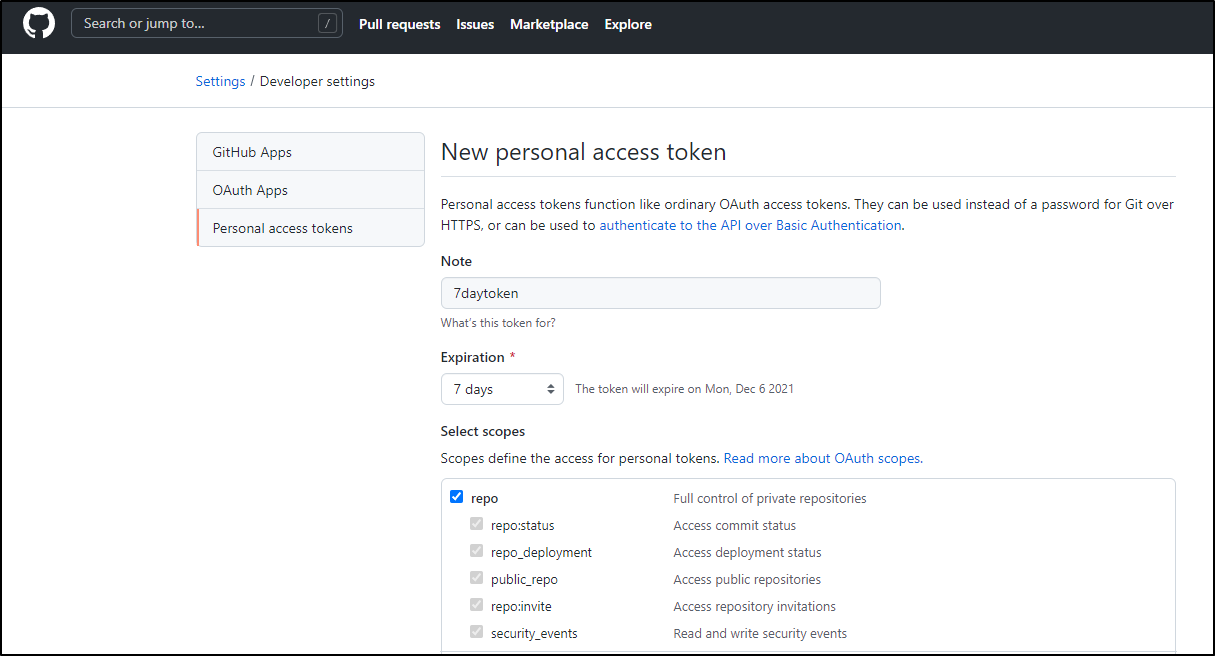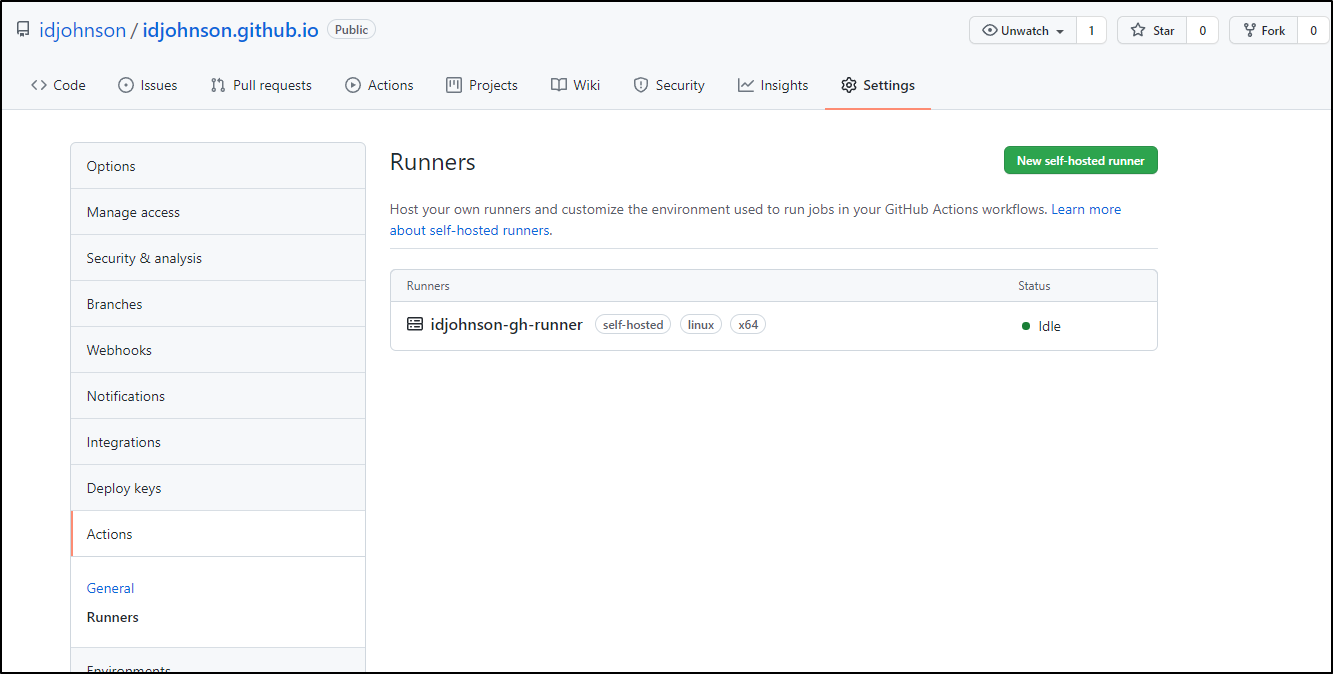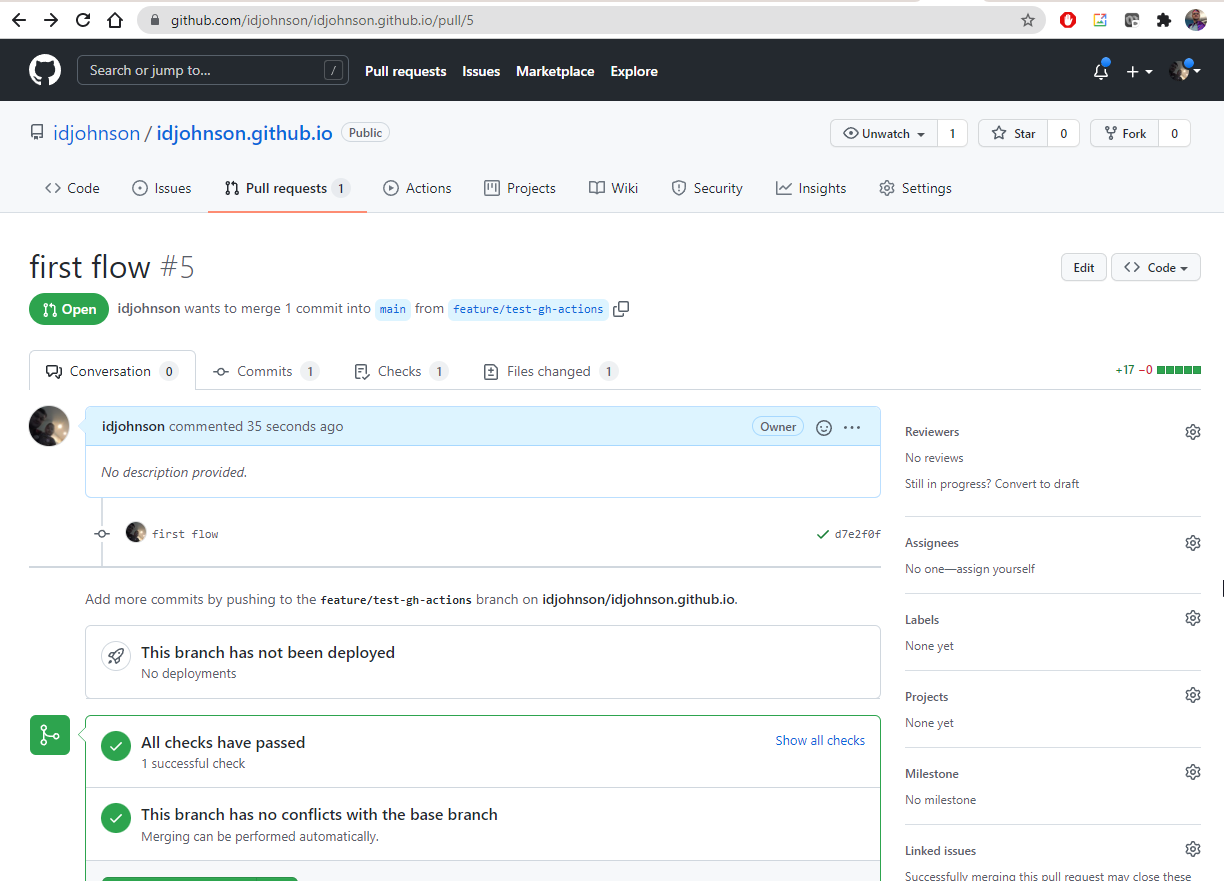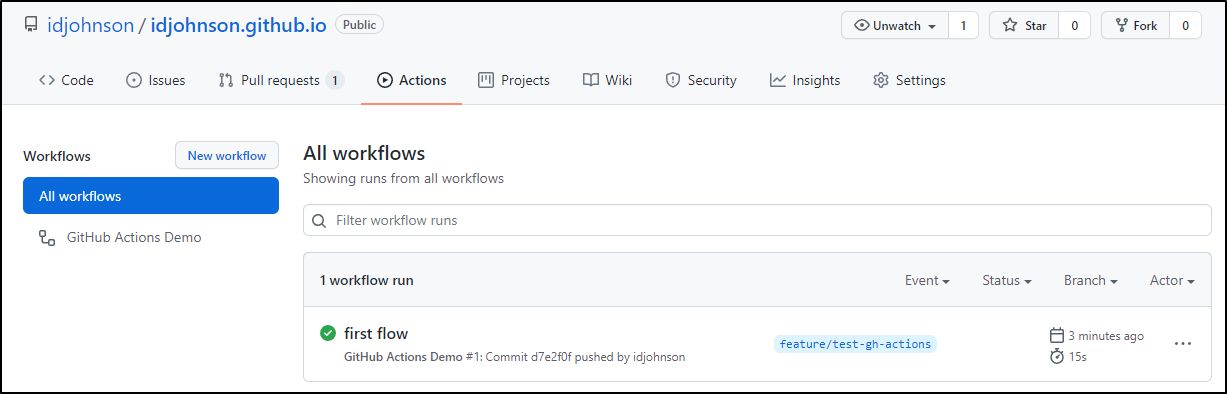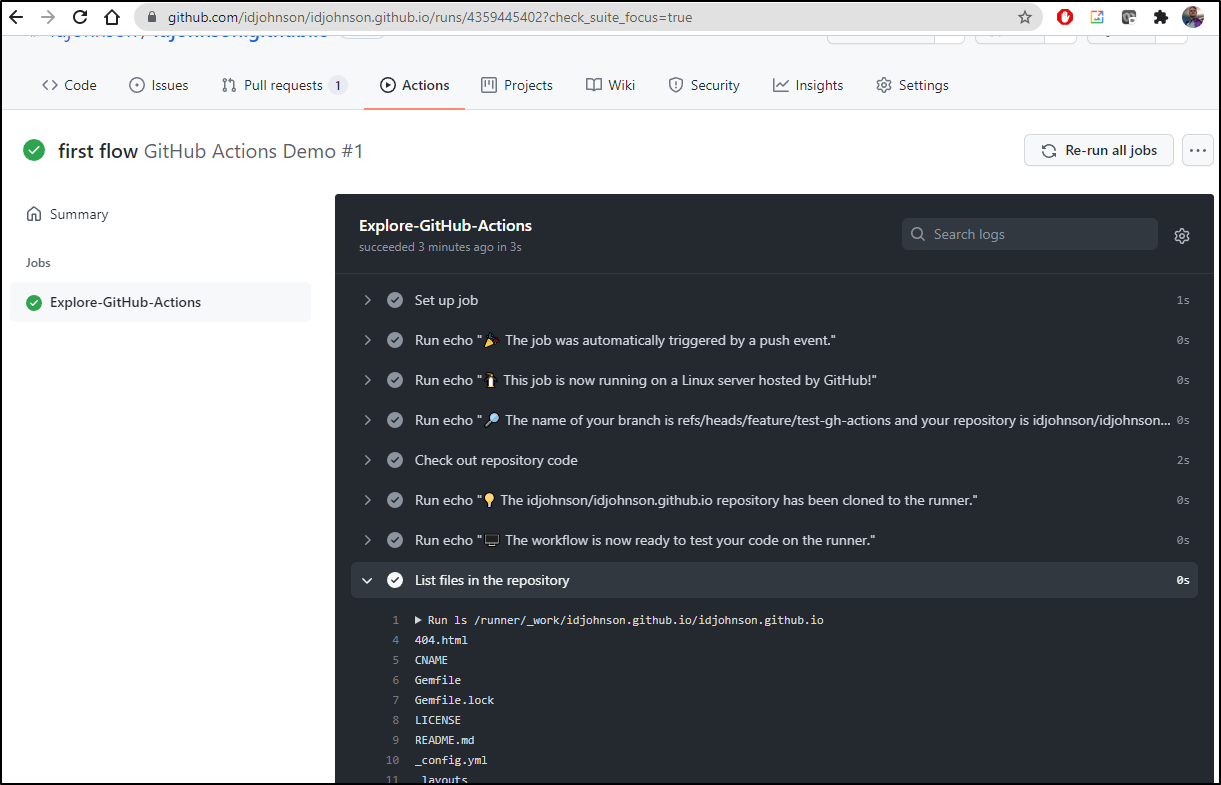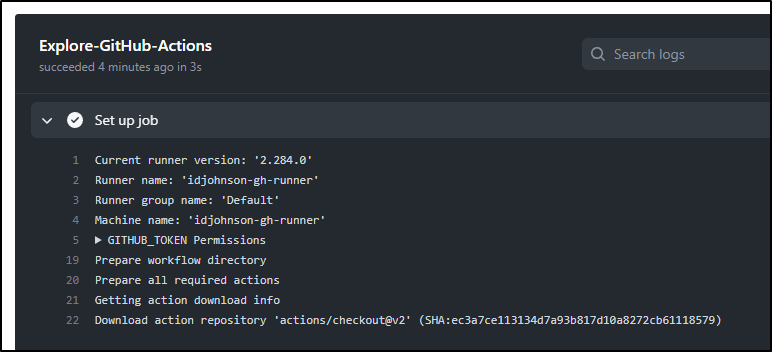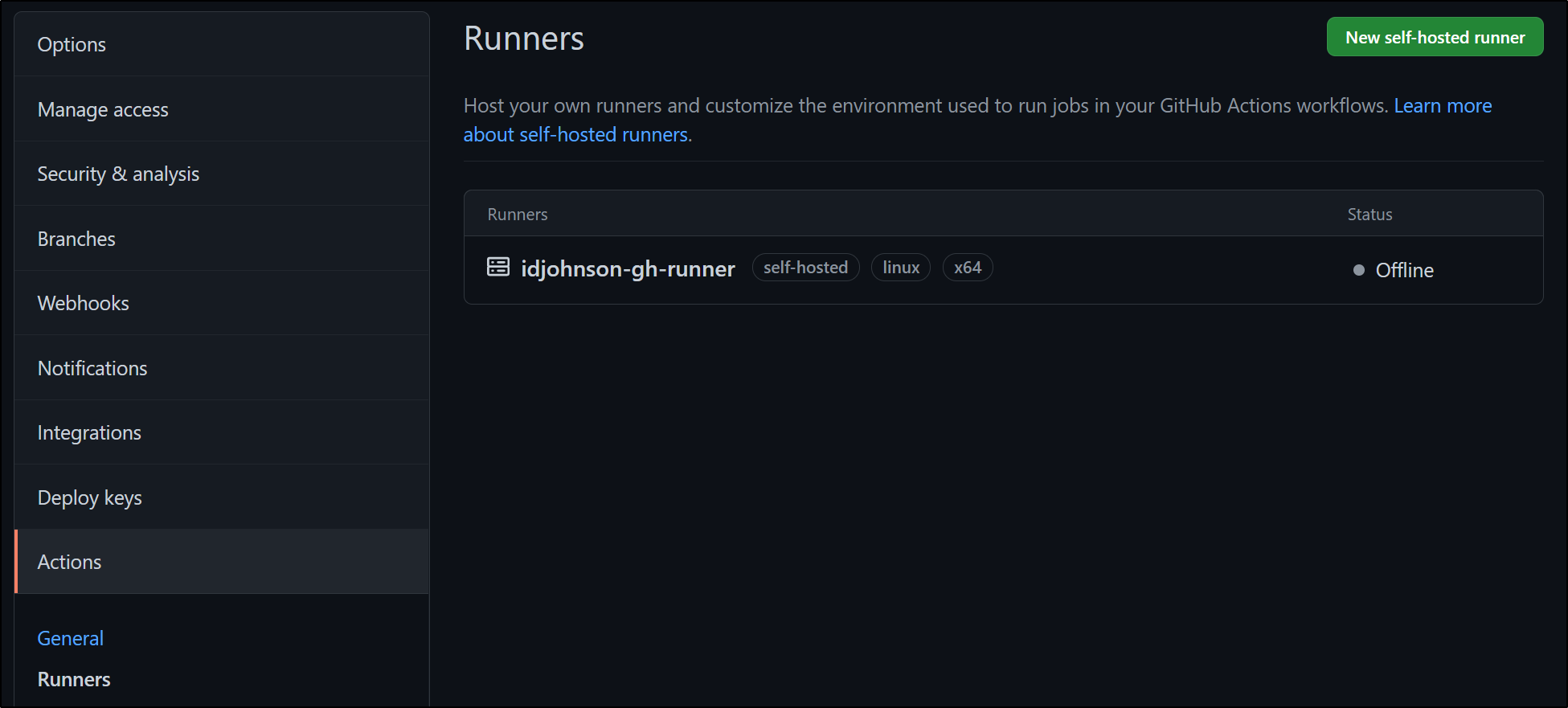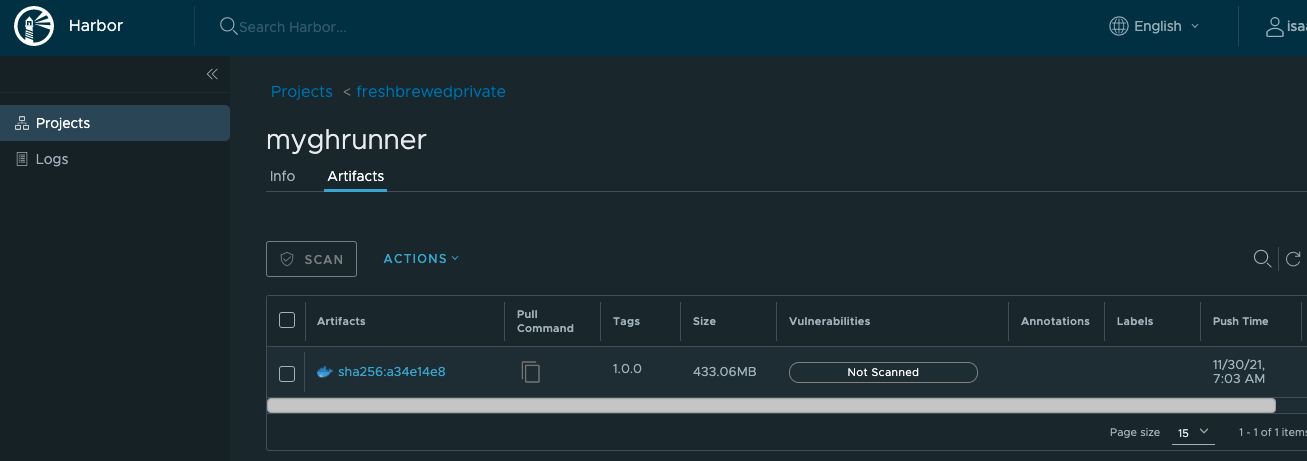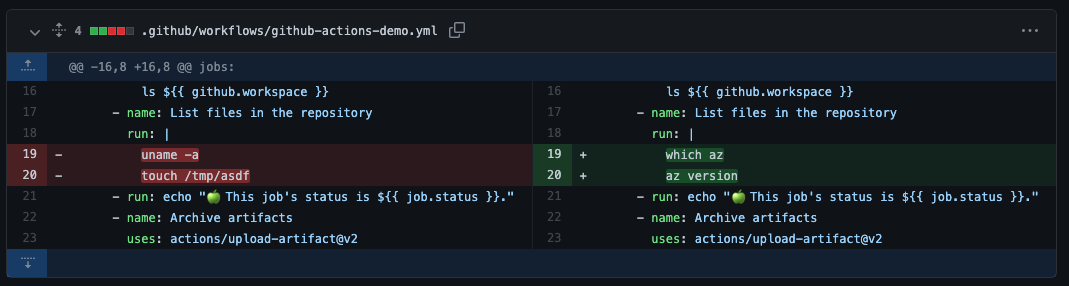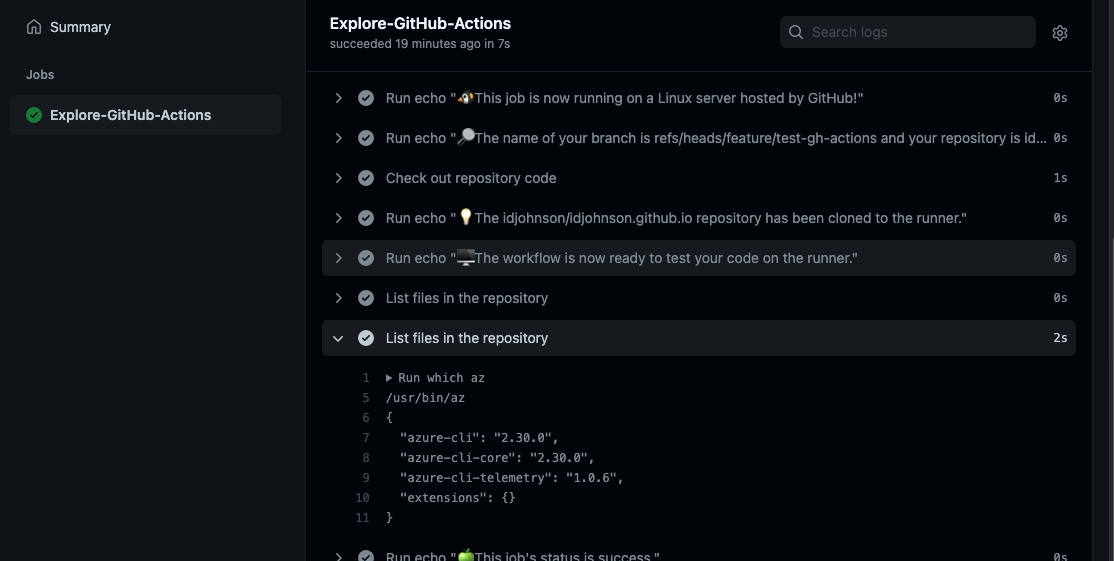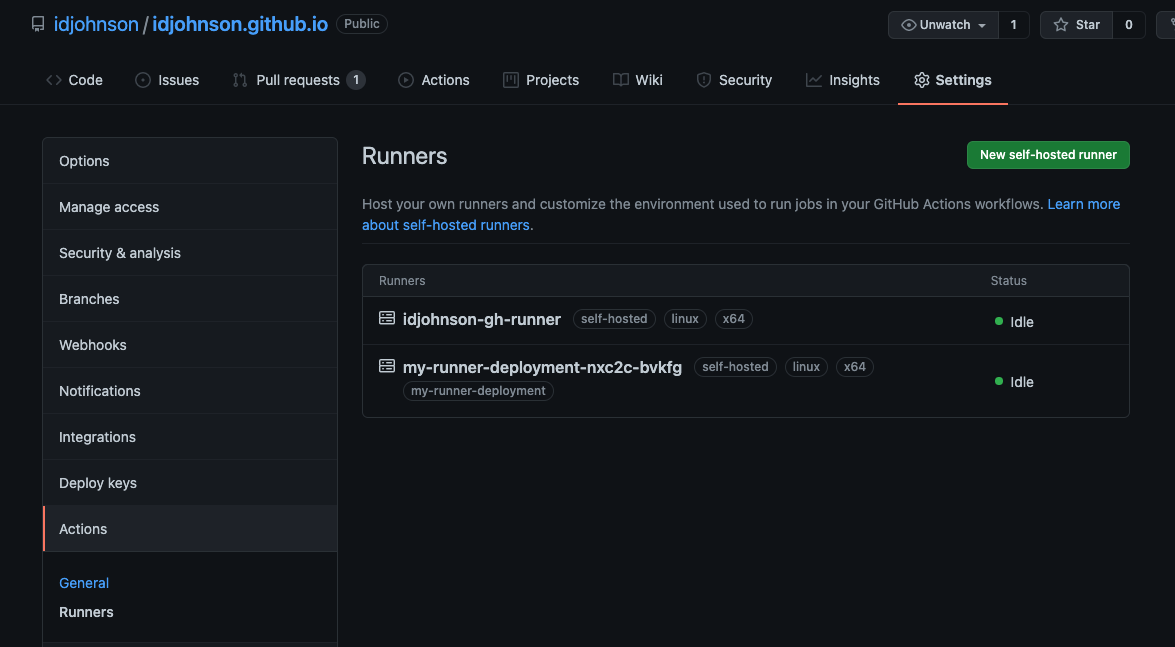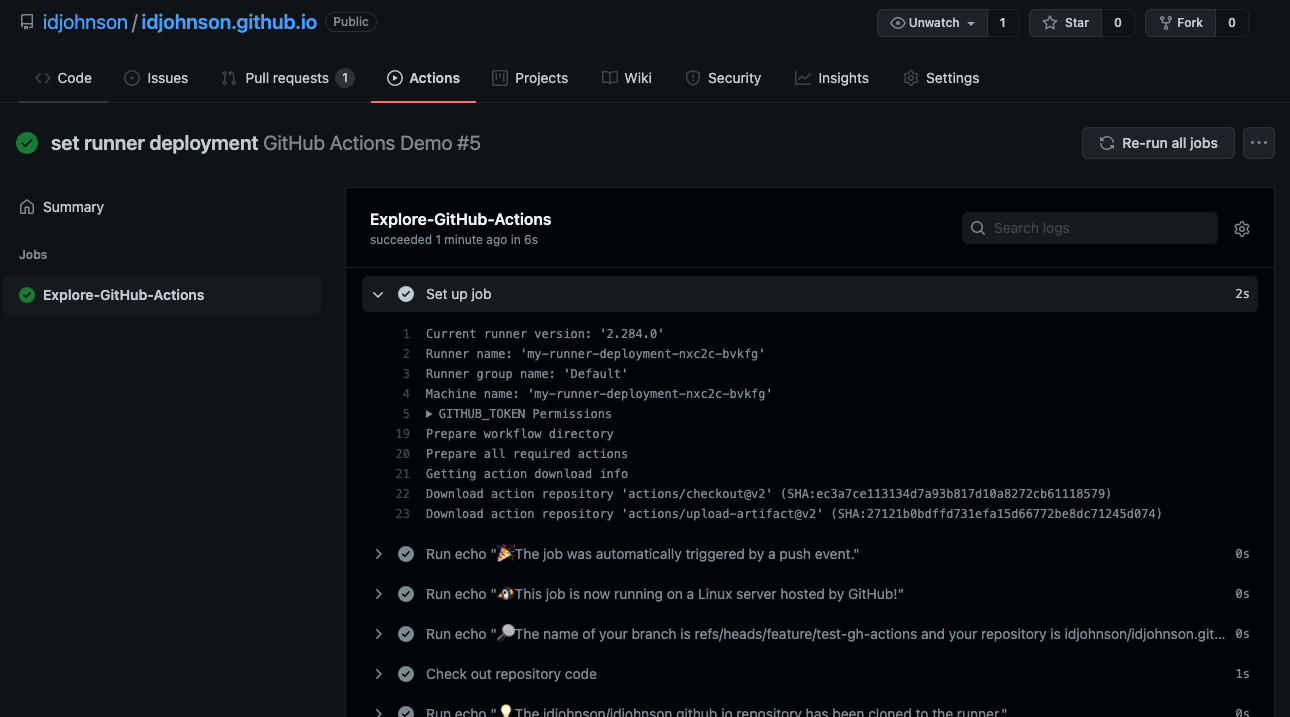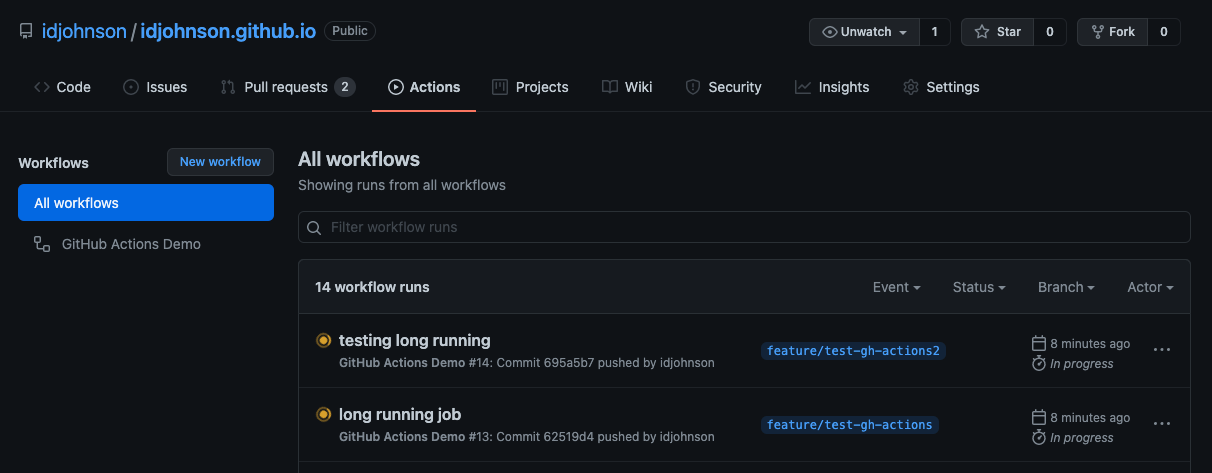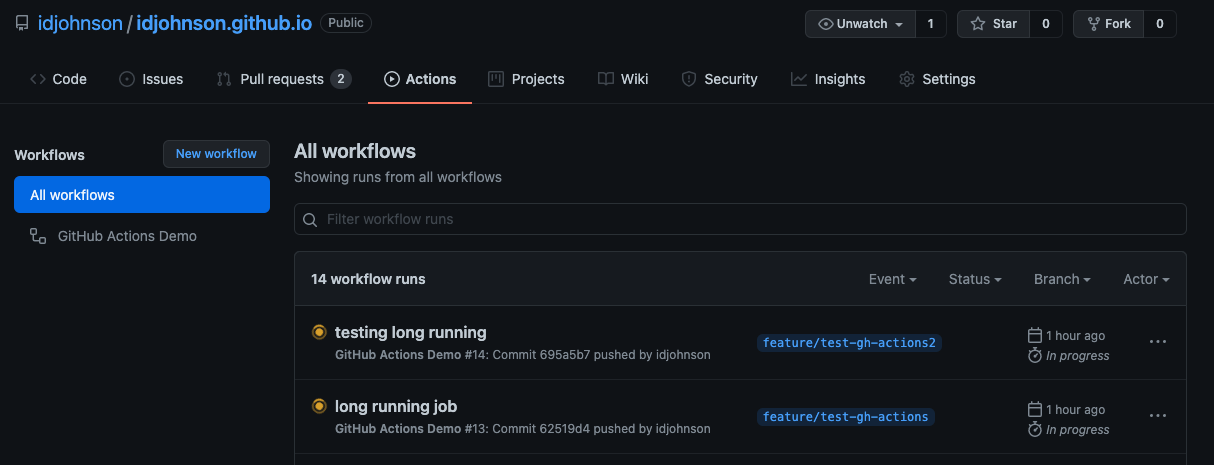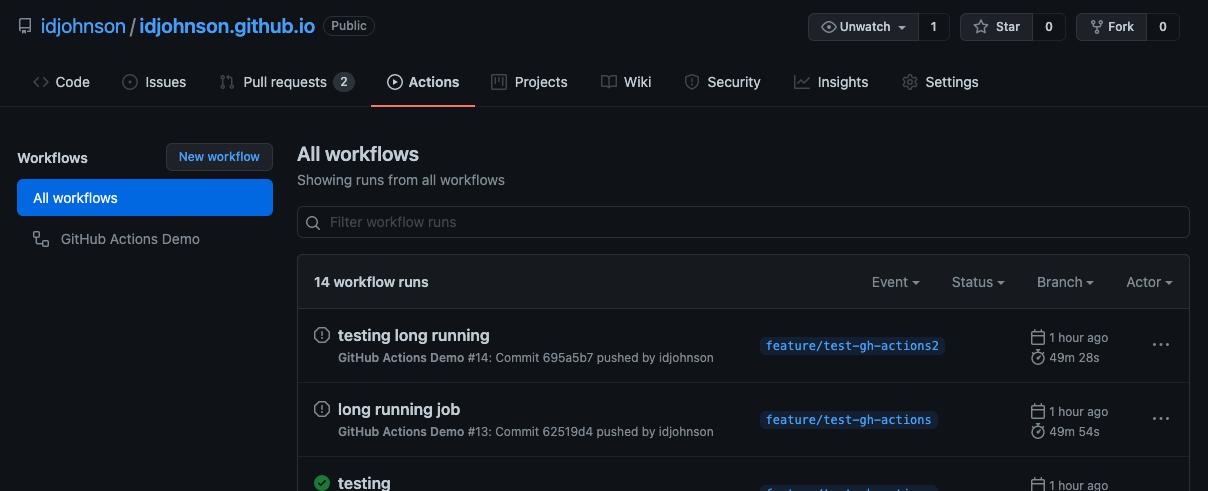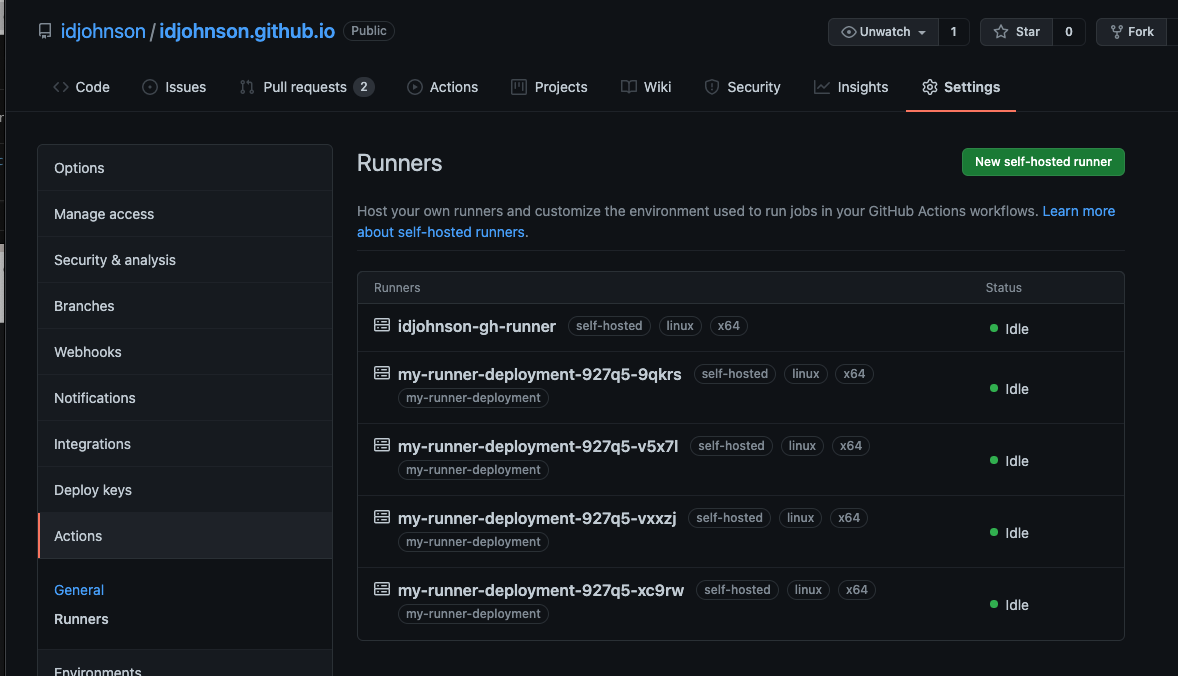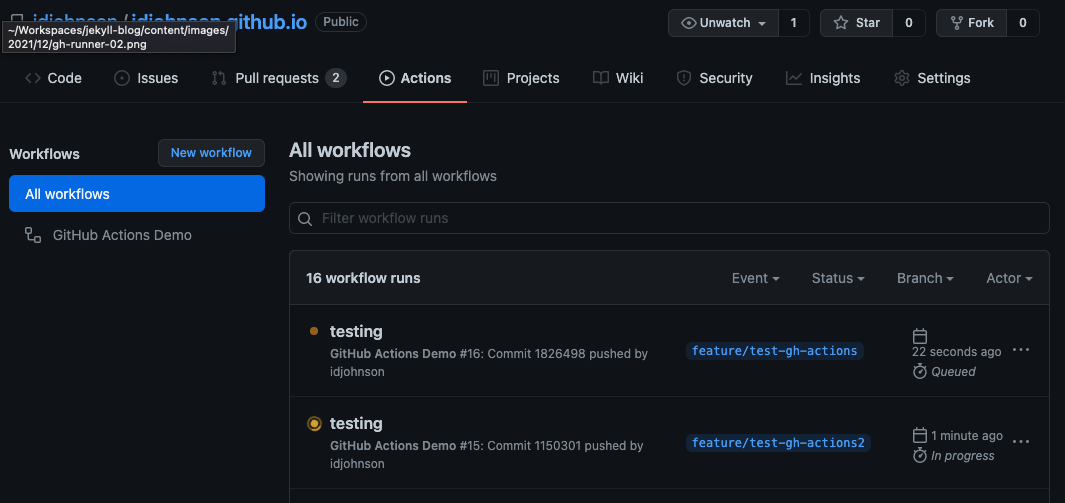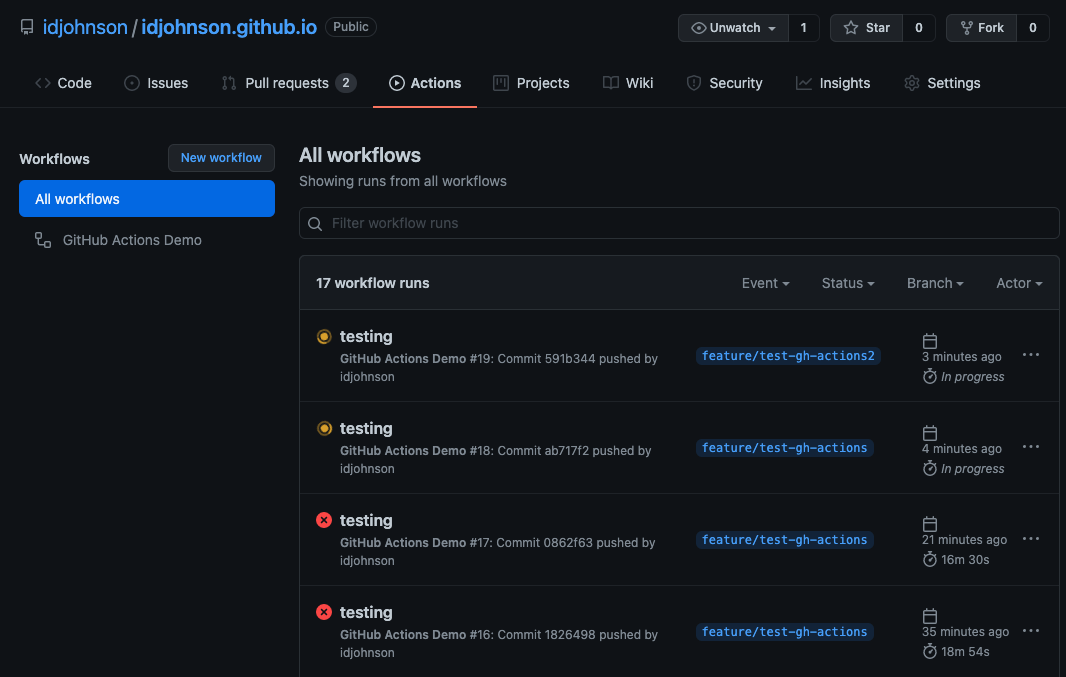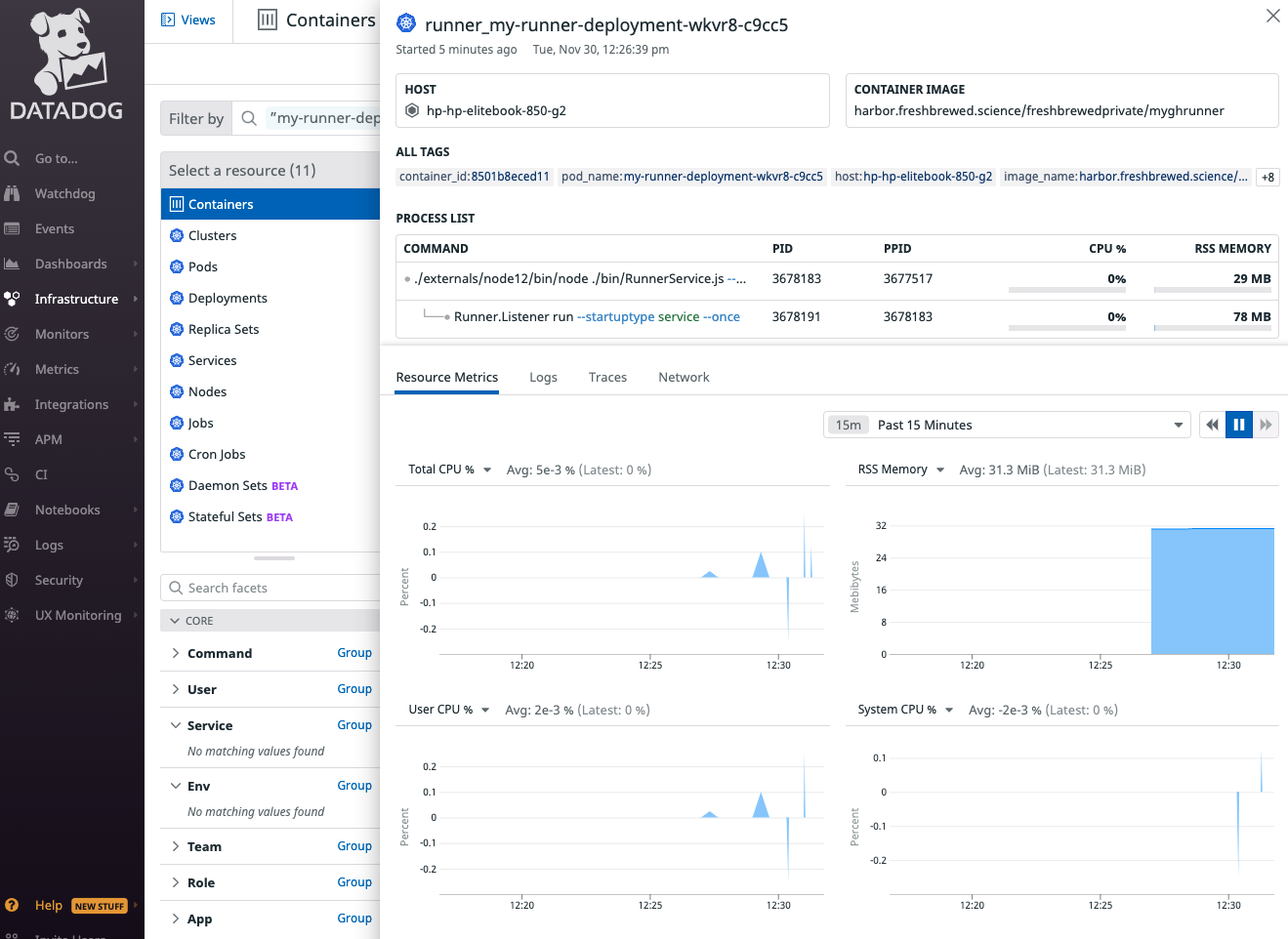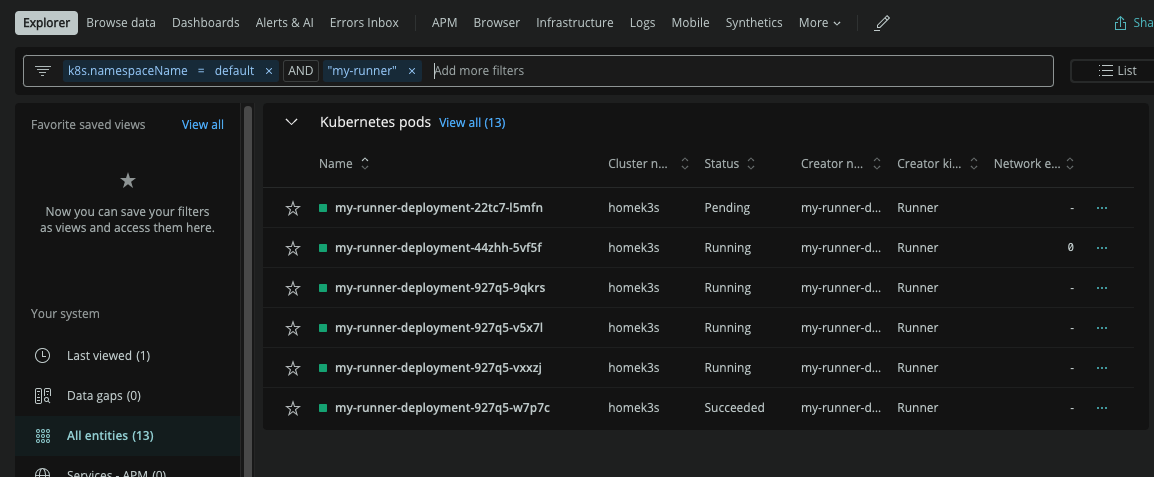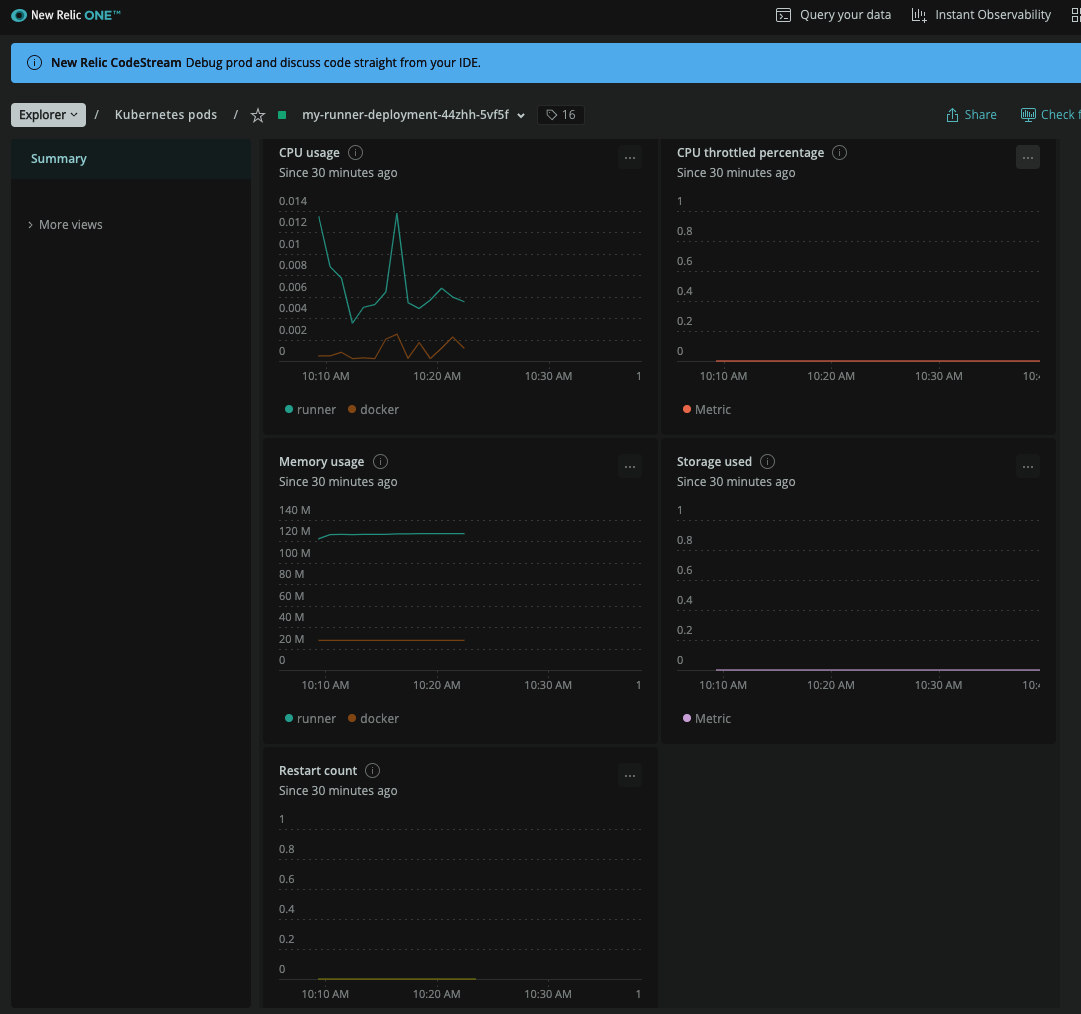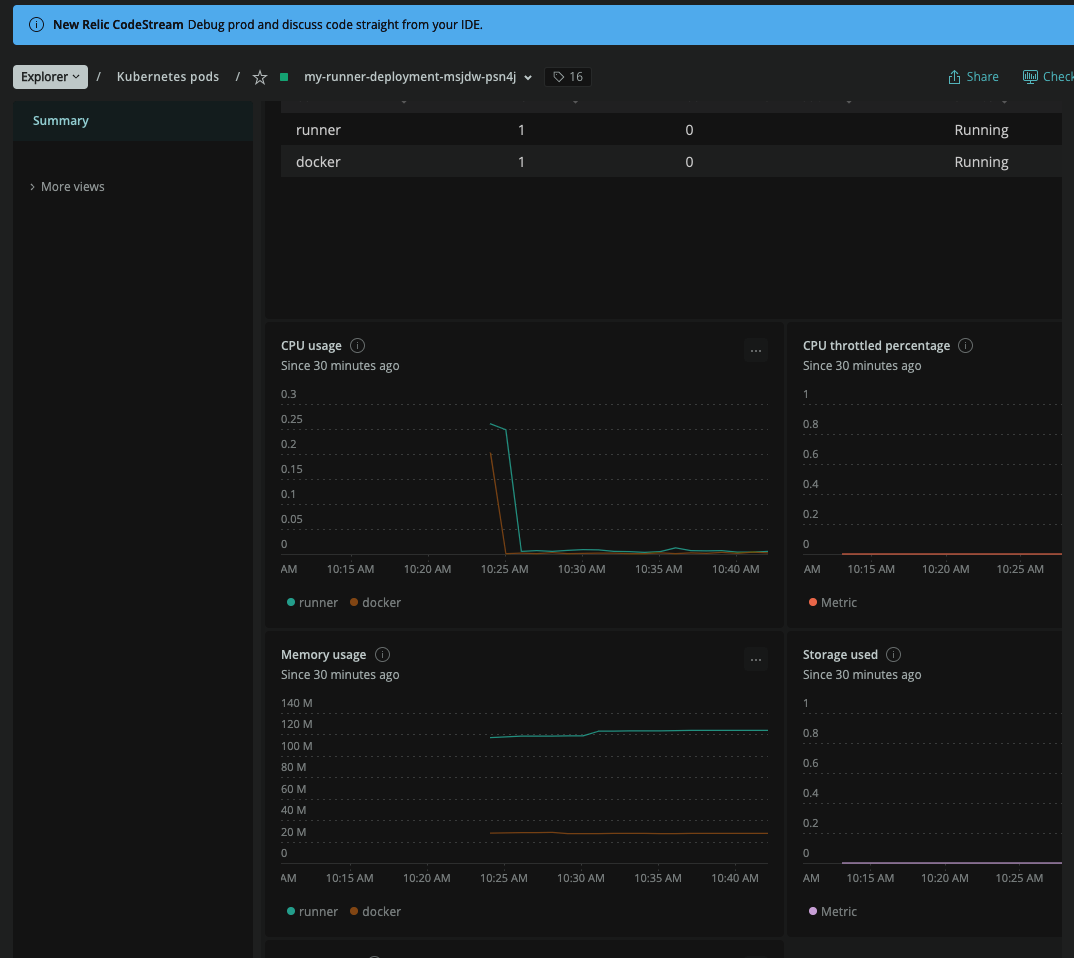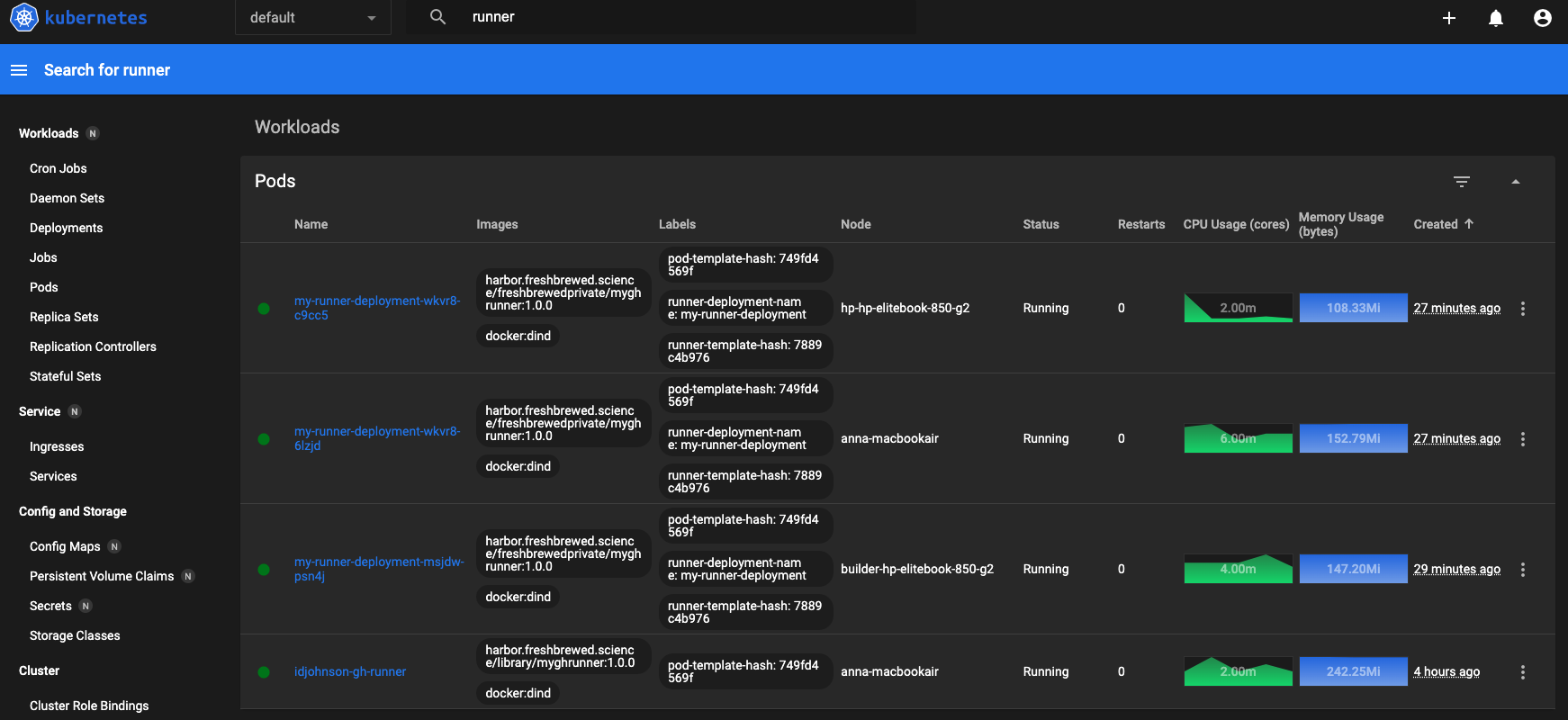Published: Dec 1, 2021 by Isaac Johnson
Github Actions allow us to run Workflows to automate our work. The Actions model is very similar to Azure DevOps Pipelines in that we have Workflows (Pipelines) with Runners (Agents) that execute Jobs (Builds). Github Actions are triggered by events (most often merges or Pull Requests).
We are able to use a provided runner that has some limitations at the free tier. However, we are also able to leverage our own private runners on a variety of hosts. The steps to setup a self-hosted runner are easy to follow and found in Github settings under Actions / Runners.
The more interesting option in self hosting, at least to me, is how to leverage our existing Kubernetes clusters to be a workhorse for our Github Actions.
How easy it is to use existing available containerized agents, how can we create our own runner containers and lastly how can we easily scale (horizontally) our Runners?
We’ll cover the setup on a new and existing cluster, launching a single and HPA’ed instances and lastly how to build and leverage private agent containers.
Setup
In this first example we will start with a blank slate and setup a fresh Azure Kubernetes Service instance tip-to-toe.
Create a Resource Group
$ az group create --location centralus --name testaksrg02
{
"id": "/subscriptions/d4c094eb-e397-46d6-bcb2-fd877504a619/resourceGroups/testaksrg02",
"location": "centralus",
"managedBy": null,
"name": "testaksrg02",
"properties": {
"provisioningState": "Succeeded"
},
"tags": null,
"type": "Microsoft.Resources/resourceGroups"
}
If you have a Service Principal to use, you can use the SP ID and Secret for the identity of this AKS
$ export SP_ID=`cat ~/sp_id | tr -d '\n'`
$ export SP_PASS=`cat ~/sp_pass | tr -d '\n'`
Now create the AKS using the SP above
$ az aks create -g testaksrg02 -n testaks02 -l centralus --node-count 2 --generate-ssh-keys --network-plugin azure --network-policy azure --service-principal $SP_ID --client-secret $SP_PASS
The behavior of this command has been altered by the following extension: aks-preview
{
"aadProfile": null,
"addonProfiles": null,
"agentPoolProfiles": [
{
"availabilityZones": null,
"count": 2,
"creationData": null,
"enableAutoScaling": null,
"enableEncryptionAtHost": false,
"enableFips": false,
"enableNodePublicIp": false,
"enableUltraSsd": false,
"gpuInstanceProfile": null,
"kubeletConfig": null,
"kubeletDiskType": "OS",
"linuxOsConfig": null,
"maxCount": null,
"maxPods": 30,
"minCount": null,
"mode": "System",
"name": "nodepool1",
"nodeImageVersion": "AKSUbuntu-1804gen2containerd-2021.10.30",
"nodeLabels": null,
"nodePublicIpPrefixId": null,
"nodeTaints": null,
"orchestratorVersion": "1.20.9",
"osDiskSizeGb": 128,
"osDiskType": "Managed",
"osSku": "Ubuntu",
"osType": "Linux",
"podSubnetId": null,
"powerState": {
"code": "Running"
},
"provisioningState": "Succeeded",
"proximityPlacementGroupId": null,
"scaleDownMode": null,
"scaleSetEvictionPolicy": null,
"scaleSetPriority": null,
"spotMaxPrice": null,
"tags": null,
"type": "VirtualMachineScaleSets",
"upgradeSettings": null,
"vmSize": "Standard_DS2_v2",
"vnetSubnetId": null,
"workloadRuntime": "OCIContainer"
}
],
"apiServerAccessProfile": null,
"autoScalerProfile": null,
"autoUpgradeProfile": null,
"azurePortalFqdn": "testaks02-testaksrg02-d4c094-704d8fbc.portal.hcp.centralus.azmk8s.io",
...
snip
...
"type": "Microsoft.ContainerService/ManagedClusters",
"windowsProfile": {
"adminPassword": null,
"adminUsername": "azureuser",
"enableCsiProxy": true,
"licenseType": null
}
}
Verification
Login
$ (rm -f ~/.kube/config || true) && az aks get-credentials -g testaksrg02 -n testaks02 --admin
The behavior of this command has been altered by the following extension: aks-preview
Merged "testaks02-admin" as current context in /home/builder/.kube/config
Verify access by listing the active nodes
$ kubectl get nodes
NAME STATUS ROLES AGE VERSION
aks-nodepool1-65902513-vmss000000 Ready agent 2m53s v1.20.9
aks-nodepool1-65902513-vmss000001 Ready agent 3m4s v1.20.9
Installing a Github Runner
First add and update the helm repo
$ helm repo add actions-runner-controller https://actions-runner-controller.github.io/actions-runner-controller
"actions-runner-controller" has been added to your repositories
$ helm repo update
Hang tight while we grab the latest from your chart repositories...
...Successfully got an update from the "azuredisk-csi-driver" chart repository
...Successfully got an update from the "actions-runner-controller" chart repository
...Successfully got an update from the "azure-samples" chart repository
Update Complete. ⎈Happy Helming!⎈
Next we need a PAT for the GH runner to use.
From the docs
Required Scopes for Repository Runners
- repo (Full control)
Required Scopes for Organization Runners
- repo (Full control)
- admin:org (Full control)
- admin:public_key (read:public_key)
- admin:repo_hook (read:repo_hook)
- admin:org_hook (Full control)
- notifications (Full control)
- workflow (Full control)
Required Scopes for Enterprise Runners
- admin:enterprise (manage_runners:enterprise)
We will just need the first. Since this is for a demo, i’ll set a short window (as i’ll expire this token when done)
We’ll save that token ghp_8w6F7MHEmgV6A5SKDHe8djdjejdGeNC aside for now.
We need to then create a secret in our cluster to use this.
$ kubectl create ns actions-runner-system
namespace/actions-runner-system created
$ kubectl create secret generic controller-manager -n actions-runner-system --from-literal=github_token=ghp_8w6F7MHEmgV6A5SKDHe8djdjejdGeNC
secret/controller-manager created
While controller-manager is the default name for the secret, i’ll call it out explicitly in my helm invokation just to show where you might change it if you used a different secret name:
$ helm upgrade --install --namespace actions-runner-system --wait actions-runner-controller actions-runner-controller/actions-runner-controller --set authSecret.name=controller-manager
Release "actions-runner-controller" does not exist. Installing it now.
Error: unable to build kubernetes objects from release manifest: [unable to recognize "": no matches for kind "Certificate" in version "cert-manager.io/v1", unable to recognize "": no matches for kind "Issuer" in version "cert-manager.io/v1"]
Ah… we are required to have a cert-manager installed.
$ helm repo add jetstack https://charts.jetstack.io
"jetstack" has been added to your repositories
$ helm repo update
Hang tight while we grab the latest from your chart repositories...
...Successfully got an update from the "azuredisk-csi-driver" chart repository
...Successfully got an update from the "jetstack" chart repository
...Successfully got an update from the "azure-samples" chart repository
...Successfully got an update from the "actions-runner-controller" chart repository
Update Complete. ⎈Happy Helming!⎈
$ helm install cert-manager jetstack/cert-manager --namespace cert-m
anager --create-namespace --version v1.6.1 --set installCRDs=true
NAME: cert-manager
LAST DEPLOYED: Mon Nov 29 13:15:15 2021
NAMESPACE: cert-manager
STATUS: deployed
REVISION: 1
TEST SUITE: None
NOTES:
cert-manager v1.6.1 has been deployed successfully!
In order to begin issuing certificates, you will need to set up a ClusterIssuer
or Issuer resource (for example, by creating a 'letsencrypt-staging' issuer).
More information on the different types of issuers and how to configure them
can be found in our documentation:
https://cert-manager.io/docs/configuration/
For information on how to configure cert-manager to automatically provision
Certificates for Ingress resources, take a look at the `ingress-shim`
documentation:
https://cert-manager.io/docs/usage/ingress/
For our issuer, we need an Nginx Ingress controller as well
helm upgrade --install ingress-nginx ingress-nginx \
--repo https://kubernetes.github.io/ingress-nginx \
--namespace ingress-nginx --create-namespace
Release "ingress-nginx" does not exist. Installing it now.
NAME: ingress-nginx
LAST DEPLOYED: Mon Nov 29 13:18:20 2021
NAMESPACE: ingress-nginx
STATUS: deployed
REVISION: 1
TEST SUITE: None
NOTES:
The ingress-nginx controller has been installed.
It may take a few minutes for the LoadBalancer IP to be available.
You can watch the status by running 'kubectl --namespace ingress-nginx get services -o wide -w ingress-nginx-controller'
An example Ingress that makes use of the controller:
apiVersion: networking.k8s.io/v1
kind: Ingress
metadata:
name: example
namespace: foo
spec:
ingressClassName: nginx
rules:
- host: www.example.com
http:
paths:
- backend:
service:
name: exampleService
port:
number: 80
path: /
# This section is only required if TLS is to be enabled for the Ingress
tls:
- hosts:
- www.example.com
secretName: example-tls
If TLS is enabled for the Ingress, a Secret containing the certificate and key must also be provided:
apiVersion: v1
kind: Secret
metadata:
name: example-tls
namespace: foo
data:
tls.crt: <base64 encoded cert>
tls.key: <base64 encoded key>
type: kubernetes.io/tls
Now add the LE issuer (this is not actually needed)
builder@US-5CG92715D0:~/Workspaces/DevOps$ cat prod-issuer.yaml
# prod-issuer.yml
apiVersion: cert-manager.io/v1
kind: Issuer
metadata:
# different name
name: letsencrypt-prod
namespace: default
spec:
acme:
# now pointing to Let's Encrypt production API
server: https://acme-v02.api.letsencrypt.org/directory
email: isaac.johnson@gmail.com
privateKeySecretRef:
# storing key material for the ACME account in dedicated secret
name: account-key-prod
solvers:
- http01:
ingress:
class: nginx
builder@US-5CG92715D0:~/Workspaces/DevOps$ kubectl apply -f prod-issuer.yaml
issuer.cert-manager.io/letsencrypt-prod created
Now let’s try again:
$ helm upgrade --install --namespace actions-runner-system --wait actions-runner-controller actions-runner-controller/actions-runner-controller --set authSecret.name=controller-manager
Release "actions-runner-controller" does not exist. Installing it now.
NAME: actions-runner-controller
LAST DEPLOYED: Mon Nov 29 13:20:47 2021
NAMESPACE: actions-runner-system
STATUS: deployed
REVISION: 1
TEST SUITE: None
NOTES:
1. Get the application URL by running these commands:
export POD_NAME=$(kubectl get pods --namespace actions-runner-system -l "app.kubernetes.io/name=actions-runner-controller,app.kubernetes.io/instance=actions-runner-controller" -o jsonpath="{.items[0].metadata.name}")
export CONTAINER_PORT=$(kubectl get pod --namespace actions-runner-system $POD_NAME -o jsonpath="{.spec.containers[0].ports[0].containerPort}")
echo "Visit http://127.0.0.1:8080 to use your application"
kubectl --namespace actions-runner-system port-forward $POD_NAME 8080:$CONTAINER_PORT
Runner Object
Now we can define a runner object in YAML and launch it
$ cat runner.yaml
# runner.yaml
apiVersion: actions.summerwind.dev/v1alpha1
kind: Runner
metadata:
name: idjohnson-gh-runner
spec:
repository: idjohnson/idjohnson.github.io
env: []
$ kubectl apply -f runner.yaml
runner.actions.summerwind.dev/idjohnson-gh-runner created
We can see the status:
$ kubectl describe runner
Name: idjohnson-gh-runner
Namespace: default
Labels: <none>
Annotations: <none>
API Version: actions.summerwind.dev/v1alpha1
Kind: Runner
Metadata:
Creation Timestamp: 2021-11-29T19:24:07Z
Finalizers:
runner.actions.summerwind.dev
Generation: 1
Managed Fields:
API Version: actions.summerwind.dev/v1alpha1
Fields Type: FieldsV1
fieldsV1:
f:metadata:
f:annotations:
.:
f:kubectl.kubernetes.io/last-applied-configuration:
f:spec:
.:
f:env:
f:repository:
Manager: kubectl-client-side-apply
Operation: Update
Time: 2021-11-29T19:24:07Z
API Version: actions.summerwind.dev/v1alpha1
Fields Type: FieldsV1
fieldsV1:
f:metadata:
f:finalizers:
f:status:
.:
f:lastRegistrationCheckTime:
f:registration:
.:
f:expiresAt:
f:repository:
f:token:
Manager: manager
Operation: Update
Time: 2021-11-29T19:24:09Z
Resource Version: 3924
UID: e797fee5-49bb-46d2-a25e-09840983a67a
Spec:
Dockerd Container Resources:
Image:
Repository: idjohnson/idjohnson.github.io
Resources:
Status:
Last Registration Check Time: 2021-11-29T19:24:09Z
Registration:
Expires At: 2021-11-29T20:24:09Z
Repository: idjohnson/idjohnson.github.io
Token: ABTDTVPXKMHC576SGH335QLBUU3OS
Events:
Type Reason Age From Message
---- ------ ---- ---- -------
Normal RegistrationTokenUpdated 63s runner-controller Successfully update registration token
Normal PodCreated 63s runner-controller Created pod 'idjohnson-gh-runner'
Lastly, if we go to Github, we can see it under Actions:
Github Workflow
Now let’s make an easy GH workflow to show it works
$ mkdir .github
$ mkdir .github/workflows
$ vi .github/workflows/github-actions-demo.yml
$ cat .github/workflows/github-actions-demo.yml
name: GitHub Actions Demo
on: [push]
jobs:
Explore-GitHub-Actions:
runs-on: self-hosted
steps:
- run: echo "🎉 The job was automatically triggered by a $ event."
- run: echo "🐧 This job is now running on a $ server hosted by GitHub!"
- run: echo "🔎 The name of your branch is $ and your repository is $."
- name: Check out repository code
uses: actions/checkout@v2
- run: echo "💡 The $ repository has been cloned to the runner."
- run: echo "🖥️ The workflow is now ready to test your code on the runner."
- name: List files in the repository
run: |
ls $
- run: echo "🍏 This job's status is $."
Then we can add it
$ git checkout -b feature/test-gh-actions
Switched to a new branch 'feature/test-gh-actions'
$ git add .github/
$ git commit -m "first flow"
[feature/test-gh-actions d7e2f0f] first flow
1 file changed, 17 insertions(+)
create mode 100644 .github/workflows/github-actions-demo.yml
$ git push
fatal: The current branch feature/test-gh-actions has no upstream branch.
To push the current branch and set the remote as upstream, use
git push --set-upstream origin feature/test-gh-actions
$ darf
git push --set-upstream origin feature/test-gh-actions [enter/↑/↓/ctrl+c]
Enumerating objects: 6, done.
Counting objects: 100% (6/6), done.
Delta compression using up to 8 threads
Compressing objects: 100% (4/4), done.
Writing objects: 100% (5/5), 779 bytes | 779.00 KiB/s, done.
Total 5 (delta 1), reused 0 (delta 0)
remote: Resolving deltas: 100% (1/1), completed with 1 local object.
remote:
remote: Create a pull request for 'feature/test-gh-actions' on GitHub by visiting:
remote: https://github.com/idjohnson/idjohnson.github.io/pull/new/feature/test-gh-actions
remote:
To https://github.com/idjohnson/idjohnson.github.io.git
* [new branch] feature/test-gh-actions -> feature/test-gh-actions
Branch 'feature/test-gh-actions' set up to track remote branch 'feature/test-gh-actions' from 'origin'.
I then created a Pull Request with the link above:
which is enough to trigger the action!
We can see Results now in the Actions section of our Repo:
And we can explore the results of the runner:
If we look at the first step, we see it was scheduled on our own private runner, not some default provided agent
In this default configuration, each invokation of our action creates a fresh GH runner:
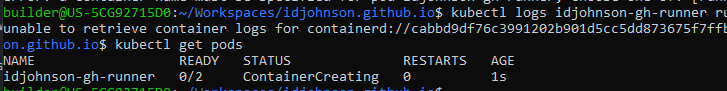
We can hop on the container in the pod, but note that nothing is kept locally when the build is completed
$ kubectl exec -it idjohnson-gh-runner runner -- /bin/bash
Defaulted container "runner" out of: runner, docker
runner@idjohnson-gh-runner:/$ cd /runner/_work
runner@idjohnson-gh-runner:/runner/_work$ ls
runner@idjohnson-gh-runner:/runner/_work$
Let’s try a step to touch a file outside of work as well as use uname -a to see if we are running IN the runner container or the docker container.
$ git diff
diff --git a/.github/workflows/github-actions-demo.yml b/.github/workflows/github-actions-demo.yml
index 953a721..aef4e73 100644
--- a/.github/workflows/github-actions-demo.yml
+++ b/.github/workflows/github-actions-demo.yml
@@ -14,4 +14,8 @@ jobs:
- name: List files in the repository
run: |
ls $
+ - name: List files in the repository
+ run: |
+ uname -a
+ touch /tmp/asdf
- run: echo "🍏 This job's status is $."
$ git add .github/workflows/
$ git commit -m "testing a new step"
[feature/test-gh-actions 4b311b0] testing a new step
1 file changed, 4 insertions(+)
$ git push
Enumerating objects: 9, done.
Counting objects: 100% (9/9), done.
Delta compression using up to 8 threads
Compressing objects: 100% (4/4), done.
Writing objects: 100% (5/5), 448 bytes | 448.00 KiB/s, done.
Total 5 (delta 2), reused 0 (delta 0)
remote: Resolving deltas: 100% (2/2), completed with 2 local objects.
To https://github.com/idjohnson/idjohnson.github.io.git
d7e2f0f..4b311b0 feature/test-gh-actions -> feature/test-gh-actions
We can see the step ran in the GH action:
but it must be using a DinD image or some other isolated system as the /tmp/asdf file was not saved and nothing persists in work (later we’ll see indeed we are using the runner container).
$ kubectl exec -it idjohnson-gh-runner runner -- /bin/bash
Defaulted container "runner" out of: runner, docker
runner@idjohnson-gh-runner:/$ ls /tmp
clr-debug-pipe-86-1009061-in clr-debug-pipe-86-1009061-out dotnet-diagnostic-86-1009061-socket tmpc_dfmpyt
runner@idjohnson-gh-runner:/$ uname -a
Linux idjohnson-gh-runner 5.4.0-1062-azure #65~18.04.1-Ubuntu SMP Tue Oct 12 11:26:28 UTC 2021 x86_64 x86_64 x86_64 GNU/Linux
# just make sure i can touch a file
runner@idjohnson-gh-runner:/$ touch /tmp/asdfasdf
runner@idjohnson-gh-runner:/$ ls /tmp
asdfasdf clr-debug-pipe-86-1009061-in clr-debug-pipe-86-1009061-out dotnet-diagnostic-86-1009061-socket tmpc_dfmpyt
runner@idjohnson-gh-runner:/$ ls _work
ls: cannot access '_work': No such file or directory
runner@idjohnson-gh-runner:/$ ls /runner/_work/
runner@idjohnson-gh-runner:/$
The uname with timestamp lines up so we did use this pod.
A lot of this behavior may stem from the fact we set it to be ephemeral:
RUNNER_EPHEMERAL: true
On certificates
It seems the Helm installer needs to generate a certificate, but not a publicly signed one:
$ kubectl get certificates actions-runner-controller-serving-cert -n actions-runner-system -o yaml
apiVersion: cert-manager.io/v1
kind: Certificate
metadata:
annotations:
meta.helm.sh/release-name: actions-runner-controller
meta.helm.sh/release-namespace: actions-runner-system
creationTimestamp: "2021-11-29T19:20:42Z"
generation: 1
labels:
app.kubernetes.io/managed-by: Helm
name: actions-runner-controller-serving-cert
namespace: actions-runner-system
resourceVersion: "3346"
uid: 340a19e5-e07b-4c19-adb4-5f8dd841edbd
spec:
dnsNames:
- actions-runner-controller-webhook.actions-runner-system.svc
- actions-runner-controller-webhook.actions-runner-system.svc.cluster.local
issuerRef:
kind: Issuer
name: actions-runner-controller-selfsigned-issuer
secretName: actions-runner-controller-serving-cert
status:
conditions:
- lastTransitionTime: "2021-11-29T19:20:43Z"
message: Certificate is up to date and has not expired
observedGeneration: 1
reason: Ready
status: "True"
type: Ready
notAfter: "2022-02-27T19:20:43Z"
notBefore: "2021-11-29T19:20:43Z"
renewalTime: "2022-01-28T19:20:43Z"
revision: 1
By default we are running the repository summerwind/actions-runner-controller with runner image summerwind/actions-runner:latest
However, we can update our helm chart to use our own if we wish to modify it via image.repository and image.actionsRunnerRepositoryAndTag (and imagePullSecrets if required)
The Docker-in-Docker sidecar comes from the image.dindSidecarRepositoryAndTag setting and is by default docker:dind
Which we can verify:
$ kubectl describe pod idjohnson-gh-runner | grep Image:
Image: summerwind/actions-runner:latest
Image: docker:dind
If we remove the cluster:
$ az aks delete -n testaks02 -g testaksrg02
Are you sure you want to perform this operation? (y/n): y
We can see the runner was removed from Github:
Note: I re-added with a different cluster and token, but the same name. This restored the runner and my actions just fine.
Adding tools to the runner
Say we want to expand what the Runner container can do. Or perhaps we wish to control the runner image, for safety and security, by building it and storing it locally in our own container registry.
Below I expand the Private GH Runner Dockerfile to add the Azure CLI
$ cat Dockerfile
FROM summerwind/actions-runner:latest
RUN sudo apt update -y \
&& umask 0002 \
&& sudo apt install -y ca-certificates curl apt-transport-https lsb-release gnupg
# Install MS Key
RUN curl -sL https://packages.microsoft.com/keys/microsoft.asc | gpg --dearmor | sudo tee /etc/apt/trusted.gpg.d/microsoft.gpg > /dev/null
# Add MS Apt repo
RUN umask 0002 && echo "deb [arch=amd64] https://packages.microsoft.com/repos/azure-cli/ focal main" | sudo tee /etc/apt/sources.list.d/azure-cli.list
# Install Azure CLI
RUN sudo apt update -y \
&& umask 0002 \
&& sudo apt install -y azure-cli
RUN sudo rm -rf /var/lib/apt/lists/*
I can then build it with a tag of ‘myrunner’:
$ docker build -t myrunner .
Sending build context to Docker daemon 2.56kB
Step 1/6 : FROM summerwind/actions-runner:latest
---> 811e8827de51
Step 2/6 : RUN sudo apt update -y && umask 0002 && sudo apt install -y ca-certificates curl apt-transport-https lsb-release gnupg
---> Using cache
---> 685bb558ce7a
Step 3/6 : RUN curl -sL https://packages.microsoft.com/keys/microsoft.asc | gpg --dearmor | sudo tee /etc/apt/trusted.gpg.d/microsoft.gpg > /dev/null
---> Using cache
---> a5955c58c74d
Step 4/6 : RUN umask 0002 && echo "deb [arch=amd64] https://packages.microsoft.com/repos/azure-cli/ focal main" | sudo tee /etc/apt/sources.list.d/azure-cli.list
---> Running in f1c23b246b36
deb [arch=amd64] https://packages.microsoft.com/repos/azure-cli/ focal main
Removing intermediate container f1c23b246b36
---> 78be389253d4
Step 5/6 : RUN sudo apt update -y && umask 0002 && sudo apt install -y azure-cli
---> Running in 715d67b45fd7
WARNING: apt does not have a stable CLI interface. Use with caution in scripts.
Hit:1 http://security.ubuntu.com/ubuntu focal-security InRelease
Get:2 https://packages.microsoft.com/repos/azure-cli focal InRelease [10.4 kB]
Hit:3 http://ppa.launchpad.net/git-core/ppa/ubuntu focal InRelease
Hit:4 http://archive.ubuntu.com/ubuntu focal InRelease
Hit:5 http://archive.ubuntu.com/ubuntu focal-updates InRelease
Get:6 https://packages.microsoft.com/repos/azure-cli focal/main amd64 Packages [7589 B]
Hit:7 http://archive.ubuntu.com/ubuntu focal-backports InRelease
Fetched 18.0 kB in 1s (17.9 kB/s)
Reading package lists...
Building dependency tree...
Reading state information...
10 packages can be upgraded. Run 'apt list --upgradable' to see them.
WARNING: apt does not have a stable CLI interface. Use with caution in scripts.
Reading package lists...
Building dependency tree...
Reading state information...
The following NEW packages will be installed:
azure-cli
0 upgraded, 1 newly installed, 0 to remove and 10 not upgraded.
Need to get 67.5 MB of archives.
After this operation, 1056 MB of additional disk space will be used.
Get:1 https://packages.microsoft.com/repos/azure-cli focal/main amd64 azure-cli all 2.30.0-1~focal [67.5 MB]
debconf: delaying package configuration, since apt-utils is not installed
Fetched 67.5 MB in 7s (9865 kB/s)
Selecting previously unselected package azure-cli.
(Reading database ... 19200 files and directories currently installed.)
Preparing to unpack .../azure-cli_2.30.0-1~focal_all.deb ...
Unpacking azure-cli (2.30.0-1~focal) ...
Setting up azure-cli (2.30.0-1~focal) ...
Removing intermediate container 715d67b45fd7
---> ef271c40444e
Step 6/6 : RUN sudo rm -rf /var/lib/apt/lists/*
---> Running in 0a29bc1f45bc
Removing intermediate container 0a29bc1f45bc
---> 2dd337569832
Successfully built 2dd337569832
Successfully tagged myrunner:latest
We can verify that the CLI was properly installed by doing a quick local test (using the SHA from the second to last line above that matches the built image)
$ docker run --rm 2dd337569832 az version
{
"azure-cli": "2.30.0",
"azure-cli-core": "2.30.0",
"azure-cli-telemetry": "1.0.6",
"extensions": {}
}
I can now tag and push to my Harbor Registry:
$ docker tag myrunner:latest harbor.freshbrewed.science/freshbrewedprivate/myghrunner:1.0.0
$ docker push harbor.freshbrewed.science/freshbrewedprivate/myghrunner:1.0.0
The push refers to repository [harbor.freshbrewed.science/freshbrewedprivate/myghrunner]
5132f0c8f95c: Pushed
802c4fb218a3: Pushed
19c53885ab06: Pushed
540c2e008748: Pushed
d1a880742d49: Pushed
27673375a57a: Pushed
f8dcc7bda31e: Pushed
c8e3e9fe1918: Pushed
42fc571eebac: Pushed
3848ade27b67: Pushed
b3ca2680764a: Pushed
2e902537dac1: Pushed
9f54eef41275: Pushed
1.0.0: digest: sha256:a34e14e861368225fdff9a62e14bef90c46682e578f59847c7d4823a1727136a size: 3045
Verification
We can see it listed in our Private repo
Then we can now use this in our helm deploy (note the imagePullsecrets secret is by name):
$ helm upgrade --install --namespace actions-runner-system --wait actions-runner-controller actions-runner-controller/actions-runner-controller --set authSecret.name=controller-manager --set image.actionsRunnerRepositoryAndTag=harbor.freshbrewed.science/freshbrewedprivate/myghrunner:1.0.0 --set imagePullSecrets[0].name=myharborreg
Release "actions-runner-controller" has been upgraded. Happy Helming!
NAME: actions-runner-controller
LAST DEPLOYED: Tue Nov 30 07:18:10 2021
NAMESPACE: actions-runner-system
STATUS: deployed
REVISION: 2
TEST SUITE: None
NOTES:
1. Get the application URL by running these commands:
export POD_NAME=$(kubectl get pods --namespace actions-runner-system -l "app.kubernetes.io/name=actions-runner-controller,app.kubernetes.io/instance=actions-runner-controller" -o jsonpath="{.items[0].metadata.name}")
export CONTAINER_PORT=$(kubectl get pod --namespace actions-runner-system $POD_NAME -o jsonpath="{.spec.containers[0].ports[0].containerPort}")
echo "Visit http://127.0.0.1:8080 to use your application"
kubectl --namespace actions-runner-system port-forward $POD_NAME 8080:$CONTAINER_PORT
We see the actions-runner updated
$ kubectl get pods --all-namespaces | grep runner
default idjohnson-gh-runner 2/2 Running 0 10h
actions-runner-system actions-runner-controller-7bc9cf6475-zpzzk 2/2 Running 0 2m46s
And we can see it running:
$ kubectl get pods | grep '[Ni][Ad][Mj]'
NAME READY STATUS RESTARTS AGE
idjohnson-gh-runner 2/2 Running 0 9m17s
Using the Custom Private Agent
I updated the GH actions workflow
and this is where I should have seen it run…
However, the way the action runner works is the action controller will use imagePullSecrets but it does NOT pass them into the Runner. The Runner definition doesn’t even include a place to put secrets.
Pod listing:
$ kubectl get pods
NAME READY STATUS RESTARTS AGE
idjohnson-gh-runner 1/2 ErrImagePull 0 3s
And from describing the pod
$ kubectl describe pod idjohnson-gh-runner
Name: idjohnson-gh-runner
...snip...
Events:
Type Reason Age From Message
---- ------ ---- ---- -------
Normal Scheduled 10s default-scheduler Successfully assigned default/idjohnson-gh-runner to anna-macbookair
Normal Pulling 10s kubelet Pulling image "harbor.freshbrewed.science/freshbrewedprivate/myghrunner:1.0.0"
Warning Failed 10s kubelet Failed to pull image "harbor.freshbrewed.science/freshbrewedprivate/myghrunner:1.0.0": rpc error: code = Unknown desc = failed to pull and unpack image "harbor.freshbrewed.science/freshbrewedprivate/myghrunner:1.0.0": failed to resolve reference "harbor.freshbrewed.science/freshbrewedprivate/myghrunner:1.0.0": pulling from host harbor.freshbrewed.science failed with status code [manifests 1.0.0]: 401 Unauthorized
Warning Failed 10s kubelet Error: ErrImagePull
Normal Pulled 10s kubelet Container image "docker:dind" already present on machine
Normal Created 10s kubelet Created container docker
Normal Started 10s kubelet Started container docker
Normal BackOff 8s (x2 over 9s) kubelet Back-off pulling image "harbor.freshbrewed.science/freshbrewedprivate/myghrunner:1.0.0"
Warning Failed 8s (x2 over 9s) kubelet Error: ImagePullBackOff
I pulled the chart locally and we can see it just passes the images to use as parameters to the containerized action runner:
$ cat templates/deployment.yaml | head -n50 | tail -n10
- "--enable-leader-election"
{{- end }}
{{- if .Values.leaderElectionId }}
- "--leader-election-id={{ .Values.leaderElectionId }}"
{{- end }}
- "--sync-period={{ .Values.syncPeriod }}"
- "--docker-image={{ .Values.image.dindSidecarRepositoryAndTag }}"
- "--runner-image={{ .Values.image.actionsRunnerRepositoryAndTag }}"
{{- if .Values.dockerRegistryMirror }}
- "--docker-registry-mirror={{ .Values.dockerRegistryMirror }}"
I can use a RunnerDeployment object (outside of helm) to create the image: https://github.com/actions-runner-controller/actions-runner-controller/issues/637
However, as you can see the code, it does not include a field for imagepullsecrets: https://github.com/actions-runner-controller/actions-runner-controller/blob/master/controllers/runnerset_controller.go, just the image, it may pose issues. In the end i moved my image to a public repository endpoint and tried again.
$ kubectl get pods | grep '[Ni][Ad][Mj]'
NAME READY STATUS RESTARTS AGE
idjohnson-gh-runner 2/2 Running 0 19m
RunnerDeployment
In one of those situations of “I would rather know”, I then did create a RunnerDeployment object with an imagePullSecret.
I did not want a situation where a private runner was required to be on a public image repository:
$ cat testingPrivate.yaml
apiVersion: actions.summerwind.dev/v1alpha1
kind: RunnerDeployment
metadata:
name: my-runner-deployment
spec:
replicas: 1
template:
spec:
repository: idjohnson/idjohnson.github.io
image: harbor.freshbrewed.science/freshbrewedprivate/myghrunner:1.0.0
imagePullSecrets:
- name: myharborreg
dockerEnabled: true
labels:
- my-runner-deployment
Applied:
$ kubectl apply -f testingPrivate.yaml --validate=false
runnerdeployment.actions.summerwind.dev/my-runner-deployment created
We can see it did launch a runner:
$ kubectl get pods
NAME READY STATUS RESTARTS AGE
idjohnson-gh-runner 2/2 Running 0 62m
my-runner-deployment-nxc2c-bvkfg 2/2 Running 0 34m
I see it added, albeit with the pod name, to my Private Runner pool
We can see the deployment label of “my-runner-deployment” was applied so if we update our GH workflow to use the label, we can restrict the runs to just that agent:
$ cat .github/workflows/github-actions-demo.yml
name: GitHub Actions Demo
on: [push]
jobs:
Explore-GitHub-Actions:
runs-on: my-runner-deployment
steps:
- run: echo "🎉 The job was automatically triggered by a $ event."
- run: echo "🐧 This job is now running on a $ server hosted by GitHub!"
- run: echo "🔎 The name of your branch is $ and your repository is $."
- name: Check out repository code
uses: actions/checkout@v2
- run: echo "💡 The $ repository has been cloned to the runner."
- run: echo "🖥️ The workflow is now ready to test your code on the runner."
- name: List files in the repository
run: |
ls $
- name: List files in the repository
run: |
which az
az version
- run: echo "🍏 This job's status is $."
- name: Archive artifacts
uses: actions/upload-artifact@v2
with:
name: dist-with-markdown
path: |
**/*.md
And pushing the workflow showed it ran on the agent:
Also, just as a sanity check, i’ll verify it pulled from my Private registry:
$ kubectl describe pod my-runner-deployment-nxc2c-bvkfg | grep Image
Image: harbor.freshbrewed.science/freshbrewedprivate/myghrunner:1.0.0
Image ID: harbor.freshbrewed.science/freshbrewedprivate/myghrunner@sha256:a34e14e861368225fdff9a62e14bef90c46682e578f59847c7d4823a1727136a
Image: docker:dind
Image ID: docker.io/library/docker@sha256:79d0c6e997920e71e96571ef434defcca1364d693d5b937232decf1ee7524a9b
HPAs: Horizontal Pod Autoscalers
I hoped the straightforward basic HPA would scale up for me:
$ cat testingPrivate2.yaml
apiVersion: actions.summerwind.dev/v1alpha1
kind: RunnerDeployment
metadata:
name: my-runner-deployment
spec:
template:
spec:
repository: idjohnson/idjohnson.github.io
image: harbor.freshbrewed.science/freshbrewedprivate/myghrunner:1.0.0
imagePullSecrets:
- name: myharborreg
dockerEnabled: true
labels:
- my-runner-deployment
---
apiVersion: actions.summerwind.dev/v1alpha1
kind: HorizontalRunnerAutoscaler
metadata:
name: my-runner-deployment-autoscaler
spec:
# Runners in the targeted RunnerDeployment won't be scaled down for 5 minutes instead of the default 10 minutes now
scaleDownDelaySecondsAfterScaleOut: 300
scaleTargetRef:
name: my-runner-deployment
minReplicas: 1
maxReplicas: 5
metrics:
- type: PercentageRunnersBusy
scaleUpThreshold: '0.75'
scaleDownThreshold: '0.25'
scaleUpFactor: '2'
scaleDownFactor: '0.5'
After about 8 minutes the HPA kicked in
$ kubectl get HorizontalRunnerAutoscaler my-runner-deployment-autoscaler -o yaml
apiVersion: actions.summerwind.dev/v1alpha1
kind: HorizontalRunnerAutoscaler
metadata:
annotations:
kubectl.kubernetes.io/last-applied-configuration: |
{"apiVersion":"actions.summerwind.dev/v1alpha1","kind":"HorizontalRunnerAutoscaler","metadata":{"annotations":{},"name":"my-runner-deployment-autoscaler","namespace":"default"},"spec":{"maxReplicas":5,"metrics":[{"scaleDownFactor":"0.5","scaleDownThreshold":"0.25","scaleUpFactor":"2","scaleUpThreshold":"0.75","type":"PercentageRunnersBusy"}],"minReplicas":1,"scaleDownDelaySecondsAfterScaleOut":300,"scaleTargetRef":{"name":"my-runner-deployment"}}}
creationTimestamp: "2021-11-30T16:42:37Z"
generation: 1
name: my-runner-deployment-autoscaler
namespace: default
resourceVersion: "123931037"
uid: 9548550c-a6f0-42c3-a2c3-a2168cf5df6d
spec:
maxReplicas: 5
metrics:
- scaleDownFactor: "0.5"
scaleDownThreshold: "0.25"
scaleUpFactor: "2"
scaleUpThreshold: "0.75"
type: PercentageRunnersBusy
minReplicas: 1
scaleDownDelaySecondsAfterScaleOut: 300
scaleTargetRef:
name: my-runner-deployment
status:
cacheEntries:
- expirationTime: "2021-11-30T17:11:25Z"
key: desiredReplicas
value: 2
desiredReplicas: 2
lastSuccessfulScaleOutTime: "2021-11-30T17:01:35Z"
and I saw both agents:
$ kubectl get pods | grep my-runner
my-runner-deployment-927q5-9qkrs 2/2 Running 0 9m5s
my-runner-deployment-927q5-v5x7l 2/2 Running 0 52s
As well as seeing them listed in the Github actioning queued jobs
Given a long enough time, I saw up to 4 runners spin up:
$ kubectl get pods | grep runner
idjohnson-gh-runner 2/2 Running 0 3h18m
my-runner-deployment-927q5-9qkrs 2/2 Running 0 42m
my-runner-deployment-927q5-v5x7l 2/2 Running 0 34m
my-runner-deployment-927q5-xc9rw 2/2 Running 0 16m
my-runner-deployment-927q5-vxxzj 2/2 Running 0 15m
This also afforded me the opportunity to verify that indeed the runner container was acting as the gh action runner:
$ kubectl exec -it my-runner-deployment-927q5-v5x7l -- /bin/bash
Defaulted container "runner" out of: runner, docker
runner@my-runner-deployment-927q5-v5x7l:/$ ls /runner/_work/
_PipelineMapping _actions _temp idjohnson.github.io
runner@my-runner-deployment-927q5-v5x7l:/$ ls /runner/_work/idjohnson.github.io/
idjohnson.github.io
runner@my-runner-deployment-927q5-v5x7l:/$ ls /runner/_work/idjohnson.github.io/idjohnson.github.io/
404.html CNAME Gemfile Gemfile.lock LICENSE README.md _config.yml _layouts _posts about.markdown assets docs index.markdown
$ ps -ef | grep sleep
runner 241 240 0 17:01 ? 00:00:00 sleep 6000
runner 586 556 0 17:38 pts/0 00:00:00 grep --color=auto sleep
And it verified one more behavior; that our action workflows can run over an hour (a feature that catches us in the provided Azure Agents in AzDO):
Cancelling runs
If we cancel the runs:
As expected, those agents will self-terminate
$ kubectl get pods | grep runner
idjohnson-gh-runner 2/2 Running 0 3h25m
my-runner-deployment-927q5-xc9rw 2/2 Running 0 23m
my-runner-deployment-927q5-vxxzj 2/2 Running 0 22m
my-runner-deployment-927q5-v5x7l 1/2 Terminating 0 41m
my-runner-deployment-927q5-9qkrs 0/2 Terminating 0 49m
But because we have a cooldown before scaledown, fresh workers are spun up to replace them:
$ kubectl get pods | grep my-runner
my-runner-deployment-927q5-xc9rw 2/2 Running 0 23m
my-runner-deployment-927q5-vxxzj 2/2 Running 0 22m
my-runner-deployment-927q5-9qkrs 2/2 Running 0 48s
my-runner-deployment-927q5-v5x7l 2/2 Running 0 44s
Fun with HPA Scalers
Let’s try one more simple HPA case.. trigger from queued jobs (webhook)
$ cat testingPrivate3.yaml
apiVersion: actions.summerwind.dev/v1alpha1
kind: RunnerDeployment
metadata:
name: my-runner-deployment
spec:
template:
spec:
repository: idjohnson/idjohnson.github.io
image: harbor.freshbrewed.science/freshbrewedprivate/myghrunner:1.0.0
imagePullSecrets:
- name: myharborreg
dockerEnabled: true
labels:
- my-runner-deployment
---
apiVersion: actions.summerwind.dev/v1alpha1
kind: HorizontalRunnerAutoscaler
metadata:
name: my-runner-deployment-autoscaler
spec:
scaleTargetRef:
name: my-runner-deployment
scaleUpTriggers:
- githubEvent: {}
duration: "1m"
$ kubectl apply -f testingPrivate3.yaml --validate=false
runnerdeployment.actions.summerwind.dev/my-runner-deployment created
horizontalrunnerautoscaler.actions.summerwind.dev/my-runner-deployment-autoscaler created
$ kubectl get pods | grep my-runner
my-runner-deployment-q248s-s9st5 2/2 Running 0 82s
Our initial change immediately builds and the next queues:
However, it never did scale up another.
Initially it complained about a missing minReplicas value:
Events:
Type Reason Age From Message
---- ------ ---- ---- -------
Normal RunnerAutoscalingFailure 37s (x18 over 7m10s) horizontalrunnerautoscaler-controller horizontalrunnerautoscaler default/my-runner-deployment-autoscaler is missing minReplicas
I corrected:
$ testingPrivate3.yaml
apiVersion: actions.summerwind.dev/v1alpha1
kind: RunnerDeployment
metadata:
name: my-runner-deployment
spec:
template:
spec:
repository: idjohnson/idjohnson.github.io
image: harbor.freshbrewed.science/freshbrewedprivate/myghrunner:1.0.0
imagePullSecrets:
- name: myharborreg
dockerEnabled: true
labels:
- my-runner-deployment
---
apiVersion: actions.summerwind.dev/v1alpha1
kind: HorizontalRunnerAutoscaler
metadata:
name: my-runner-deployment-autoscaler
spec:
scaleTargetRef:
name: my-runner-deployment
minReplicas: 1
maxReplicas: 15
scaleUpTriggers:
- githubEvent: {}
duration: "1m"
But still it didnt scale up:
$ kubectl get pods | grep runner
idjohnson-gh-runner 2/2 Running 0 4h1m
my-runner-deployment-44zhh-5vf5f 2/2 Running 0 15m
$ kubectl get horizontalrunnerautoscaler my-runner-deployment-autoscaler
NAME MIN MAX DESIRED SCHEDULE
my-runner-deployment-autoscaler 1 15 1
While the “scaleUpTriggers” section on its own failed me, the metrics on events section did work:
switching:
$ kubectl delete -f testingPrivate3.yaml
runnerdeployment.actions.summerwind.dev "my-runner-deployment" deleted
horizontalrunnerautoscaler.actions.summerwind.dev "my-runner-deployment-autoscaler" deleted
$ kubectl apply -f testingPrivate3.yaml --validate=false
runnerdeployment.actions.summerwind.dev/my-runner-deployment created
horizontalrunnerautoscaler.actions.summerwind.dev/my-runner-deployment-autoscaler created
$ kubectl get HorizontalRunnerAutoscaler
NAME MIN MAX DESIRED SCHEDULE
my-runner-deployment-autoscaler 1 15 2
I immediately see it scale up
$ kubectl get pods | grep runner
idjohnson-gh-runner 2/2 Running 0 4h8m
my-runner-deployment-msjdw-psn4j 2/2 Running 0 2m46s
my-runner-deployment-wkvr8-6lzjd 2/2 Running 0 16s
my-runner-deployment-wkvr8-c9cc5 2/2 Running 0 15s
The HPA can get rather fancy. There are quite a few ways to use the HPA.
For instance, say you wanted to pre-warm the agent pool for afternoon work.
apiVersion: actions.summerwind.dev/v1alpha1
kind: RunnerDeployment
metadata:
name: my-runner-deployment
spec:
template:
spec:
repository: idjohnson/idjohnson.github.io
image: harbor.freshbrewed.science/freshbrewedprivate/myghrunner:1.0.0
imagePullSecrets:
- name: myharborreg
dockerEnabled: true
labels:
- my-runner-deployment
---
apiVersion: actions.summerwind.dev/v1alpha1
kind: HorizontalRunnerAutoscaler
metadata:
name: my-runner-deployment-autoscaler
spec:
scaleTargetRef:
name: my-runner-deployment
minReplicas: 1
maxReplicas: 15
metrics:
- type: TotalNumberOfQueuedAndInProgressWorkflowRuns
repositoryNames:
- idjohnson/idjohnson.github.io
# Pre-warm for afternoon spike
scheduledOverrides:
- startTime: "2021-11-30T15:15:00-06:00"
endTime: "2021-11-30T17:30:00-06:00"
recurrenceRule:
frequency: Daily
untilTime: "2022-05-01T00:00:00-06:00"
minReplicas: 10
Above I set a regular minimum number to be 1 and max as 15. However, once 3:15pm CST hits, the next event would scale up to 10 minimum.
When launched shows just the 1 agent is desired:
$ kubectl get horizontalrunnerautoscaler
NAME MIN MAX DESIRED SCHEDULE
my-runner-deployment-autoscaler 1 15 1 min=10 time=2021-11-30 21:15:00 +0000 UTC
But then when i push a commit in the afternoon window, the cluster scales up:
$ date
Tue Nov 30 15:19:21 CST 2021
$ kubectl get horizontalrunnerautoscaler
NAME MIN MAX DESIRED SCHEDULE
my-runner-deployment-autoscaler 1 15 10 min=1 time=2021-11-30 23:30:00 +0000 UTC
$ kubectl get pods | grep my-runner
my-runner-deployment-njn2k-njs5z 2/2 Running 0 72s
my-runner-deployment-njn2k-ptkhc 0/2 ContainerCreating 0 68s
my-runner-deployment-njn2k-jjtsn 2/2 Running 0 70s
my-runner-deployment-njn2k-9wmnl 2/2 Running 0 71s
my-runner-deployment-njn2k-fqfdm 2/2 Running 0 67s
my-runner-deployment-njn2k-zwz9t 2/2 Running 0 69s
my-runner-deployment-njn2k-tdn9j 2/2 Running 0 67s
my-runner-deployment-njn2k-tr8cf 2/2 Running 0 66s
my-runner-deployment-njn2k-r8pzc 0/2 ContainerCreating 0 54s
my-runner-deployment-njn2k-5s7d8 2/2 Running 0 9s
For more dig into the README with all the examples.
Footprint
We already showed that the image itself is decently large in our Container Registry:
However, i had concerns over the memory and CPU footprint of the runners themselves.
I was able to verify the container was really not consuming that much of CPU or memory:
However, Datadog failed to capture all the pods.. I used NewRelic and found the worker agents:
And specifically the memory used by a worker (120mb)
this includes some spikes on CPU at the start, but because the command is just a sleep, it trails off on CPU usage rather quickly
I launched and checked the K8s dashboard and saw that k8s smartly spread out the pods on different hosts:
Summary
We covered setting up a fresh AKS cluster as a Github Actions Runner host. We launched a single instance Runner and Horizontally scaled RunnerDeployment. We looked at how to build, host and leverage private agent containers. Finally, we examined their size and impact to the cluster.
Github Actions are a good start to pipelining and there is some value to using a comprehensive system. That is, if you are hosting your GIT repositories in Github already, why hook them up to some other external suite like Azure DevOps or Jenkins. I might argue the same holds true for Azure Repos in Azure DevOps and Gitlab with Gitlab runners.
The trend here is that source control and pipelining (and to a lesser extent ticketing) are becoming facets of comprehensive suites. This makes a lot of sense. If we consider Atlassian JIRA on it’s own, it’s a fine (actually exceedingly well made) Ticketing and Work Item management suite - but when you pair it with Stash and Crucible (I’ve rather lost track of all their product names du jour), it’s a compelling suite. If you hold Azure Repos in isolation, it’s a rather underwhelming, but functional source code suite. However, paired with Work Items in Azure Boards and a rich set of Pull Request rules, Azure DevOps becomes a very compelling suite.
| Parent | Brand | Code | Ticketing | Pipelines | Agents |
|---|---|---|---|---|---|
| Microsoft | Github | Repositories | Issues / Boards | Actions | Runners |
| Microsoft | Azure DevOps | Repos | Work Items / Boards | Pipelines | Agents |
| Gitlab | Gitlab | Repository | Issues | Pipelines | Runners |
| Atlassian | Atlassian | Bitbucket (was Stash) | JIRA | Bamboo | Agents |
So what do we make of Github’s offering? How does this play into the fact Microsoft owns two very mature and very well loved suites; Azure DevOps (of the TFS lineage) and Github (of the Github Enterprise lineage)?
I would argue that trends show Microsoft is putting a considerable amount of effort into Github especially around Actions and Runners. In Azure Devops they have really only been focusing on Work Items and Test Plan Management as of late.
This would lead me to believe a merging of products is coming (likely under the Github brand).
I plan to explore Github Actions and how they tie into secrets and issues next.
More Info
You can read more from the Github page for the Action Runner: https://github.com/actions-runner-controller/actions-runner-controller