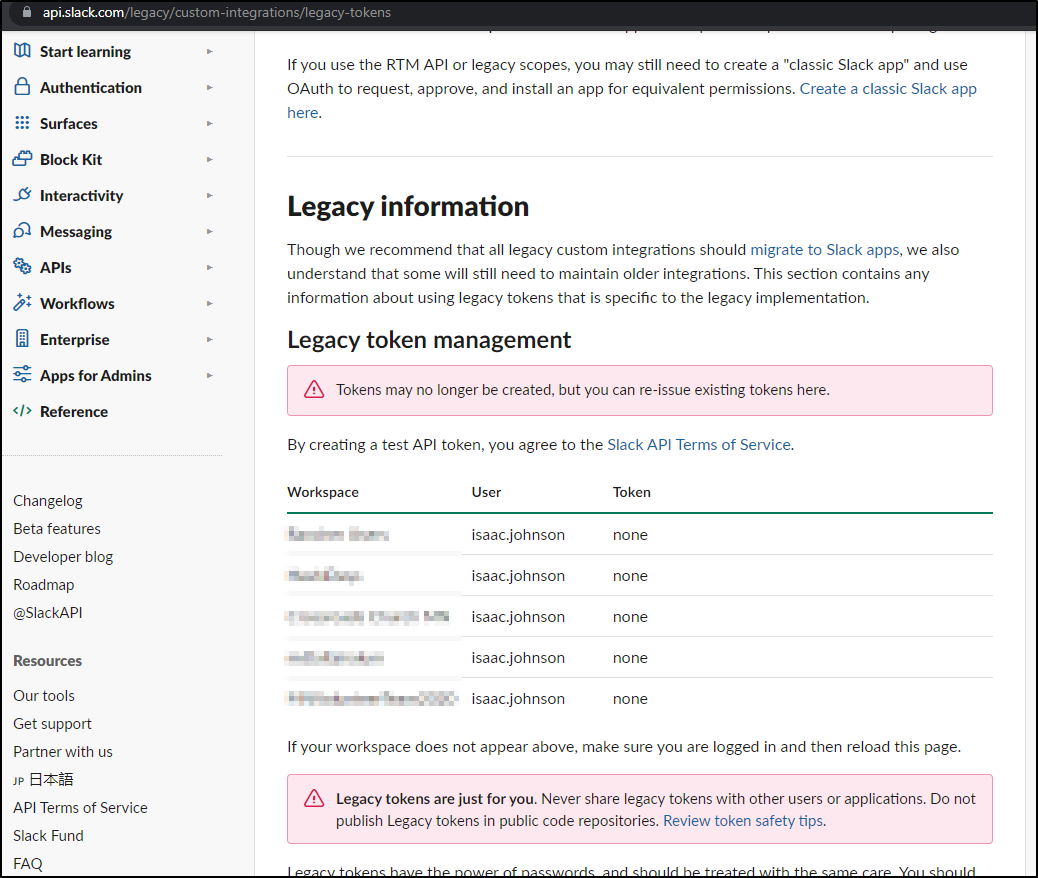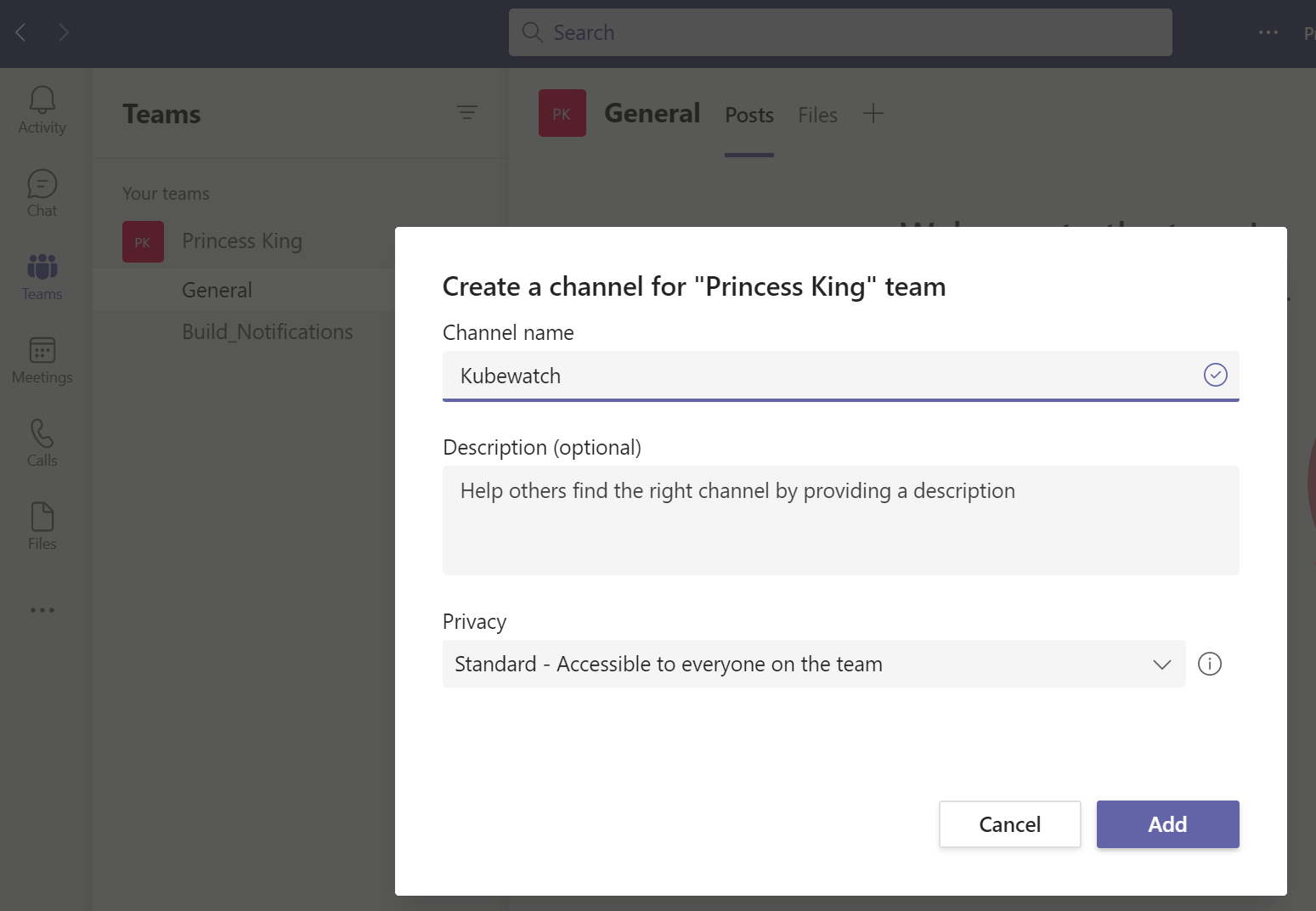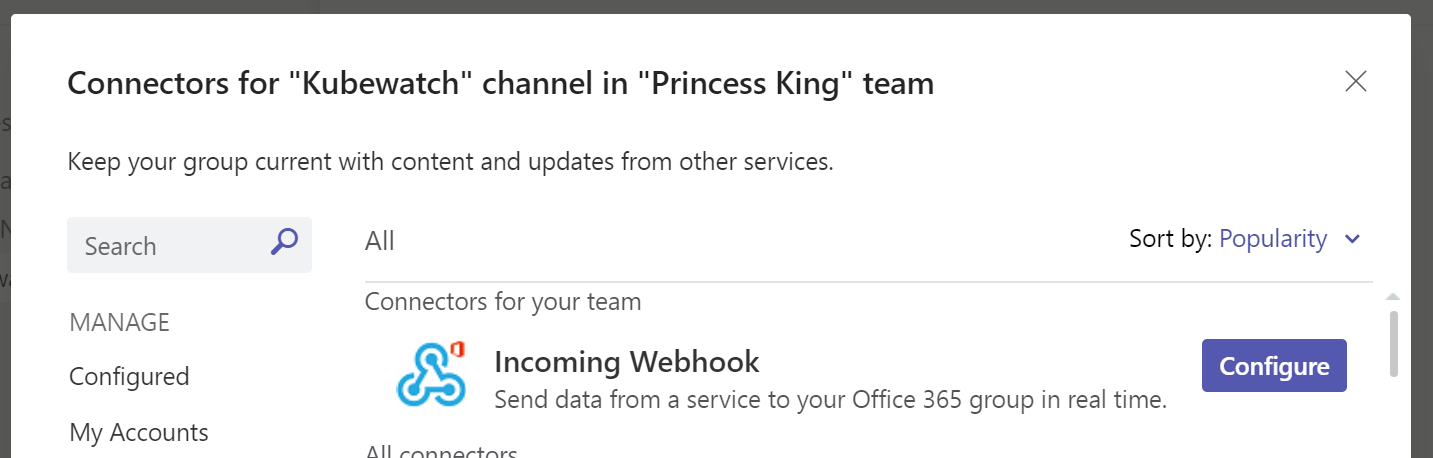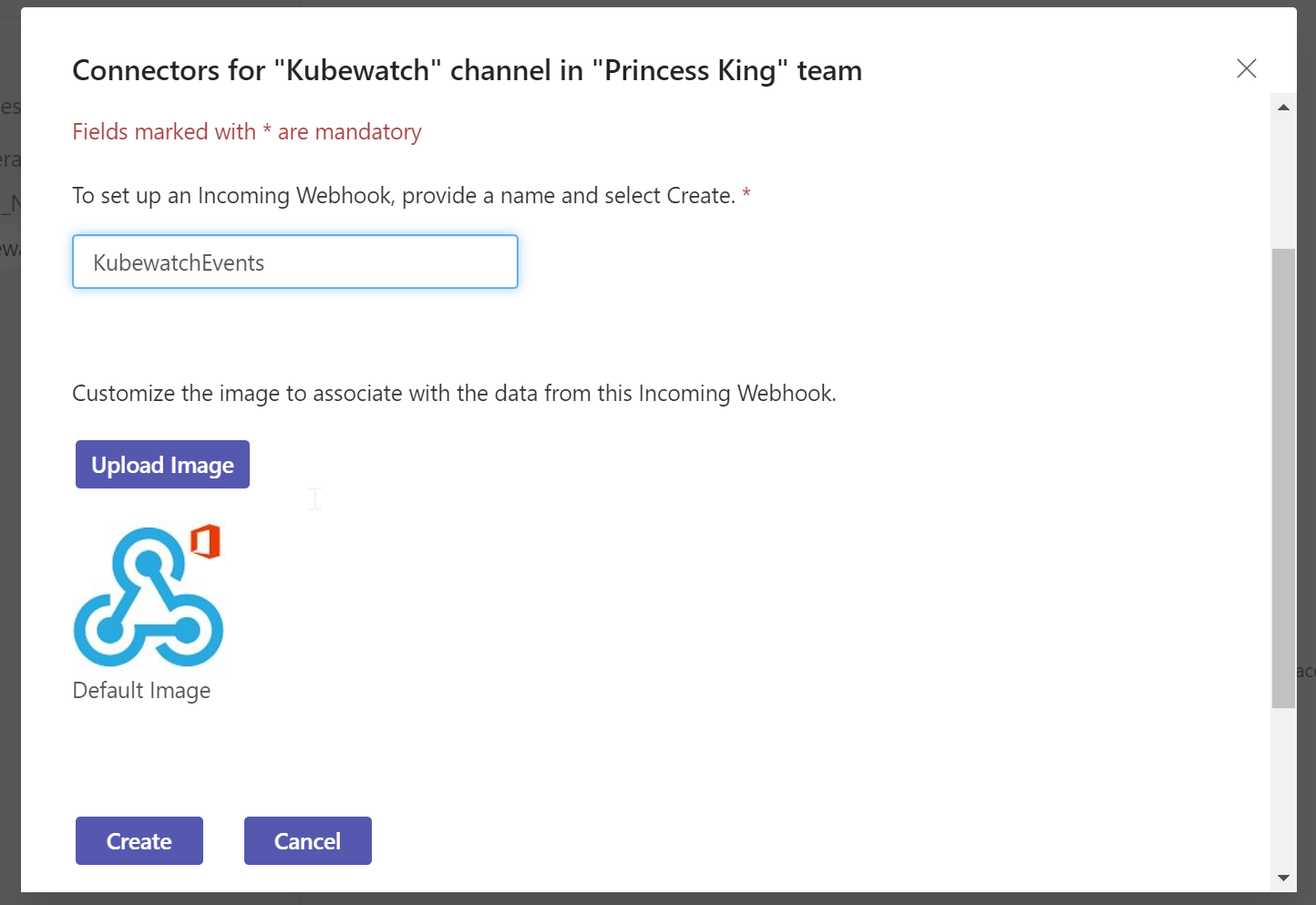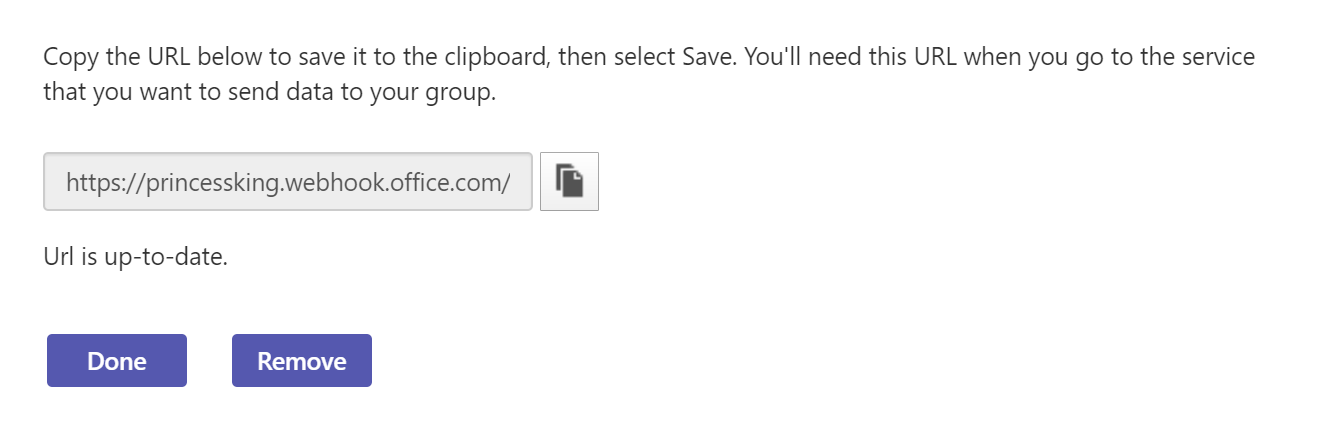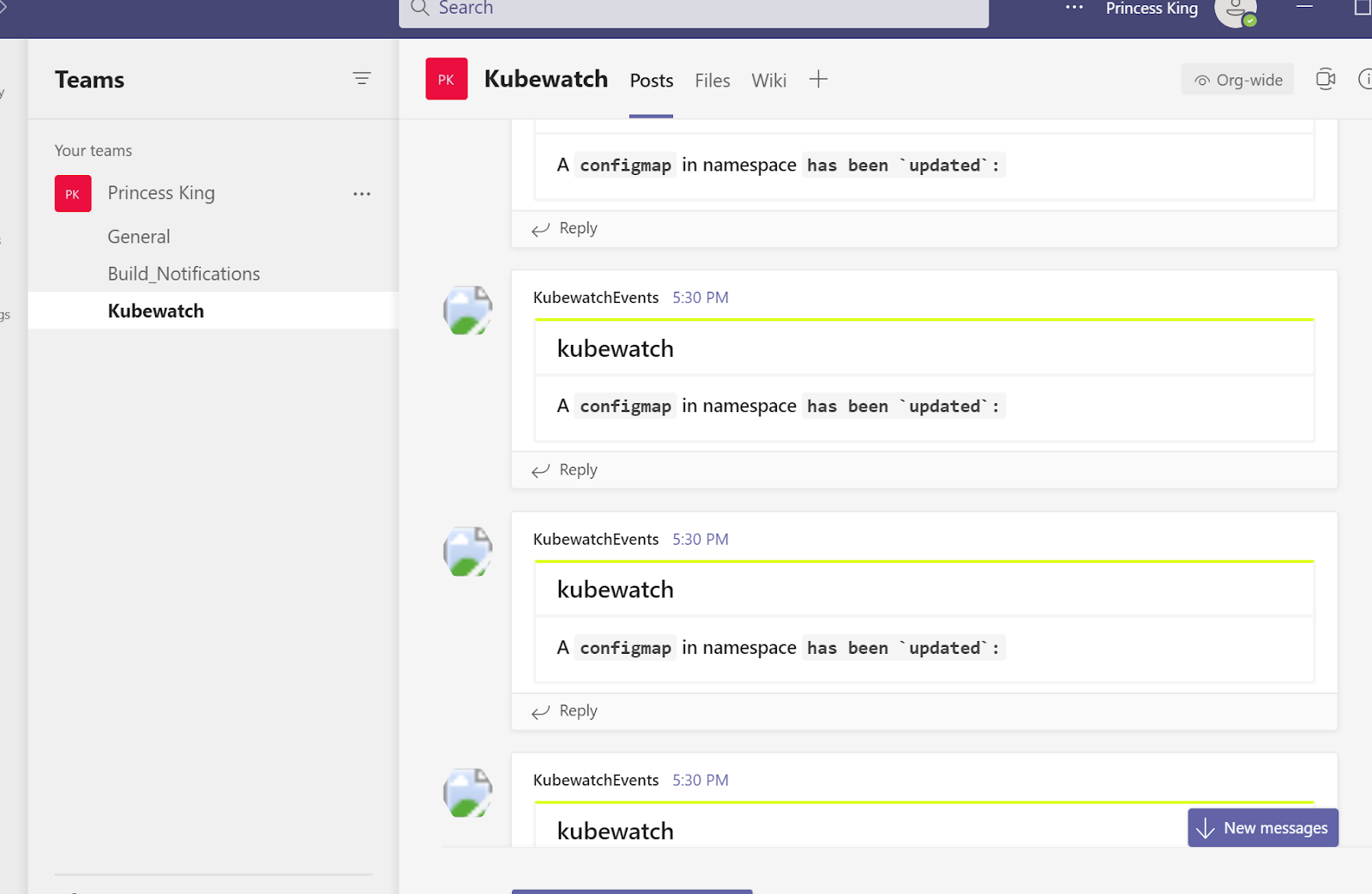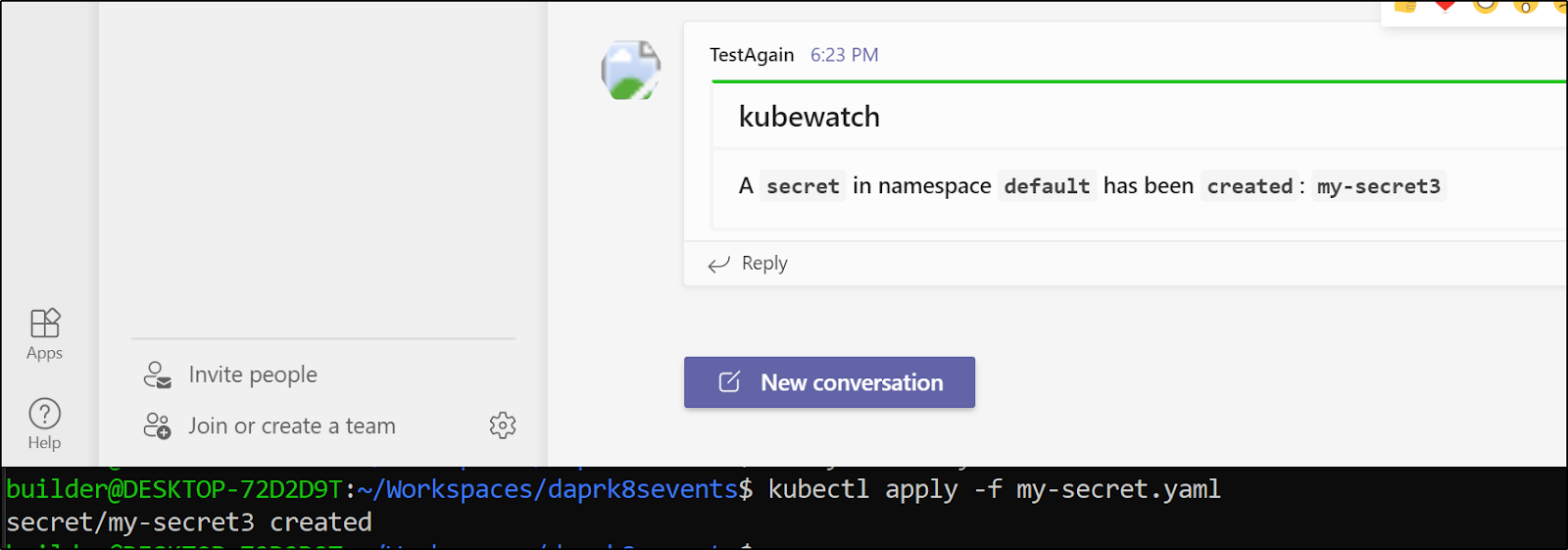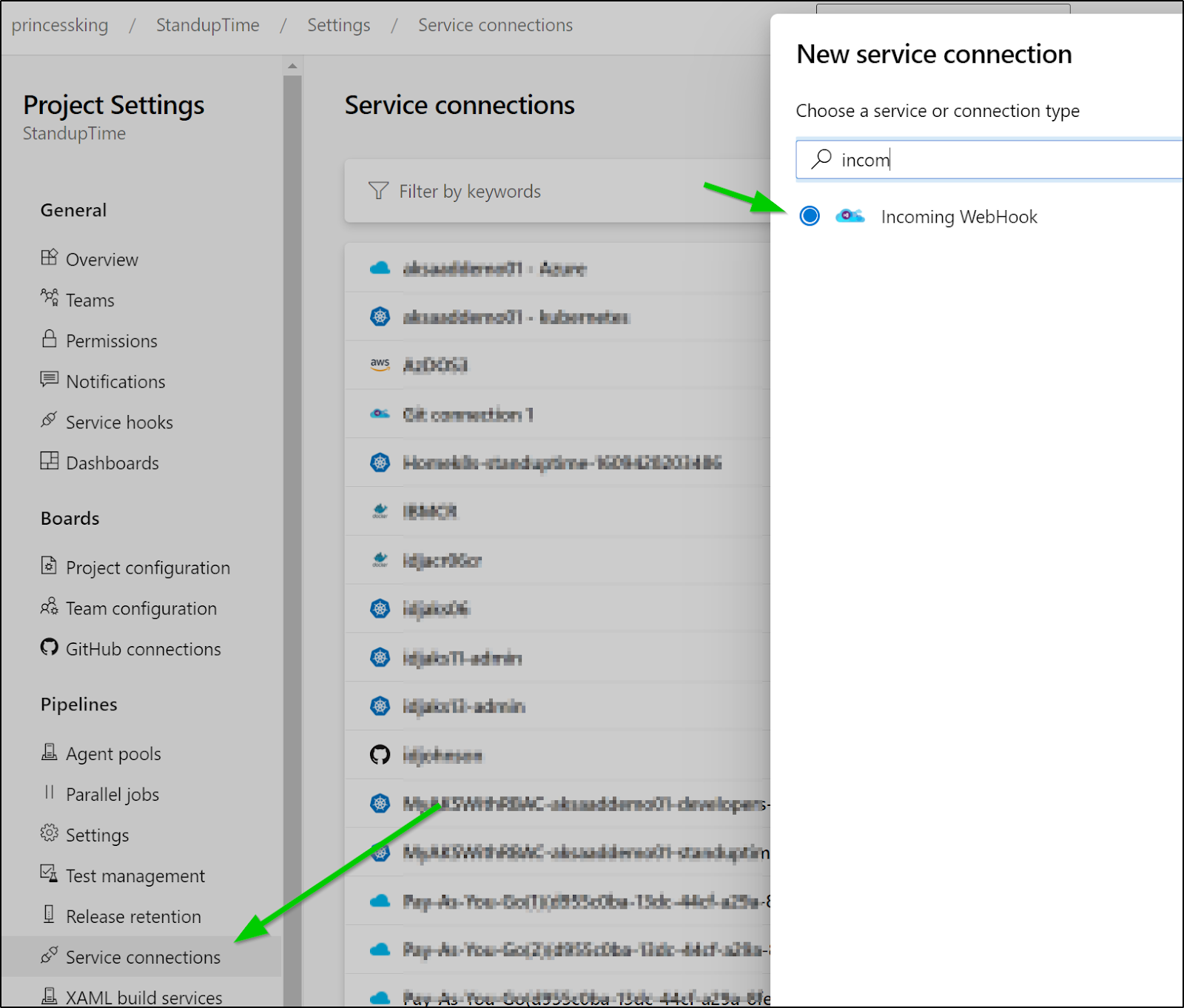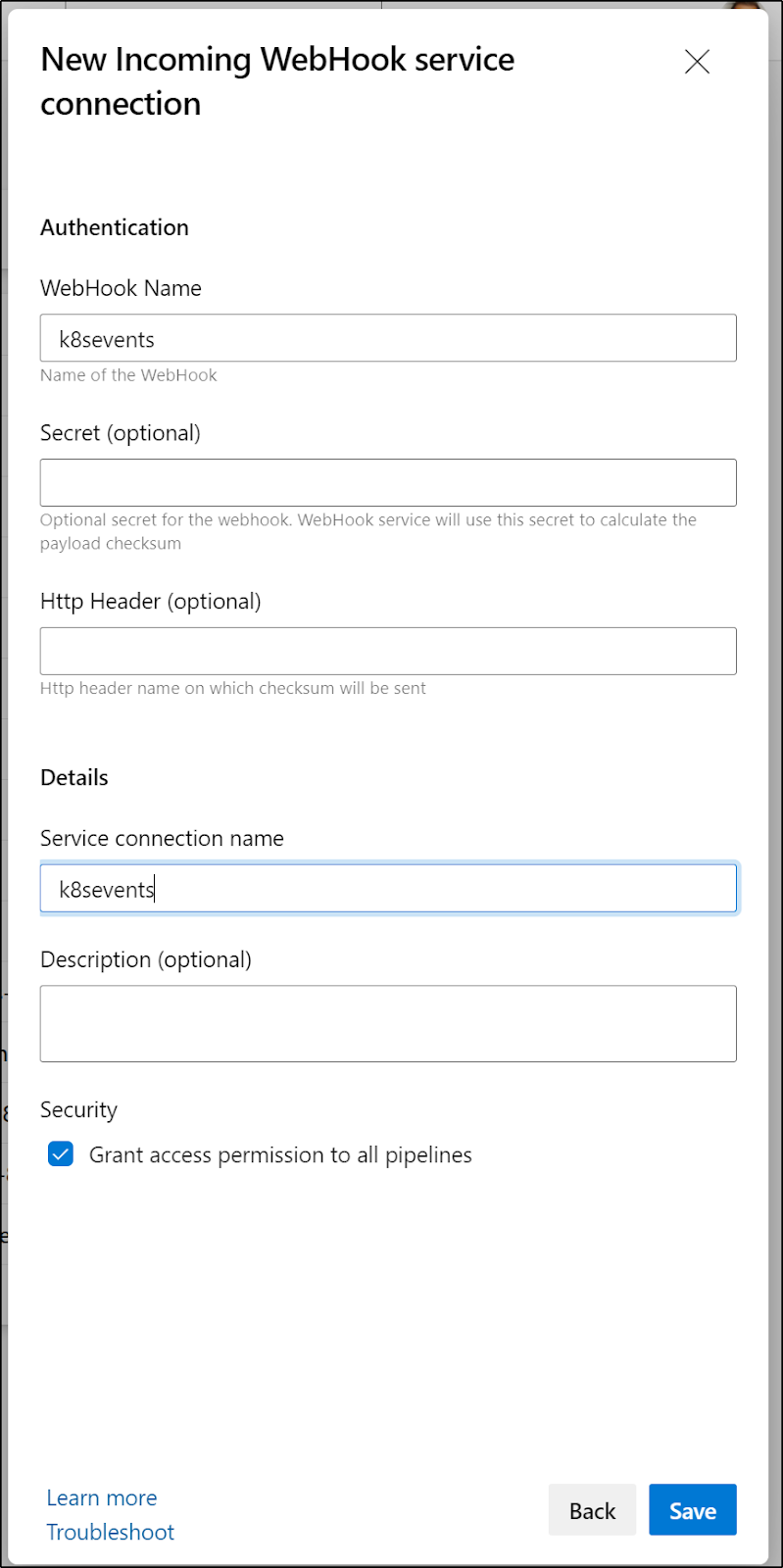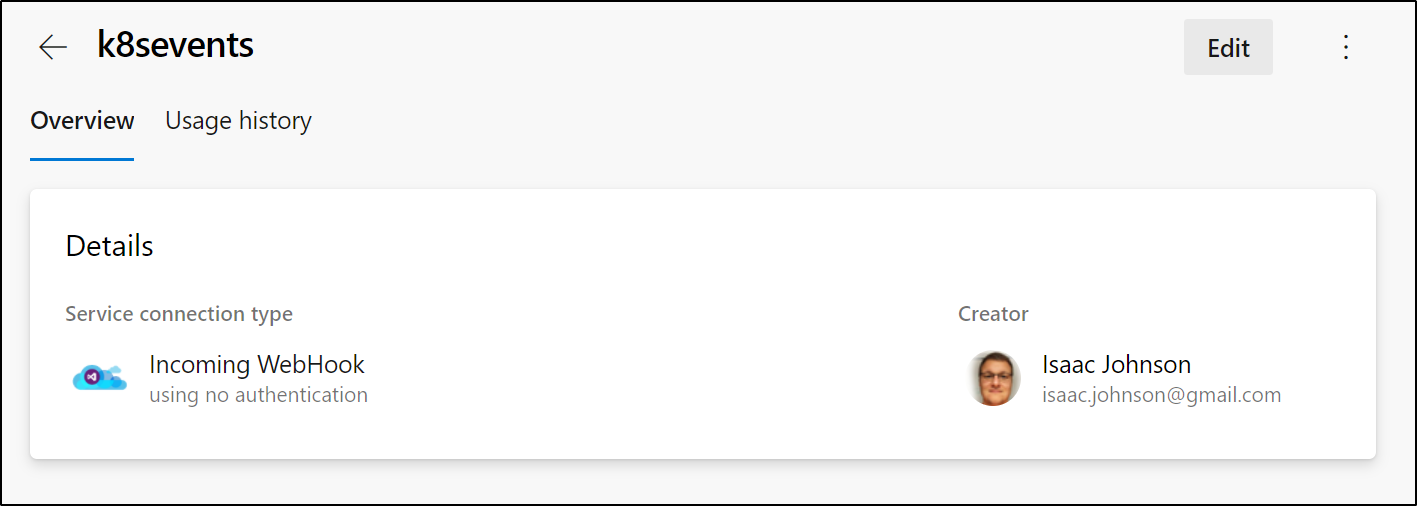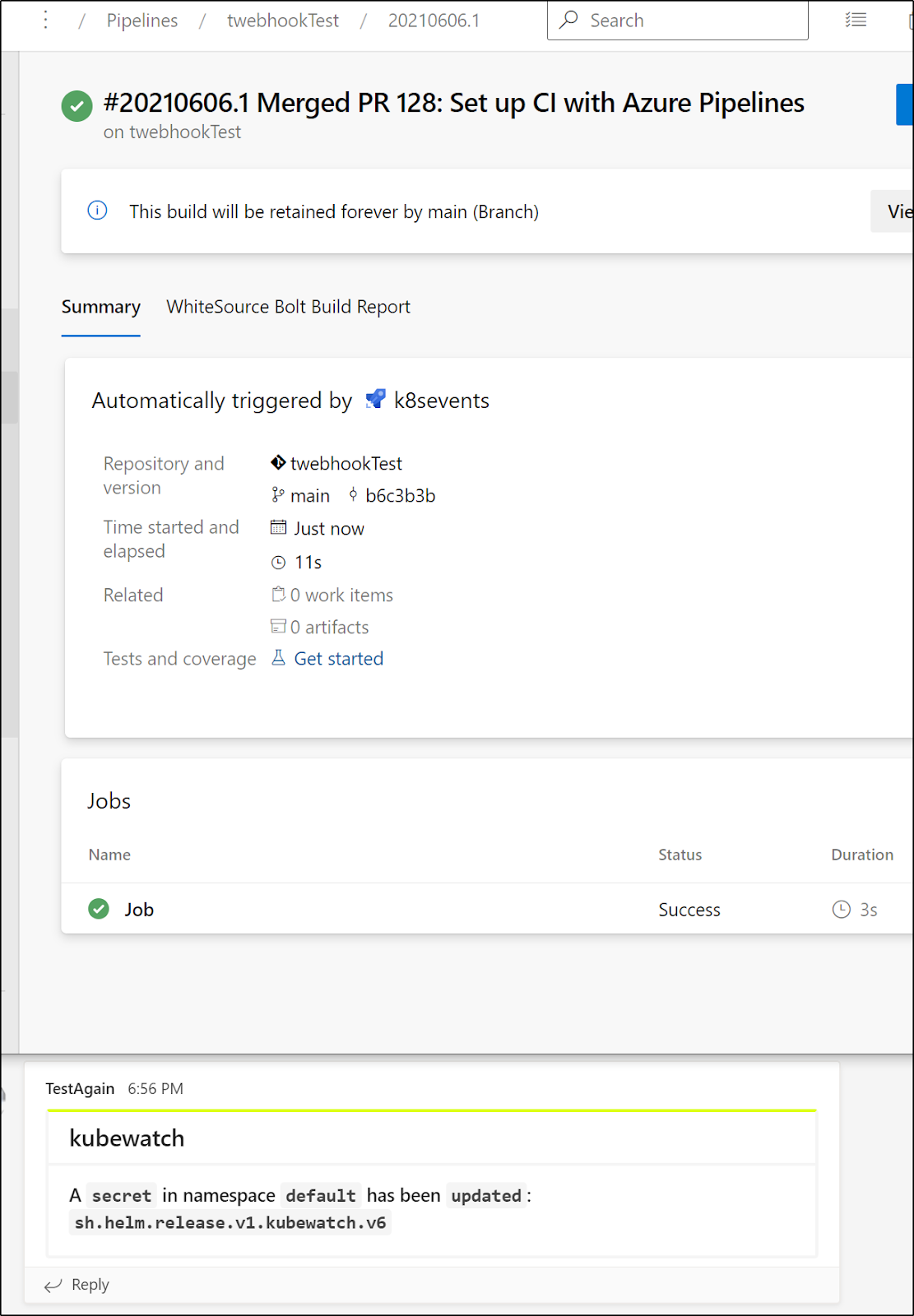Published: Jun 7, 2021 by Isaac Johnson
A challenge that has come up for me a few times recently is to monitor kubernetes events. In several situations I’ve had the need to trigger things based on changes in a Kubernetes namespace. Luckily for us, Dapr.io has a component just for his purpose; bindings.kuberentes.
We will explore using that as an input event trigger then compare it with Kubewatch, a helm installable system to do much the same thing. Lastly, we’ll tie one of them into Azure DevOps webhook triggers, a relatively recent feature for triggering Azure DevOps Pipelines from external events.
Dapr.io Event Binding
First, let’s apply the k8s binding
$ cat k8s_event_binding.yaml
apiVersion: dapr.io/v1alpha1
kind: Component
metadata:
name: kubeevents
namespace: default
spec:
type: bindings.kubernetes
version: v1
metadata:
- name: namespace
value: default
- name: resyncPeriodInSec
value: "5"
$ kubectl apply -f k8s_event_binding.yaml
and the role and rolebinding
$ cat role.yaml
apiVersion: rbac.authorization.k8s.io/v1
kind: Role
metadata:
name: event-reader
namespace: default
rules:
- apiGroups:
- ""
resources:
- events
verbs:
- get
- watch
- list
---
apiVersion: rbac.authorization.k8s.io/v1
kind: RoleBinding
metadata:
name: event-reader-rb
namespace: default
roleRef:
apiGroup: rbac.authorization.k8s.io
kind: Role
name: event-reader
subjects:
- kind: ServiceAccount
name: default
namespace: default
$ kubectl apply -f role.yaml
NodeJS Consumer
Next we need to create the NodeJS app. We will base our app.js on the code in the dapr docs (https://docs.dapr.io/developing-applications/building-blocks/bindings/howto-triggers/)
$ cat app.js
const express = require('express')
const bodyParser = require('body-parser')
const app = express()
app.use(bodyParser.json())
const port = 8080
app.post('/kubeevents', (req, res) => {
console.log(req.body)
res.status(200).send()
})
app.listen(port, () => console.log(`k8s event consumer app listening on port ${port}!`))
The only difference being the port (8080 instead of 3000)
Verify we can test
$ npm install --save express
$ npm install --save body-parser
$ node app.js
Now build the dockerfile
$ cat Dockerfile
FROM node:14
# Create app directory
WORKDIR /usr/src/app
# Install app dependencies
# A wildcard is used to ensure both package.json AND package-lock.json are copied
# where available (npm@5+)
COPY package*.json ./
RUN npm install
# If you are building your code for production
# RUN npm ci --only=production
# Bundle app source
COPY . .
EXPOSE 8080
CMD ["node", "app.js"]
$ docker build -f Dockerfile -t nodeeventwatcher .
Now that it’s built, we need to tag and push the image locally
$ docker tag nodeeventwatcher:latest harbor.freshbrewed.science/freshbrewedprivate/nodeeventwatcher:latest
$ docker push harbor.freshbrewed.science/freshbrewedprivate/nodeeventwatcher:latest
Testing
Next, install by applying the deployment.yaml
$ cat kubeevents.dep.yaml
apiVersion: apps/v1
kind: Deployment
metadata:
labels:
app: nodeeventwatcher
name: nodeeventwatcher-deployment
namespace: default
spec:
replicas: 1
selector:
matchLabels:
app: nodeeventwatcher
template:
metadata:
annotations:
dapr.io/app-id: nodeeventwatcher
dapr.io/app-port: "8080"
dapr.io/config: appconfig
dapr.io/enabled: "true"
labels:
app: nodeeventwatcher
spec:
containers:
- env:
- name: PORT
value: "8080"
image: harbor.freshbrewed.science/freshbrewedprivate/nodeeventwatcher:latest
imagePullPolicy: Always
name: nodeeventwatcher
ports:
- containerPort: 8080
protocol: TCP
imagePullSecrets:
- name: myharborreg
$ kubectl apply -f kubeevents.dep.yaml
We can now see we are getting k8s events sent to the pod
$ kubectl logs nodeeventwatcher-deployment-6dddc4858c-m66n5 nodeeventwatcher | tail -n 63
{
event: 'update',
oldVal: {
metadata: {
name: 'nodeeventwatcher-deployment-6dddc4858c-m66n5.1685ddb34e199dff',
namespace: 'default',
selfLink: '/api/v1/namespaces/default/events/nodeeventwatcher-deployment-6dddc4858c-m66n5.1685ddb34e199dff',
uid: 'ef7d197a-764c-46cb-a962-98d986ee154d',
resourceVersion: '42943418',
creationTimestamp: '2021-06-06T02:36:42Z',
managedFields: [Array]
},
involvedObject: {
kind: 'Pod',
namespace: 'default',
name: 'nodeeventwatcher-deployment-6dddc4858c-m66n5',
uid: '255c0dc6-80de-4253-9304-b20e28199693',
apiVersion: 'v1',
resourceVersion: '42943220',
fieldPath: 'spec.containers{nodeeventwatcher}'
},
reason: 'Created',
message: 'Created container nodeeventwatcher',
source: { component: 'kubelet', host: 'isaac-macbookair' },
firstTimestamp: '2021-06-06T02:36:42Z',
lastTimestamp: '2021-06-06T02:36:42Z',
count: 1,
type: 'Normal',
eventTime: null,
reportingComponent: '',
reportingInstance: ''
},
newVal: {
metadata: {
name: 'nodeeventwatcher-deployment-6dddc4858c-m66n5.1685ddb34e199dff',
namespace: 'default',
selfLink: '/api/v1/namespaces/default/events/nodeeventwatcher-deployment-6dddc4858c-m66n5.1685ddb34e199dff',
uid: 'ef7d197a-764c-46cb-a962-98d986ee154d',
resourceVersion: '42943418',
creationTimestamp: '2021-06-06T02:36:42Z',
managedFields: [Array]
},
involvedObject: {
kind: 'Pod',
namespace: 'default',
name: 'nodeeventwatcher-deployment-6dddc4858c-m66n5',
uid: '255c0dc6-80de-4253-9304-b20e28199693',
apiVersion: 'v1',
resourceVersion: '42943220',
fieldPath: 'spec.containers{nodeeventwatcher}'
},
reason: 'Created',
message: 'Created container nodeeventwatcher',
source: { component: 'kubelet', host: 'isaac-macbookair' },
firstTimestamp: '2021-06-06T02:36:42Z',
lastTimestamp: '2021-06-06T02:36:42Z',
count: 1,
type: 'Normal',
eventTime: null,
reportingComponent: '',
reportingInstance: ''
}
}
We can also trim to just event messages…
$ kubectl logs nodeeventwatcher-deployment-6dddc4858c-m66n5 nodeeventwatcher | grep message | tail -n5
message: 'Started container nodeeventwatcher',
message: 'Created container daprd',
message: 'Created container daprd',
message: 'Container image "docker.io/daprio/daprd:1.1.1" already present on machine',
message: 'Container image "docker.io/daprio/daprd:1.1.1" already present on machine',
However, one disadvantage is this does not seem to trigger on CM and Secrets updates. This is rather key for my needs and since I cannot customize (best i can see from the docs)
Kubewatch
To get other events, we could use something like kubewatch.
Install
First install we can just specify a couple things to monitor with our slack legacy API token
helm install kubewatch bitnami/kubewatch --set='rbac.create=true,slack.channel=#random,slack.token=xoxp-555555555555-555555555555-555555555555-555555555555555555555555555555555555,resourcesToWatch.pod=true,resourcesToWatch.daemonset=true'
we can also stop and update the values via a file as well.
$ cat kubewatch_values.yaml
rbac:
create: true
resourcesToWatch:
deployment: true
replicationcontroller: false
replicaset: false
daemonset: false
services: true
pod: true
job: true
node: false
clusterrole: true
serviceaccount: true
persistentvolume: false
namespace: false
secret: true
configmap: true
ingress: true
slack:
channel: '#random'
token: 'xoxp-555555555555-555555555555-555555555555-555555555555555555555555555555555555'
$ helm upgrade kubewatch bitnami/kubewatch --values=kubewatch_values.yaml
Release "kubewatch" has been upgraded. Happy Helming!
NAME: kubewatch
LAST DEPLOYED: Sun May 30 16:51:47 2021
NAMESPACE: default
STATUS: deployed
REVISION: 2
TEST SUITE: None
NOTES:
**Please be patient while the chart is being deployed**
To verify that kubewatch has started, run:
kubectl get deploy -w --namespace default kubewatch
We also need to ensure we have the ability to watch these events. A simple CRB that grants Kubewatch cluster admin would suffice
$ cat kubewatch_clusteradmin.yaml
apiVersion: rbac.authorization.k8s.io/v1
kind: ClusterRoleBinding
metadata:
name: kubewatch-clusteradmin
roleRef:
apiGroup: rbac.authorization.k8s.io
kind: ClusterRole
name: cluster-admin
subjects:
- kind: ServiceAccount
name: kubewatch
namespace: default
$ kubectl apply -f kubewatch_clusteradmin.yaml
clusterrolebinding.rbac.authorization.k8s.io/kubewatch-clusteradmin created
We can check posting to slack..
time="2021-06-06T22:04:10Z" level=info msg="Processing update to configmap: default/ingress-controller-leader-nginx" pkg=kubewatch-configmap
2021/06/06 22:04:10 token_revoked
time="2021-06-06T22:04:10Z" level=info msg="Processing update to configmap: default/datadog-leader-election" pkg=kubewatch-configmap
2021/06/06 22:04:10 token_revoked
time="2021-06-06T22:04:11Z" level=info msg="Processing update to configmap: default/operator.dapr.io" pkg=kubewatch-configmap
time="2021-06-06T22:04:11Z" level=info msg="Processing update to configmap: kube-system/cert-manager-cainjector-leader-election-core" pkg=kubewatch-configmap
time="2021-06-06T22:04:11Z" level=info msg="Processing update to configmap: kube-system/cert-manager-cainjector-leader-election" pkg=kubewatch-configmap
2021/06/06 22:04:11 token_revoked
2021/06/06 22:04:11 token_revoked
2021/06/06 22:04:12 token_revoked
seems our token was revoked (due to disuse) and Slack doesn’t let us make more… (boo!)
Using Microsoft Teams
Since Slack isn’t going to work for us, let’s use a Teams channel instead.
Create a new channel for events
Once created, right click on the channel and select connectors. Then choose webhook
we can just do basic events so we’ll call it KubewatchEvents
Then we can retrieve the webhook URL after clicking create
e.g.
https://princessking.webhook.office.com/webhookb2/0119e157-eb03-4d10-b097-fea3bfa2115c@6f503690-f043-4e2a-bba1-106faaa1c397/IncomingWebhook/23585651-24cd-4b09-95f4-ea7a721eec5c
We can now insert this into our configmap directly (later we’ll update the helm chart, but this is a quick test)
builder@DESKTOP-72D2D9T:~/Workspaces/daprk8sevents$ kubectl get cm kubewatch-config -o yaml > kwconfig.yaml
builder@DESKTOP-72D2D9T:~/Workspaces/daprk8sevents$ kubectl get cm kubewatch-config -o yaml > kwconfig.yaml.bak
builder@DESKTOP-72D2D9T:~/Workspaces/daprk8sevents$ vi kwconfig.yaml
builder@DESKTOP-72D2D9T:~/Workspaces/daprk8sevents$ diff kwconfig.yaml kwconfig.yaml.bak
5,6c5,8
< msteams:
< webhookurl: https://princessking.webhook.office.com/webhookb2/0119e157-eb03-4d10-b097-fea3bfa2115c@6f503690-f043-4e2a-bba1-106faaa1c397/IncomingWebhook/23585651-24cd-4b09-95f4-ea7a721eec5c
---
> slack:
> channel: '#random'
> enabled: true
> token: xoxp-555555555555-555555555555-555555555555-555555555555555555555555555555555555
$ kubectl apply -f kwconfig.yaml
Warning: resource configmaps/kubewatch-config is missing the kubectl.kubernetes.io/last-applied-configuration annotation which is required by kubectl apply. kubectl apply should only be used on resources created declaratively by either kubectl create --save-config or kubectl apply. The missing annotation will be patched automatically.
configmap/kubewatch-config configured
To make it take effect, rotate the pod
$ kubectl get pods | grep kubewatch
kubewatch-6f895cd797-glngx 1/1 Running 0 29m
$ kubectl delete pod kubewatch-6f895cd797-glngx
pod "kubewatch-6f895cd797-glngx" deleted
Immediately our channel started to get spammed
Looking at the logs we can see it’s our configmaps that is the issue.
time="2021-06-06T22:32:23Z" level=info msg="Processing update to configmap: kube-system/cert-manager-cainjector-leader-election" pkg=kubewatch-configmap
2021/06/06 22:32:23 Message successfully sent to MS Teams
2021/06/06 22:32:23 Message successfully sent to MS Teams
time="2021-06-06T22:32:23Z" level=info msg="Processing update to configmap: default/operator.dapr.io" pkg=kubewatch-configmap
2021/06/06 22:32:24 Message successfully sent to MS Teams
time="2021-06-06T22:32:24Z" level=info msg="Processing update to configmap: kube-system/cert-manager-cainjector-leader-election-core" pkg=kubewatch-configmap
2021/06/06 22:32:24 Message successfully sent to MS Teams
time="2021-06-06T22:32:24Z" level=info msg="Processing update to configmap: kube-system/cert-manager-controller" pkg=kubewatch-configmap
time="2021-06-06T22:32:25Z" level=info msg="Processing update to configmap: default/datadog-leader-election" pkg=kubewatch-configmap
2021/06/06 22:32:25 Message successfully sent to MS Teams
time="2021-06-06T22:32:25Z" level=info msg="Processing update to configmap: kube-system/cert-manager-cainjector-leader-election" pkg=kubewatch-configmap
2021/06/06 22:32:25 Message successfully sent to MS Teams
2021/06/06 22:32:25 Message successfully sent to MS Teams
time="2021-06-06T22:32:25Z" level=info msg="Processing update to configmap: default/operator.dapr.io" pkg=kubewatch-configmap
2021/06/06 22:32:26 Message successfully sent to MS Teams
time="2021-06-06T22:32:26Z" level=info msg="Processing update to configmap: kube-system/cert-manager-cainjector-leader-election-core" pkg=kubewatch-configmap
2021/06/06 22:32:26 Message successfully sent to MS Teams
time="2021-06-06T22:32:27Z" level=info msg="Processing update to configmap: kube-system/cert-manager-cainjector-leader-election" pkg=kubewatch-configmap
2021/06/06 22:32:27 Message successfully sent to MS Teams
time="2021-06-06T22:32:27Z" level=info msg="Processing update to configmap: default/operator.dapr.io" pkg=kubewatch-configmap
2021/06/06 22:32:28 Message successfully sent to MS Teams
time="2021-06-06T22:32:28Z" level=info msg="Processing update to configmap: kube-system/cert-manager-cainjector-leader-election-core" pkg=kubewatch-configmap
time="2021-06-06T22:32:28Z" level=info msg="Processing update to configmap: default/ingress-controller-leader-nginx" pkg=kubewatch-configmap
2021/06/06 22:32:28 Message successfully sent to MS Teams
time="2021-06-06T22:32:28Z" level=info msg="Processing update to configmap: default/datadog-leader-election" pkg=kubewatch-configmap
Once configured properly, we can see changes reflected in Teams when we update secrets. As you can see, i had to recreate my webhook (as “TestAgain”) since Teams (properly) stopped accepting posts after a bit of nonstop spam
Triggering AzDO Pipelines with webhooks
Since Sprint 172, we have had the ability to trigger a pipeline on a webhook.
Creating a Webhook
First, let’s create an incoming webhook trigger under Service Connections
Then fill in the details. Optionally you can secure it with a secret. For what we are doing with Kubewatch, the secret won’t work.
Save and we should have a webhook trigger created
Next we can make a basic job that can trigger on changes:
$ cat azure-pipelines.yaml
# Azure DevOps pipeline.yaml
trigger:
- main
resources:
webhooks:
- webhook: k8sevents
connection: k8sevents
pool:
vmImage: ubuntu-latest
steps:
- script: echo Hello, world!
displayName: 'Run a one-line script'
- script: |
echo Add other tasks to build, test, and deploy your project.
echo See https://aka.ms/yaml
displayName: 'Run a multi-line script'
Update the Kubewatch chart with values that will update both MS Teams and our new webhook. _ Note : it seems Kubewatch assumes Slack is to be updated so when NOT using slack, you have to explicitly set enabled to false in the configmap_
$ cat kubewatch_values.yaml
rbac:
create: true
resourcesToWatch:
deployment: false
replicationcontroller: false
replicaset: false
daemonset: false
services: false
pod: false
job: false
node: false
clusterrole: false
serviceaccount: false
persistentvolume: false
namespace: false
secret: true
configmap: false
ingress: false
msteams:
enabled: true
webhookurl: 'https://princessking.webhook.office.com/webhookb2/0119e157-eb03-4d10-b097-fea3bfa2115c@6f503690-f043-4e2a-bba1-106faaa1c397/IncomingWebhook/23585651-24cd-4b09-95f4-ea7a721eec5c'
slack:
enabled: false
webhook:
enabled: true
url: 'https://dev.azure.com/princessking/_apis/public/distributedtask/webhooks/k8sevents?api-version=6.0-preview'
$ helm upgrade kubewatch bitnami/kubewatch --values=kubewatch_values.yaml
Release "kubewatch" has been upgraded. Happy Helming!
NAME: kubewatch
LAST DEPLOYED: Sun May 30 18:54:02 2021
NAMESPACE: default
STATUS: deployed
REVISION: 7
TEST SUITE: None
NOTES:
**Please be patient while the chart is being deployed**
To verify that kubewatch has started, run:
kubectl get deploy -w --namespace default kubewatch
Now when we update the secret we see that both Teams was notified and the AzDO job kicked off
$ kubectl apply -f my-secret.yaml
secret/my-secret4 created
Checking the logs of the pod, we see it indeed triggered Teams notifications and the AzDO webhook
$ kubectl logs kubewatch-5d466cffc8-fncpl | tail -n 5
time="2021-06-06T23:56:13Z" level=info msg="Processing add to secret: default/sh.helm.release.v1.kubewatch.v2" pkg=kubewatch-secret
time="2021-06-06T23:56:13Z" level=info msg="Processing add to secret: default/sh.helm.release.v1.kubewatch.v4" pkg=kubewatch-secret
time="2021-06-06T23:56:13Z" level=info msg="Kubewatch controller synced and ready" pkg=kubewatch-secret
time="2021-06-06T23:57:09Z" level=info msg="Processing add to secret: default/my-secret4" pkg=kubewatch-secret
2021/06/06 23:57:09 Message successfully sent to https://dev.azure.com/princessking/_apis/public/distributedtask/webhooks/k8sevents?api-version=6.0-preview at 2021-06-06 23:57:09.74699227 +0000 UTC m=+56.432415102
And we can see both the job was invoked and Teams was notified
What to do next
This could be useful if we wished to monitor a namespace for secret updates and then trigger, for instance, an Azure DevOps pipeline that would consume them and push them into a permanent store like AKV or Hashi Vault.
One does need to be careful, however, as some things, like configmaps change quite often (with leader election updates, for instance)
If we want to secure the endpoint, we have to set a secret and header field that would contain the secret. you can see some details in this GH post: https://github.com/MicrosoftDocs/azure-devops-docs/issues/8913
For instance, saying this was your POST data do the webhook (fields we can parse from the resouce in our AzDO job)
$ jq -n --arg waitMinutes 10 --argjson targets "${targets_json:-[]}" '{ waitMinutes: $waitMinutes, targets: $targets }'
{
"waitMinutes": "10",
"targets": []
}
then we could encrypt it with the secret (e.g. mysupersecret1234)
$ export postdata=`jq -n --arg waitMinutes 10 --argjson targets "${targets_json:-[]}" '{ waitMinutes: $waitMinutes, targets: $targets }'`
$ export hash_value=$( echo -n "$post_data" | openssl sha1 -hmac "mysupersecret1234")
$ echo $hash_value
(stdin)= c2901c9b22bd1c391afa744738bcf0b62e679d4e
this would make it
out=$( curl -v -X POST -d"$post_data" -H "Content-type: application/json" -H "$azdo_header_field: $hash_value" "$azdo_url" )
so if our header was, just for instance, MYCRAZYHEADER then we would have a header as
-H "Content-type: application/json" -H "MYCRAZYHEADER: (stdin)= c2901c9b22bd1c391afa744738bcf0b62e679d4e"
# or
-H "Content-type: application/json" -H "MYCRAZYHEADER: c2901c9b22bd1c391afa744738bcf0b62e679d4e"
which would line up with the encrypted post data.
This is a bit much for the basic helm chart of our kubewatcher app. But good to know if writing something more customized.
Summary
We explored using the kubernetes events componentand how to trigger a Dapr nodejs App with event messages. We then explored using Kubewatchto do similar and trigger Slack, Teams and lastly Azure DevOps webhook triggers.
These systems could be used to watch kubernetes for changes, say dynamically created secrets or secrets created in a namespace by another team, then sync those secrets into a more permanent system of record like Hashi Vault or AKV.